Subcategories
Academic VMs
These articles pertain to accessing academic virtual machines (VM).
Adobe

Calendly
Outlook integrated scheduling software

Camtasia
CCAC Self-Service
Program to self-manage your CCAC account and information
CCAC Status Page
Chrome River
CCAC Expense Report
Course Catalog
Information on the online course catalog - catalog.ccac.edu

Duo Mobile
Two-Factor authentication application

EasiNote
Software for an endless whiteboard experience.

Examity
Online proctoring for Blackboard tests
Formstack

GlobalProtect
VPN connection software

GoReact
Video assessment and feedback application
Help Center
CCAC's Knowledge base for CCAC Students, Employees and Public
HonorLock
Honorlock Online Proctoring
KnowBe4

Kurzweil 3000
An assistive learning technology that helps with reading, writing, studying, and test-taking.

LinkedIn Learning
Web platform for learning a new skill

Microsoft 365 (Office)
Excel, OneNote, Outlook, PowerPoint and Word
Microsoft OneDrive
Microsoft Windows

Navigate360
An EAB solution for Student Success Management tool
Online Directory/Contact Information

Online Student Account Center (TouchNet)
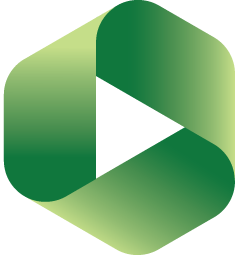
Panopto (Lecture Capture)
Asynchronous video capturing software
Perceptive Content
Computer Version of document imaging
Poll Everywhere
This category will present articles that involve the Poll Everywhere product for Instructors, Students, and Administrators
PortfolioGen
ProctorU Student Support
Rave Guardian Alerts
College Wide Alert System

Signal Vine
A two-way text message solution
Snagit
A screenshot application that captures video display and audio output
Software Request & Purchasing
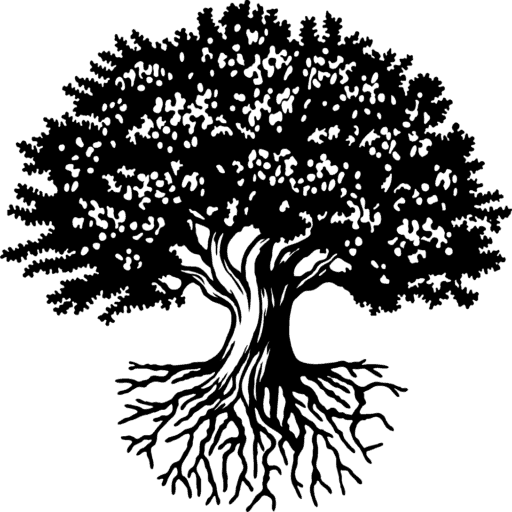
Student Clearing House
System to request an Official Transcript

Verbit
AI transcription & real-time captioning solution

WebAssign
Cengage's Course Material

Web Browsers
Application to view websites

Zoom
Video conferencing solution