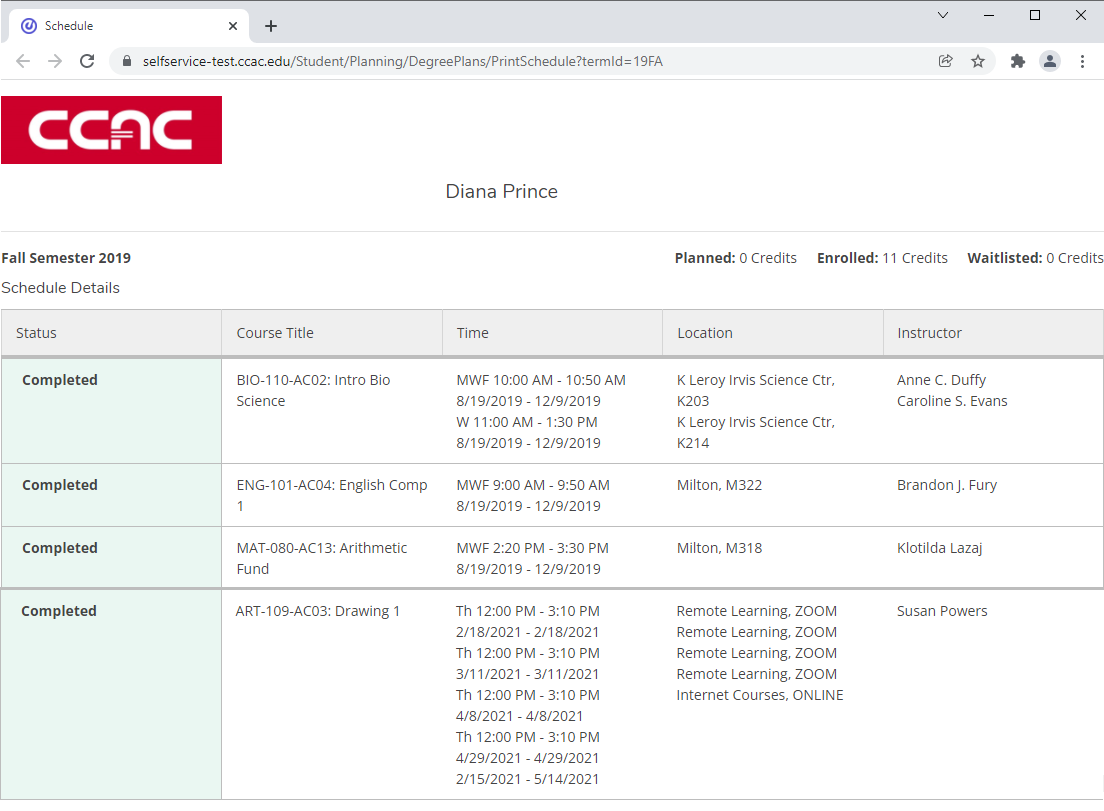- From a web browser, go to https://selfservice.ccac.edu/Student/Planning or use the link www.ccac.link/see-schedule
- Click the link Go to Plan & Schedule
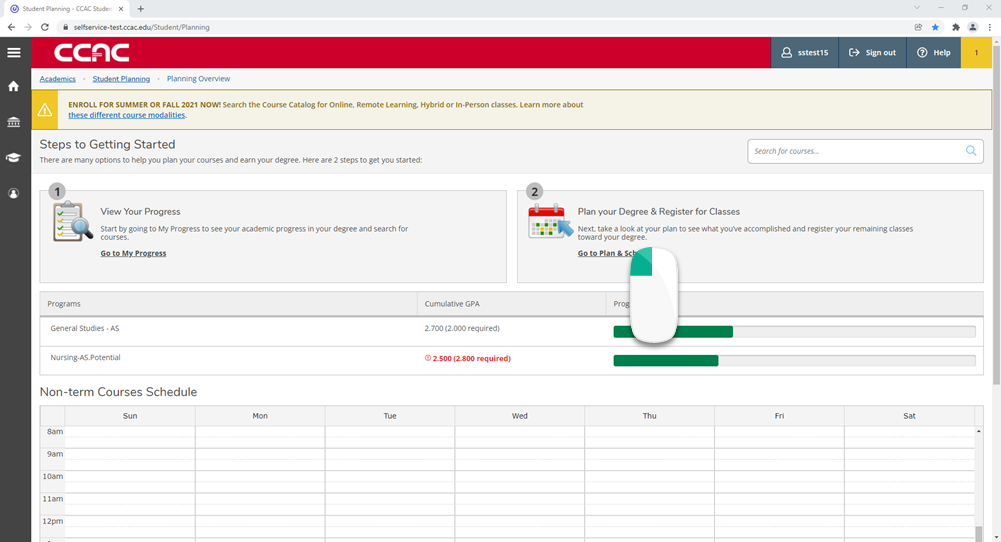
- You will see your schedule for the whole semester, including late starts
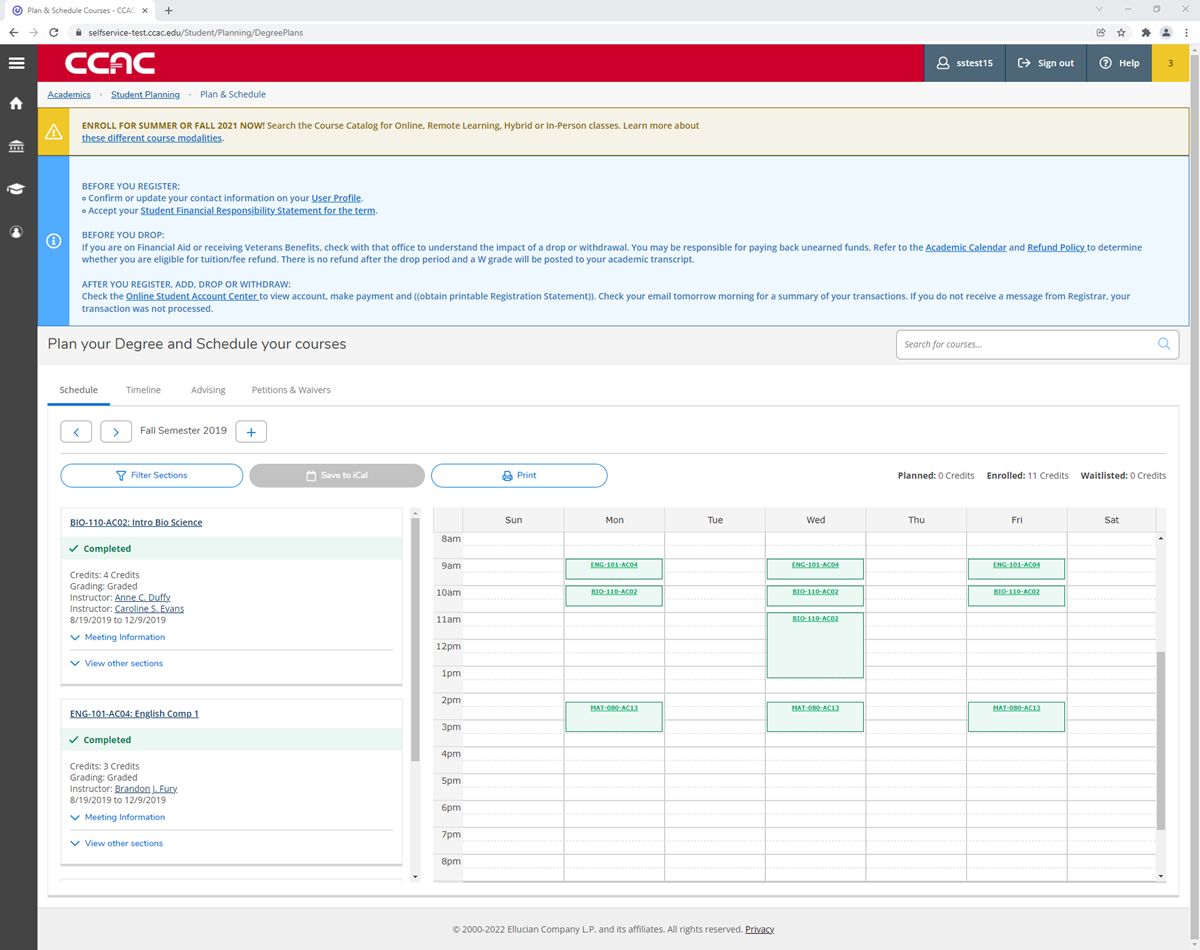
- Check the start date for the class, use Meeting Information to expand the course information
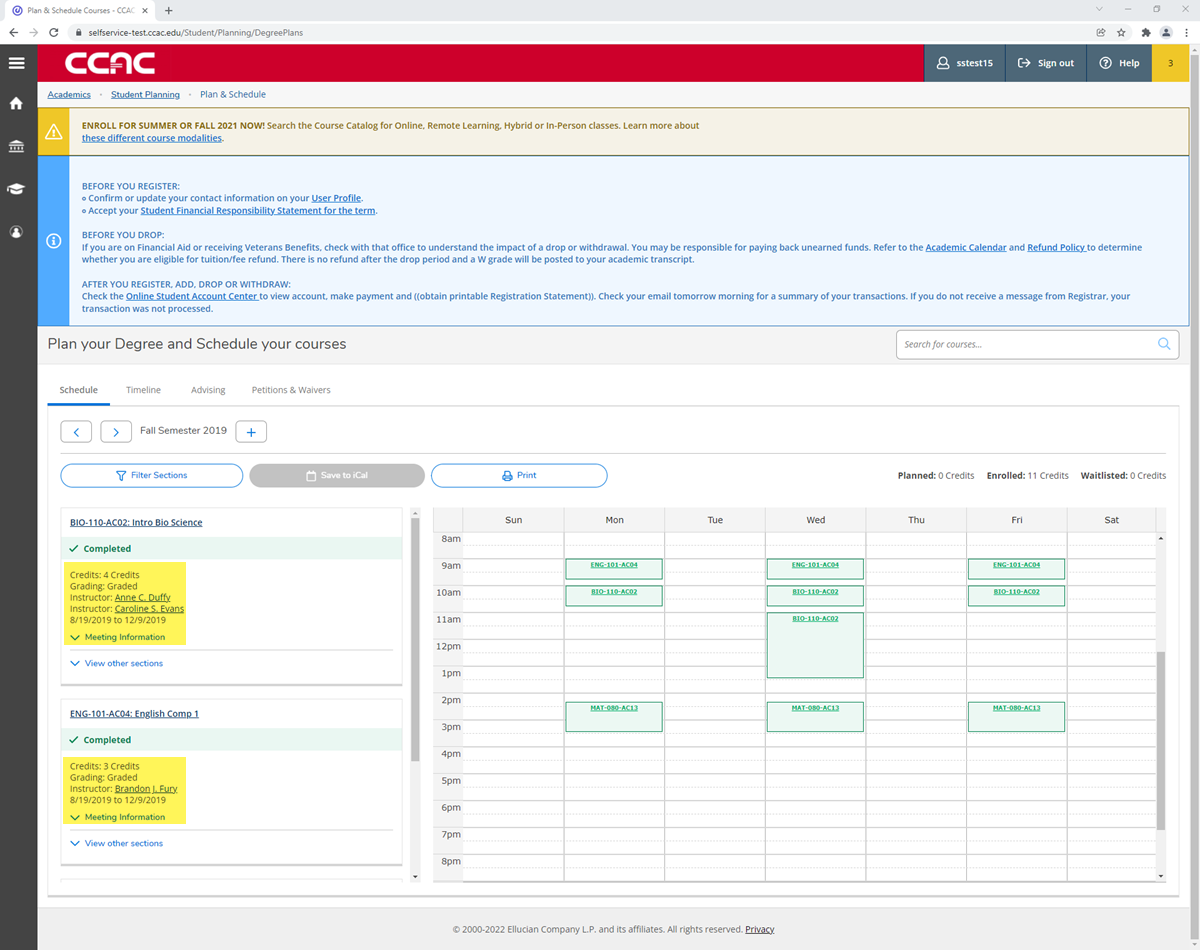
- Check the start date for the class, use Meeting Information to expand the course information
- Click the Print button
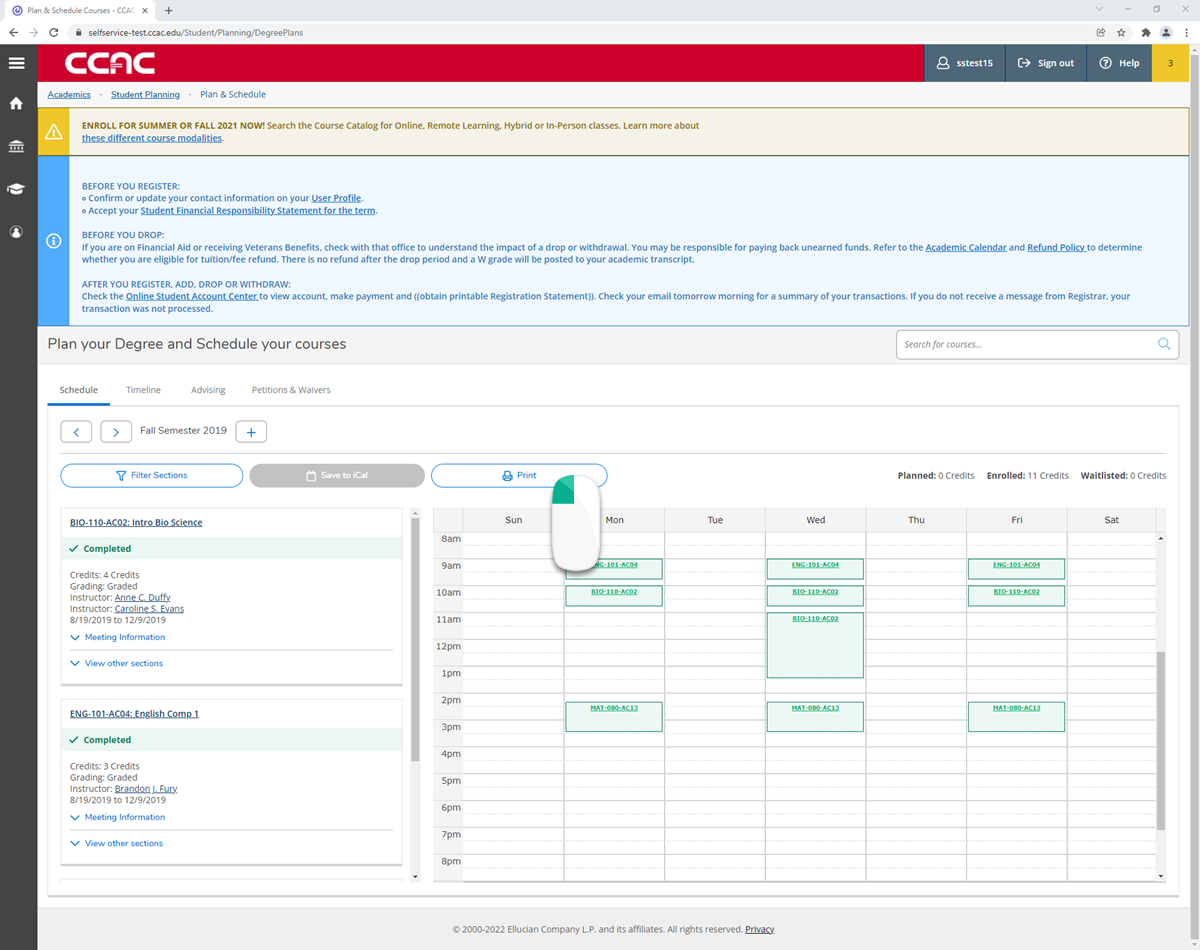
- A separate window will appear with your schedule