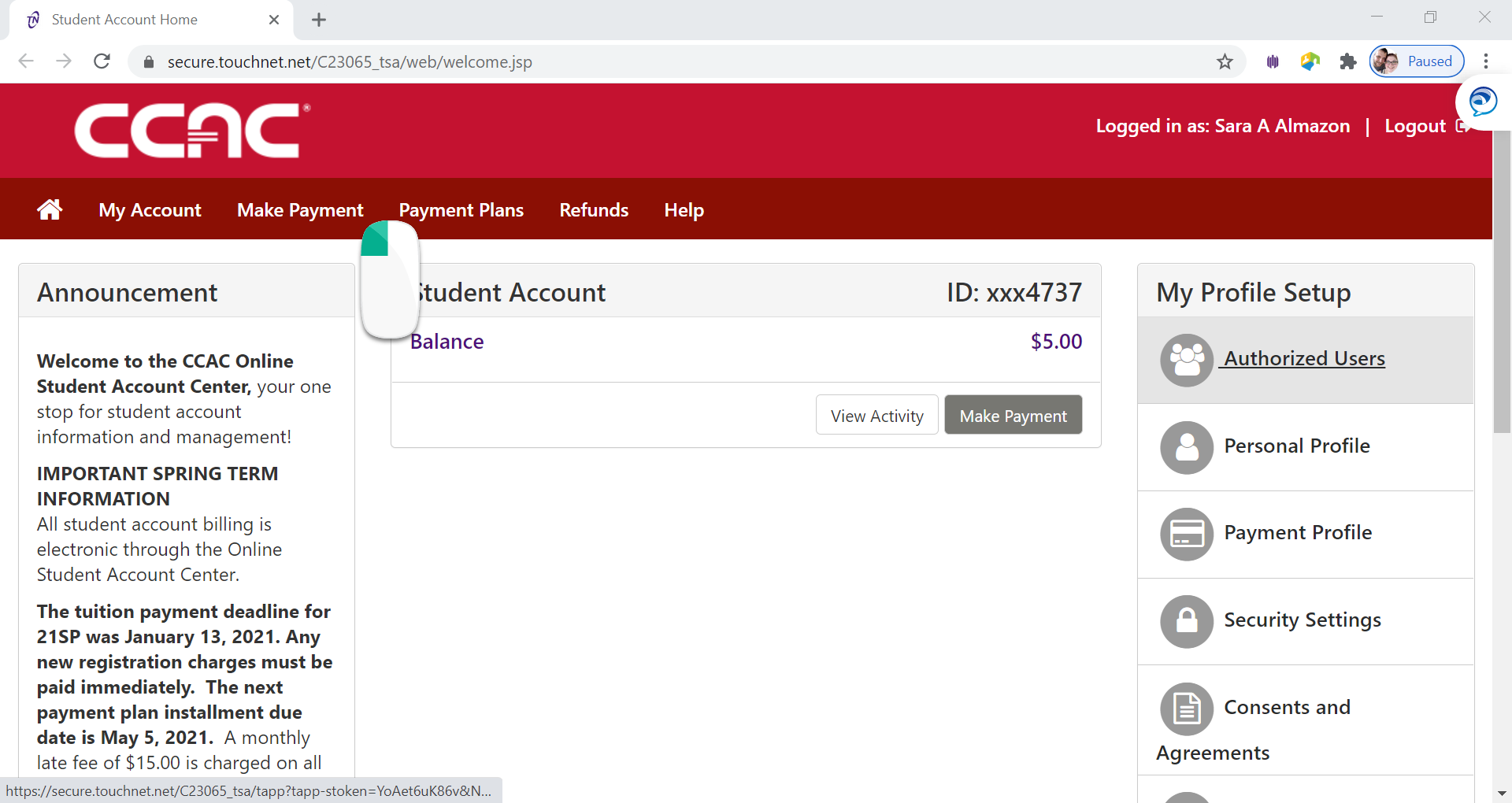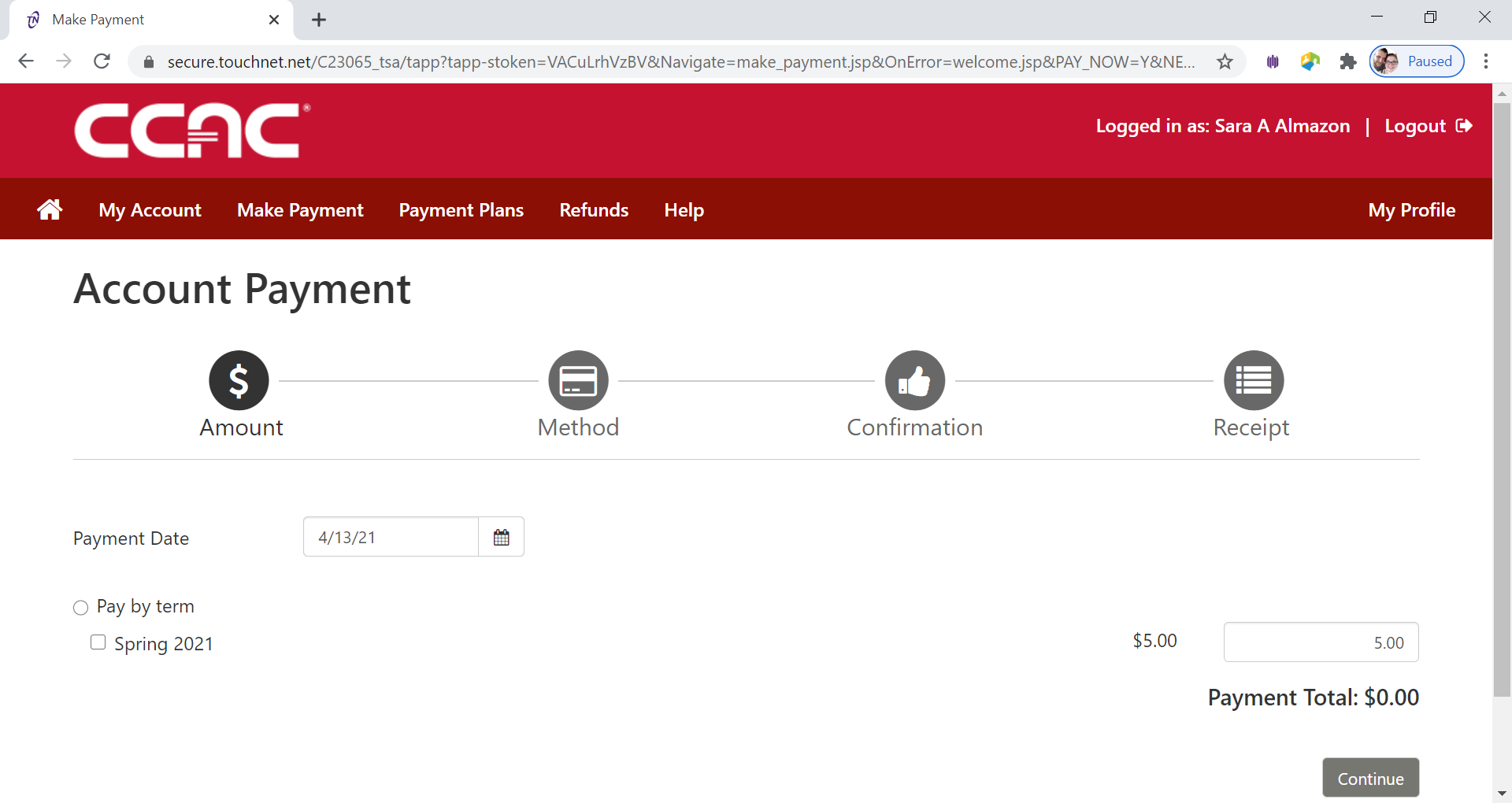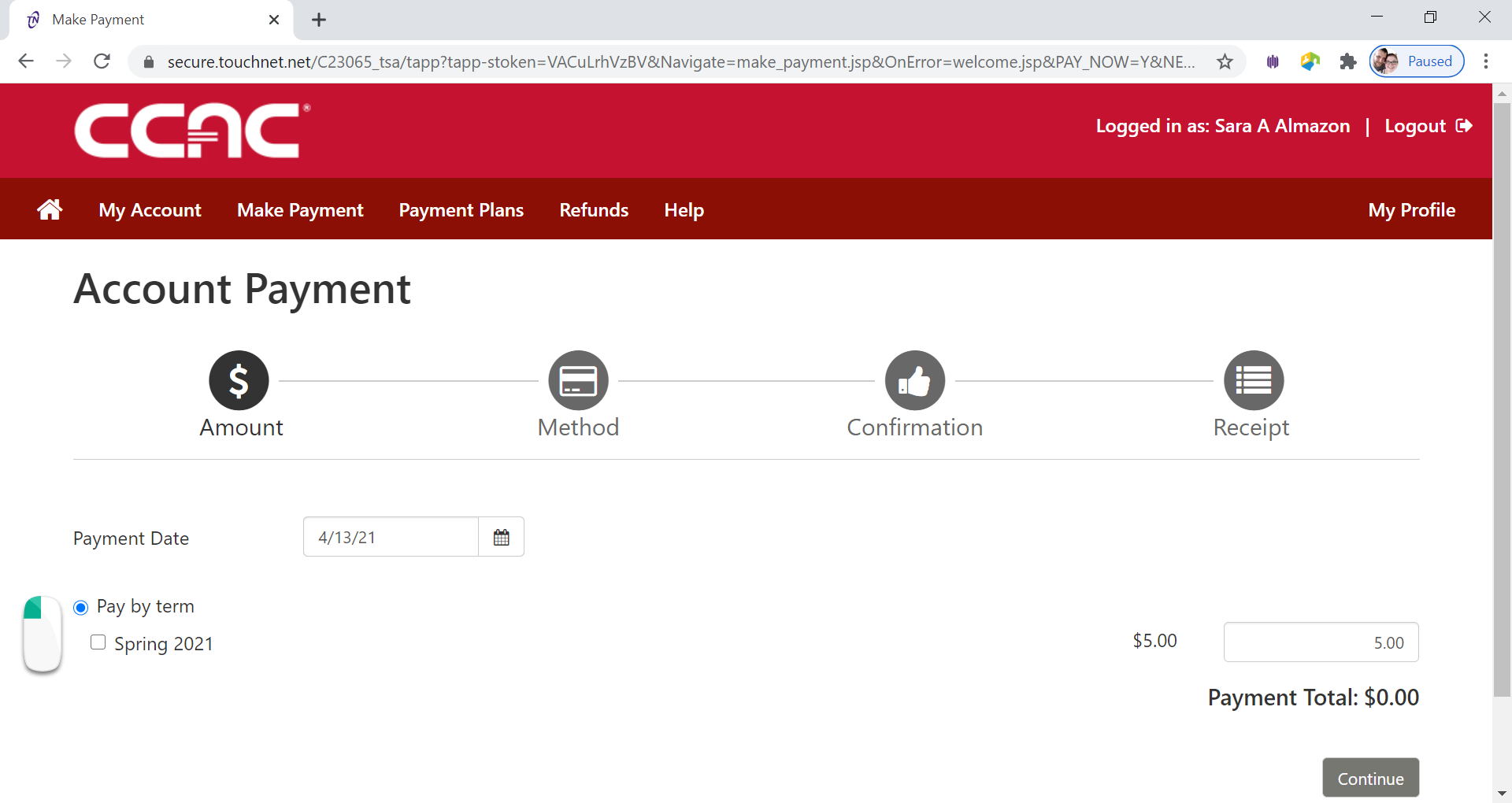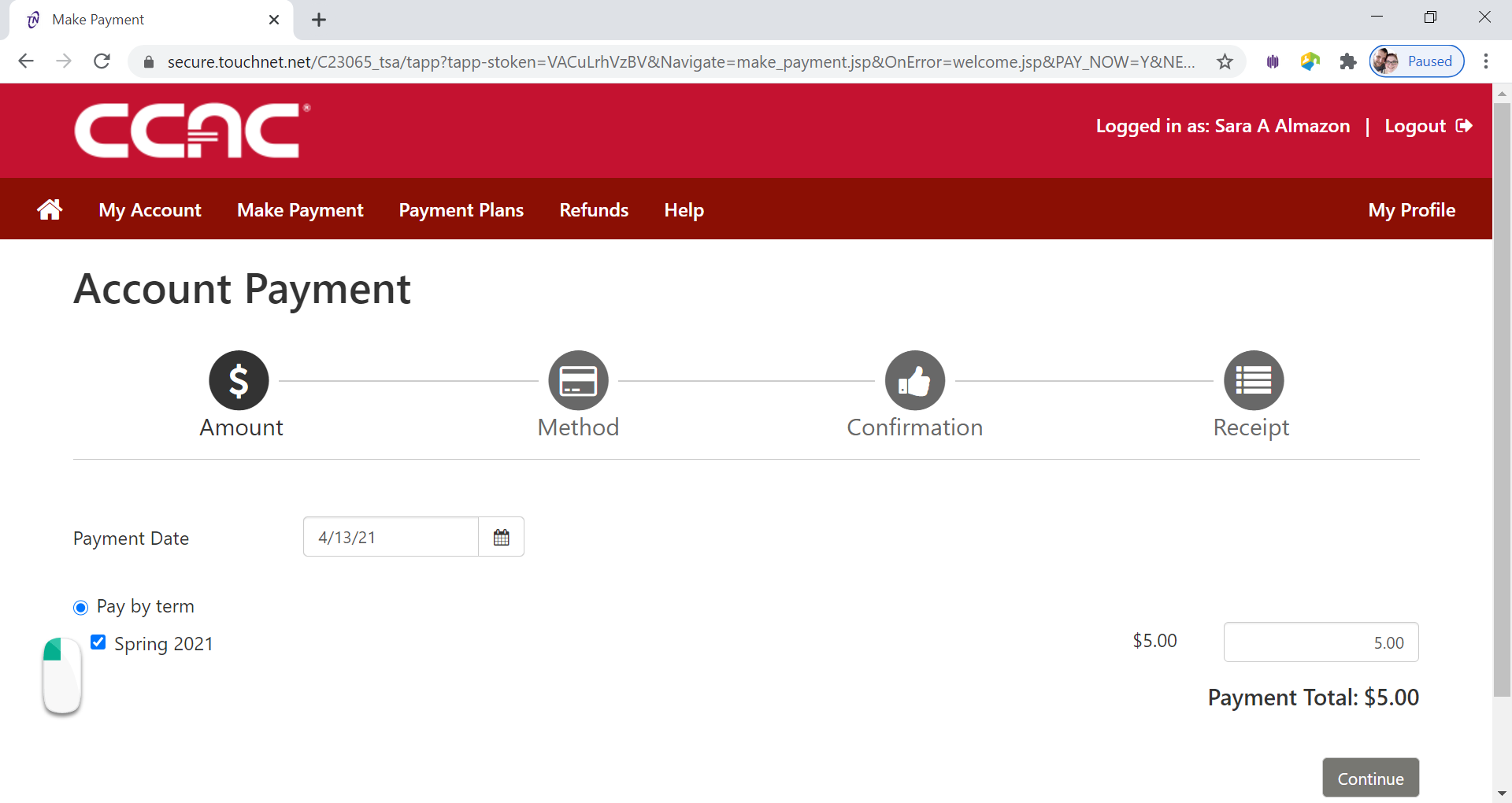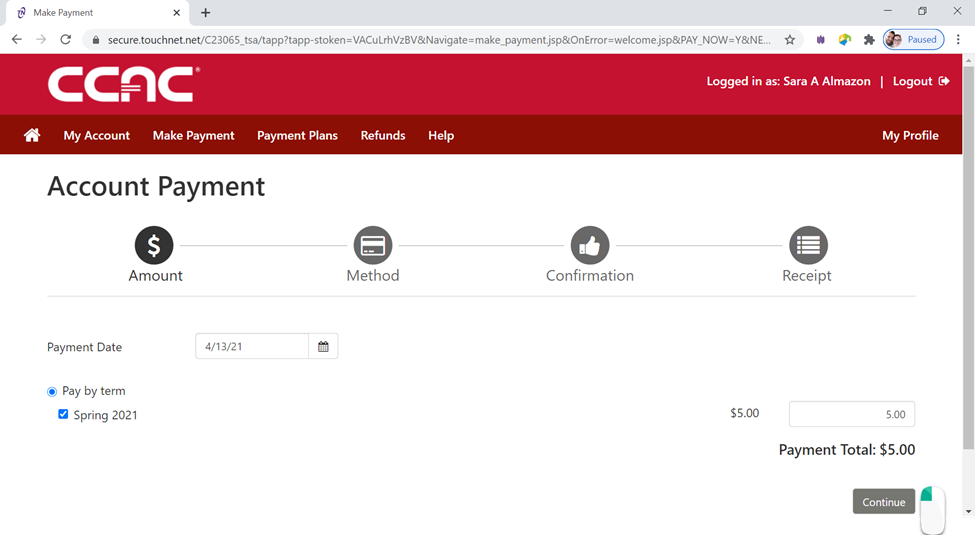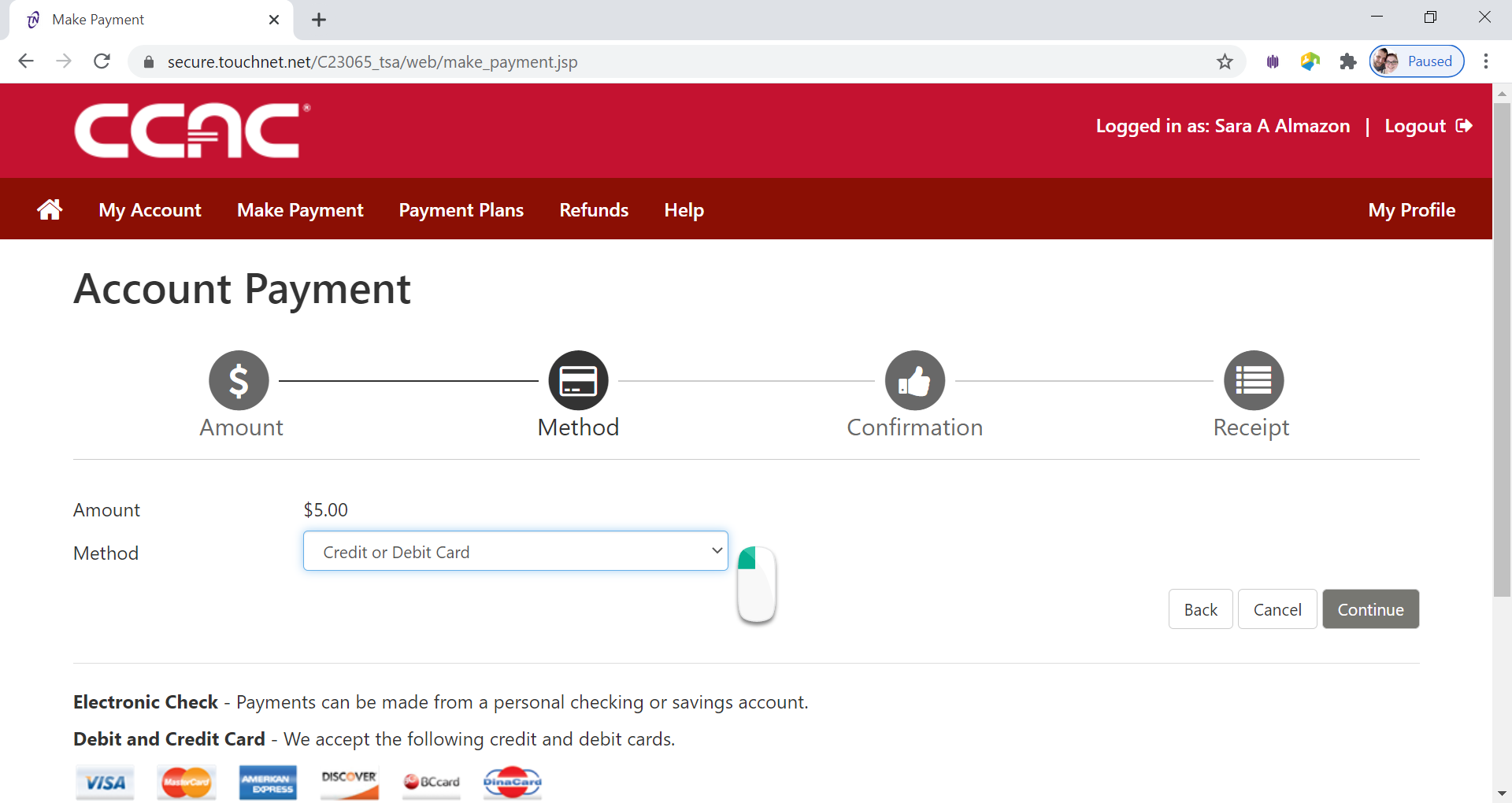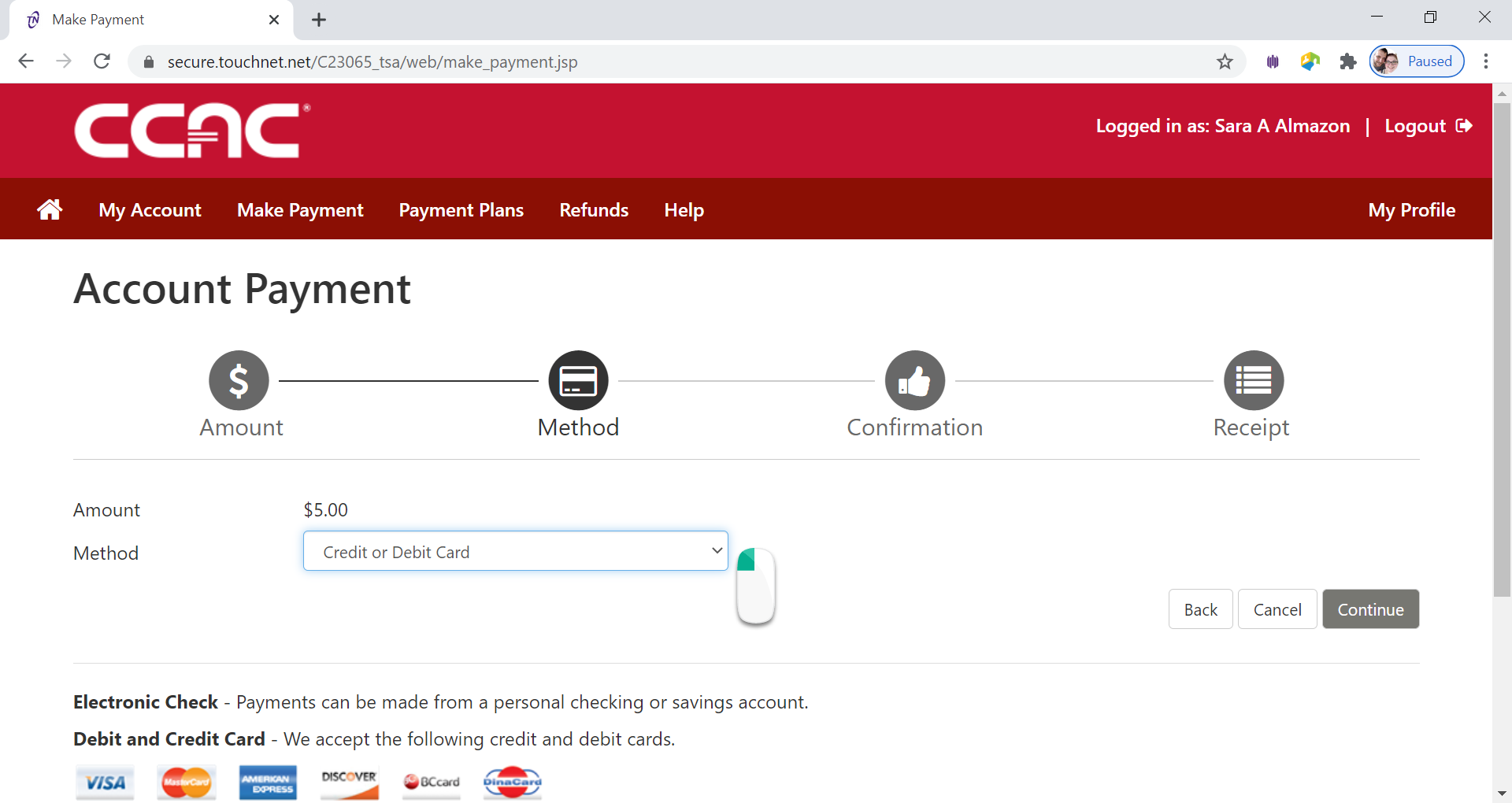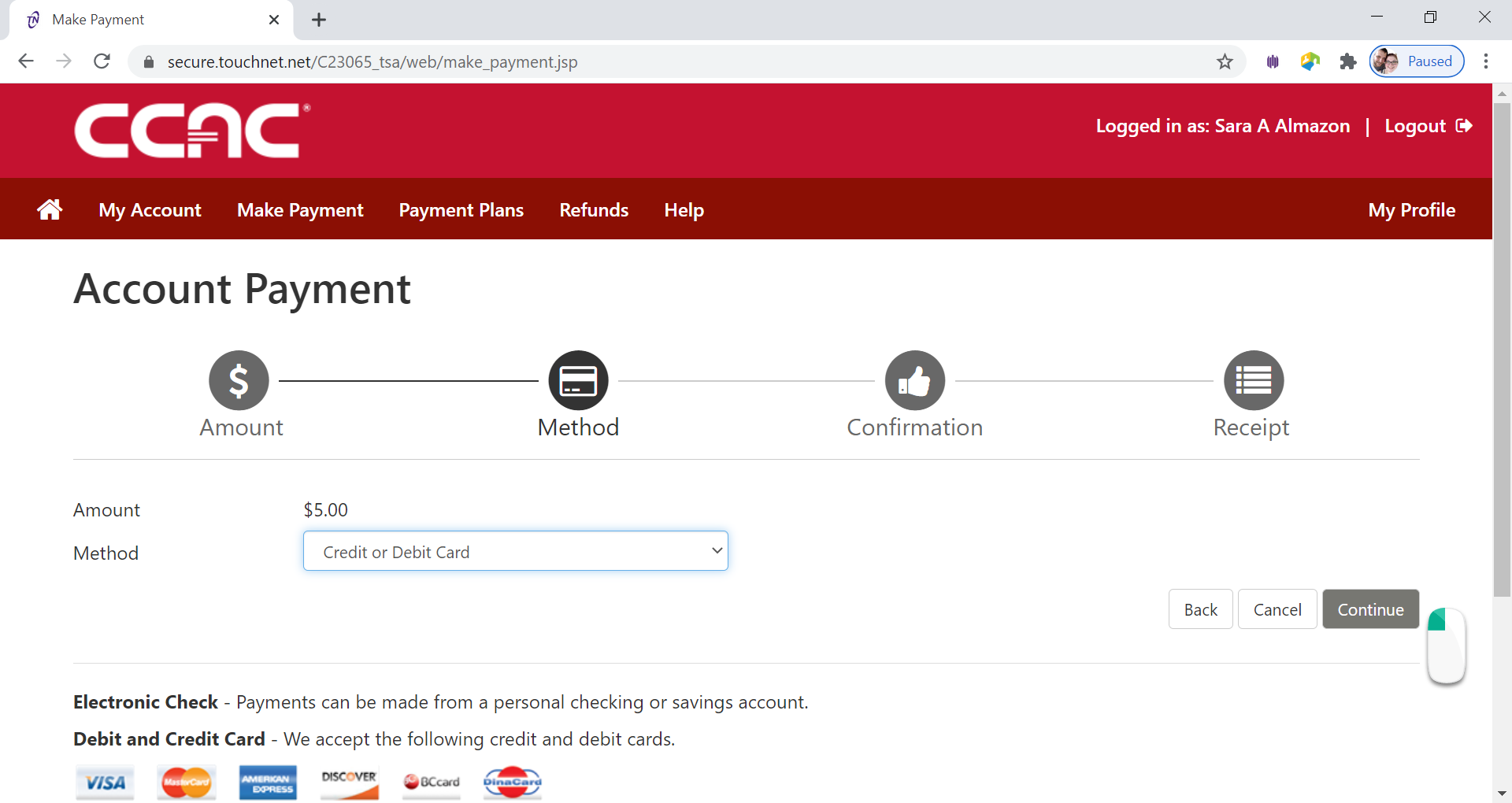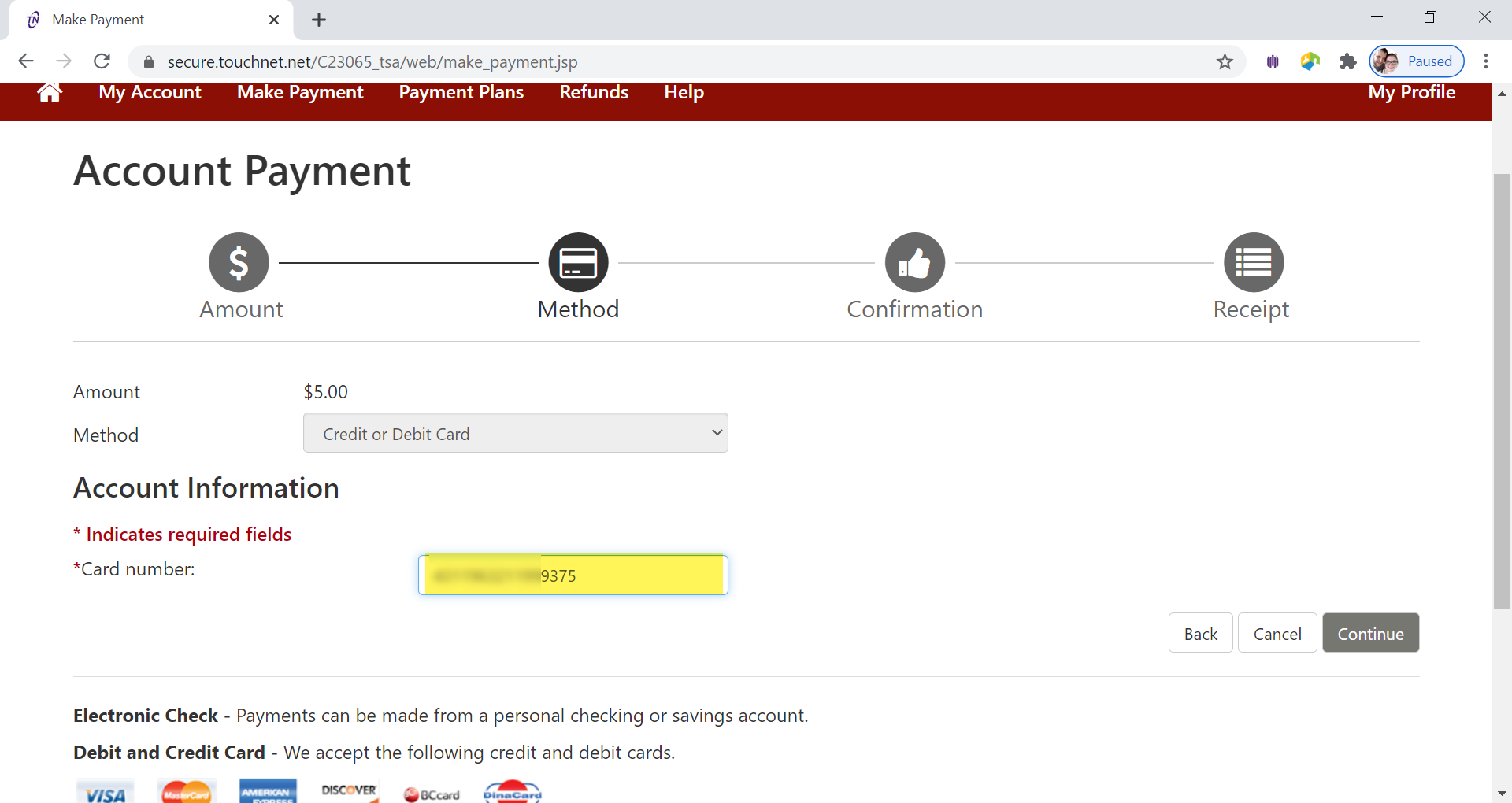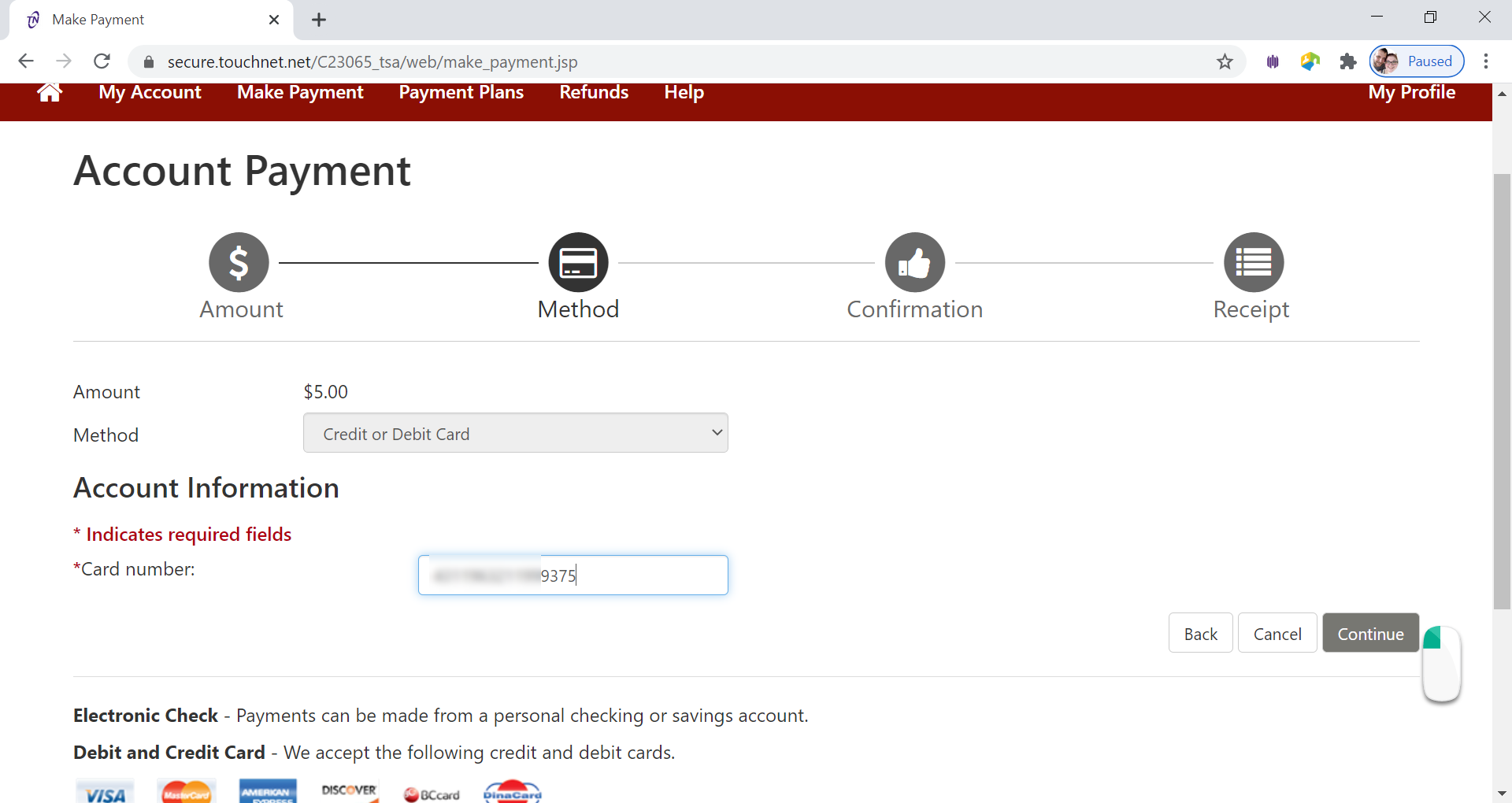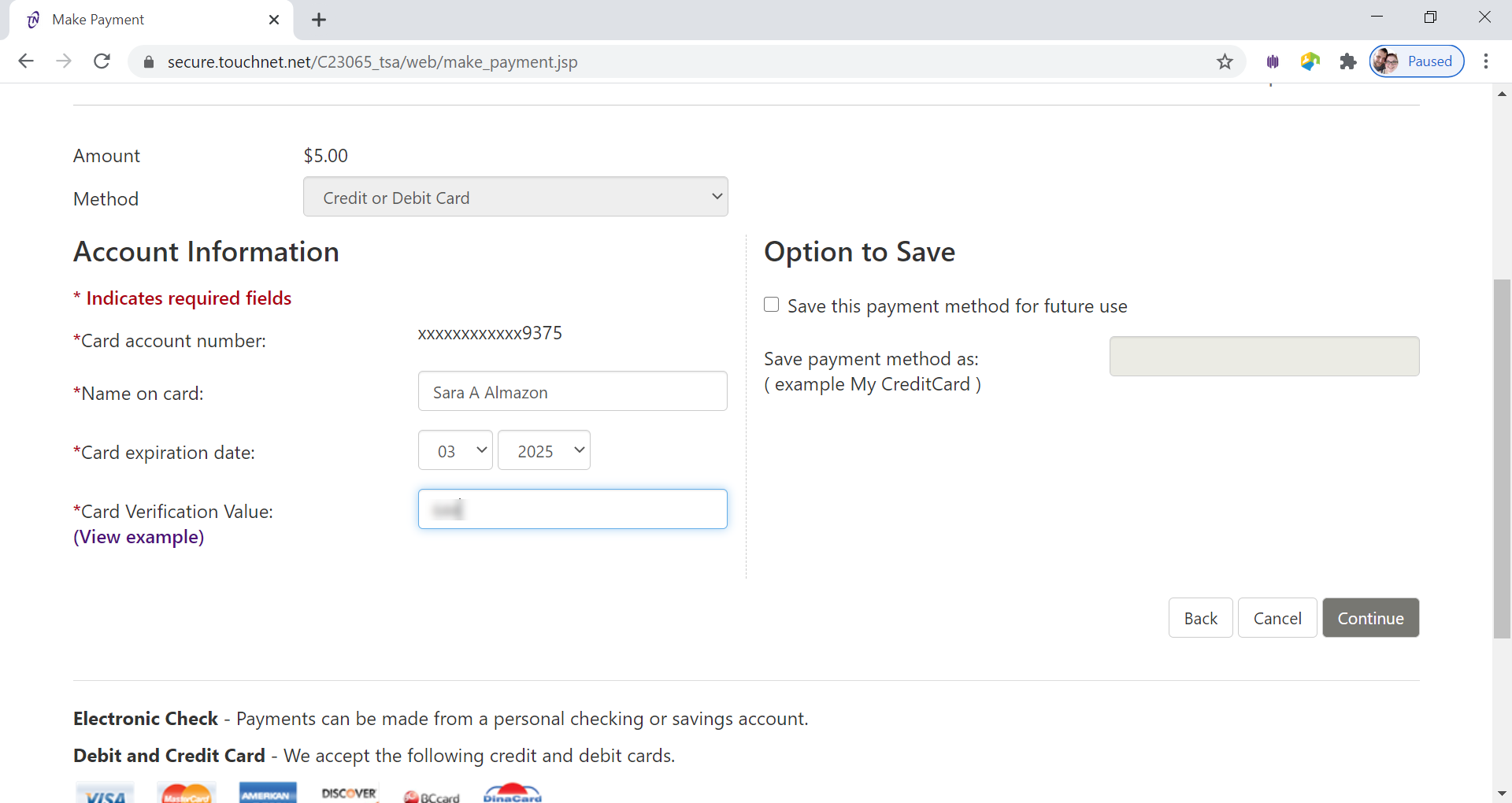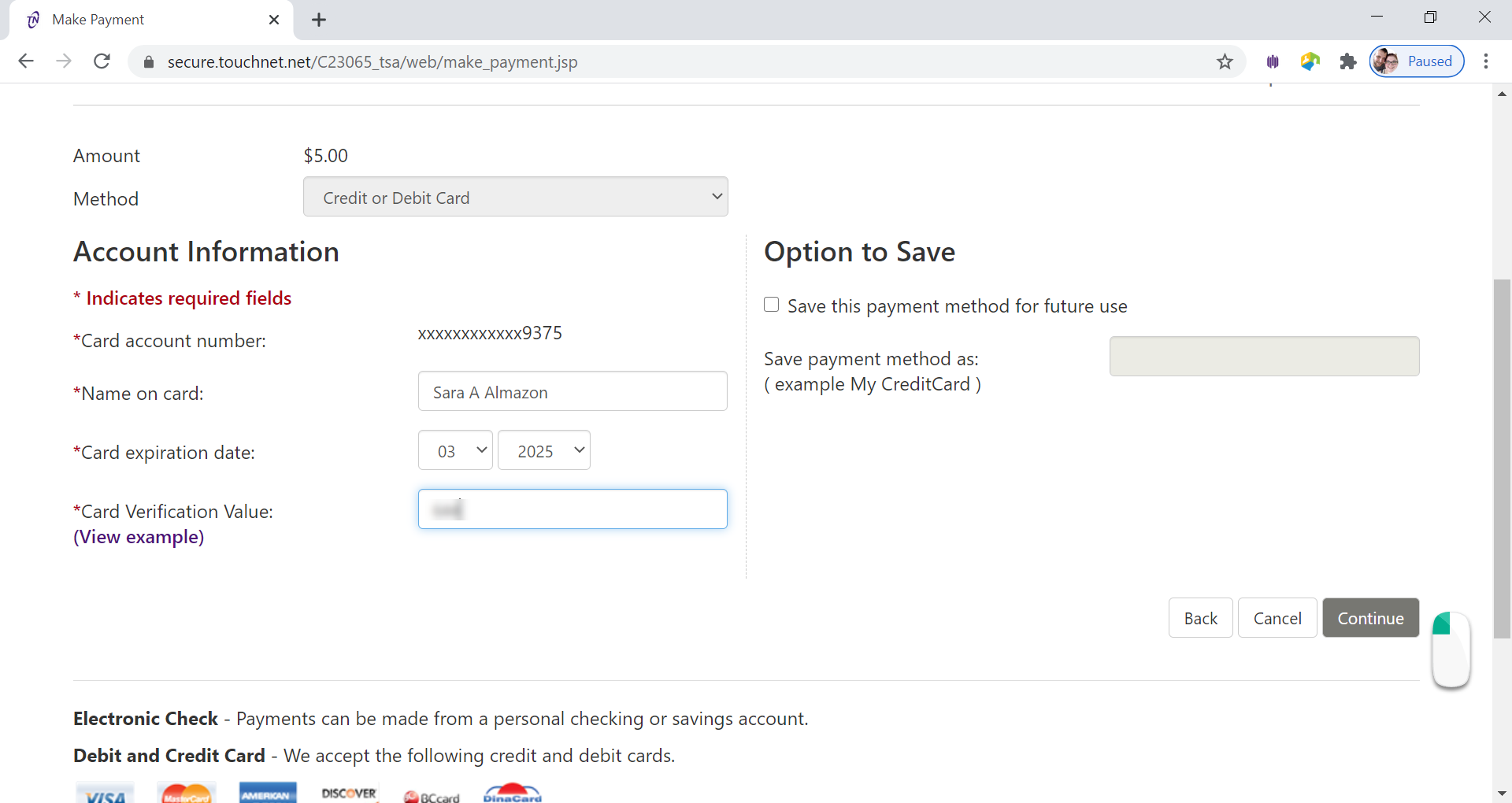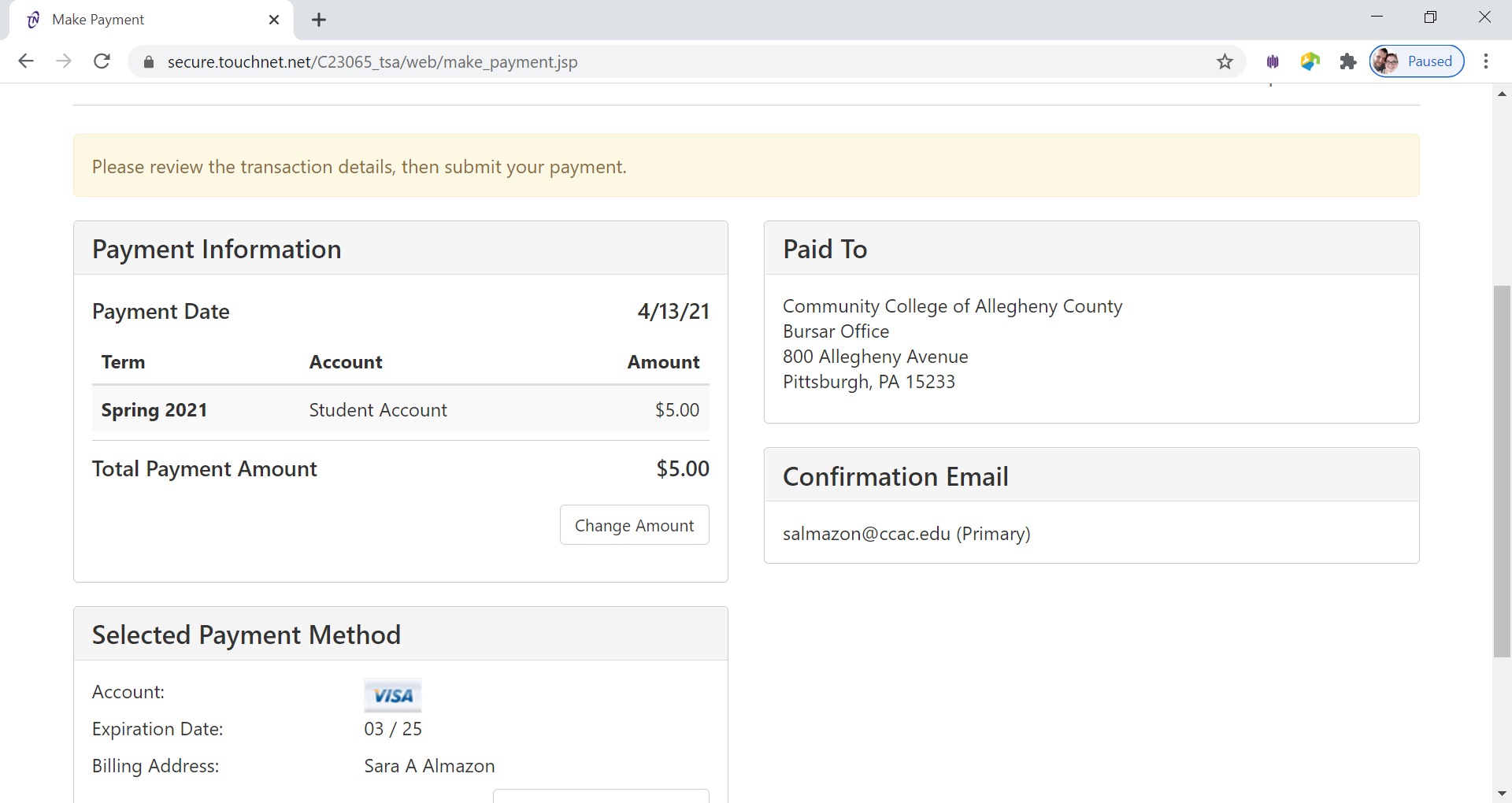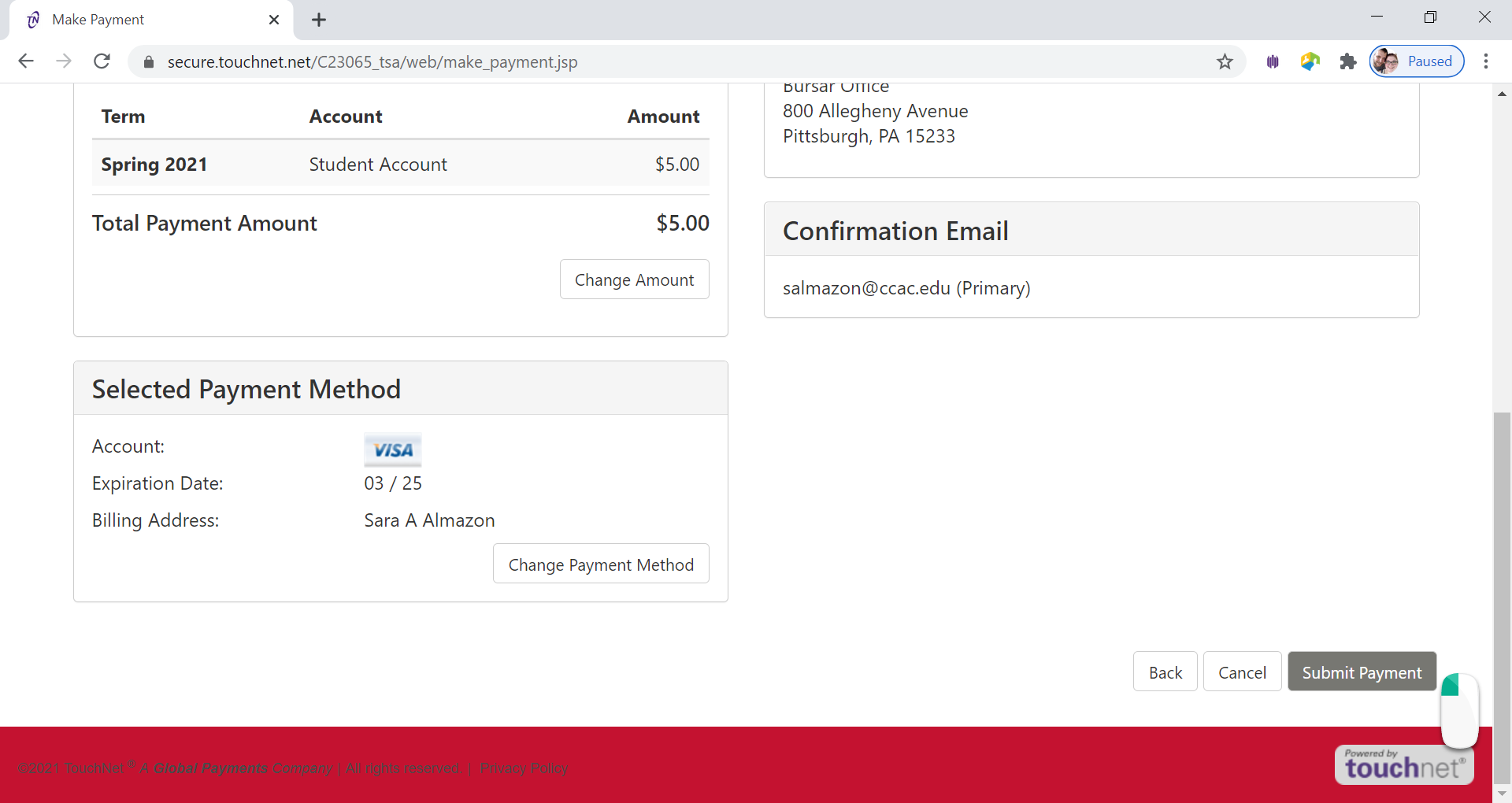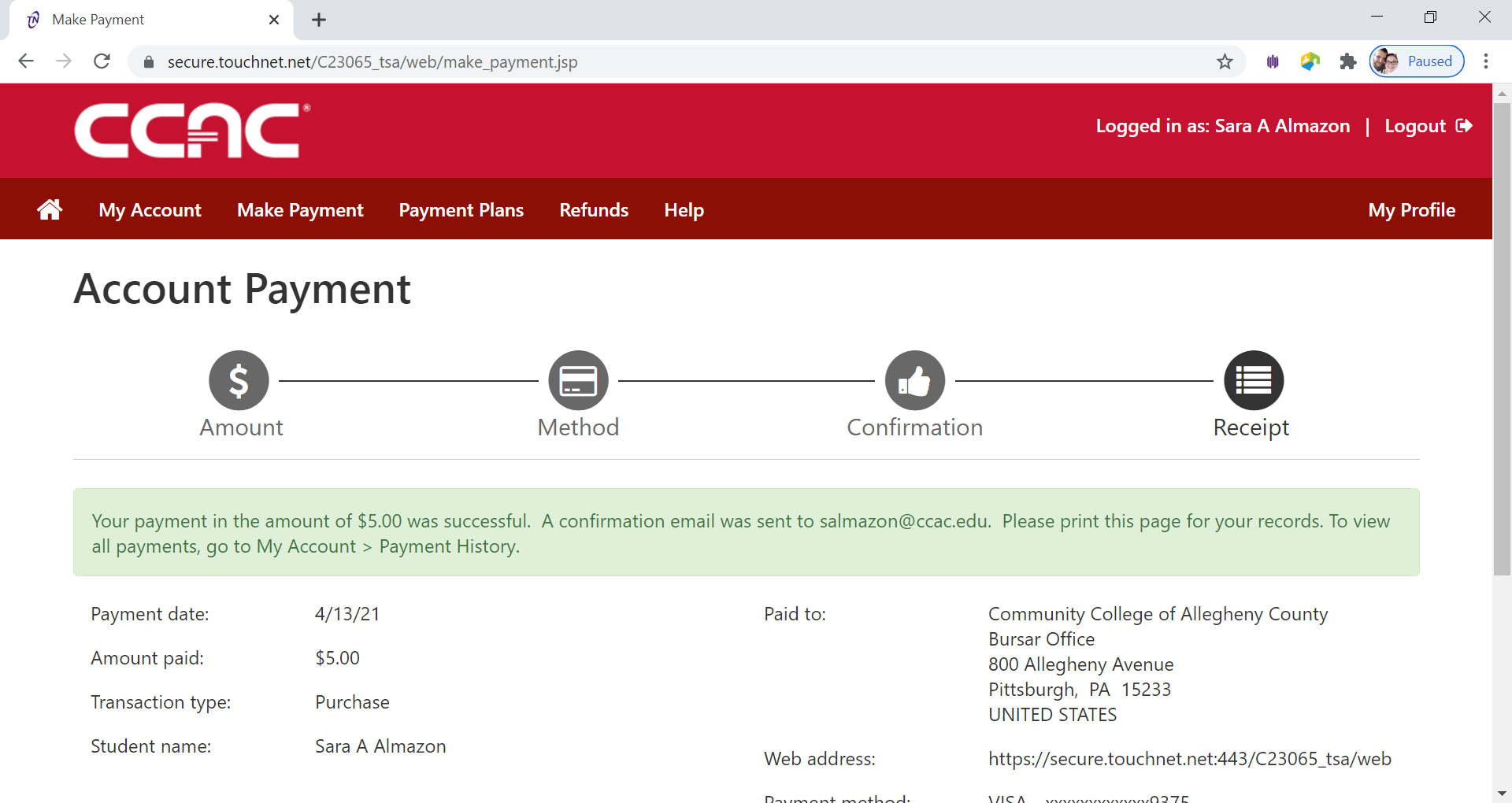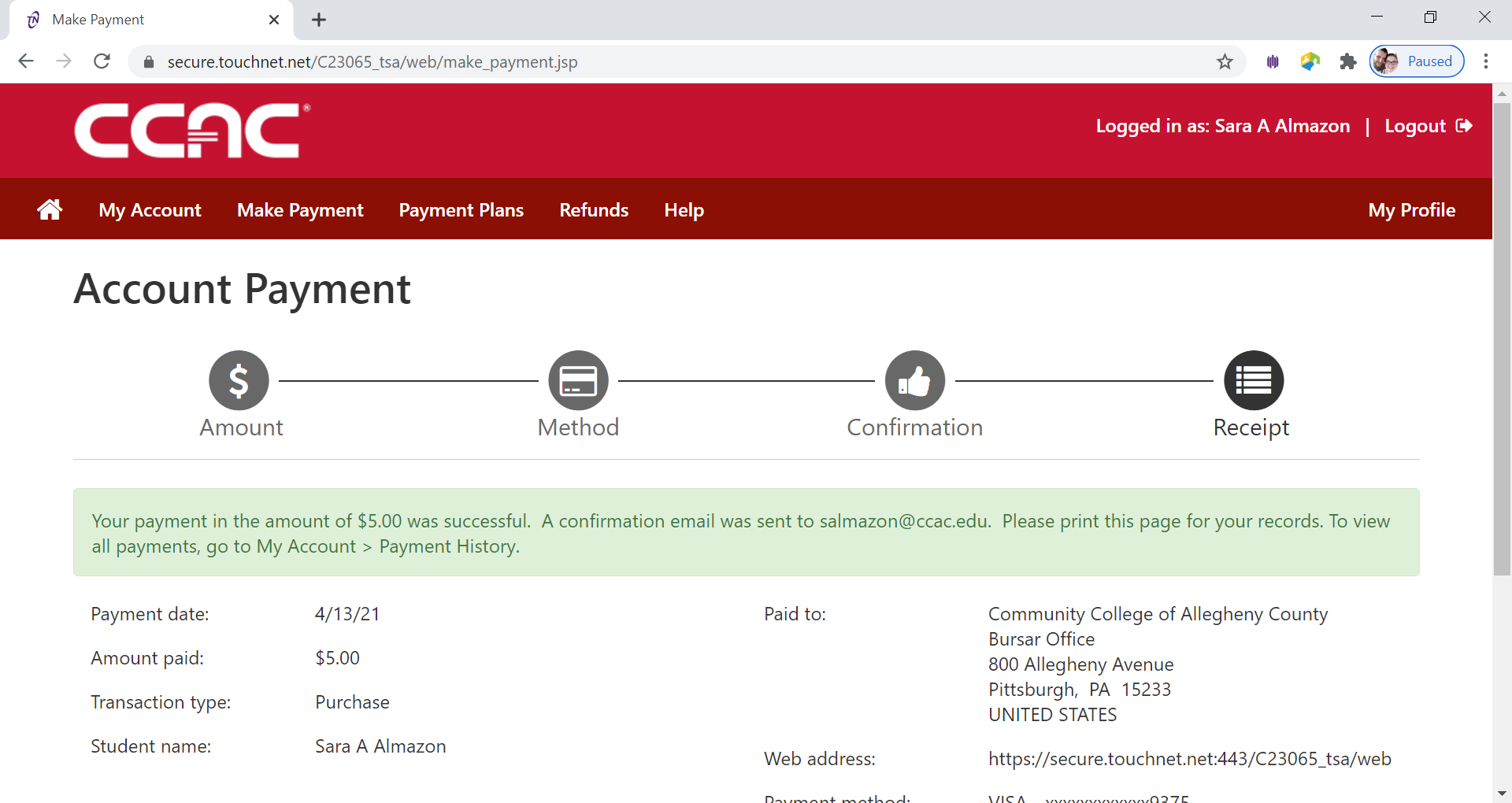Pay by Credit Card
- Log into the Online Student Account Center - Access the Online Student Account Center - For Students
-
Click Make a Payment on the Menu Bar
-
See the Account Payment Screen
-
Click Pay by Term button
-
Select the Term you want to pay by clicking the check box next to the term
-
Click Continue button
-
Select Payment Method from Drop Down Menu
-
Choose Credit or Debit Card from Method drop down menu
-
Click Continue button
-
Enter Card Number in Card Number Box
-
Click Continue button
-
Enter Name on Card, Card Expiration Date, and Card Verification Code (Security Code)
-
Click Continue Button
-
Review Payment Information
If you need to correct anything about your payment, click the back button. -
Click Submit Payment Button
-
Confirmation Page will appear
Payment confirmation will be sent to your CCAC Academic Email
Alternative Way - Bank Wire
- Log into the Online Student Account Center - Access the Online Student Account Center - For Students
- Click Make a Payment on the Menu Bar
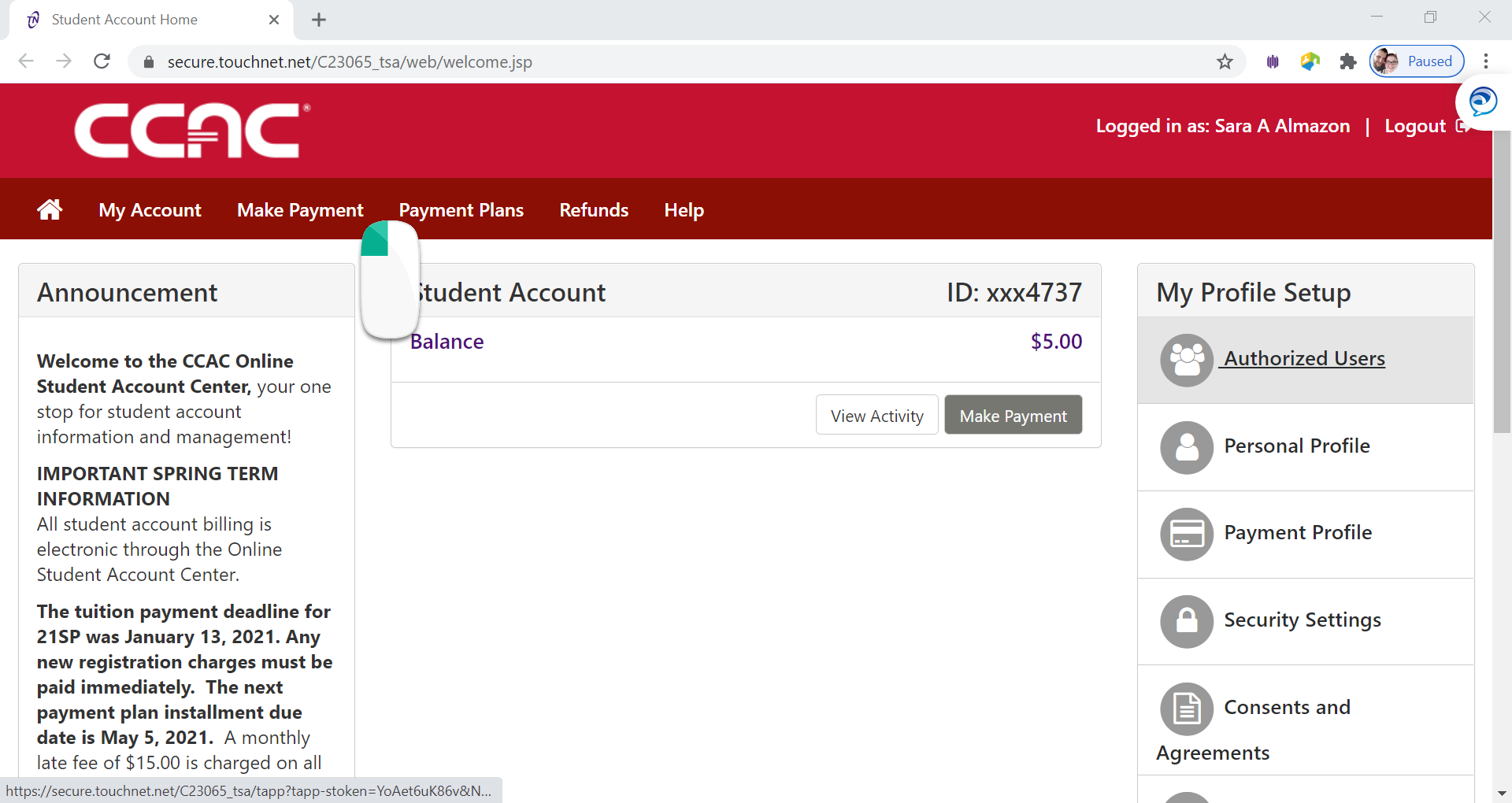
- See the Account Payment Screen
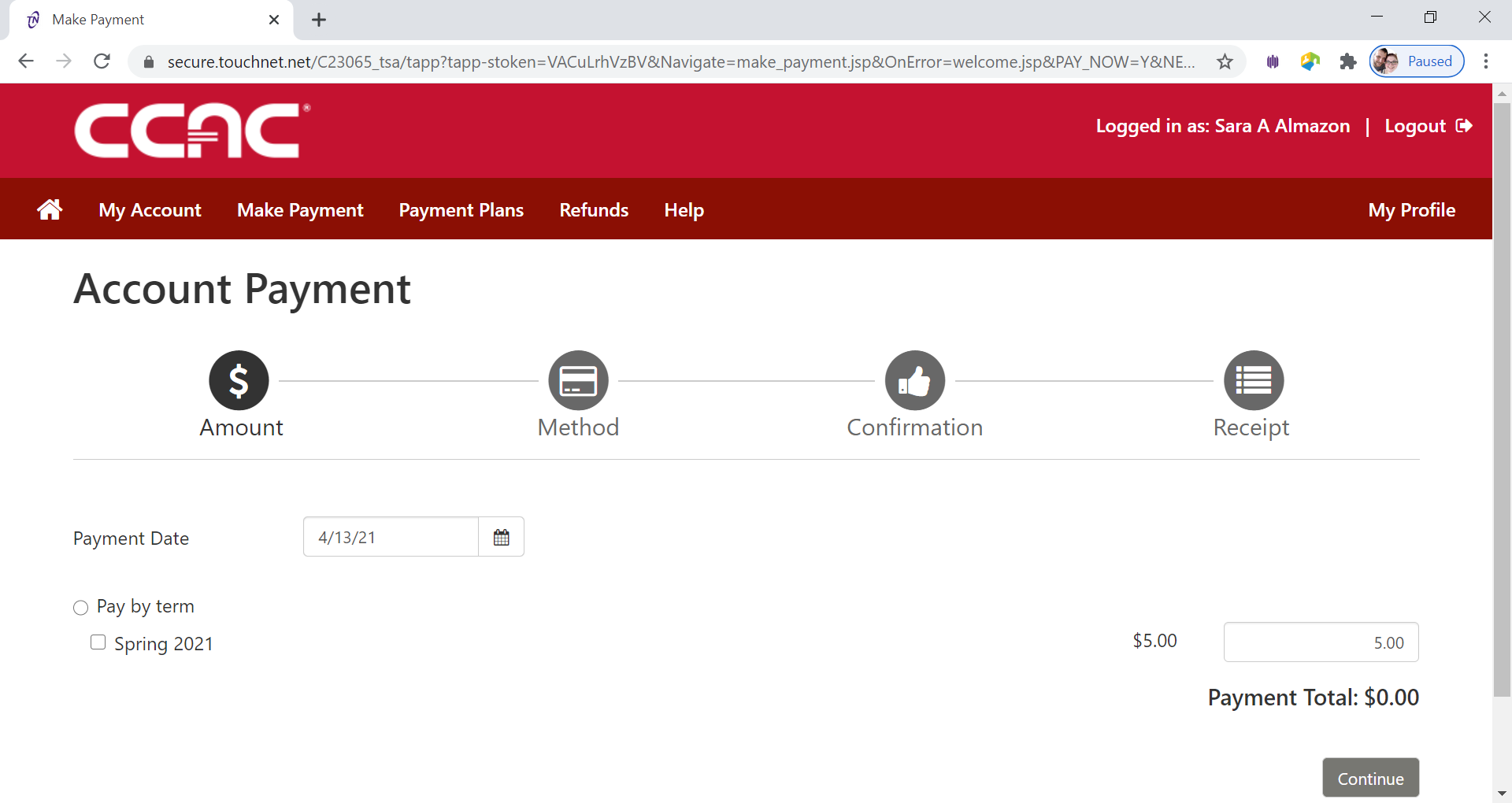
- Click Pay
by Term button
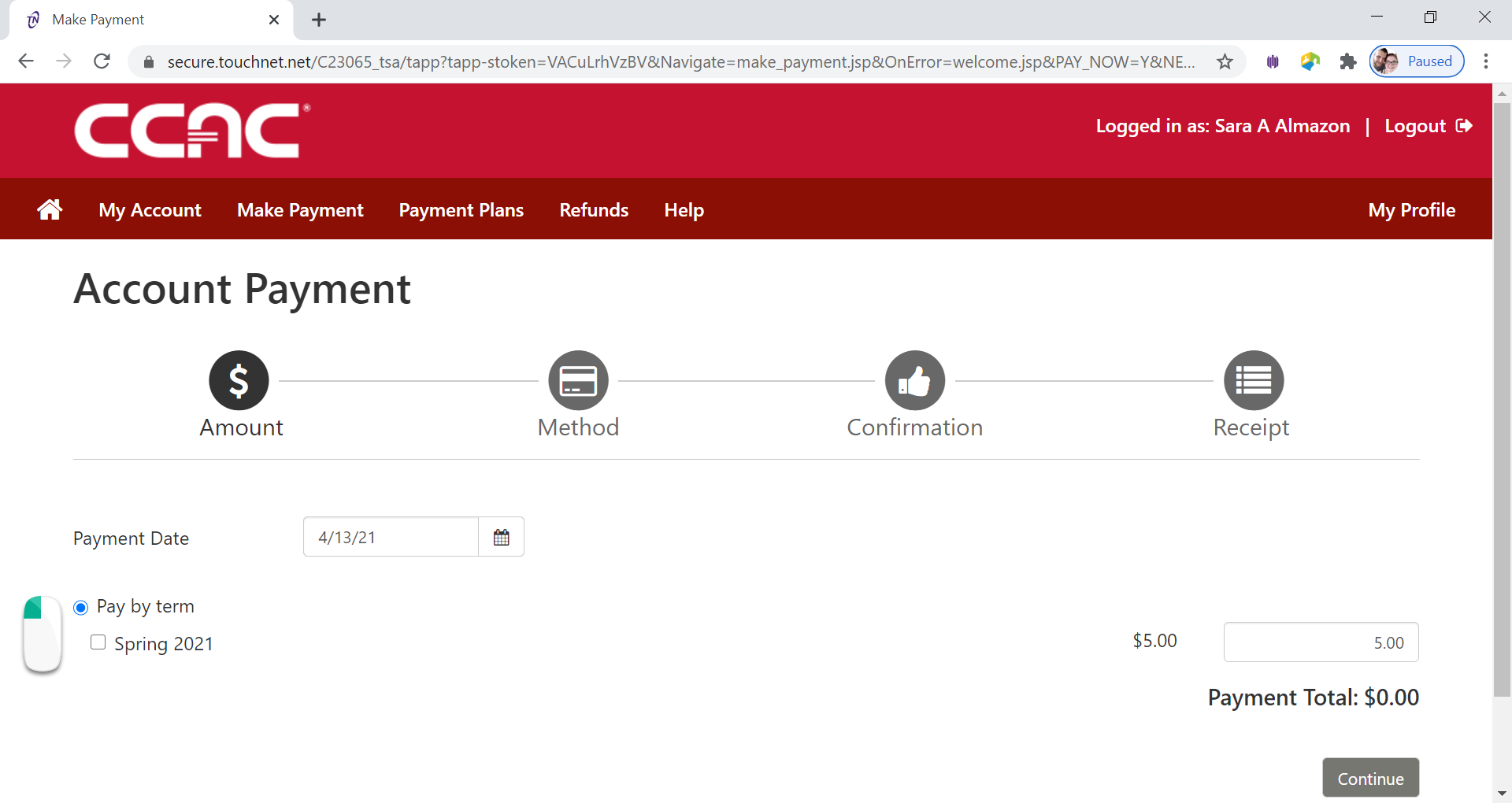
- Select the Term you want to pay by clicking the check box next to the term
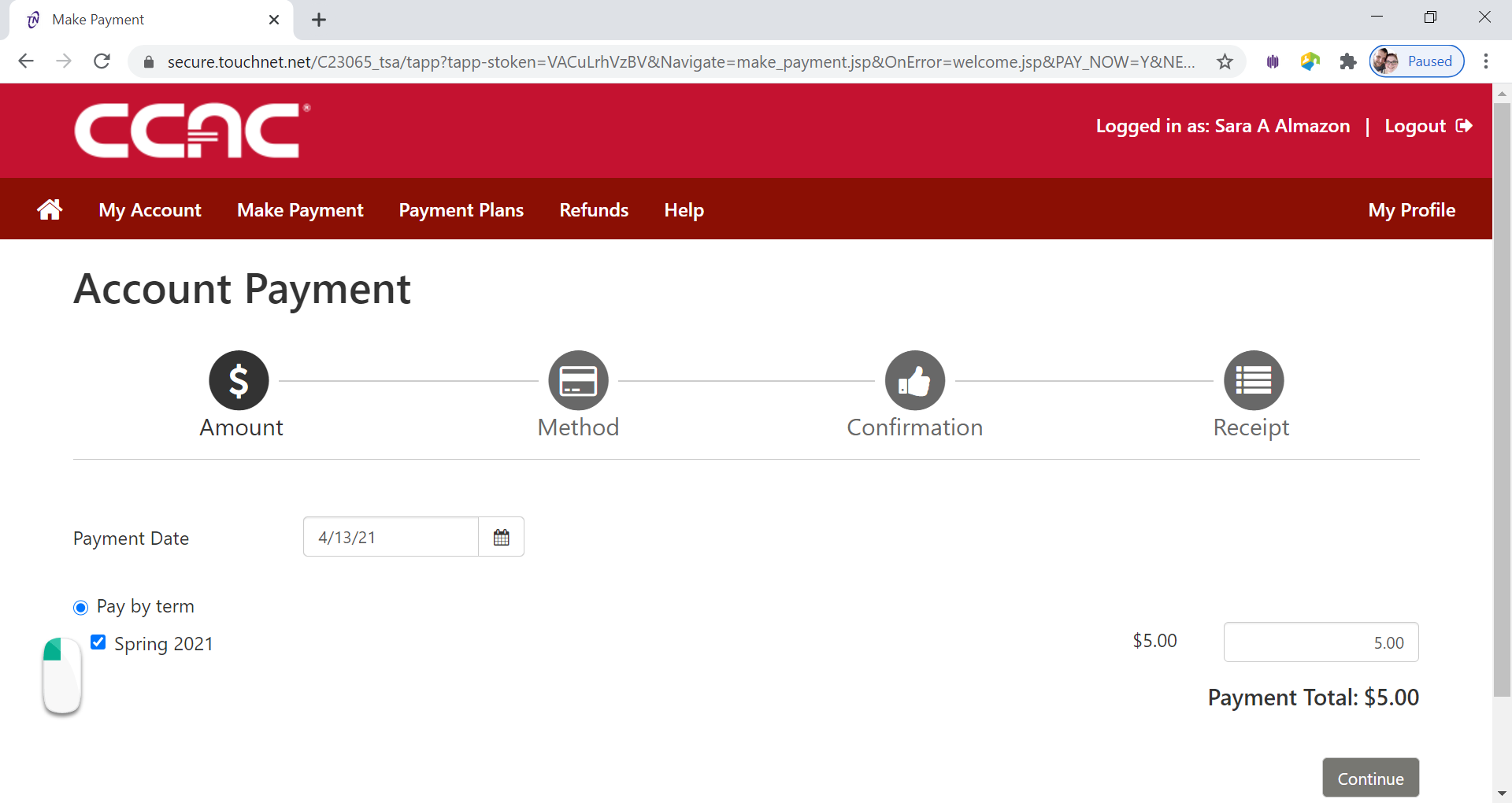
- Click Continue button
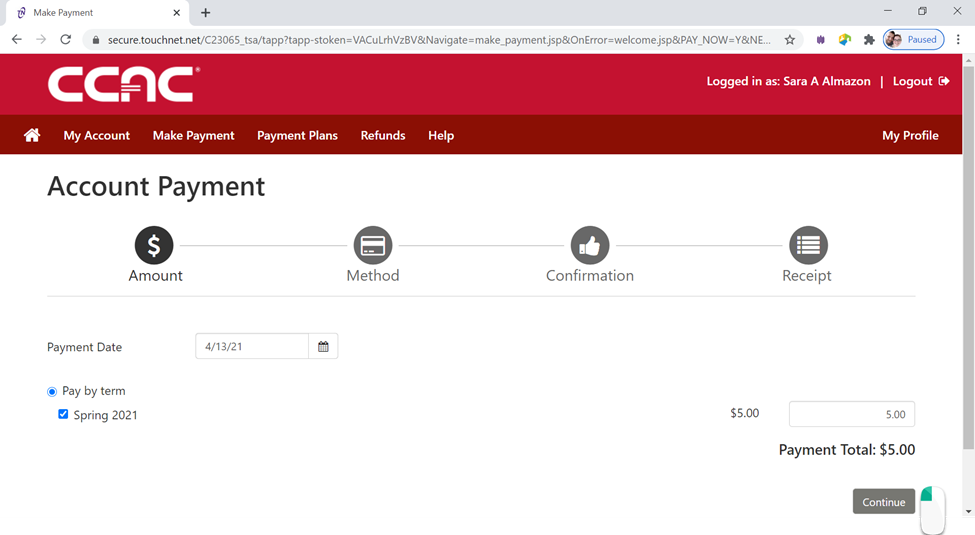
- Select Payment Method from the Drop Down Menu
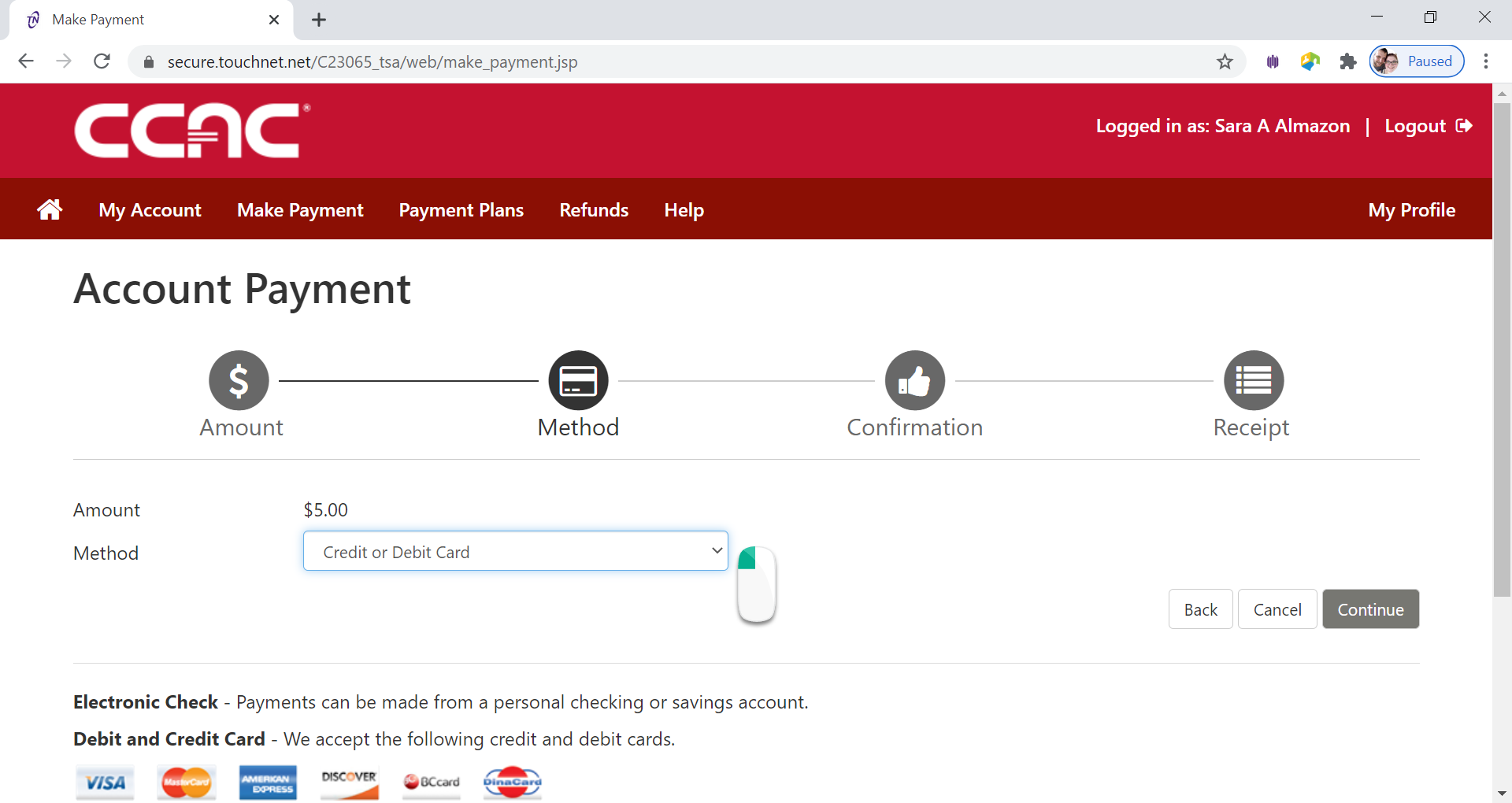
- Select Bank Wire from Method drop down menu
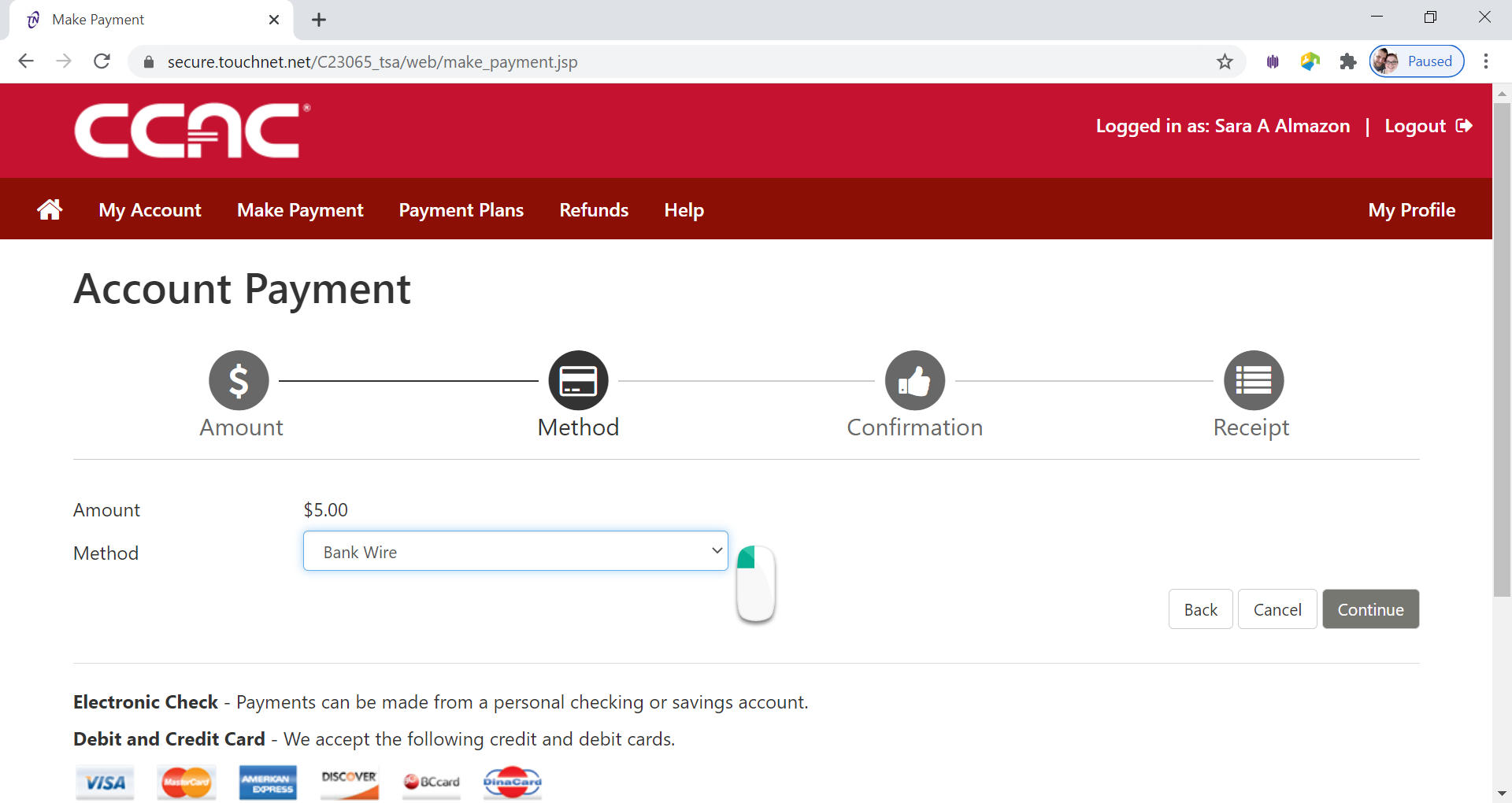
- Click Continue button
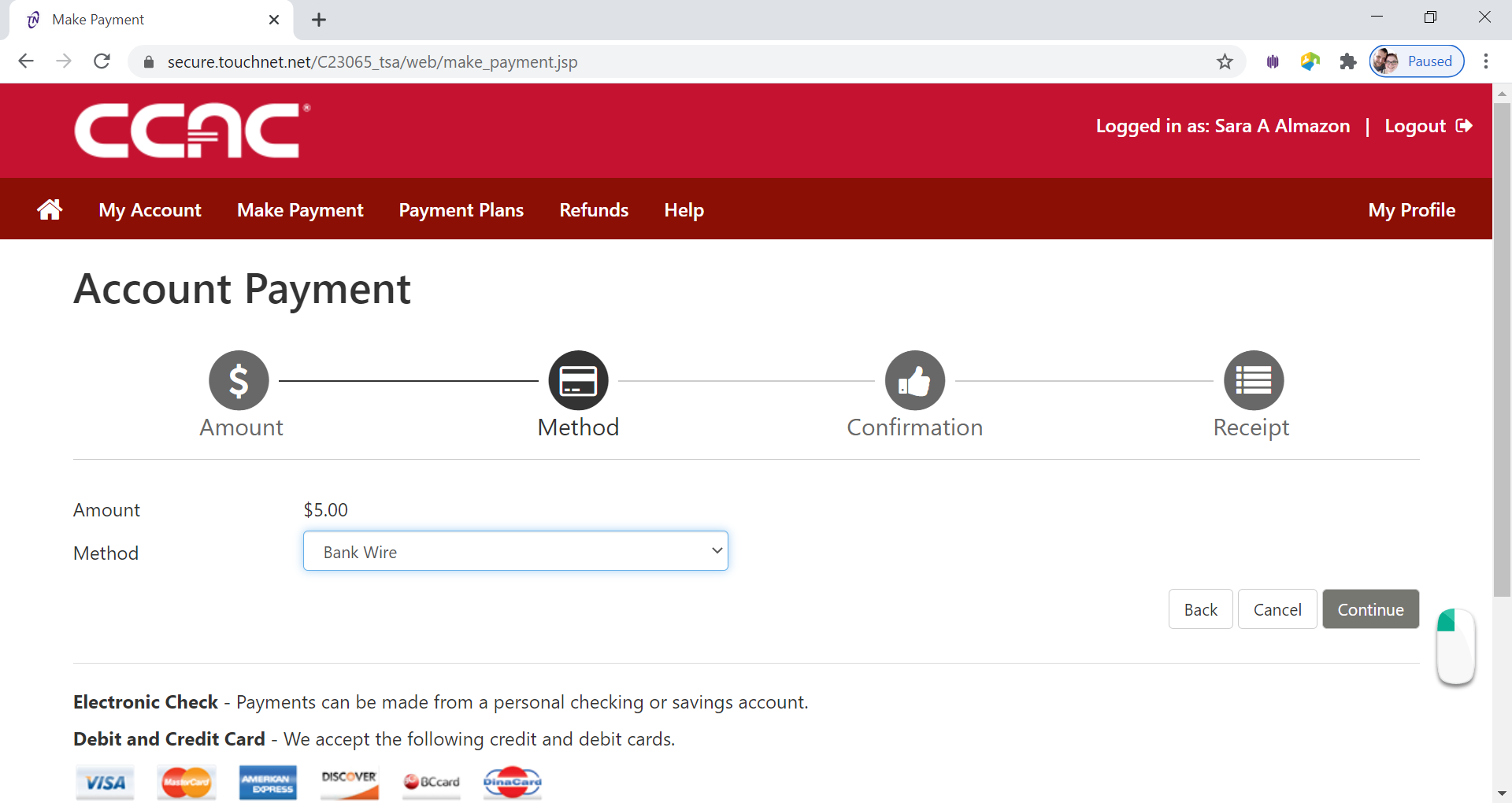
- The Choose the Country Page will appear
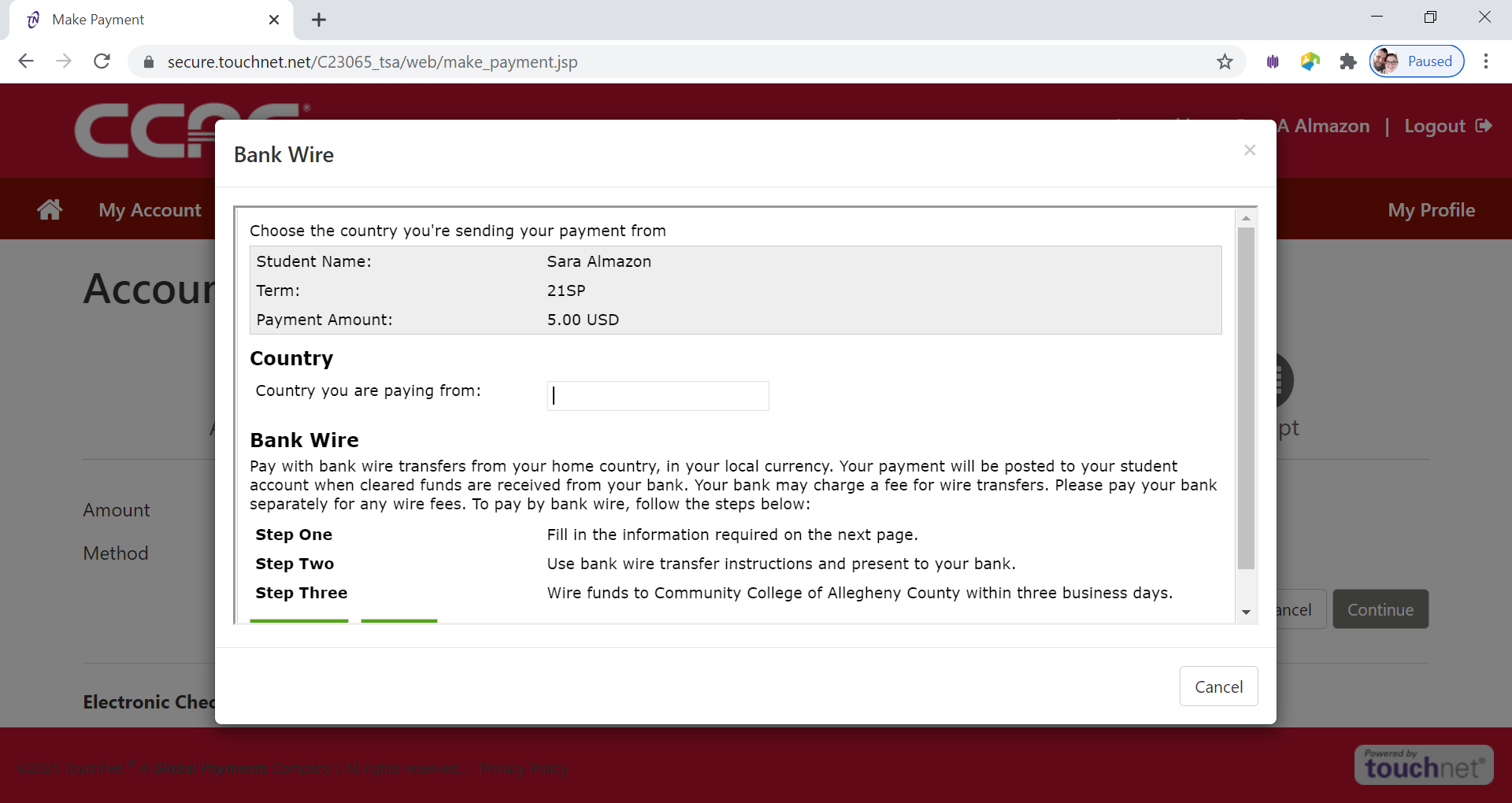
-
Type in the Country the payment is coming from in the Country you are paying from box
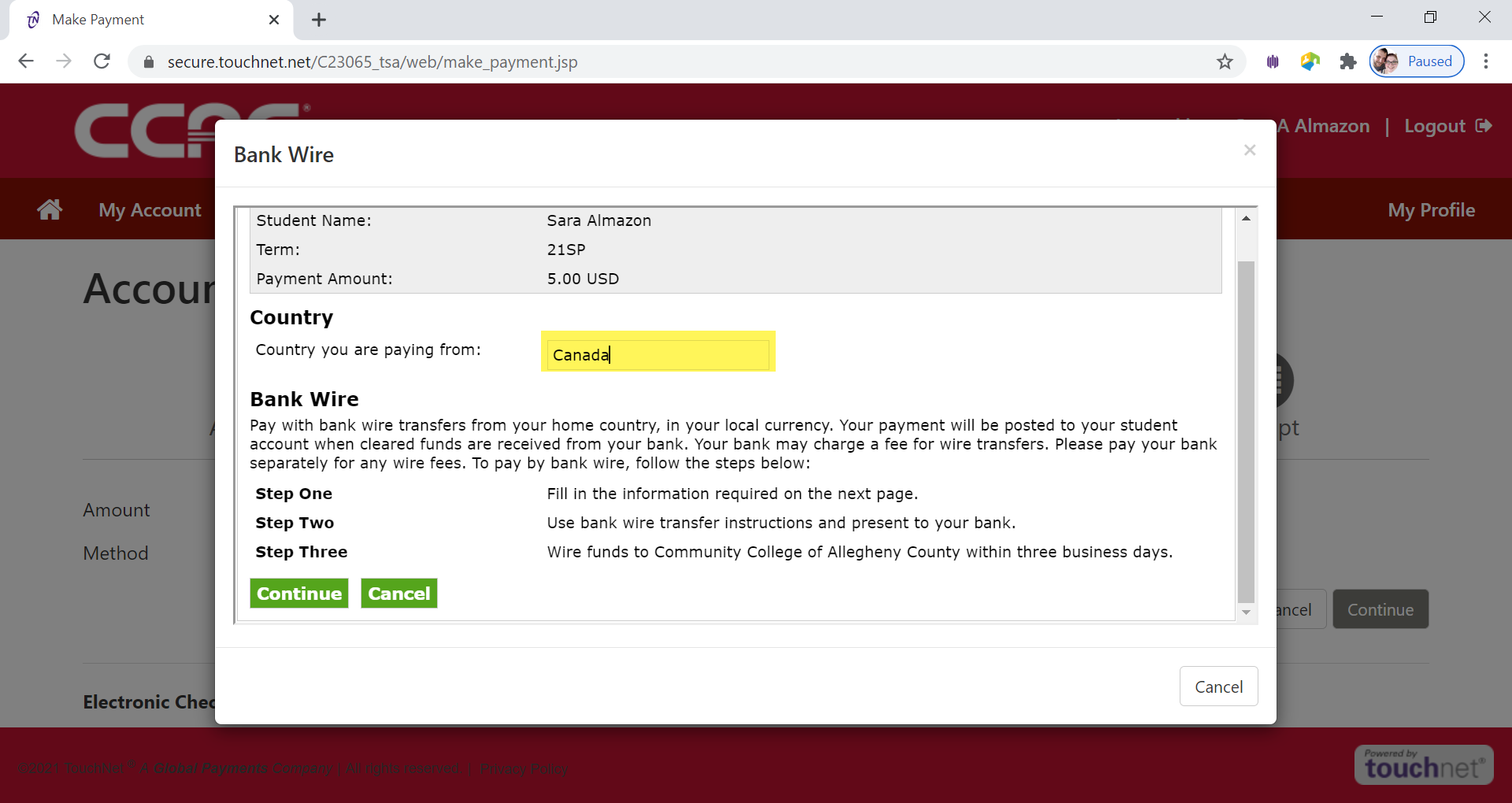
- Click Continue button
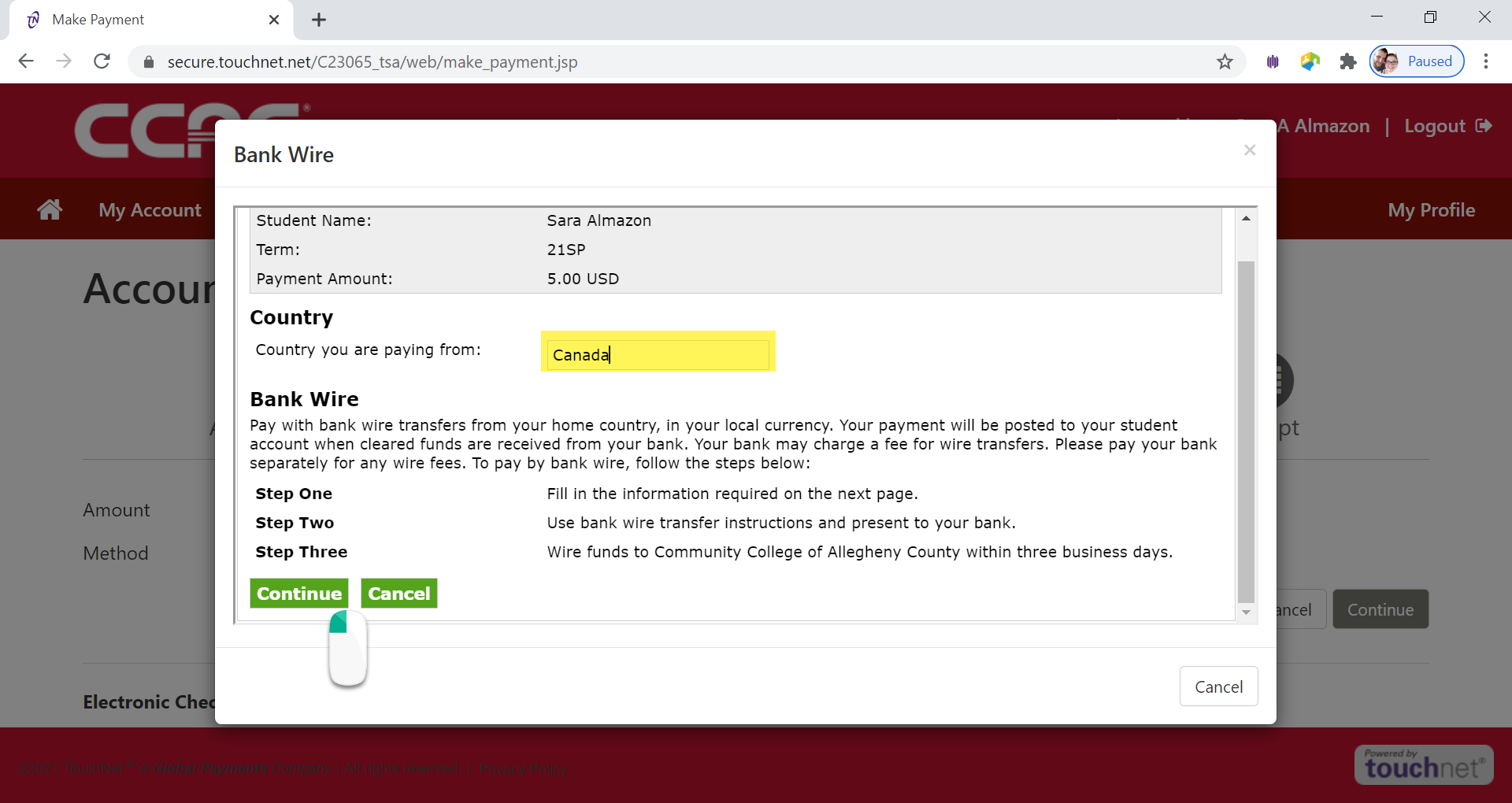
- Payer Information Page will appear
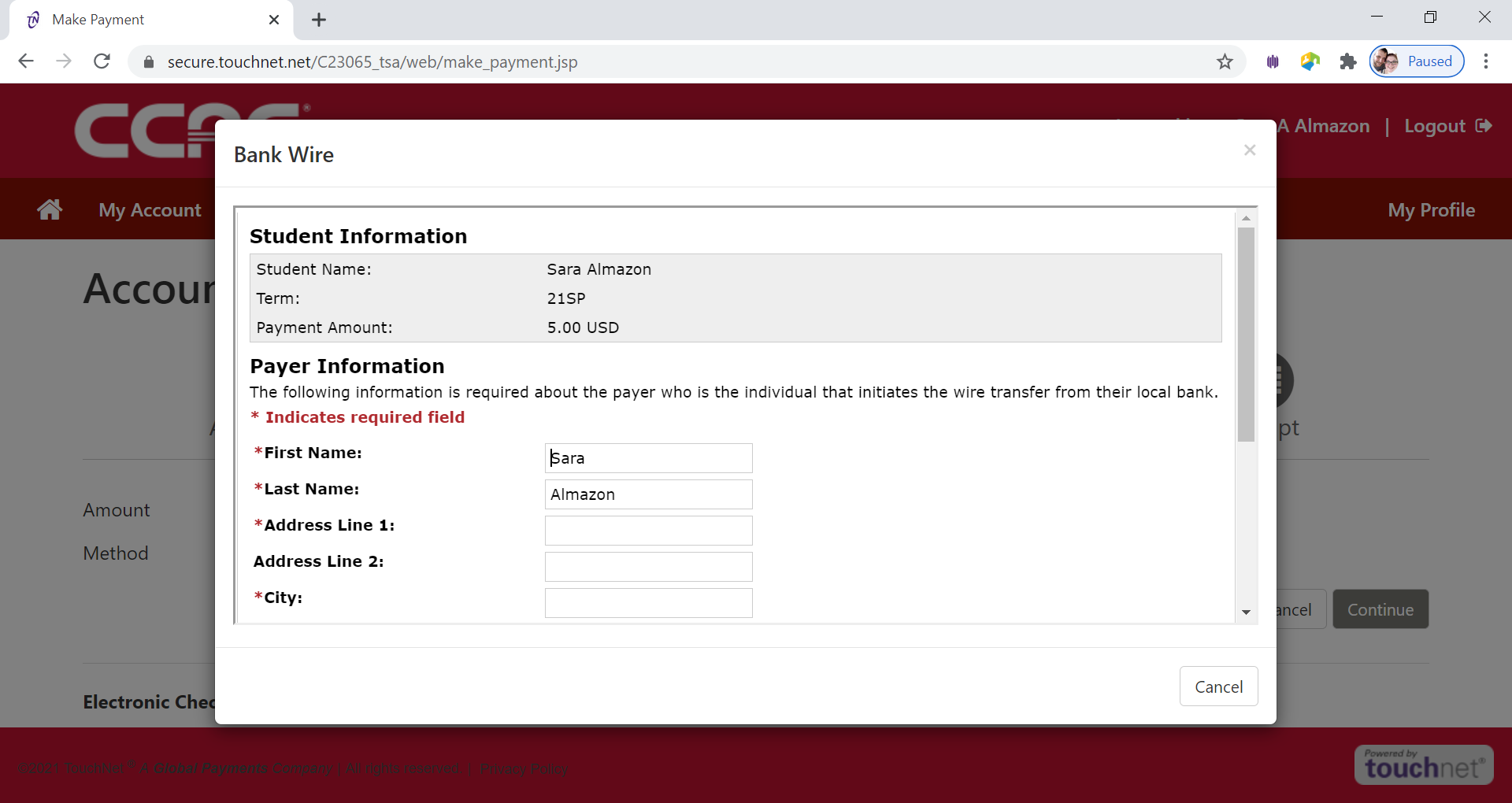
-
Fill out the address of the Payer Information
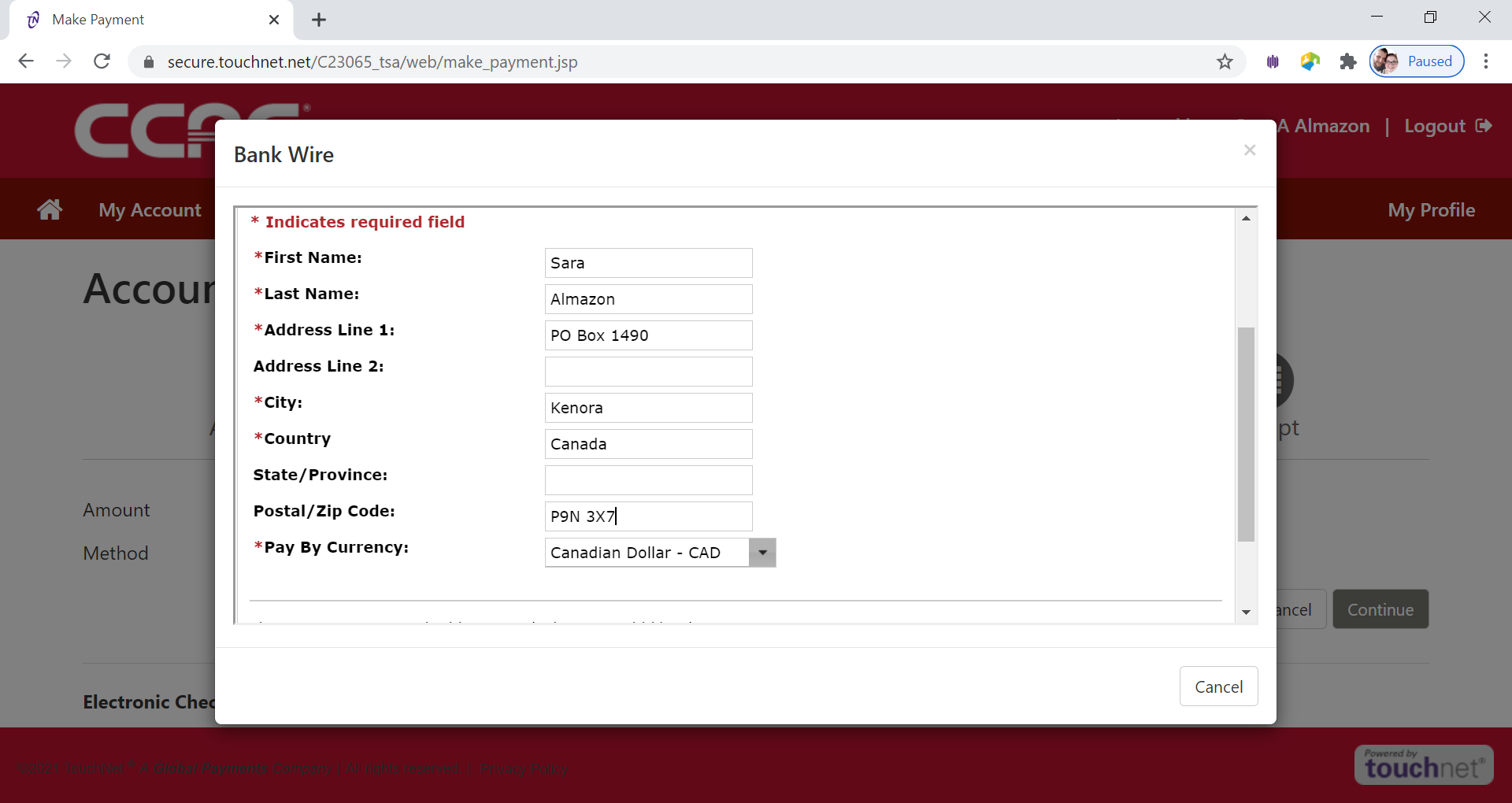
- Click Continue button
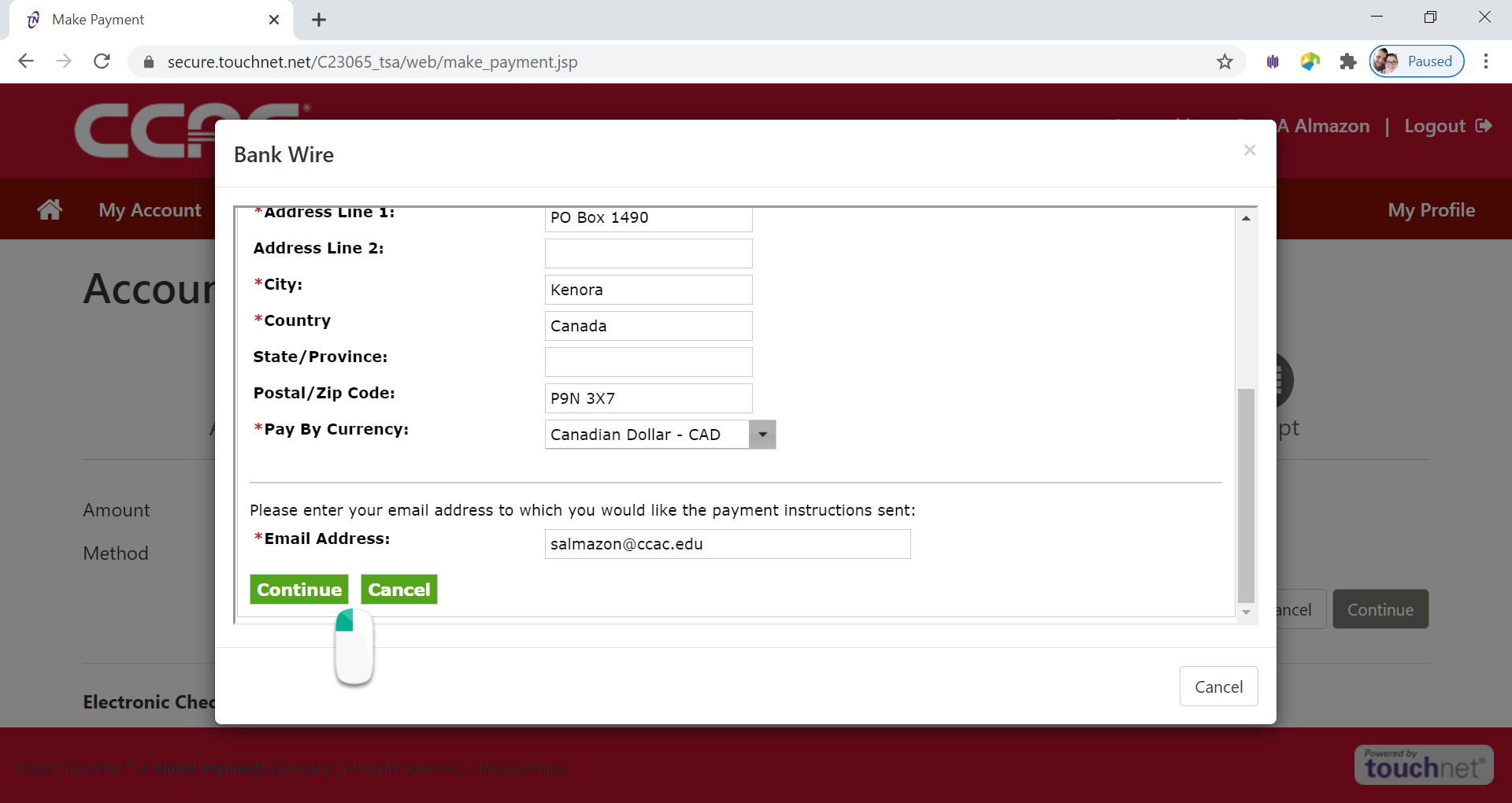
- The Guaranteed Exchange Amount page will appear
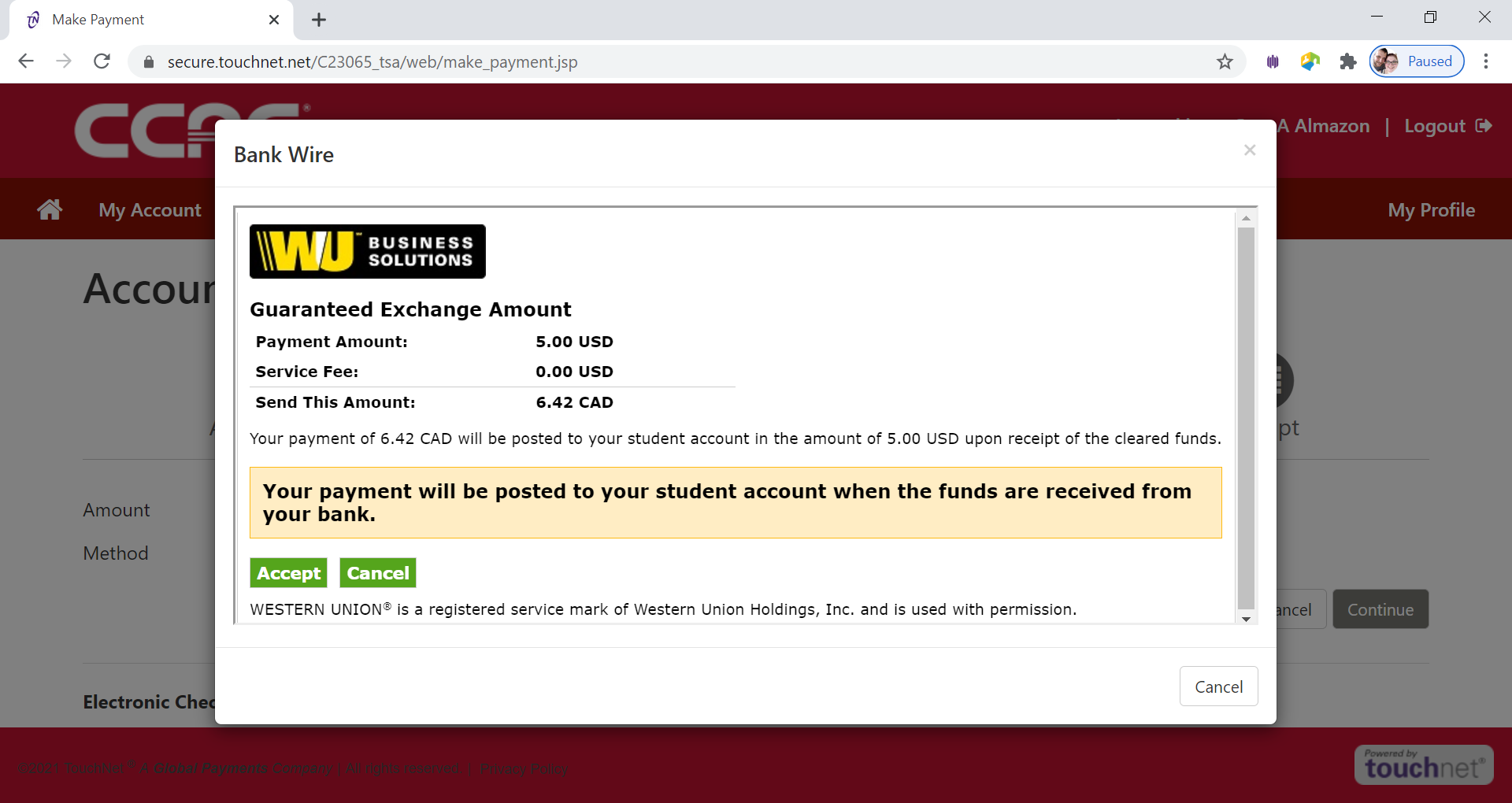
- Click Accept button
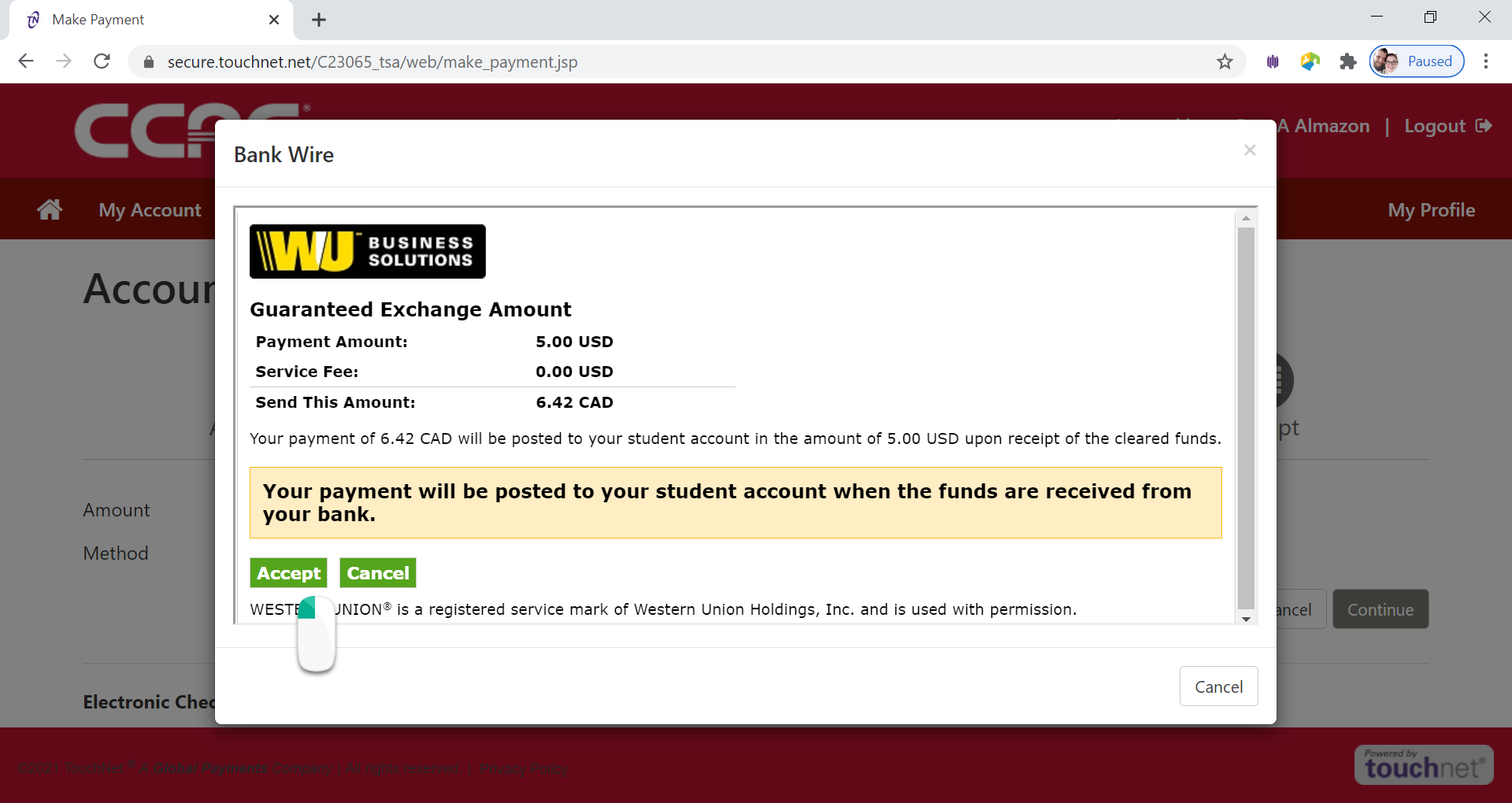
- Click Finish button
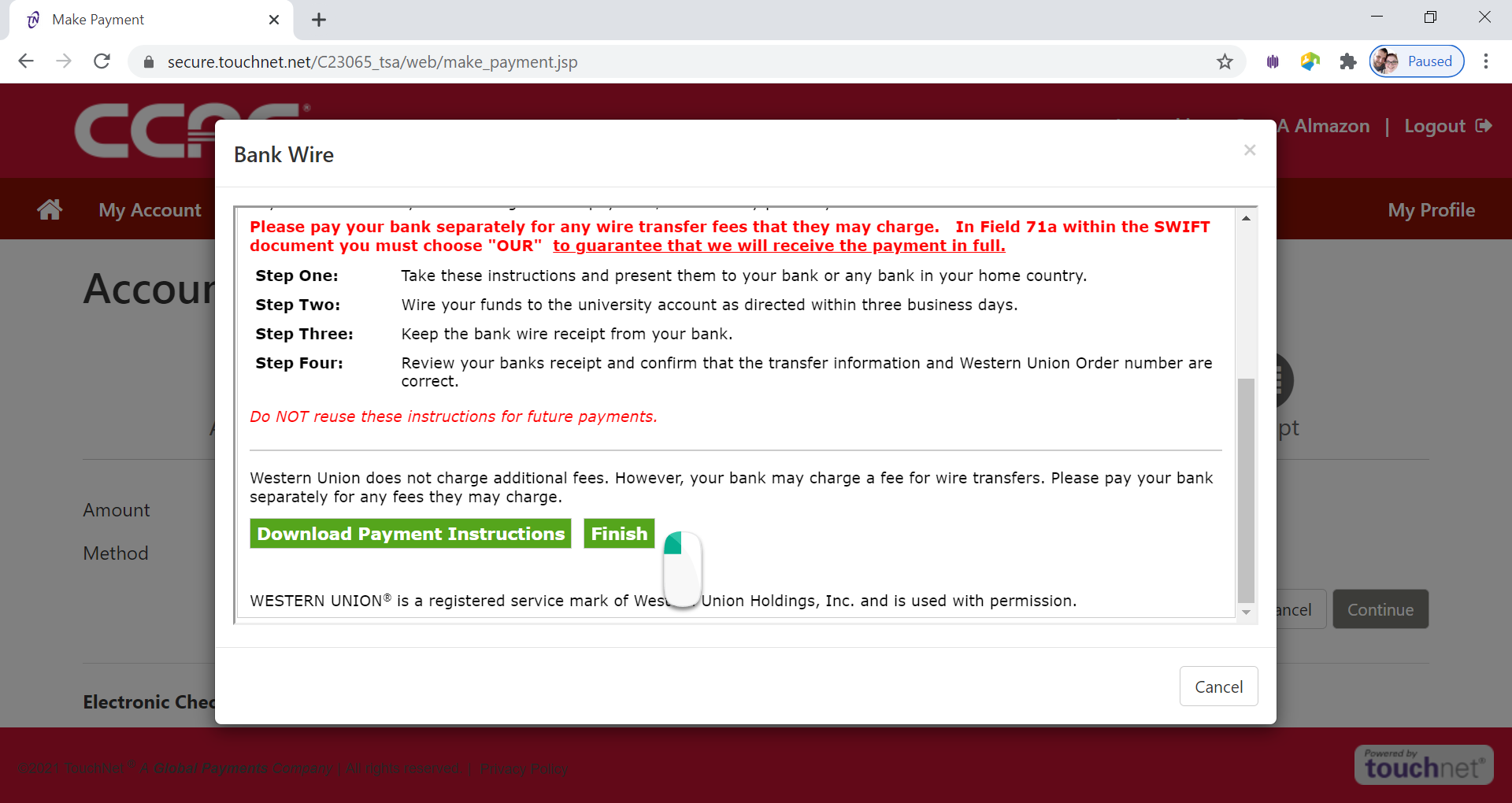
- An email with instructions will be sent to the email address you entered on the previous page.
- Payment confirmation will be sent to CCAC Academic Email
Alternative Way - Electronic Check
- Log into the Online Student Account Center - Access the Online Student Account Center - For Students
- Click Make a Payment on the Menu Bar
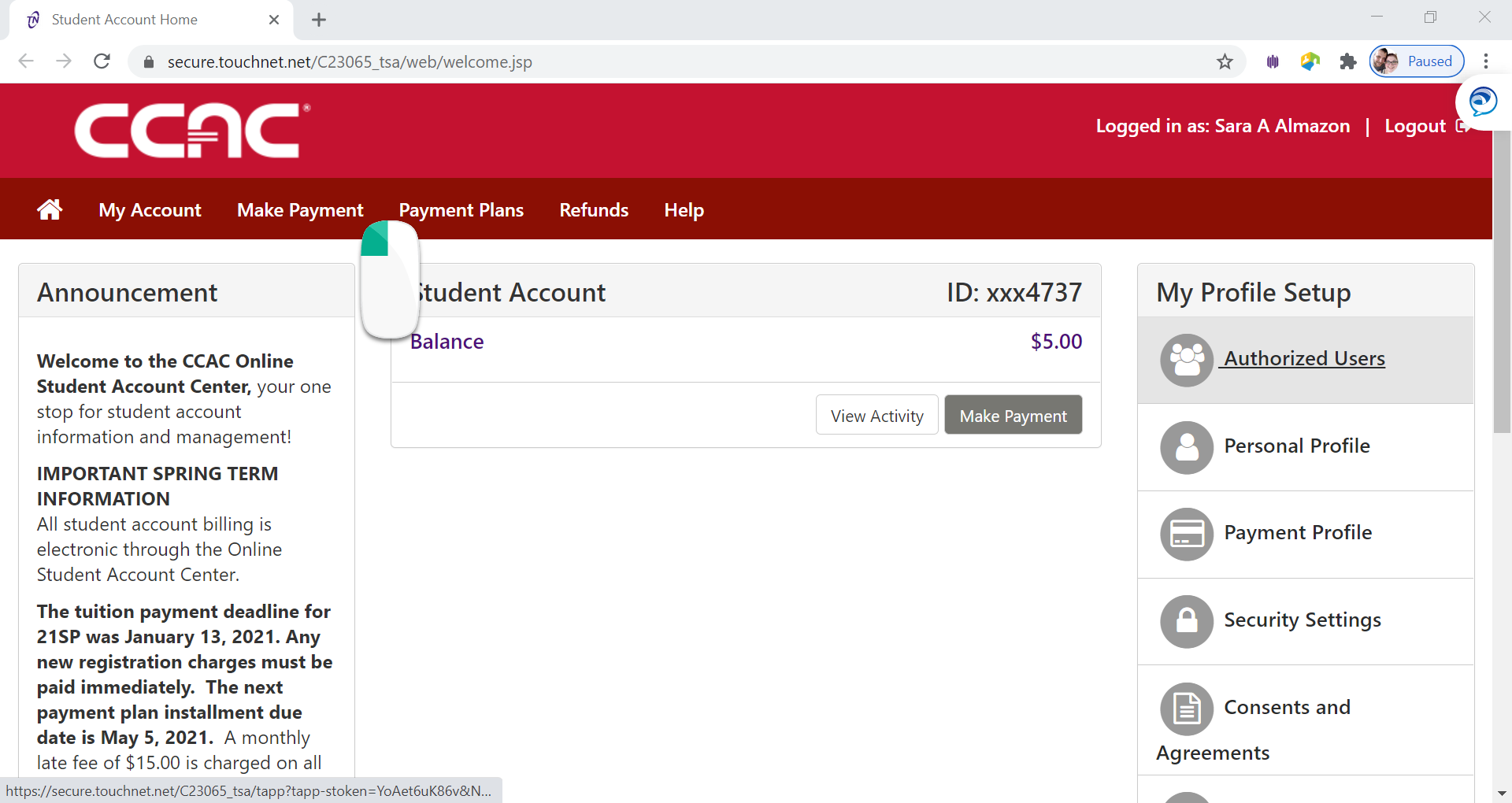
- See the Account Payment Screen
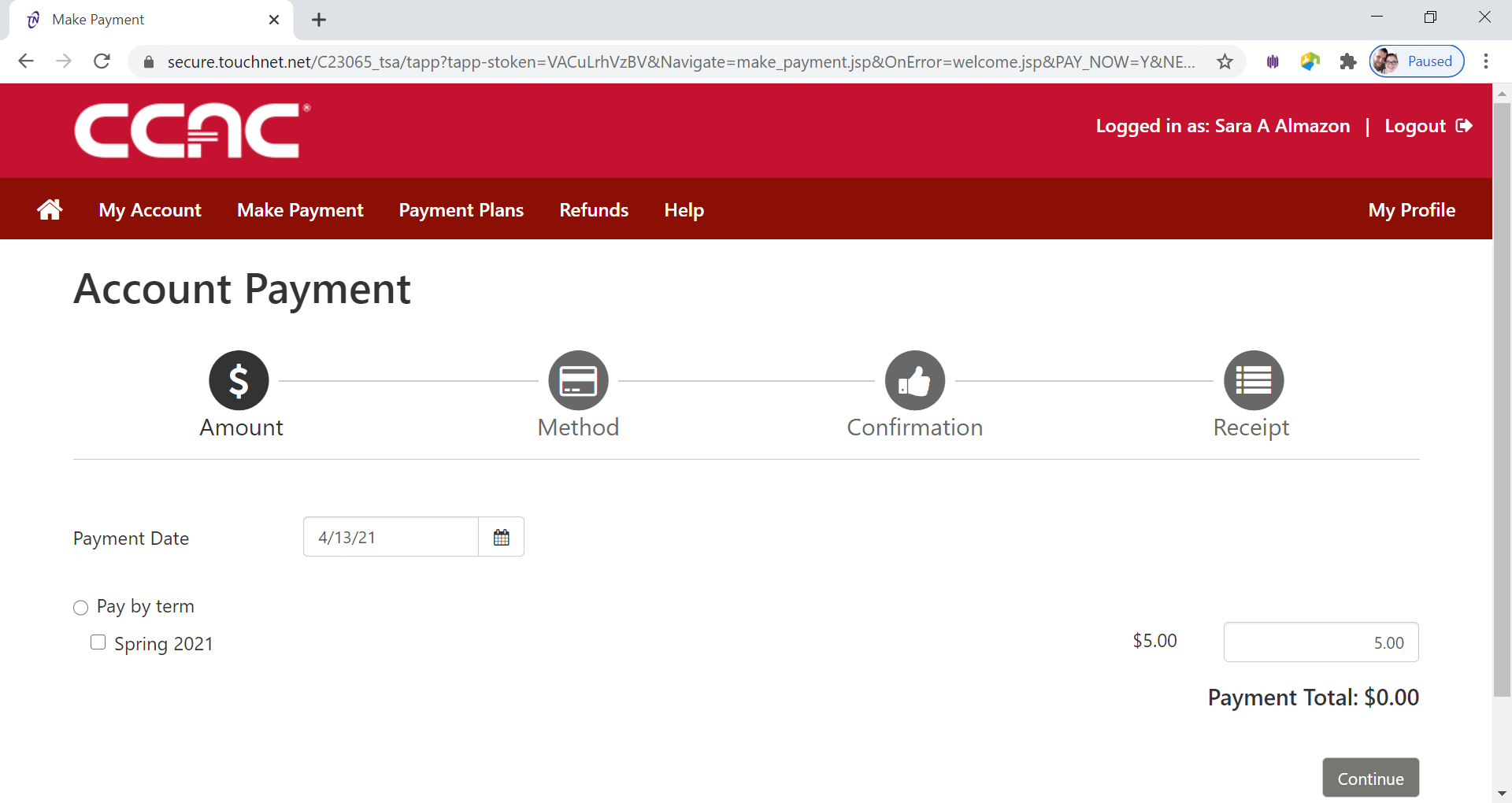
- Click Pay
by Term button
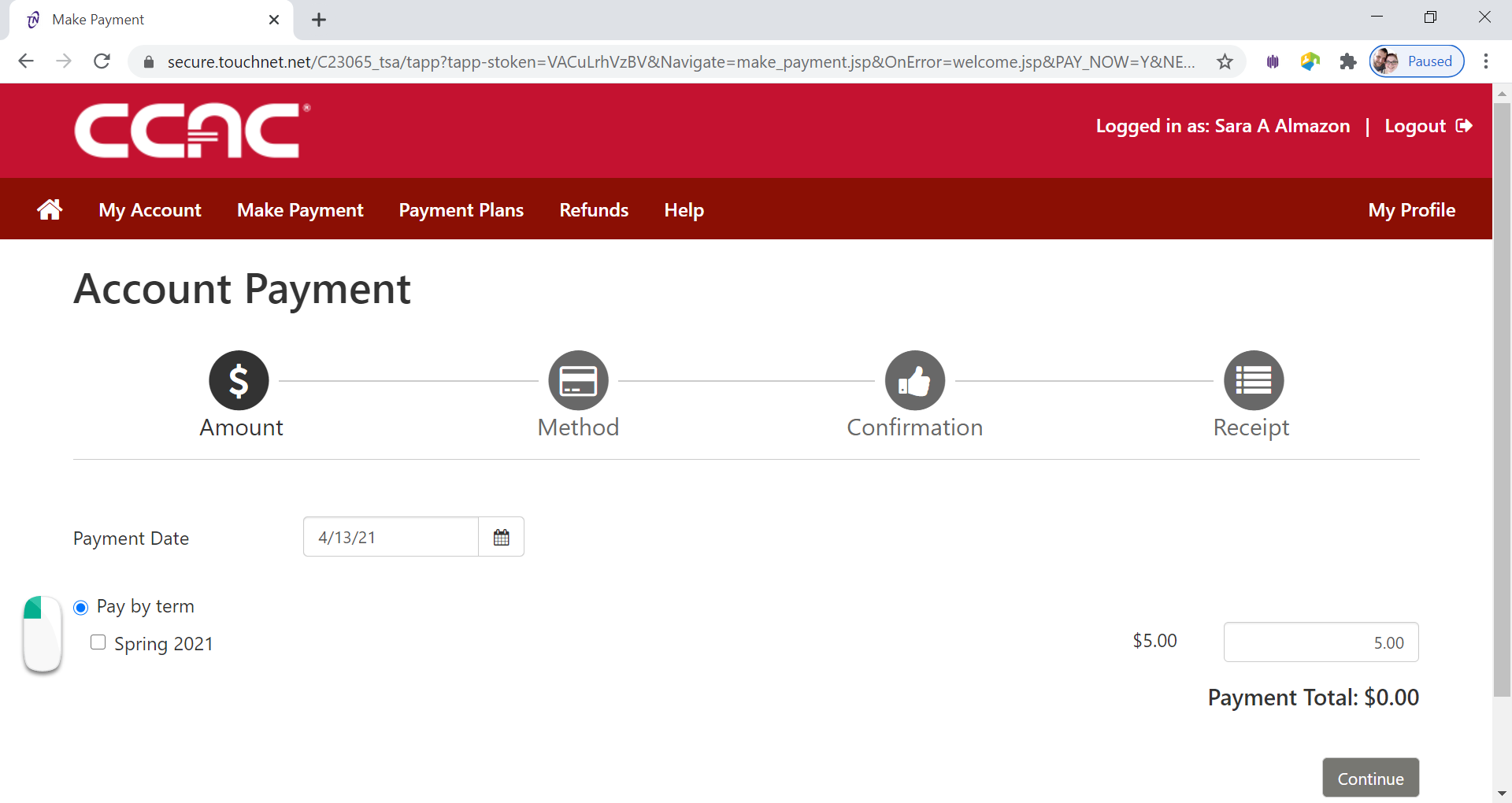
- Select the Term you want to pay by clicking the check box next to the term
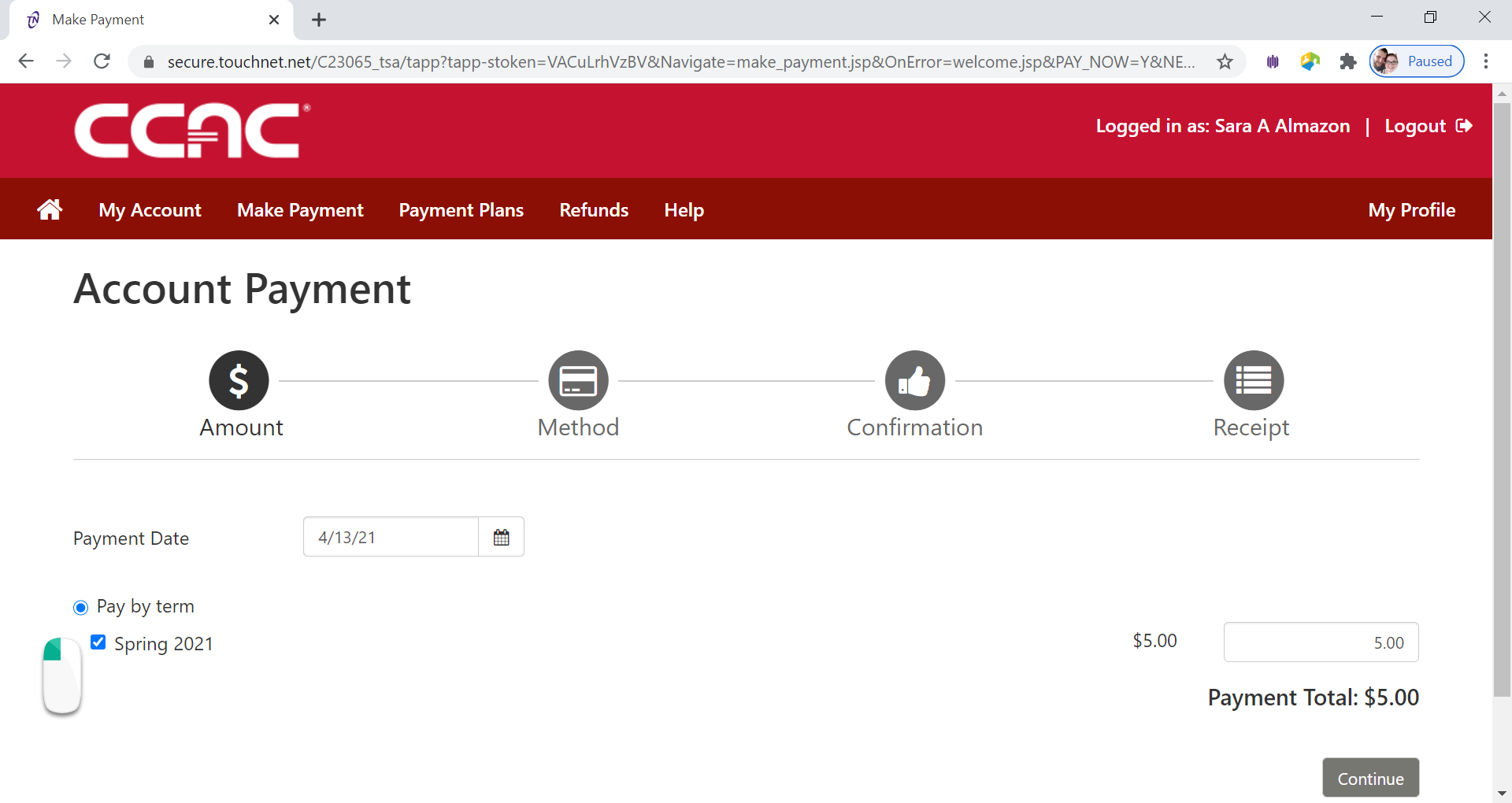
- Click Continue button
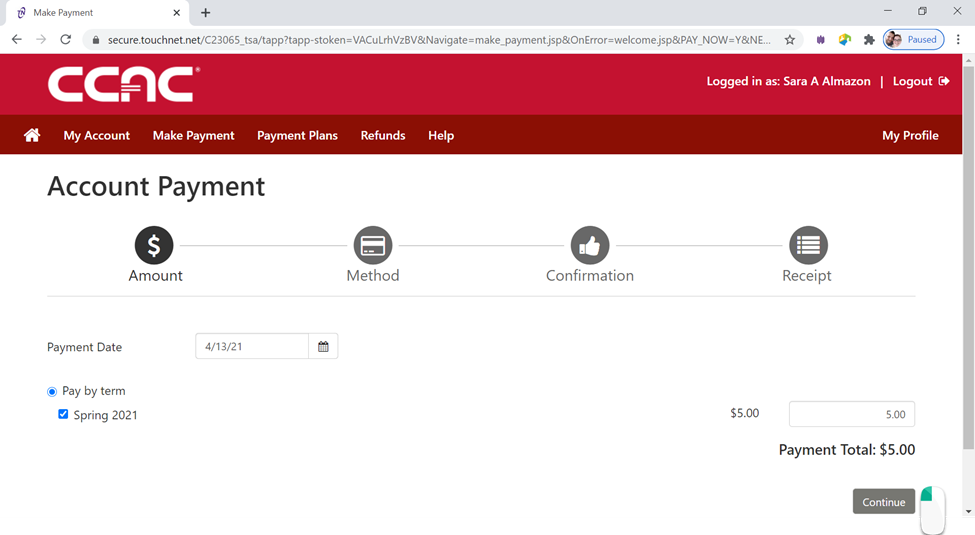
- Select Payment Method from Drop Down Menu
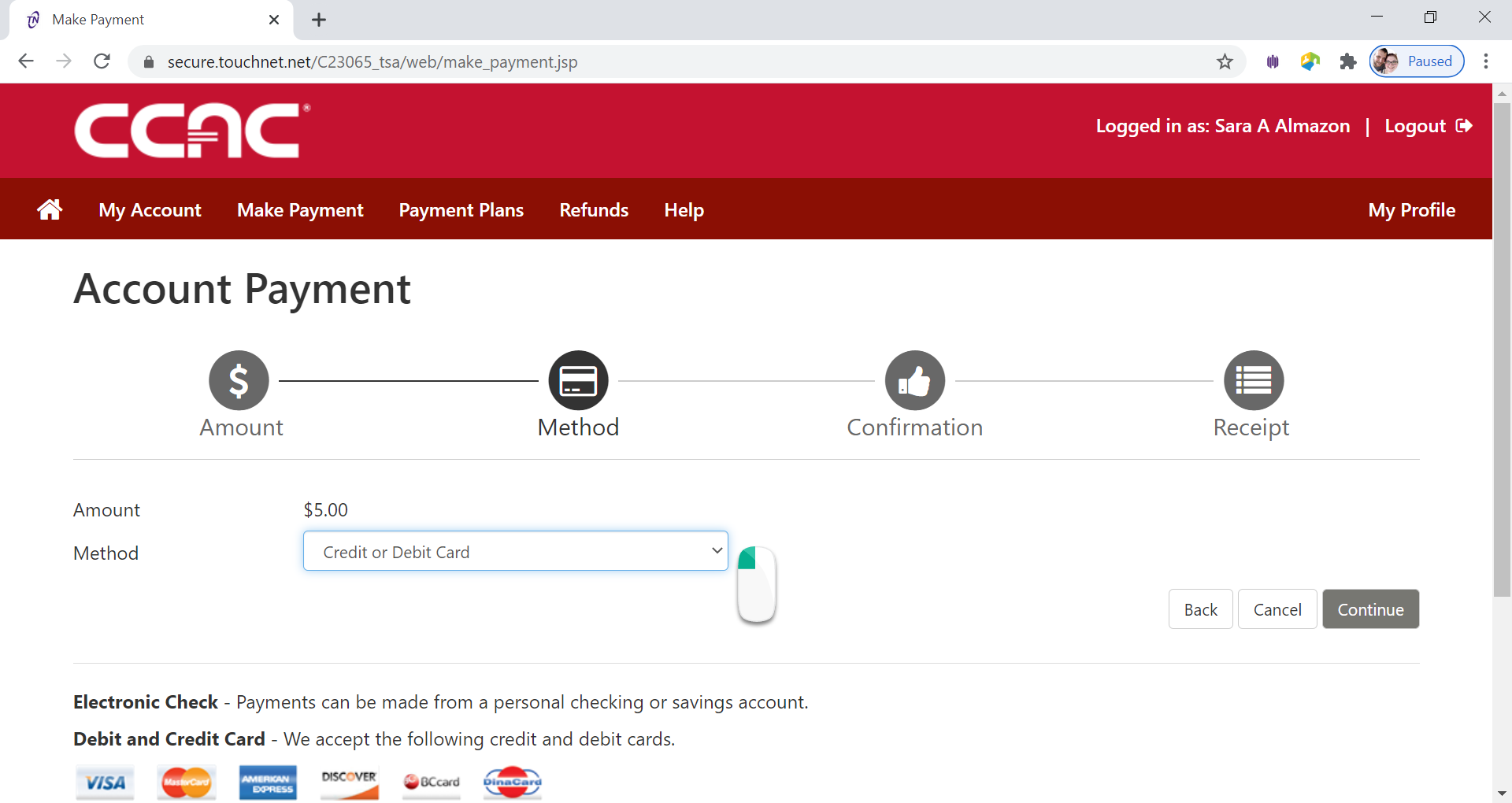
- Select Electronic Check (checking/savings) from Method drop down menu
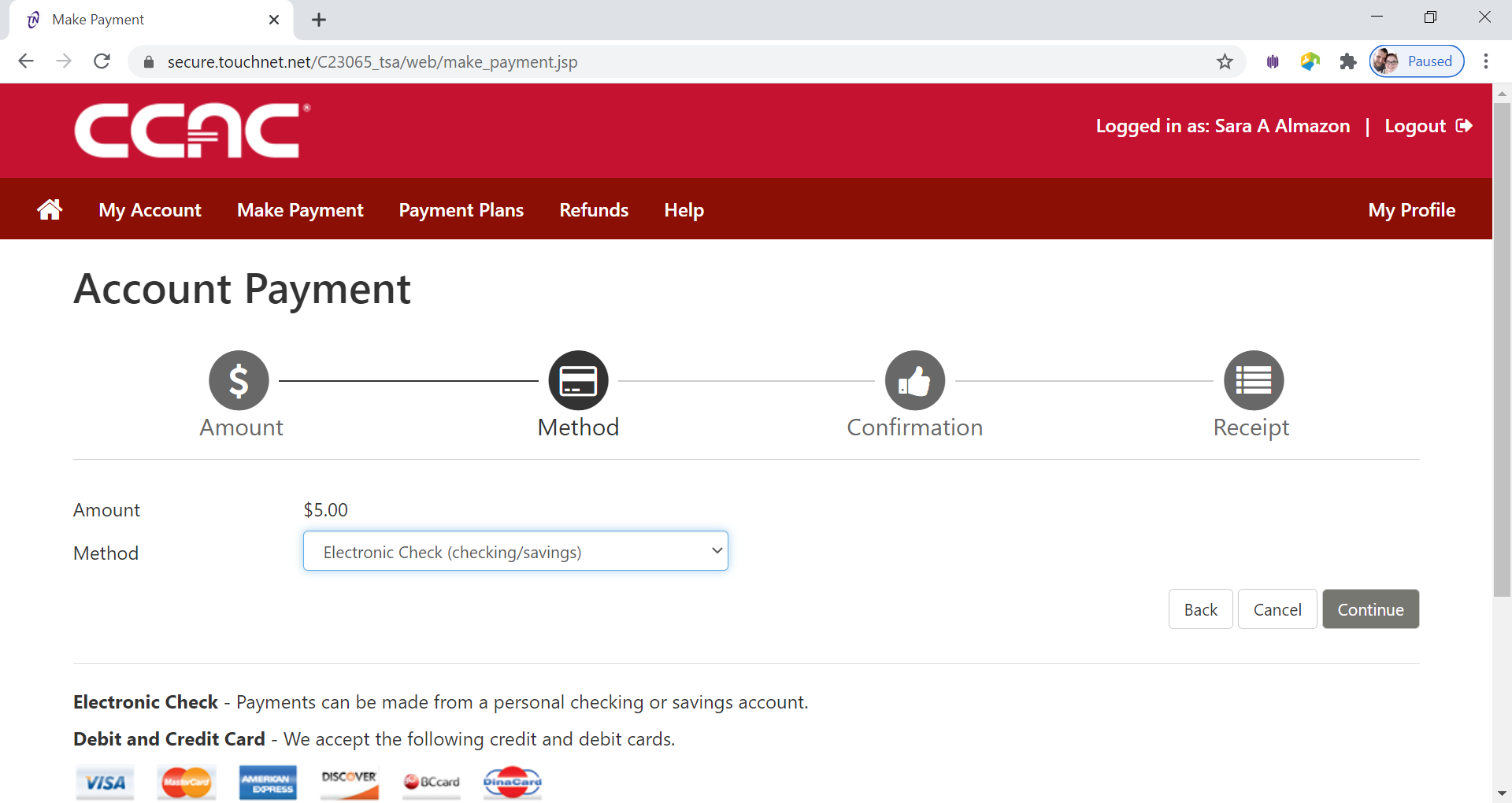
- Click Continue button
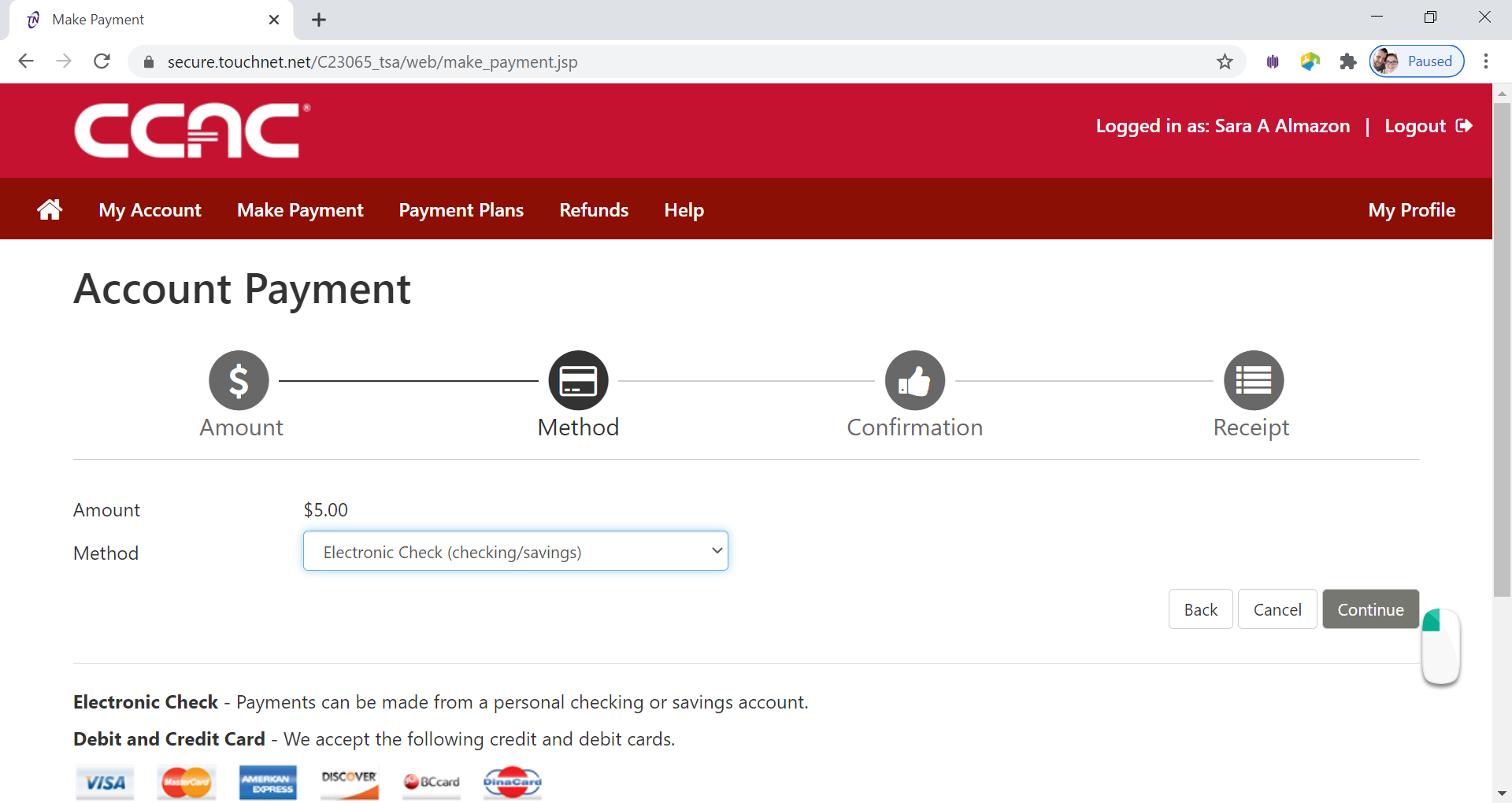
- Fill in the Name on Account box
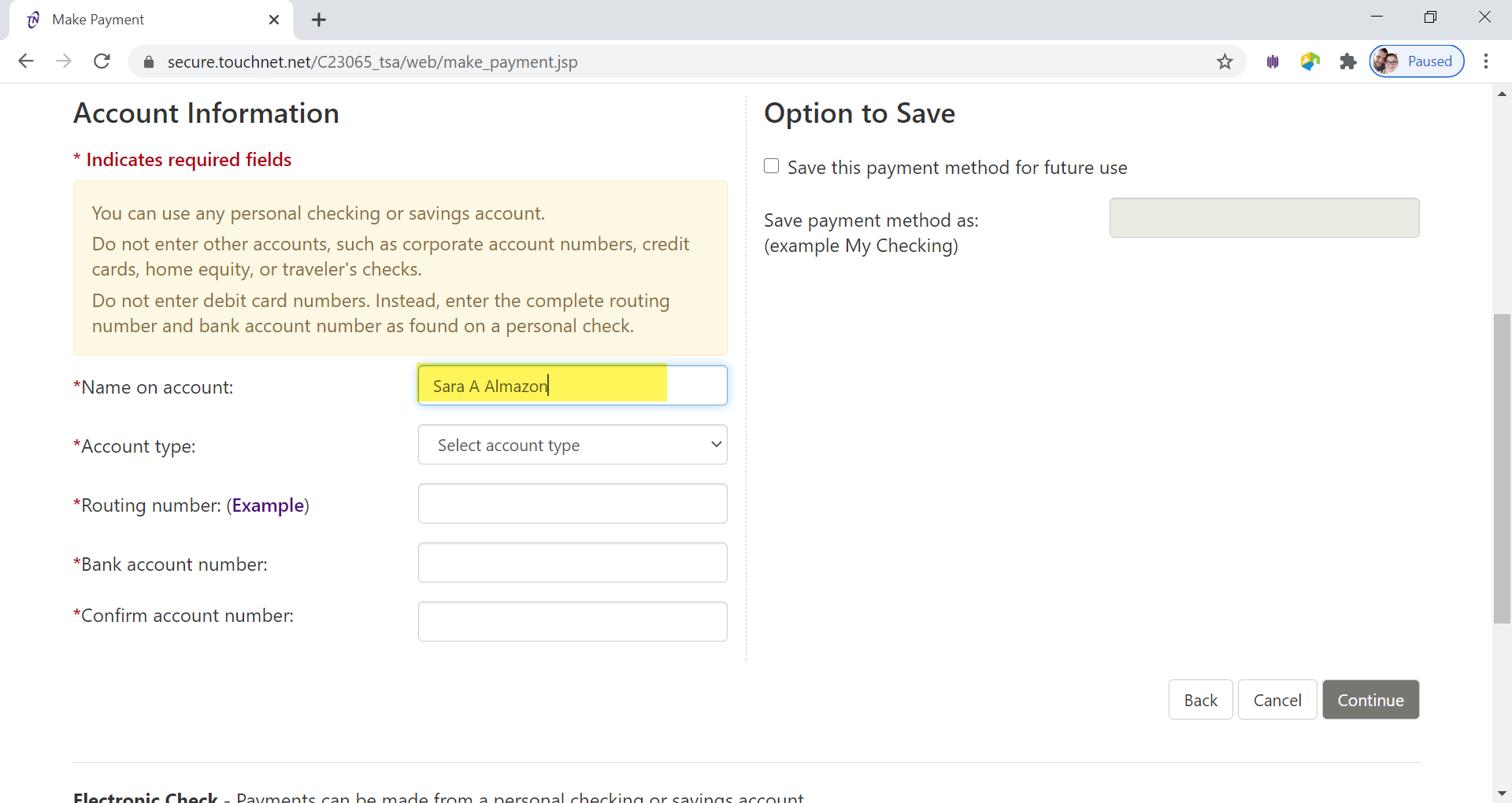
- Select the Account Type under drop down menu
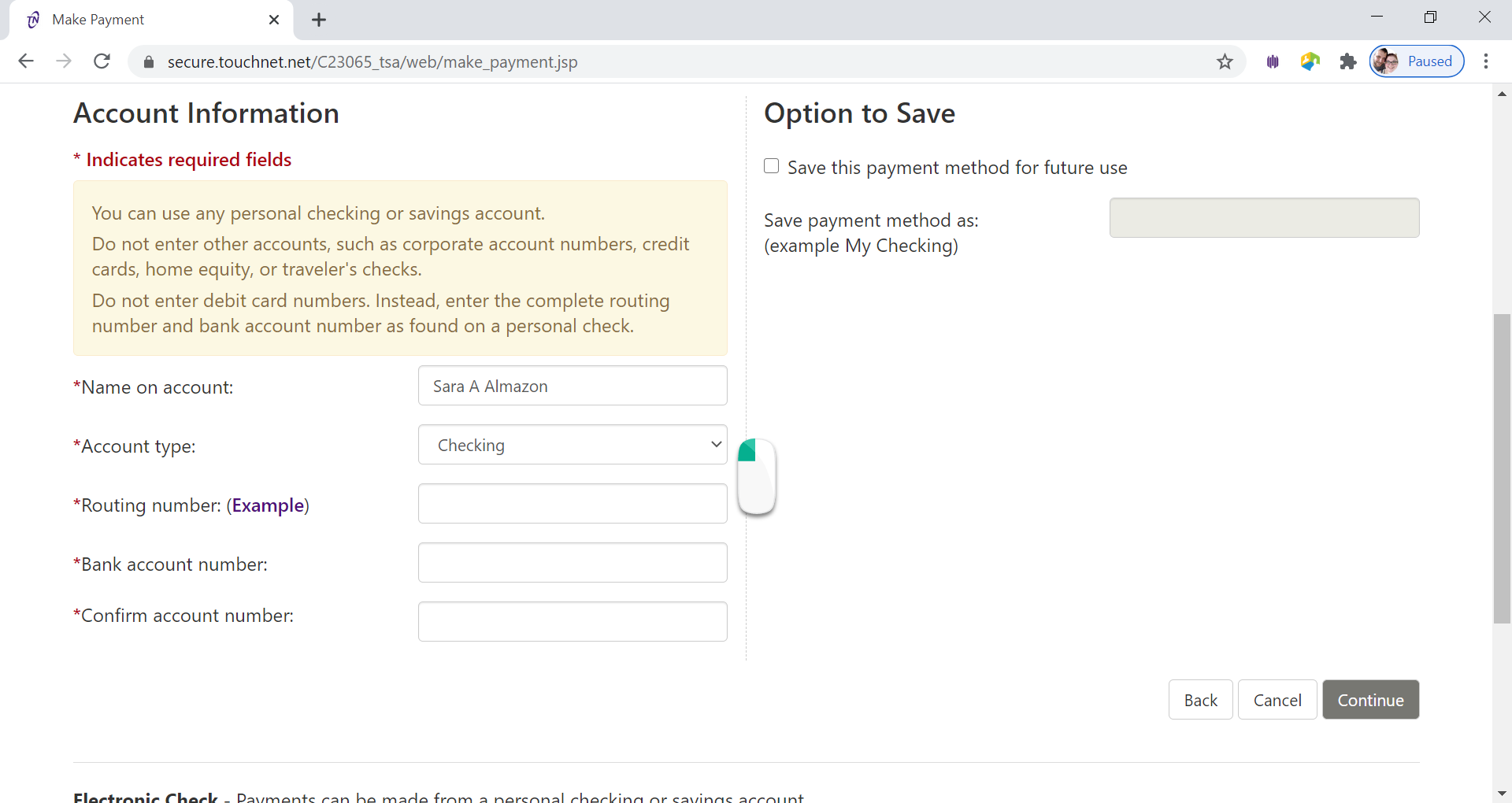
- Enter the Routing Number in Routing Number Box
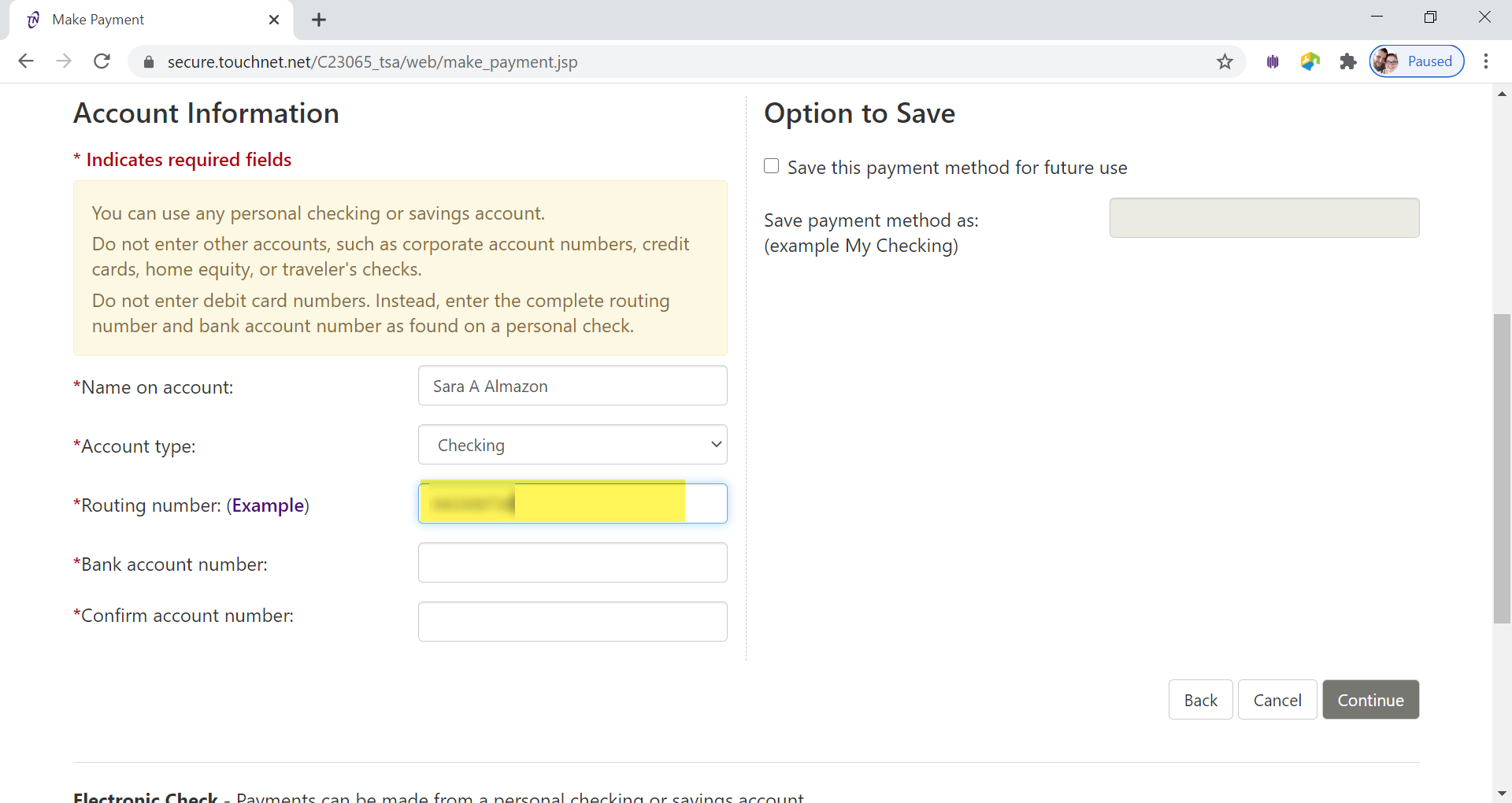
- Enter the Bank Account Number in Bank Account Number Box
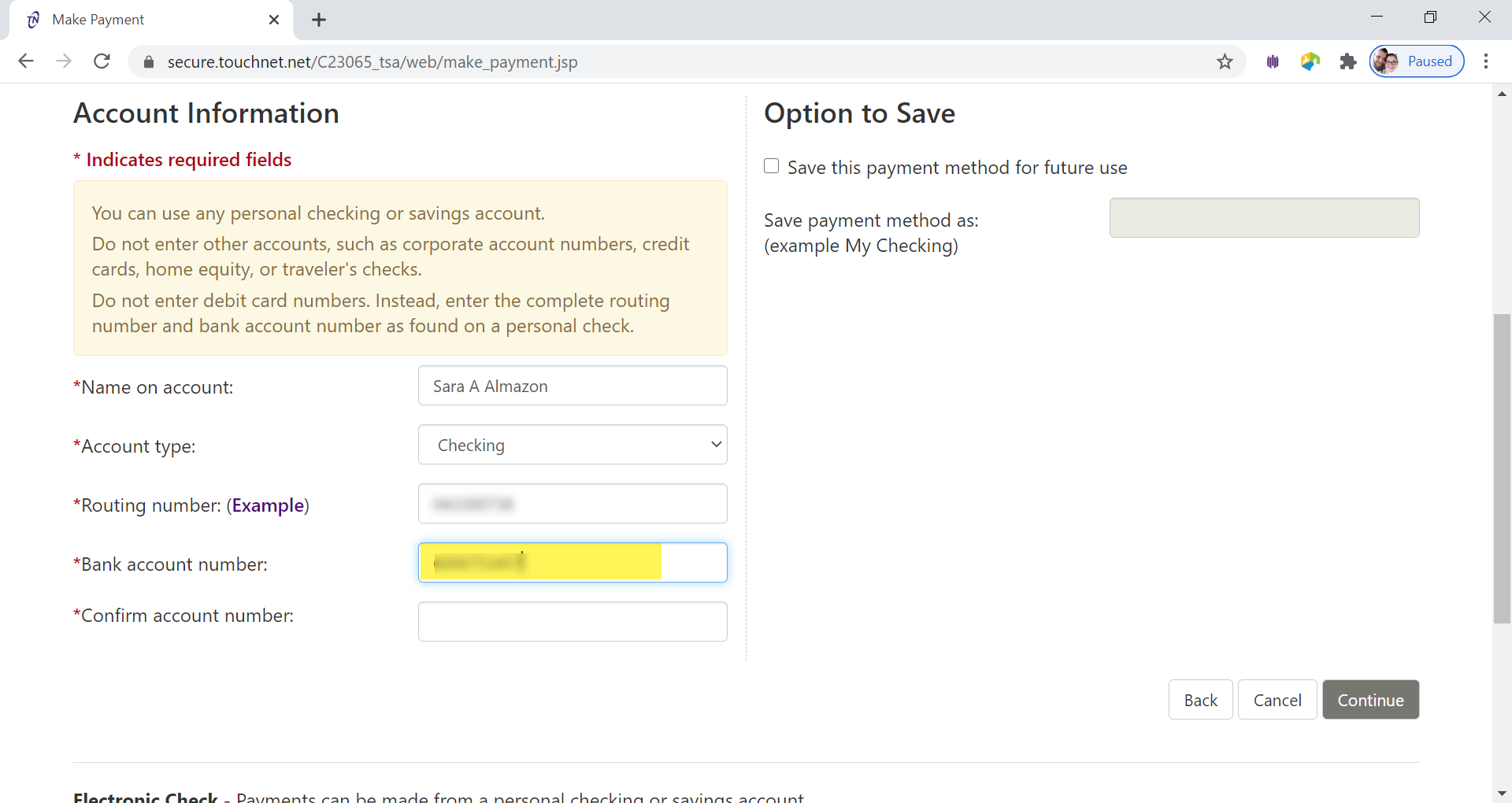
- Re-enter the Bank Account Number in the Confirm Account Number box
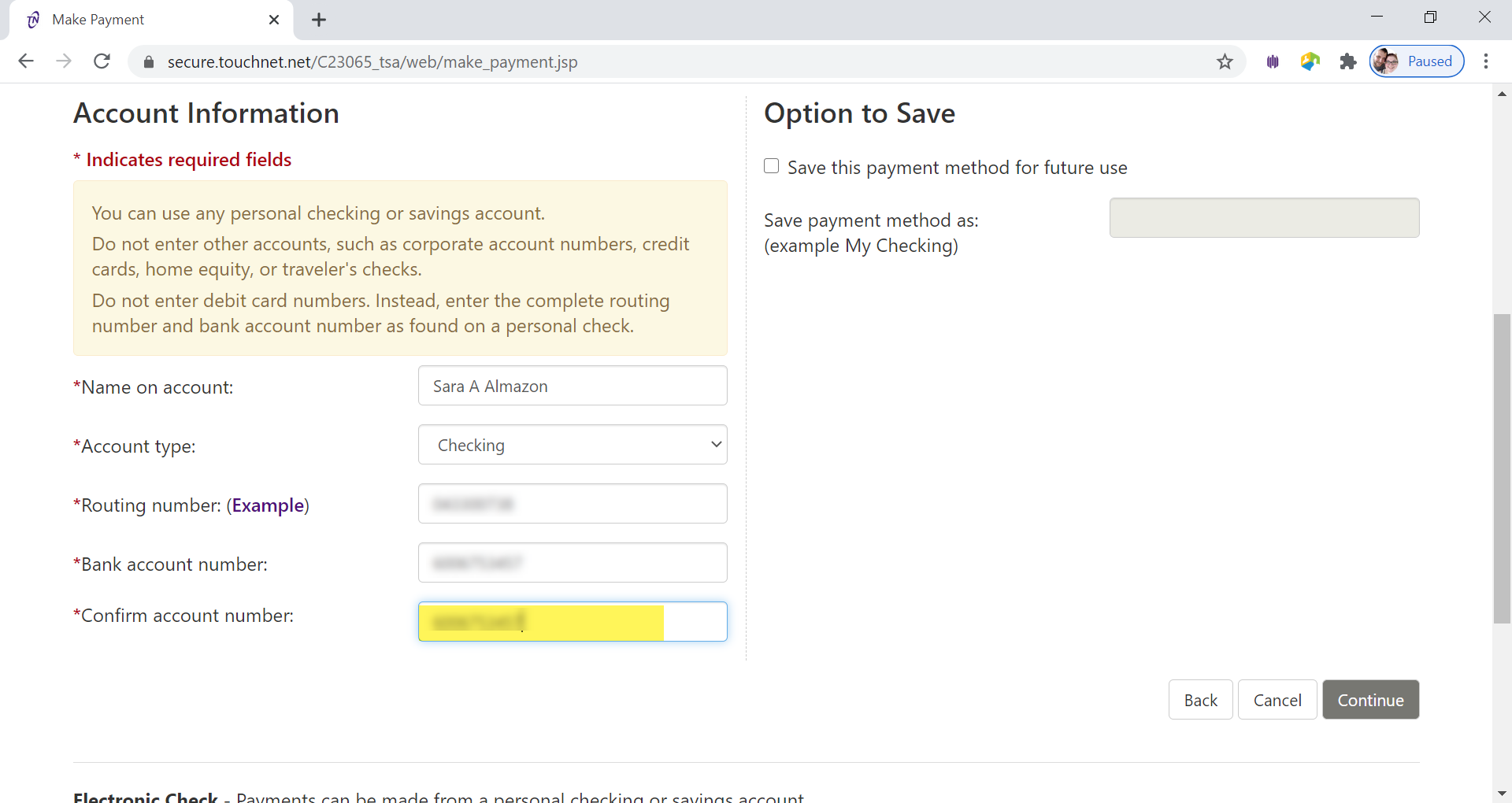
- Click Continue button
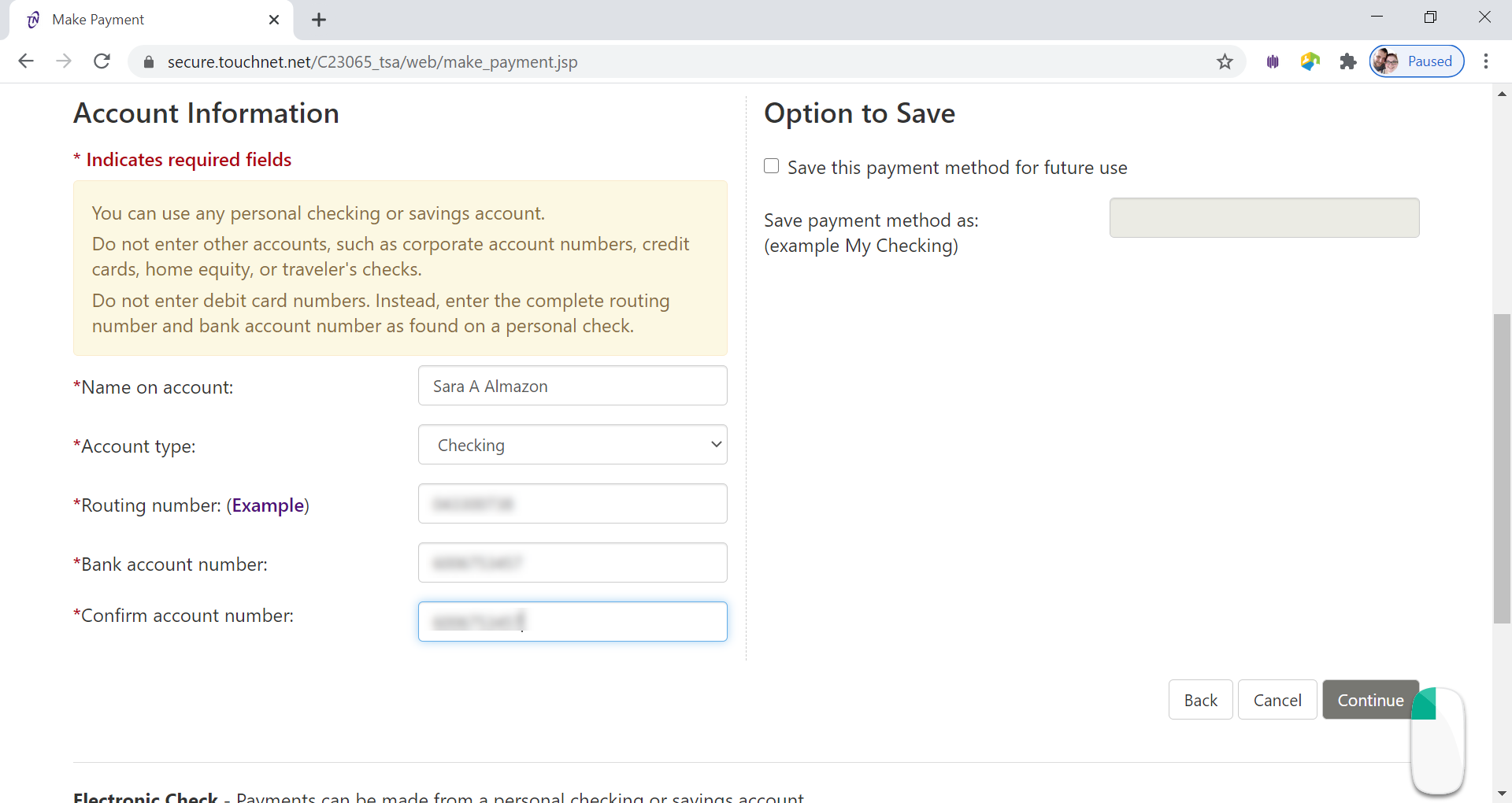
- Review the Authorization Page
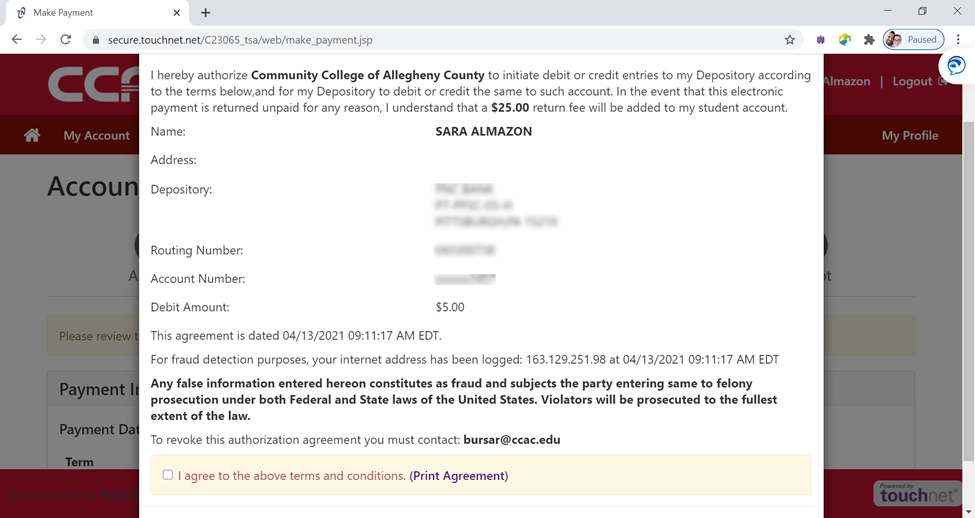
- Check I Agree box
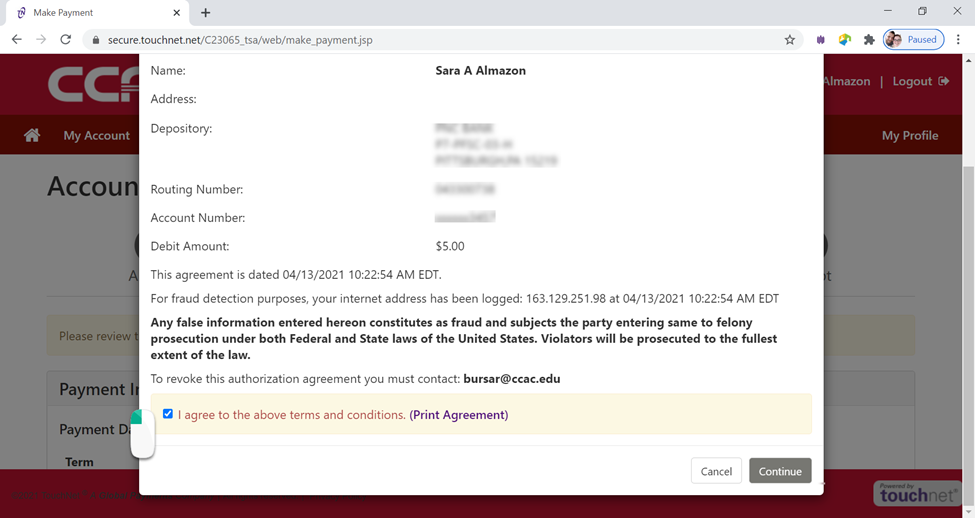
- Click Continue button
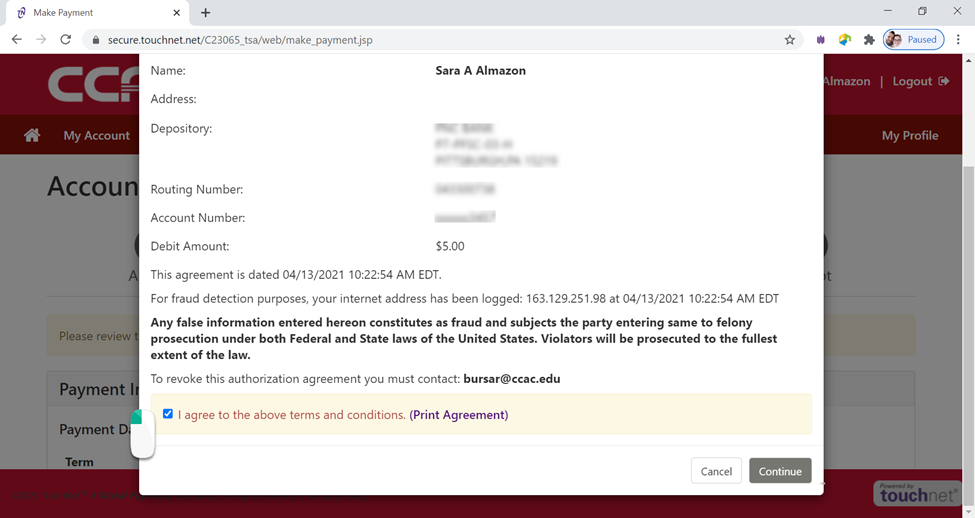
- Review Payment Information
If you need to correct anything about your payment click the back button.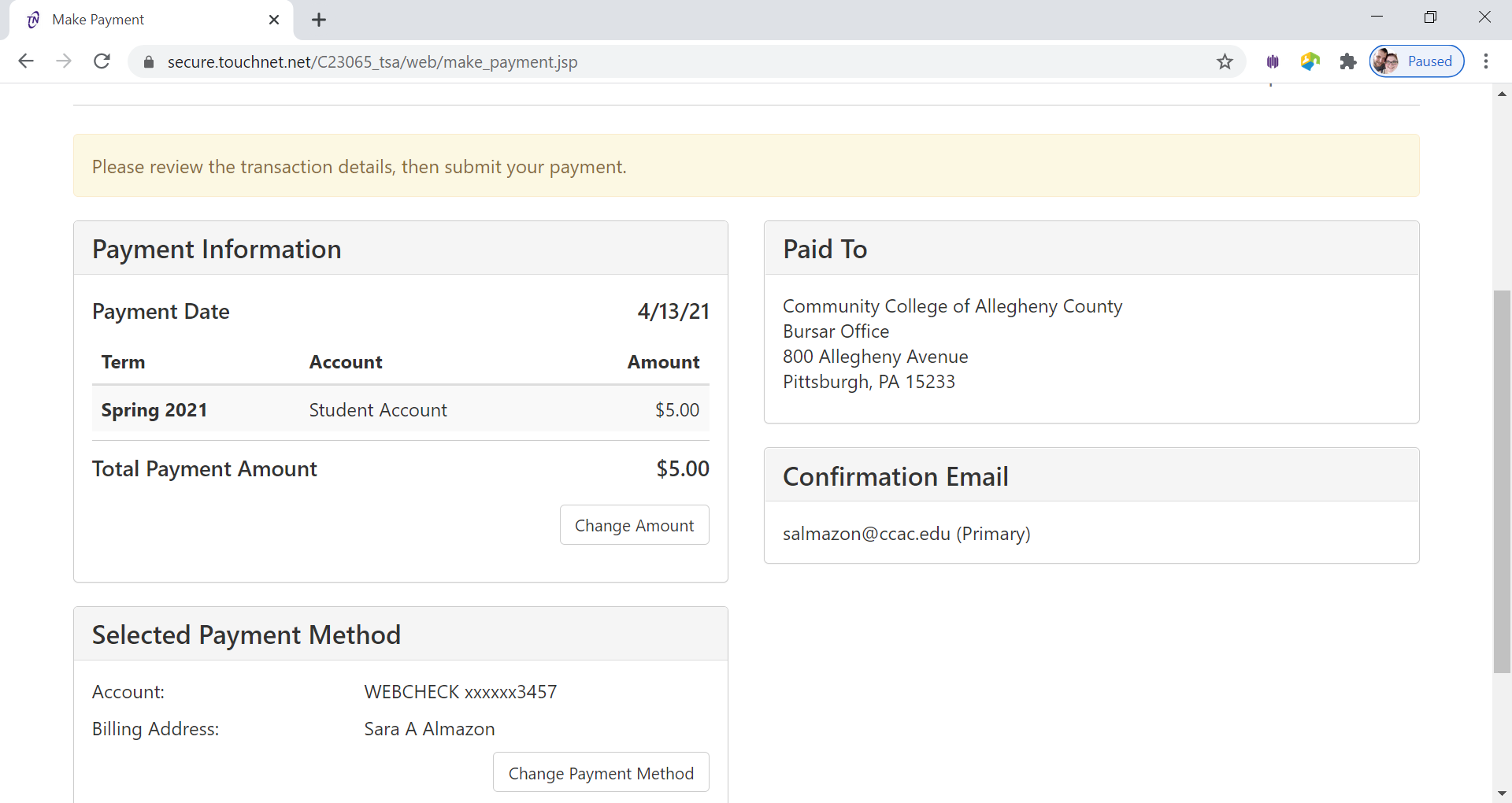
- Click Submit
Payment button
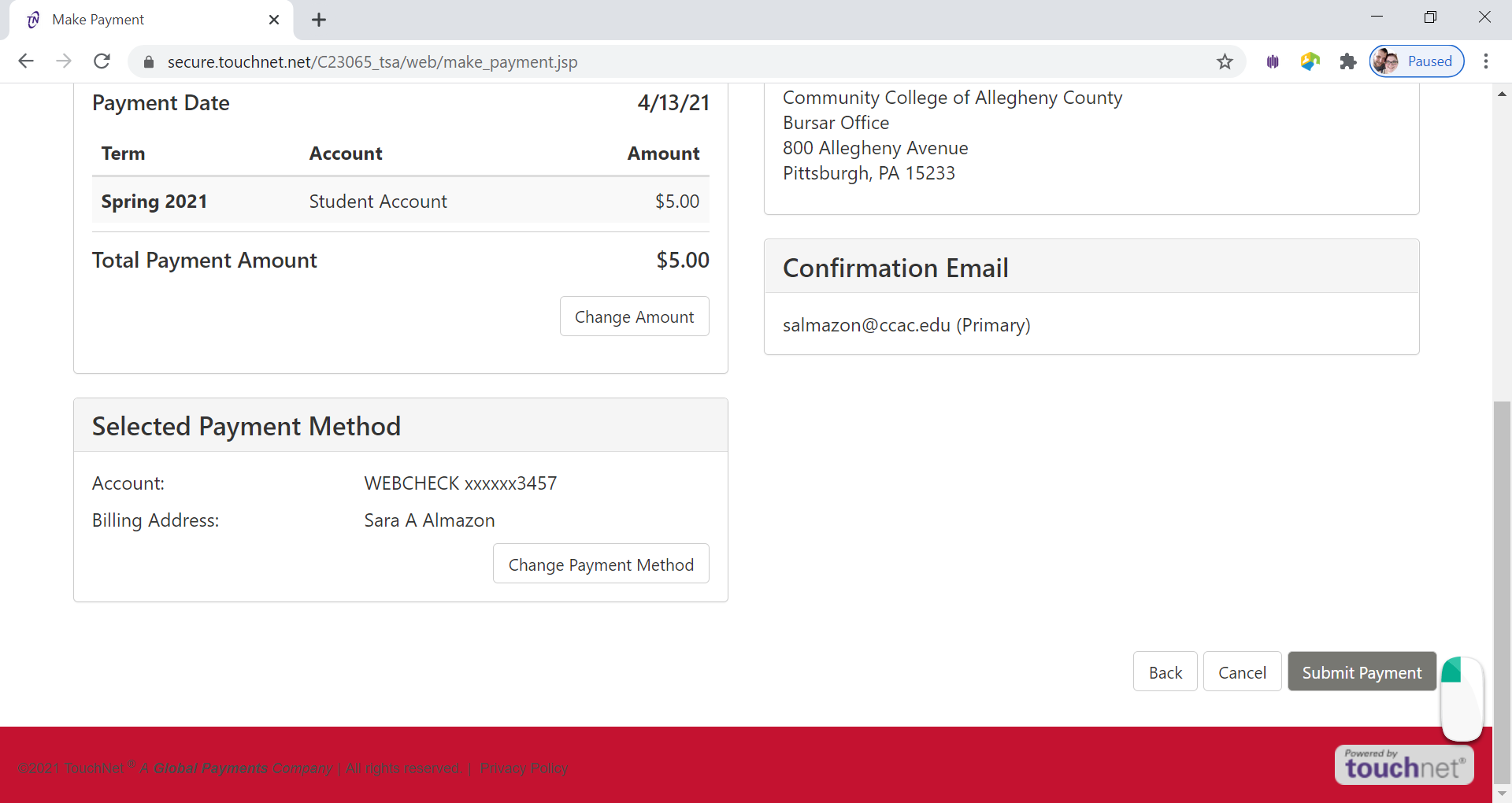
-
Confirmation page will appear
- Payment confirmation will be sent to CCAC Academic Email