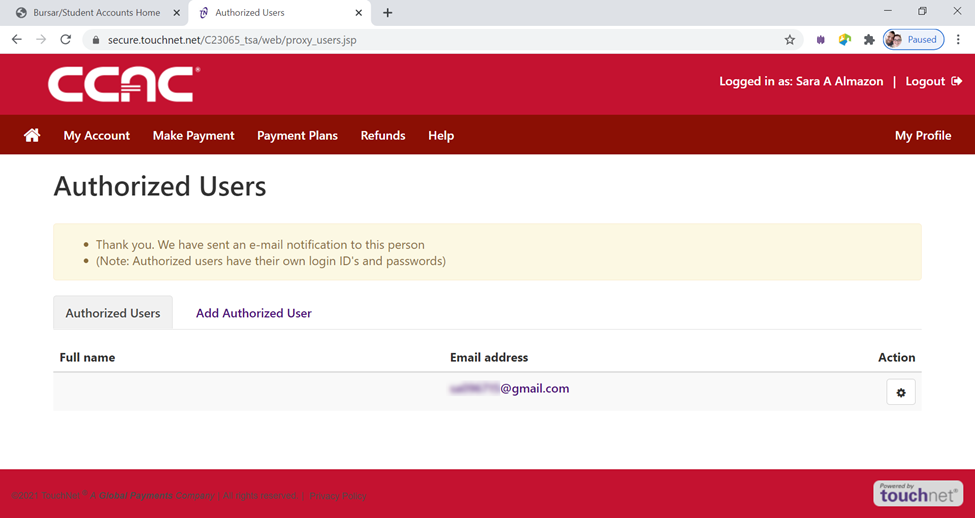- Log into the Online Student Account Center - Access the Online Student Account Center - For Students
- Find My
Profile Setup section on right hand side
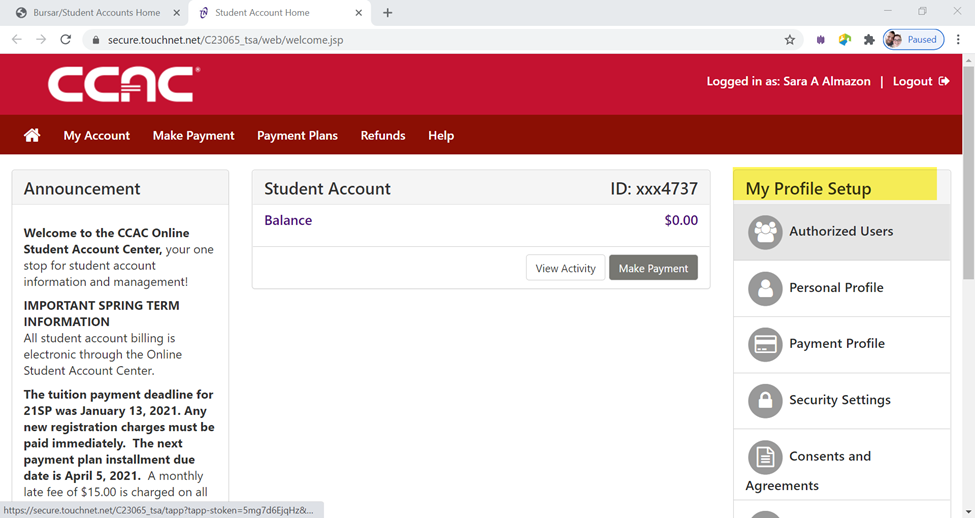
- Click Authorized User
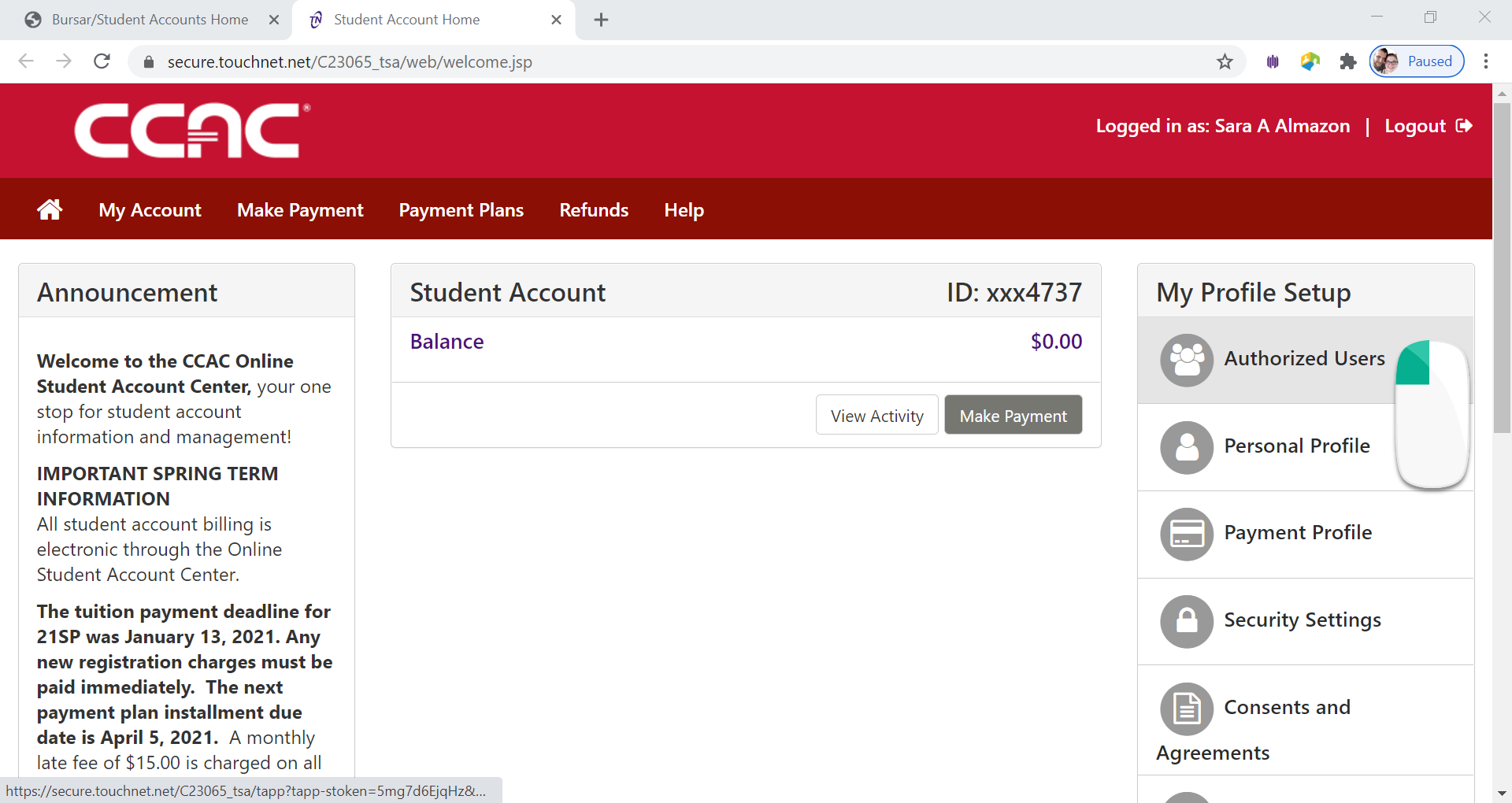
- Click Add Authorized User tab
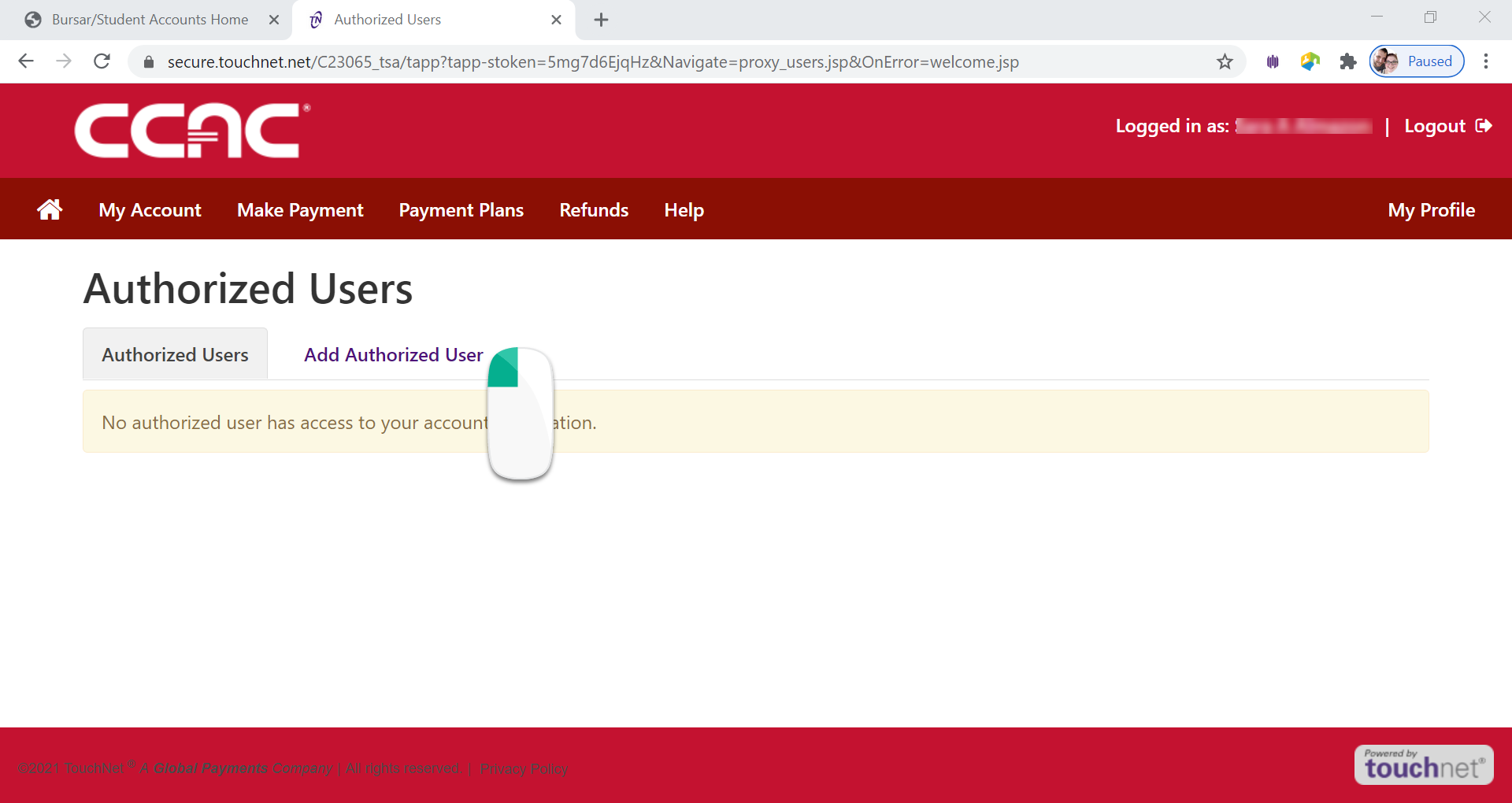
- Enter the email address of the authorized user you wish to add
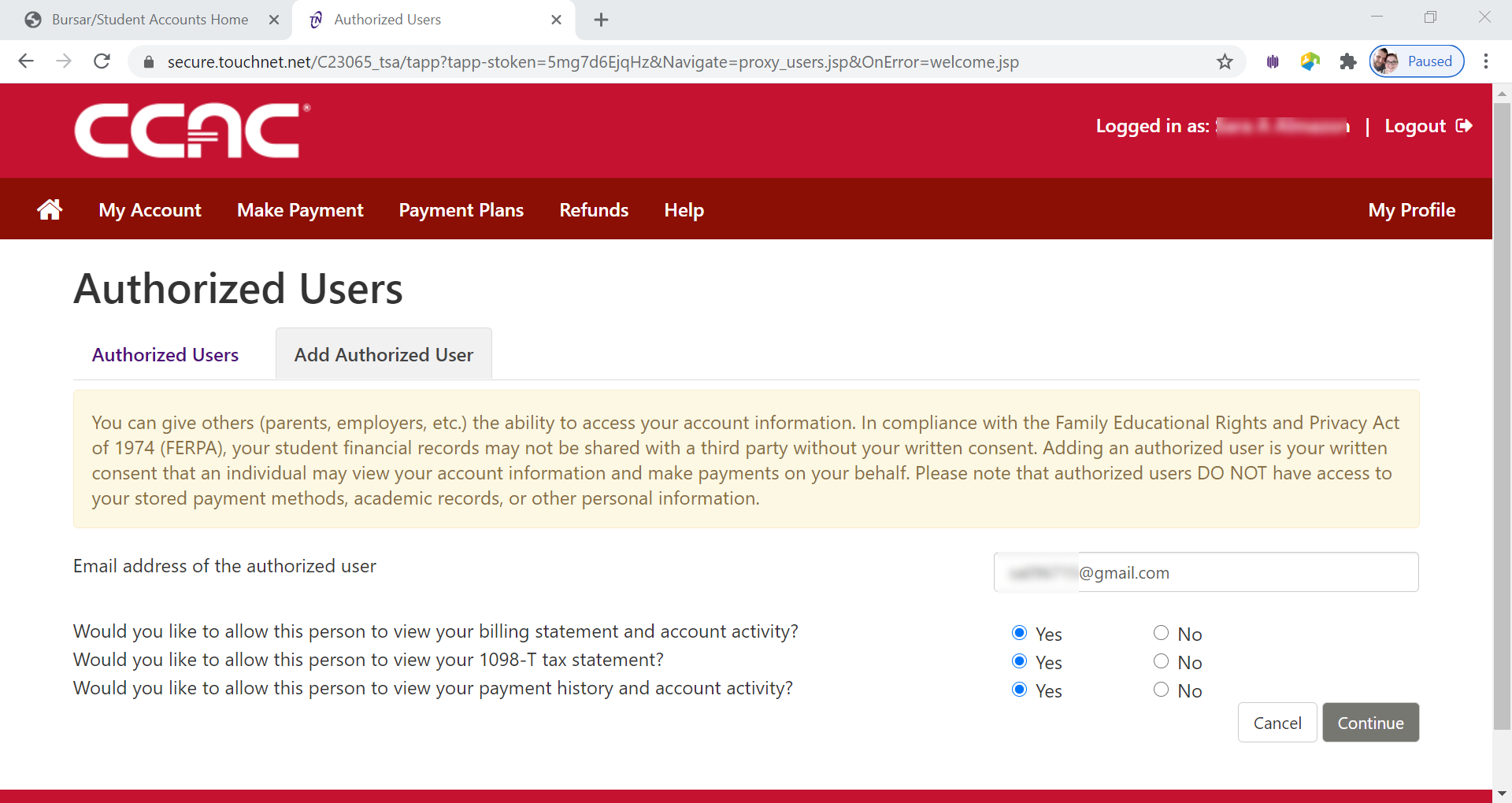
- Define the level of Access you wish to provide by clicking YES or NO to each question.
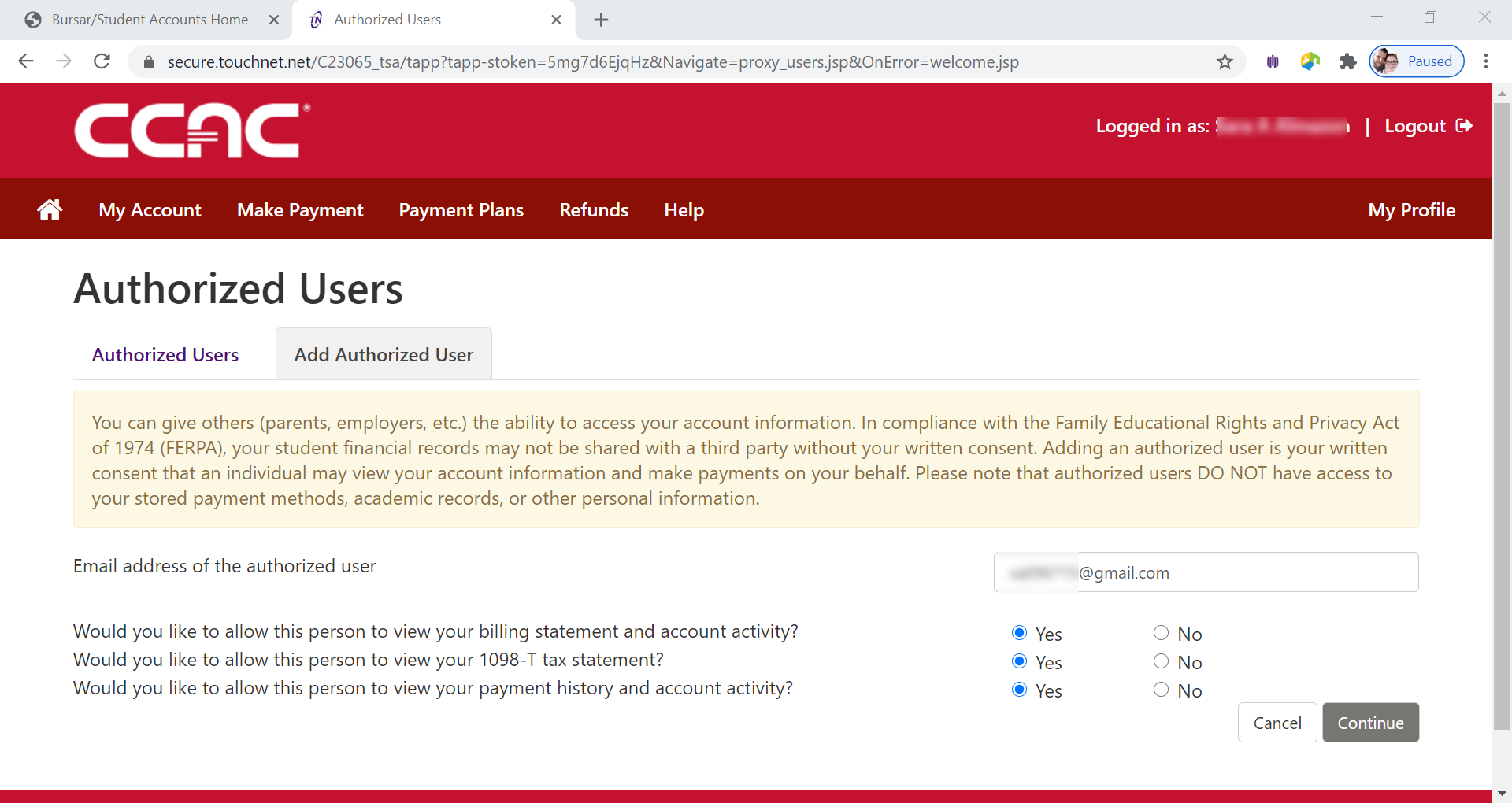
- Click Continue
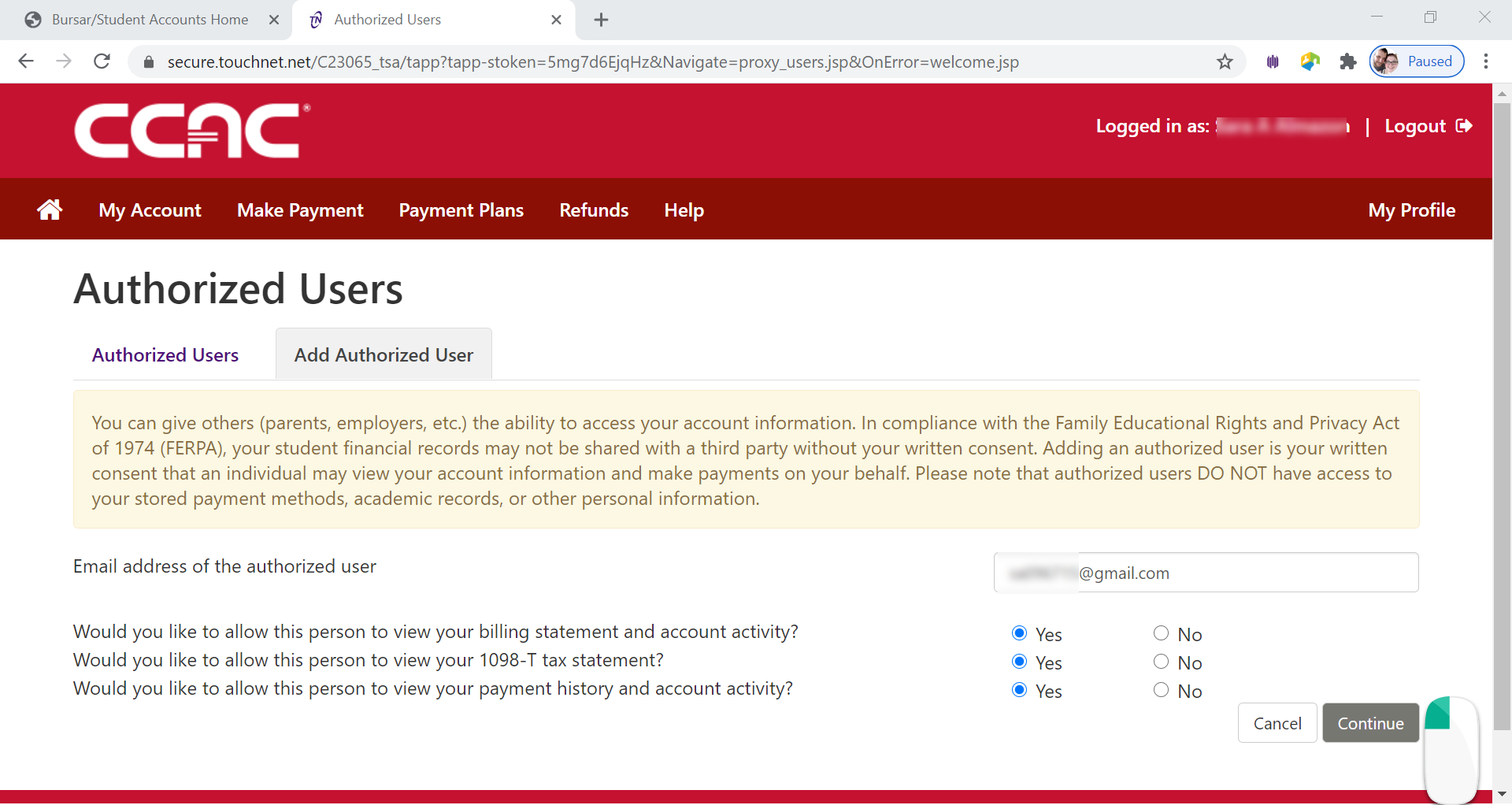
- Check the I
Agree box
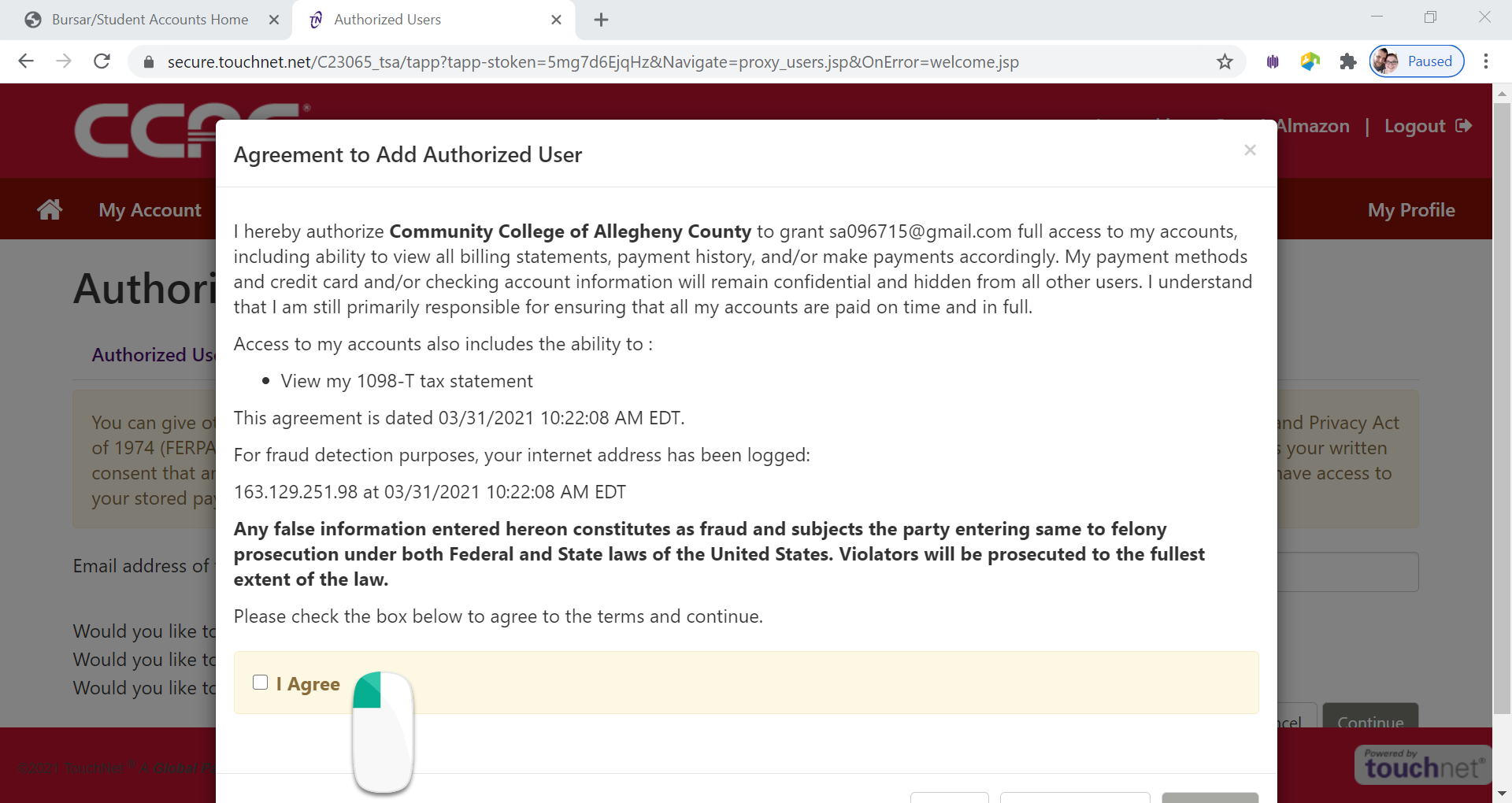
- Click Continue
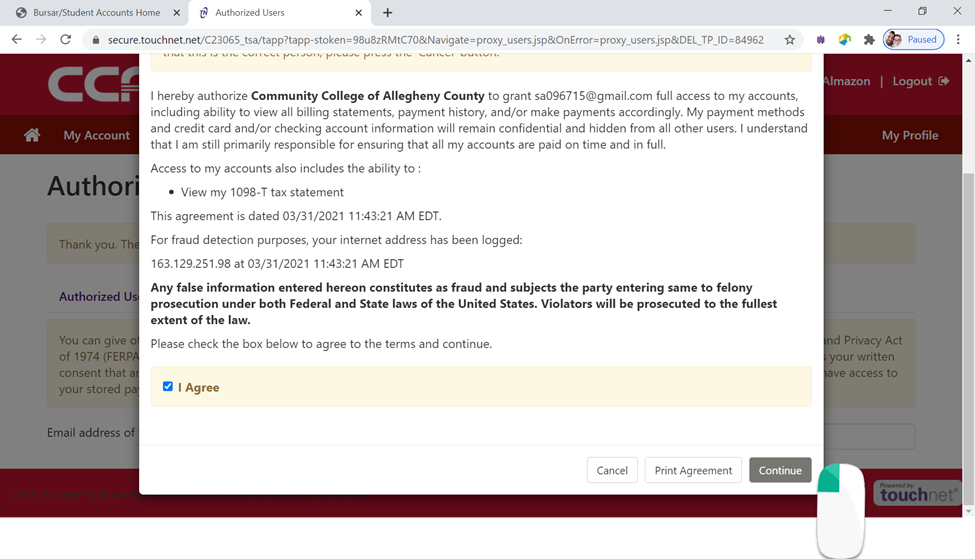
- Confirmation will appear