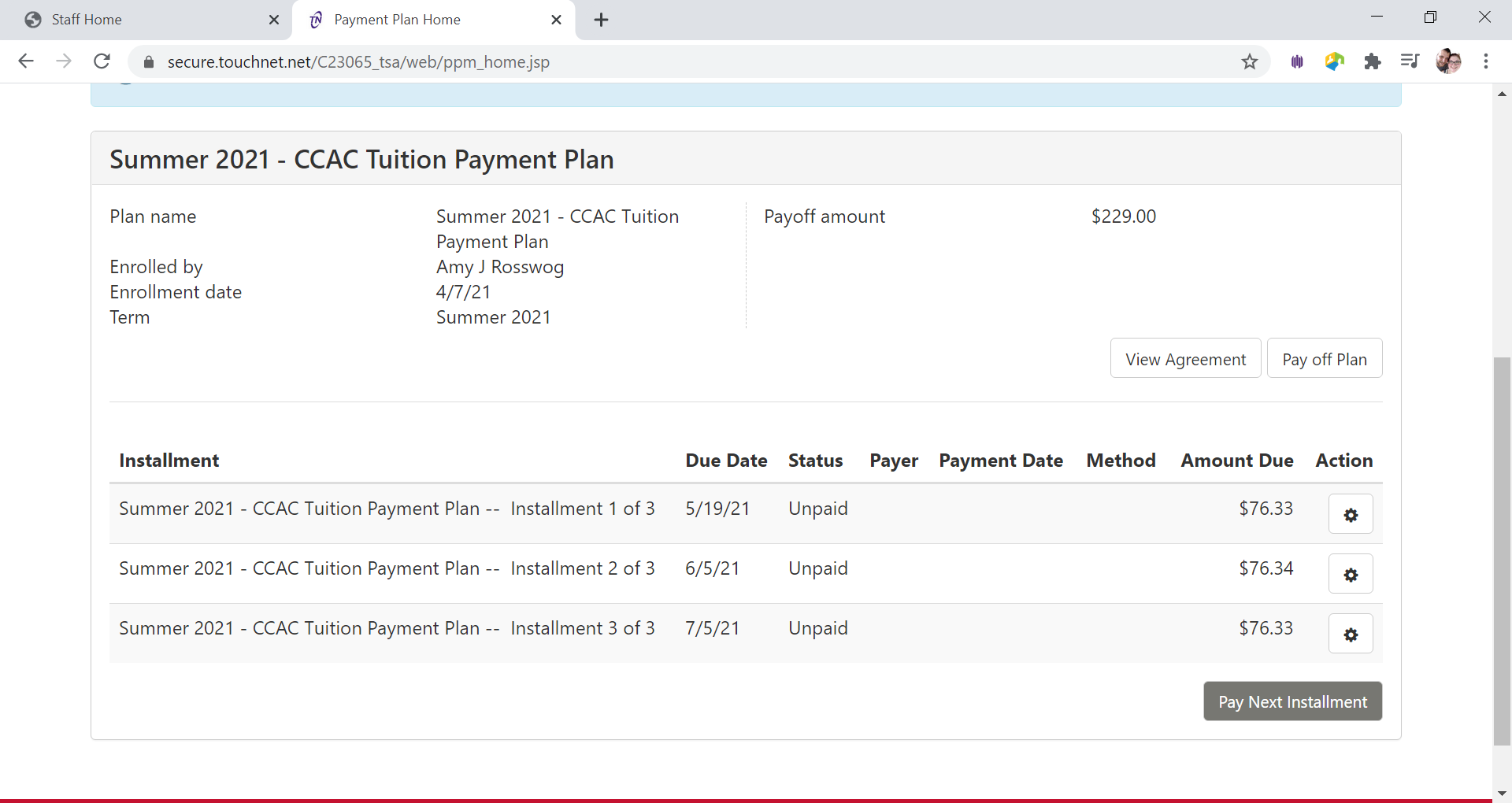- Log into the Online Student Account Center - Access the Online Student Account Center - For Students
- Click Payment Plans tab
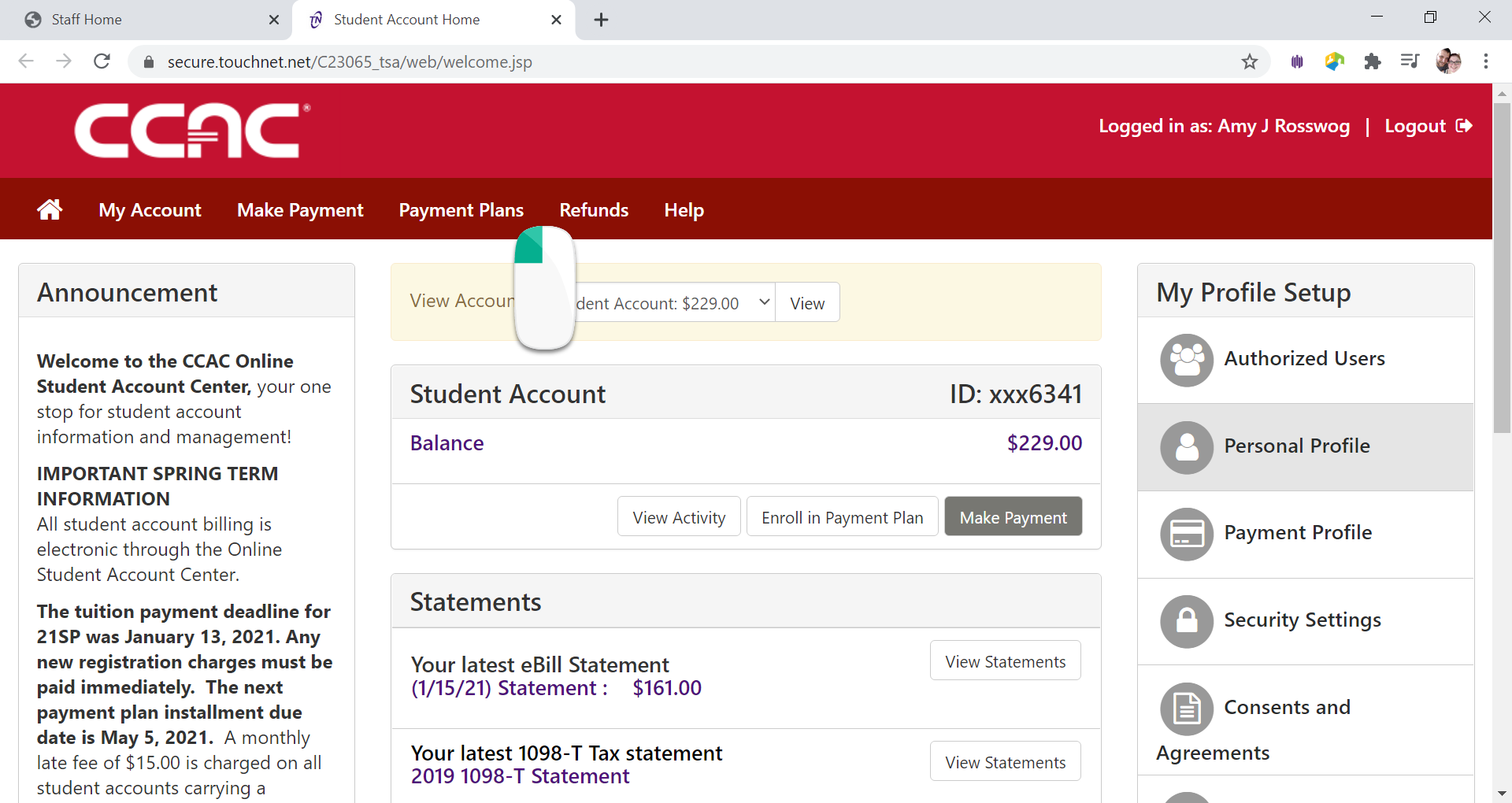
- Click Enroll Now button
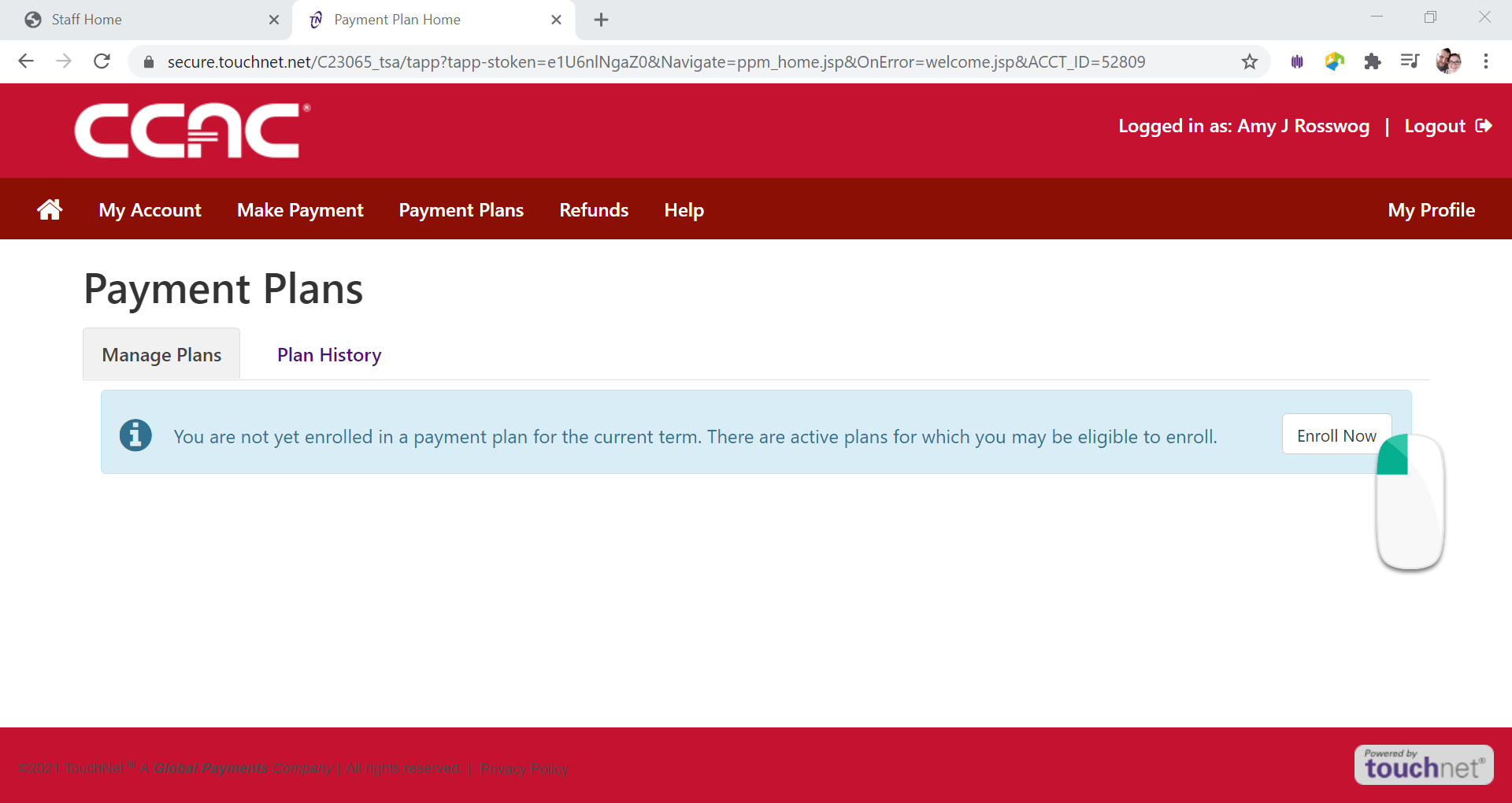
- Click Select Term button with drop down arrow
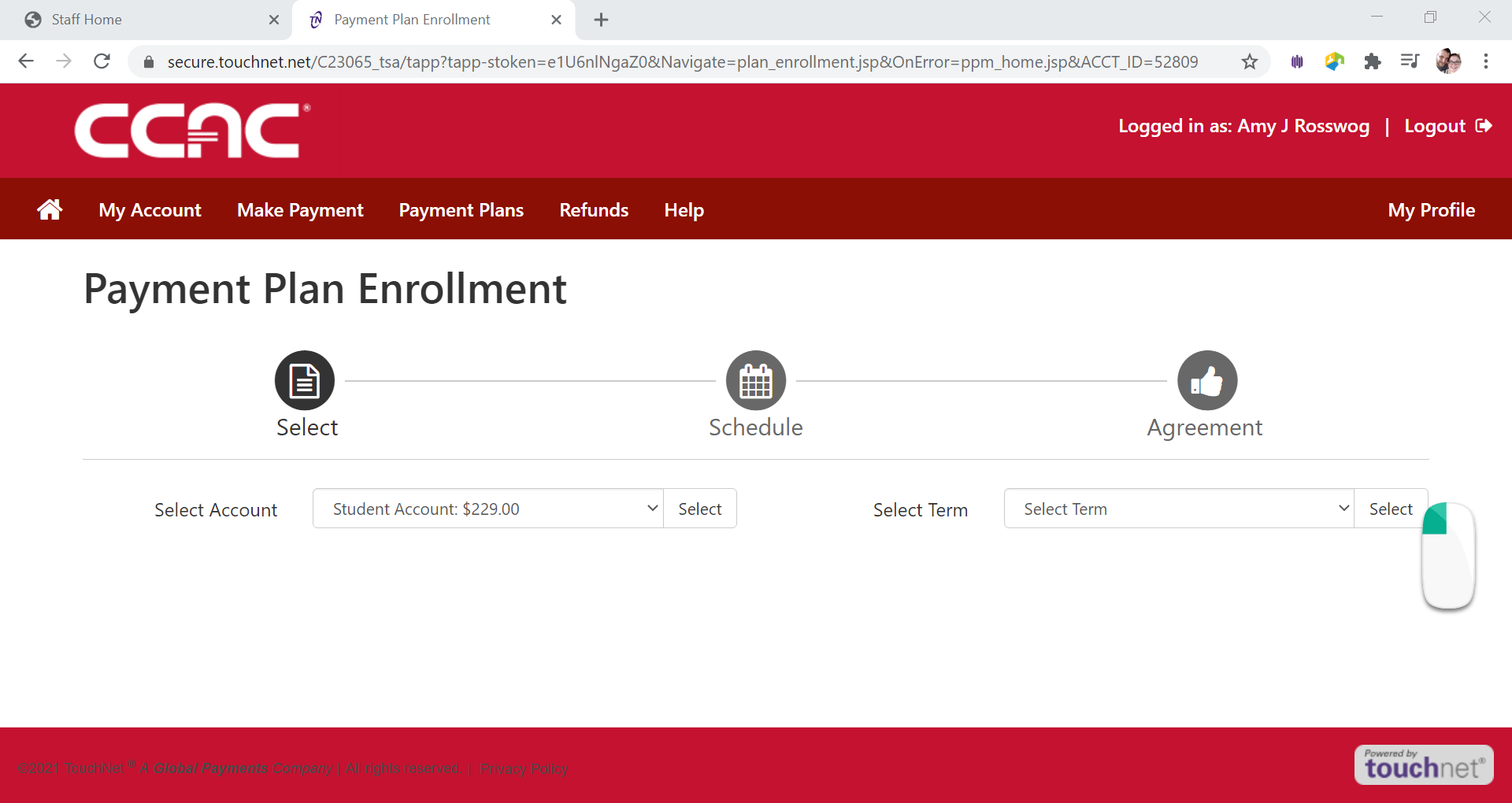
- Click Select button
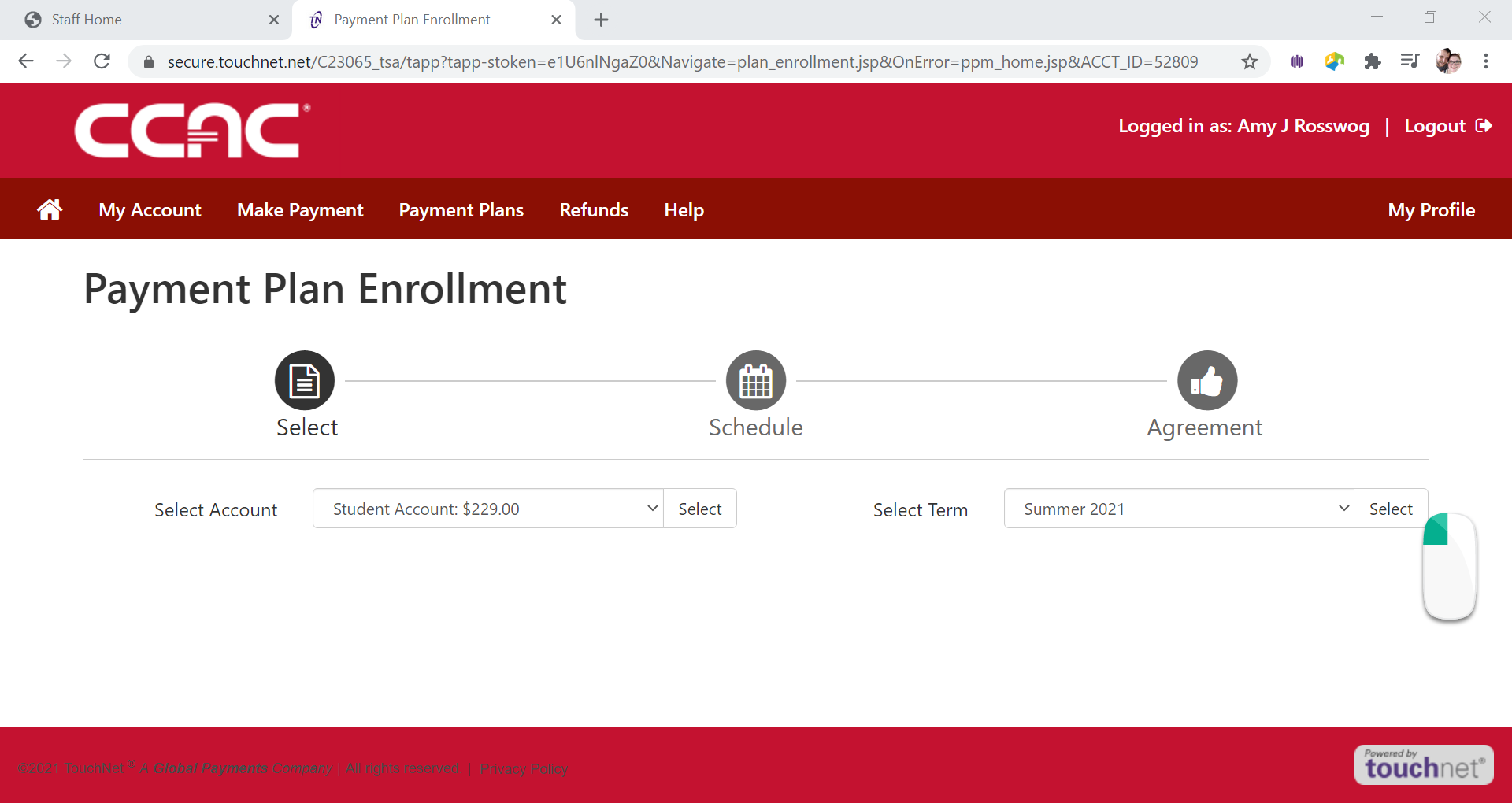
- Plan Name box will appear
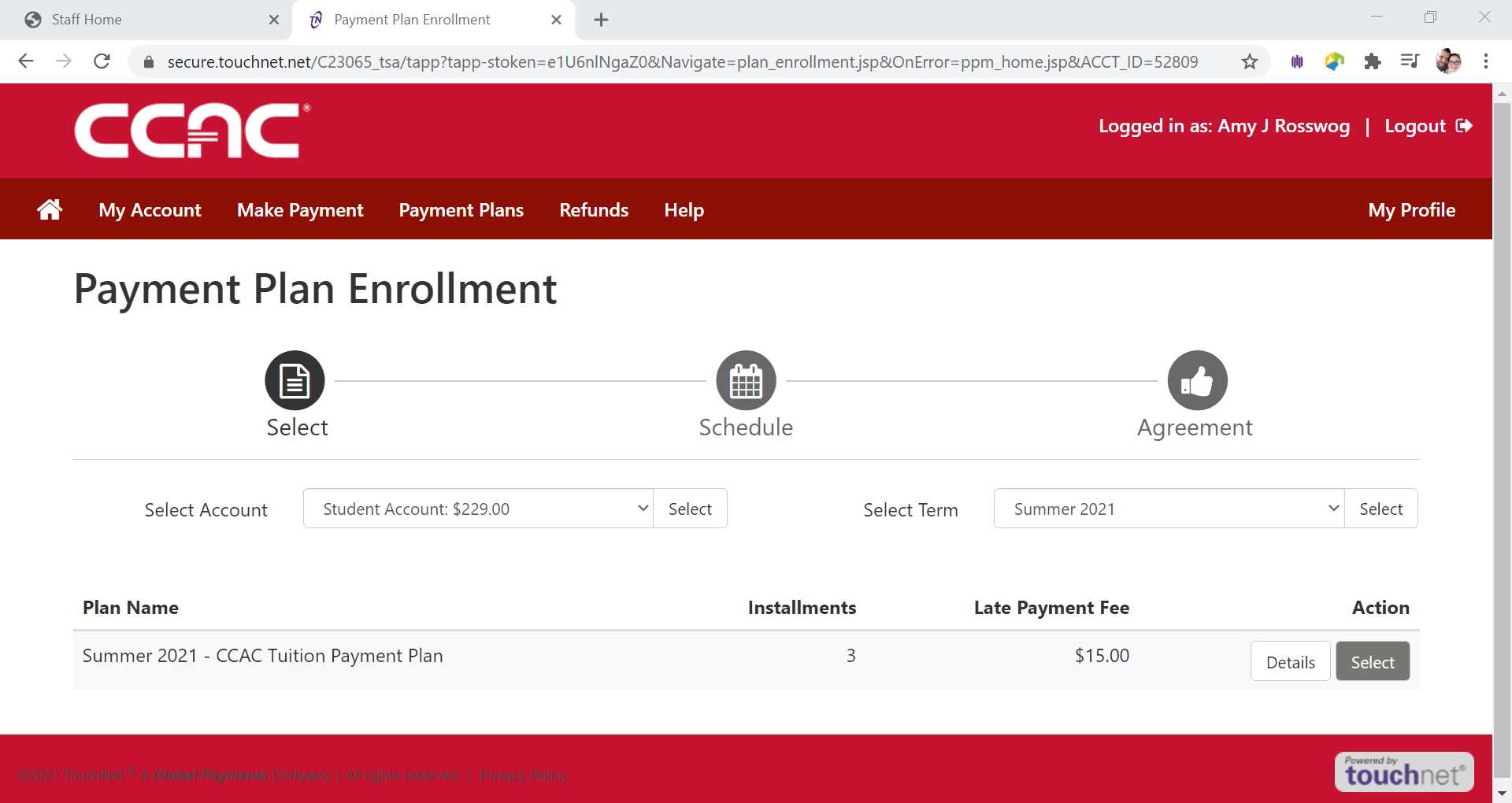
- Click Select button under Action
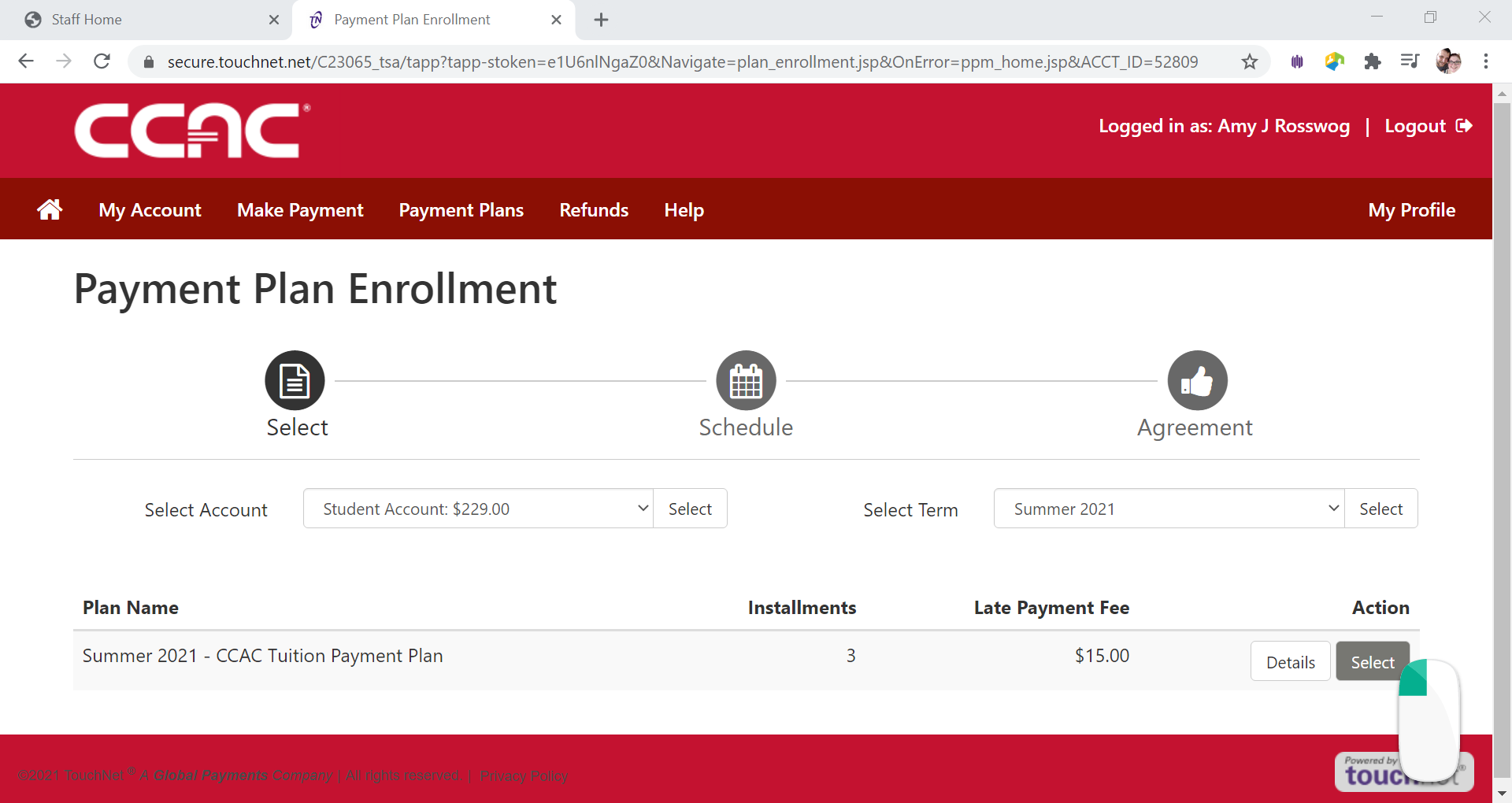
- Plan Enrollment screen gives information about term, amounts, due dates and late fee charges for missed payments.
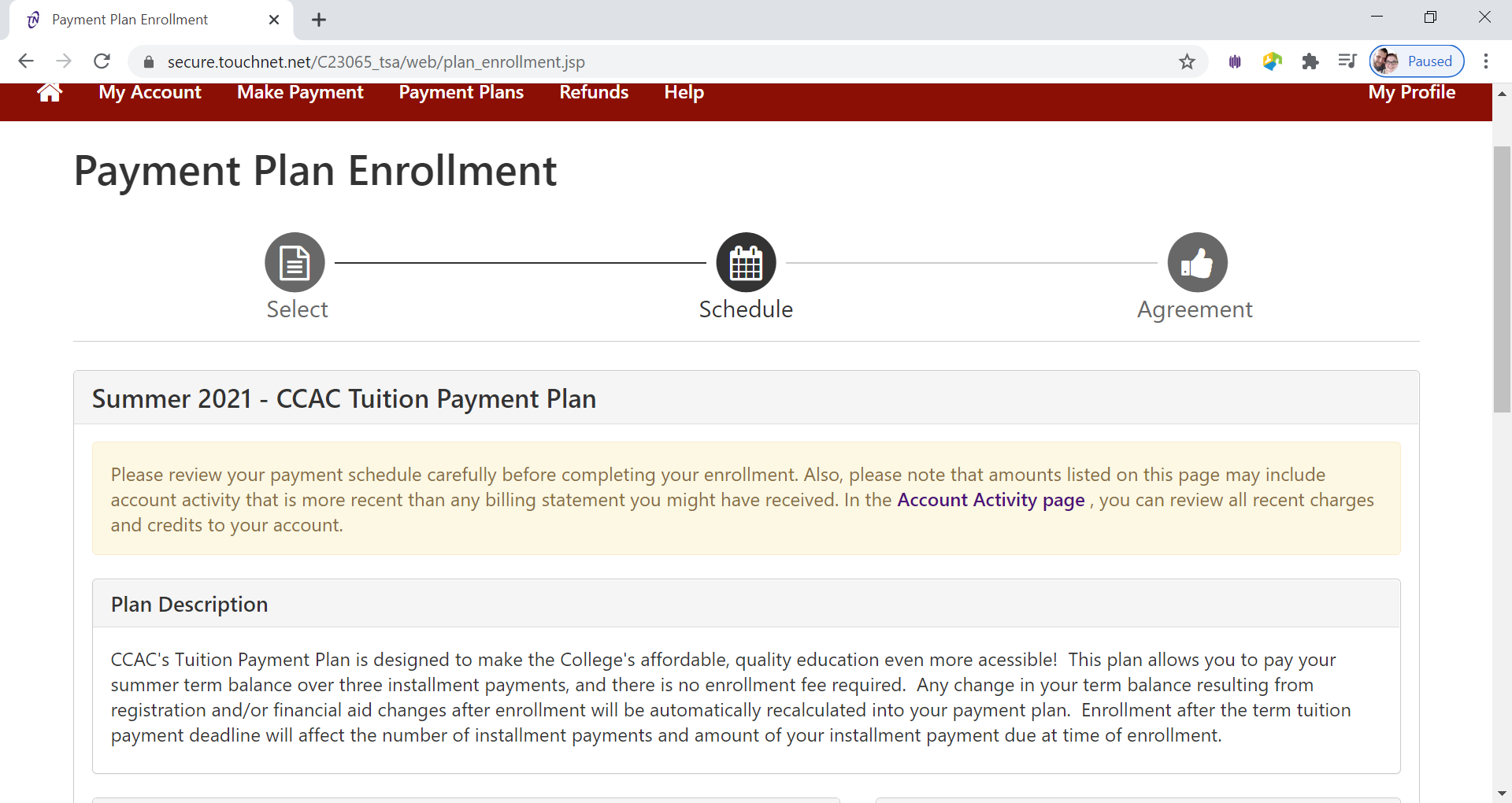
-
Schedule Payment Plan screen show all eligible charges/credits and the amount due
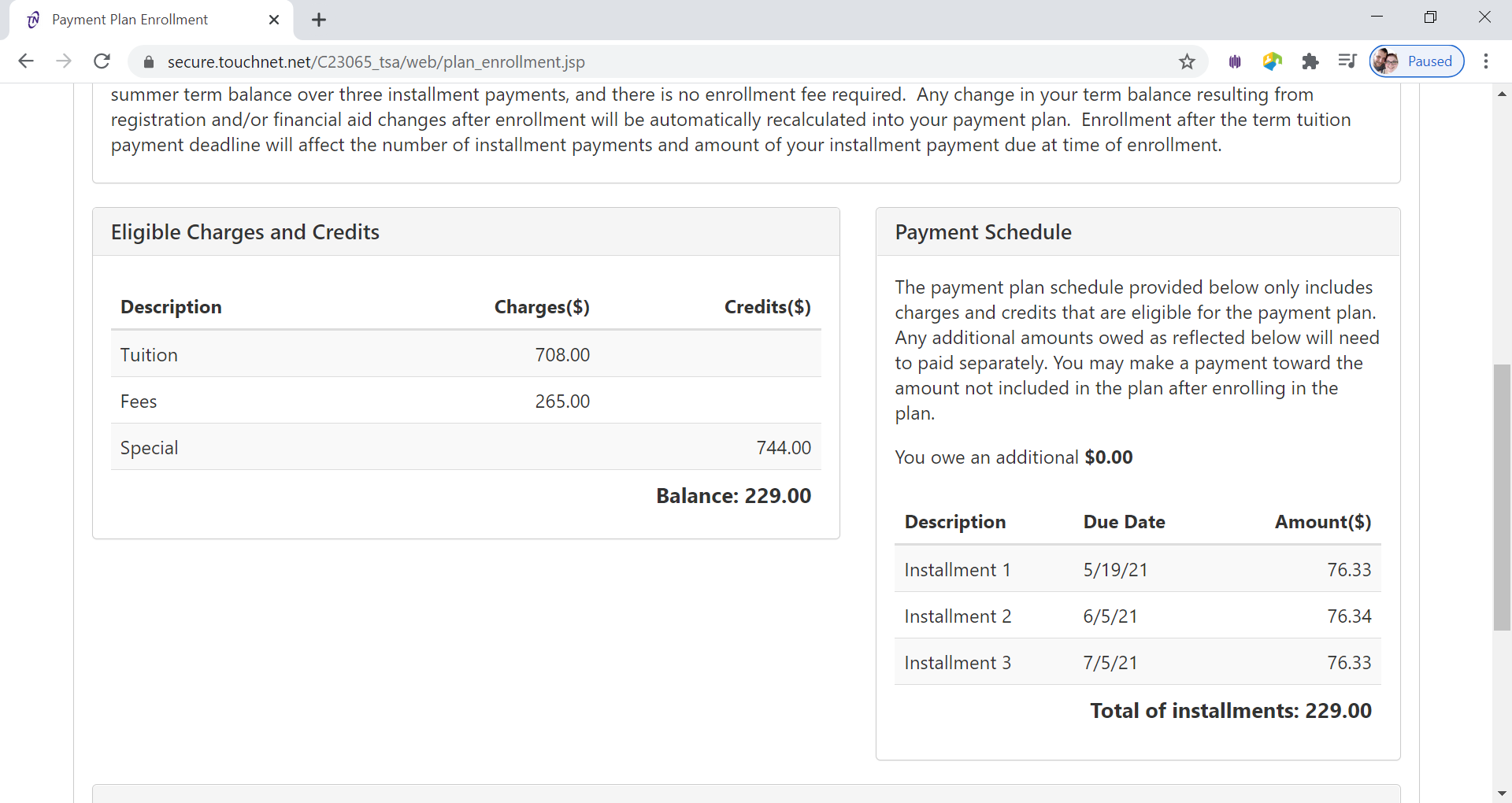
- Choose Yes or No to set up Automatic Payments
If you select Yes to Setting Up Automatic Payments, you will be asked to enter the payment information after you click the Continue button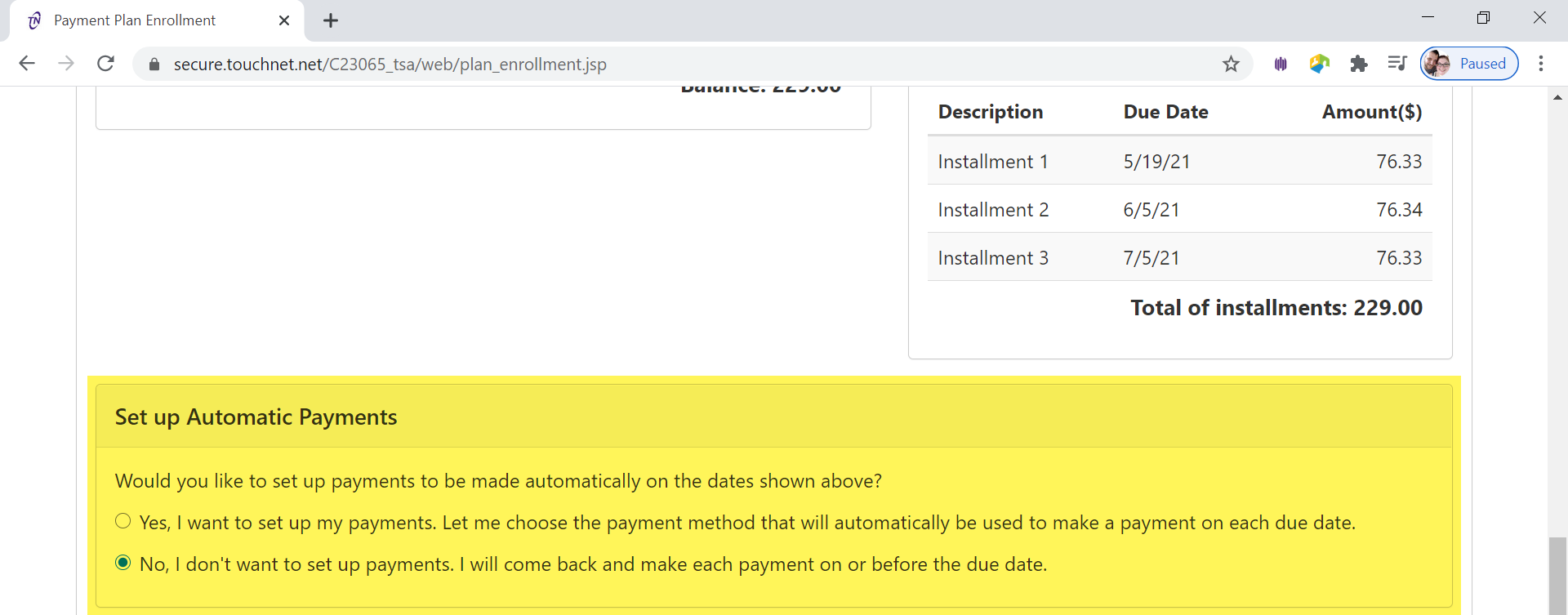
- Click Continue button
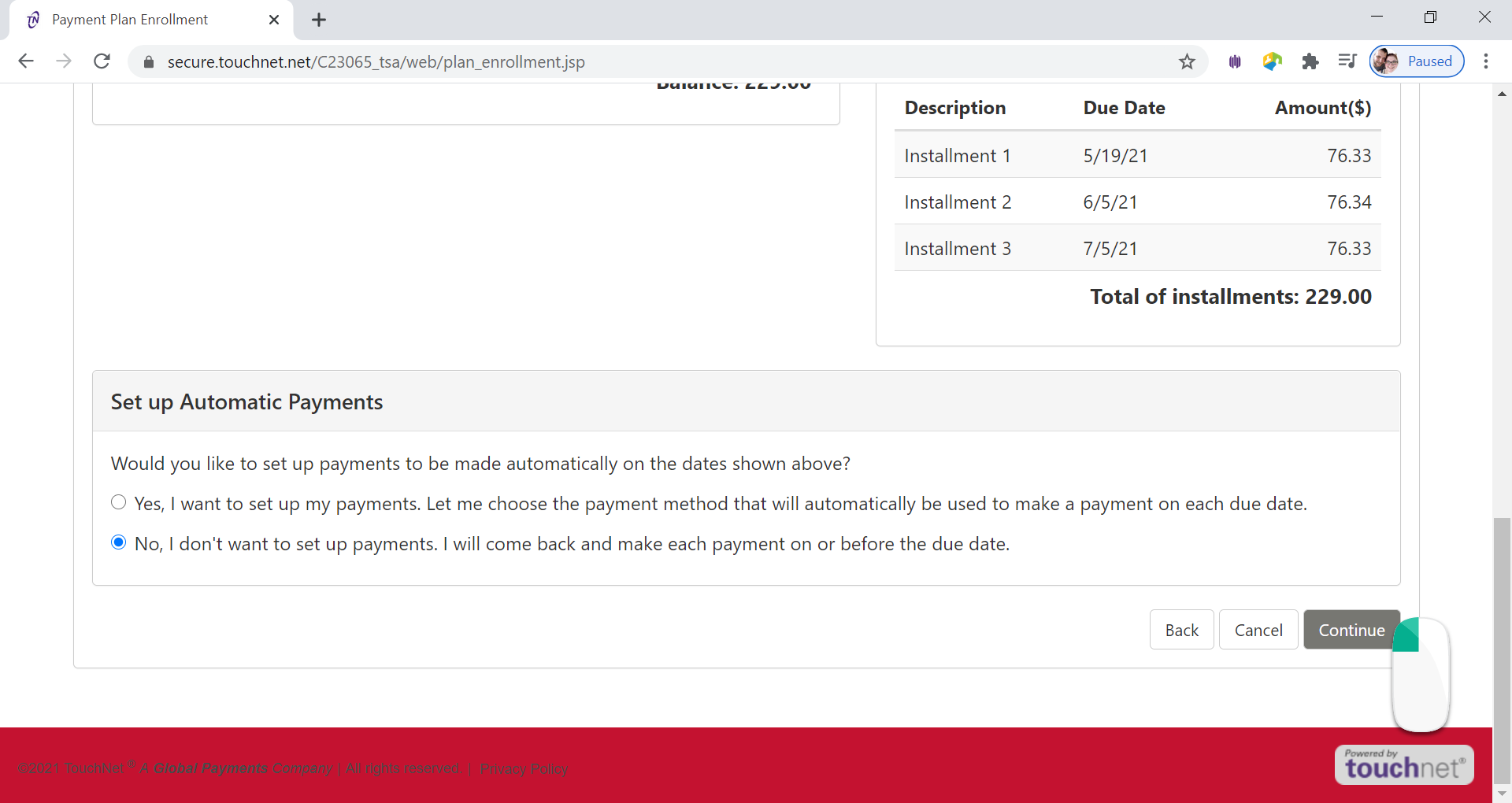
- Payment Plan Agreement will appear with terms, due dates, and amounts.
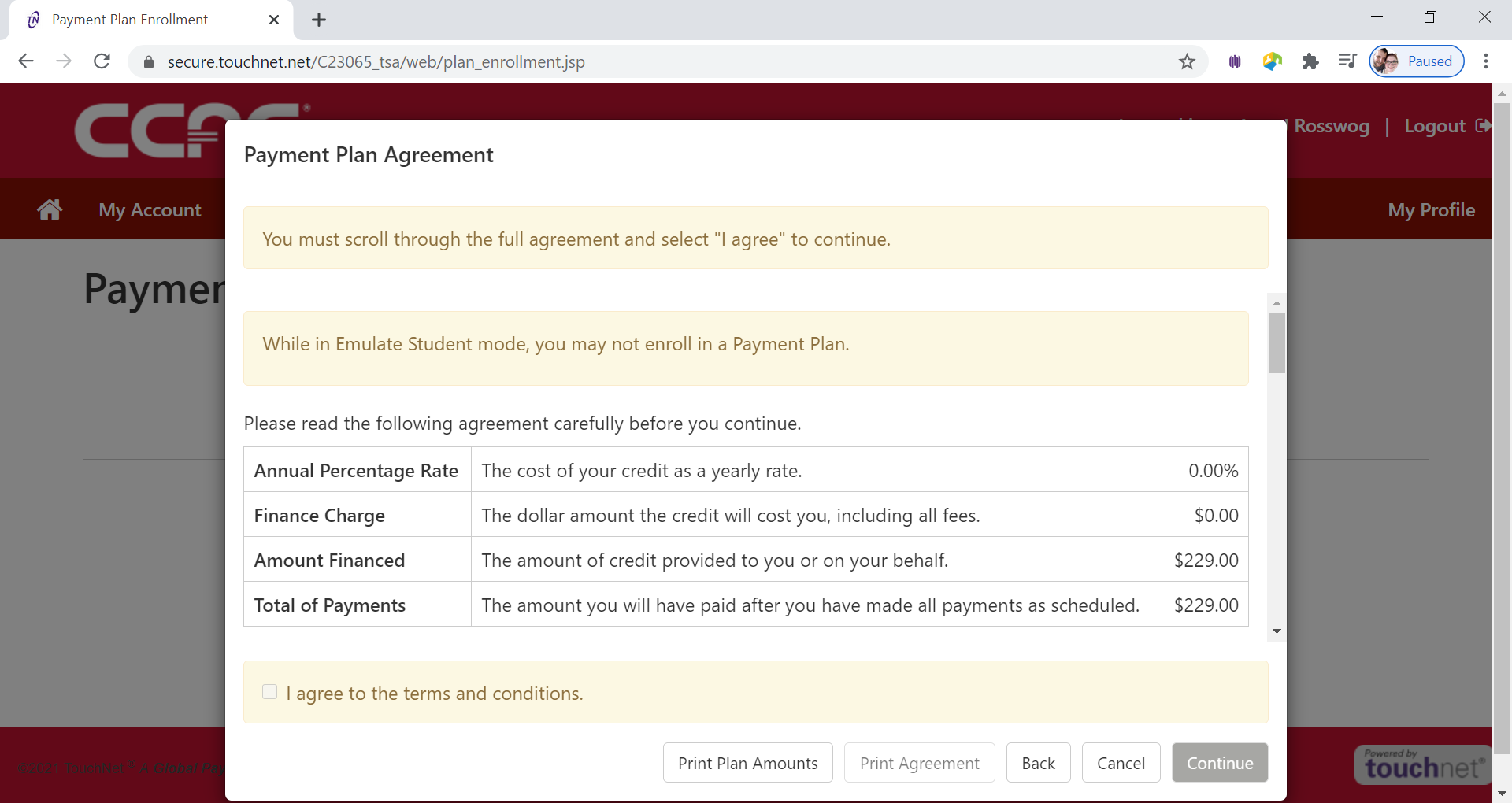
- Click the checkbox next to I Agree
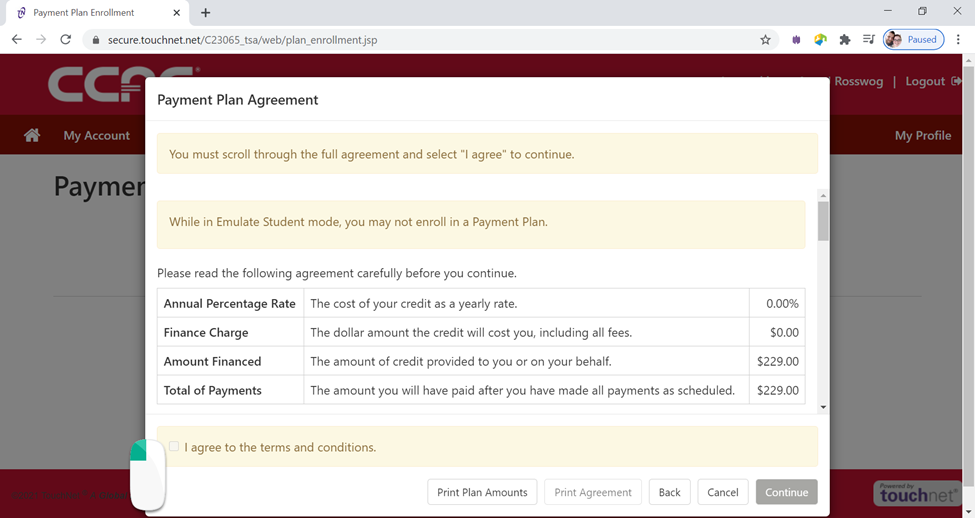
- Click the Continue button
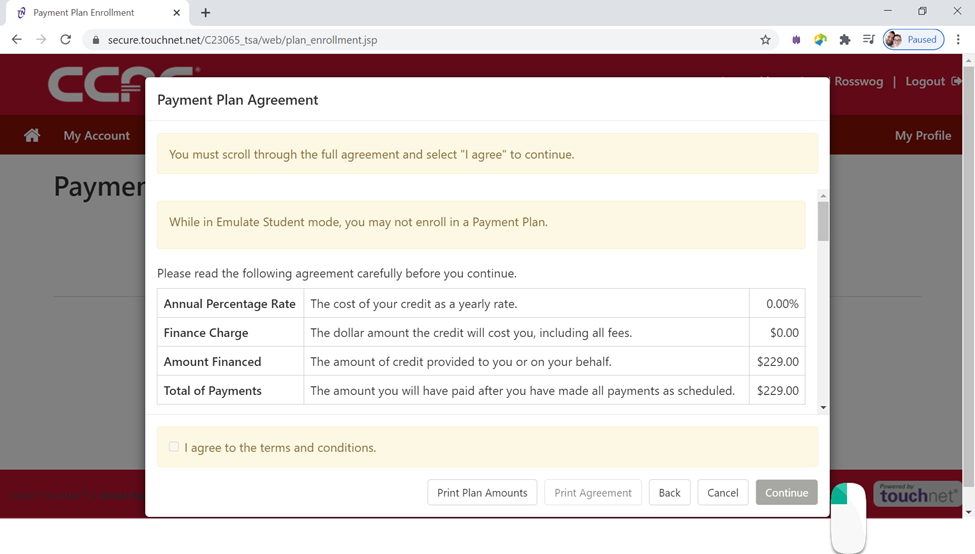
- Confirmation of enrollment with display
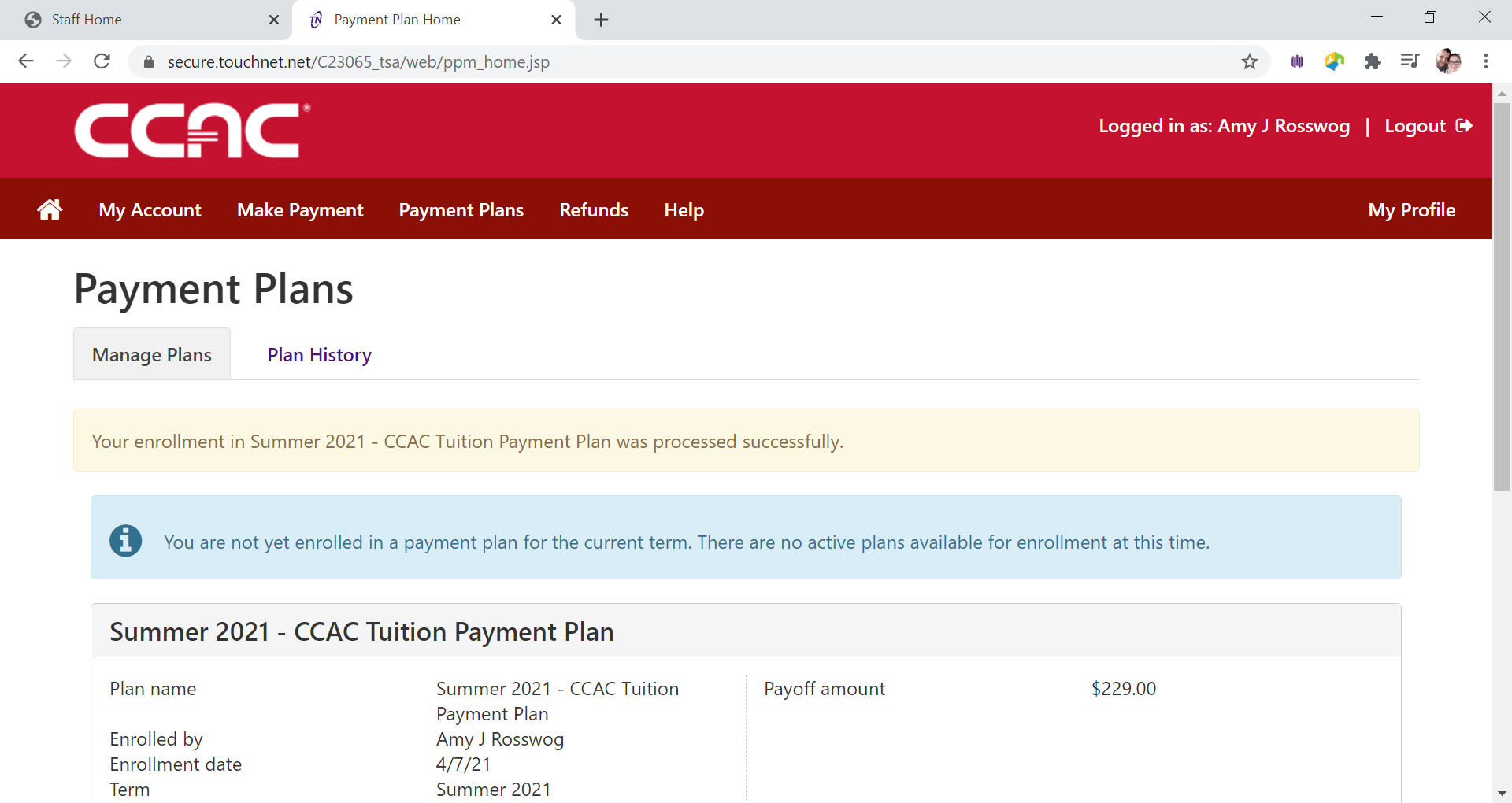
Below the Confirmation your Payment Plan will appear.