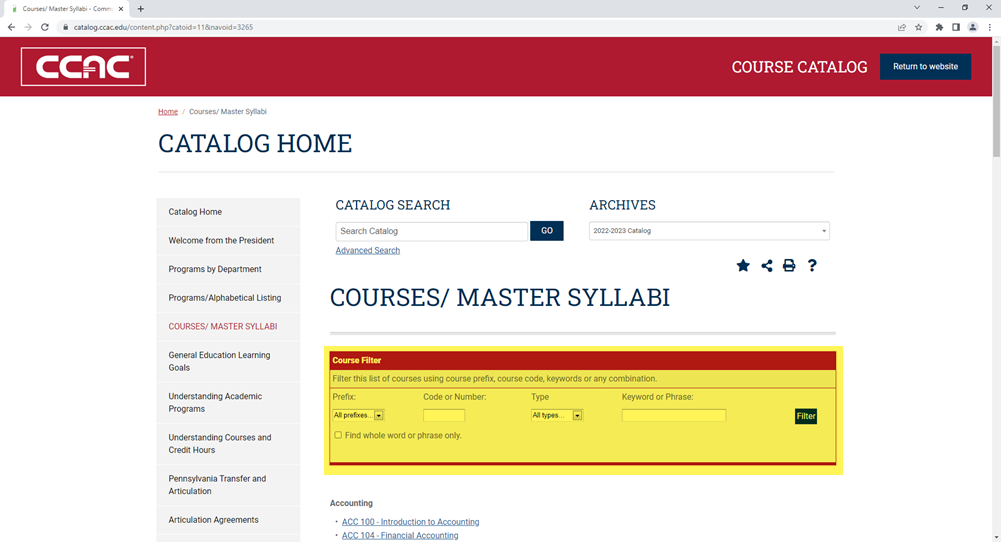What is a Master Syllabi?
A master syllabus is a comprehensive document outlining the core components of a course, including learning outcomes, content, and assessment standards, designed by program coordinators.
What is the Difference Between a Master Syllabi and a Syllabus?
A master syllabus serves as a foundational, standardized document outlining the core elements of a course for all sections, while a course syllabus is an instructor-specific document that details the unique aspects of a particular section. The master syllabus ensures consistency across all sections of a course, while the course syllabus provides instructors with flexibility to tailor the course to their specific teaching style and student needs.
Locating a Master Syllabi
- From a web browser, go to https://catalog.ccac.edu/
- Use the drop-down menu to choose the correct catalog
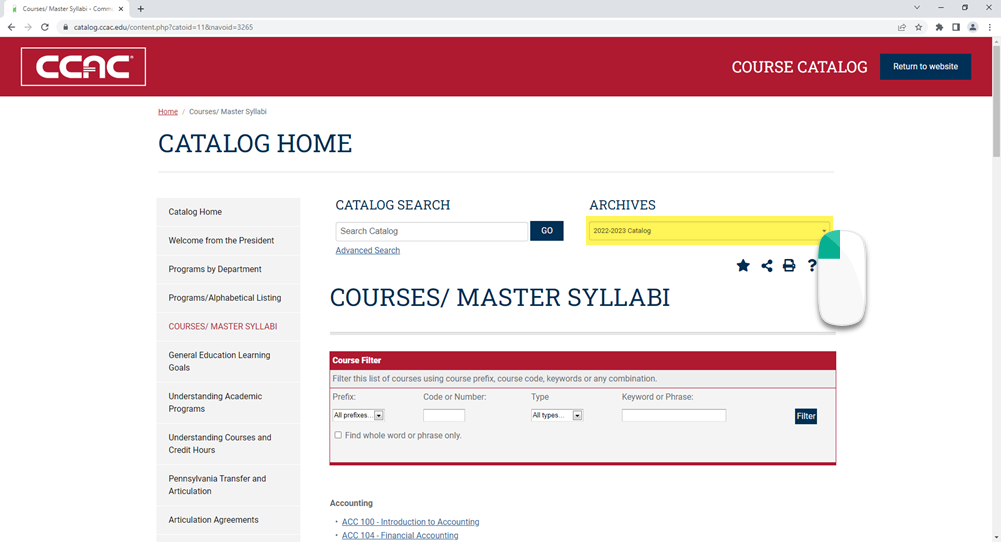
- From the left-side menu, click Courses/ Master Syllabi
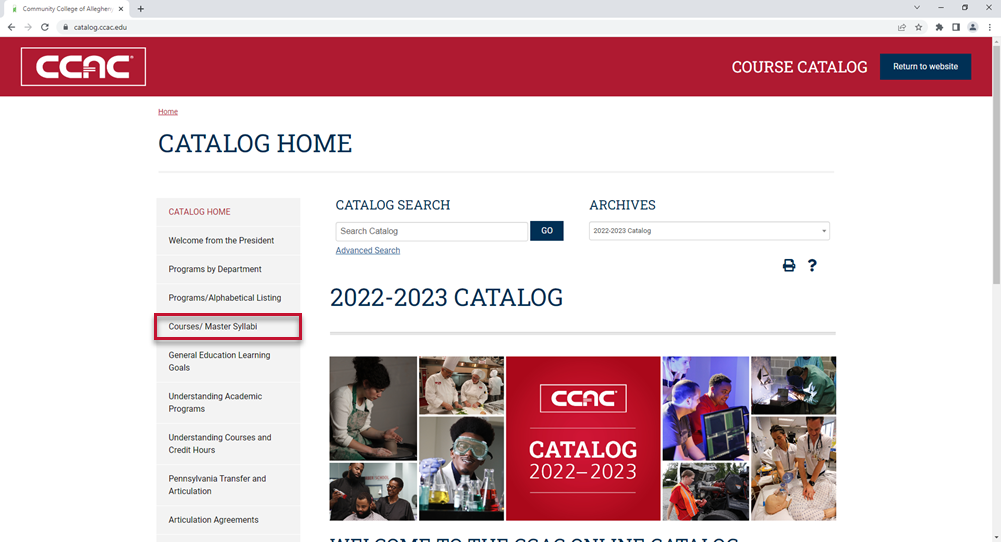
- Use the Course Filter to narrow and search your results