Why You May Need To Add a Different Email Account on Outlook.com
You go to log into your CCAC email inbox, and your work or another school's email inbox appears.
Adding a Different Microsoft 365 Email Account
- From a web browser, go to the Outlook.com Inbox
- Click on the profile image
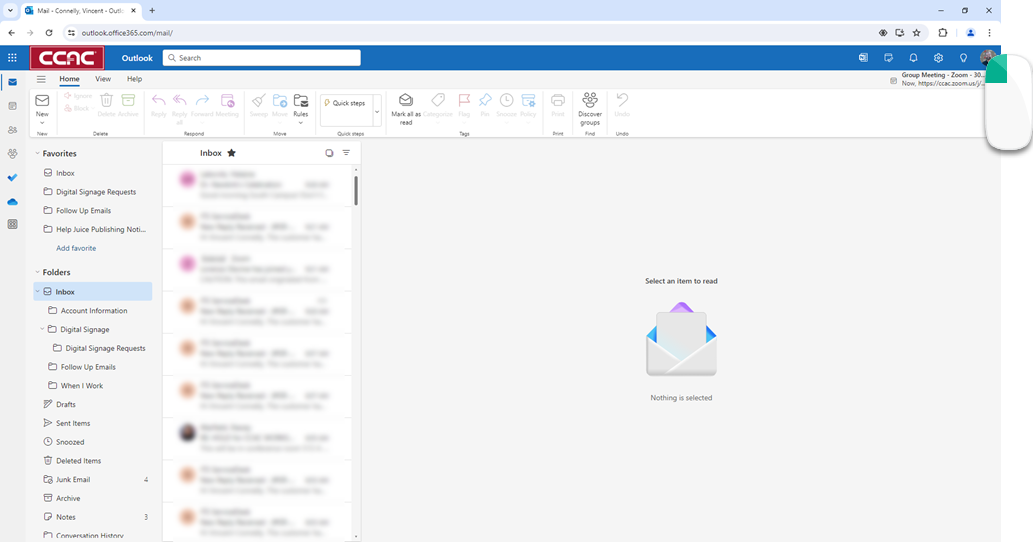
- Click Sign in with a different account
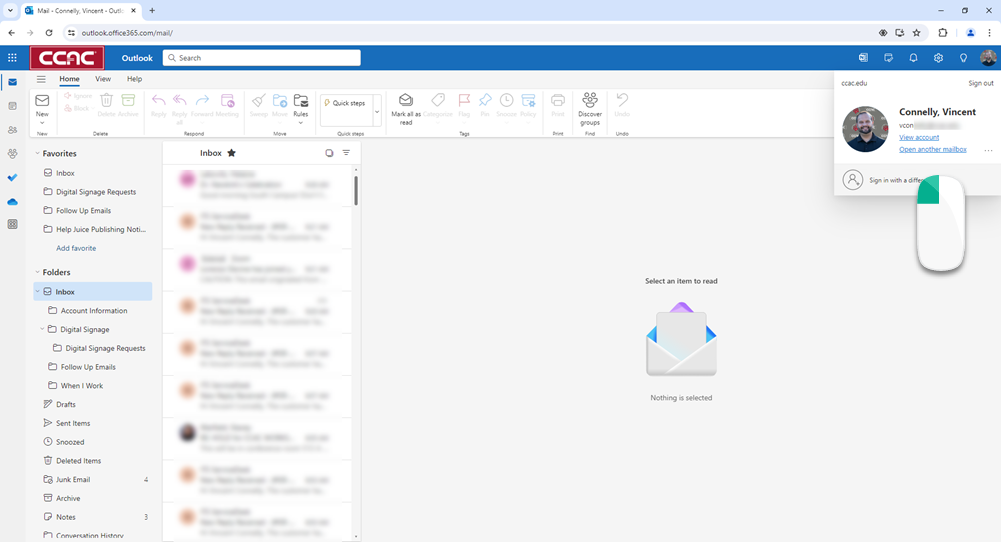
- Click Use another account
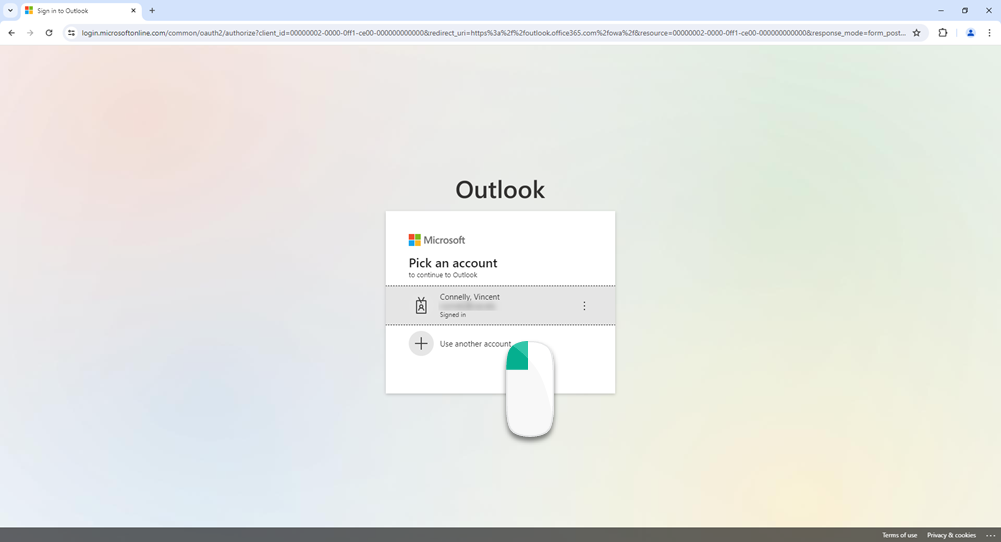
- Enter the email account you want to switch to
- Click Next button

- Enter the password to that email account
- Click Sign In button
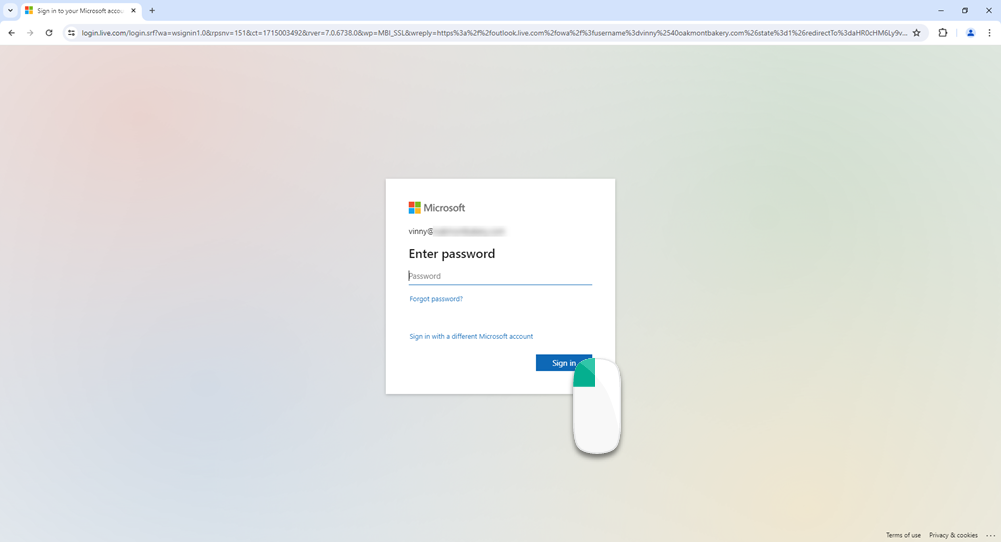
- Follow the remaining prompts, this will vary depending on the company's settings
- Once, logged in, you will see the inbox