These screenshots are taken in Outlook, but most applications (Word, PowerPoint) actions are the same with right clicking on the URL link and editing the “Text to Display.”
Changing URL Display Text
If there’s already a hyperlink in your message but the link text doesn’t mean anything (except to a computer), follow these steps to change it:
- Right-click anywhere on the link and, on the shortcut menu, click Edit Hyperlink.
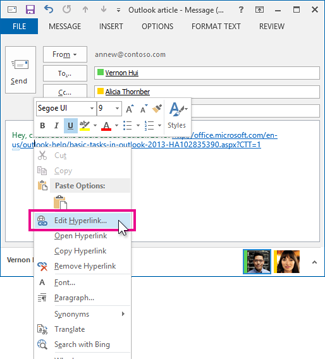
- In the Edit Hyperlink dialog, select the text in the Text to display box.

- Type the text you want to use for the link, and then click OK.
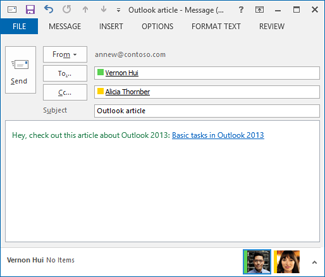
Adding a URL to Existing Text
If you just want to format existing text into a hyperlink:
- Select the text that you want to turn into a hyperlink, and right-click it.
- On the shortcut menu, click Hyperlink.
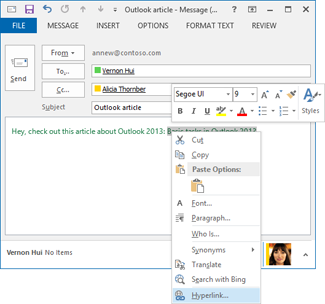
- In the Insert Hyperlink dialog, paste the link in the Address box and click OK.
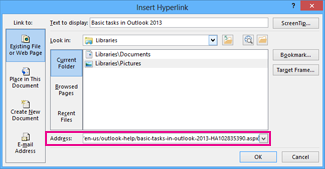
For More Infomation