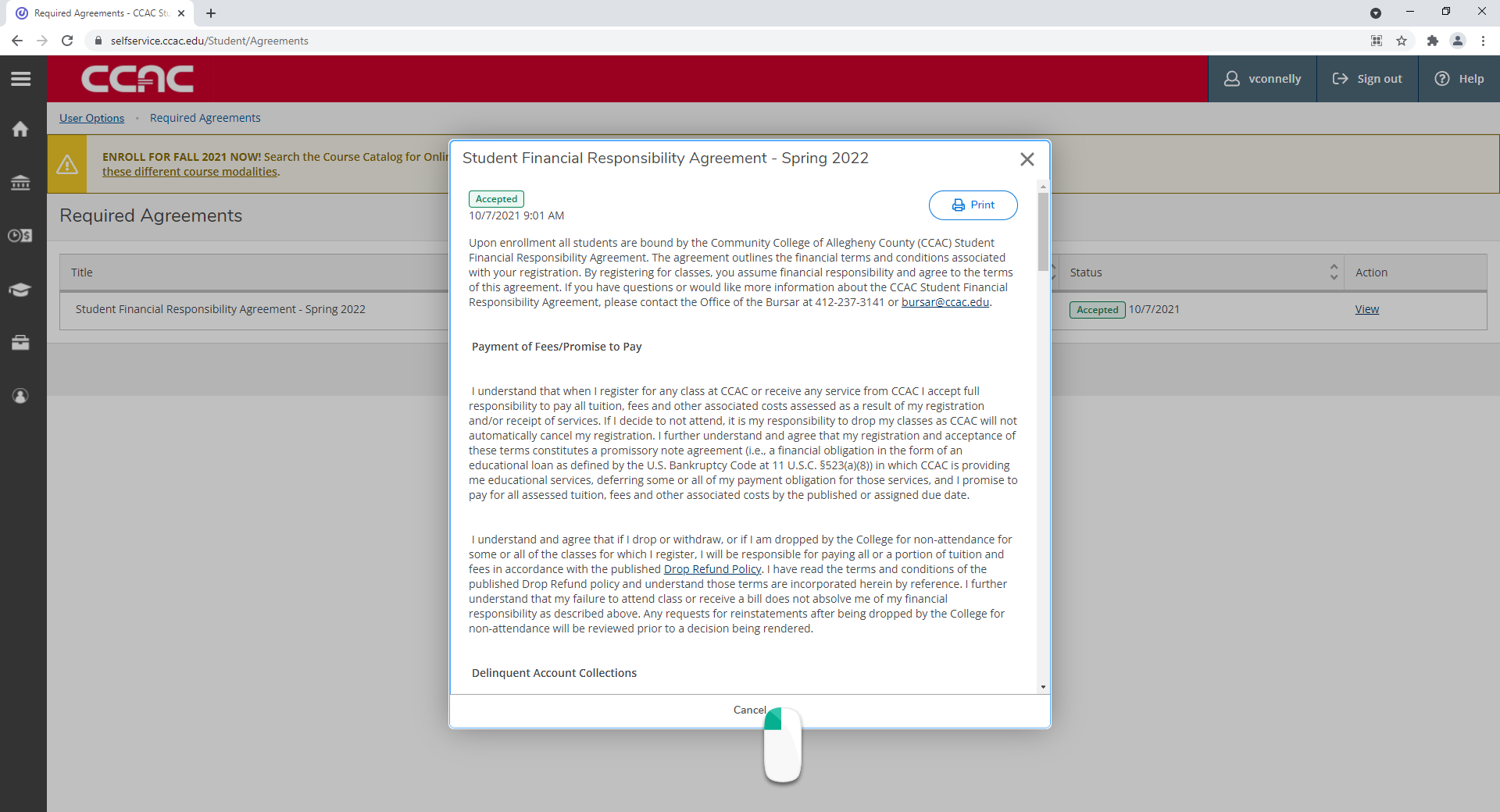- From a web browser, go to https://selfservice.ccac.edu/Student/Agreements
- Locate the agreement you need from the list
NOTE: the agreement will be listed as Incomplete in the Status column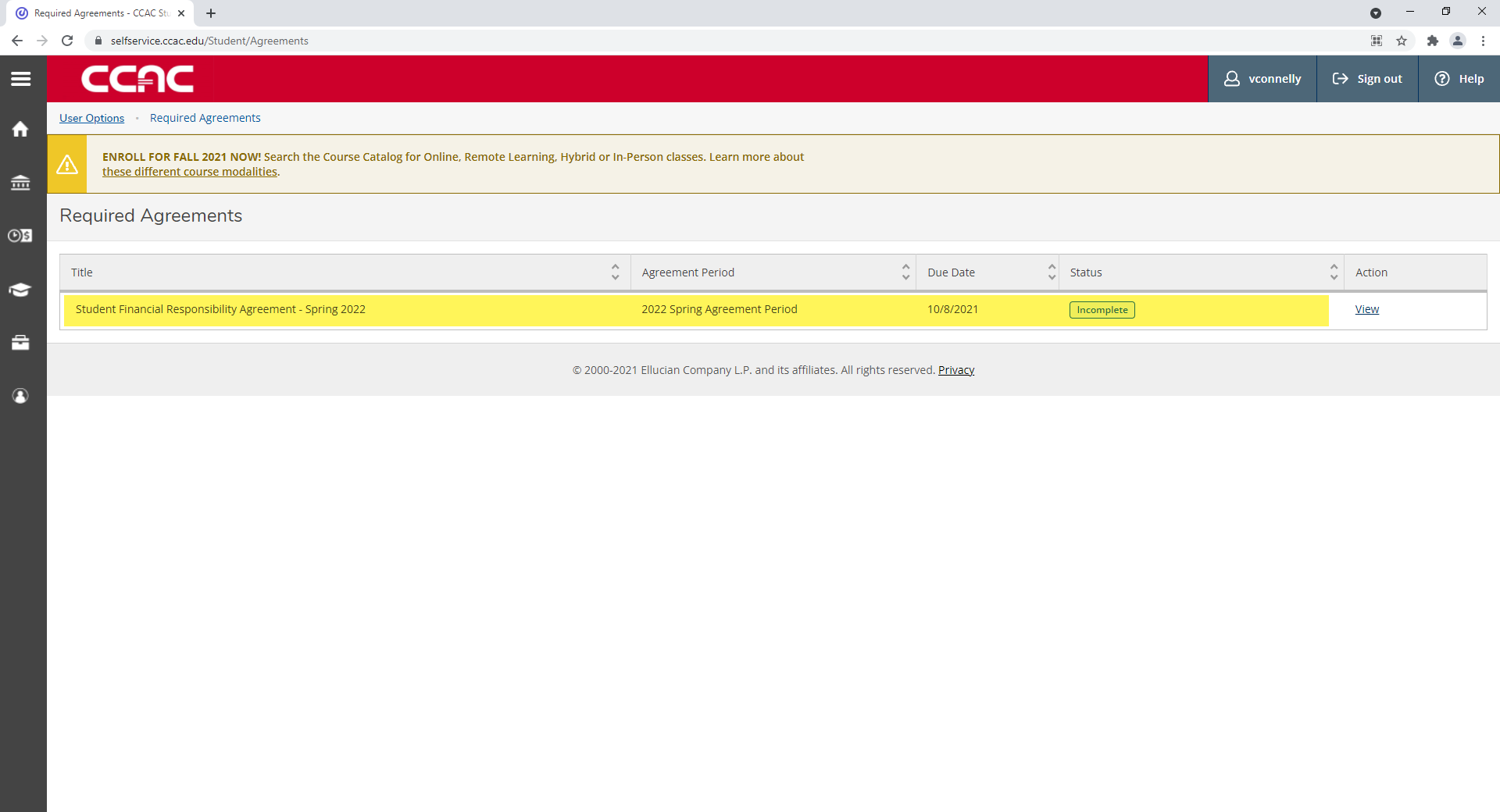
- Click the View link
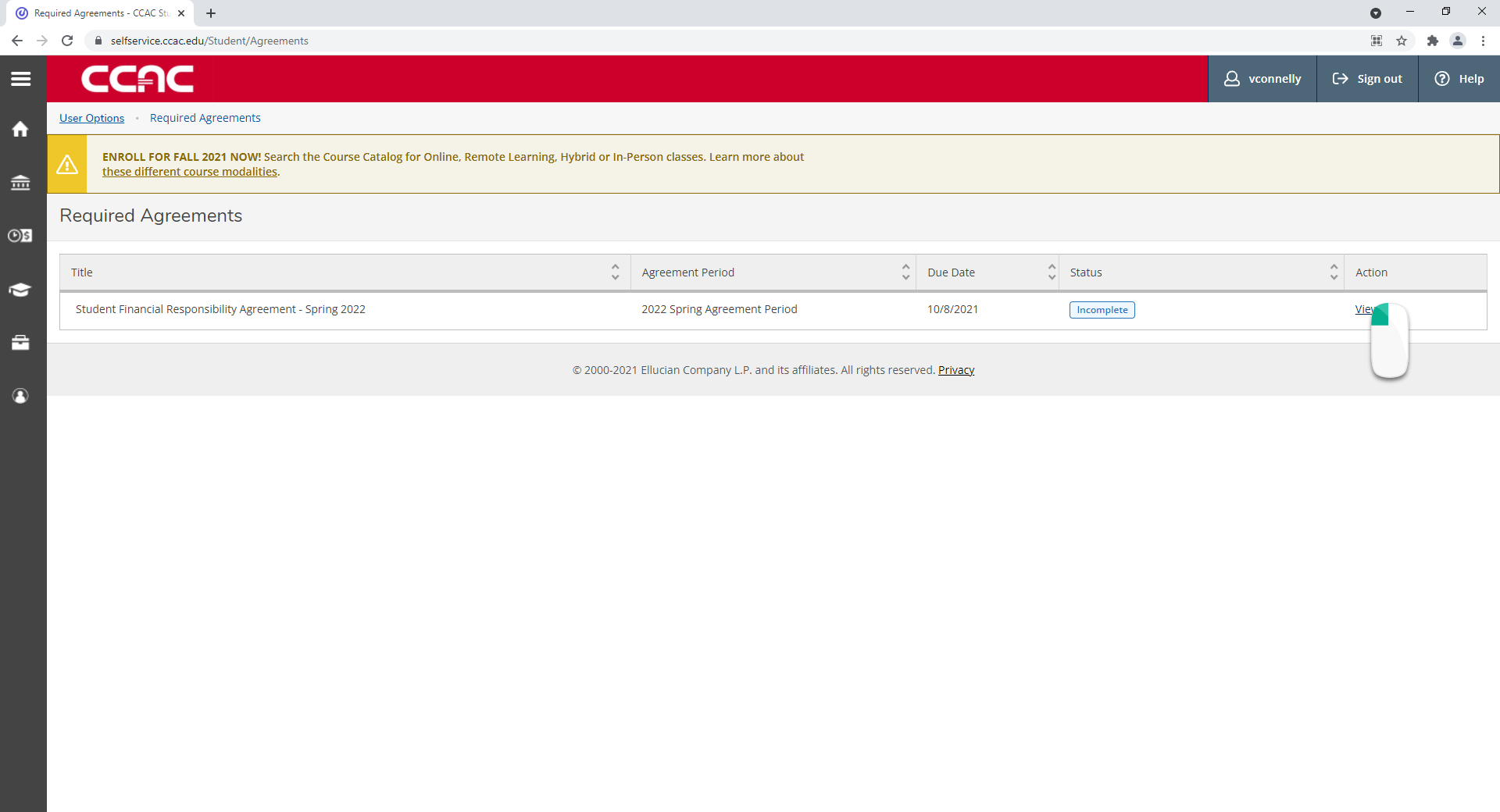
- (OPTIONAL) Print the agreement if you'd like, you can always come back to look at it later
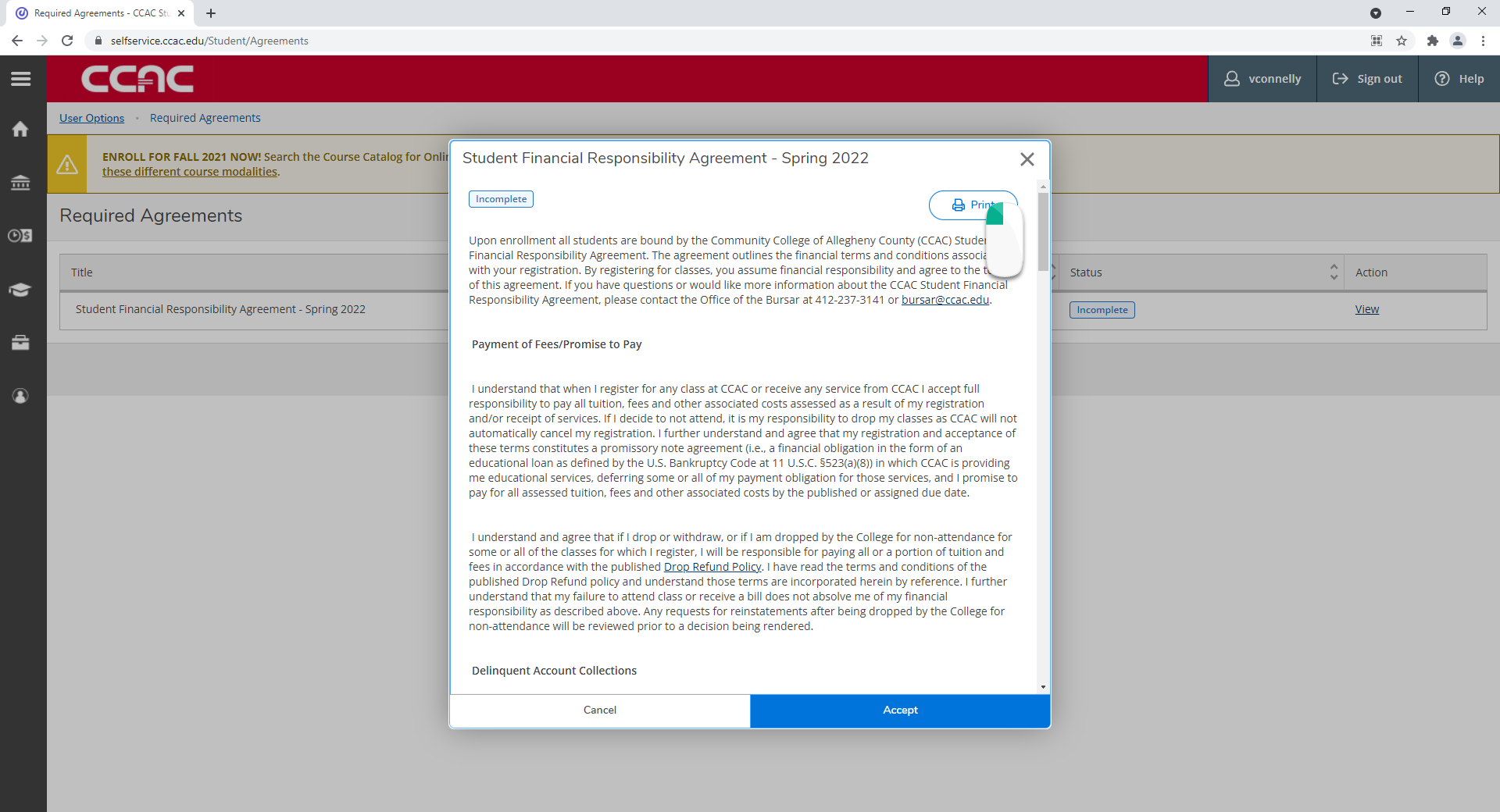
- Click the Agree Button
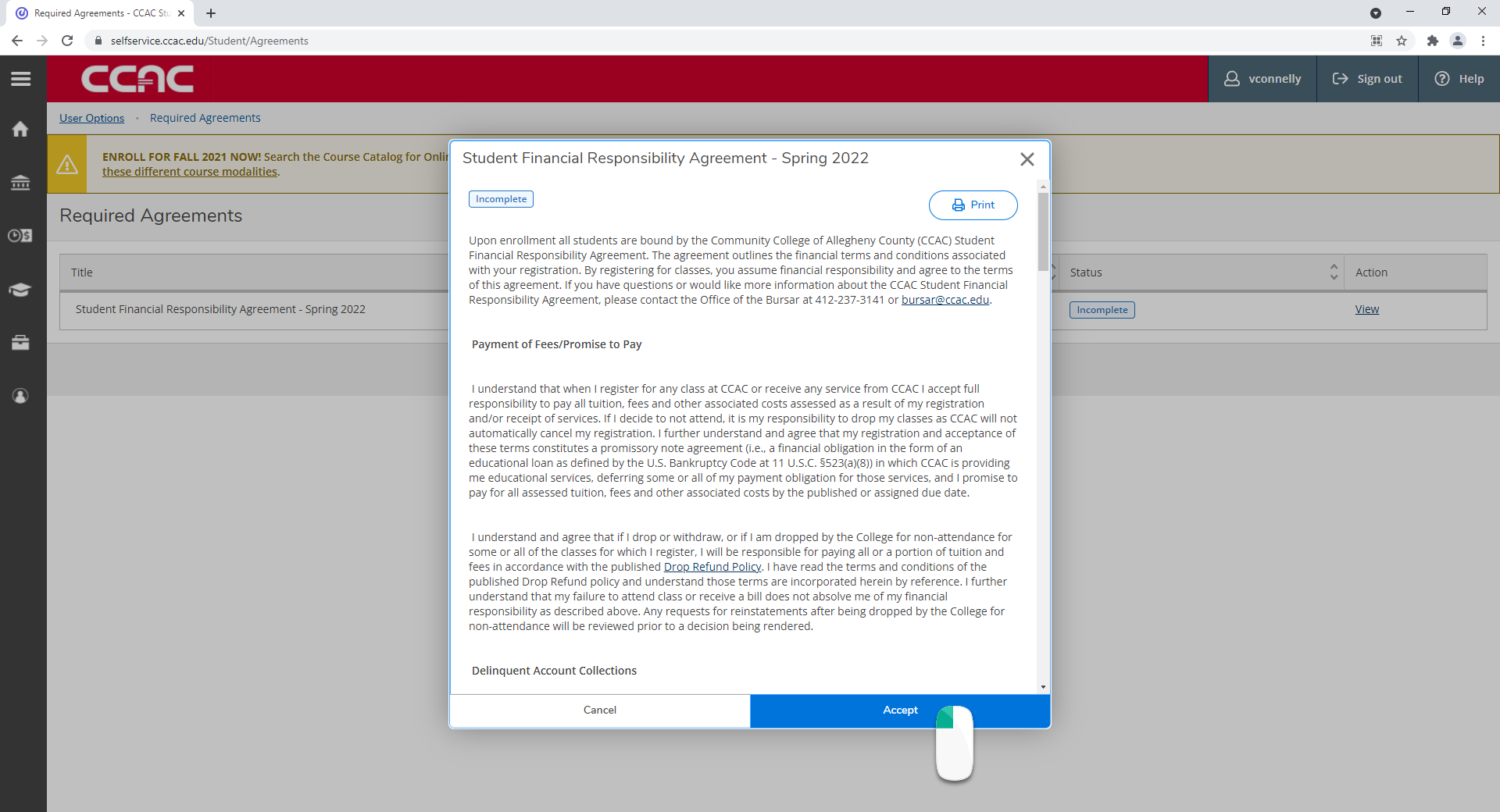
- You will see a notification asking you if you'd like to print
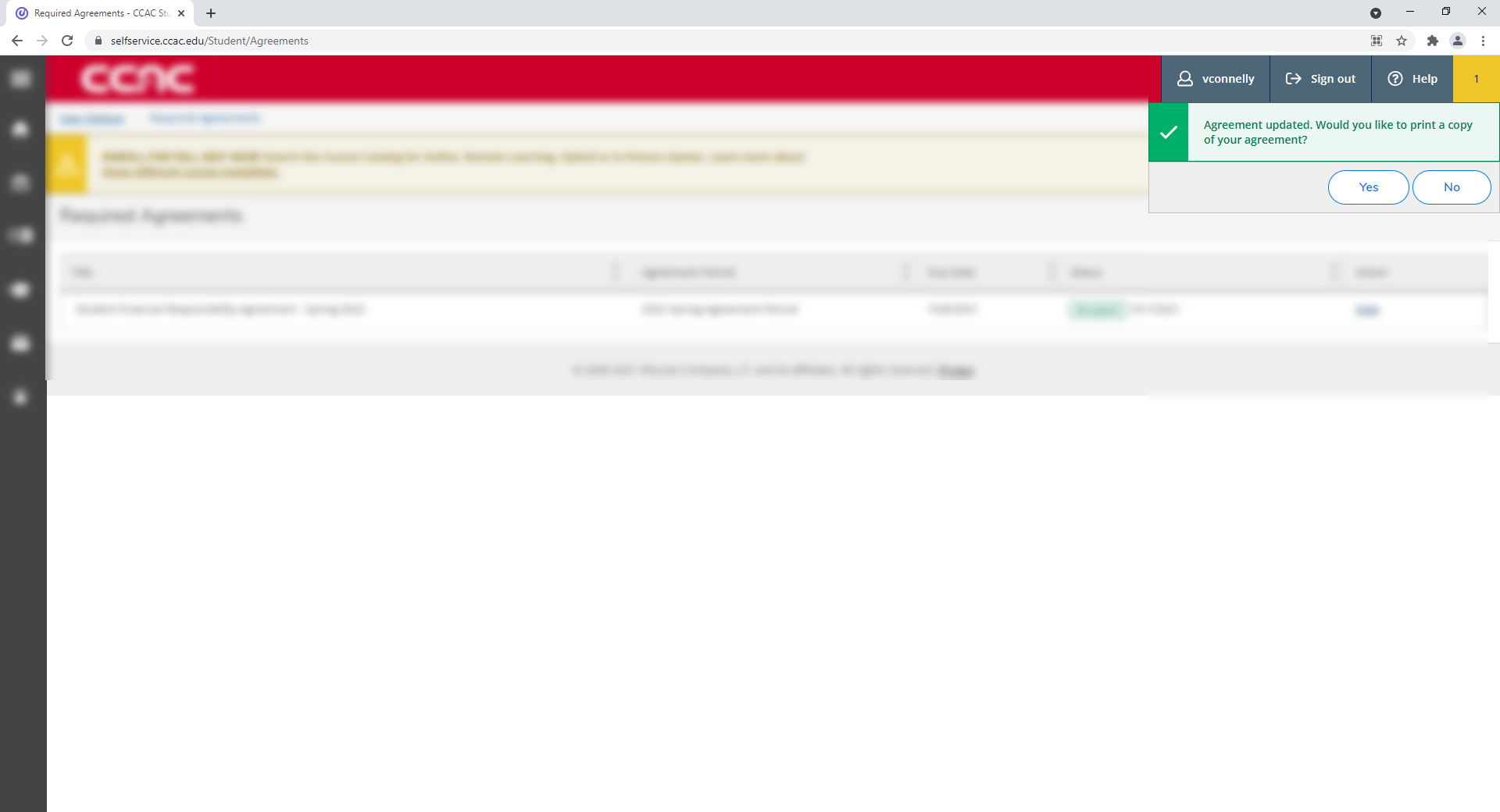
- The agreement will now mark as Accepted
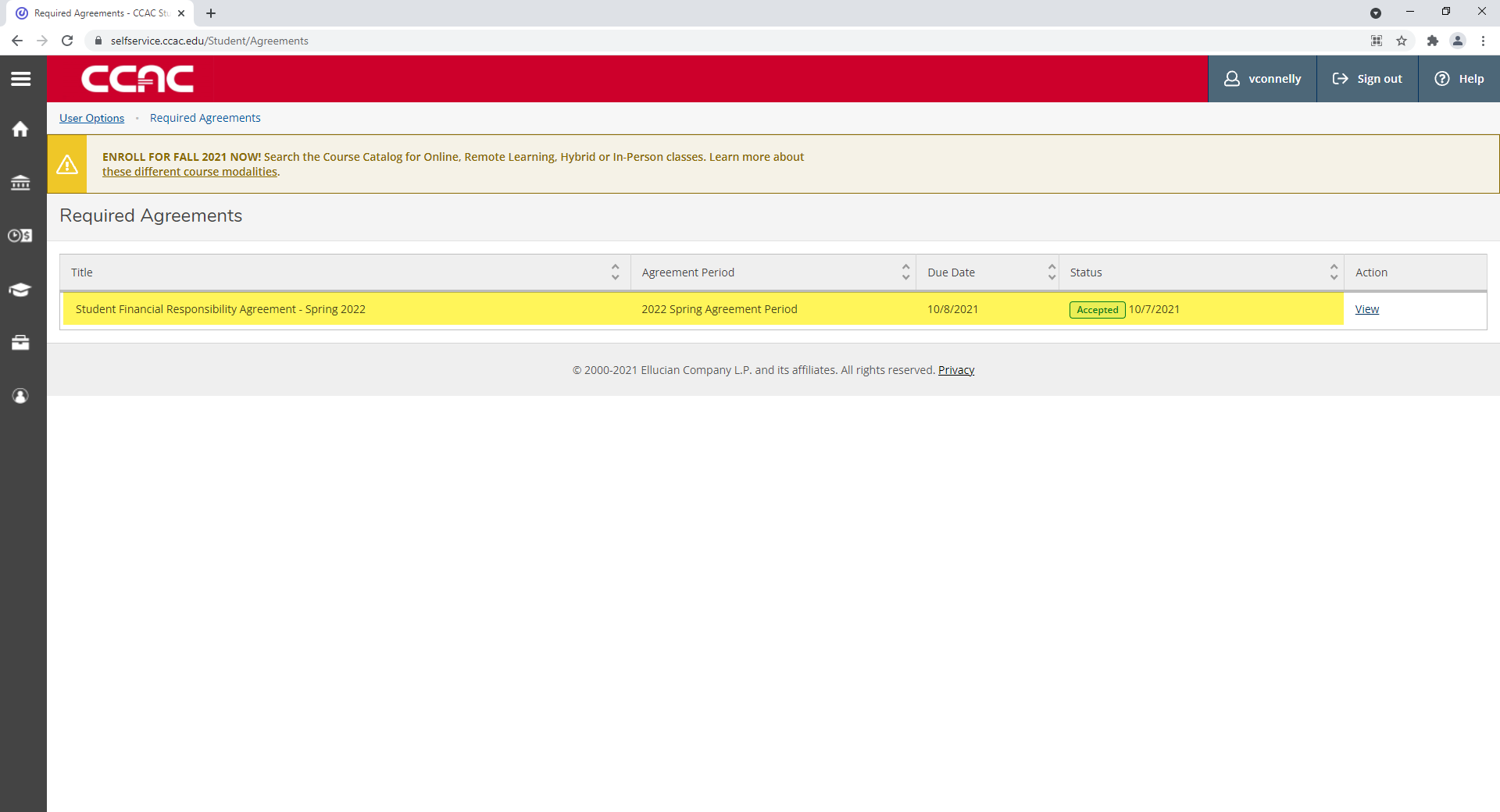
View an Agreement
- From a web browser, go to https://selfservice.ccac.edu/Student/Agreements
- Locate the agreement you need from the list; the agreement will be listed as Incomplete
- Click the View link
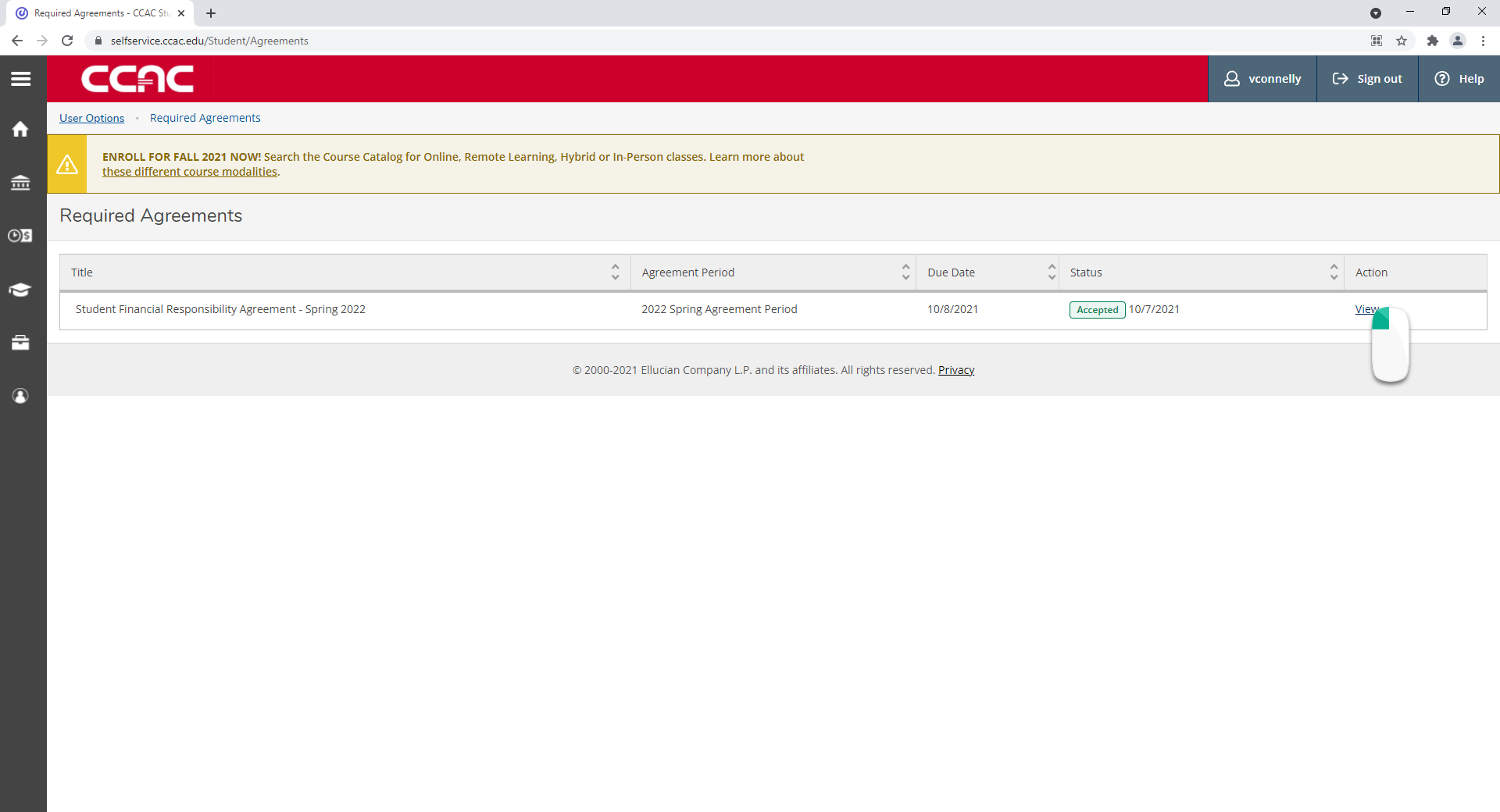
- The agreement will appear, along with the accepted and accepted date
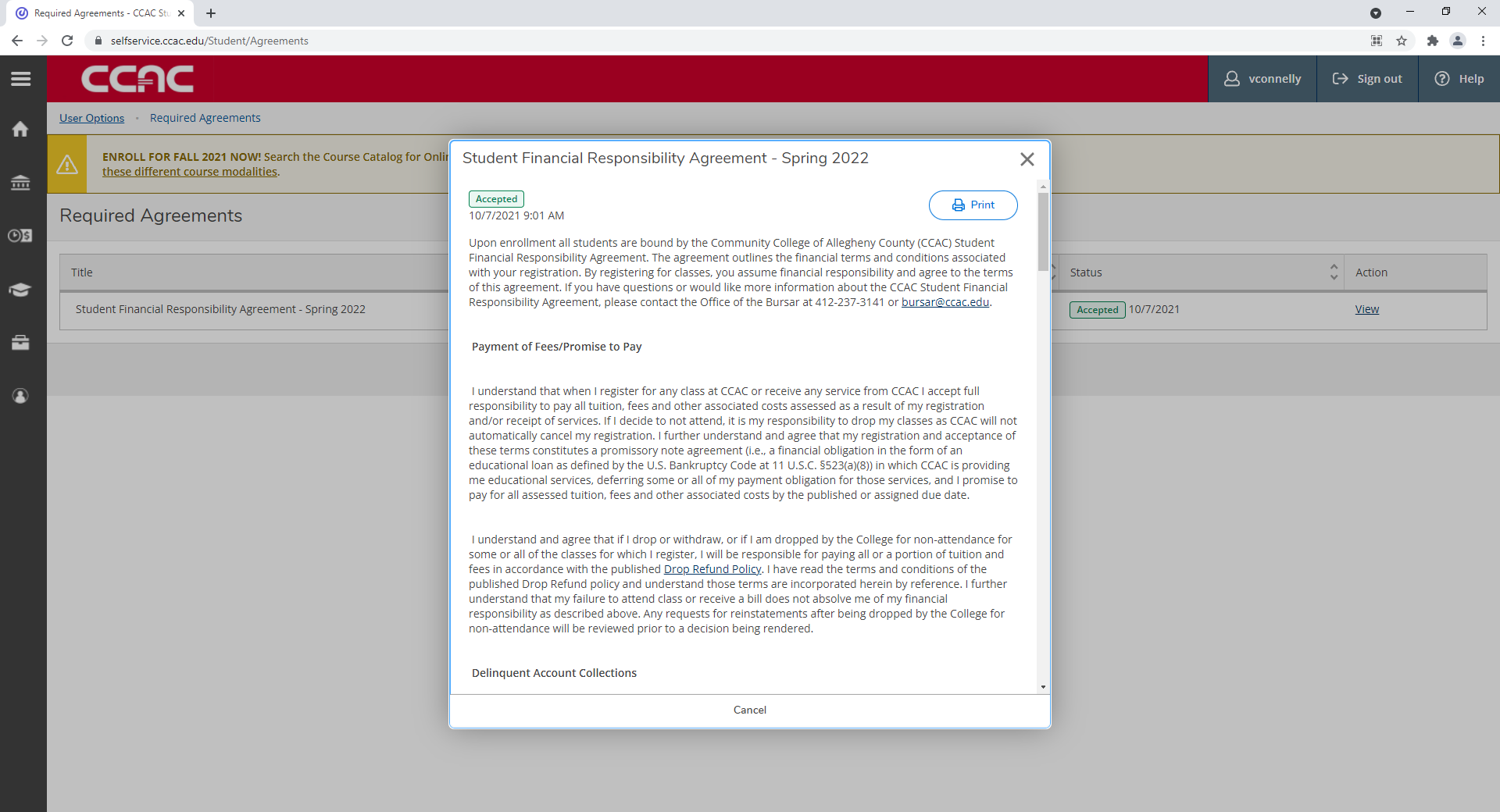
- Click the Cancel button when complete