- Go to https://selfservice.ccac.edu/Student/UserProfile/EmergencyInformation
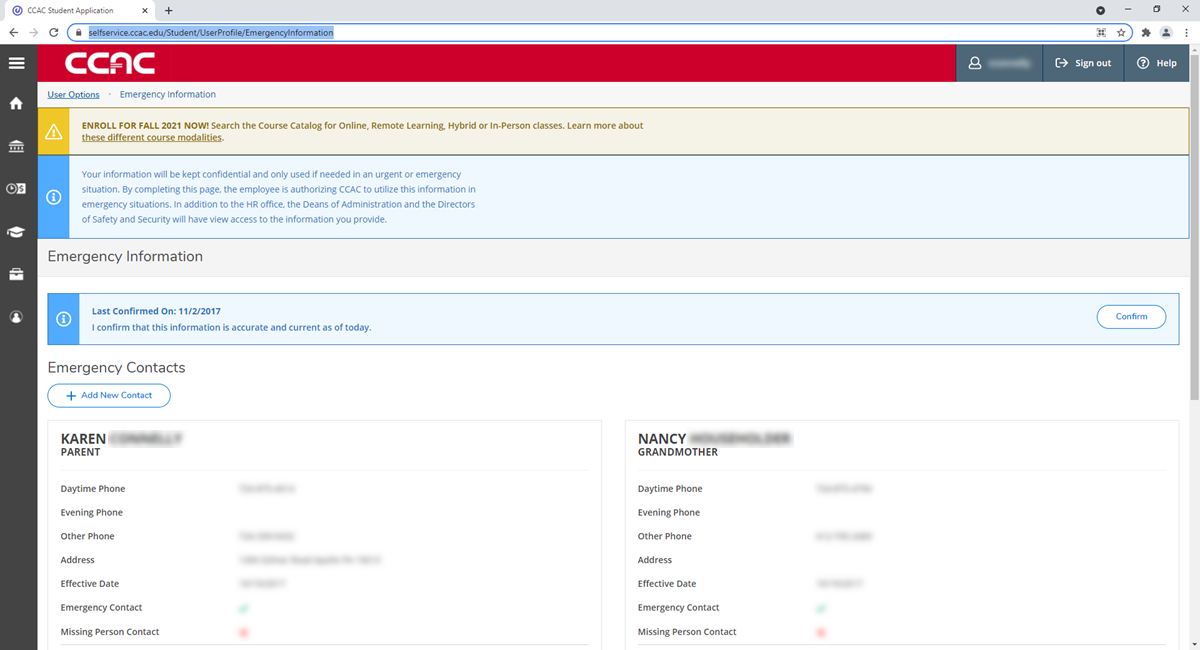
- Click the Add New Contact Button
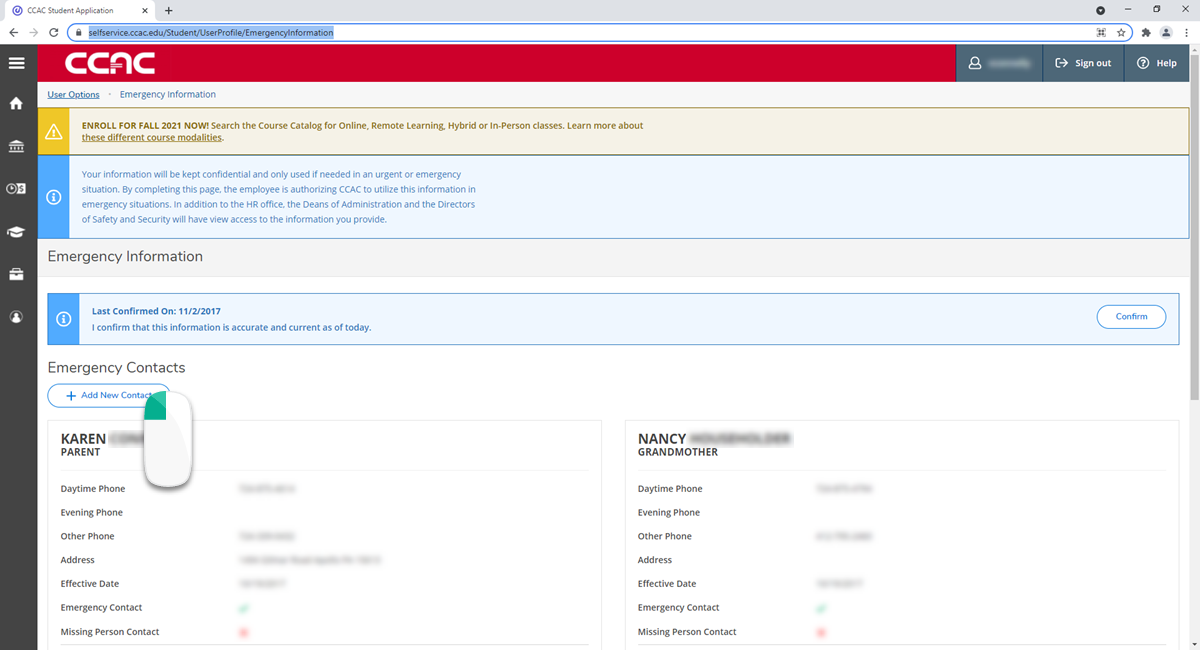
- Fill out the Emergency Contact Information
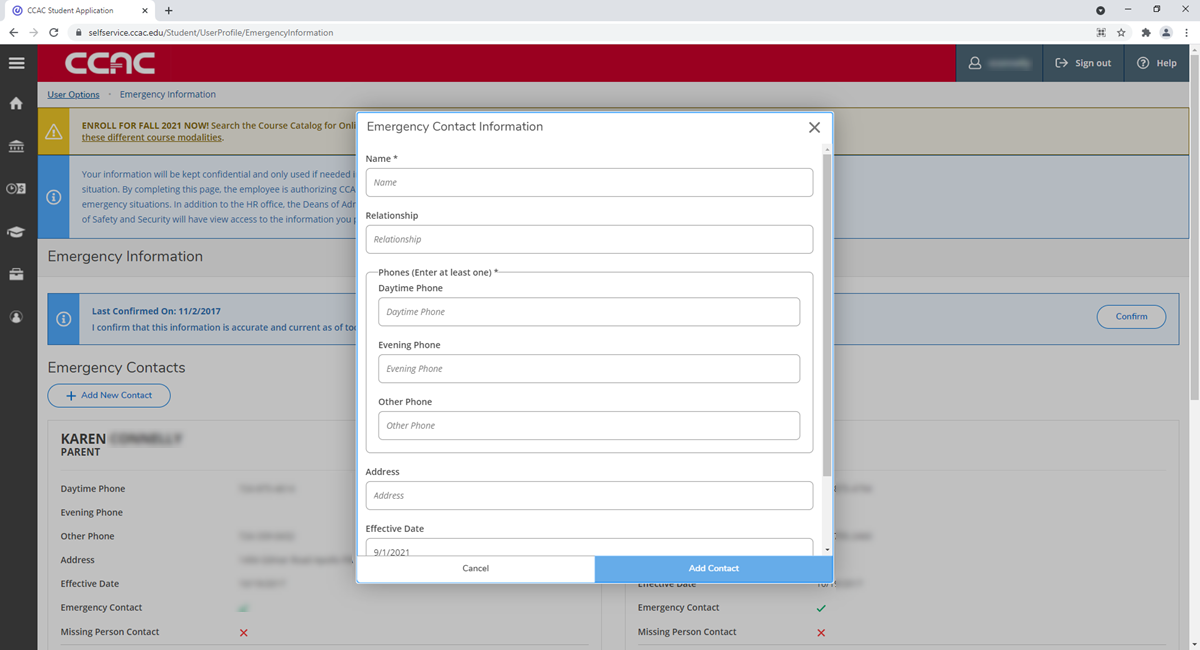
- Click Add Contact
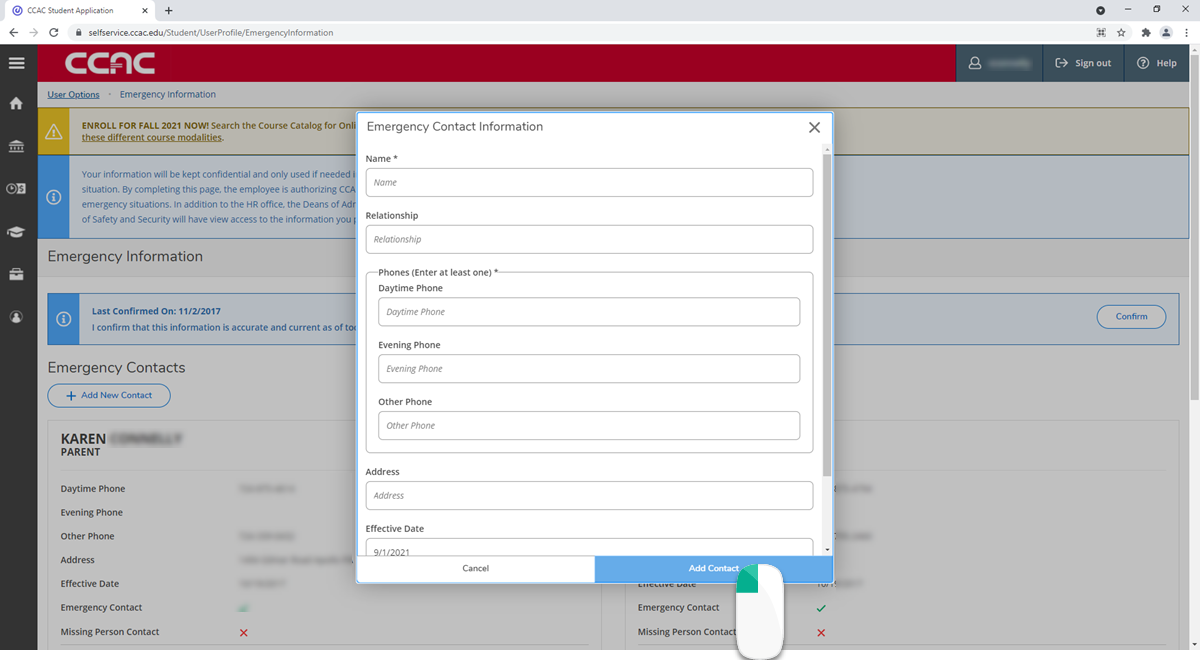
Confirming the Emergency Contacts Listed
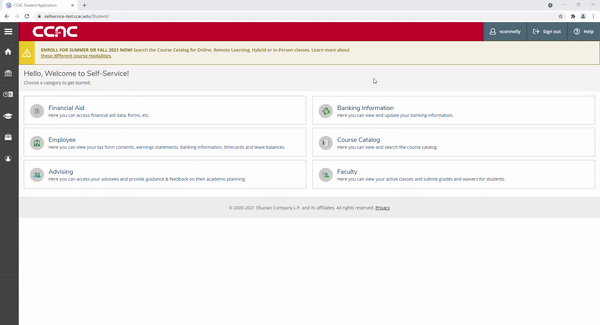
Directions
- Go to https://selfservice.ccac.edu/Student/UserProfile/EmergencyInformation
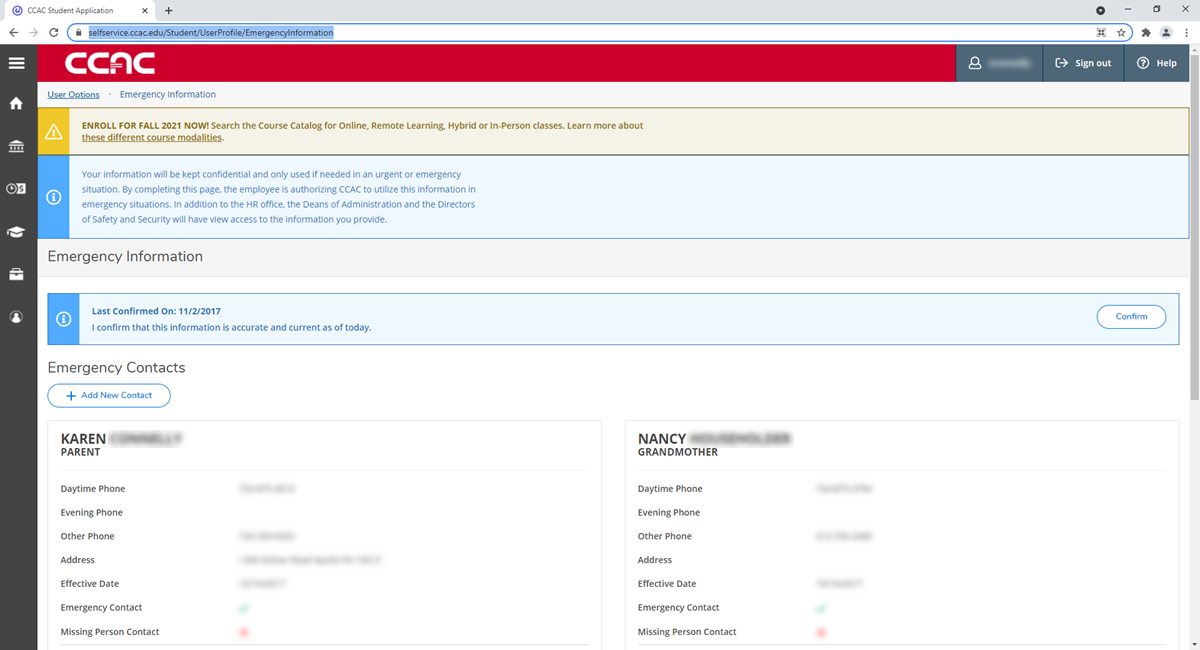
- Click the Confirm button
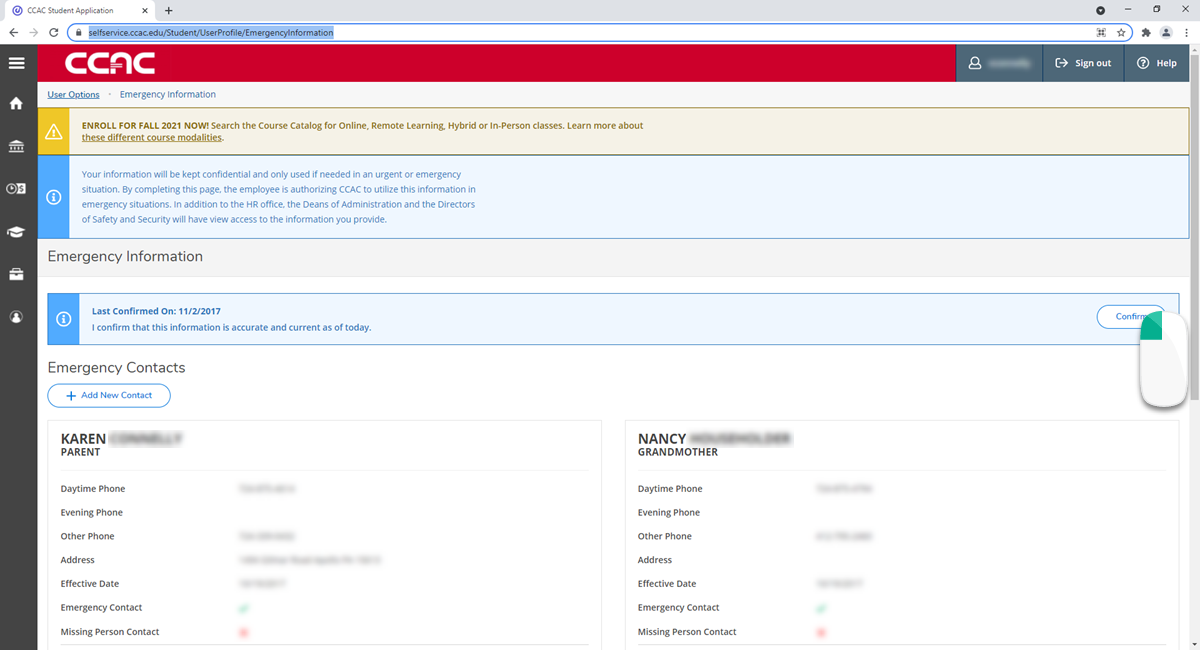
- You will see an alert confirming your confirmation
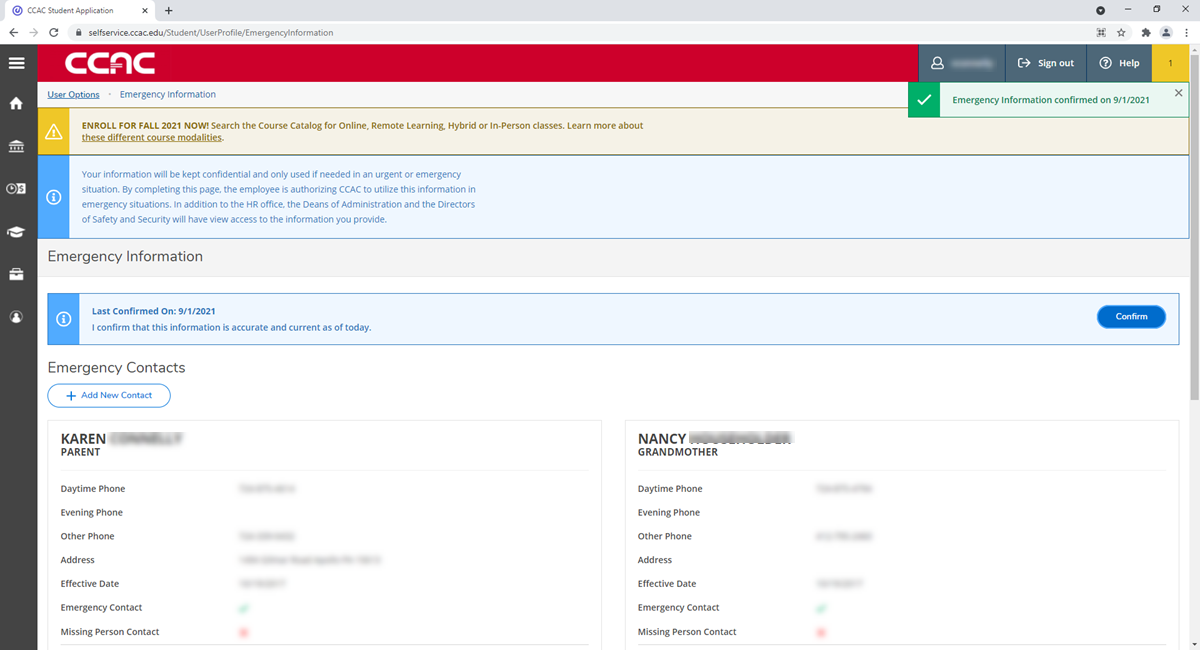
Edit an Emergency Contact's Information
- Go to https://selfservice.ccac.edu/Student/UserProfile/EmergencyInformation
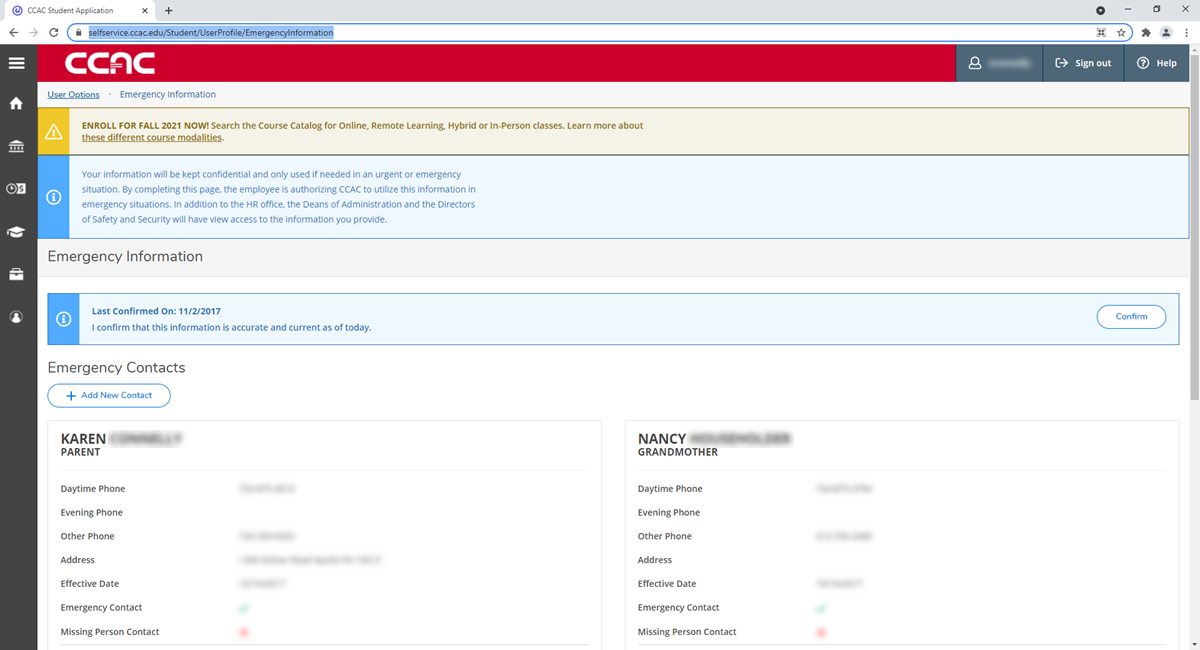
- Locate the contact you want to edit
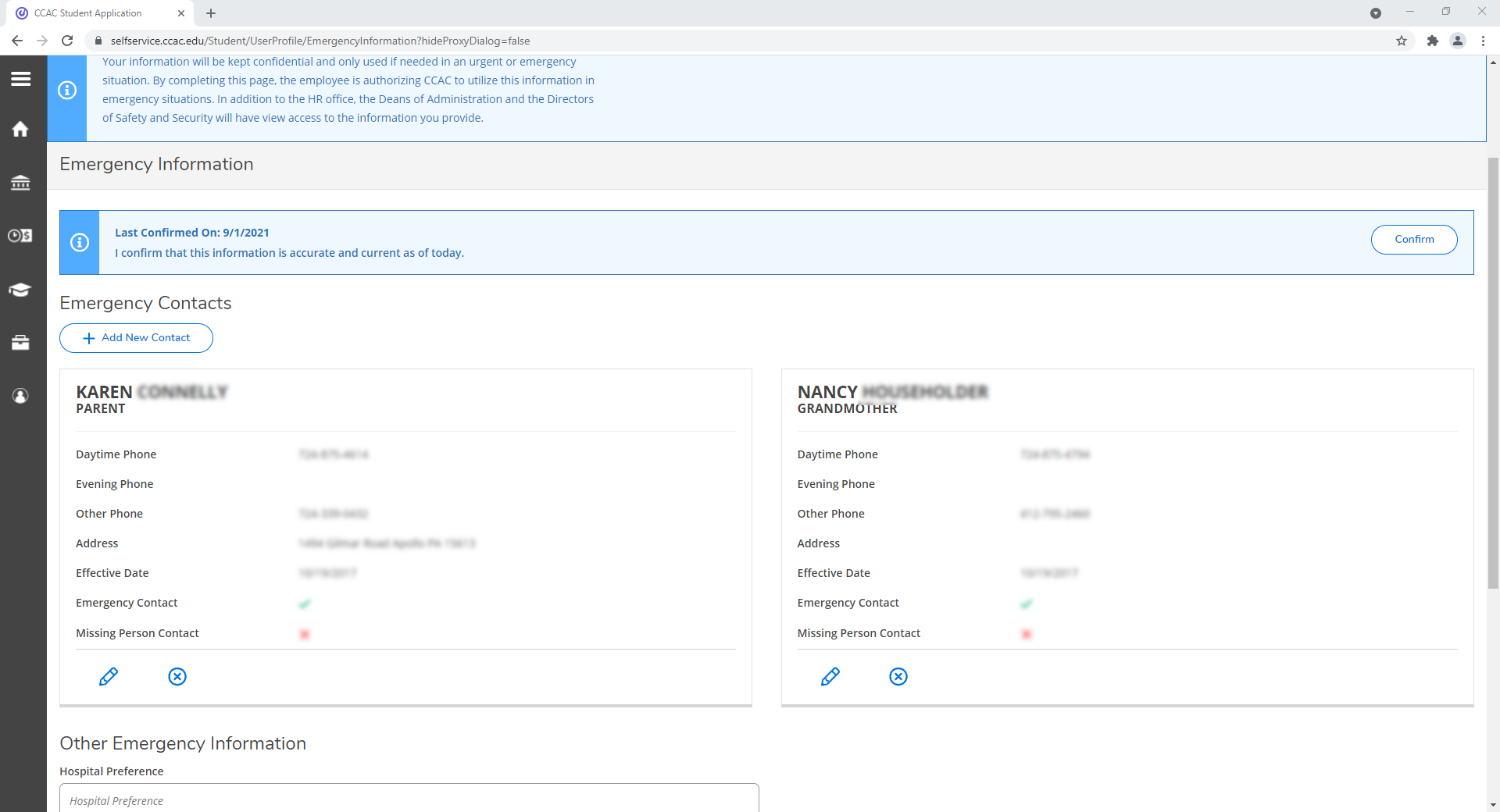
- Click the pencil icon
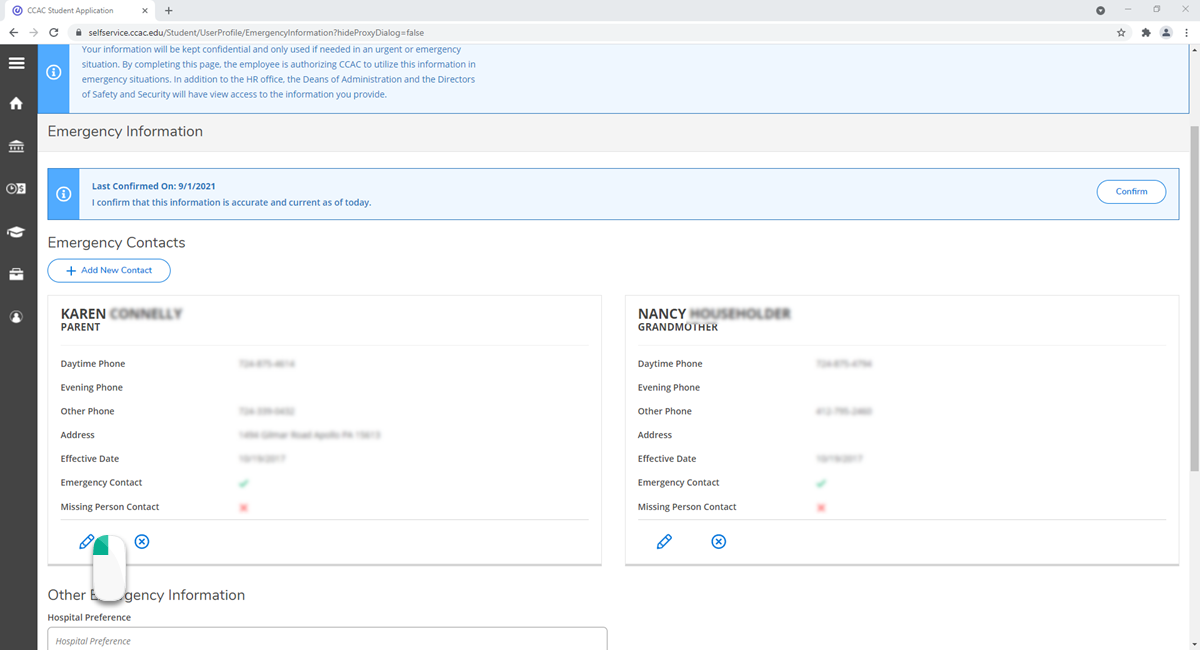
- Update the contacts information
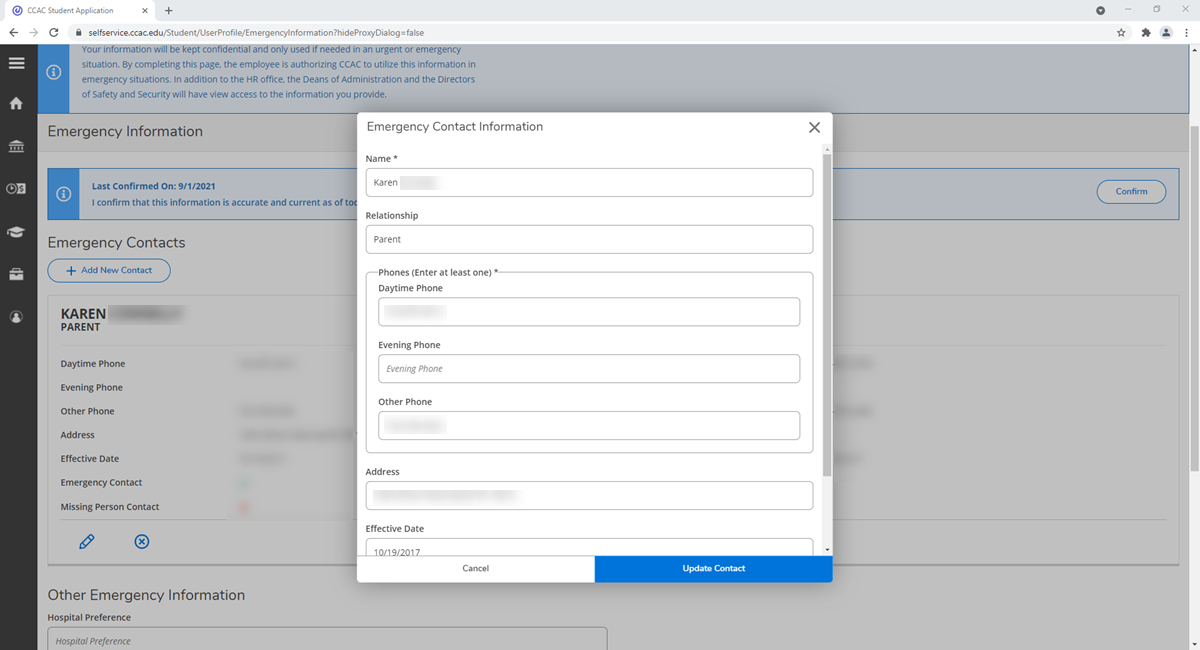
- Click the Update Contact
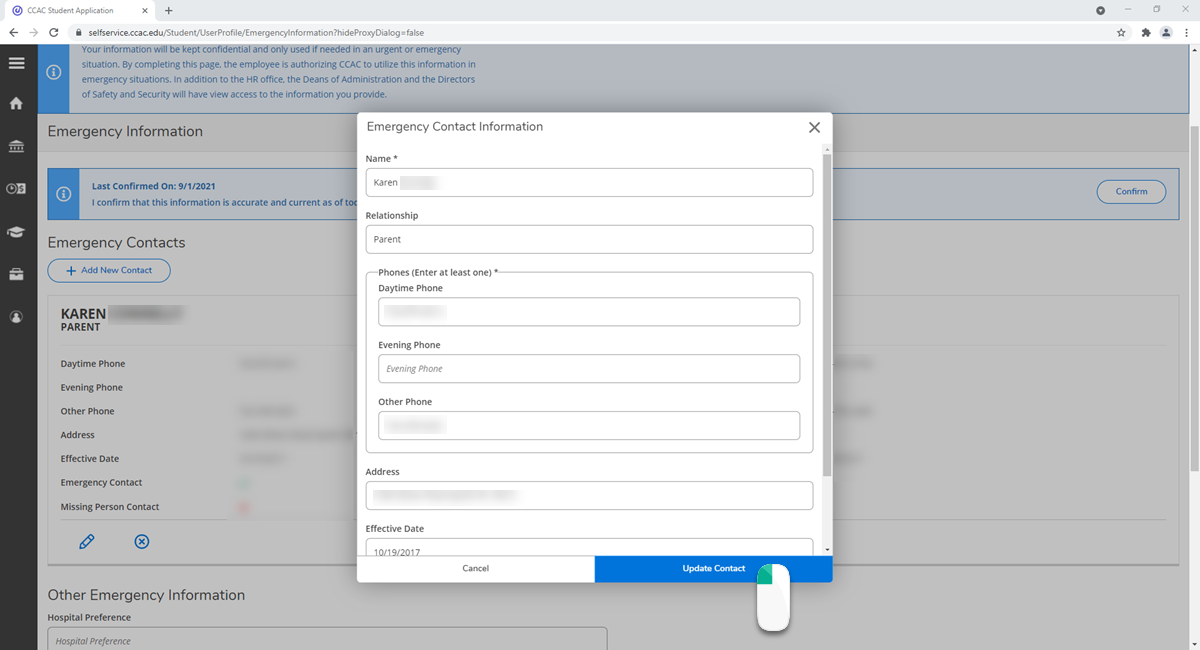
Removing an Emergency Contact
- Go to https://selfservice.ccac.edu/Student/UserProfile/EmergencyInformation
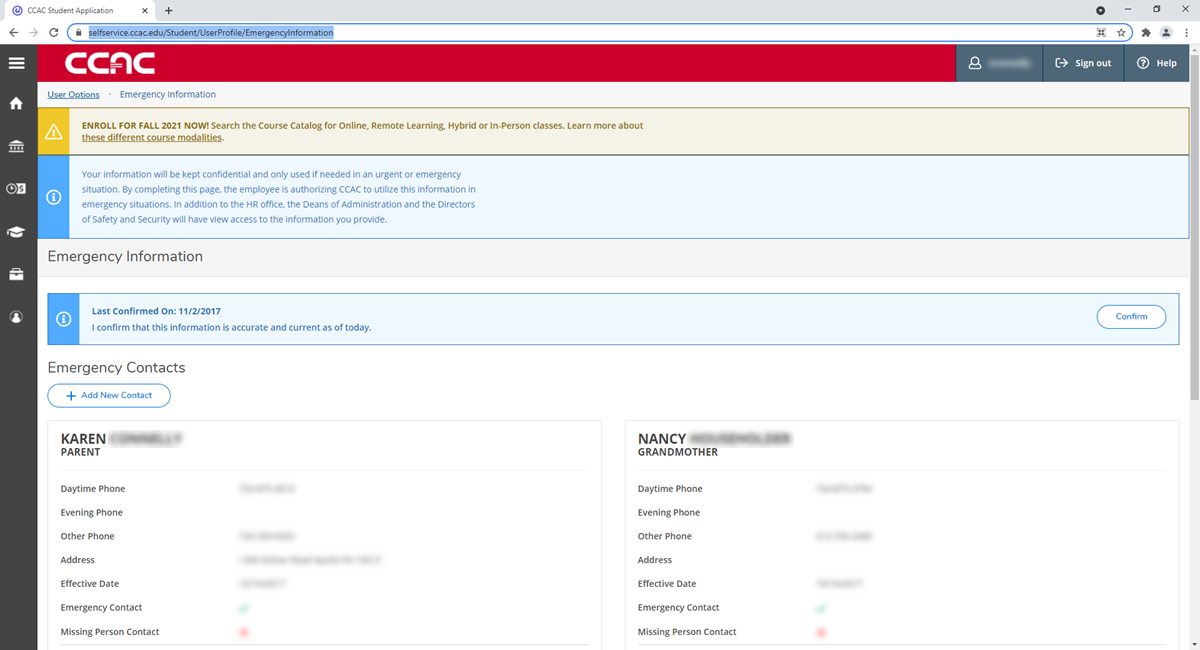
- Locate the contact you want to remove
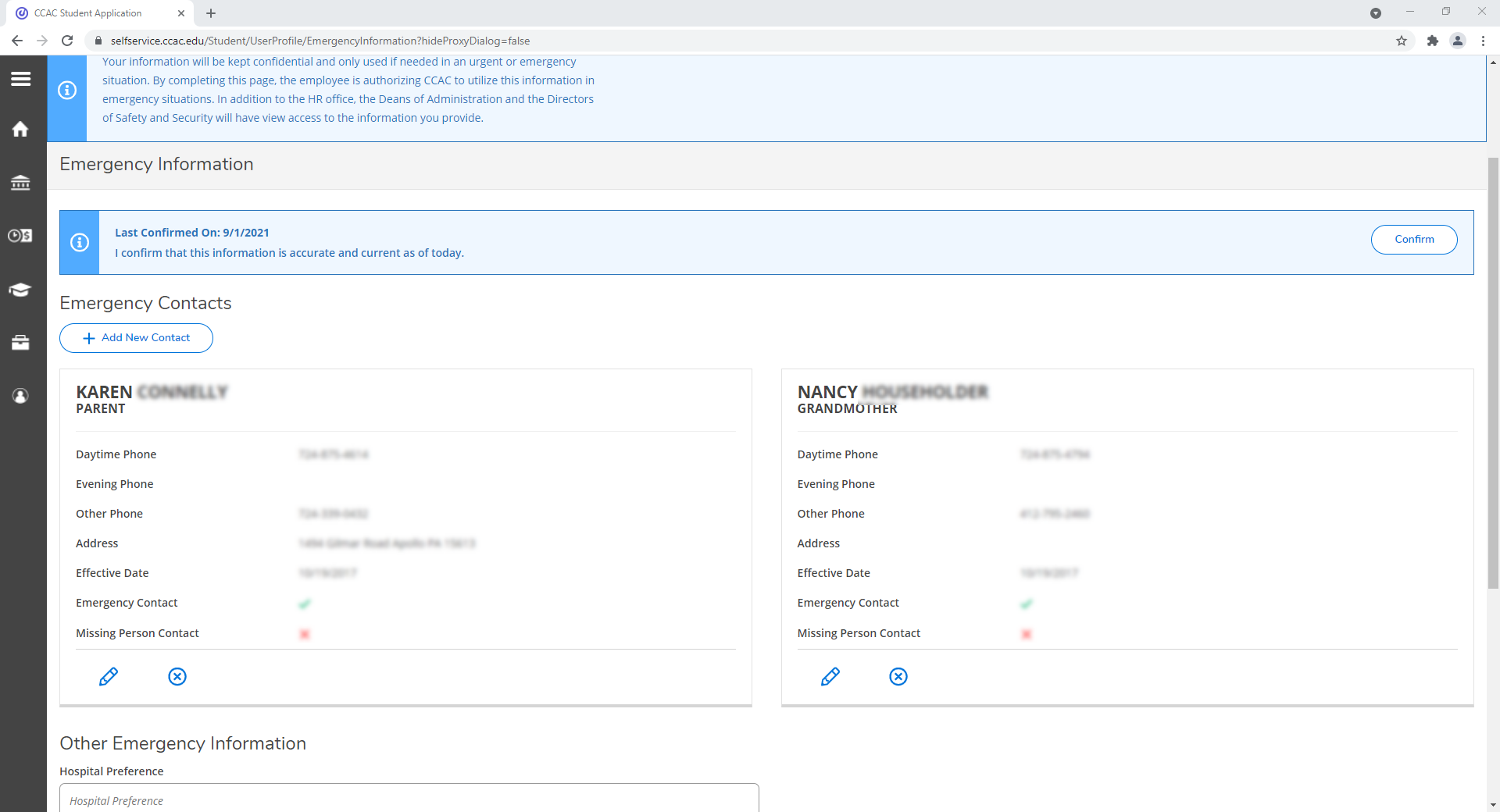
- Click the X icon
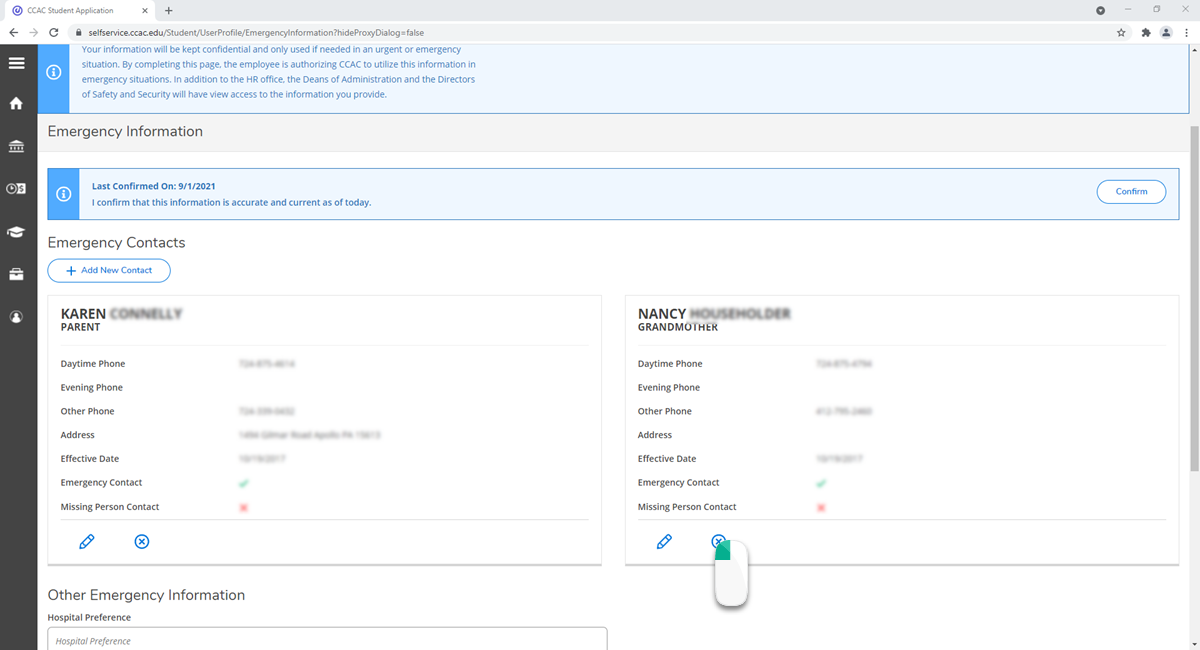
- Click the Accept to remove the contact
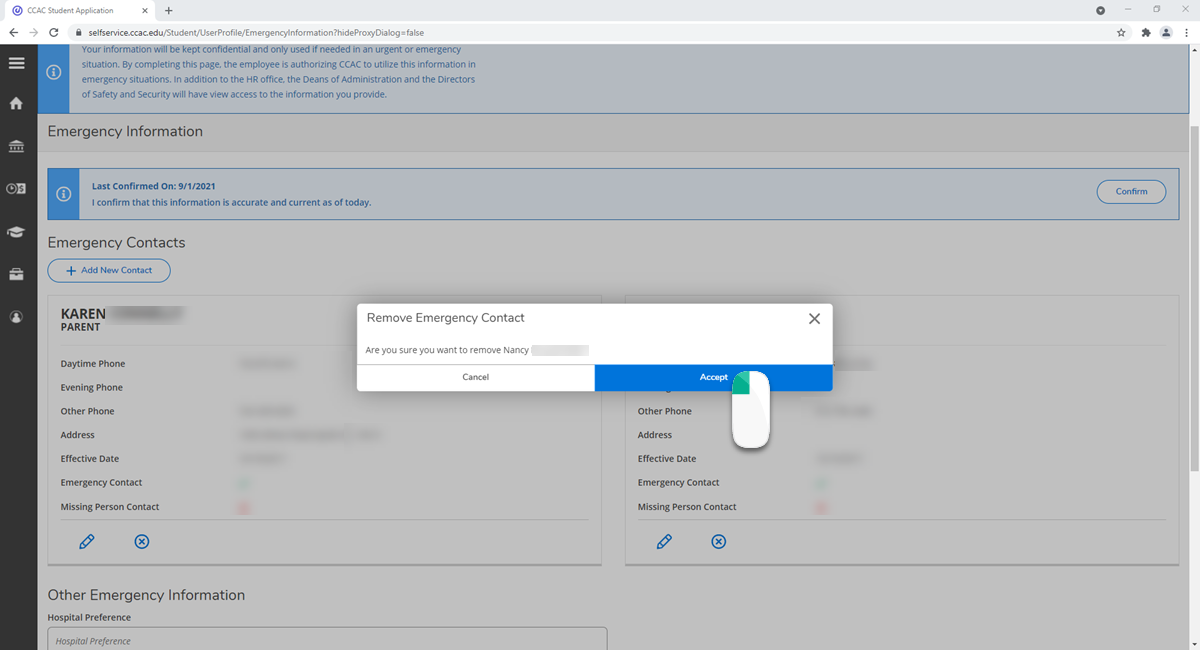
Other Emergency Information
- Go to https://selfservice.ccac.edu/Student/UserProfile/EmergencyInformation
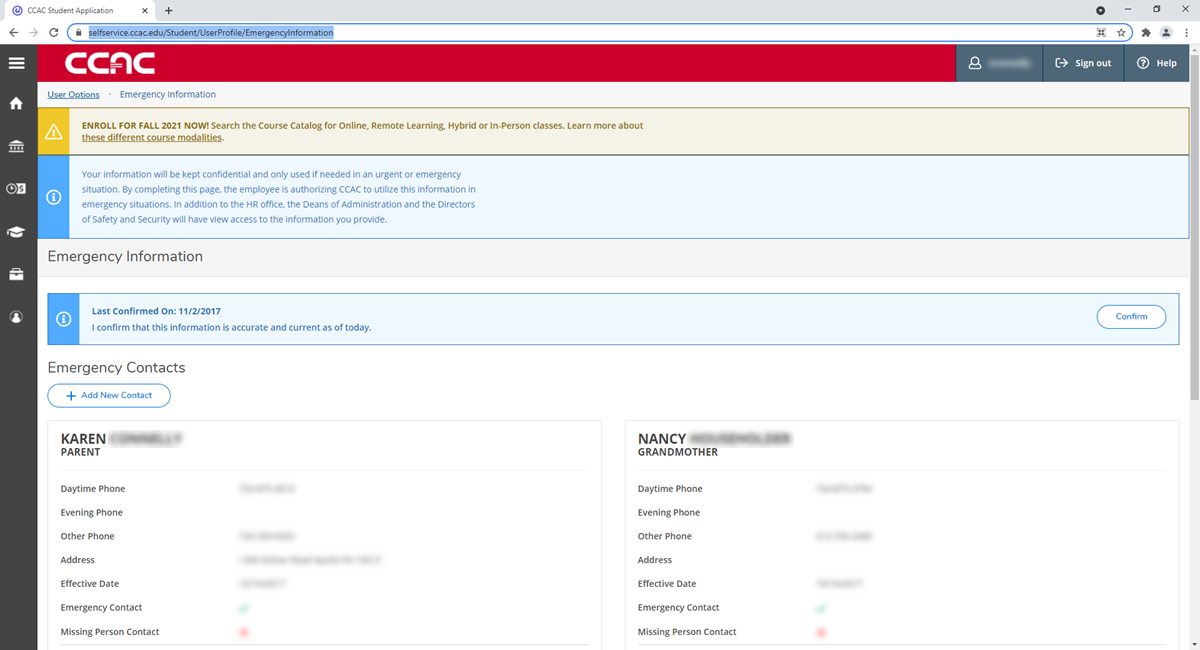
- Locate the Other Emergency Information section
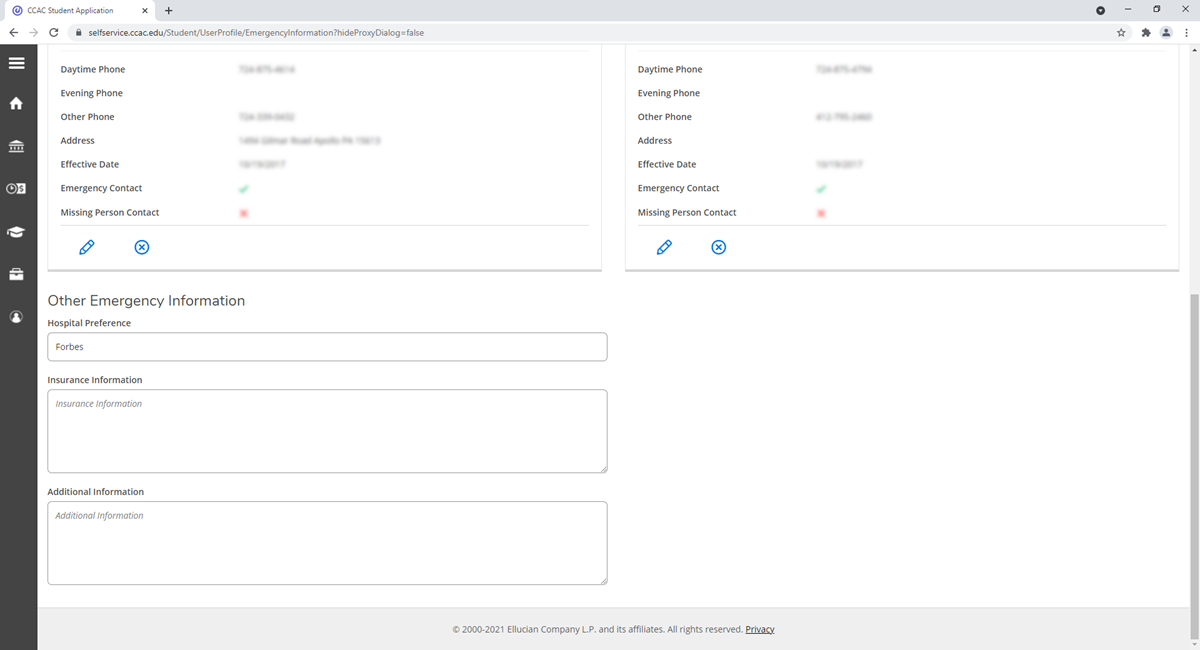
- Fill out the information
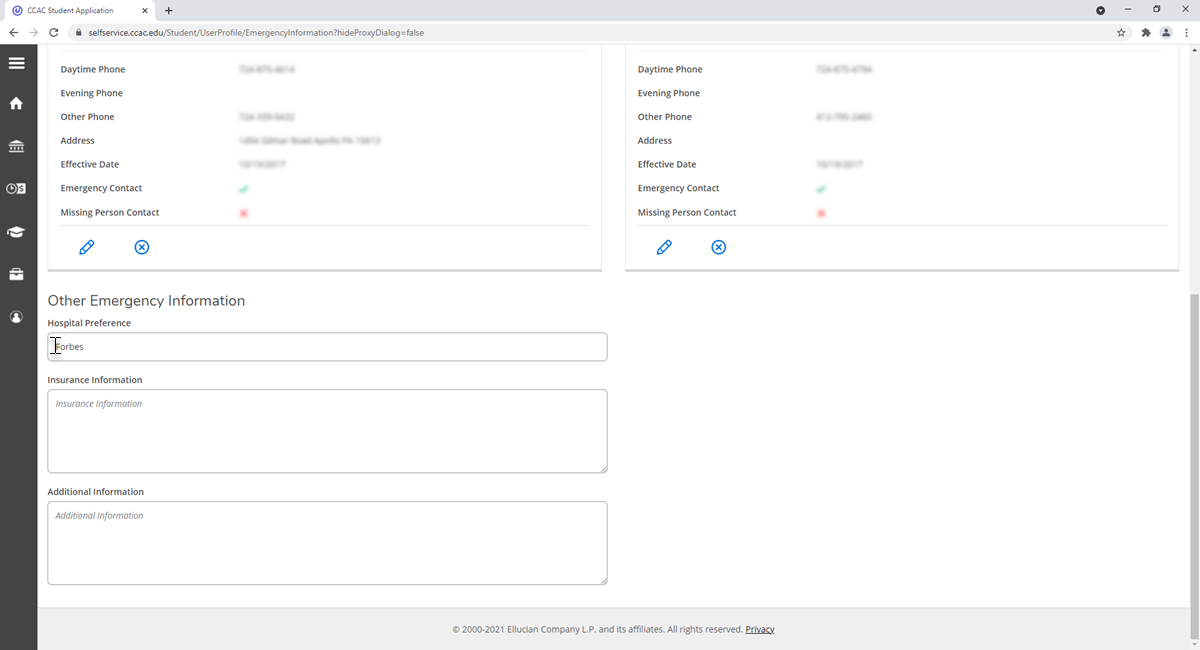
- When you click out of that field, it will automatically save