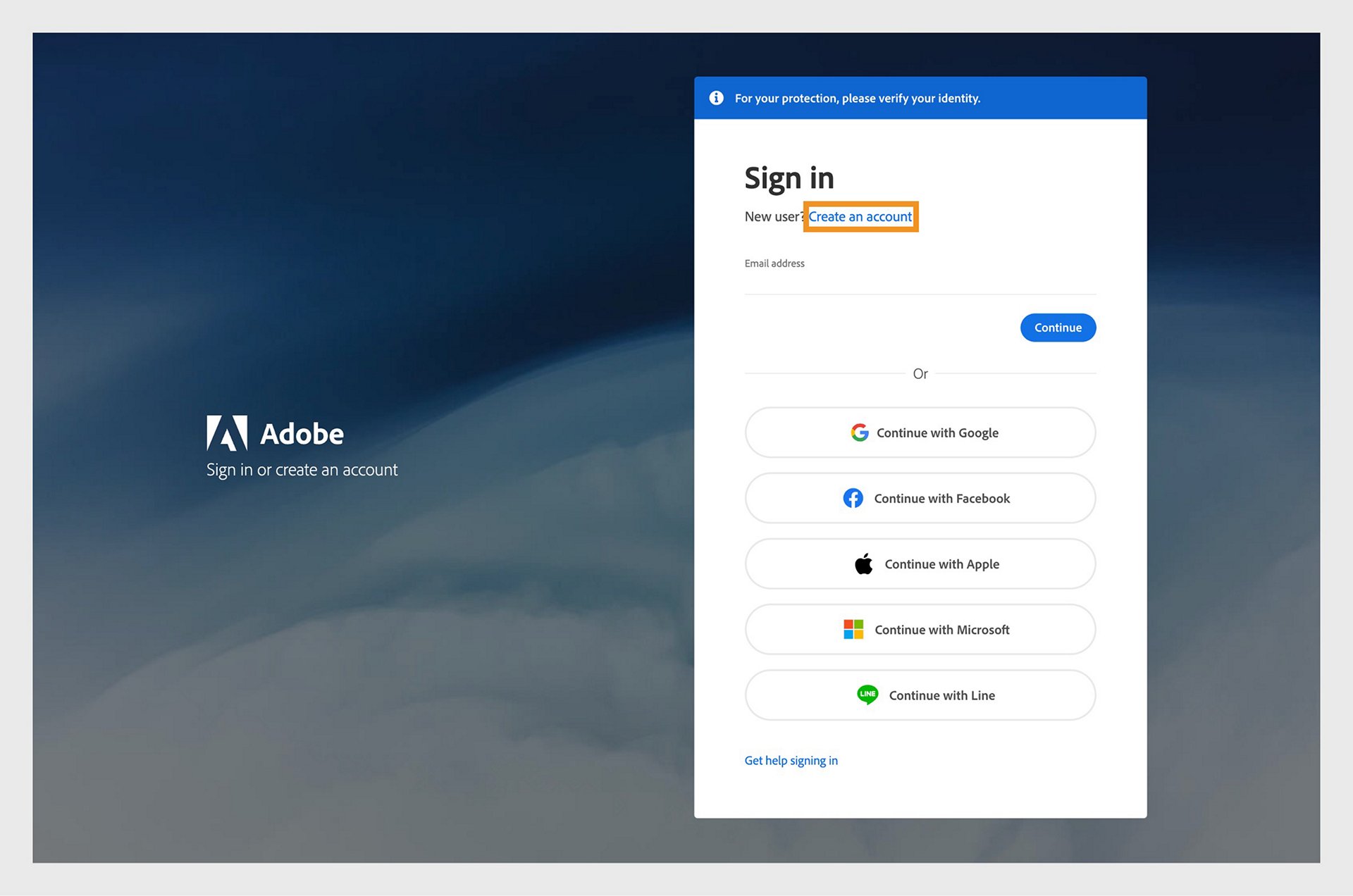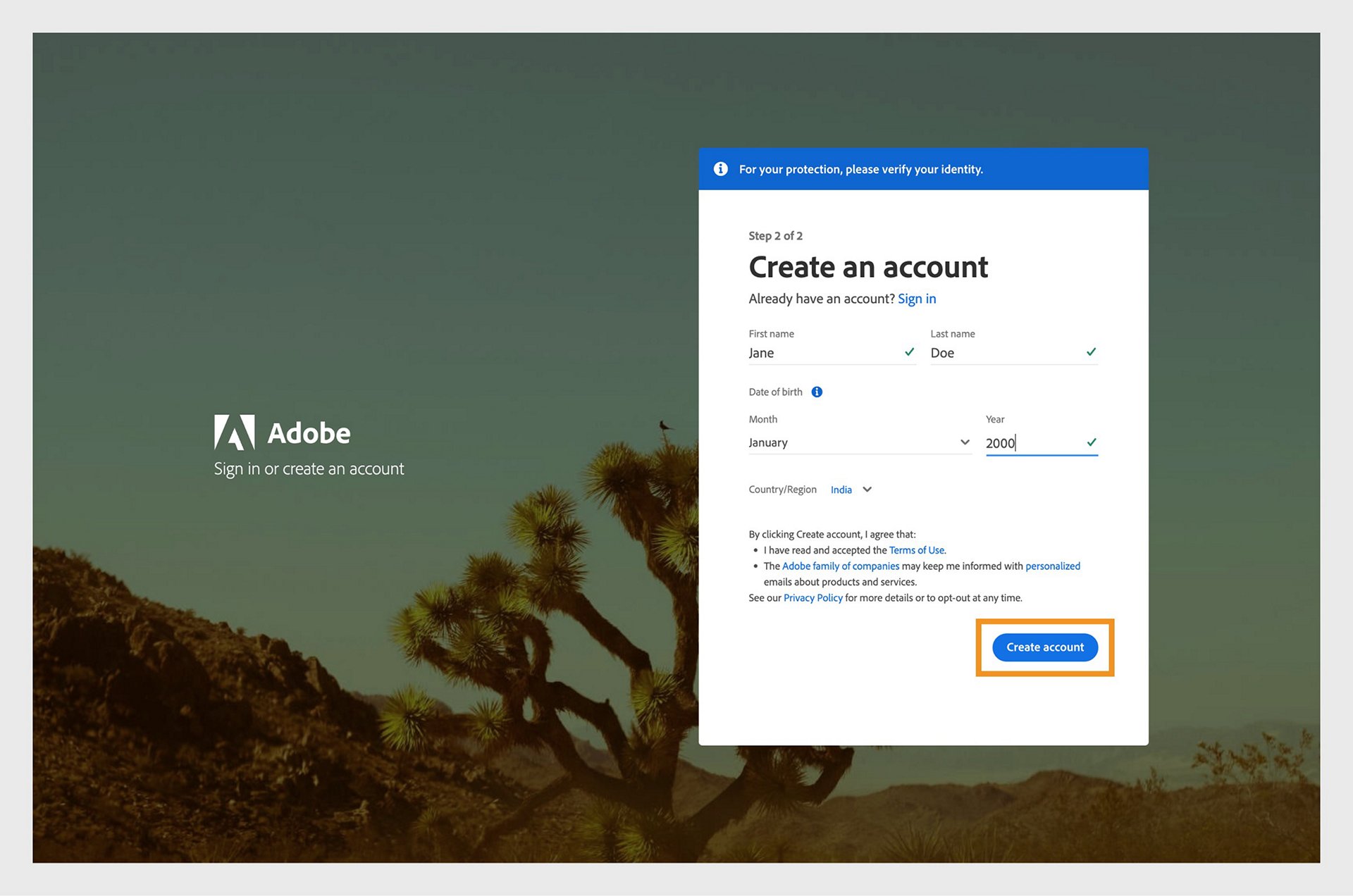Adobe Creative Cloud Account
CCAC does not provide students with Adobe Creative Cloud accounts. This is mainly due to the fact that once a student graduates from CCAC, their account would be deactivated, and content and files lost.
If a student wants an Adobe account, it is recommended for them to use their personal email address during setup.
CCAC Computers
CCAC computers have a “shared device” license for Adobe Creative Cloud. A shared device license allows multiple users to use the devices and applications. The software license is assigned to a device or computer instead of an individual.
Create an Adobe account using your email address
- From a web browser, go to https://account.adobe.com
- Select Create an account
- Enter your email address and set up a password
- Select Continue
- Enter your details
- Select Create account
- You've successfully created your Adobe account
- Make sure to verify your email address by following the link received from Adobe