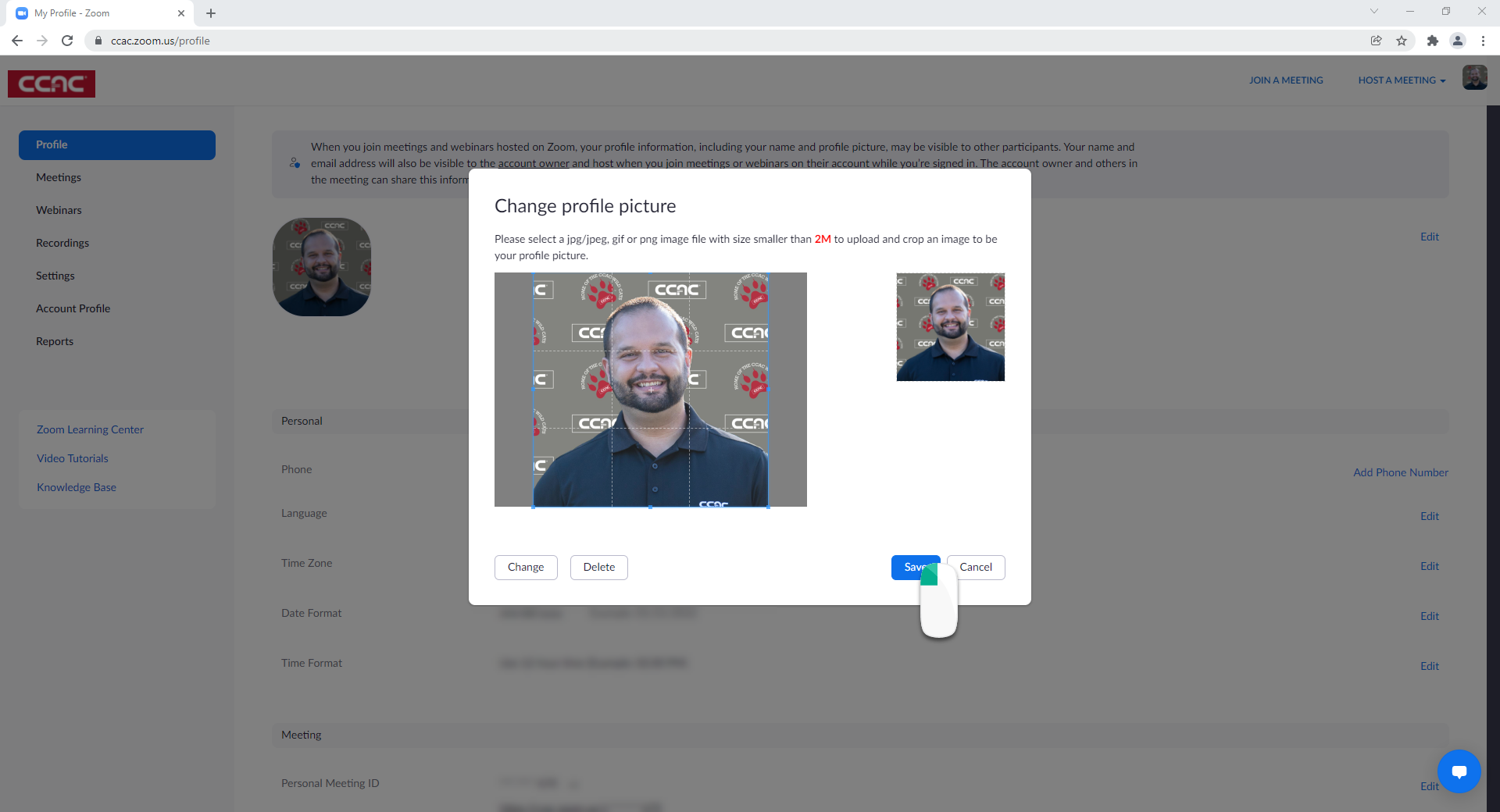- From we web browser, go to https://ccac.zoom.us/
- Click the Sign in button
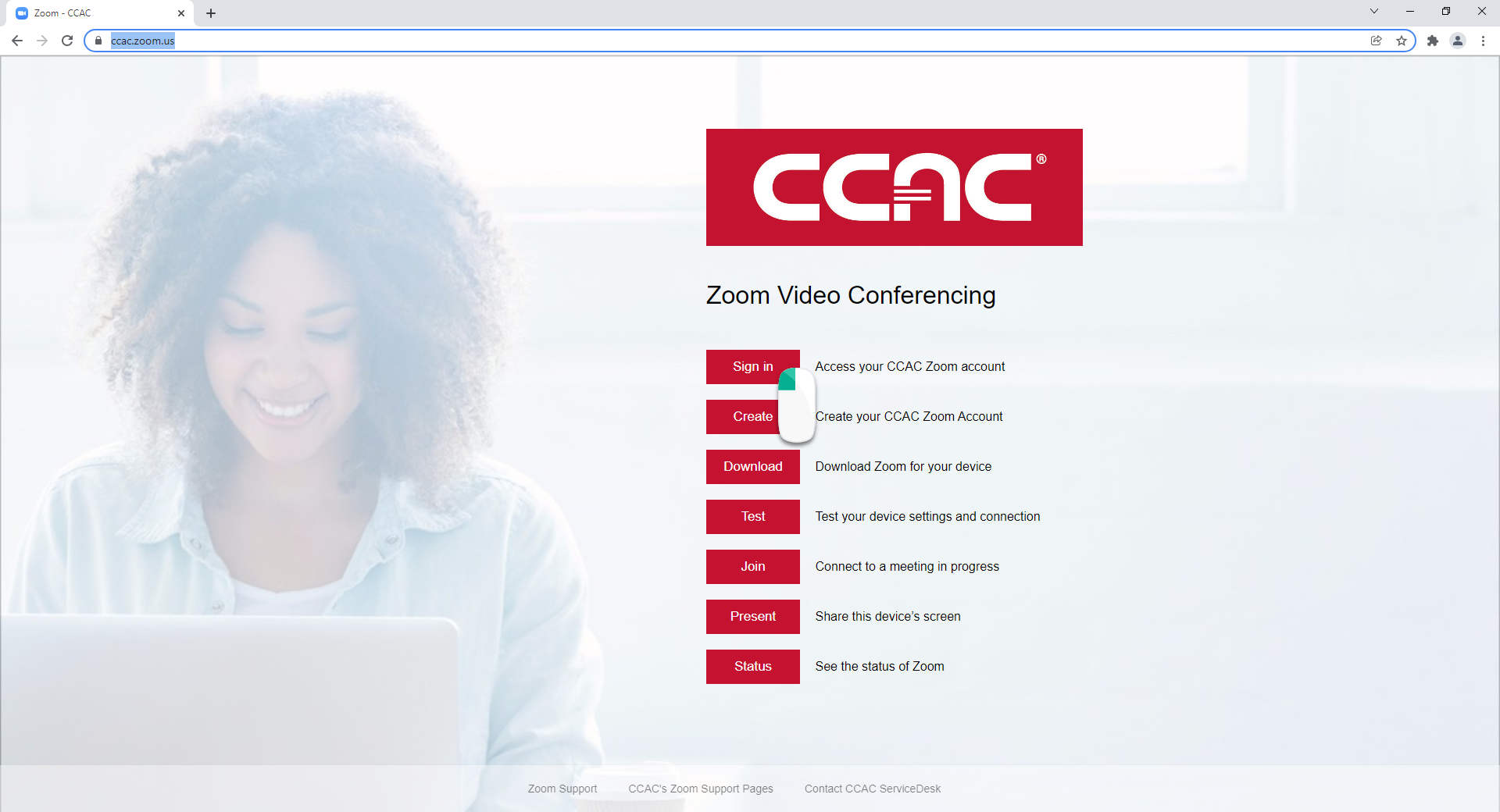
- You may need to sign in - Logging into MyCCAC
- Go to the top right, click on the profile image
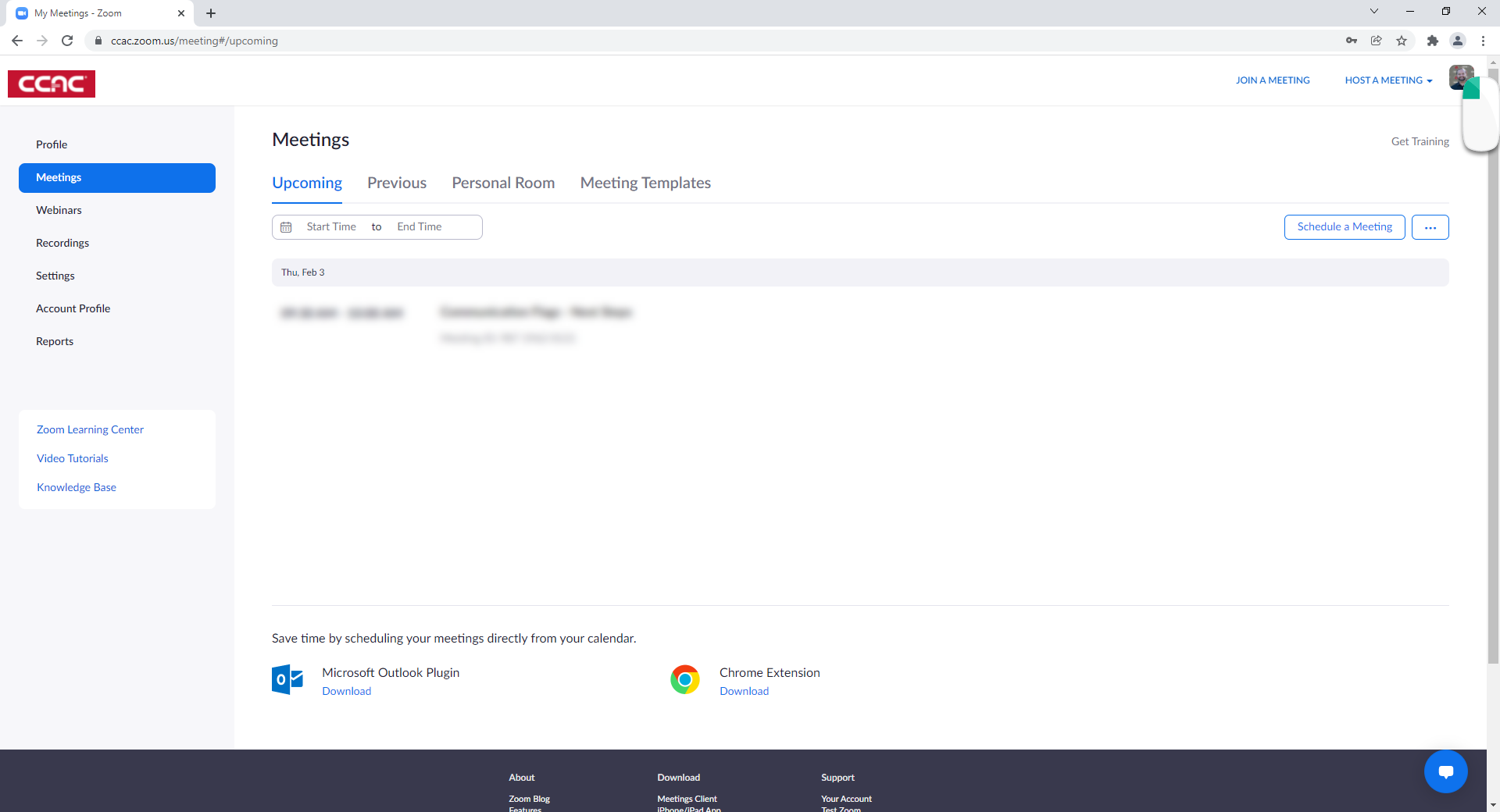
- Click on your name
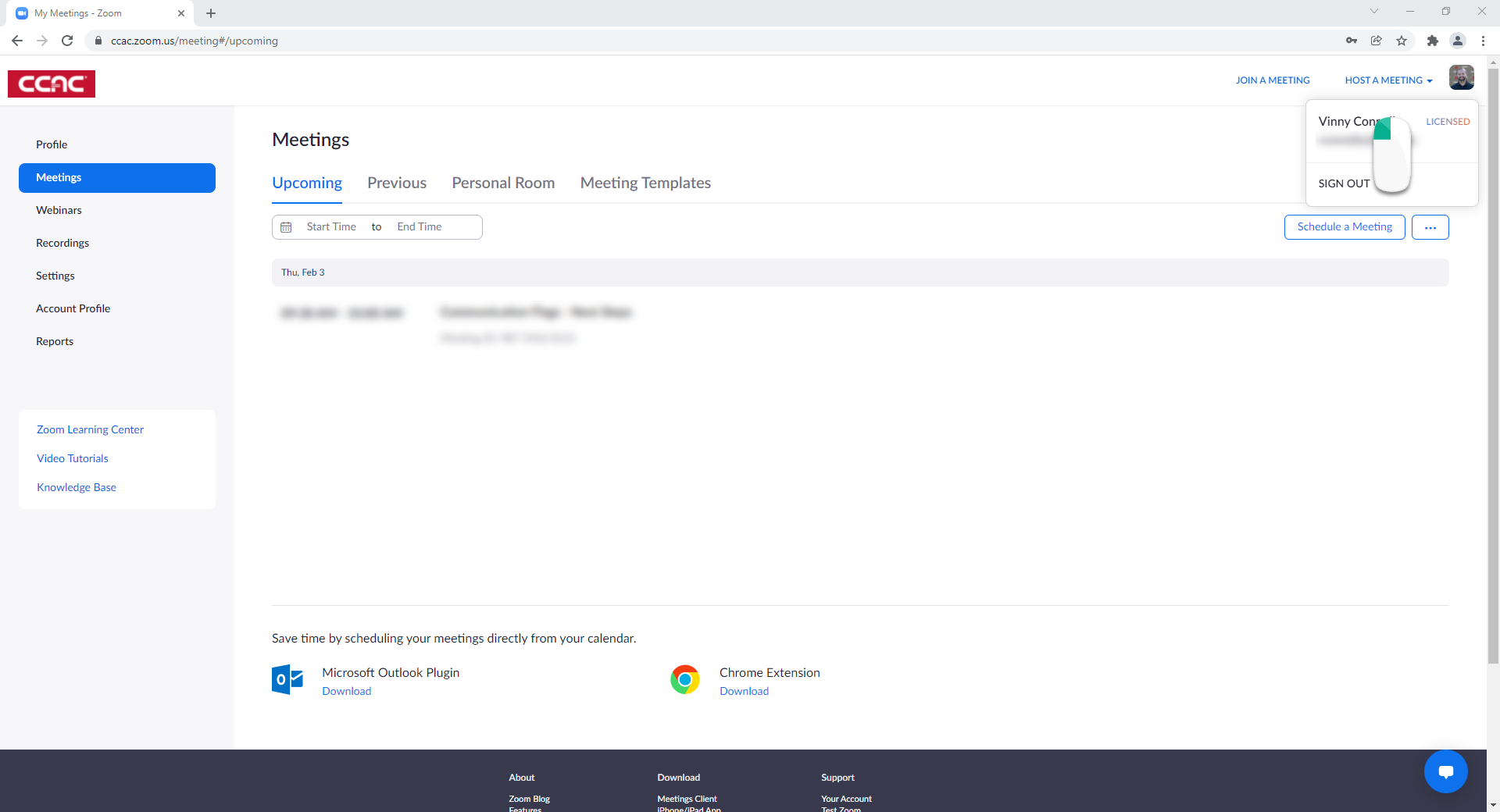
- Click on the profile picture
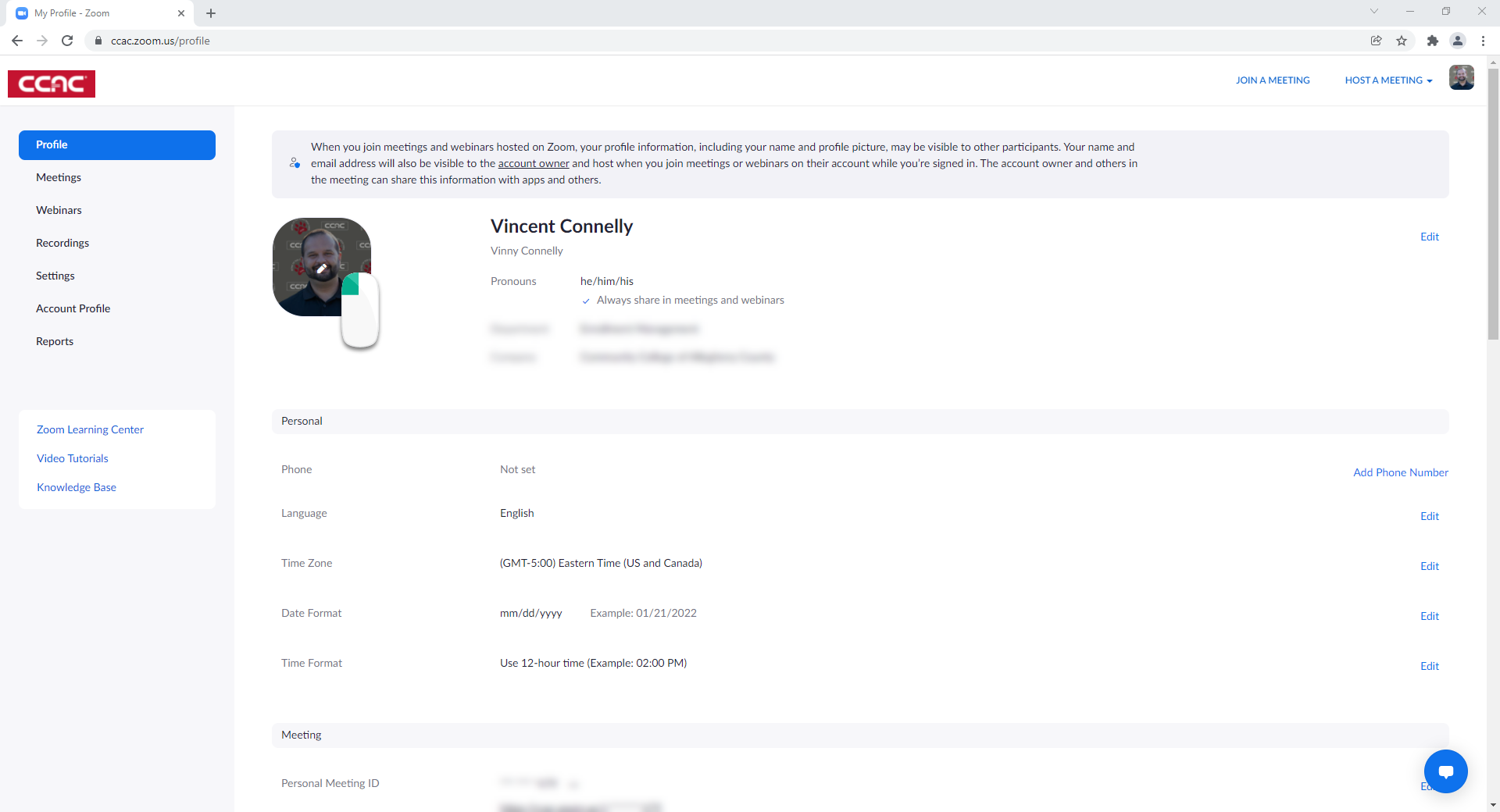
- Upload the photo from your device
- You can crop the photo by dragging the blue line corners
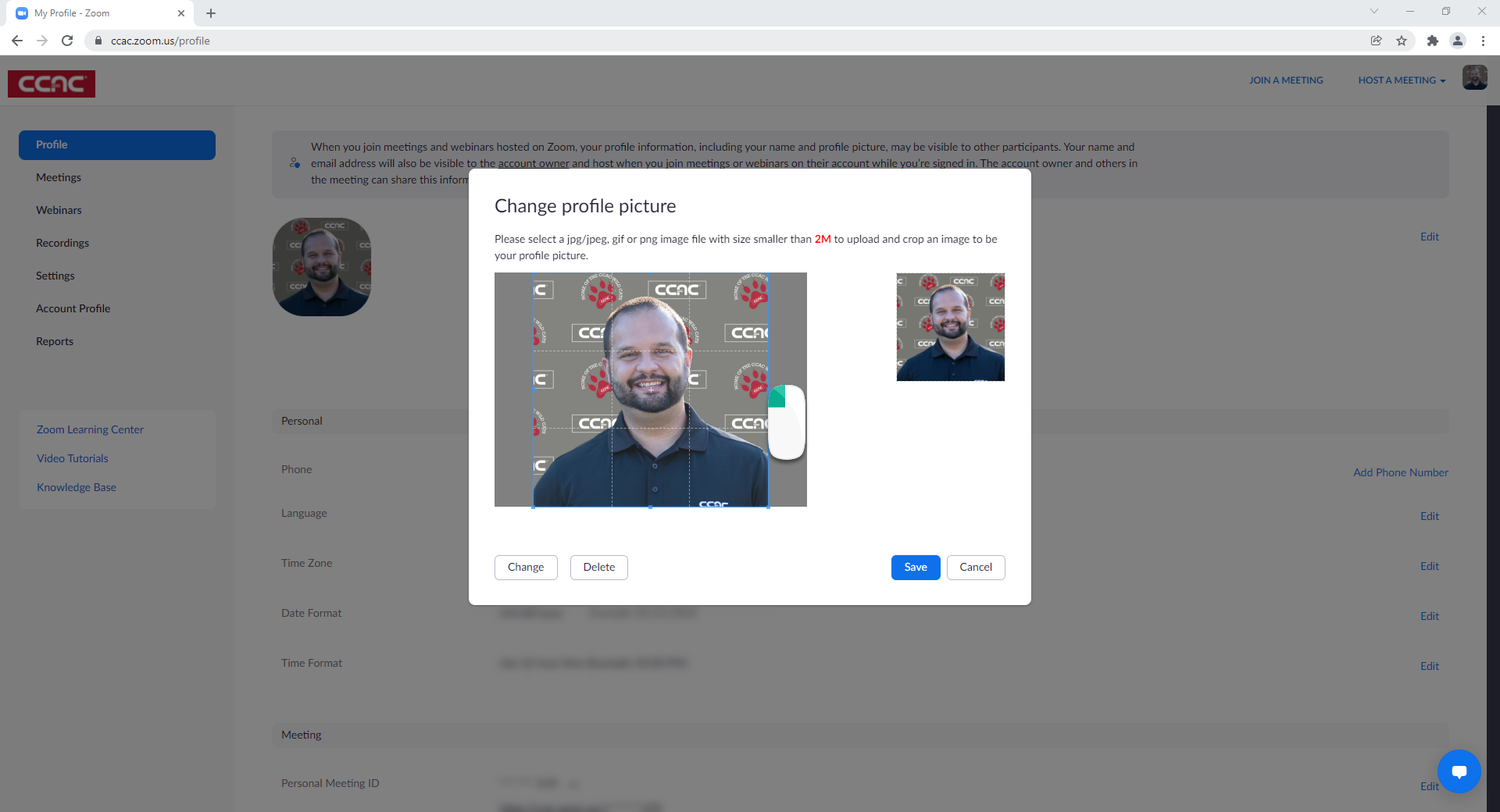
- You can crop the photo by dragging the blue line corners
- Once you make the changes, click the Save button