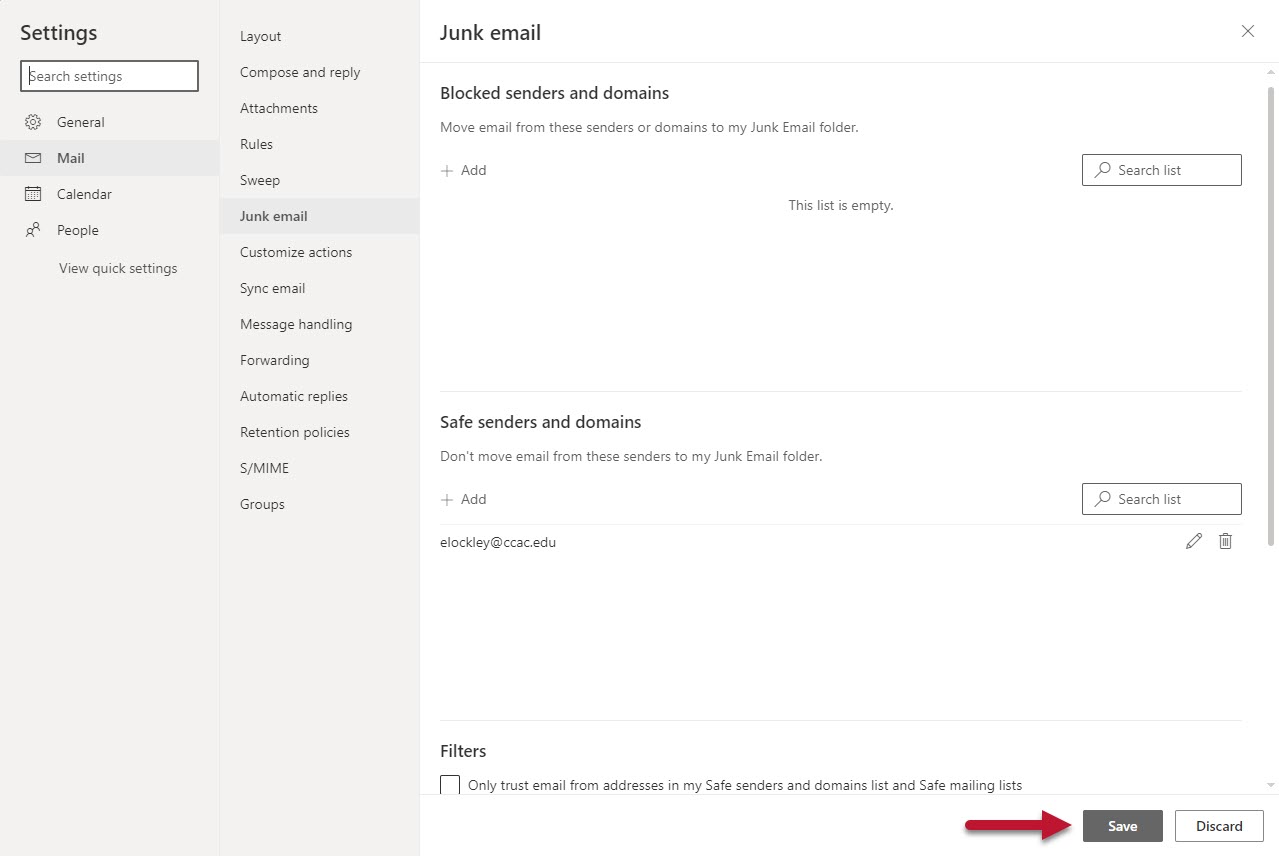- Click on the Settings icon
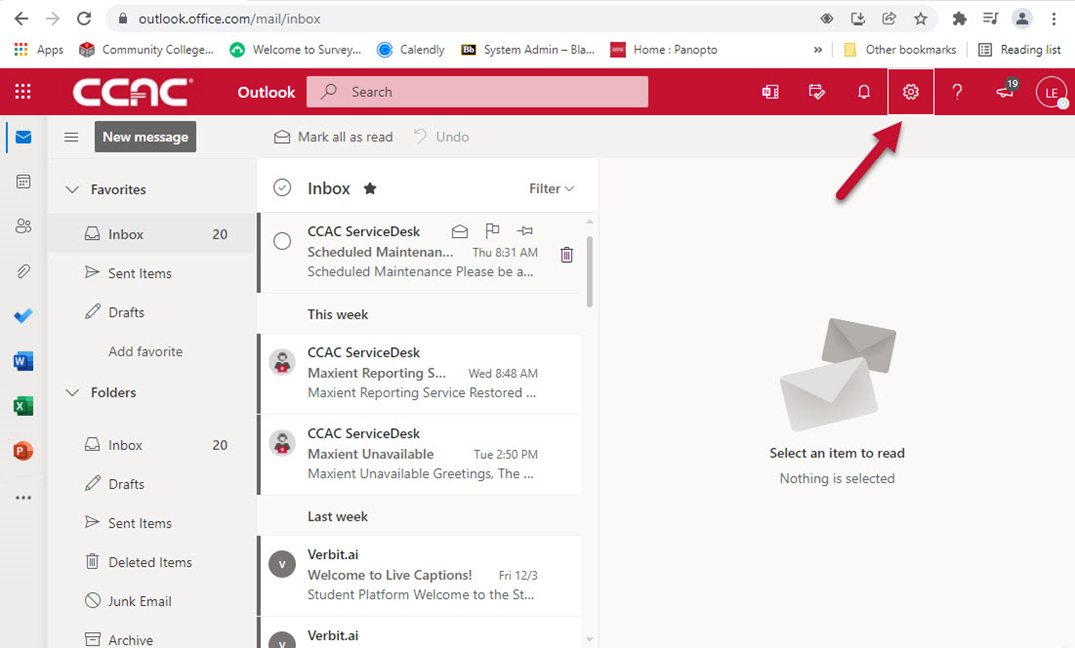
- Click on View All Outlook Settings
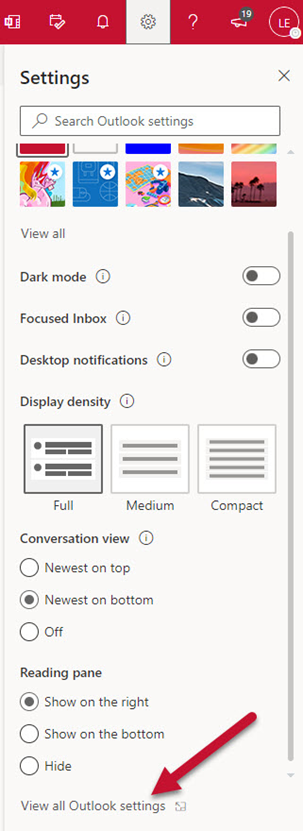
- Click on Junk Email
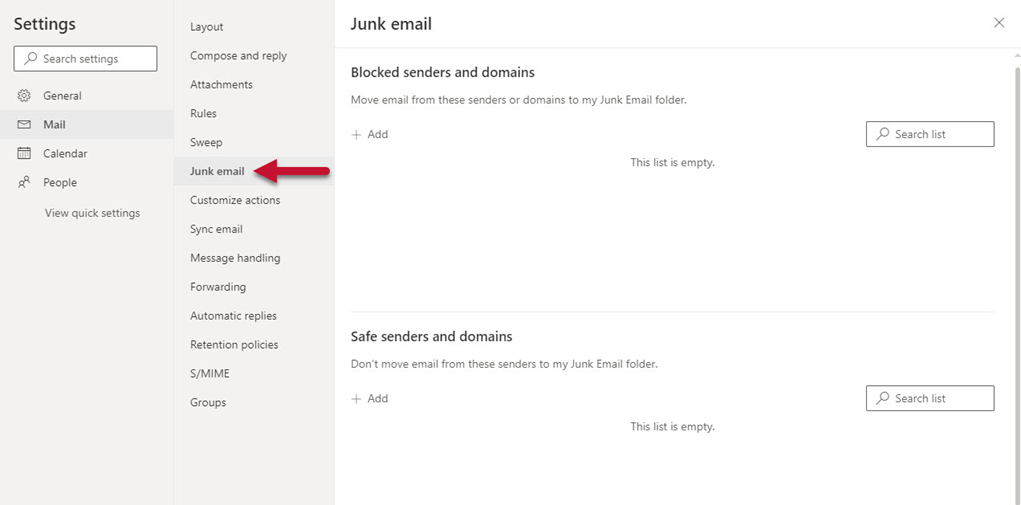
- Manage your Safe List and Block List by clicking on the Add button to add specific email addresses to either category.
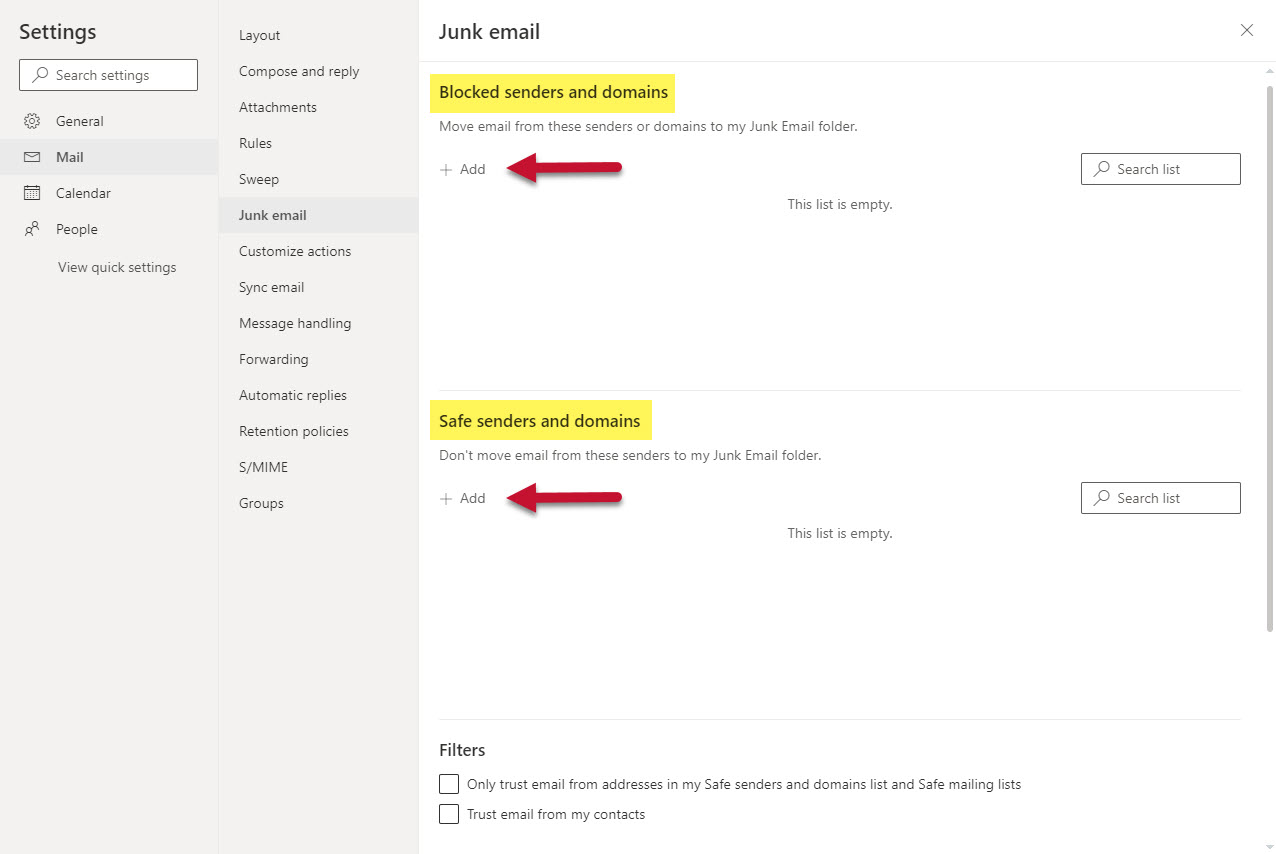
-
Type the email address(s) and press enter
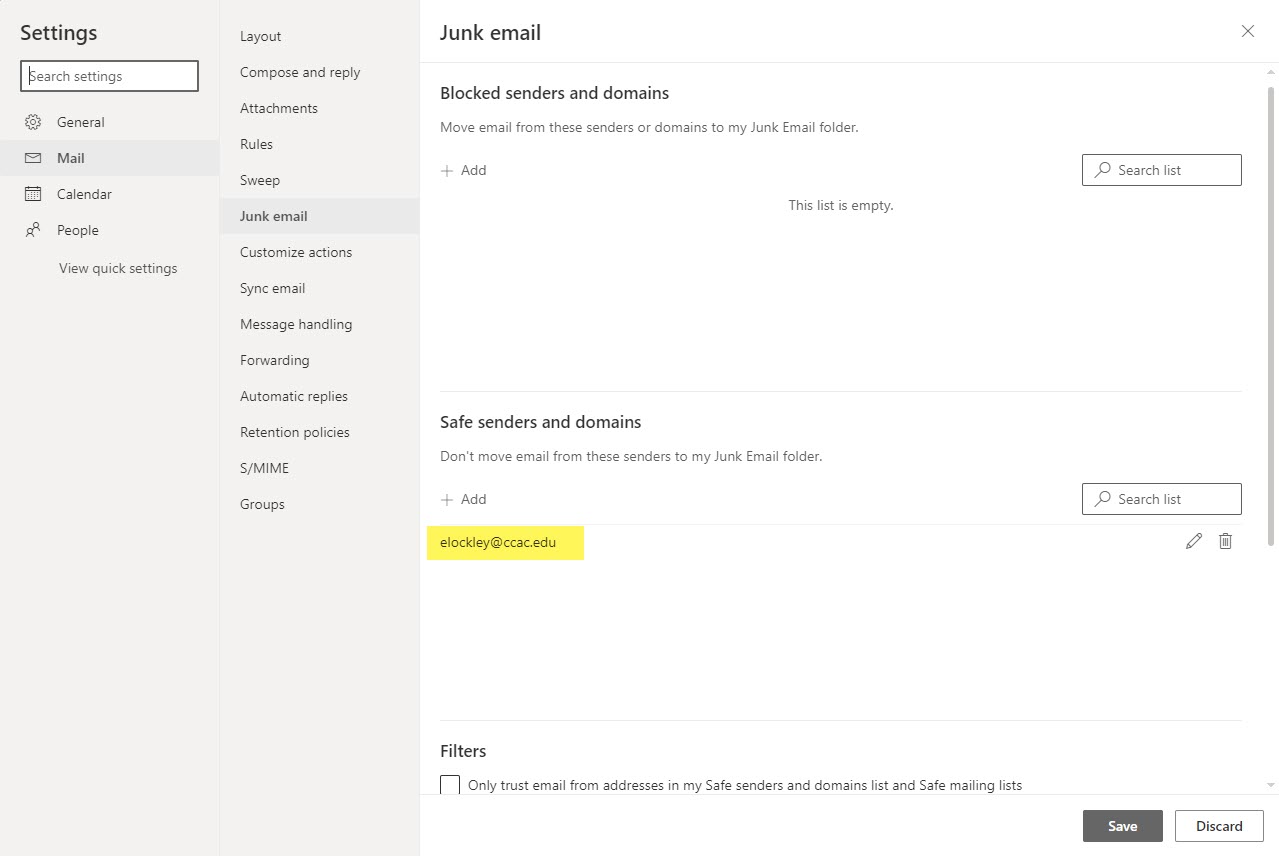
- Click on Save