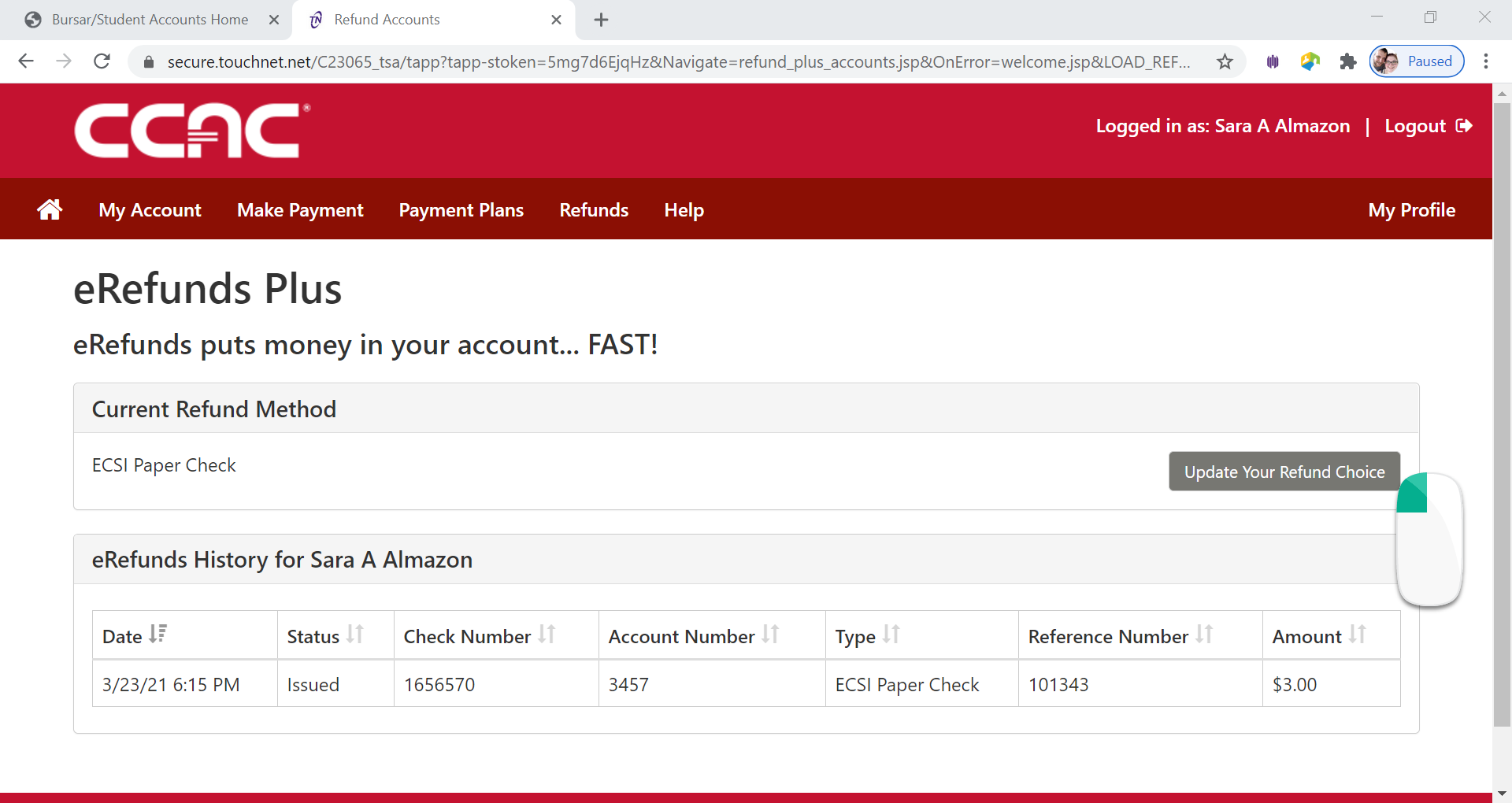- Log into the Online Student Account Center - Access the Online Student Account Center - For Students
Click Refunds Tab
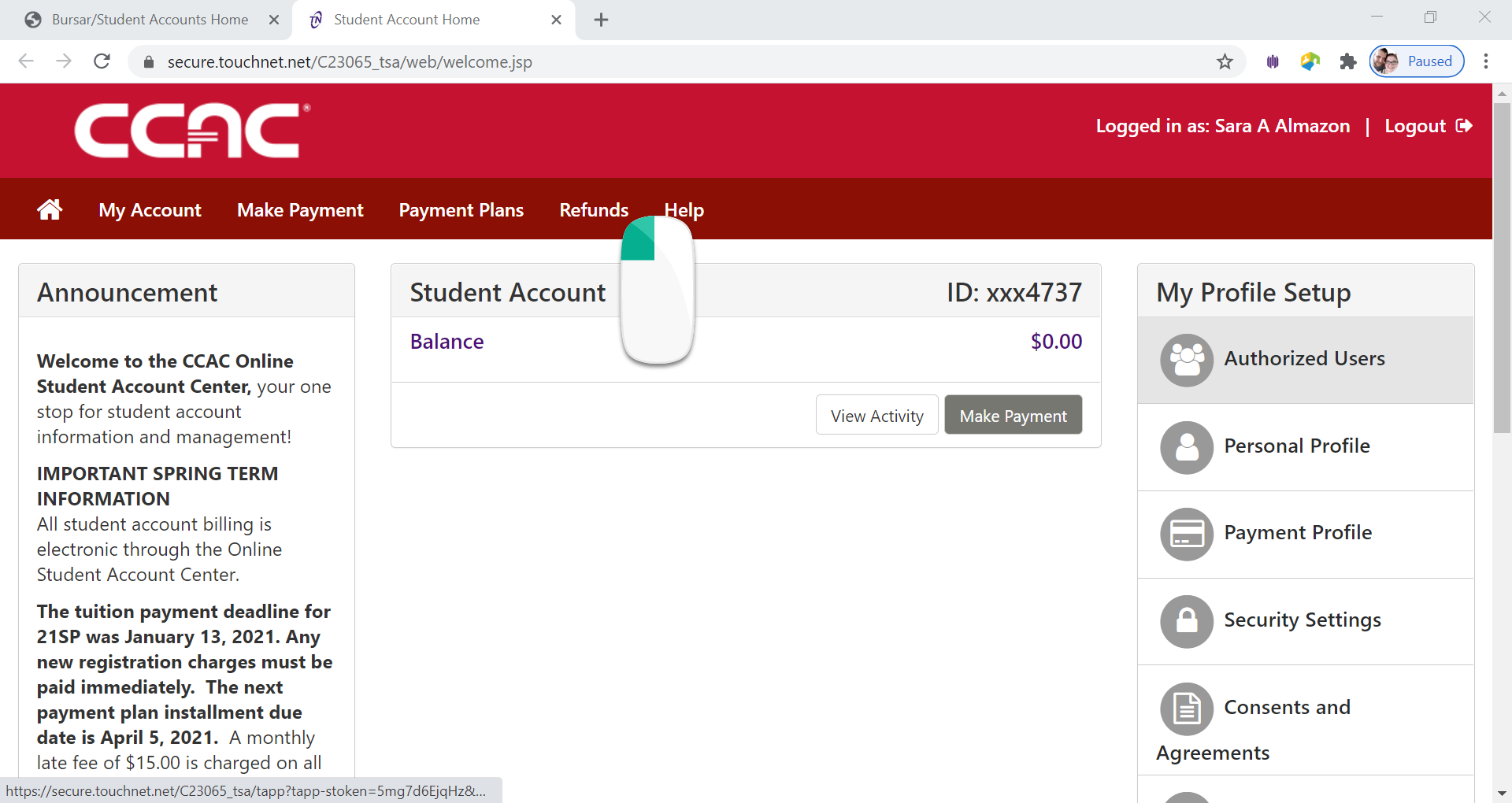
Click Update Your Refund Choice button
The Heartland ECSI page will load
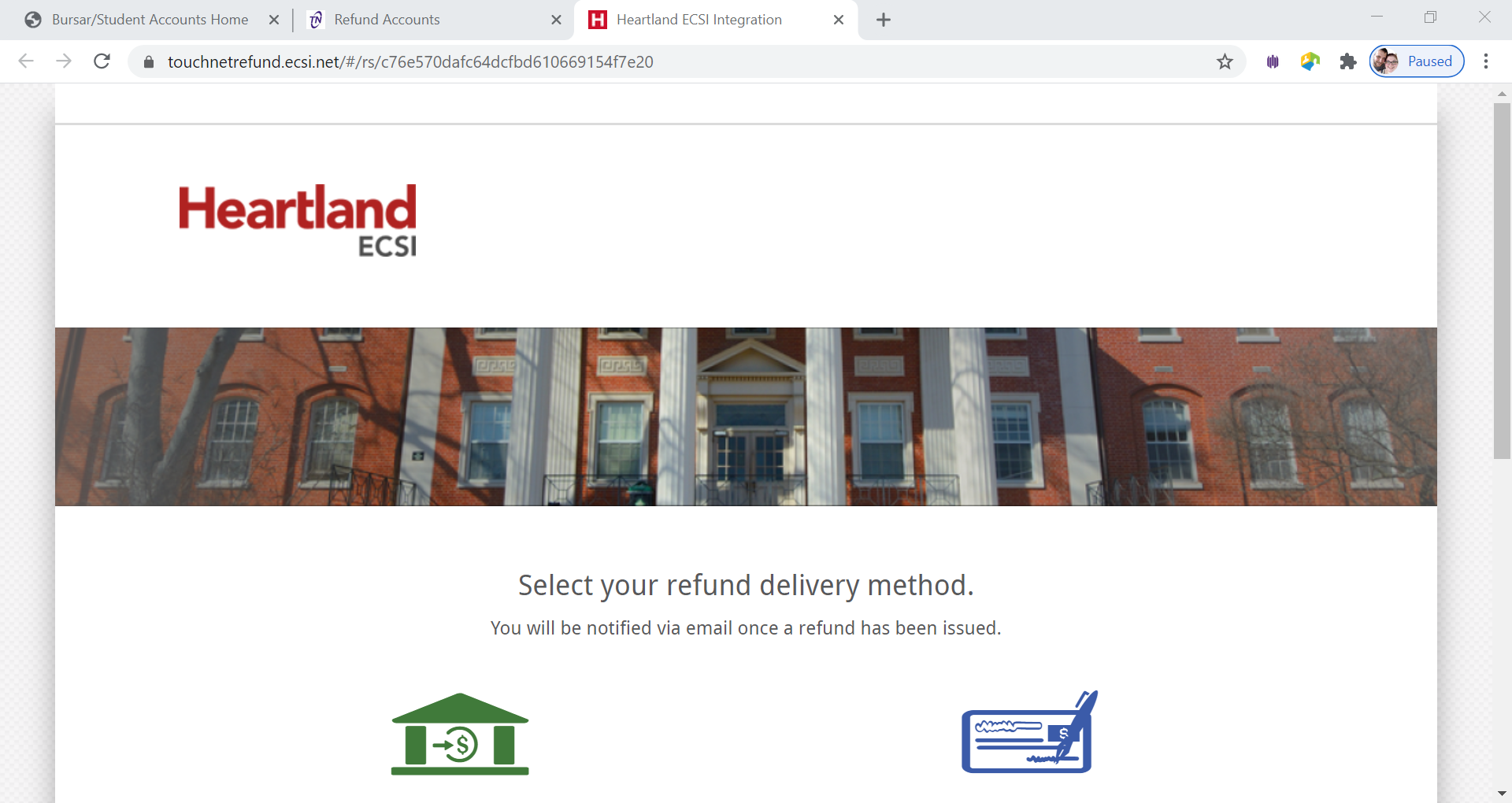
Scroll down to see the two refund method options
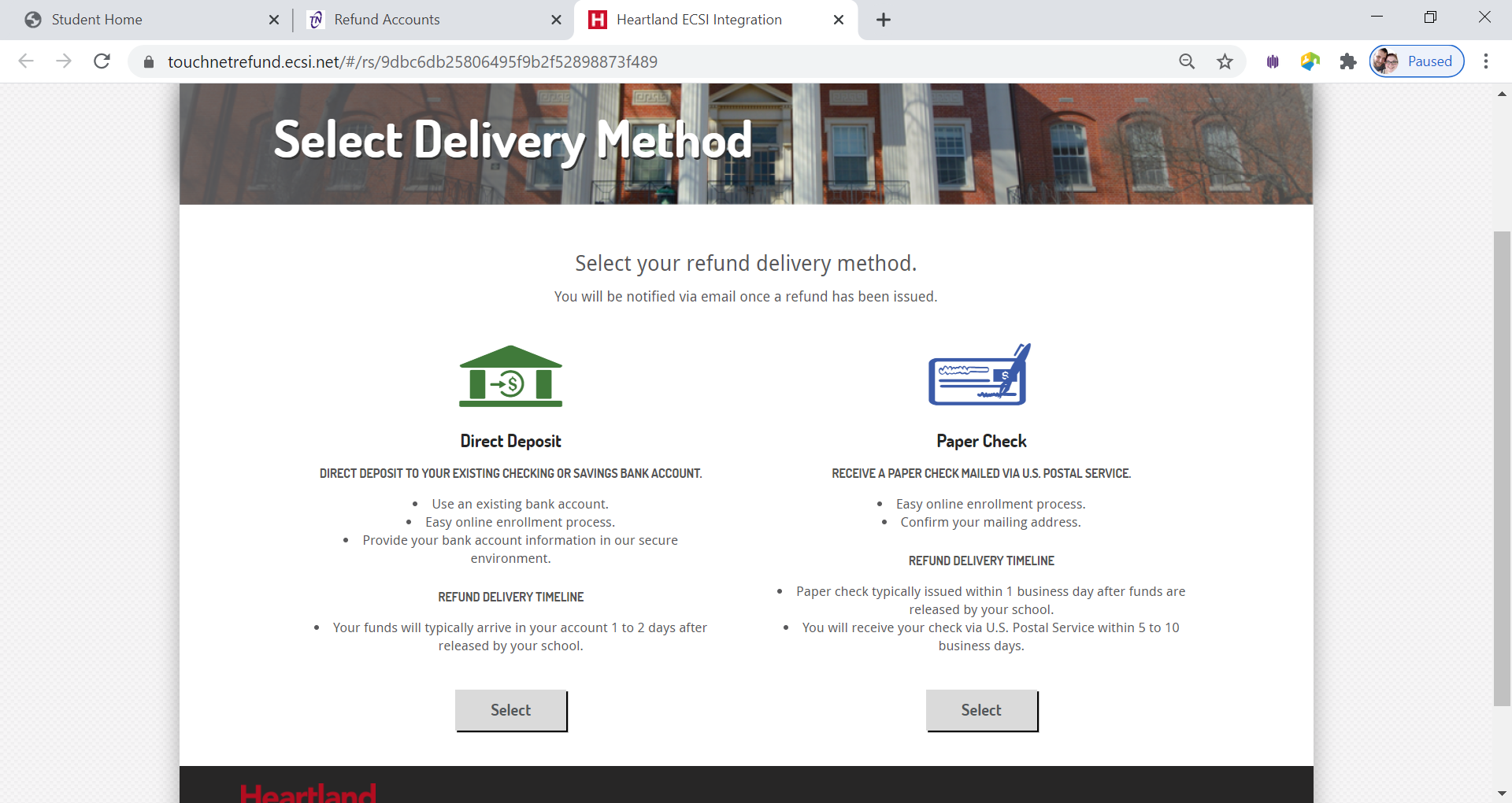
Click the Select Button under Direct Deposit
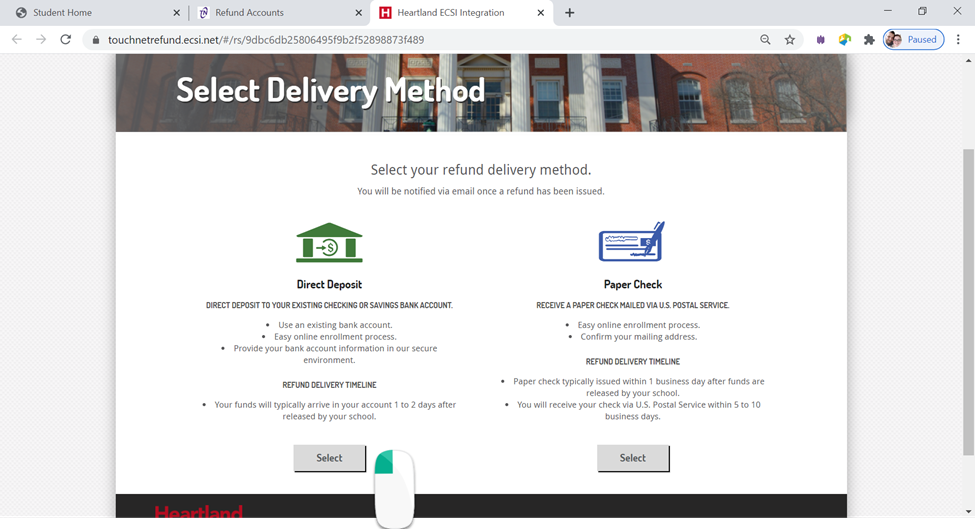
Scroll down
Fill out your banking information
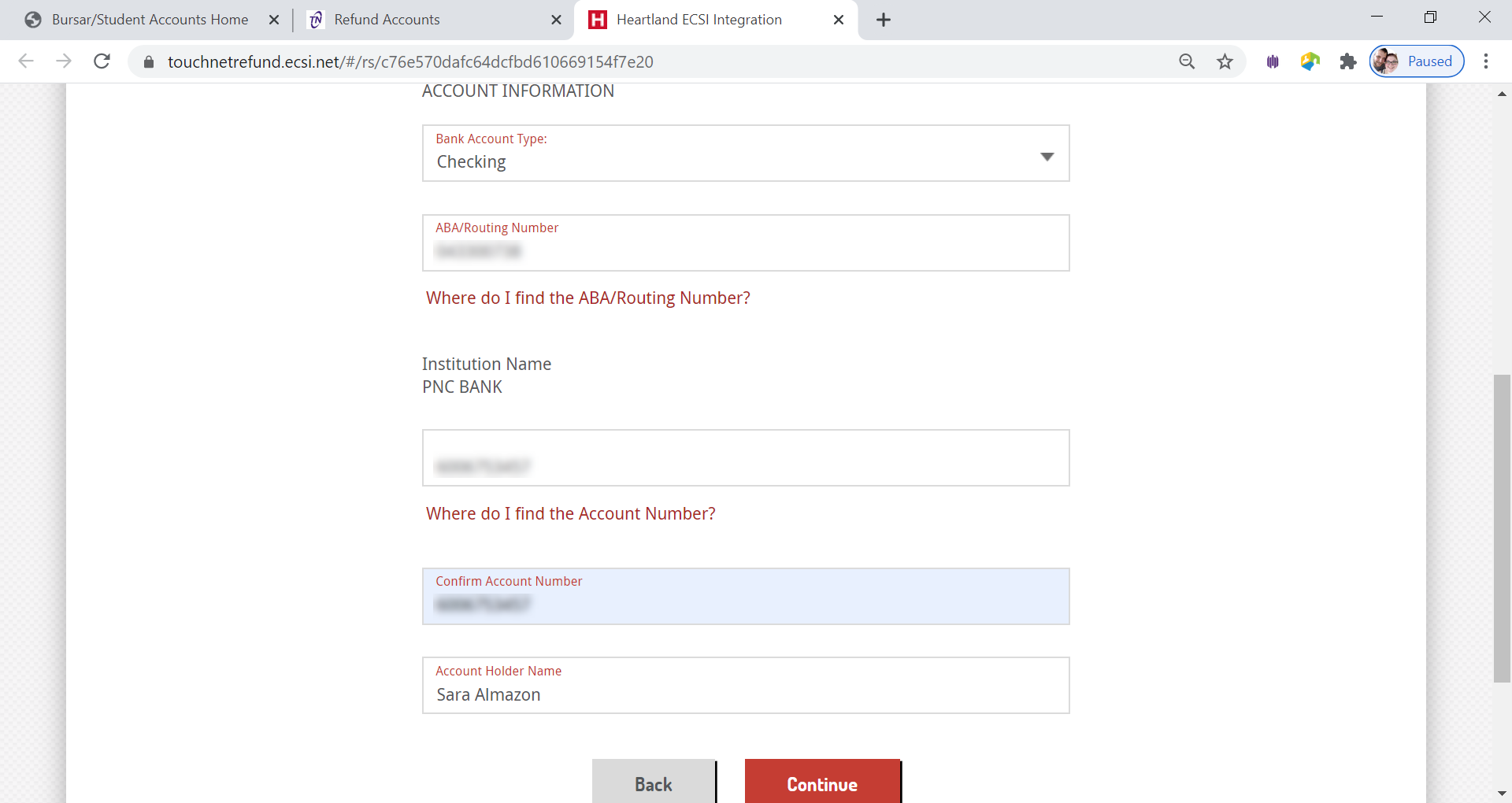
Click Continue
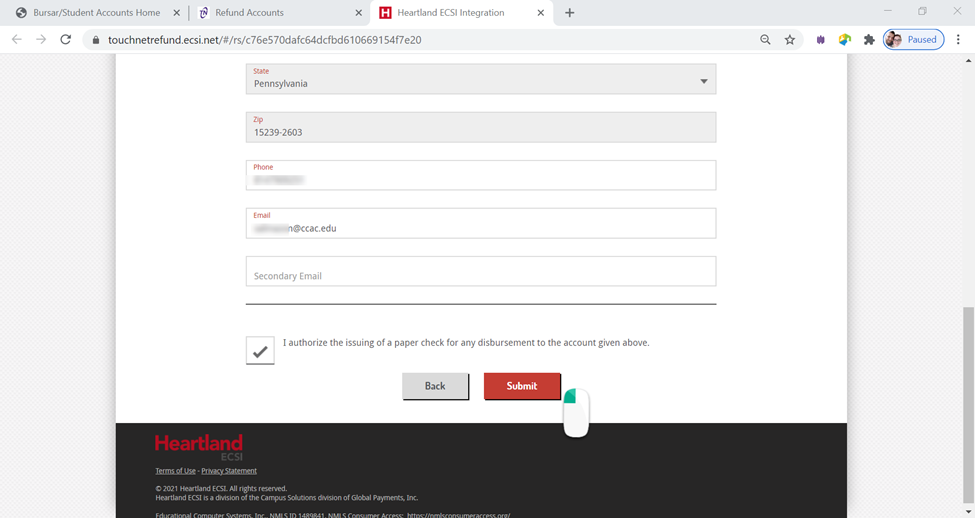
Double check the information
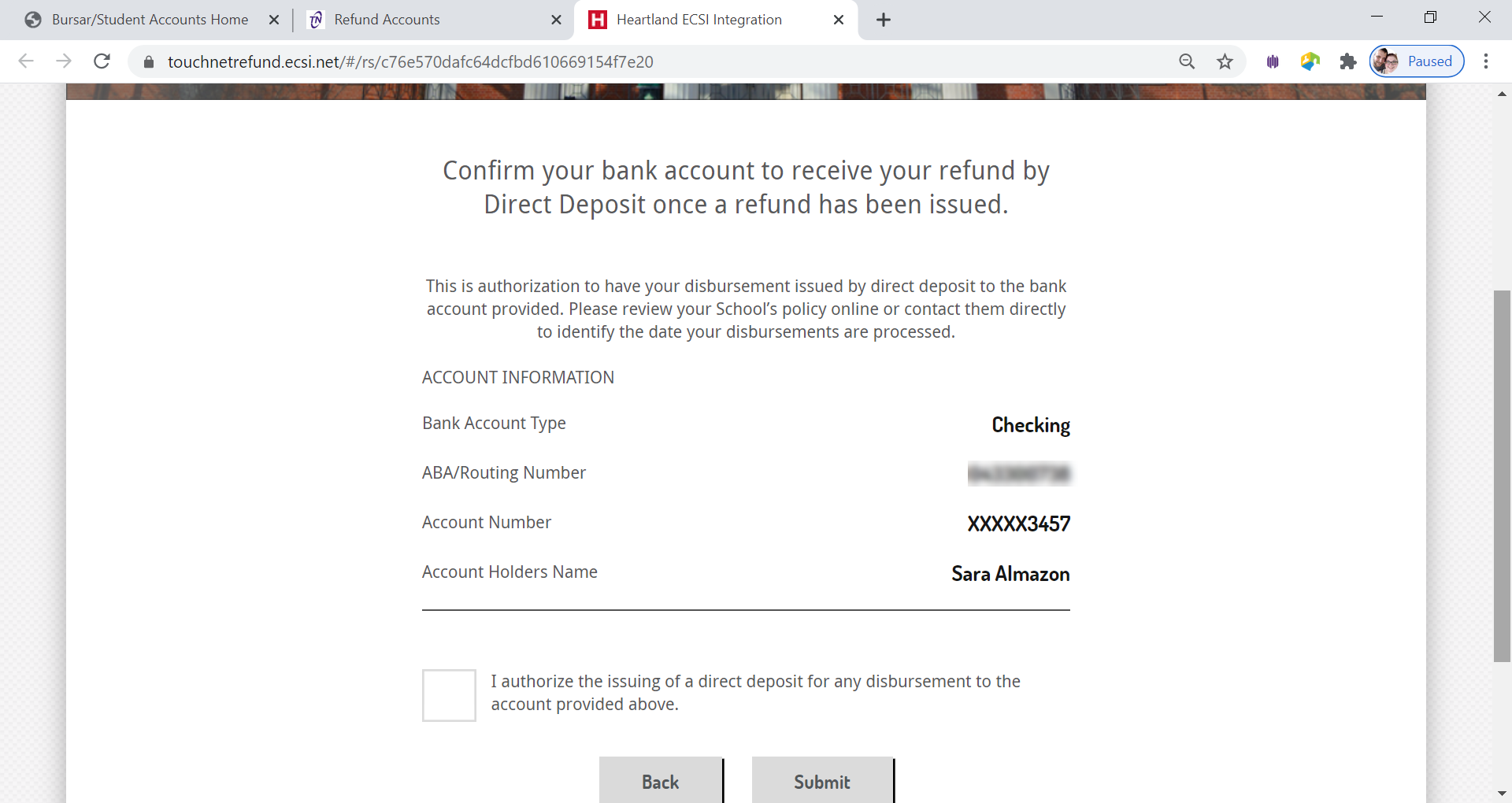
Click the I authorize Box
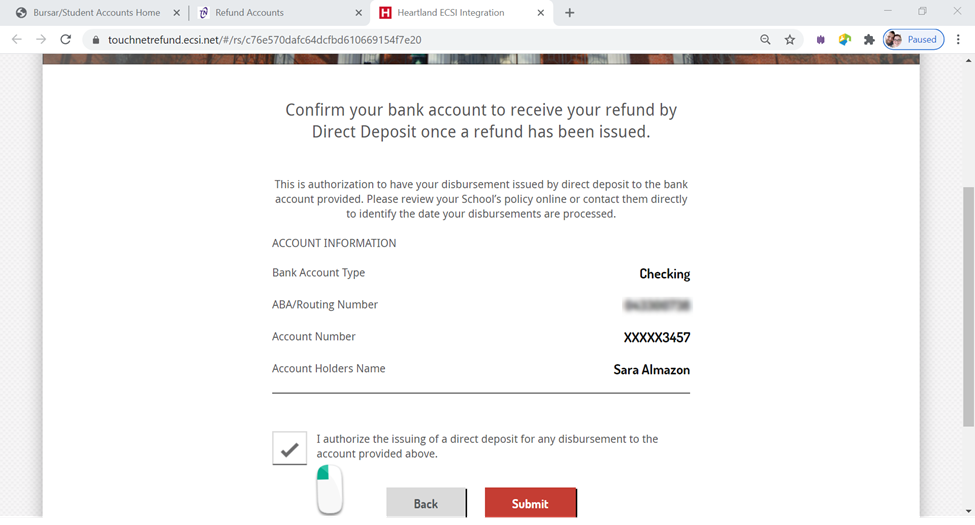
Click Submit button
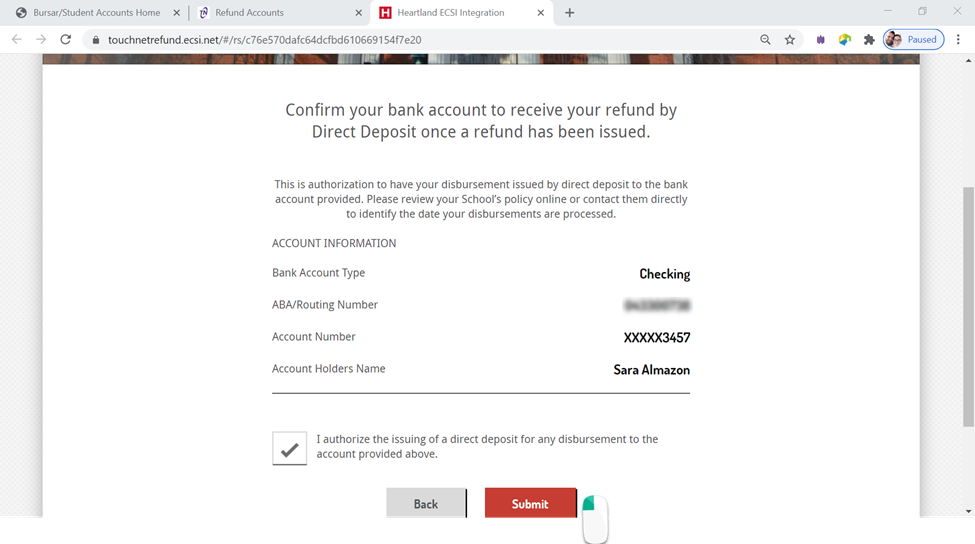
Confirmation Page will appear
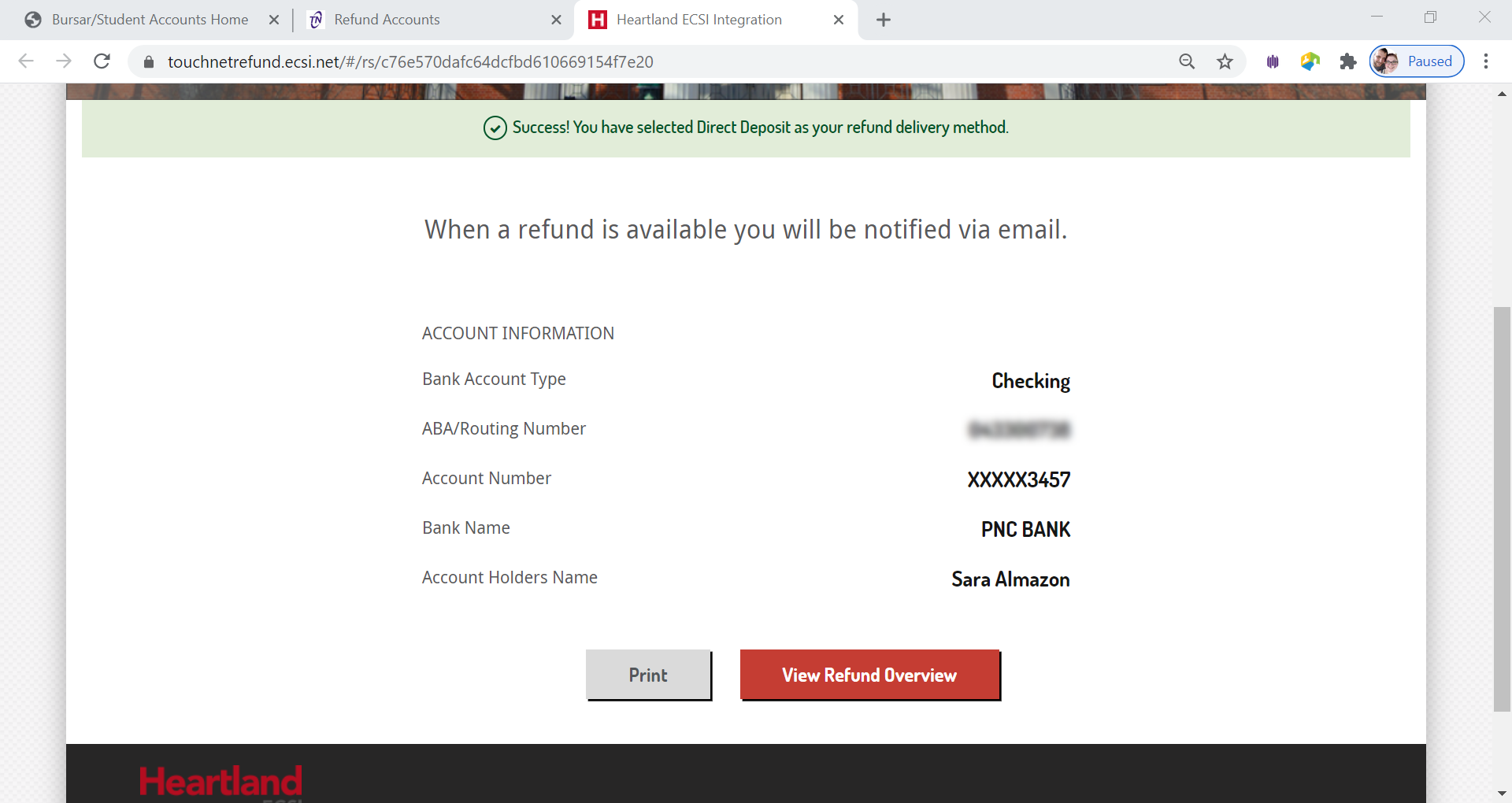
Close out of the page
Alternative Option - Paper Check
- Log into the Online Student Account Center - Access the Online Student Account Center - For Students
- Click Refunds Tab
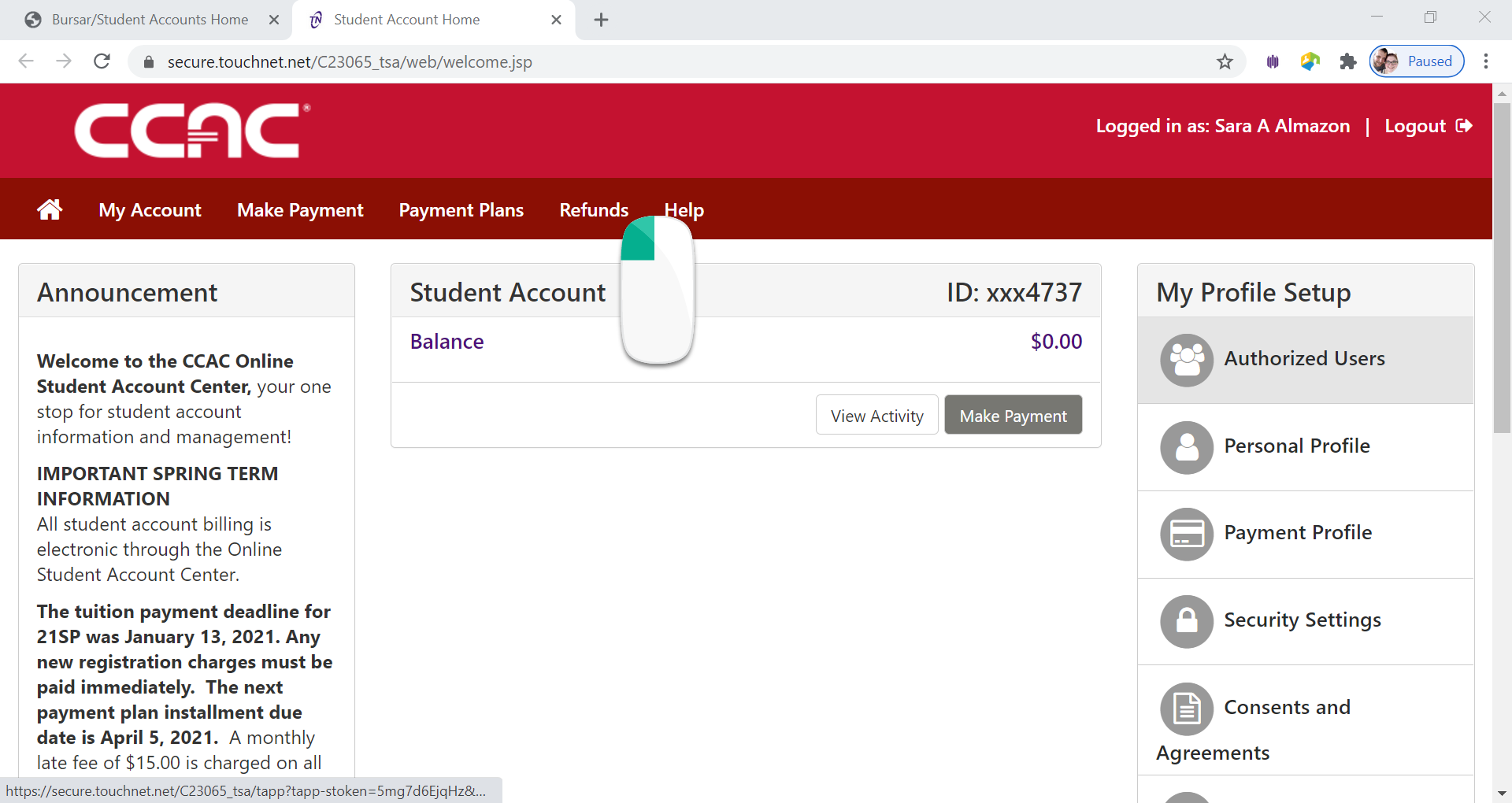
Click Update Your Refund Choice button
The Heartland ECSI page will load
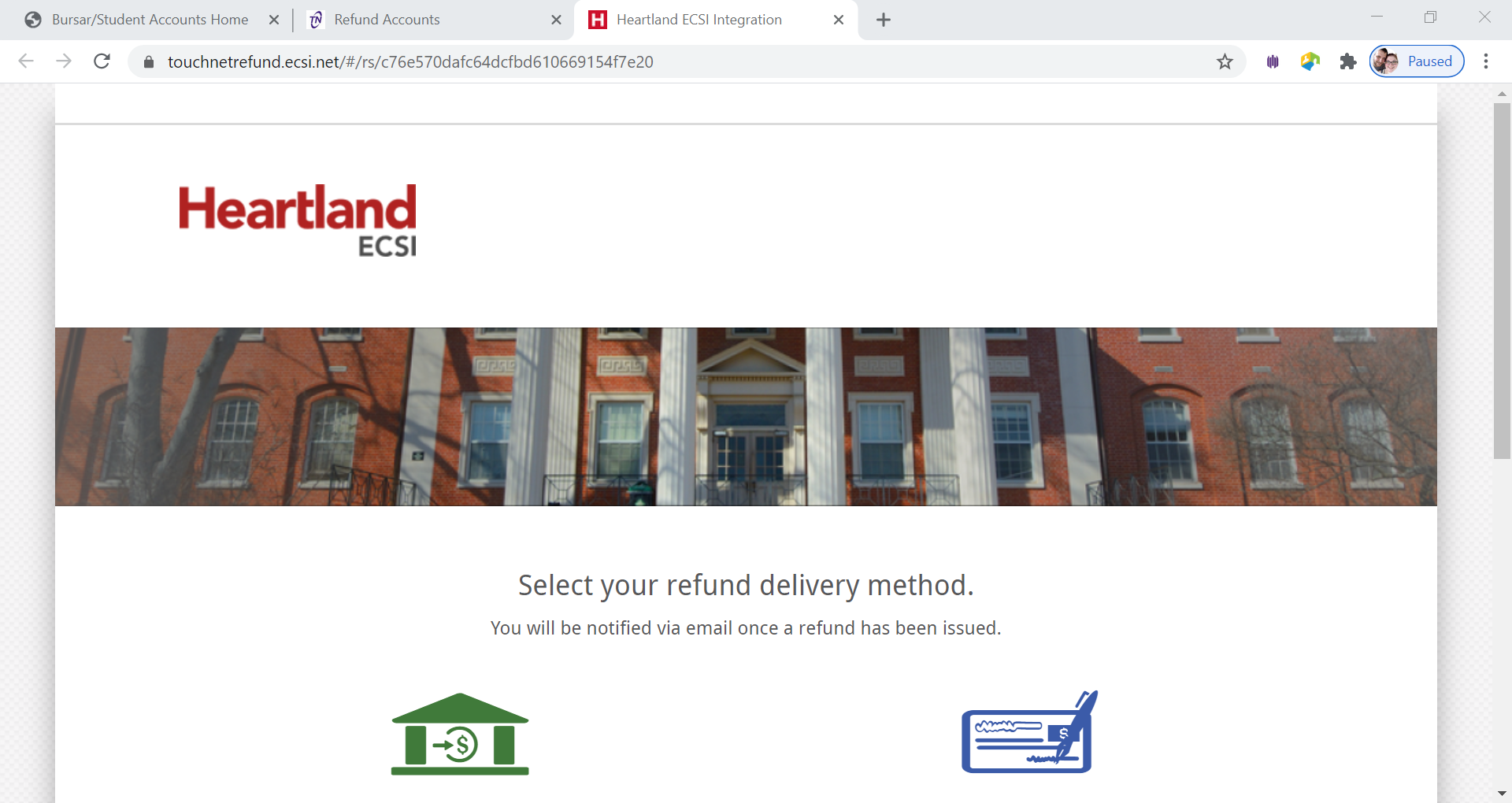
Scroll down to see the two refund method options
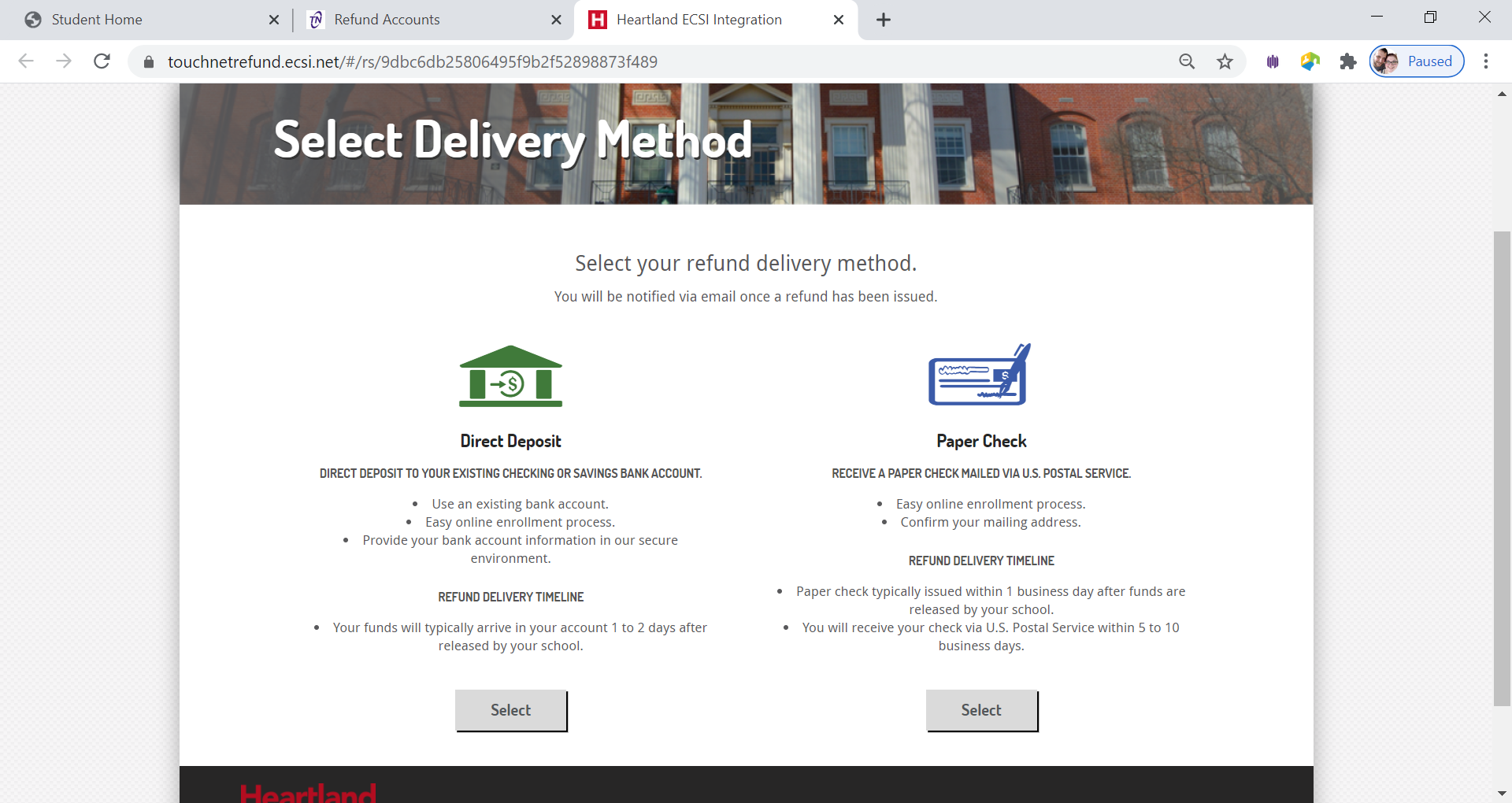
Click the Select Button under Paper Check
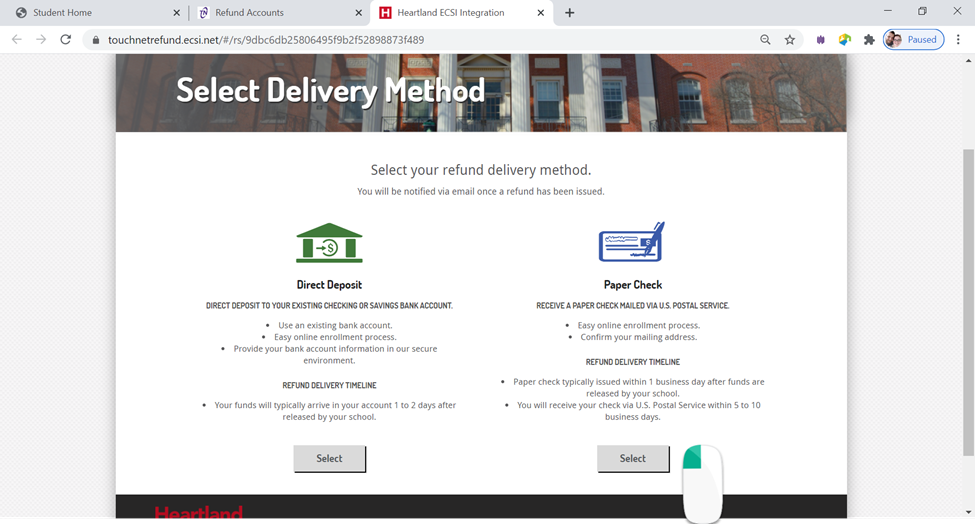
Scroll down
Verify Address information is correct
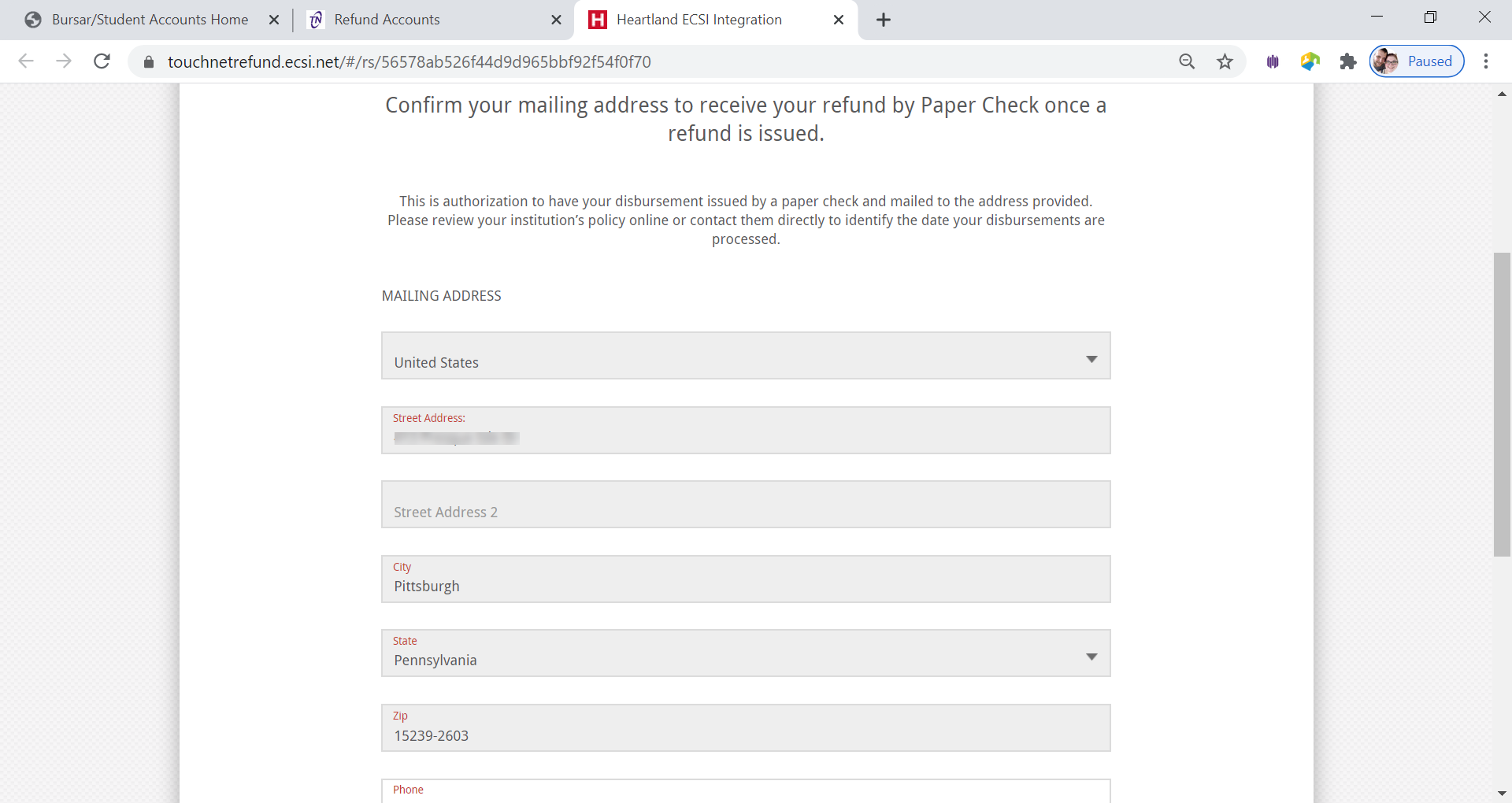
Click the I authorize Box
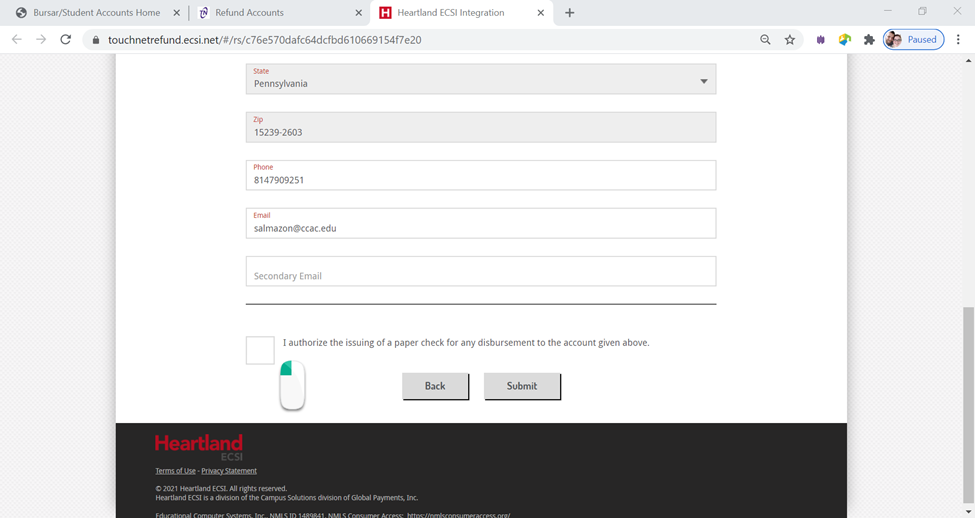
Click Submit button
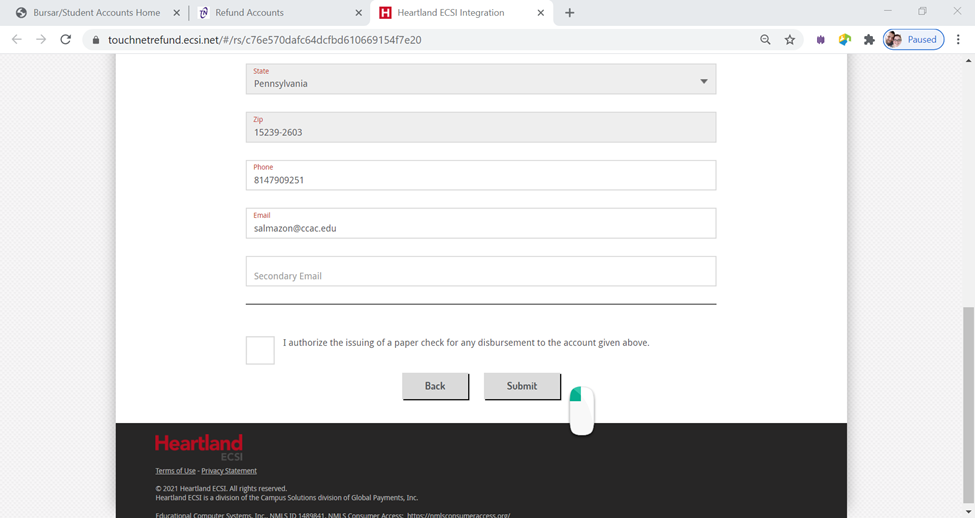
Confirmation Page will appear
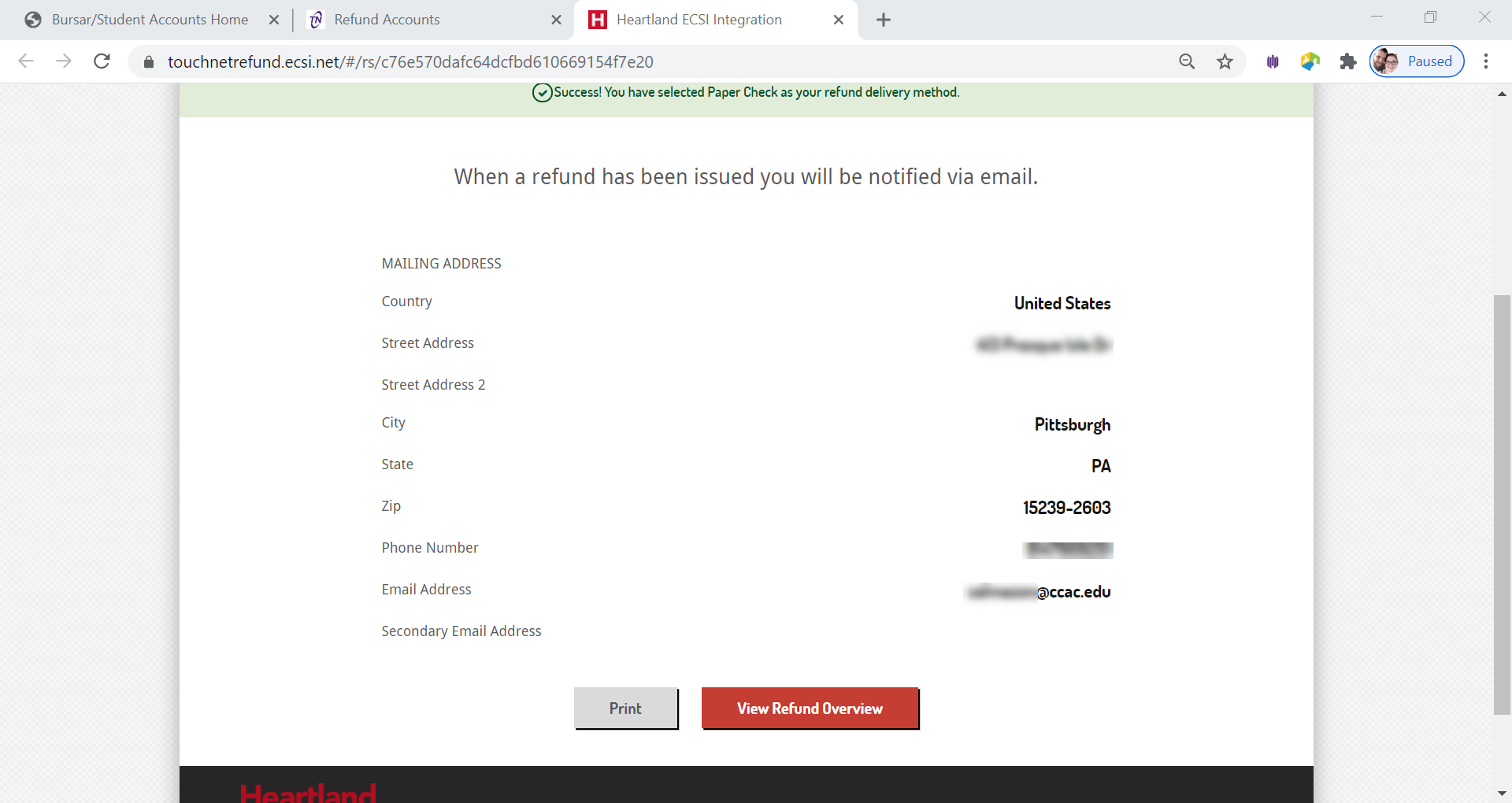
-
Close out of the page