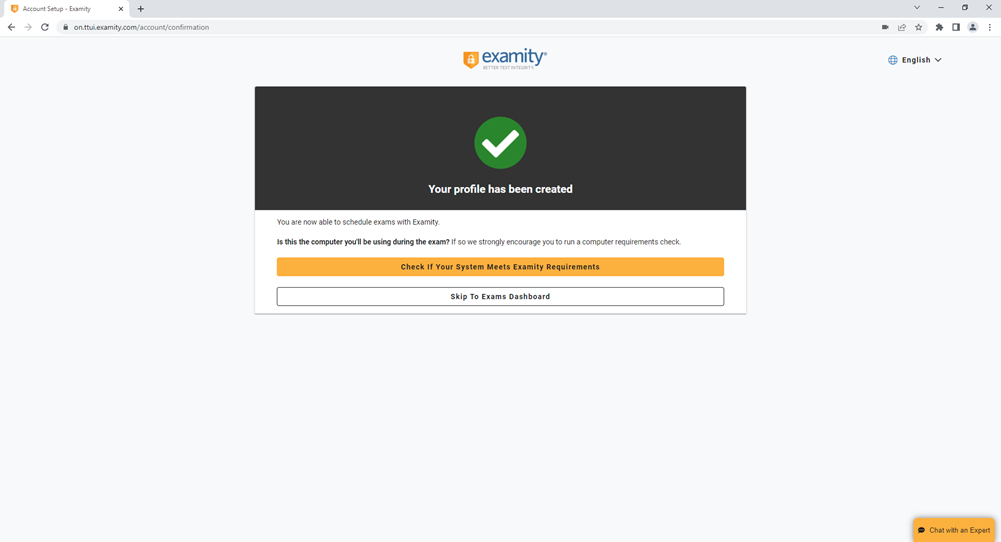- From a web browser go to https://on.examity.com/v5/x/217
- Click the "Register" button
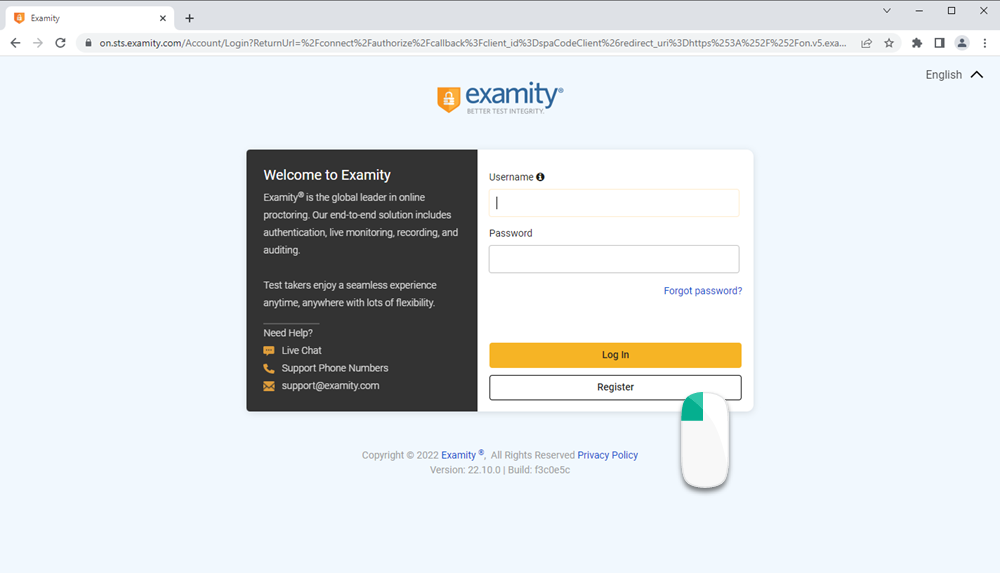
- Fill out the form
NOTE: The name on the ID card must match the name in the Name Fields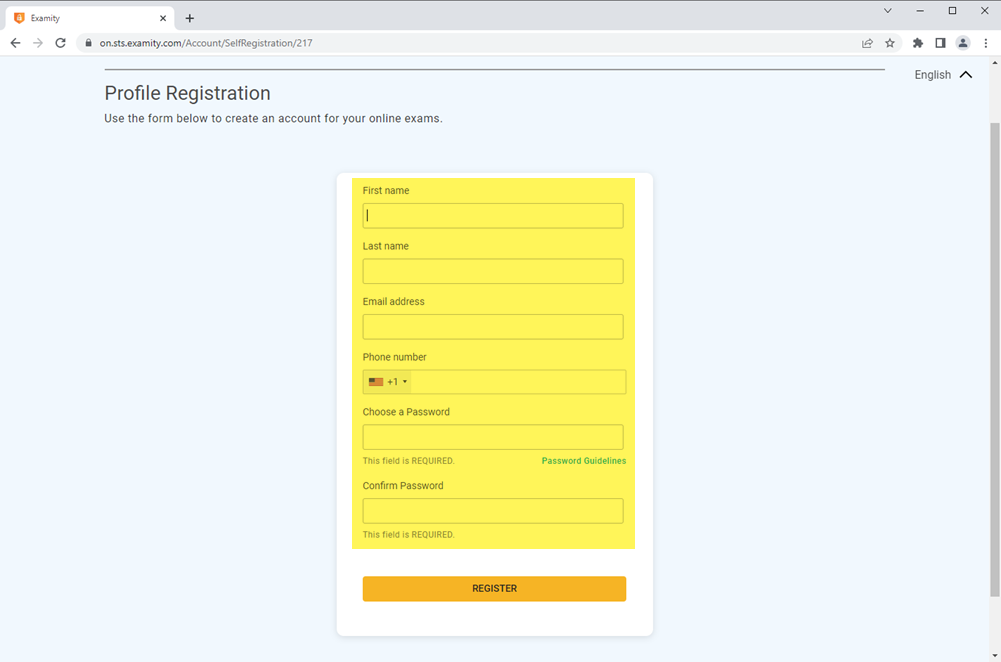
- Click the "Register" button
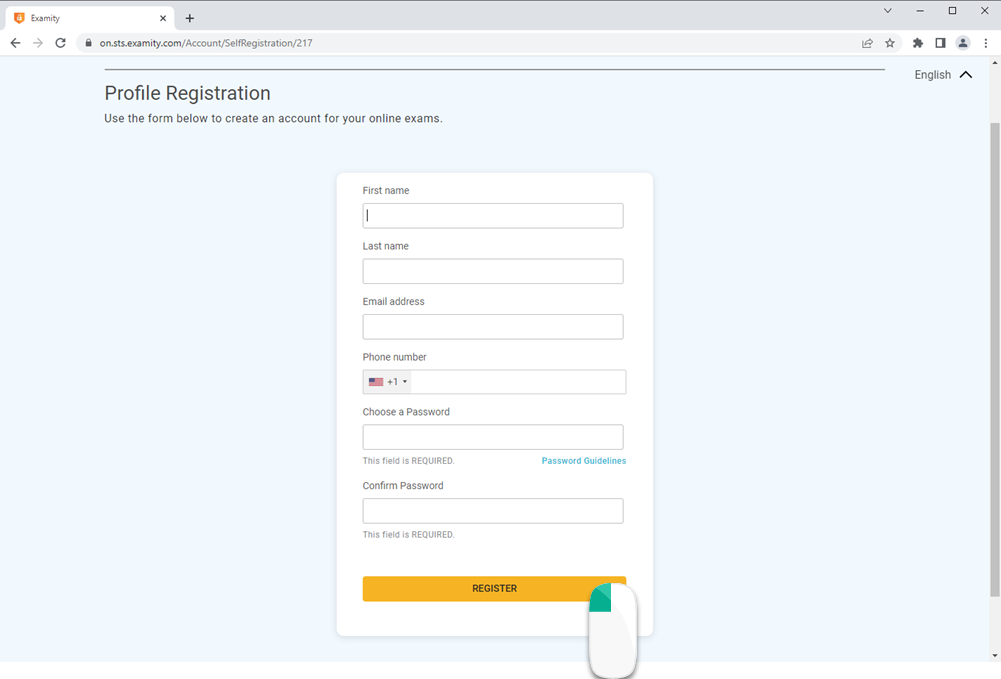
- A screen will appear telling you an activation link was sent to your email
- Locate the email "Welcome to Examity" in the mailbox you signed up with for this account
- Locate and Click the link "Activate your account"
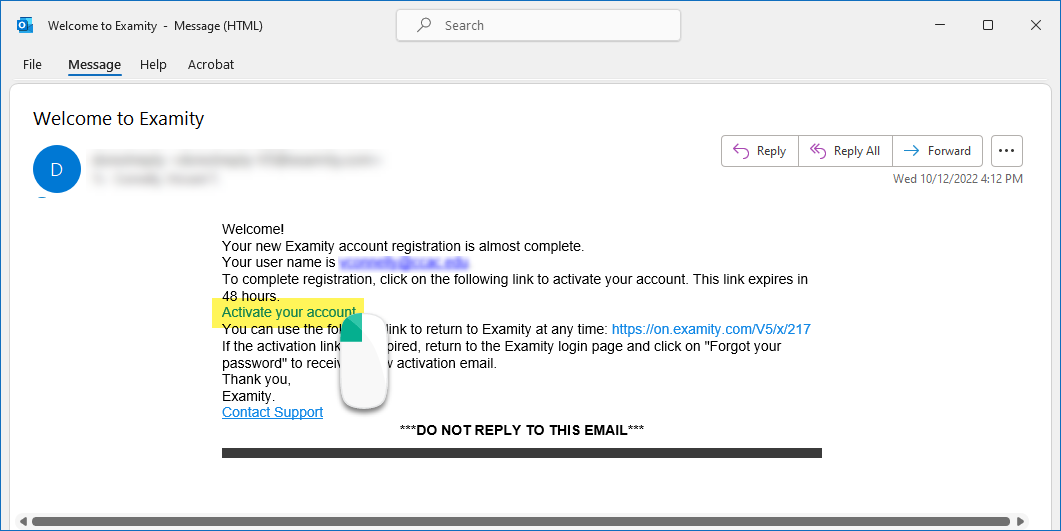
- Click the “here” link to log in and complete the registration process
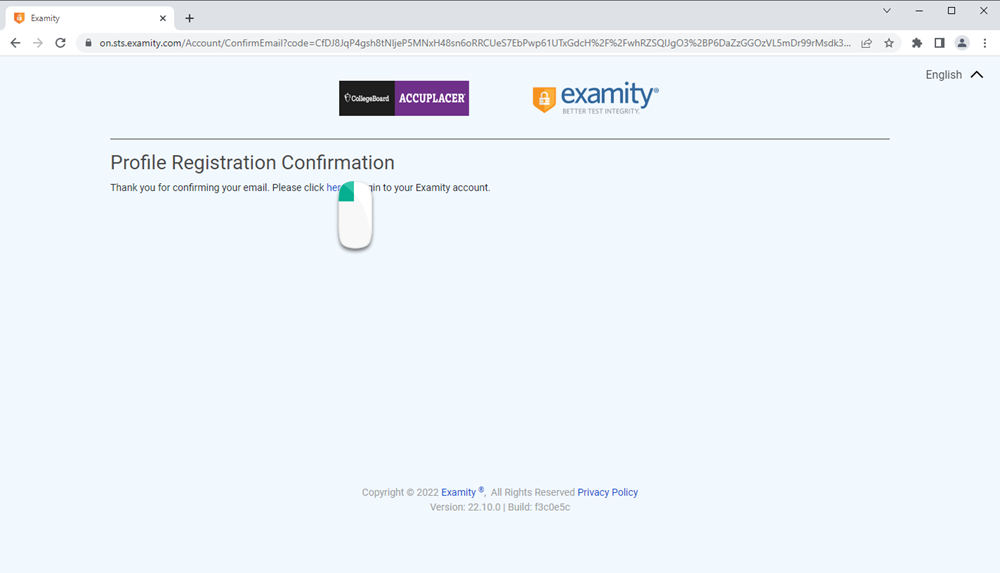
- Fill out your information
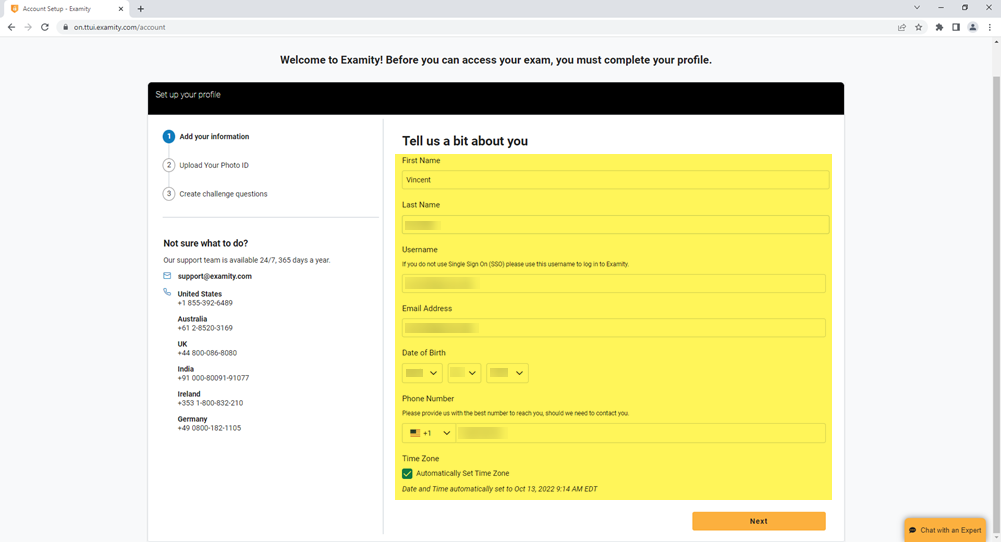
- Click the “Next” button
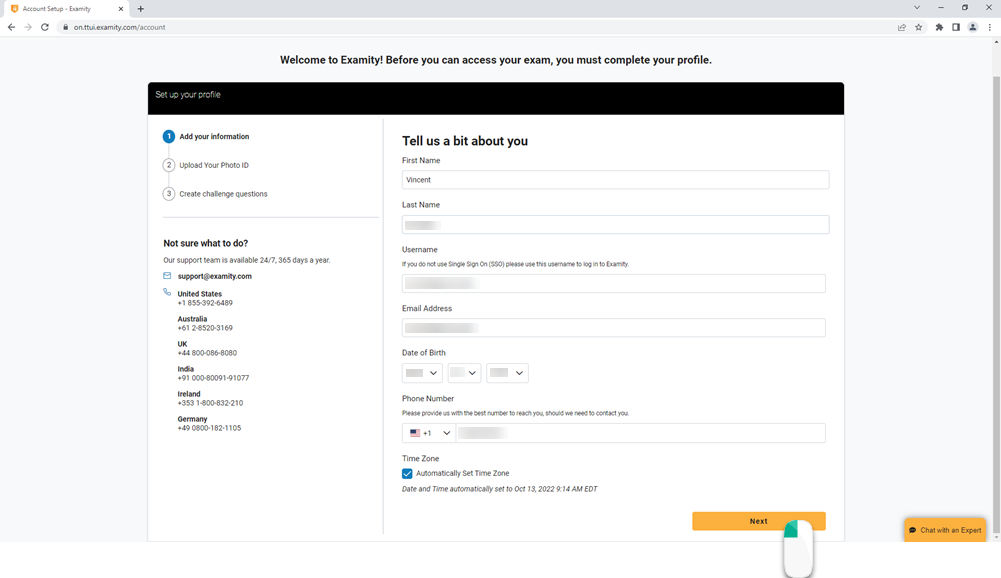
- Choose the option to take a photo or upload an ID
If you choose Take photo, allow the browser access to your camera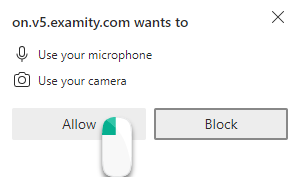
- Once the image is displaying, Click the “Next” button
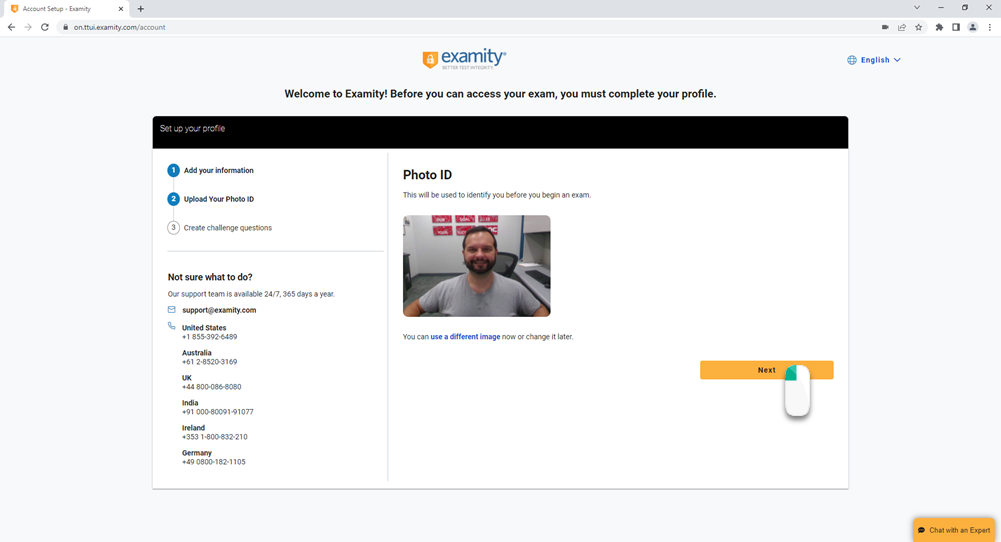
- Pick challenge questions and provide answers
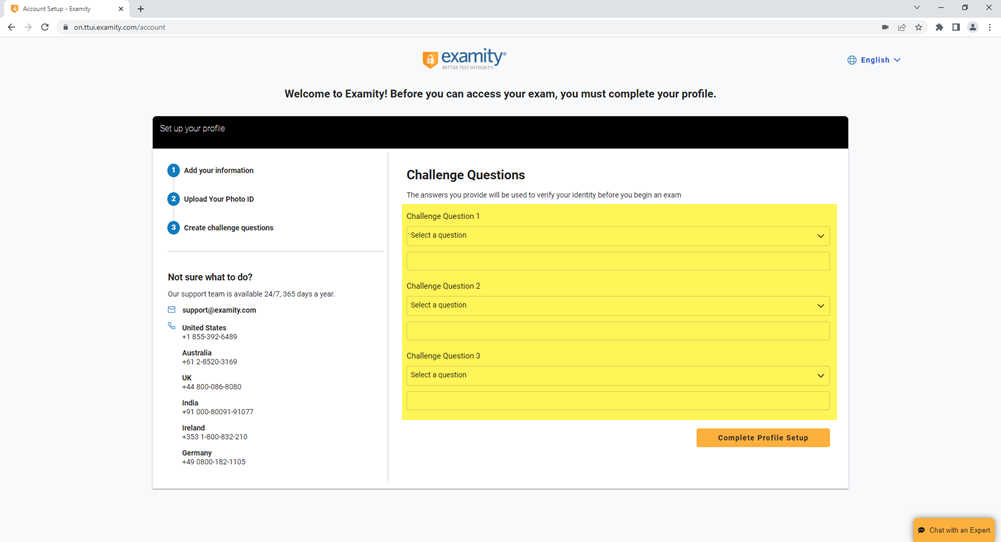
- Click the “Complete Profile Setup” button
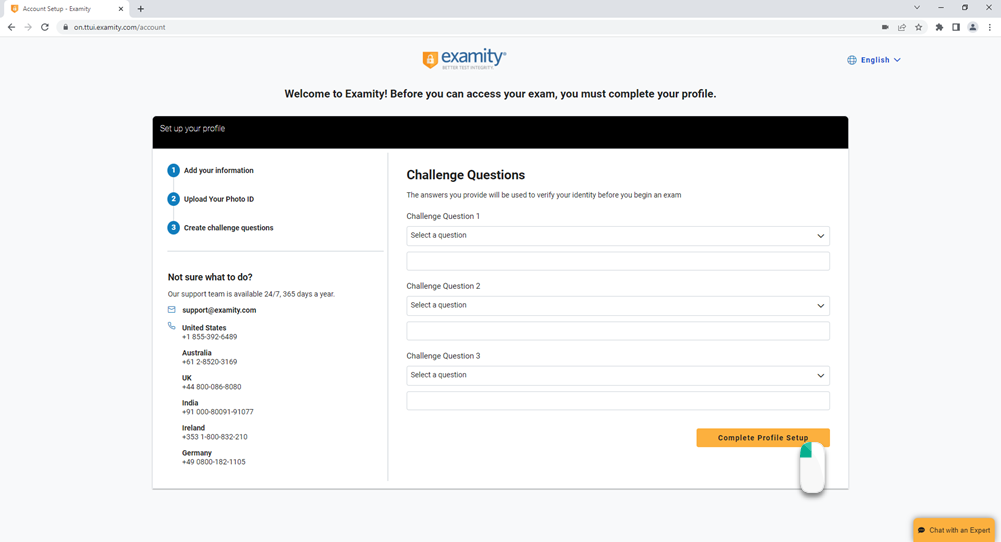
- Once complete, you will see a profile created screen