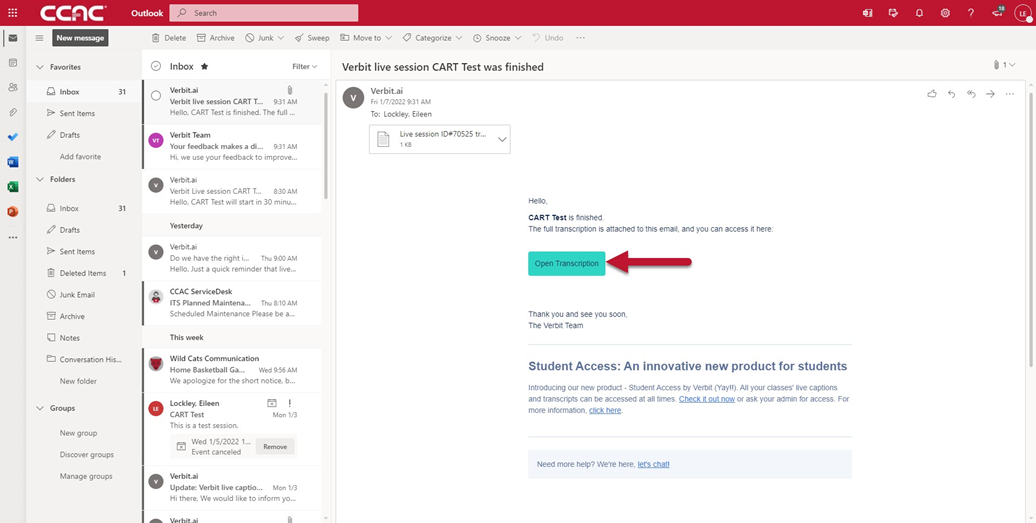- Remove the PC and Mic from the bag
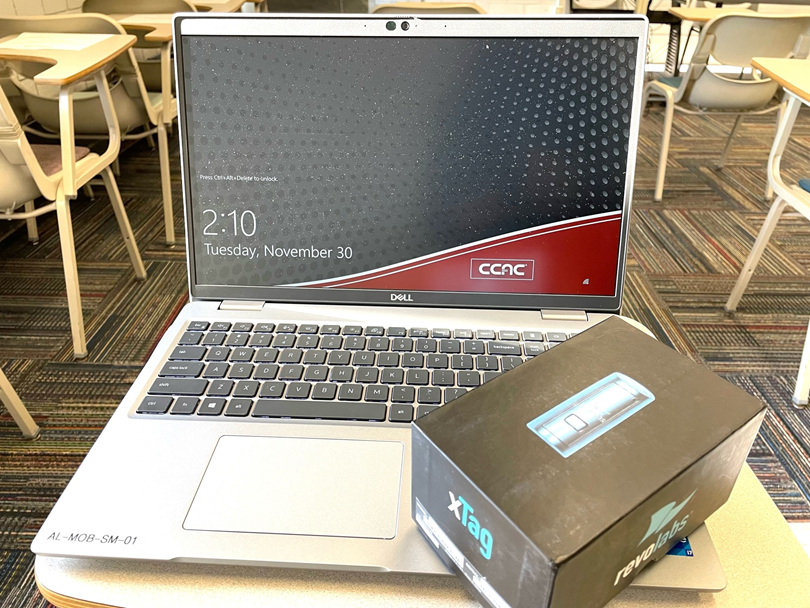
- Give the Mic to the Speaker/Lecturer
- Log on to the PC using your CCAC Username and Password.
- Log into your CCAC email
- Please use the article Accessing Your Academic Email if you need assistance
- Locate the email containing the link to join and click on See the Live Transcript
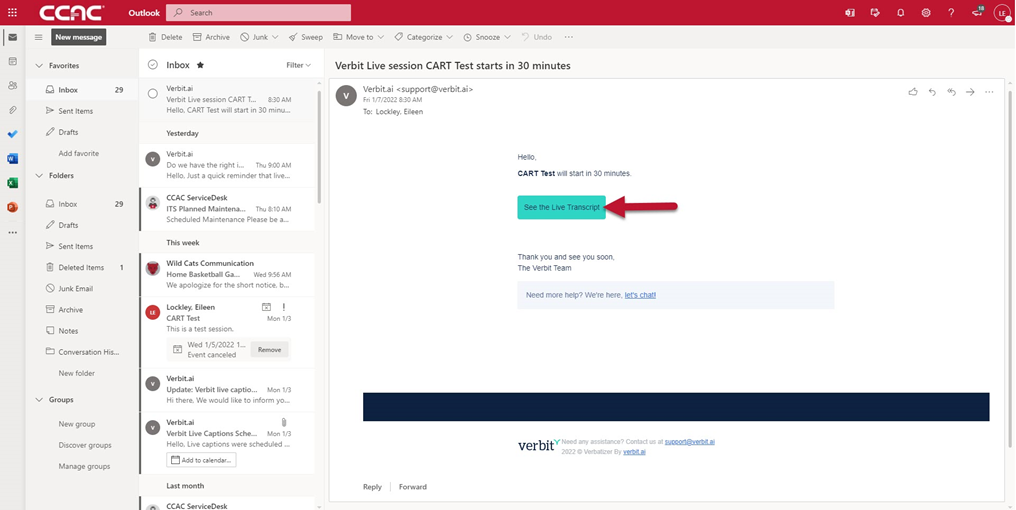
You should see a window that looks like this containing the captions
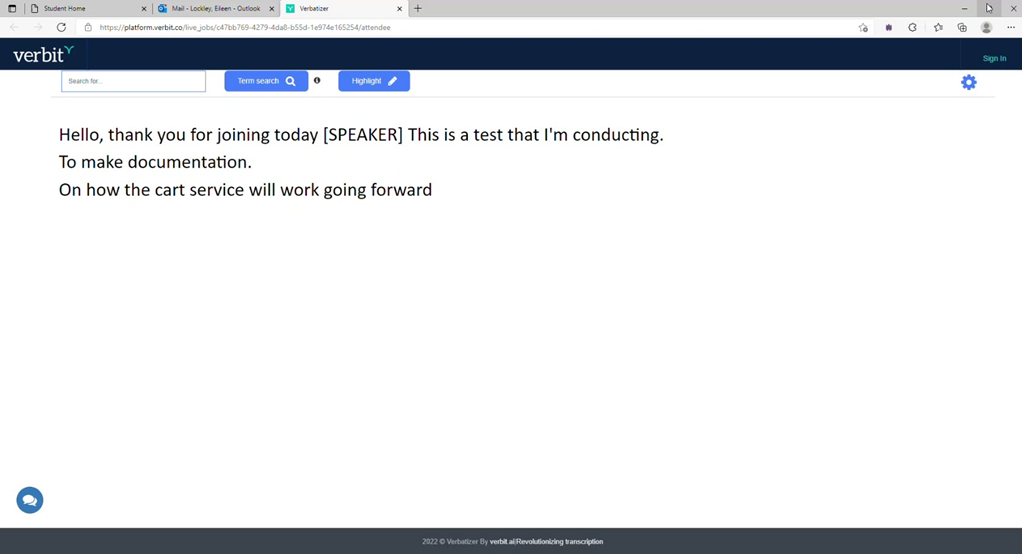
6.Click the gear icon to make adjustments to the appearance of the captions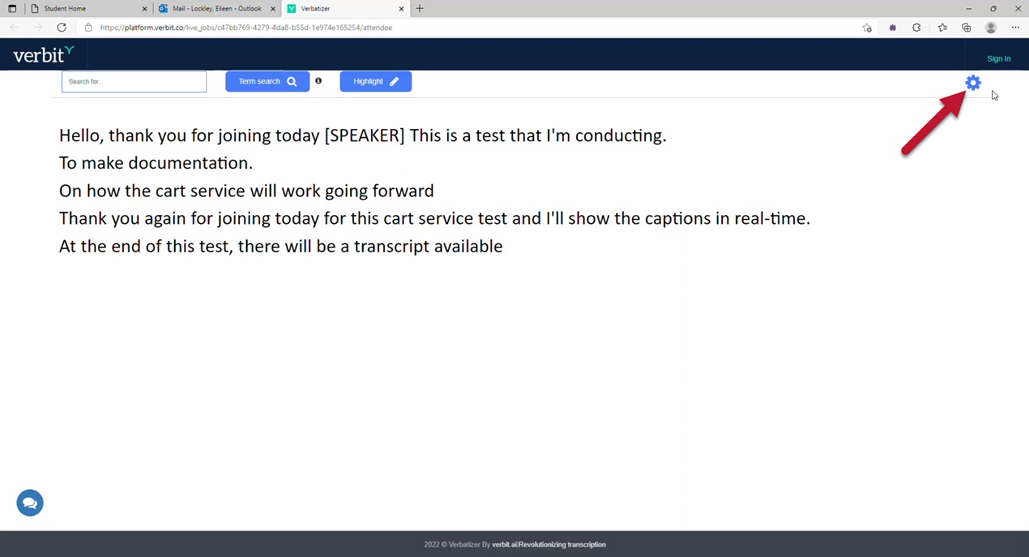
a. Caption options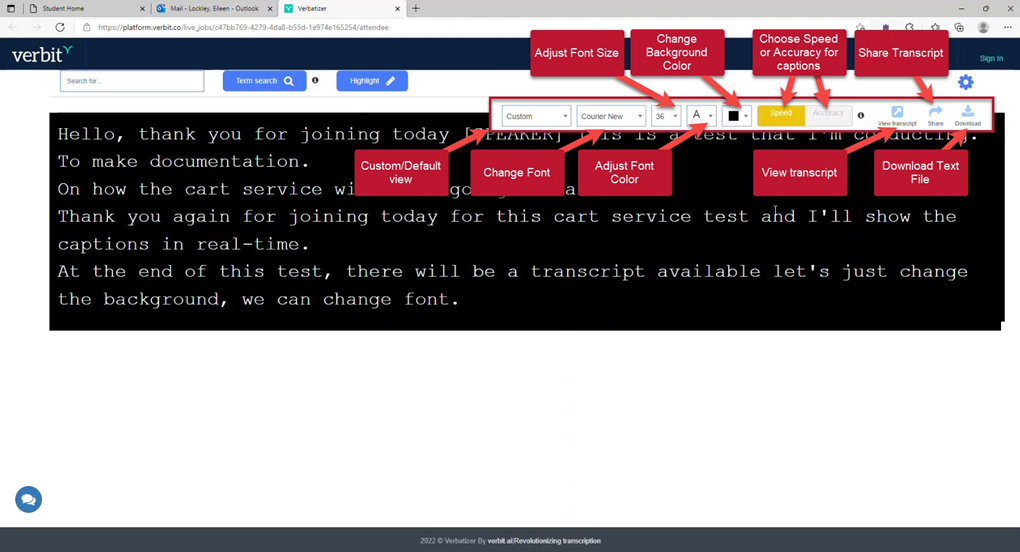
7. When the session is complete click on the X to close the window 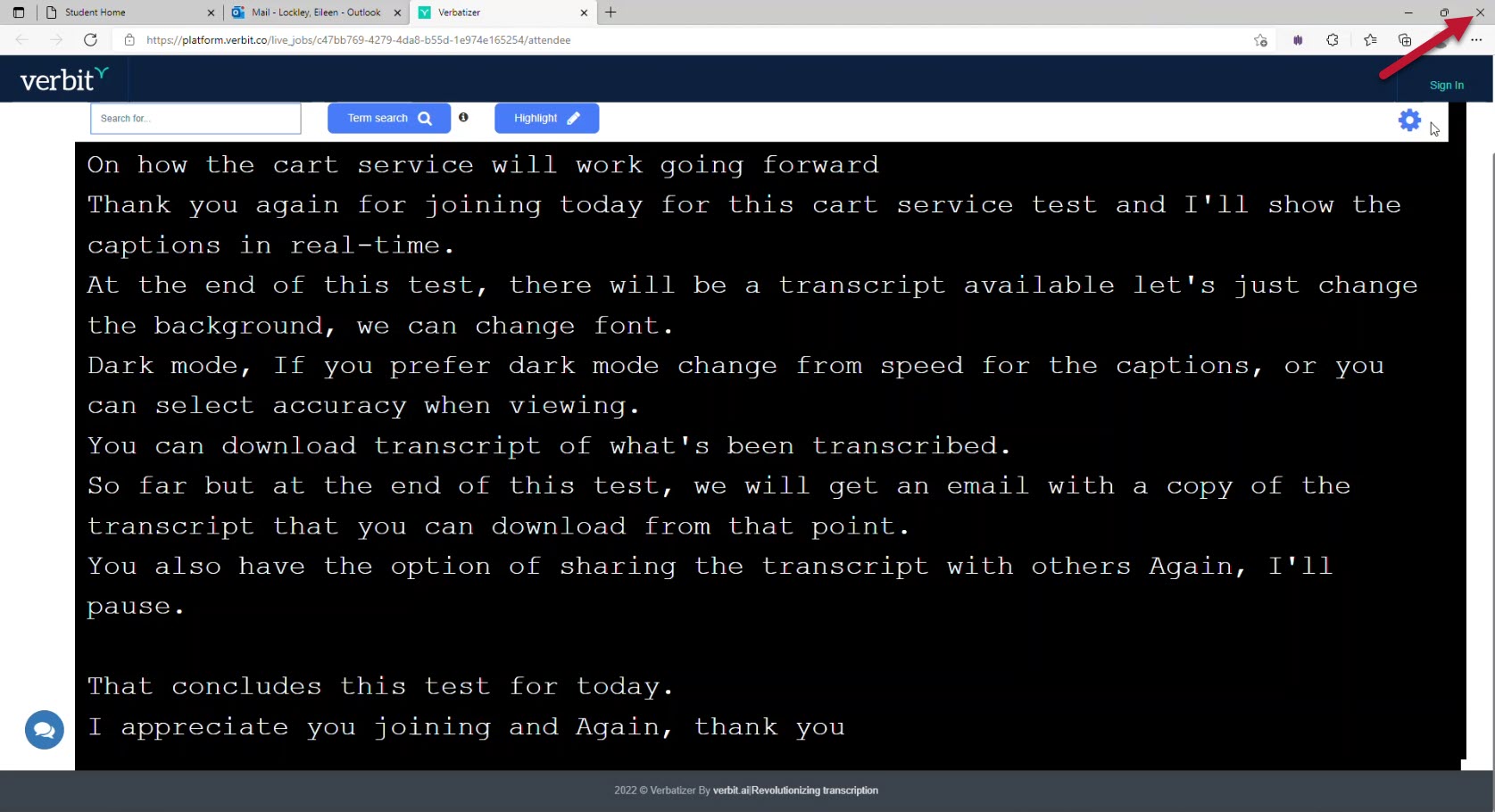
8. In the post session email that you receive from Verbit click on the attachment to Preview or Download.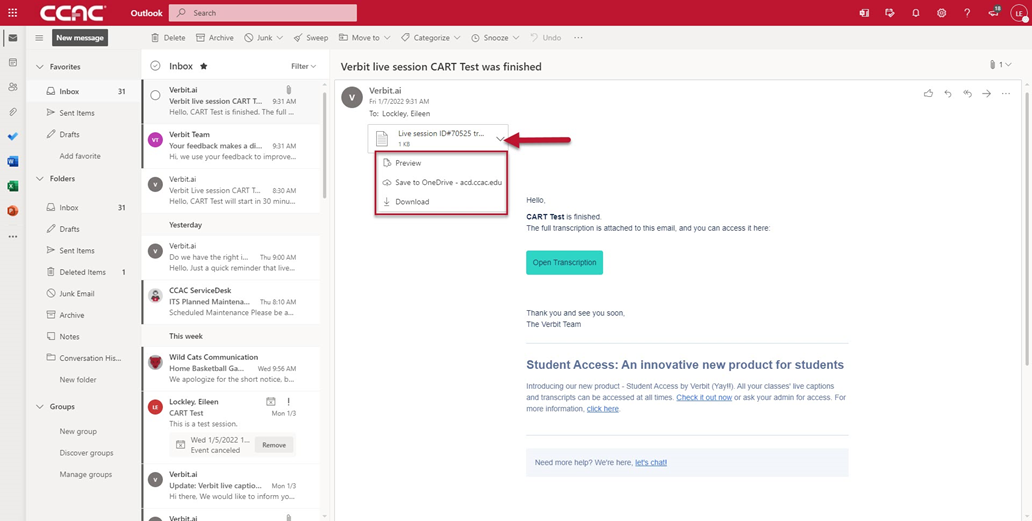
9. You can also click on Open Transcript to open in your browser