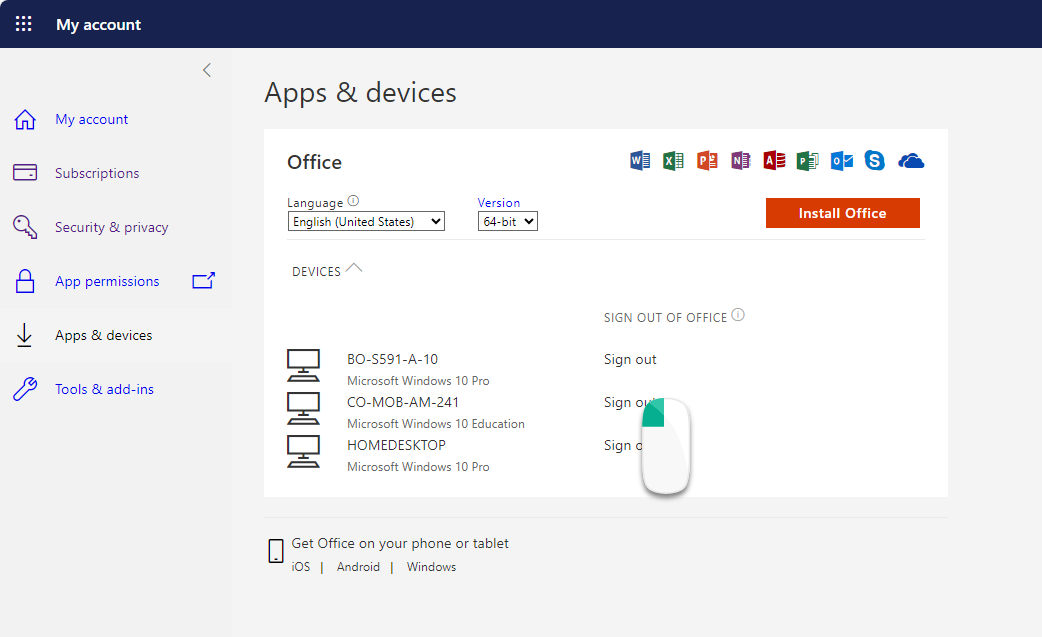Sign Out by App
- In the Office 365 application (screenshots are from Word), click on “File” in the top menu bar
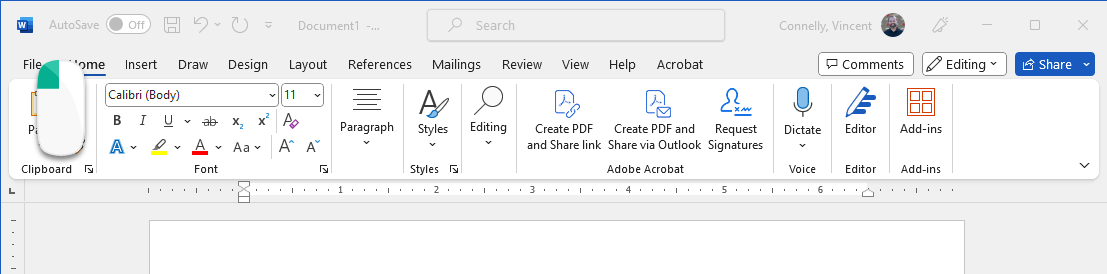
- In the File menu, select “Account”
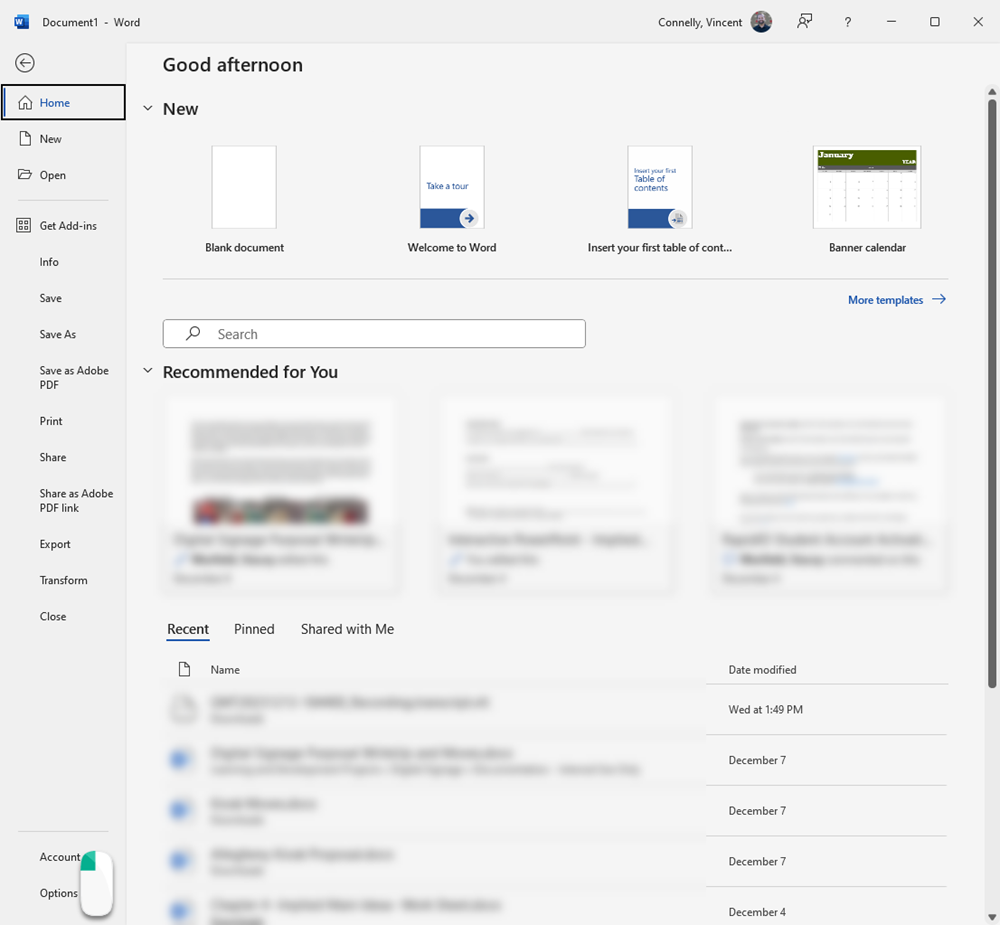
- Click “Sign out”
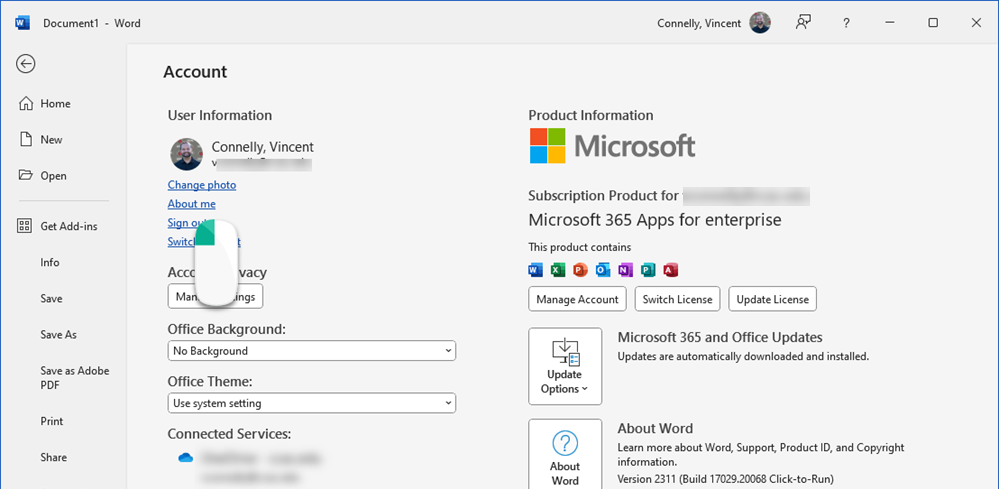
- Click “Sign Out” button to confirm the logout.
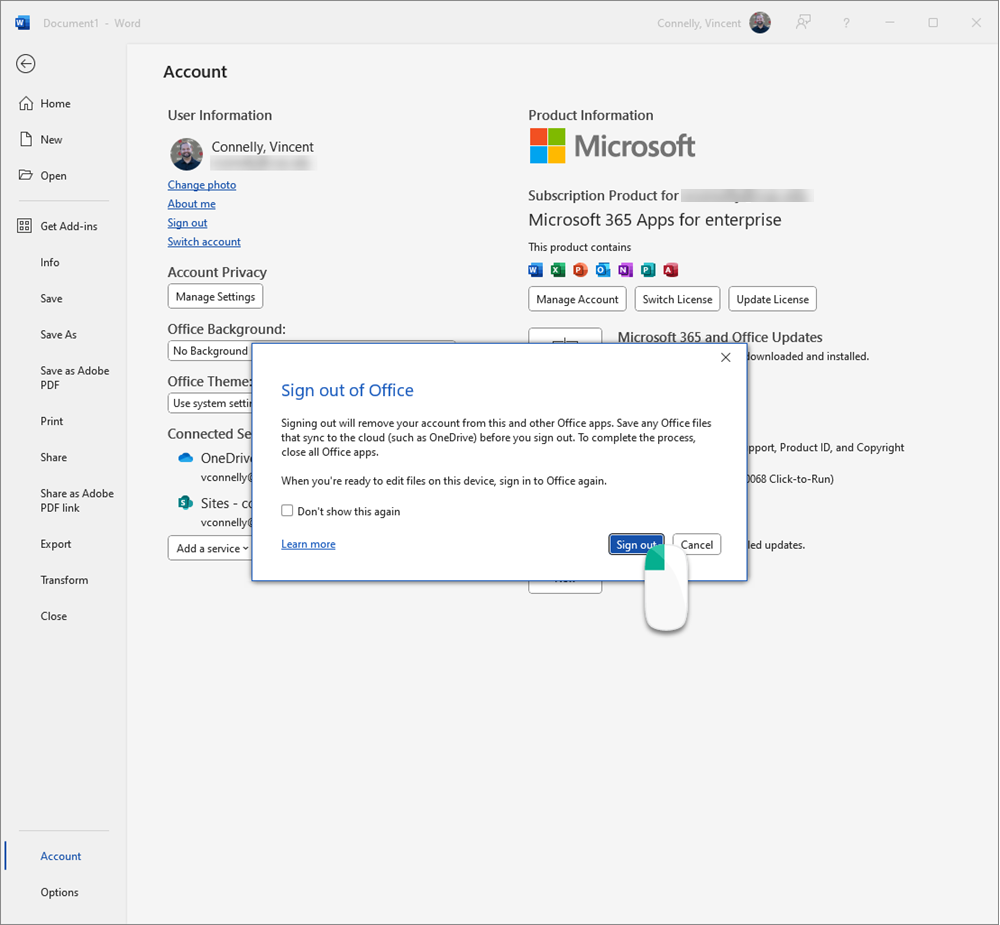
Sign Out by Device
- From a web browser go to https://portal.office.com/account/?ref=MeControl#
- Click “View App and Devices” button
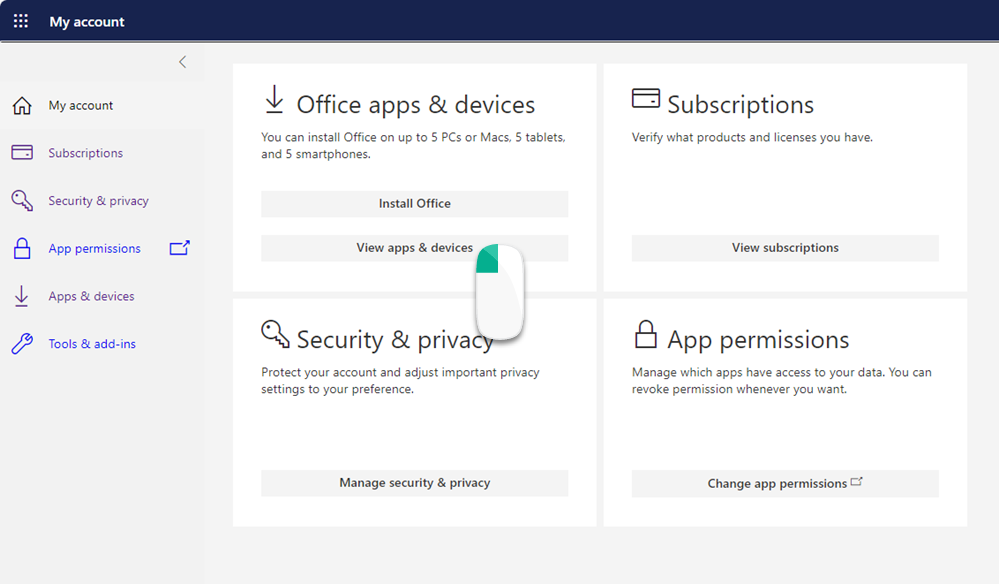
- Click the Devices dropdown
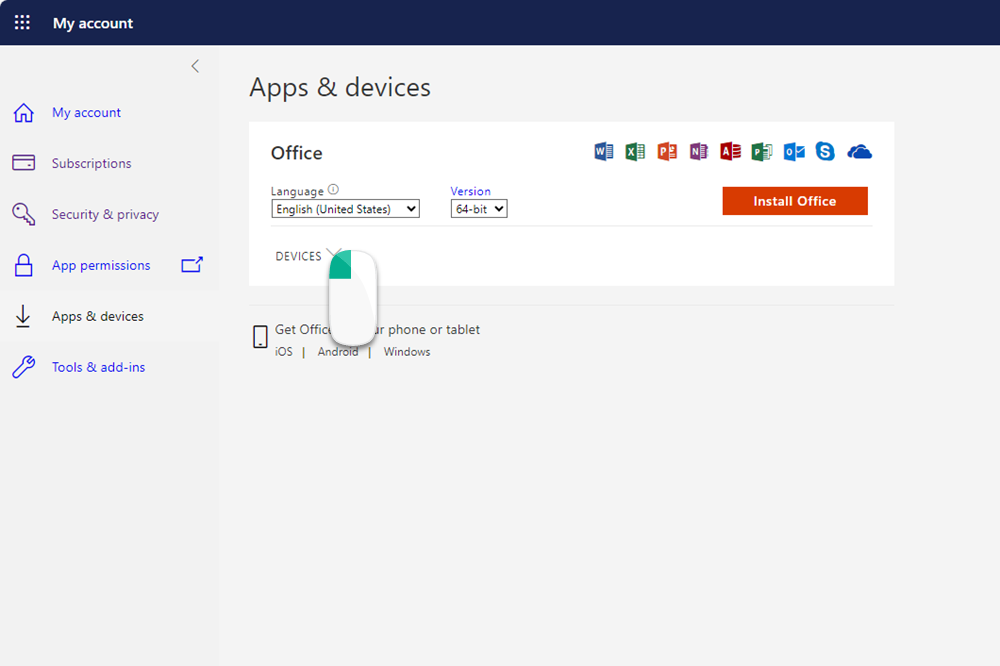
- Find the device you'd like to sign out of
- Click the sign out link