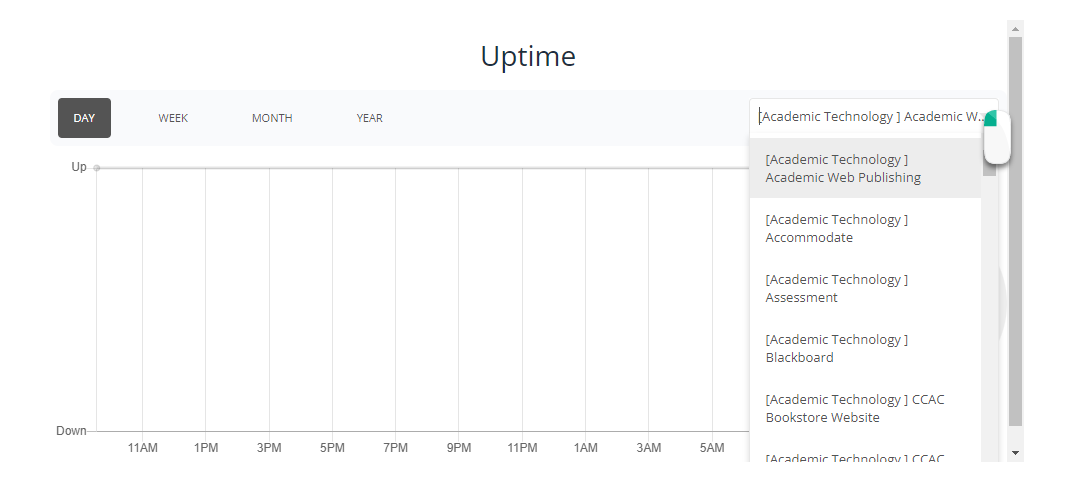The CCAC Status webpage
The CCAC Status webpage will allow you to see which CCAC systems are working fine, which ones have a problem, or which are undergoing maintenance.The below image is the CCAC Status homepage. You can click the accordions below that to learn more about navigating the site.
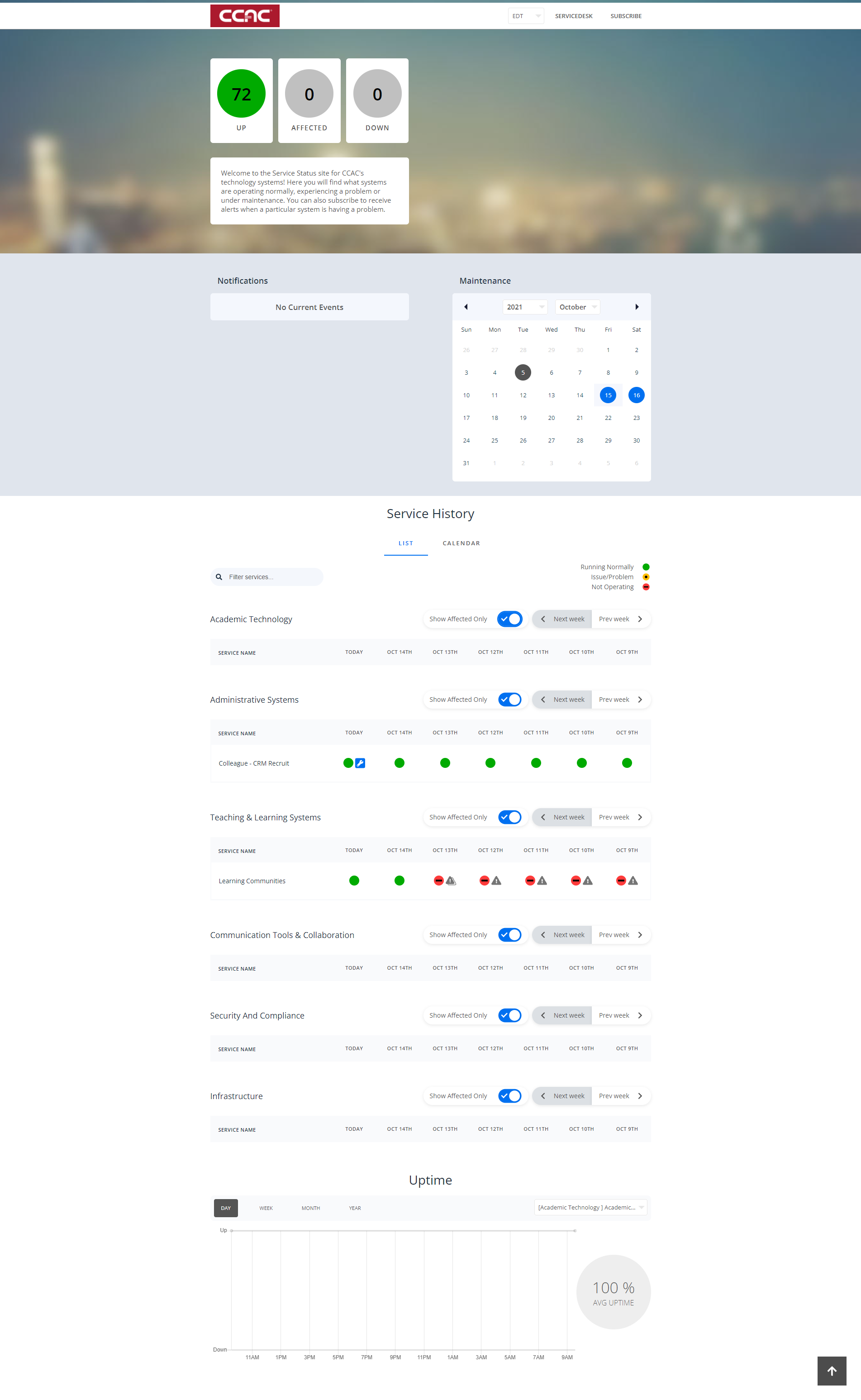
Up, Affected, and Down Dashboard
This part of the status page displays how many services are up and running, affected, or are down. This part of the webpage also displays buttons for the servicedesk and how to subscribe to a service(s).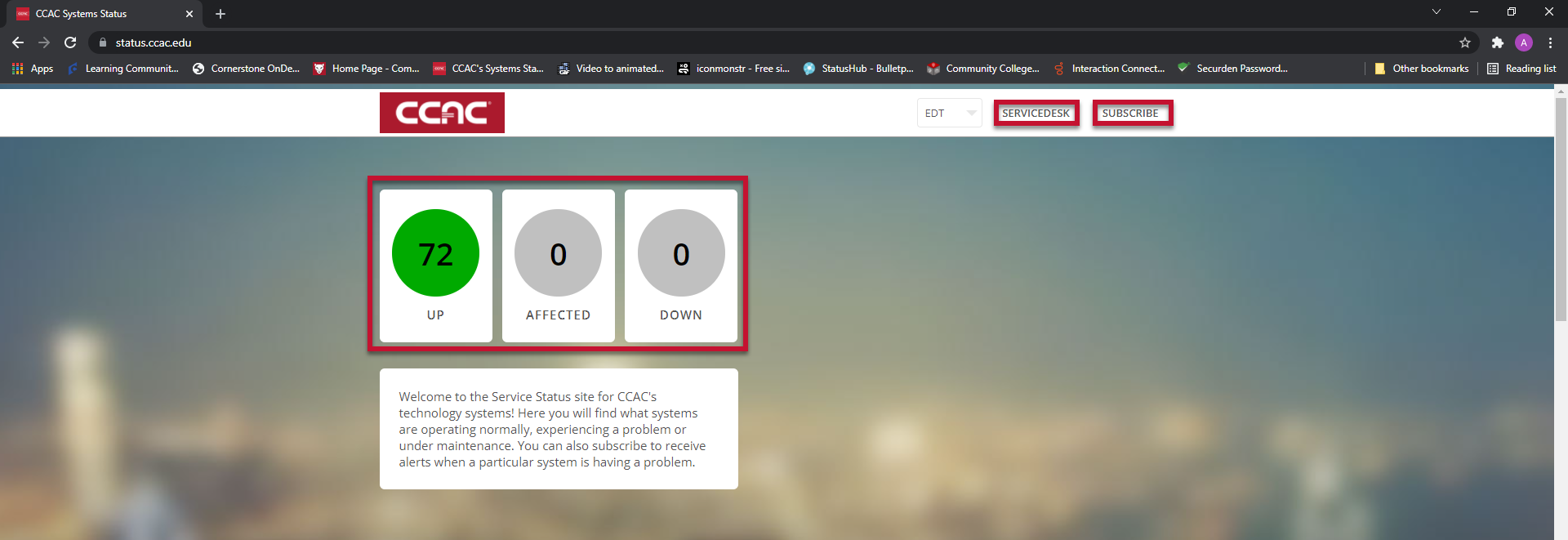
Notifications and Planned Outages for ITS Maintenance
This part of status page will show you notifications. It will also display a maintenance calendar, which will display planned outages for ITS maintenance.
For more information on the maintenance click on the blue button shown on the date. 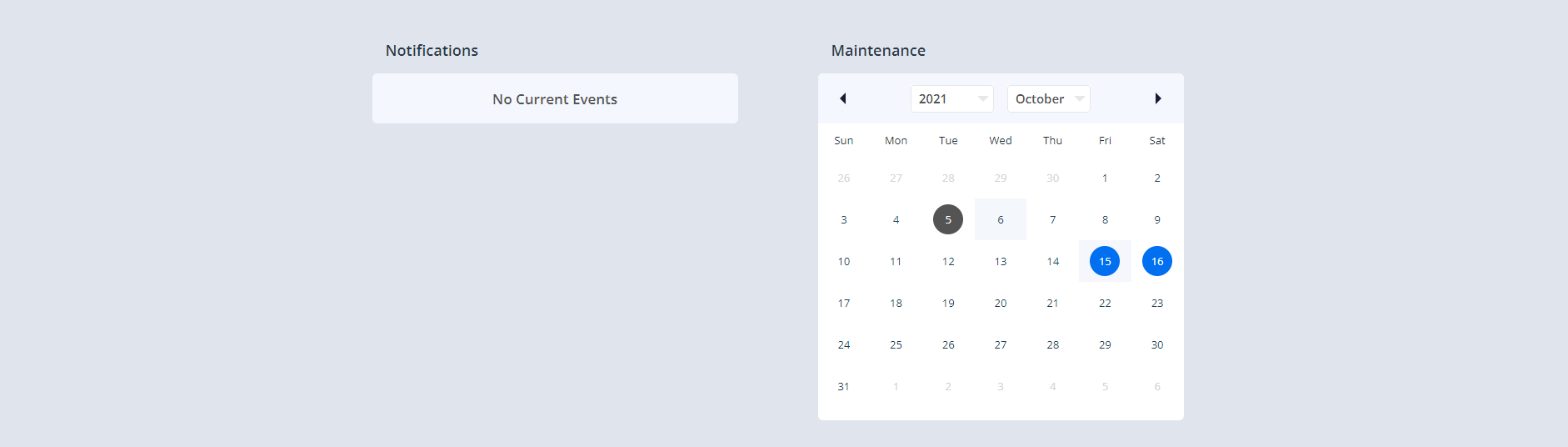
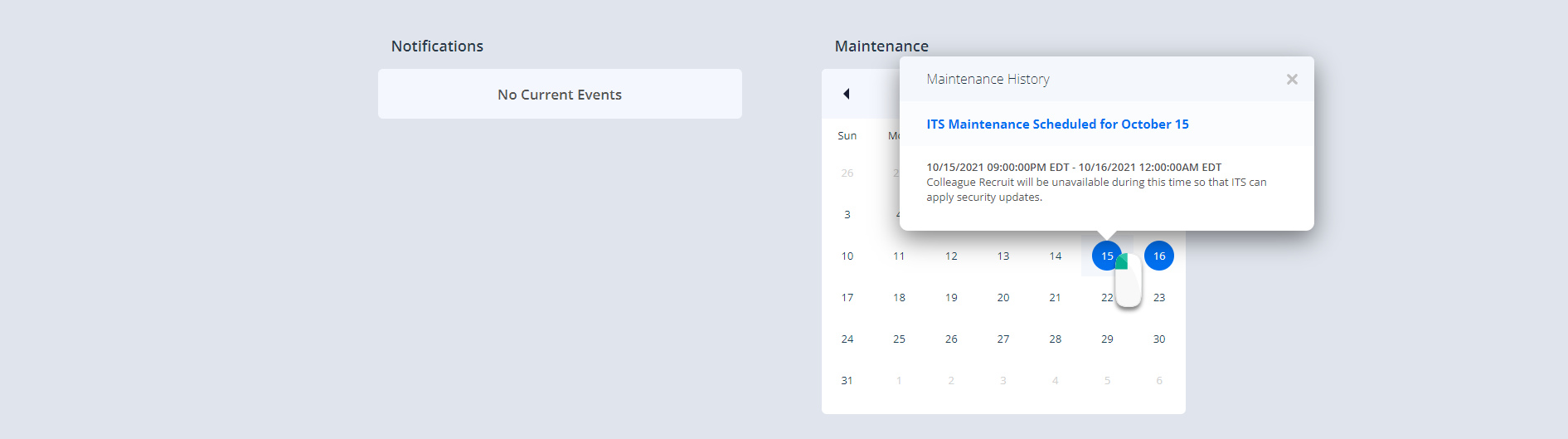
Service History
This part of the status page will show you a list of specific services that are running normally, has an issue or problem, or not operating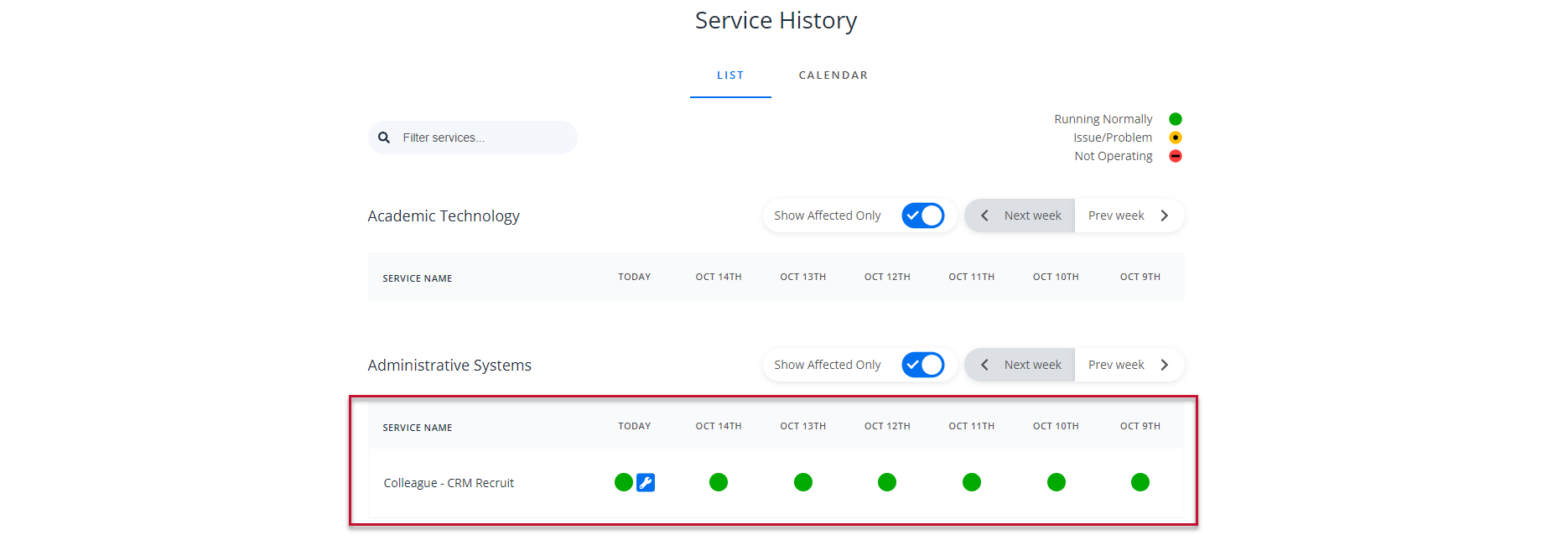
This information can be show in a list or calendar view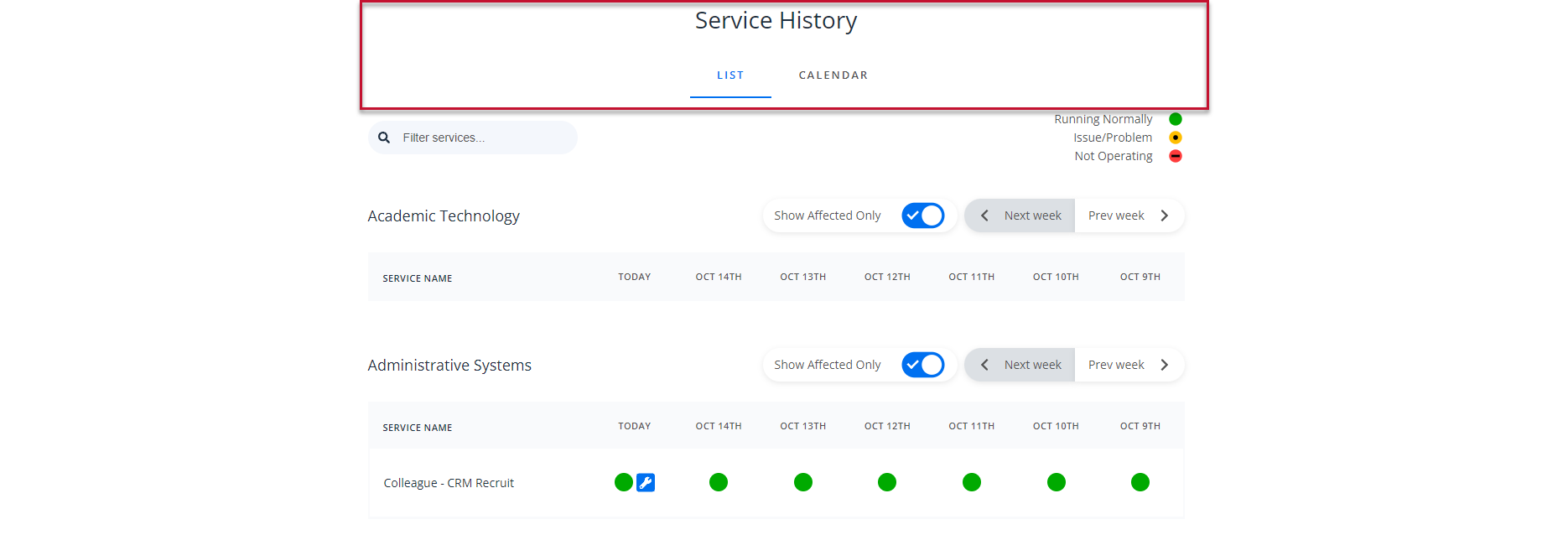
Additionally, you can show all of the services or show only affected services, by toggling the option named "Show Affected Only"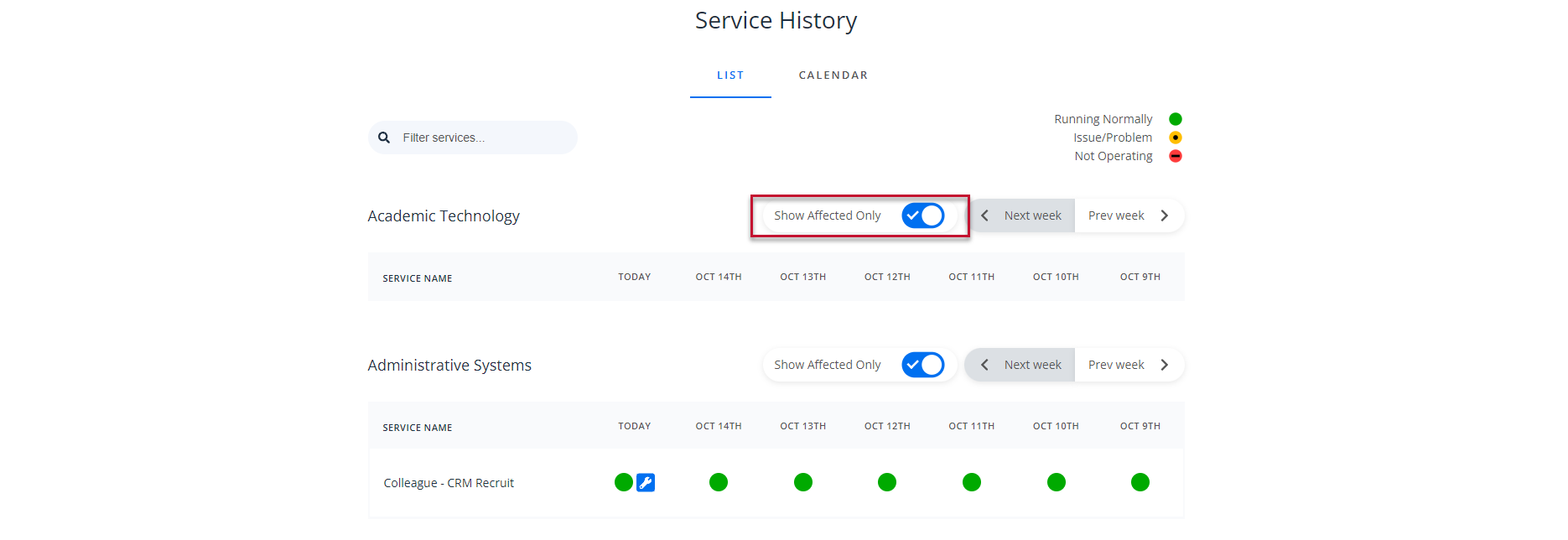 Lastly, if you are looking for a specific service, you can search for that service using the filtering services search area
Lastly, if you are looking for a specific service, you can search for that service using the filtering services search area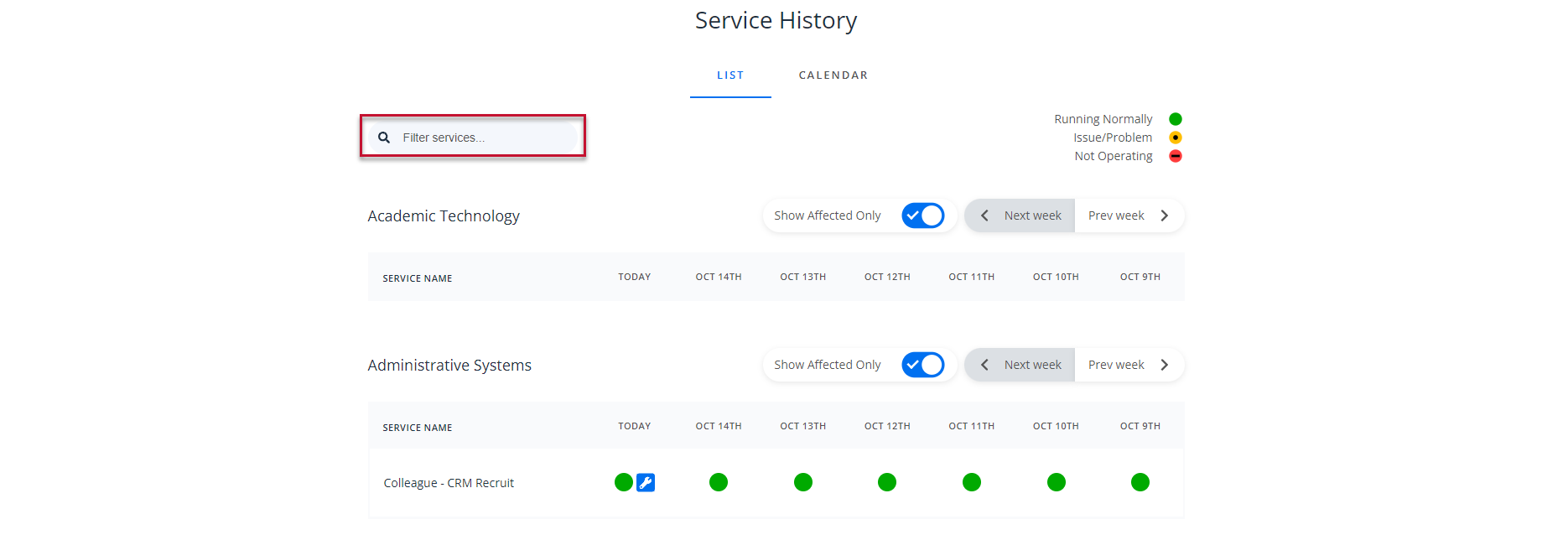
Uptime
This part of the status page describes the average uptime for a service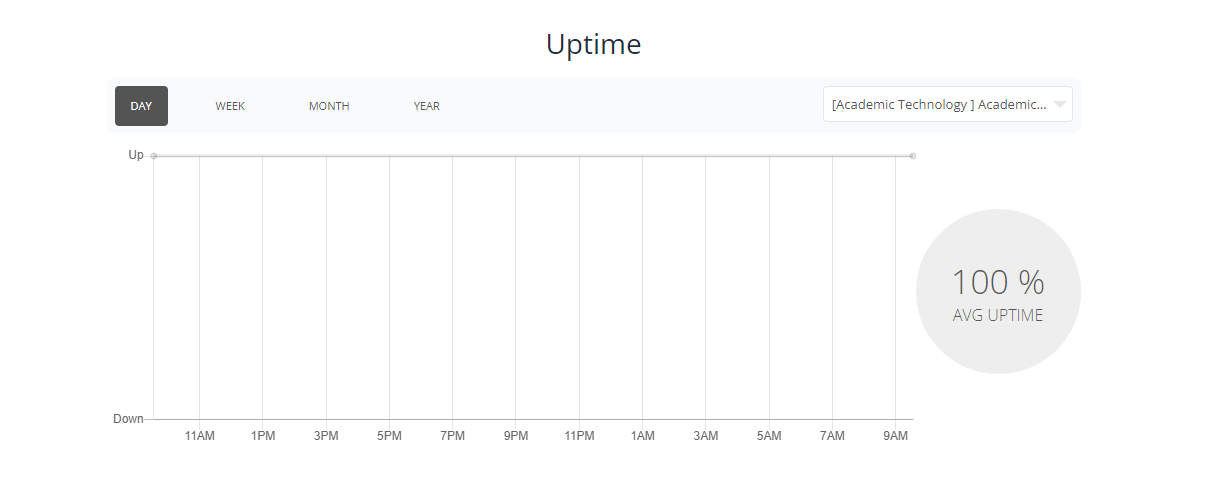 You can toggle between the services by clicking drop down, and selecting the specific service you want to see
You can toggle between the services by clicking drop down, and selecting the specific service you want to see