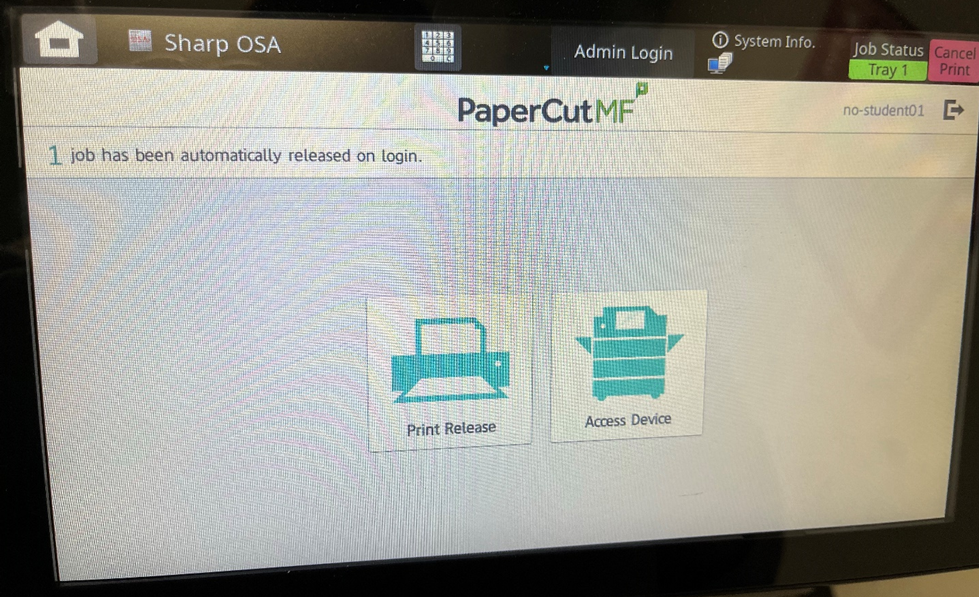- Click File
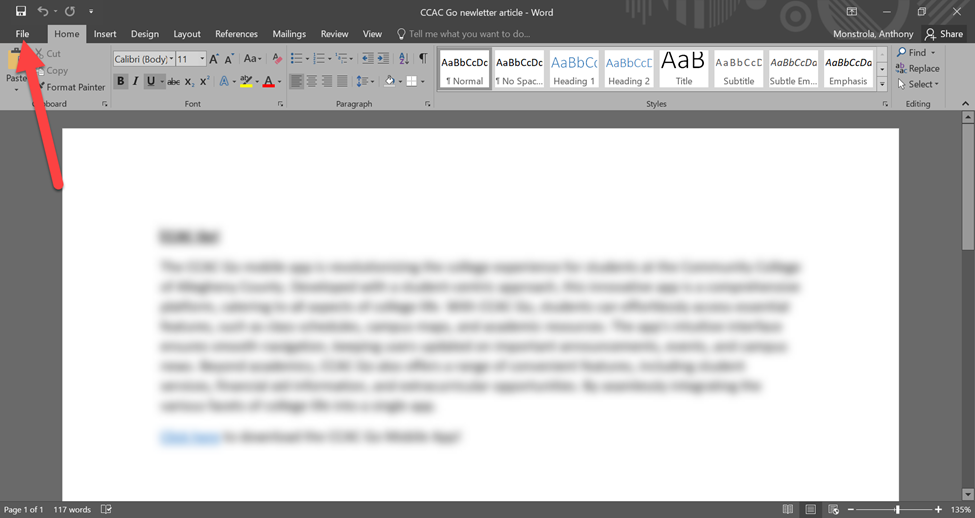
- Click Print

- Select Printer in the drop-down
- CCAC-Black-and-White on printers.ccac.org
- CCAC-Color on printers.ccac.org
- CCAC-Booklet-Color on printers.ccac.org (only certain users will see this option)
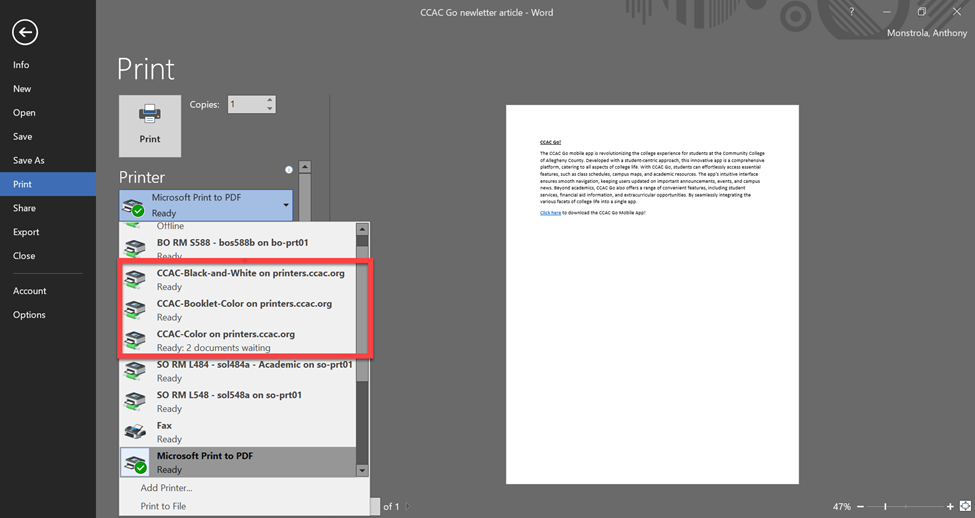
- Adjust other printer settings to your needs
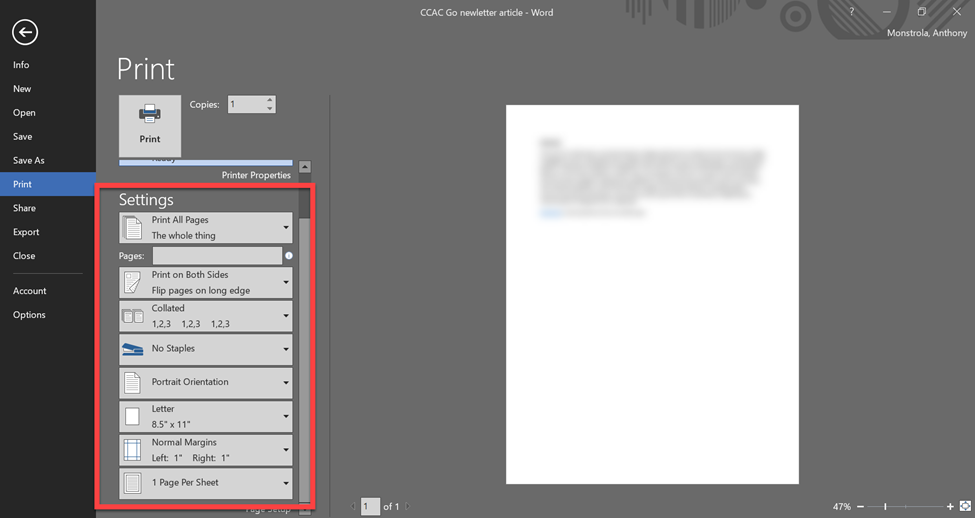
- Click Print
- After clicking print, your print job will be in a queue
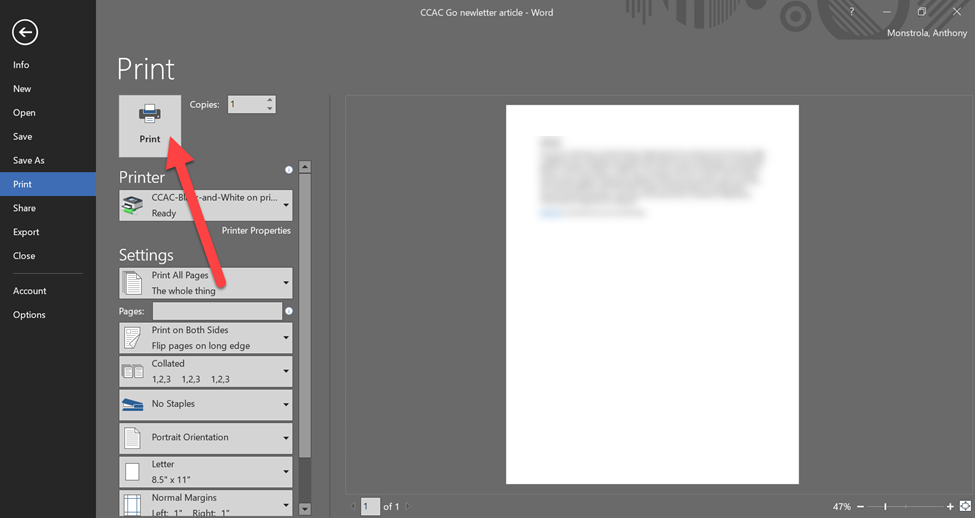
- After clicking print, your print job will be in a queue
- Walk to a Printer
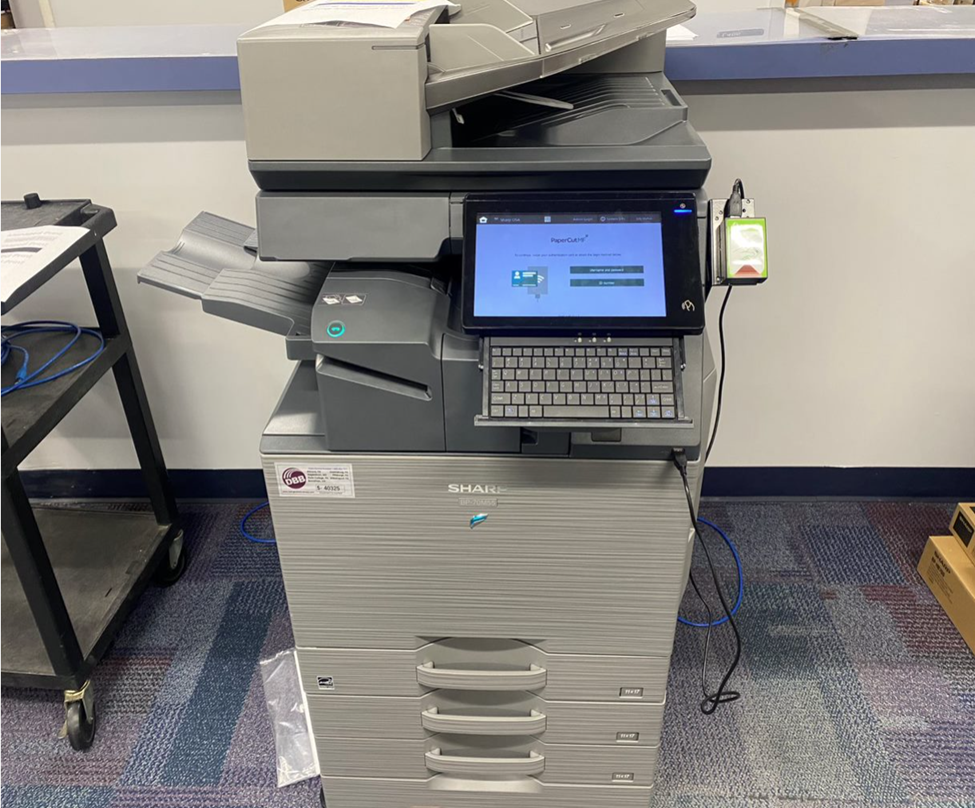
- On the touch pad, tap Username and password
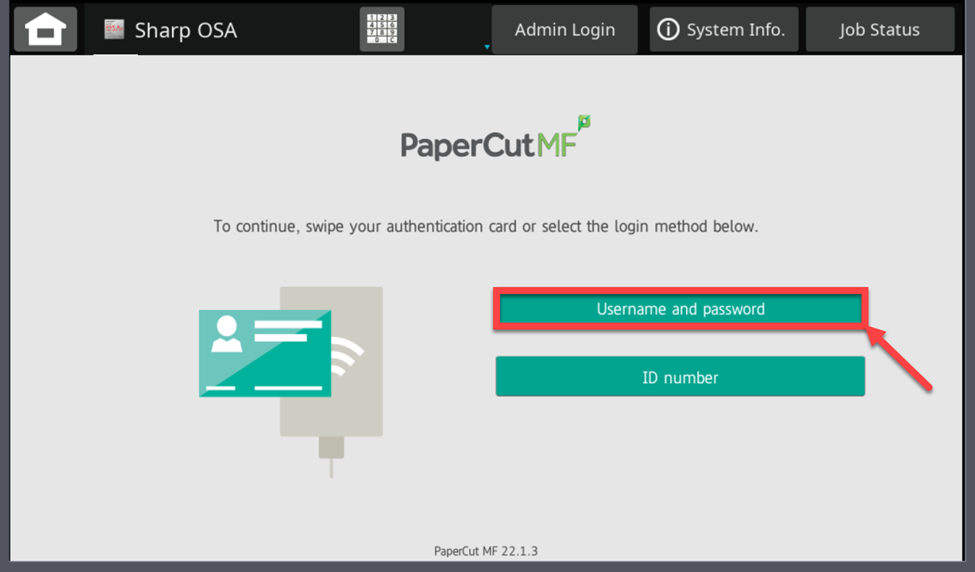
- Enter your temp CCAC username and password
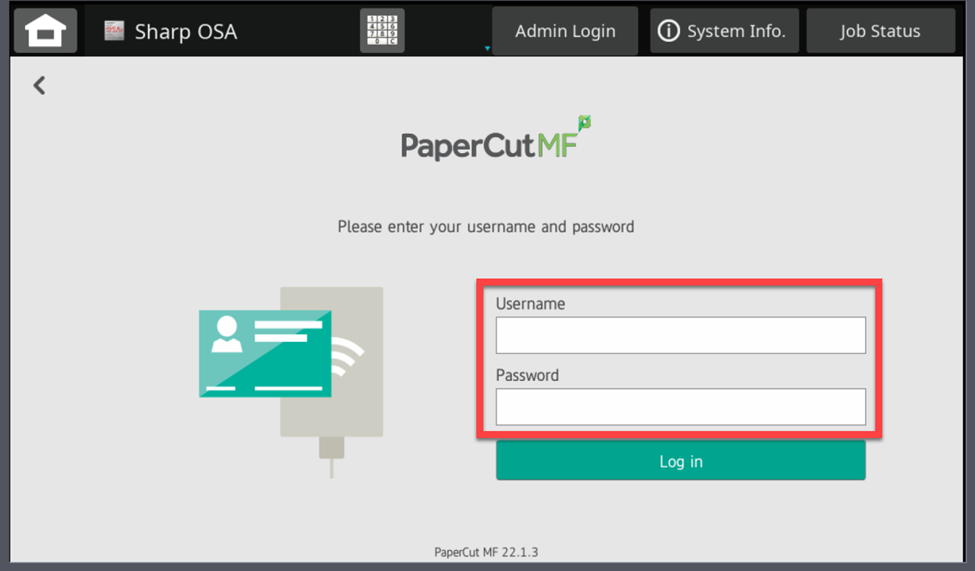
- Using Onscreen Keyboard
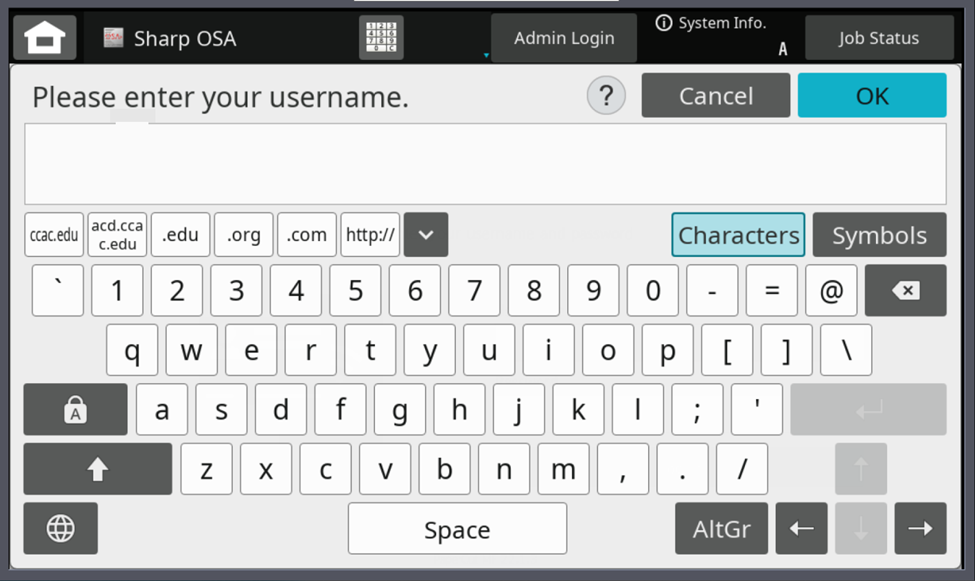
- Using Pull out Keyboard at printer
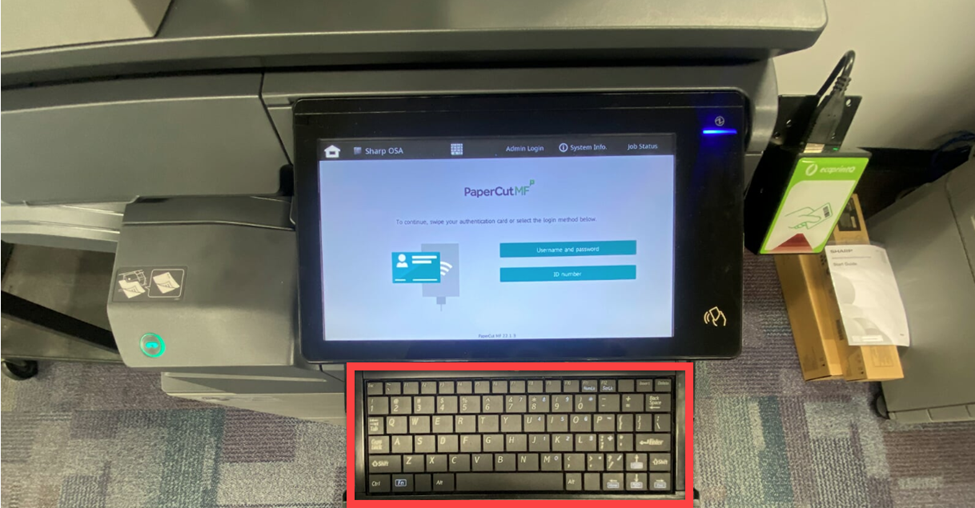
- Using Onscreen Keyboard
- Click Log in
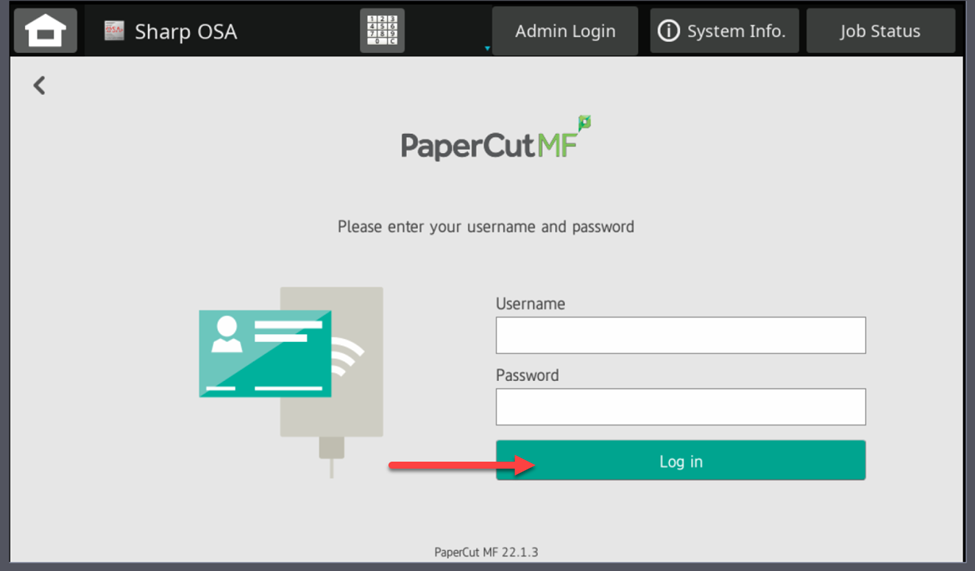
- Print job will automatically be released at the printer