- Open a web browser, and navigate to print.ccac.edu
- Enter your CCAC Netid and Password
- Click Recent Print Jobs
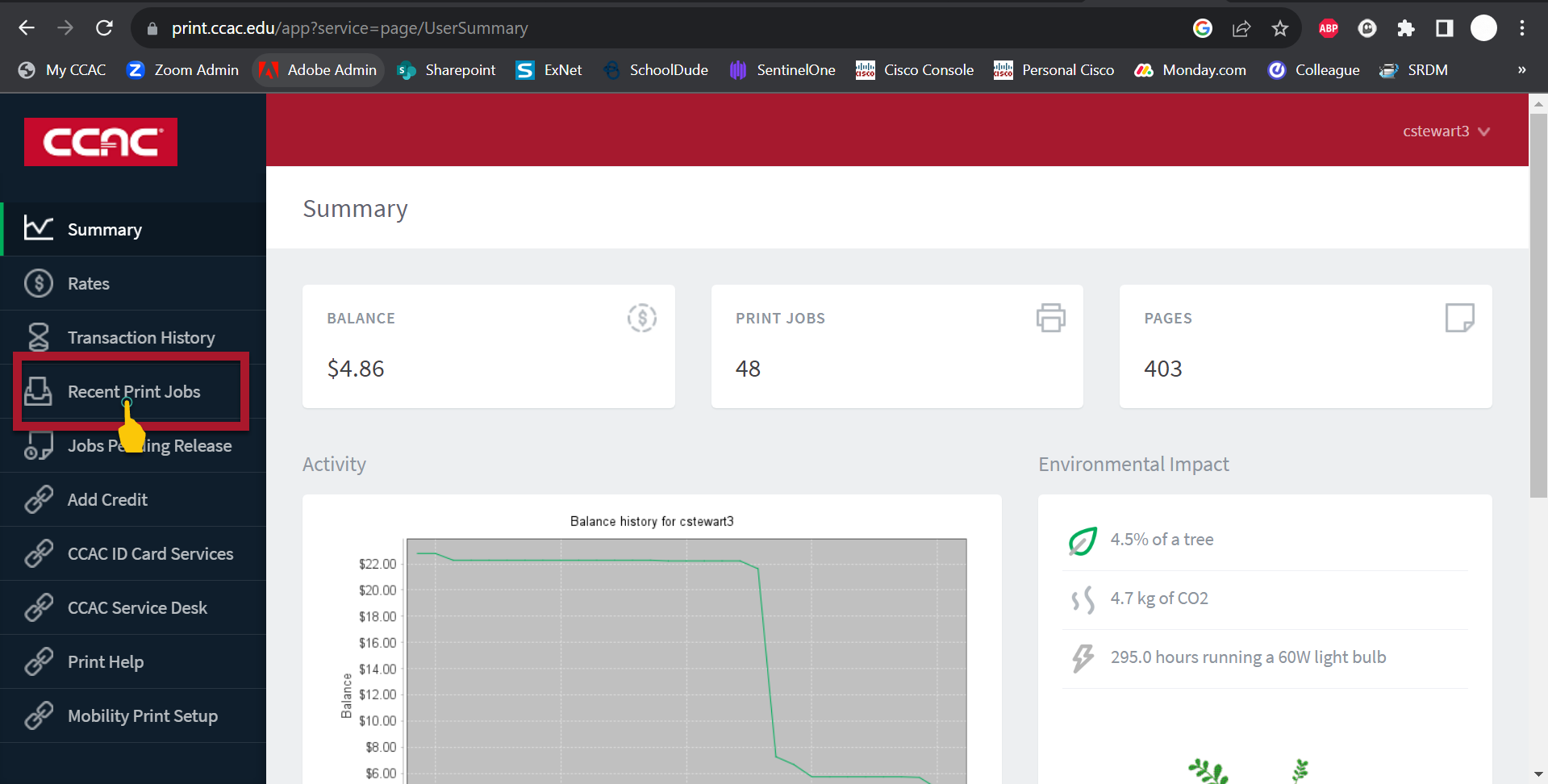
- Find the Job they want refunded
- Click Request Refund
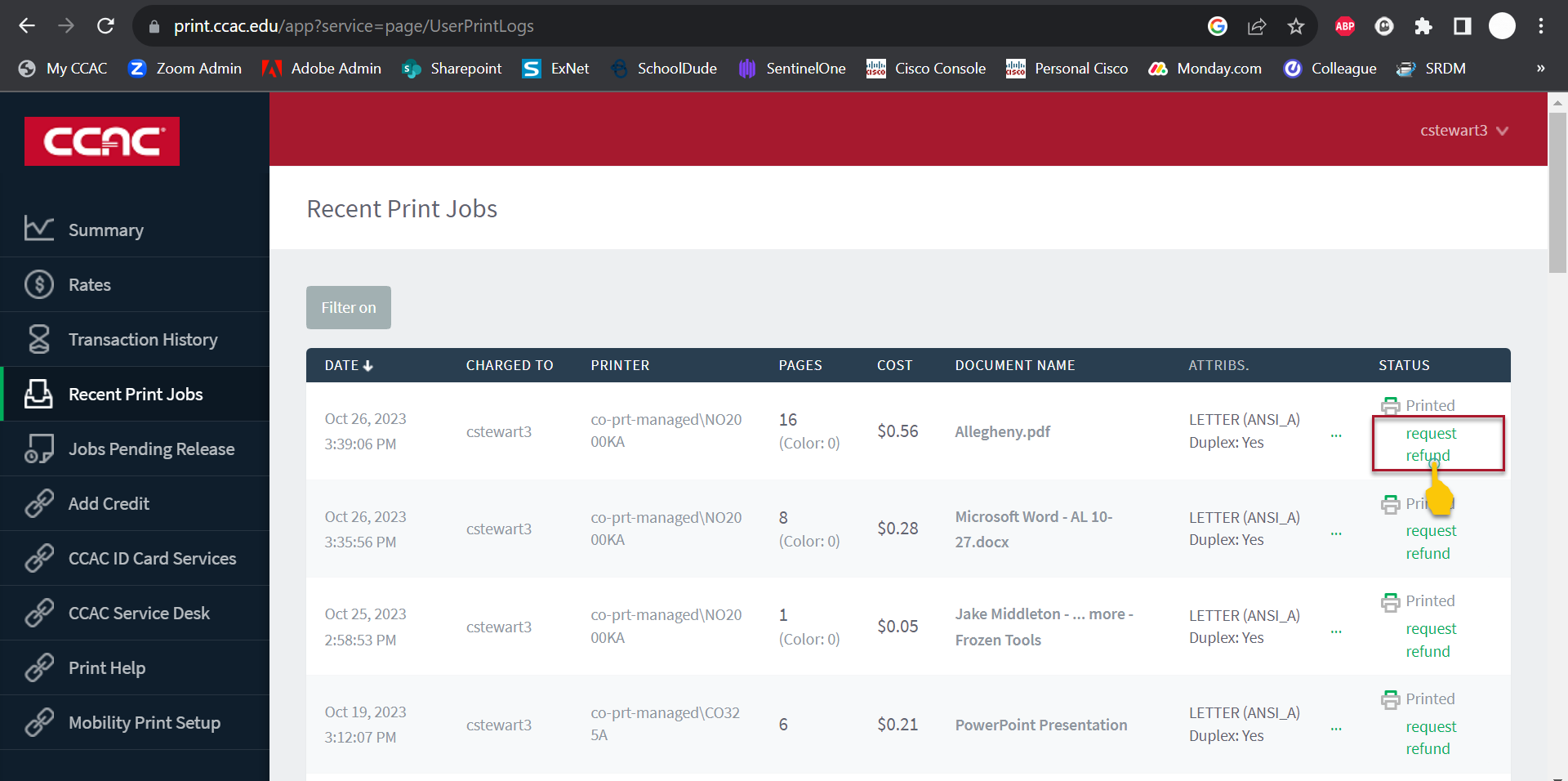
- Fill out the information
- Click Send
- An administrator will review your transaction
- You will see the status of the refund in your list of Recent Print Jobs
- Once a refund is granted, it should reflect in your account immediately