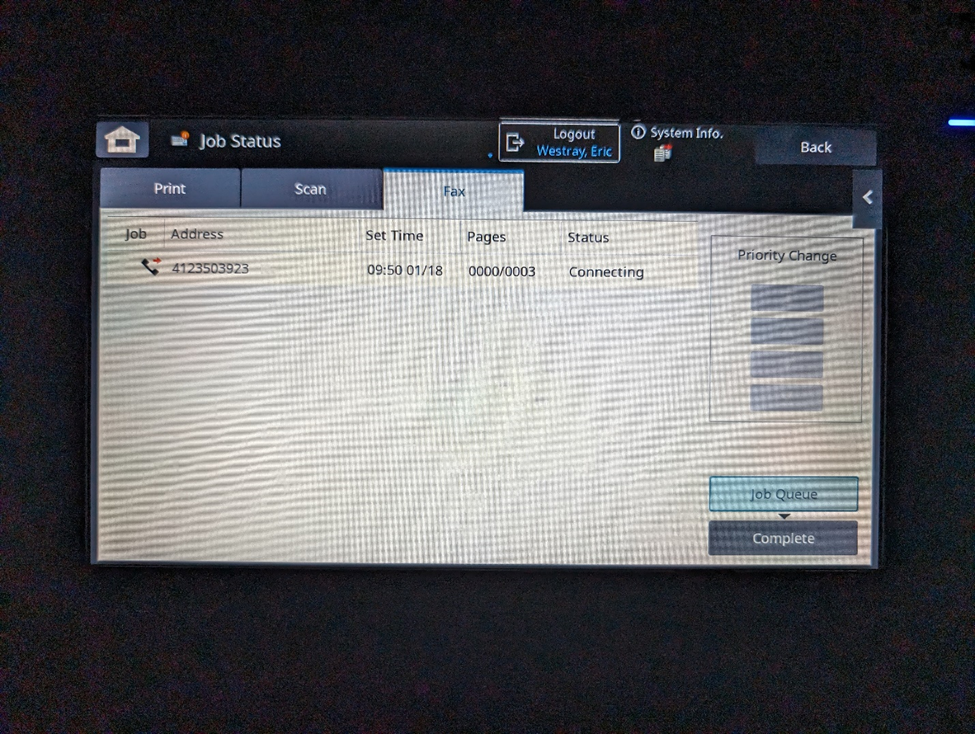- Walk up to a printer
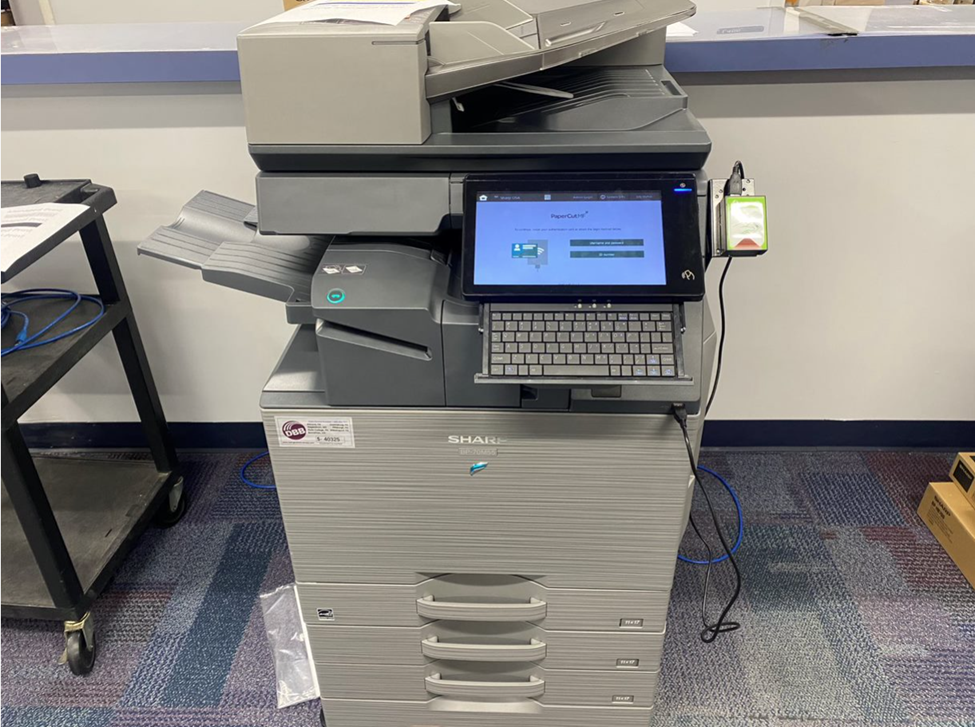
- On touchpad, tap Access Device
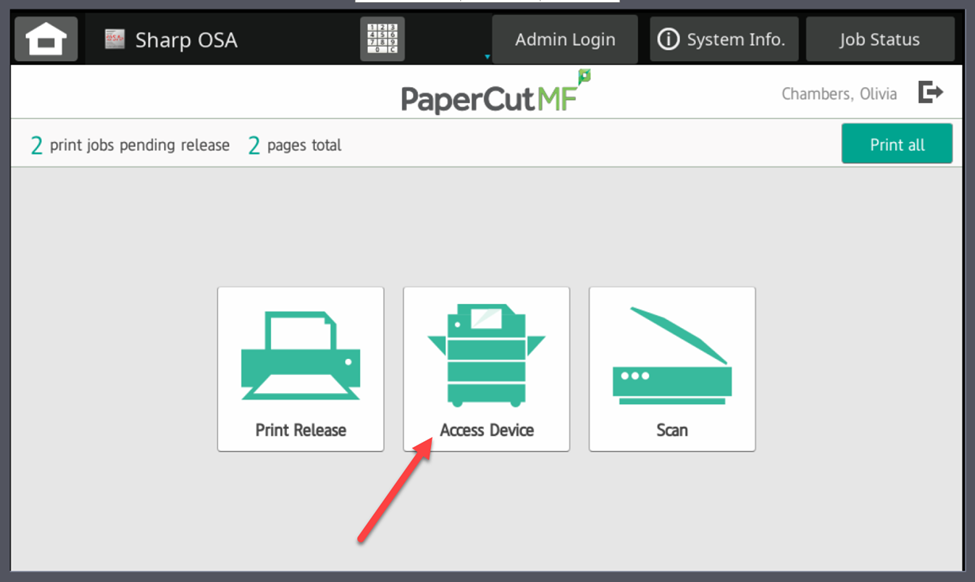
- Confirm information and tap Access Device
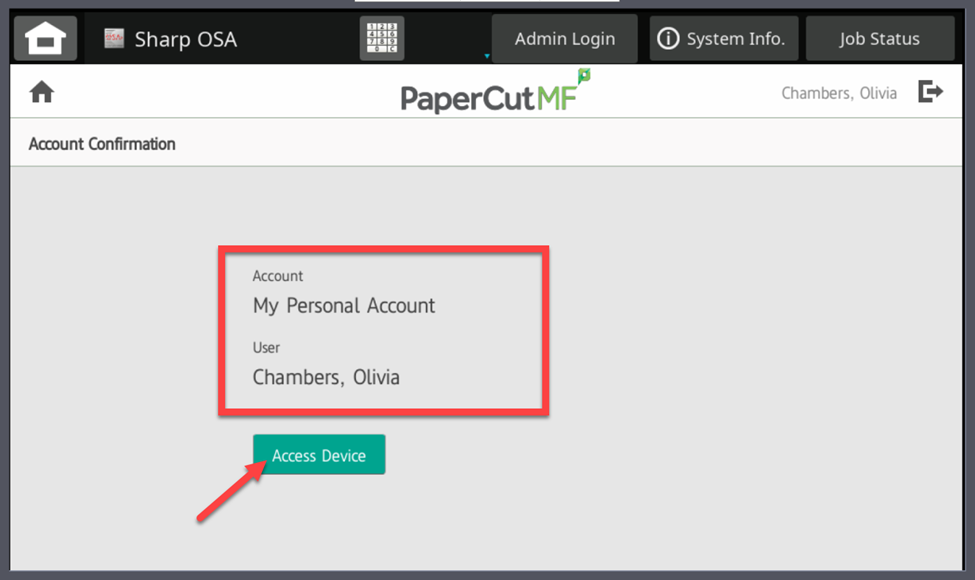
- Tap Fax
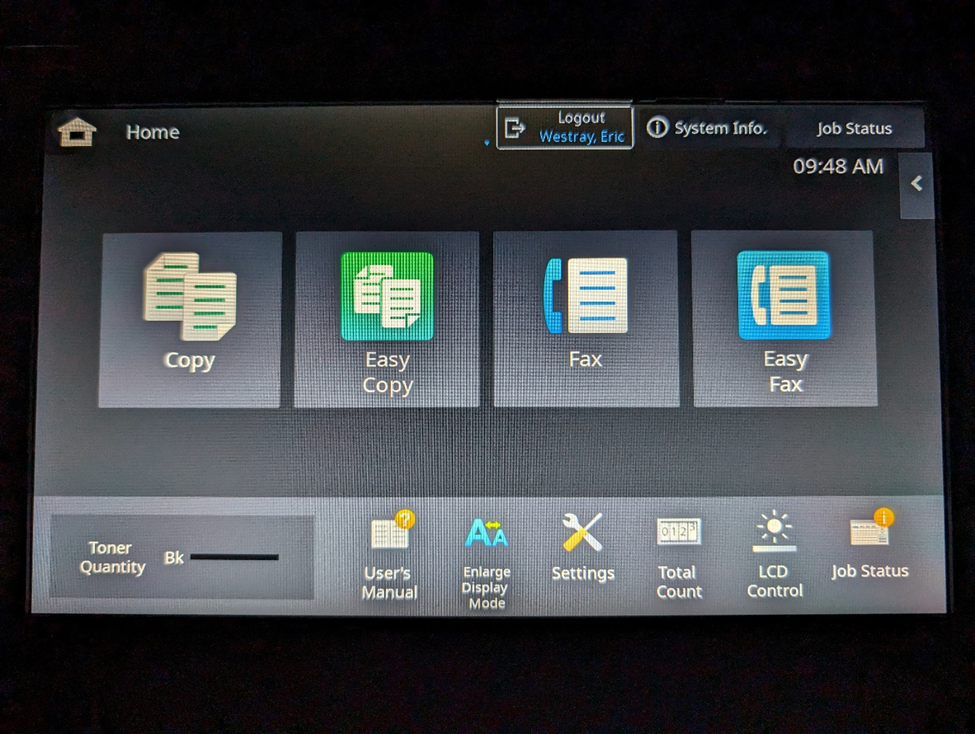
- Tap Direct Entry
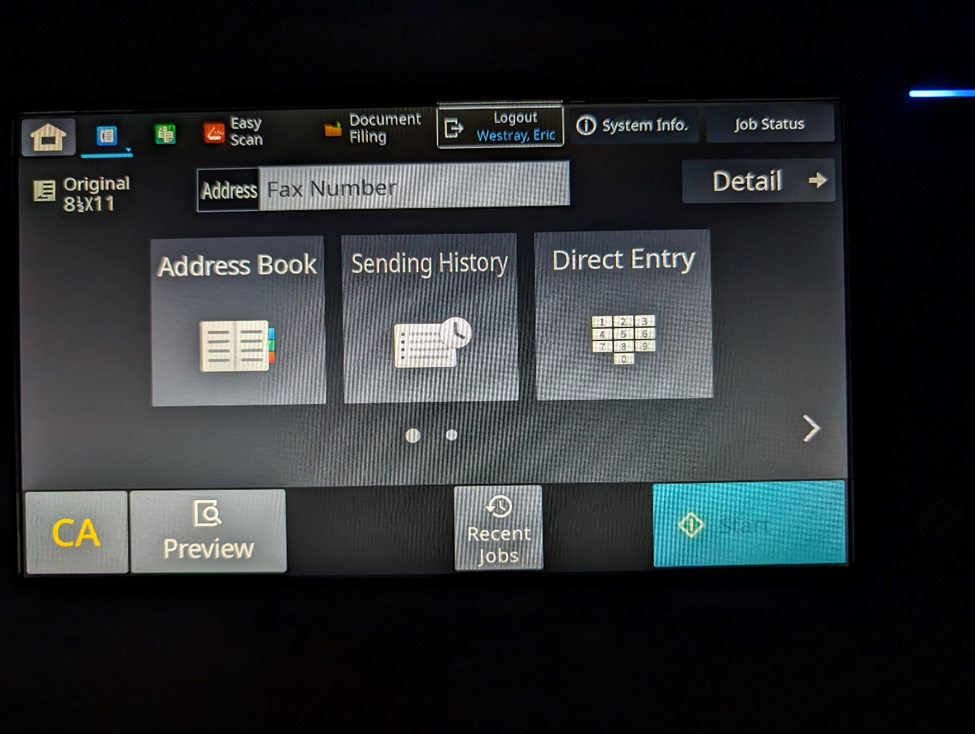
- Enter the recipient's fax number and tap Start
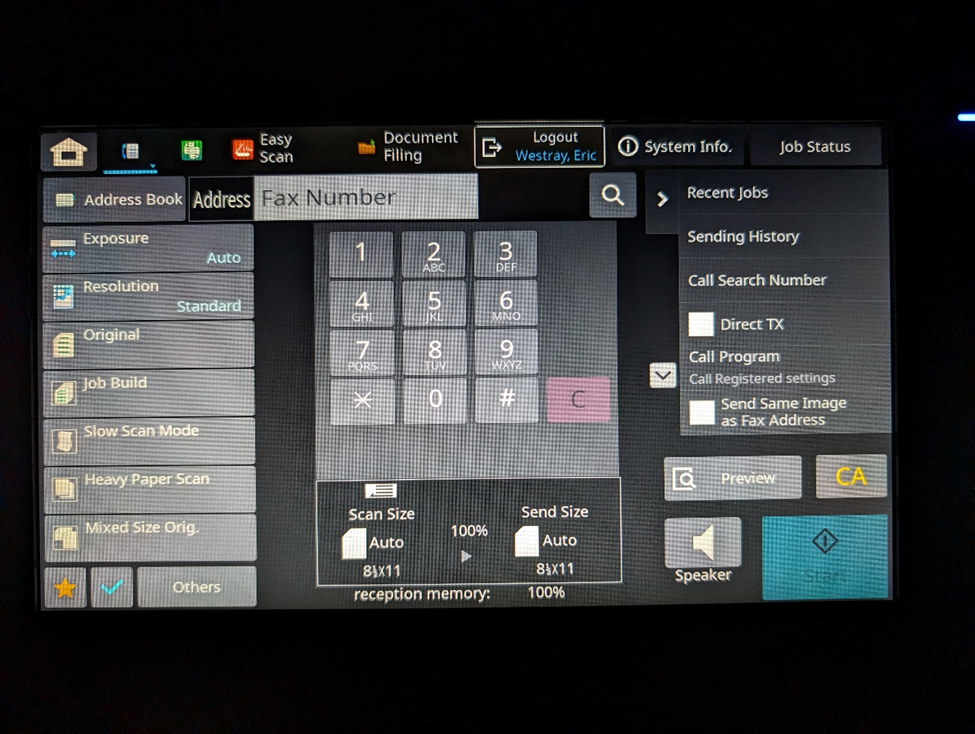
- Status and progress updates will show. Tap Complete when sending is finished