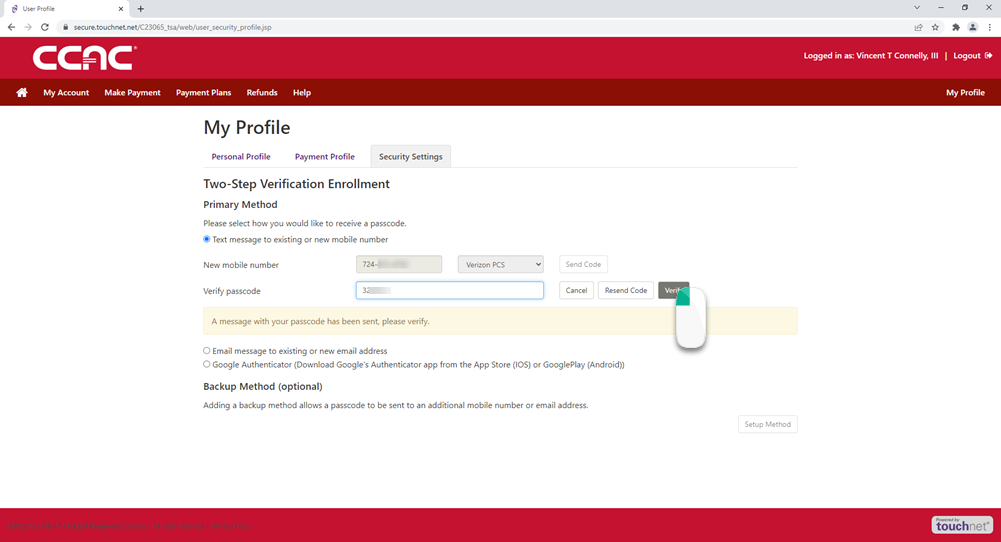- Log into the Online Student Account Center - Access the Online Student Account Center - For Students
- Find My Profile Setup section on right hand side
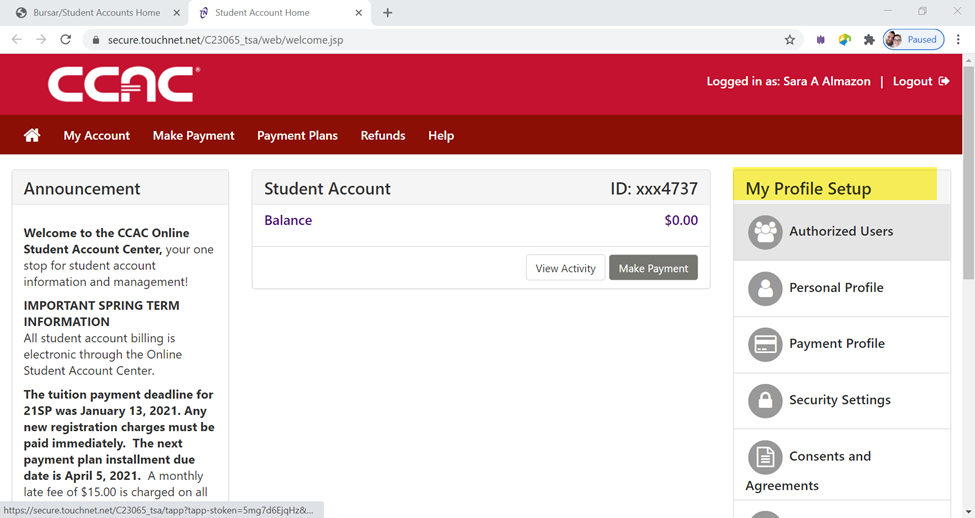
- Click Security Settings
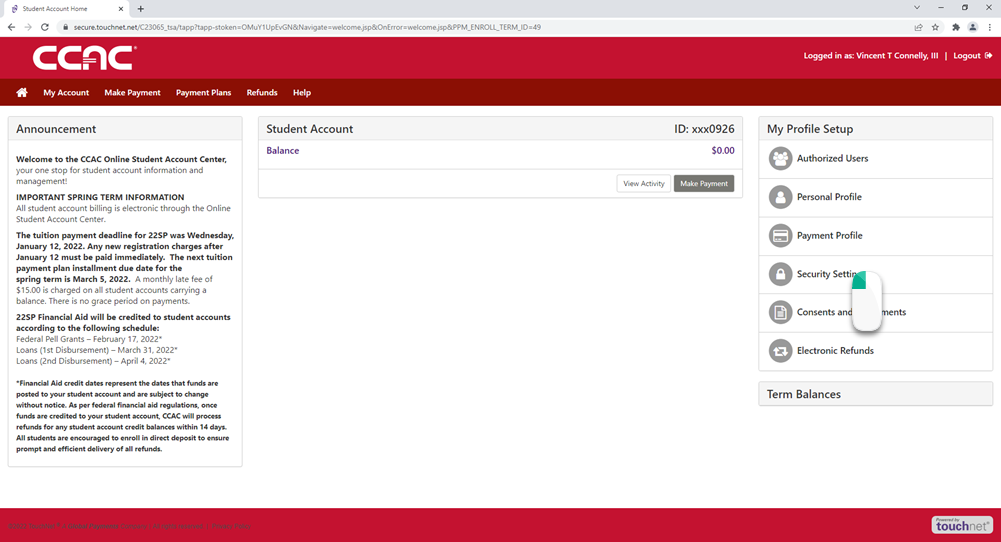
- Click the Text message option
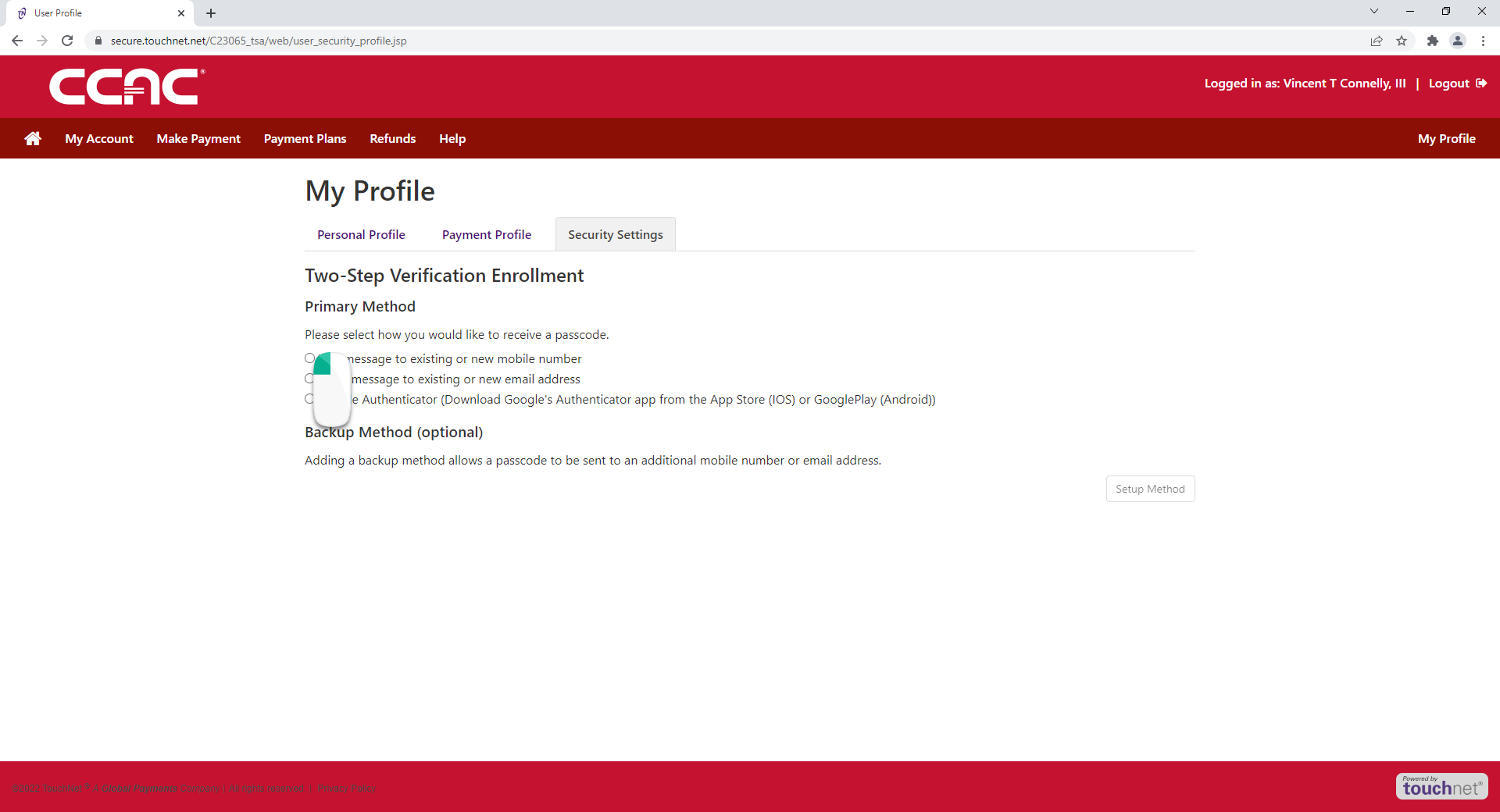
- Enter your mobile number
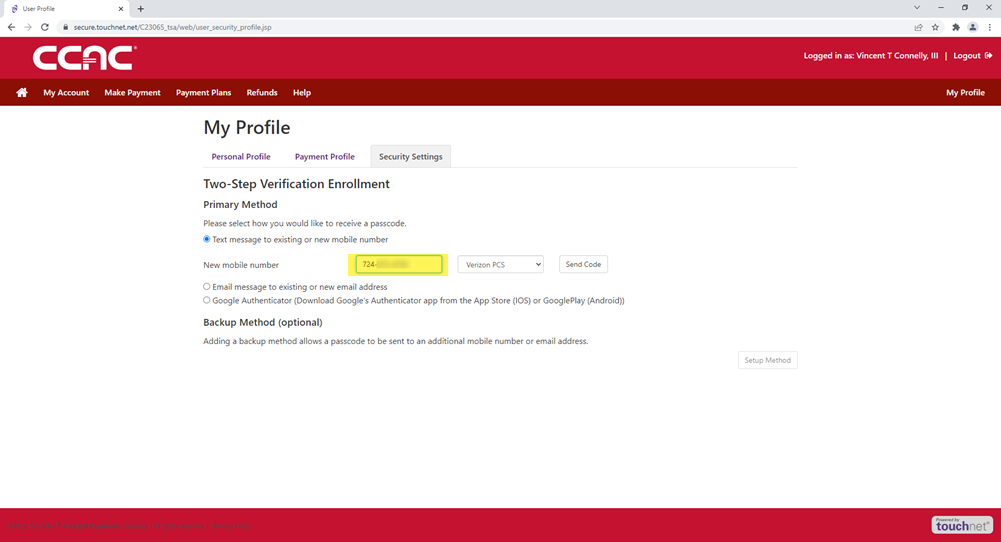
- Select your carrier
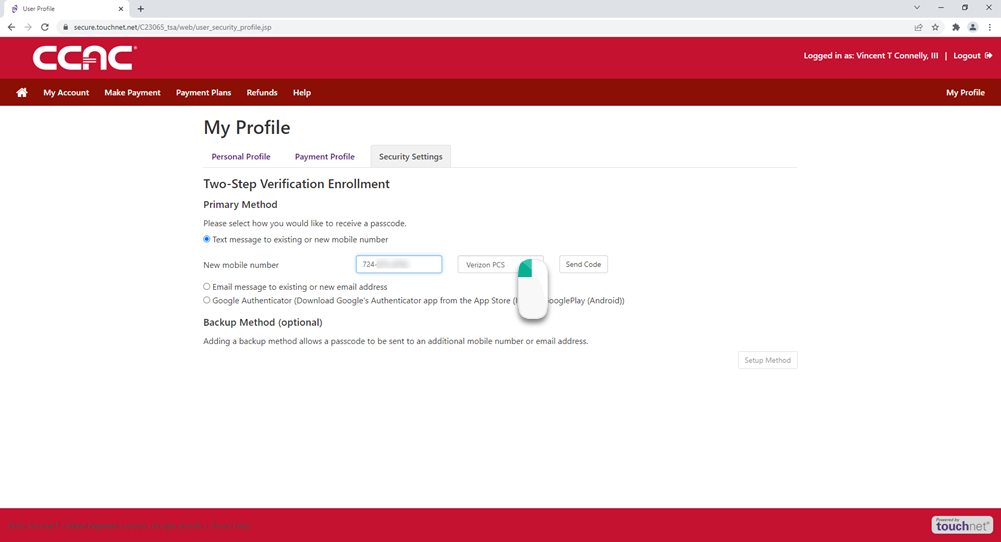
- Click the Send Code button
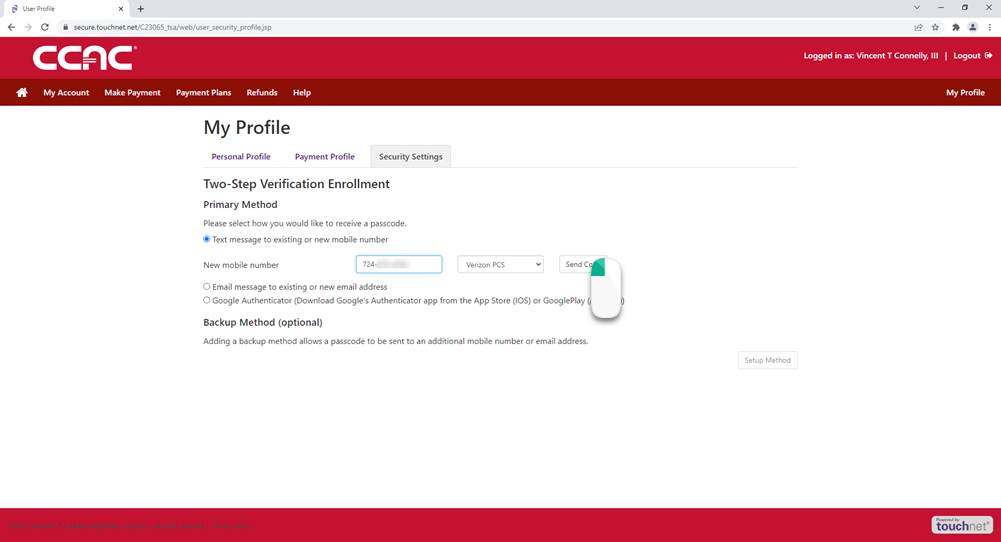
- You will receive a text message with a code
- Enter the code
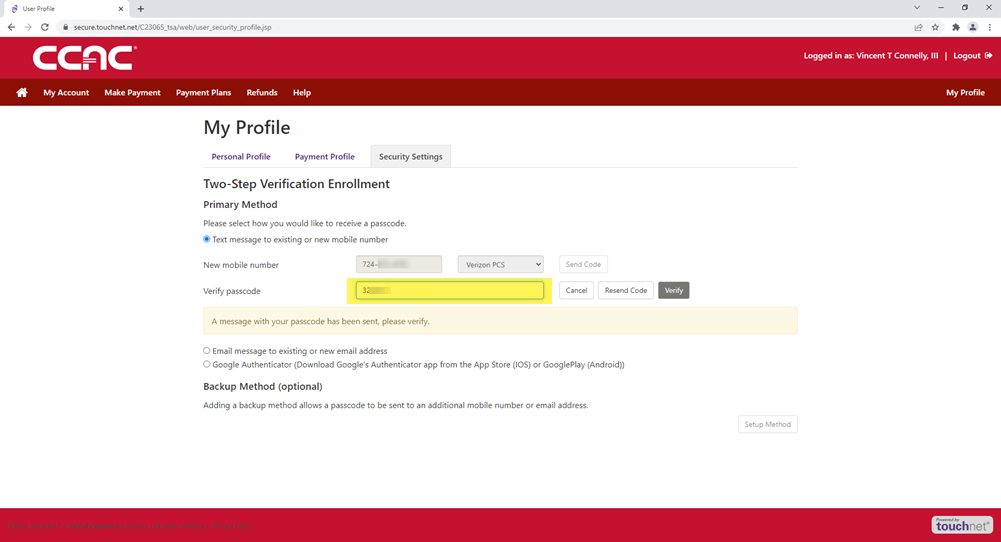
- Click the Verify button