A transcript is a certified record (inventory) of a student throughout a course of study having full enrollment history including all courses (or subjects) attempted, grades earned and degrees and awards conferred.
- From a web browser, go to https://tsorder.studentclearinghouse.org/
- Enter Community College of Allegheny County in the "Enter the school you want to request..." field
- Click the Continue button

- Click Order Transcripts button

- Enter your Personal Information and Student Identification Information
- Click the Continue button

- Enter your Contact information
- Click the Continue button

- Choose where will sent the official transcript
NOTE: Selected was College or University and the following screenshots will continue from there
NOTE: If the college is not listed, choose the option “Not in List” then you will be able to type the college's information.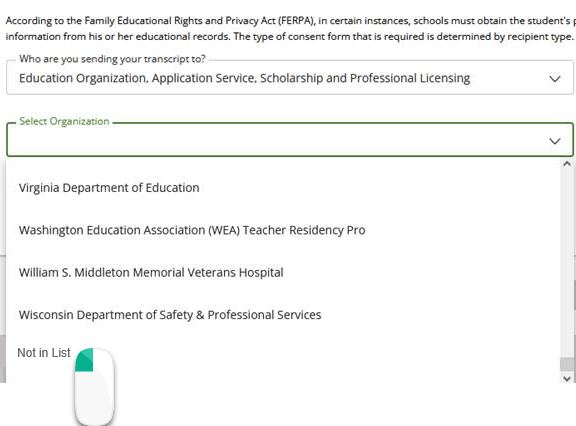
- Click the Continue button

- Choose when to Process this transcript request
- Current Transcript - Process As Is - Your current classes and grades are not on this transcript
- After the Degree is Awarded - After you graduate and your credits are confirmed by the college
- Click the Continue button

- Click the Checkout button
