- The KnowBe4 Platform can be reached from either your MyCCAC student page or from the Institution page on Blackboard. Examples are listed below:
- MyCCAC
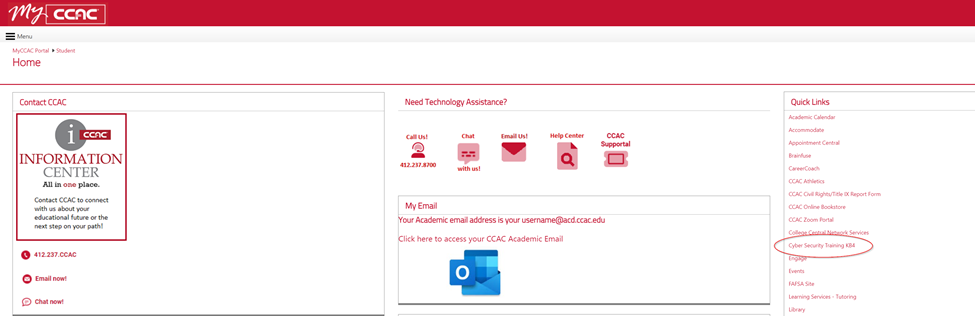
-
Blackboard
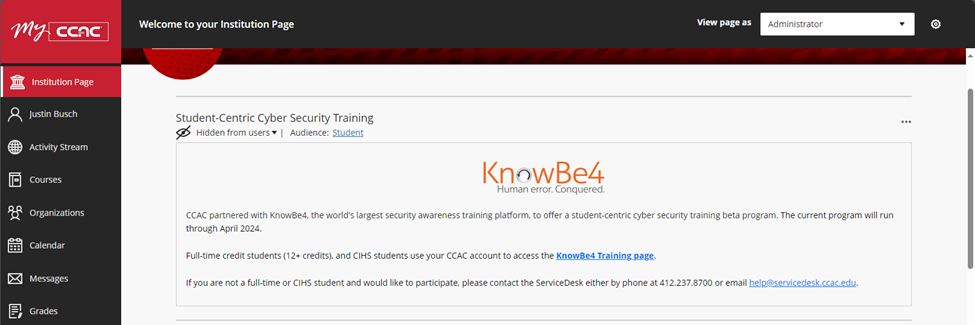
- MyCCAC
- Following either link will take you to the KnowBe4 login screen, in which you will enter your CCAC email and click Next
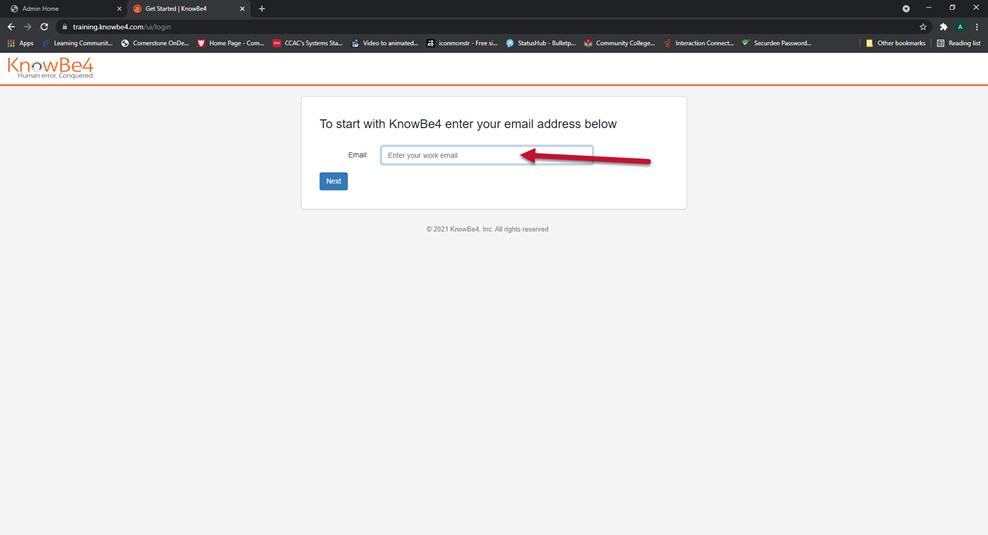
- Enter your CCAC NetID & Password
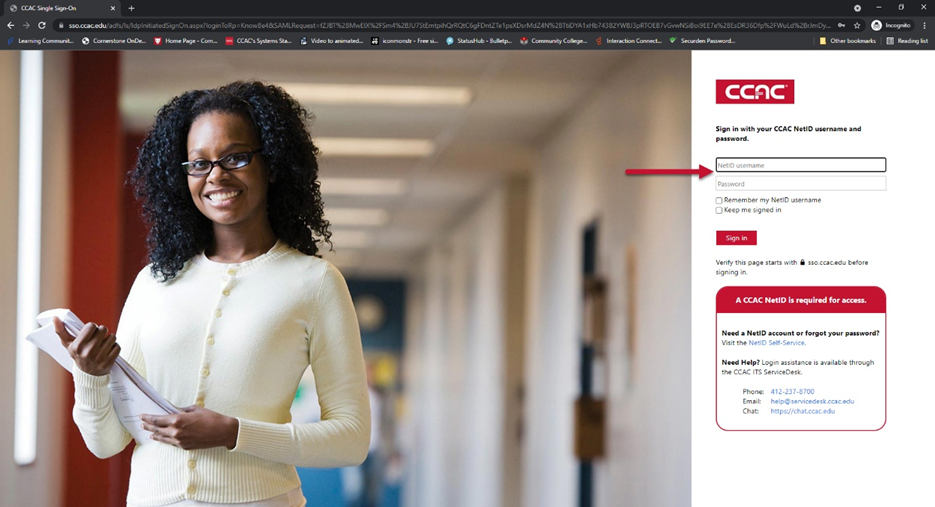
- Click Sign-in
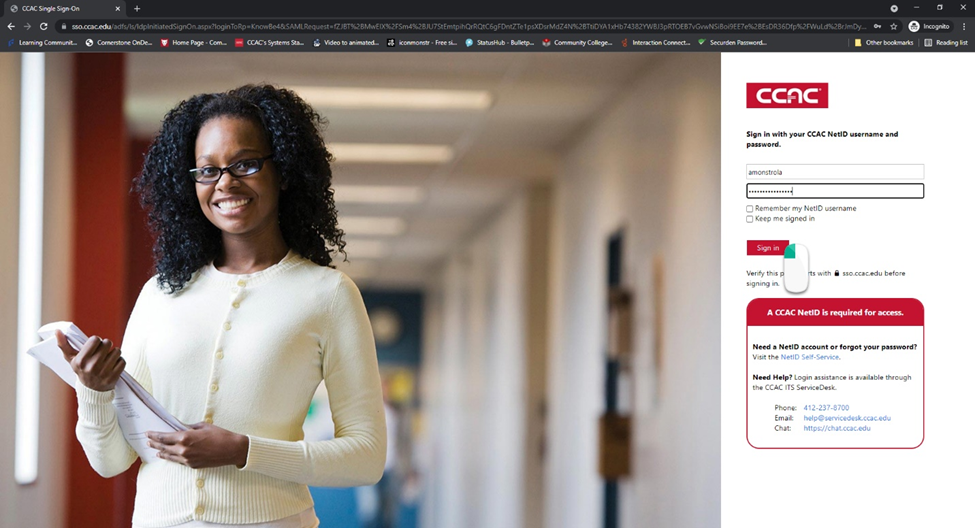
- Follow the prompts to tour the application (Optional)
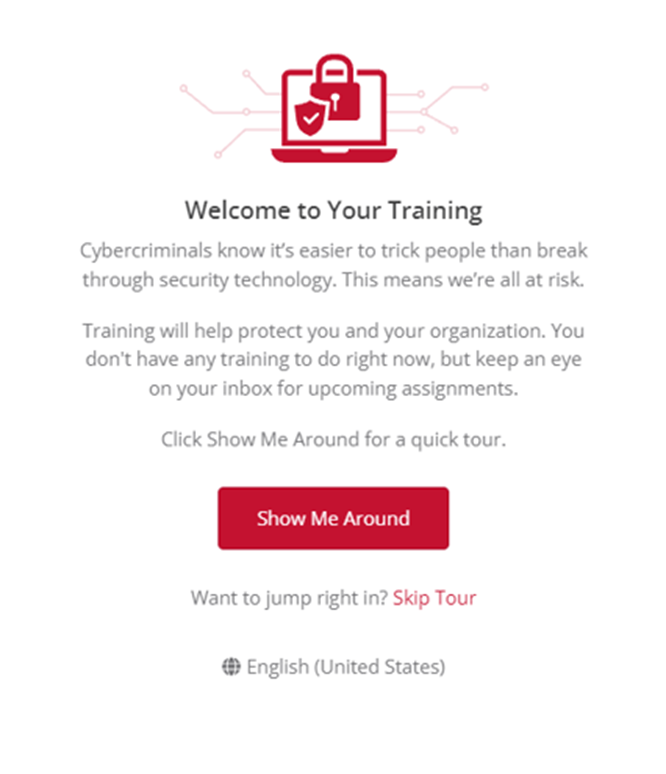
- Once you tour the application or skip the tour, you will see the trainings that have been assigned.
- If you don't have any assigned trainings, you will see a message stating that.
***You can also access KnowBe4 by clicking here!***