Through the Online Student Account Center - FASTEST
- Log into the Online Student Account Center - Access the Online Student Account Center - For Students
- Click My Account Tab
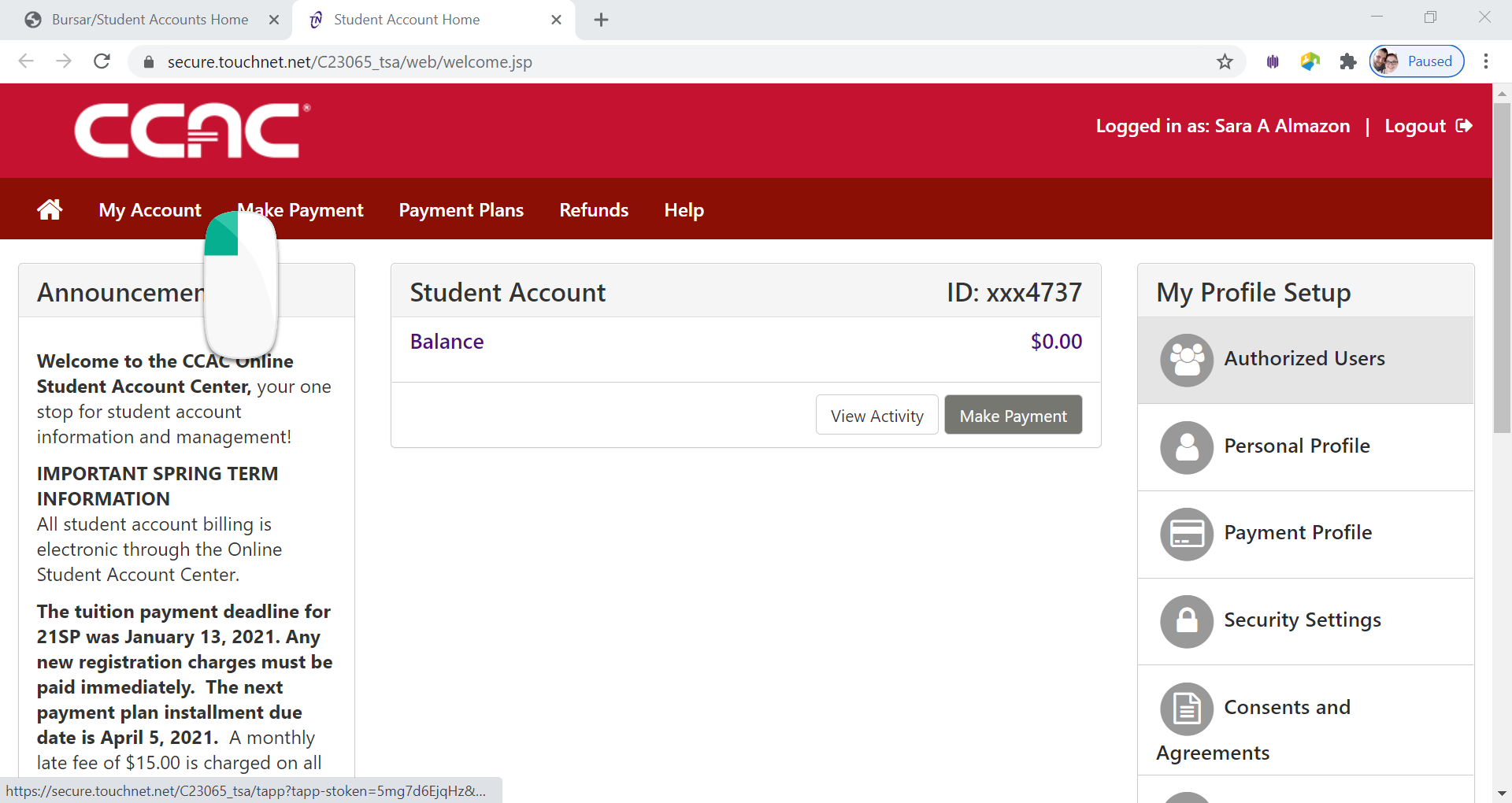
- Click Statement Tab
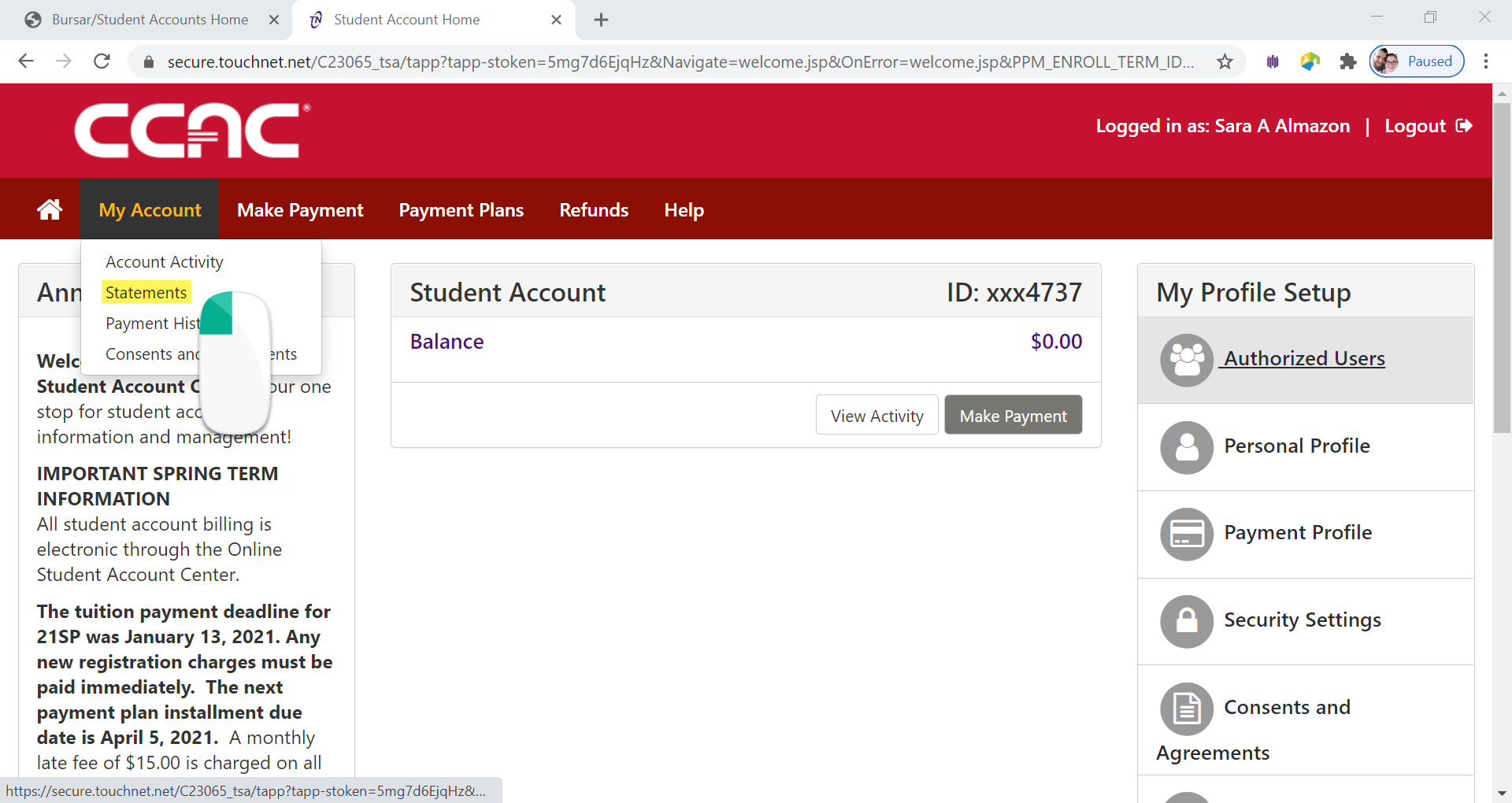
- Click 1098T Tax Statement Tab
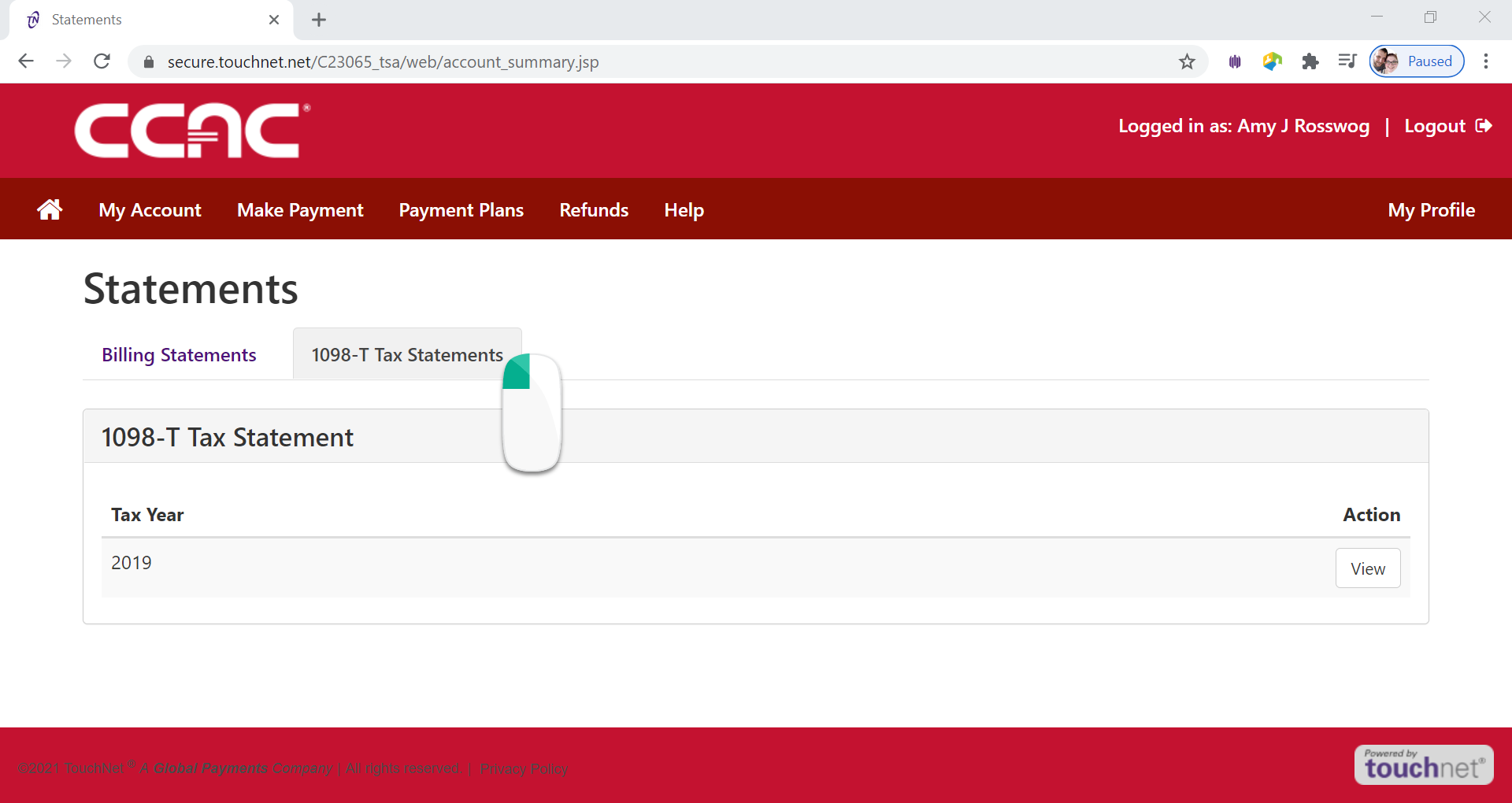
- Most Recent will appear at top
- Click the View button under Action for the year you want to view.
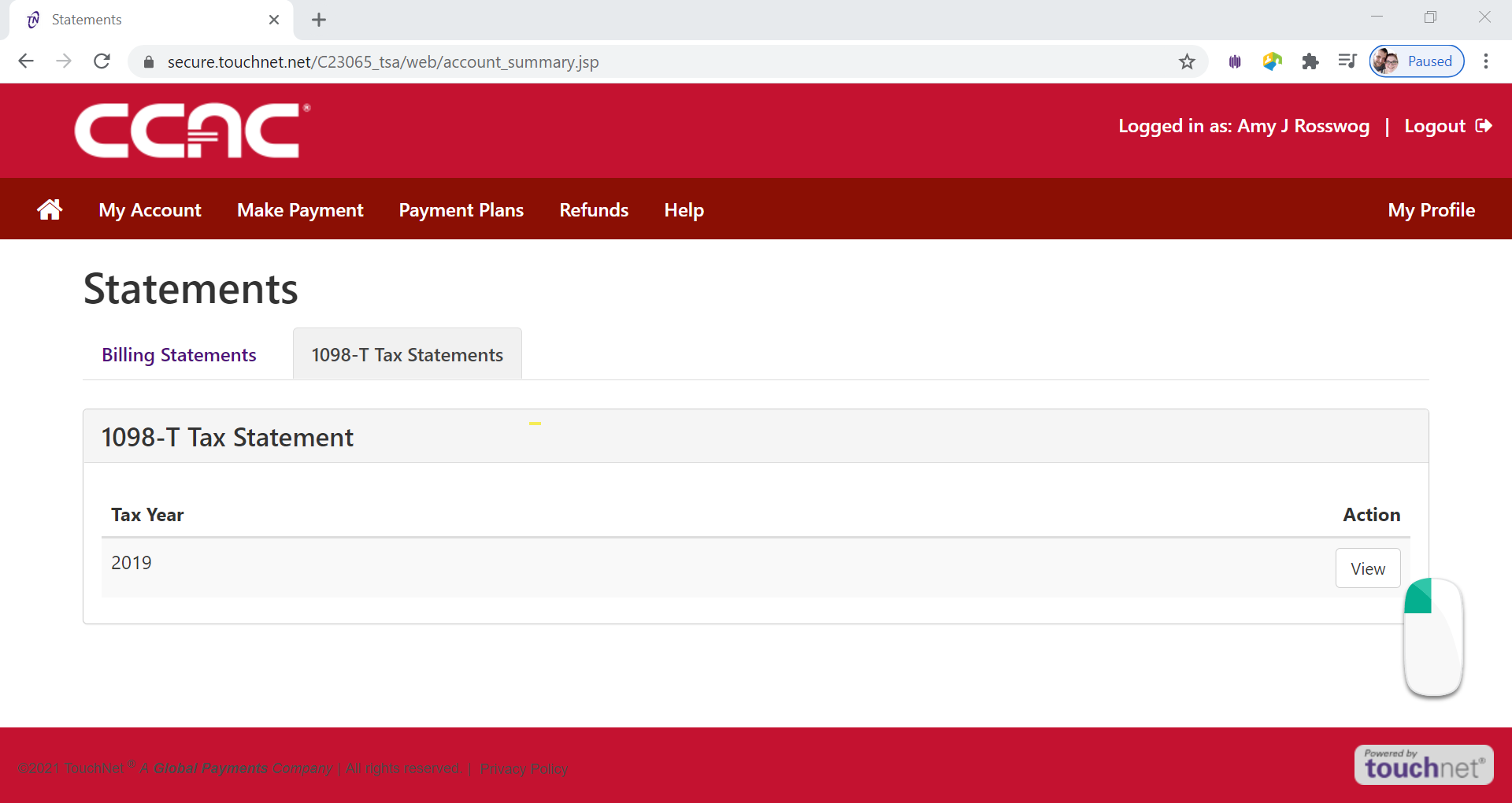
- A PDF will begin to download.
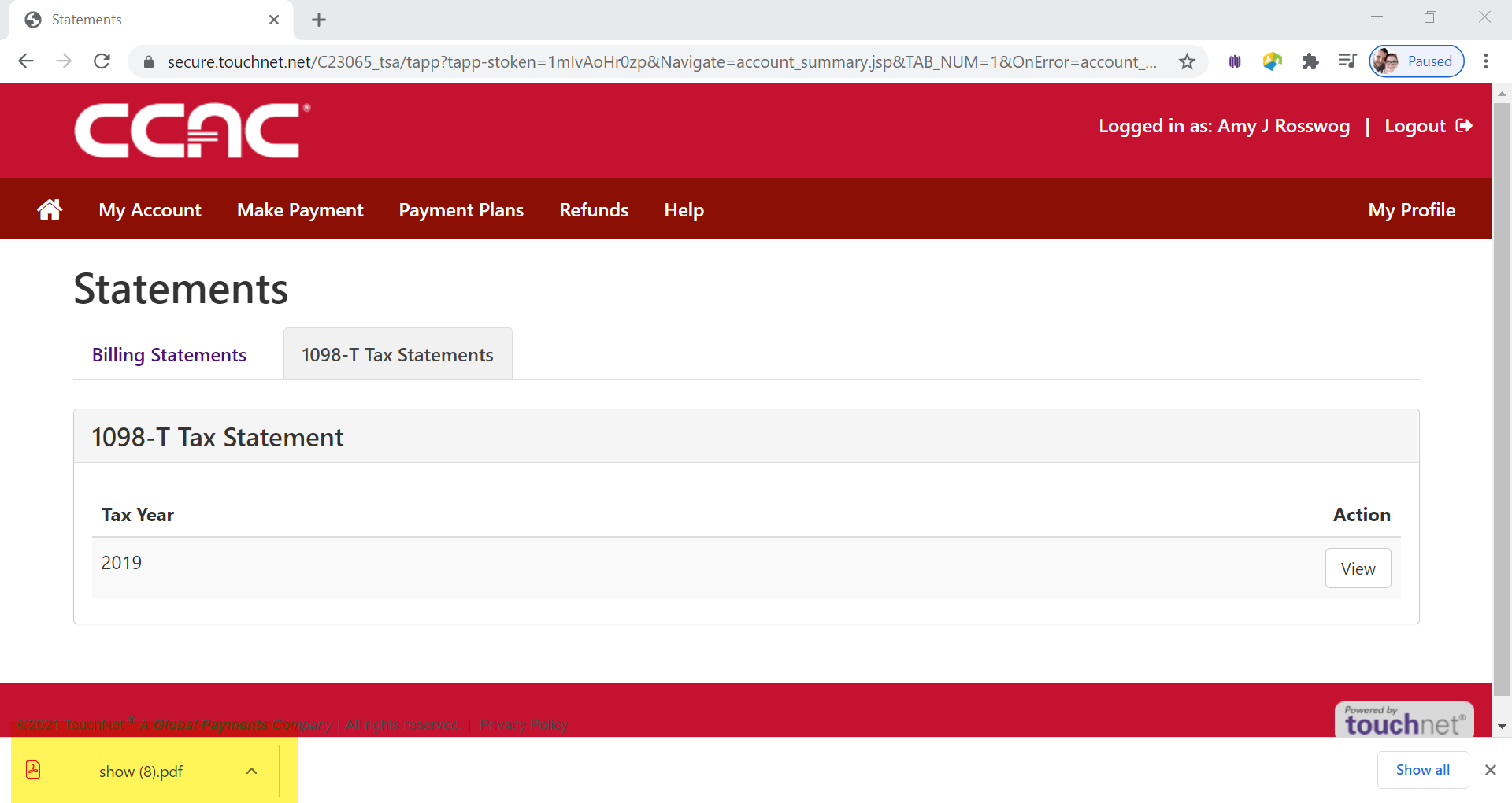
In-Person at a Campus
You can pick up the 1098T form on any campus at the Student Account's office.
A photo ID is required.
Postal Mail
You can request it be sent by postal mail by the Student Account's office.
As long as your address matches the address on the 1098T form.
Emailed
You can request it to be sent by email by the Student Account's office.
Either through academic email (if still active) or any email address Student Accounts would have on file.