- From a web browser, go to my.ccac.edu
- Enter your CCAC NetID Username and Password
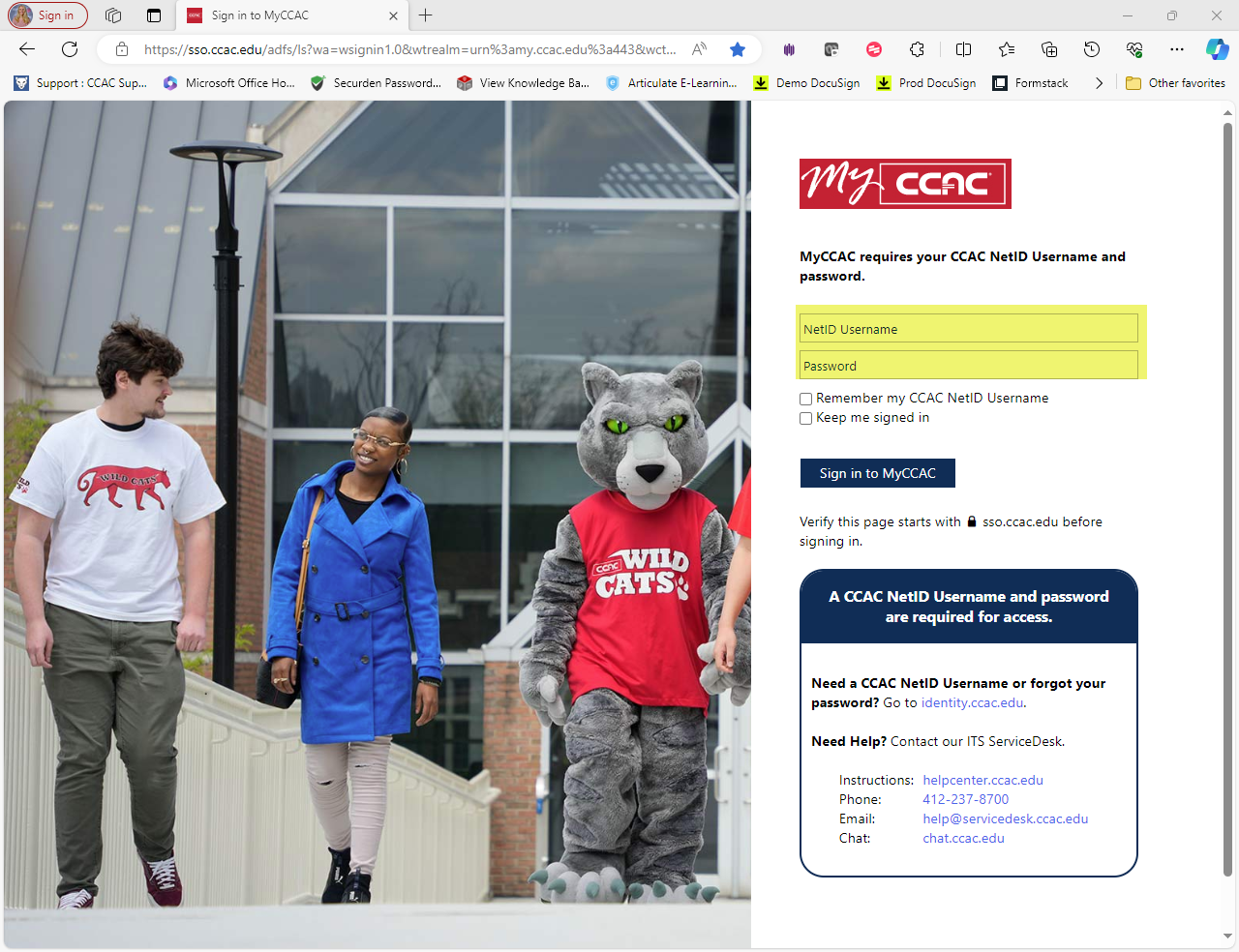
- Click the Sign In to MyCCAC button
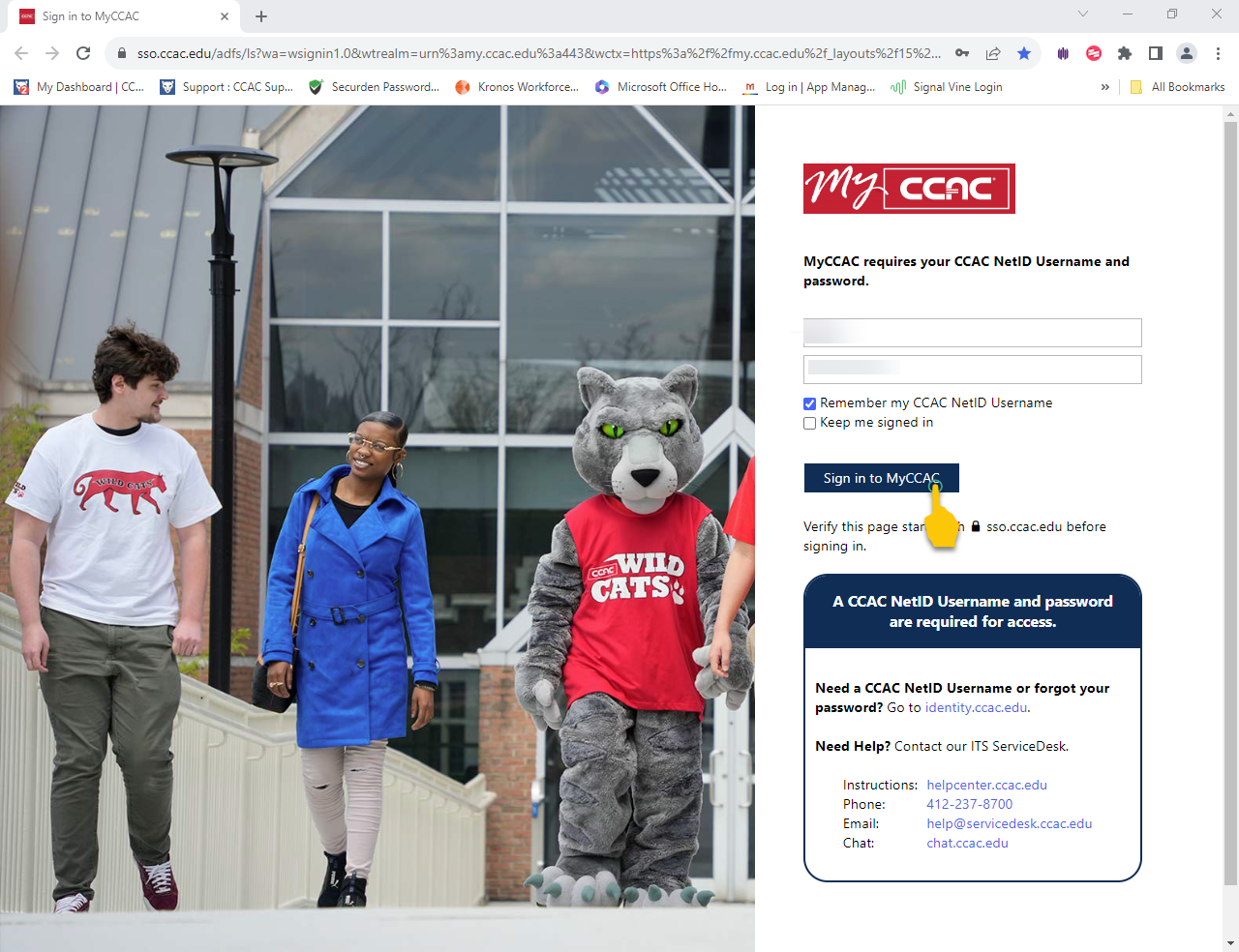
- You will then be taken to your MyCCAC dashboard
From CCAC's Website
- From a web browser, go to www.ccac.edu
- At the top of the page
- Locate the MyCCAC link
- Click the link
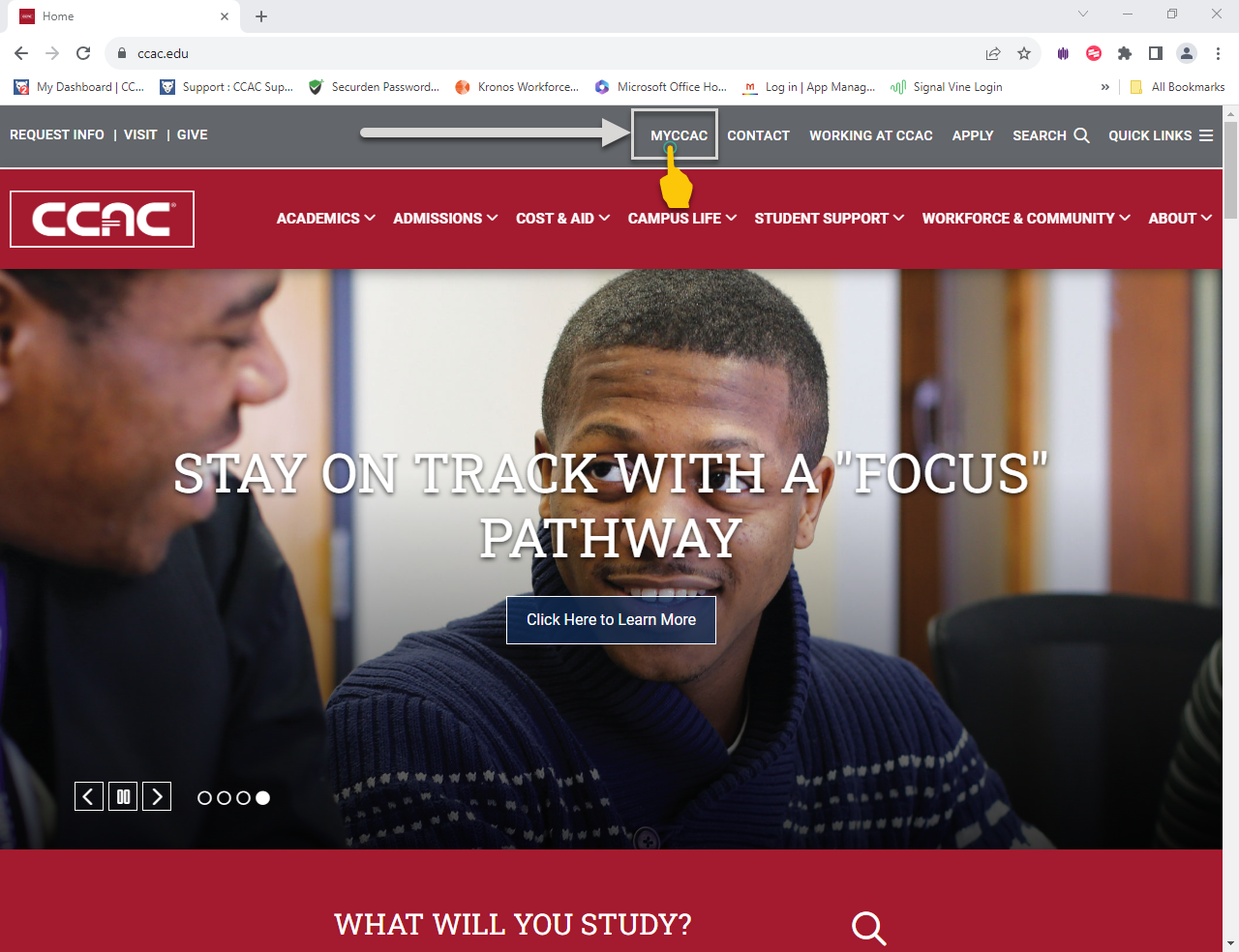
- Enter your CCAC NetID Username and Password
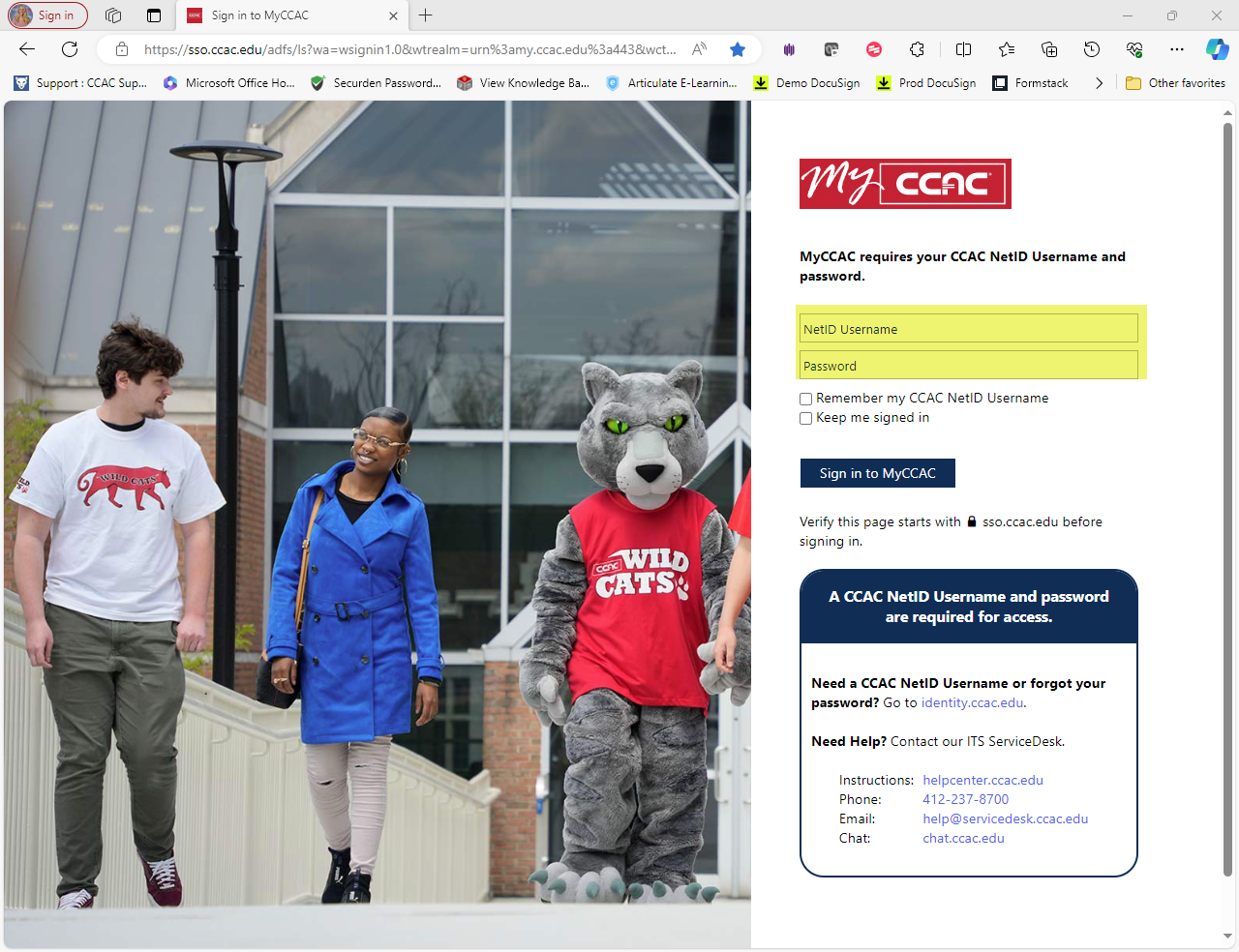
- Click the Sign In to MyCCAC button
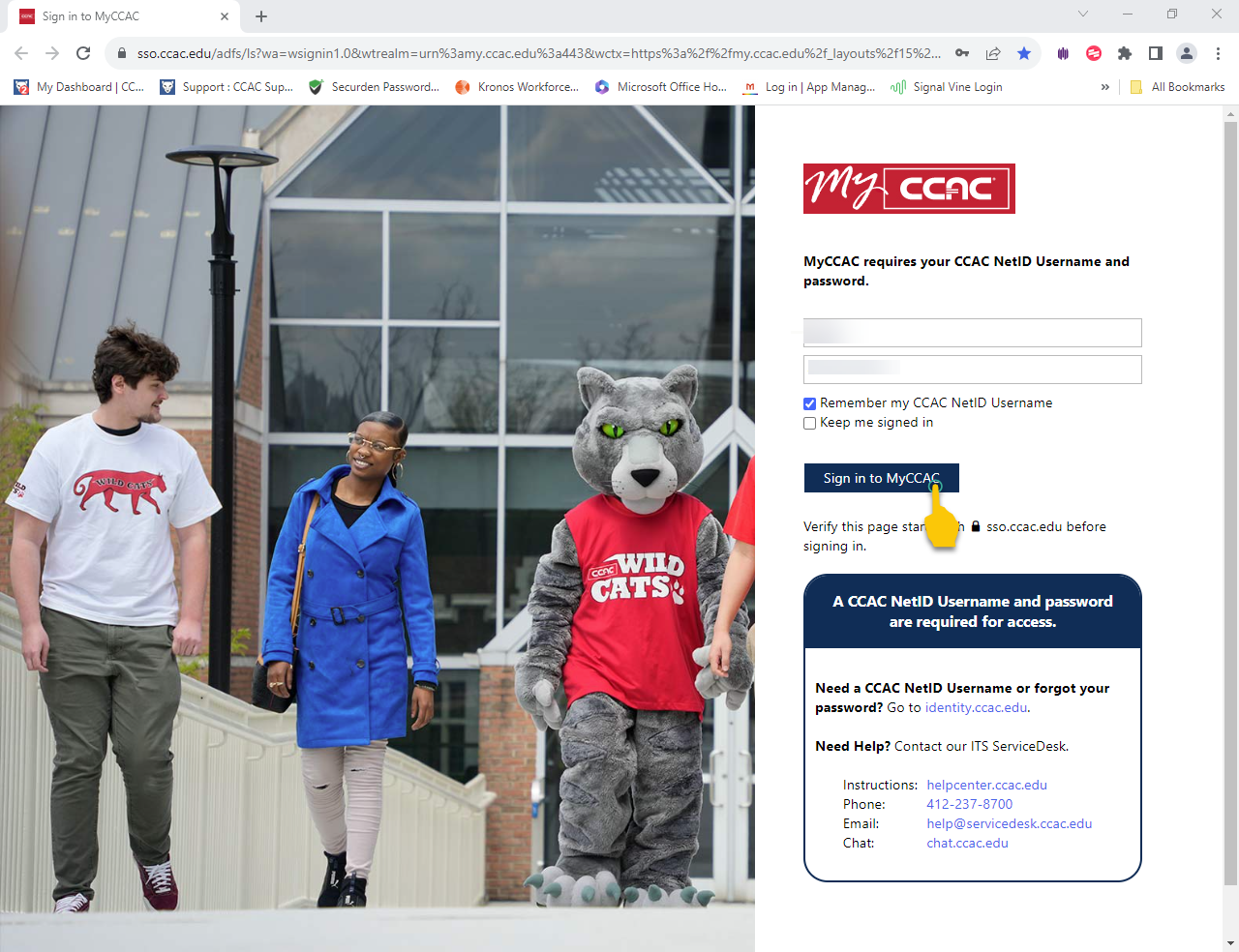
- You will then be taken to your MyCCAC dashboard