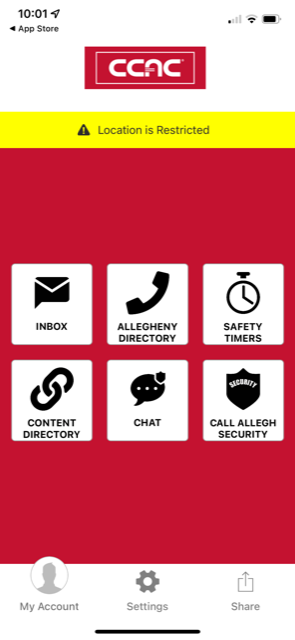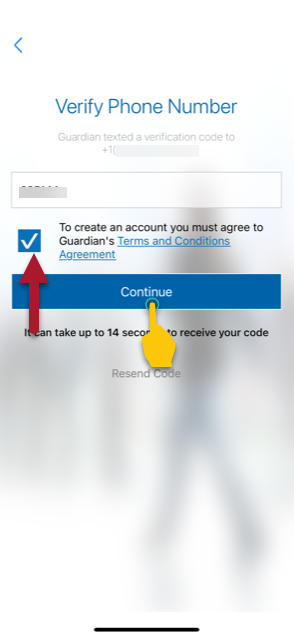The Rave Guardian app is a safety feature for the upgraded CCAC Alerts. The app leverages mobile technology to provide new options for contacting the CCAC Security Team. It's available through the Apple App Store, or Google Play.
Android
-
Search for app in Google Play and click Install
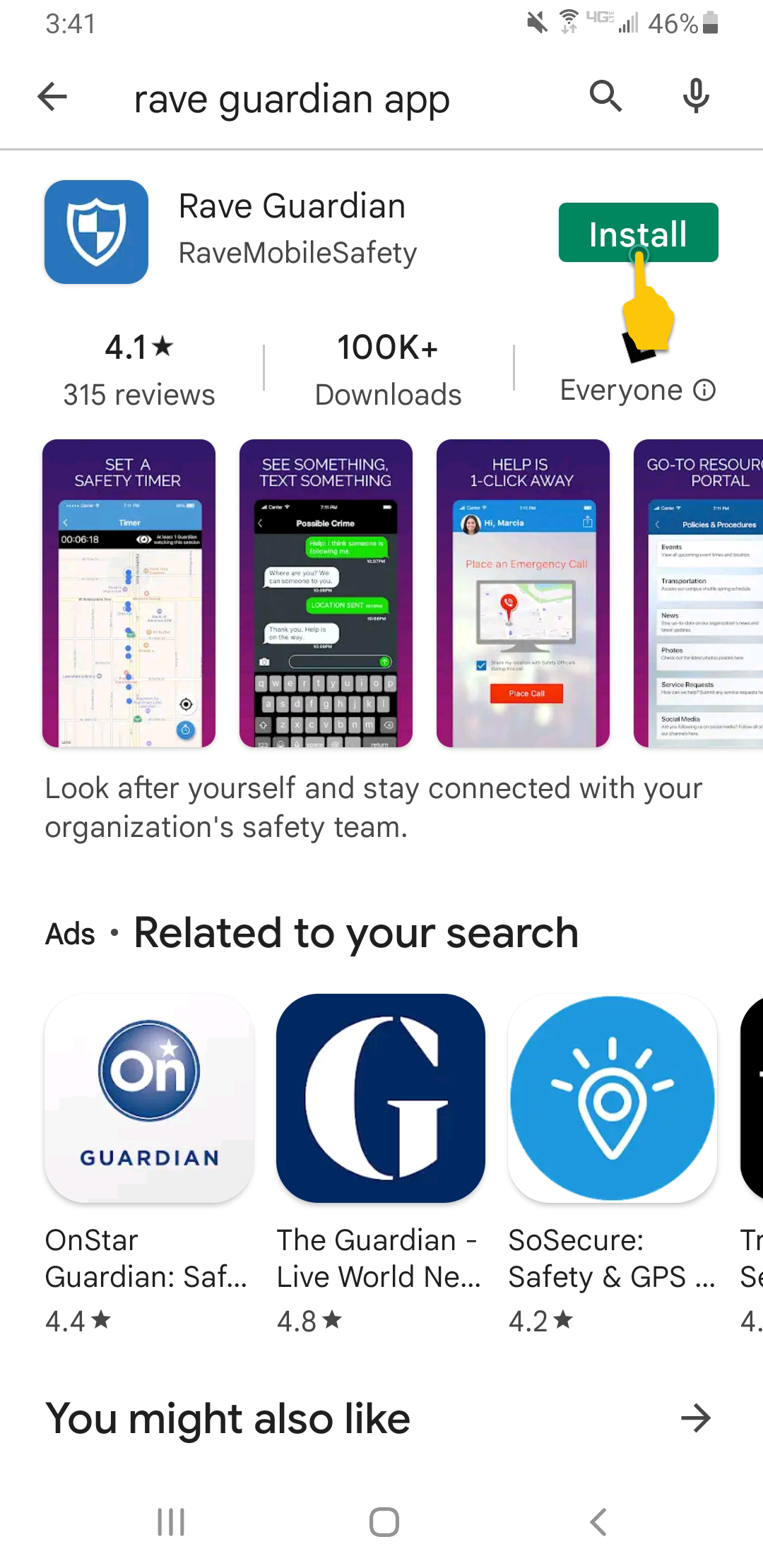
- Click Open to launch the app
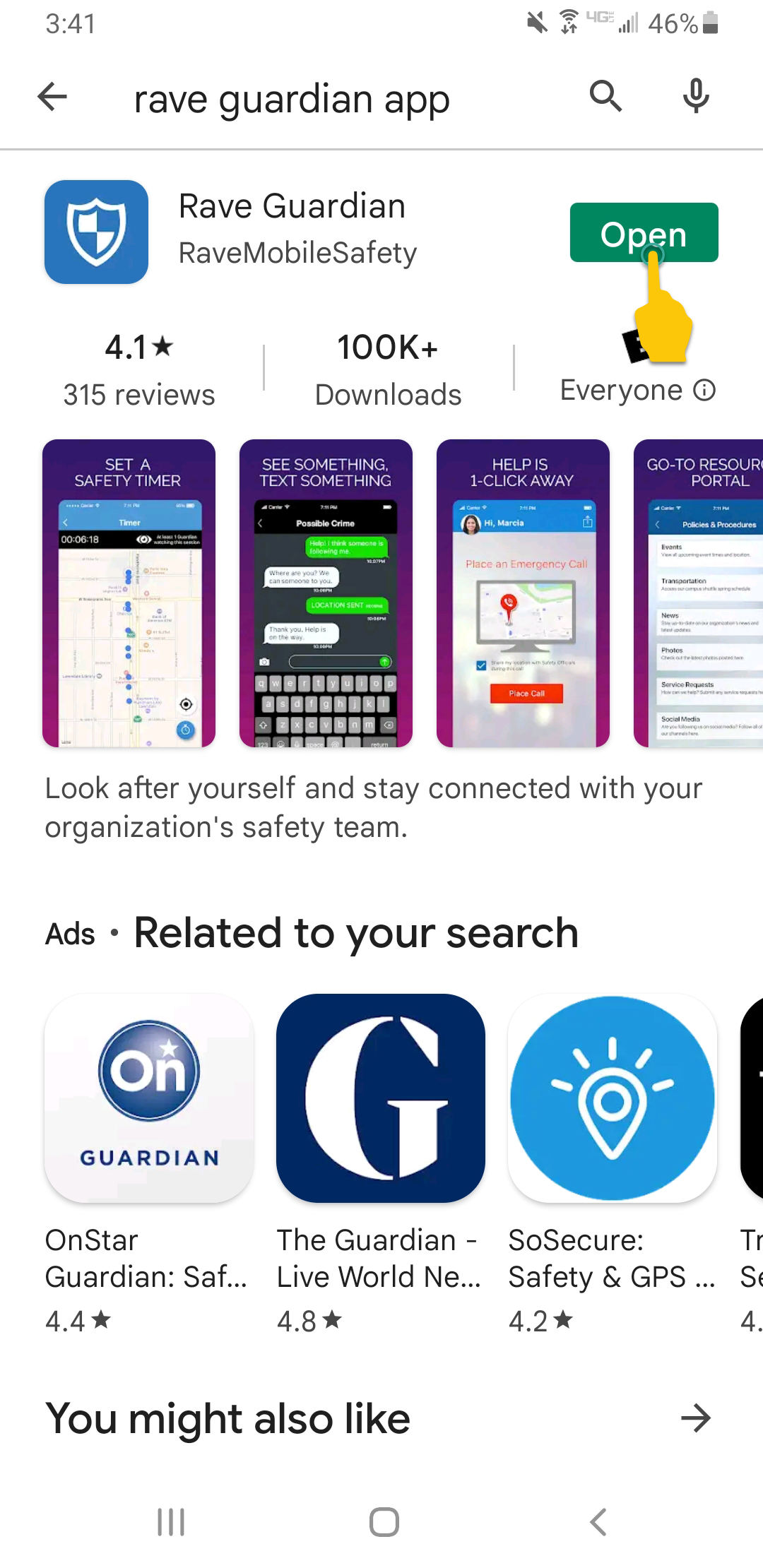
- Enter your mobile number
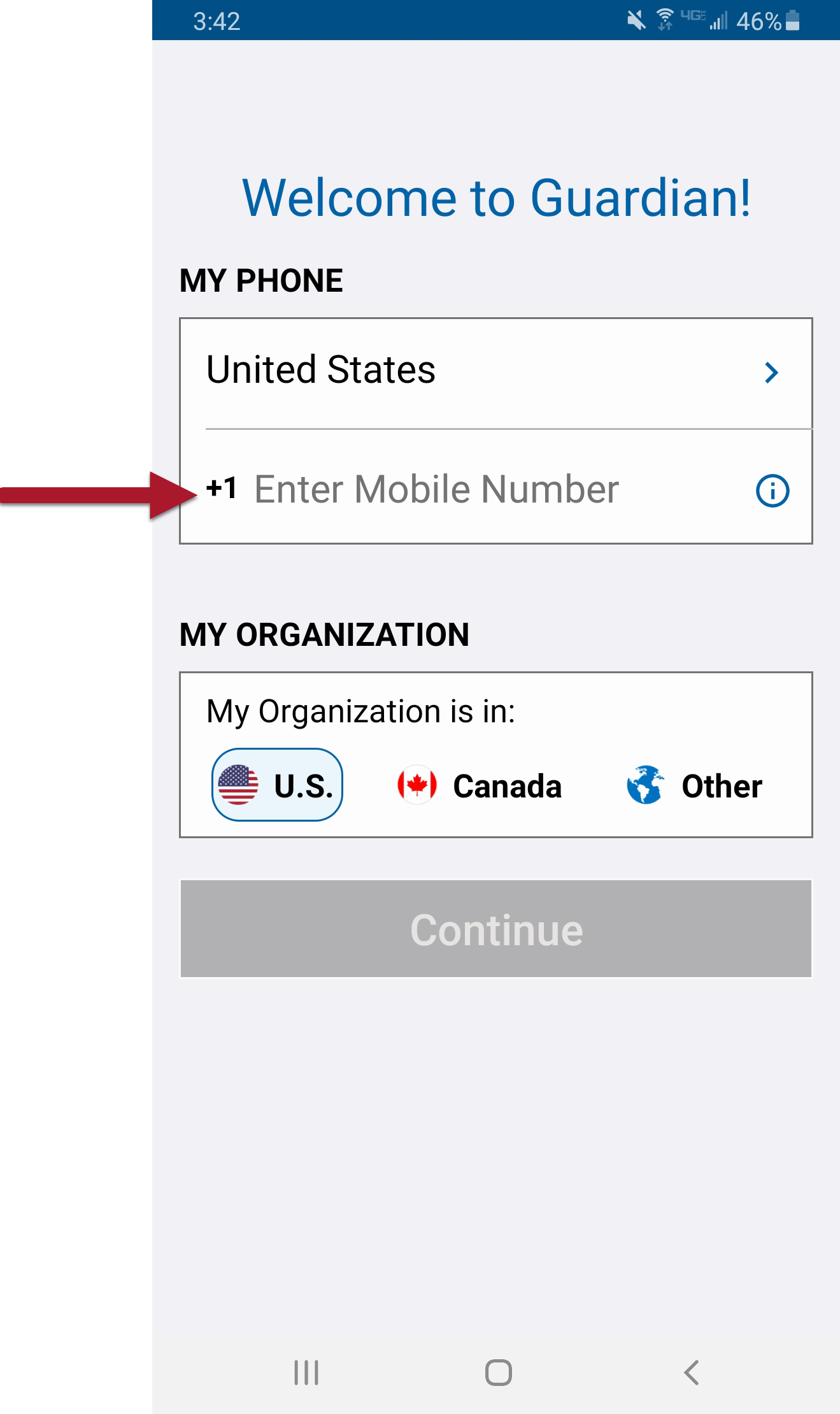
- Press Continue
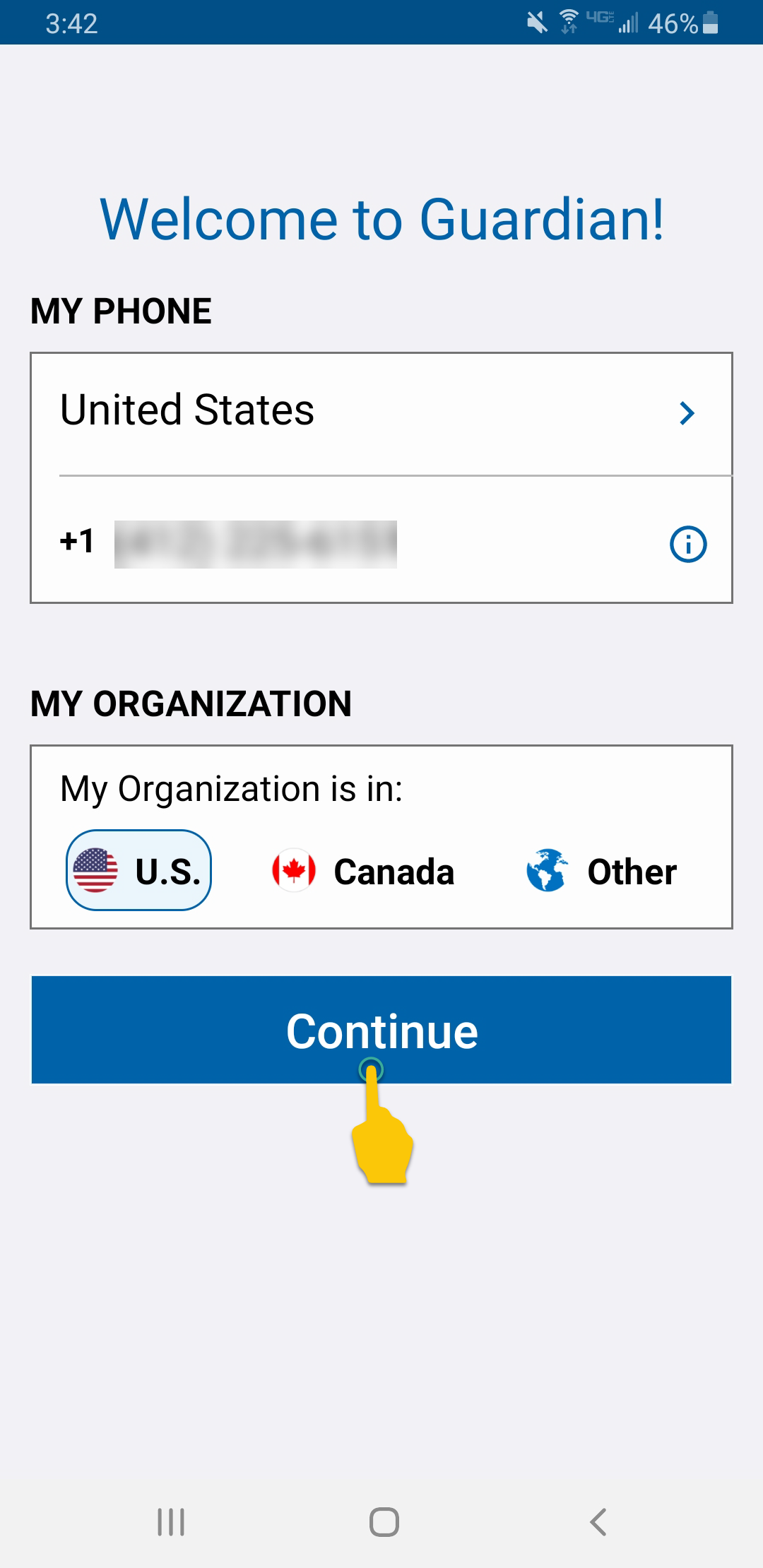
- You will receive a text with a verification code
- Enter the code, check the box to agree to the Terms and press Continue
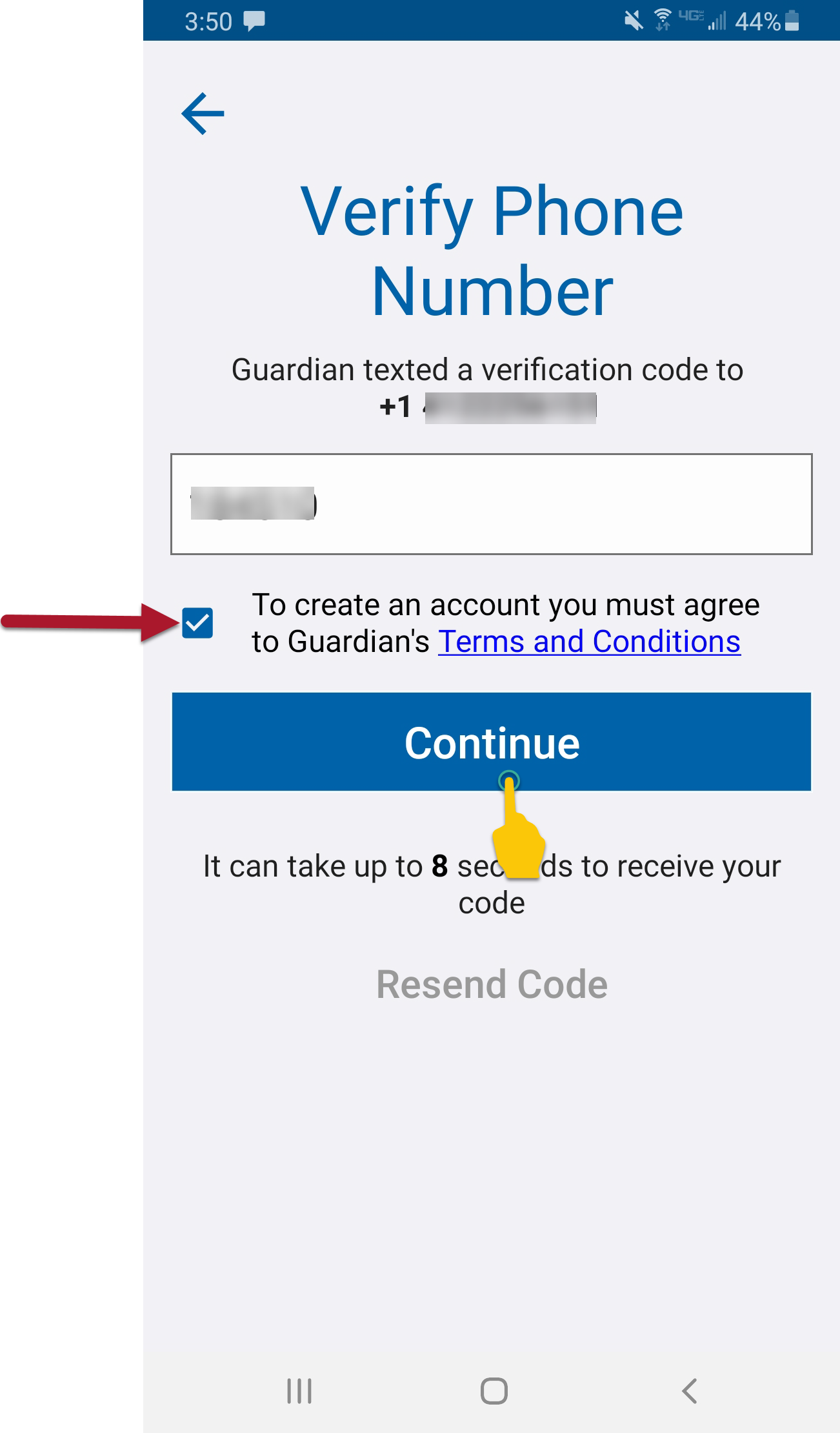
Select your campus location and press Save
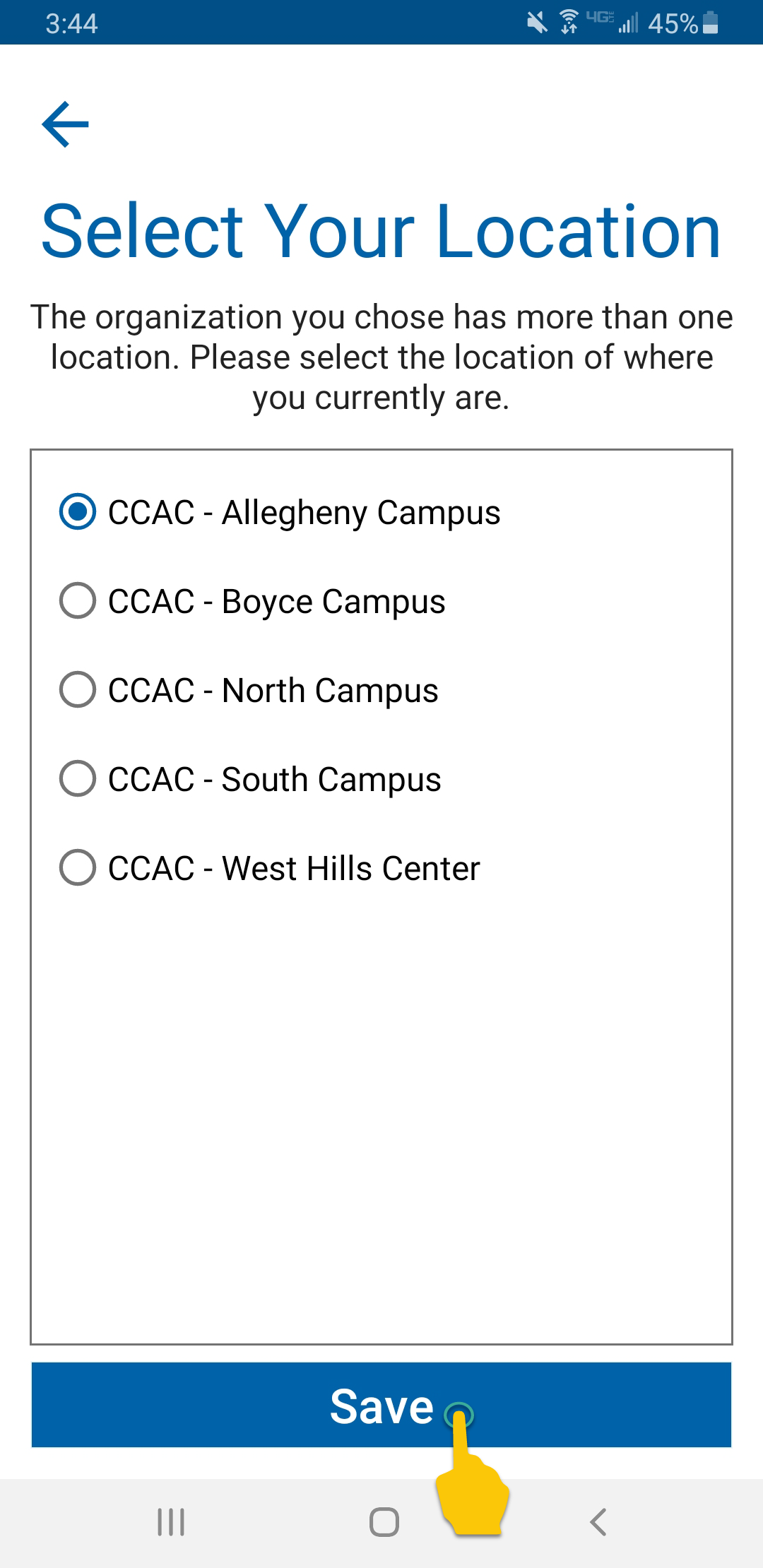
Press Yes to verify your identity
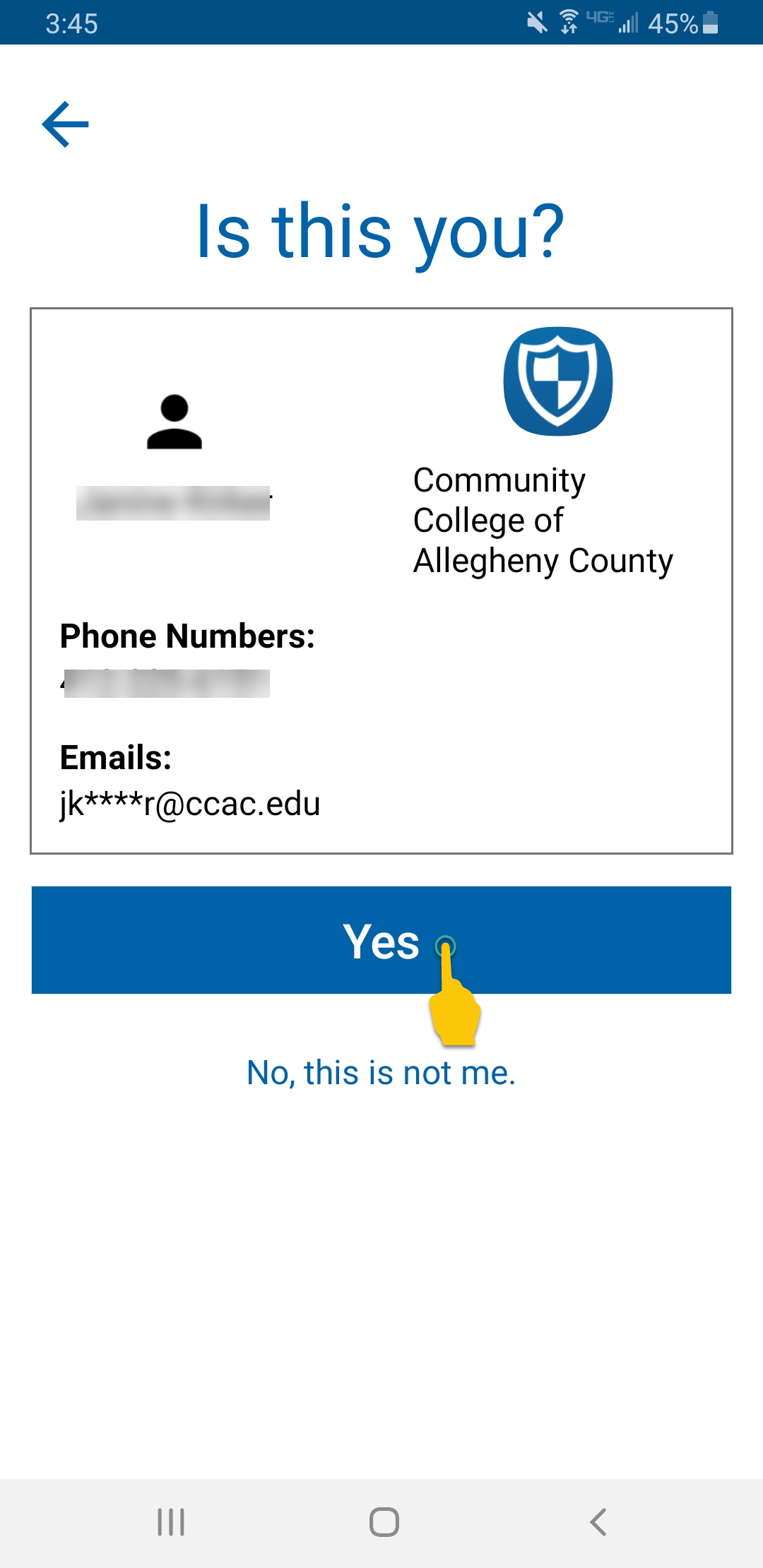
-
The next 2 screens that come up are the Welcome to Guardian! and Get Started!, click OK, got it
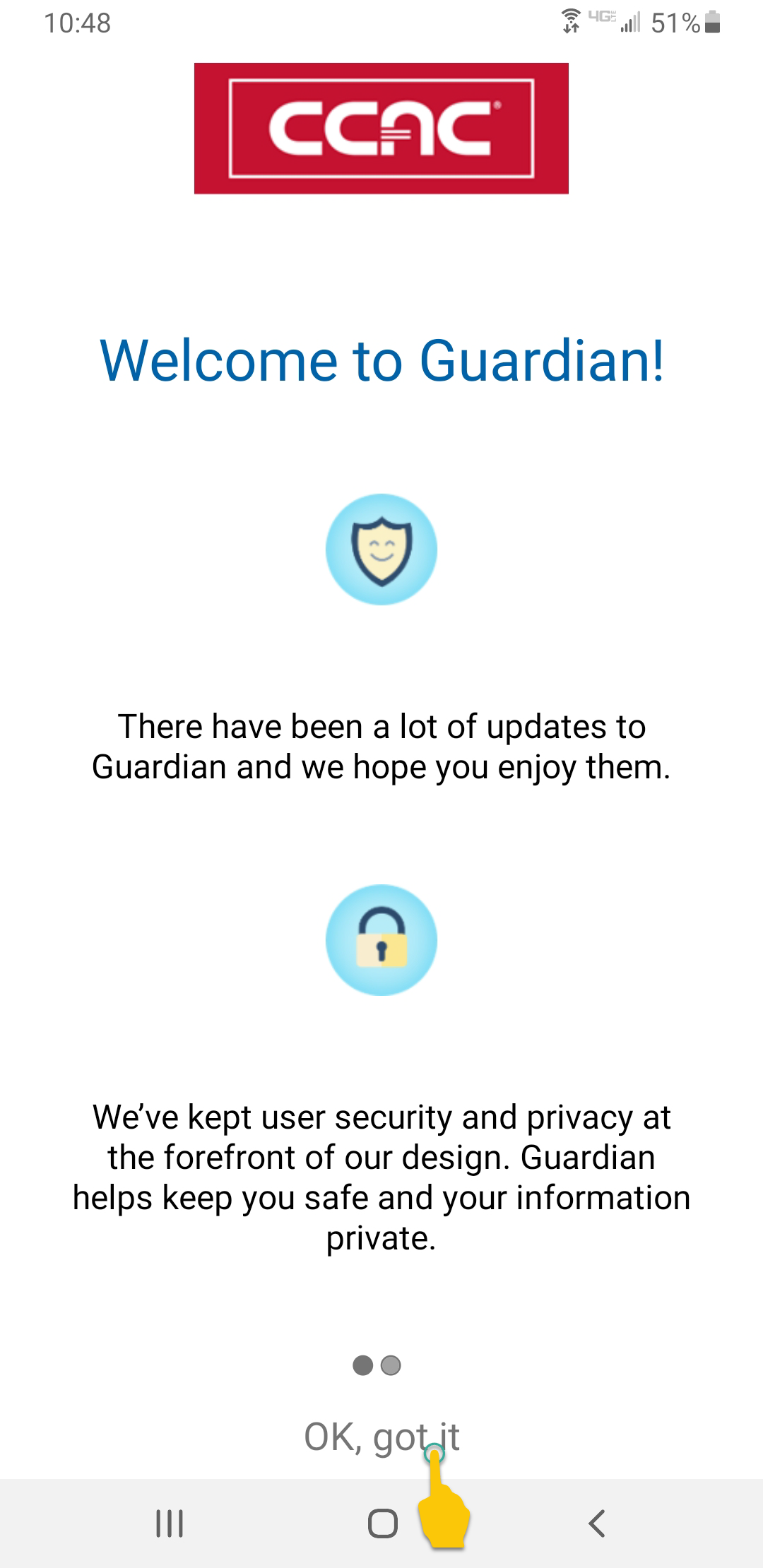
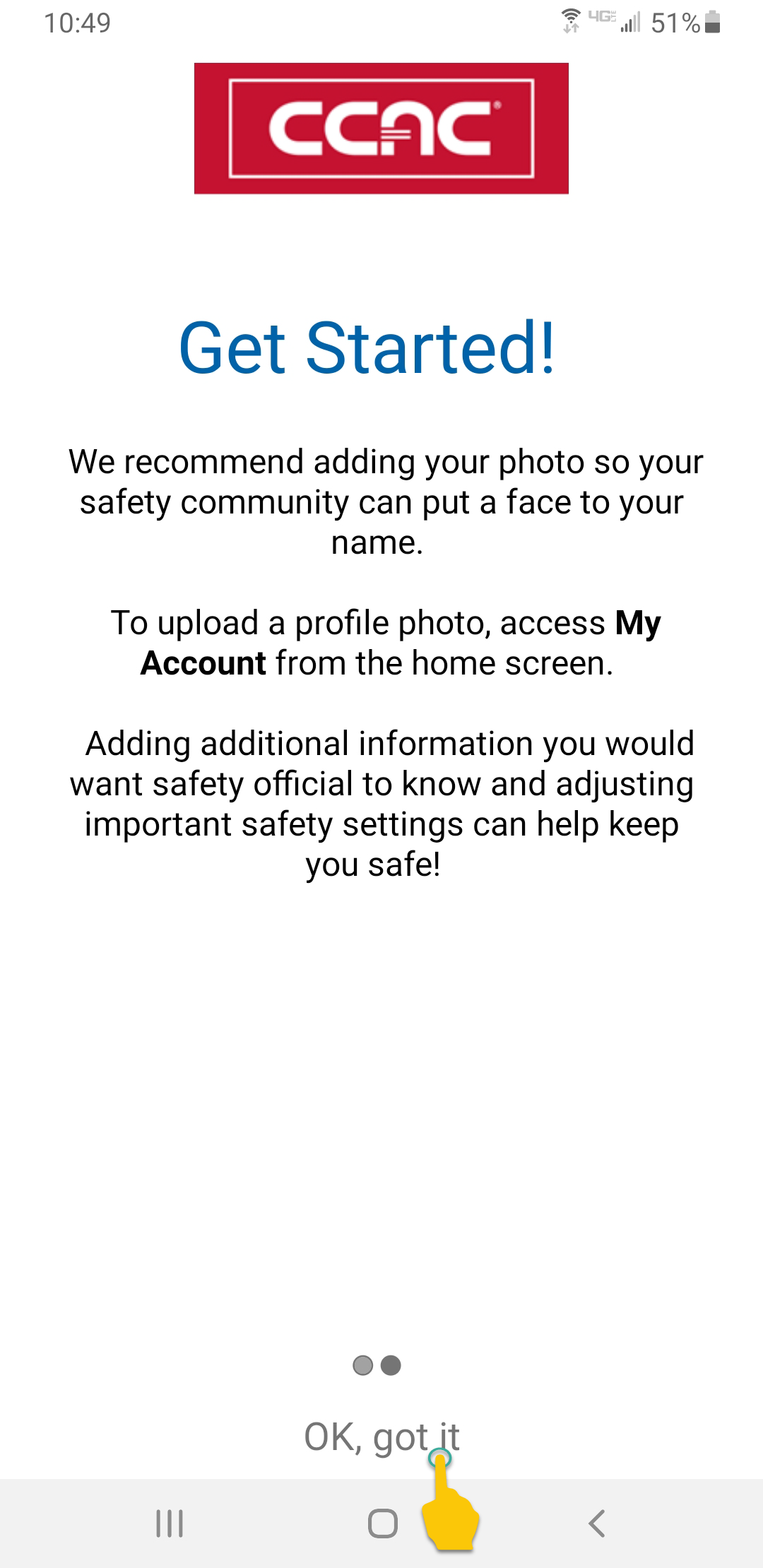
Choose your option to allow Guardian app to access the device's location
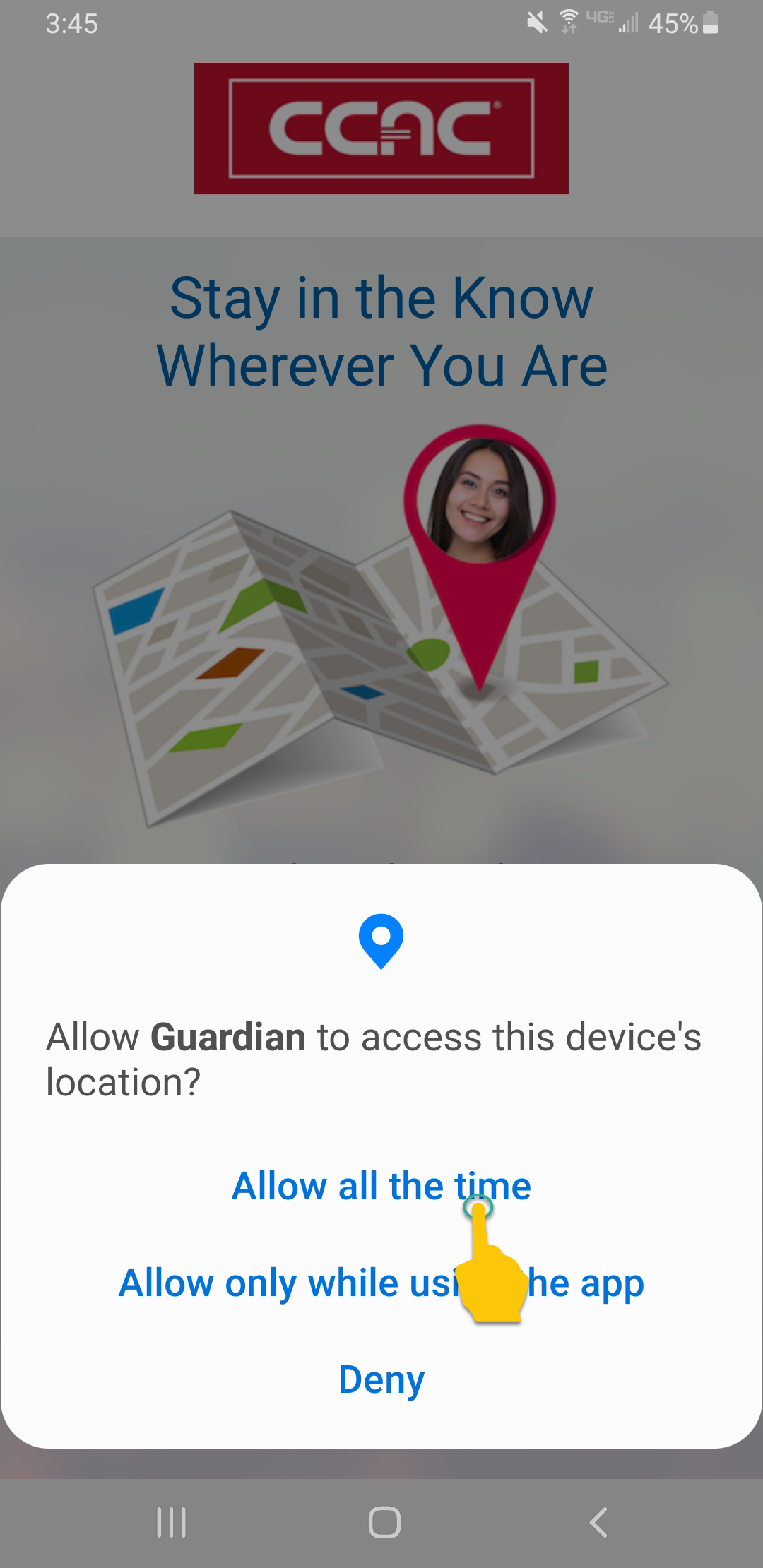
Select Yes to Receive alerts based on your location.
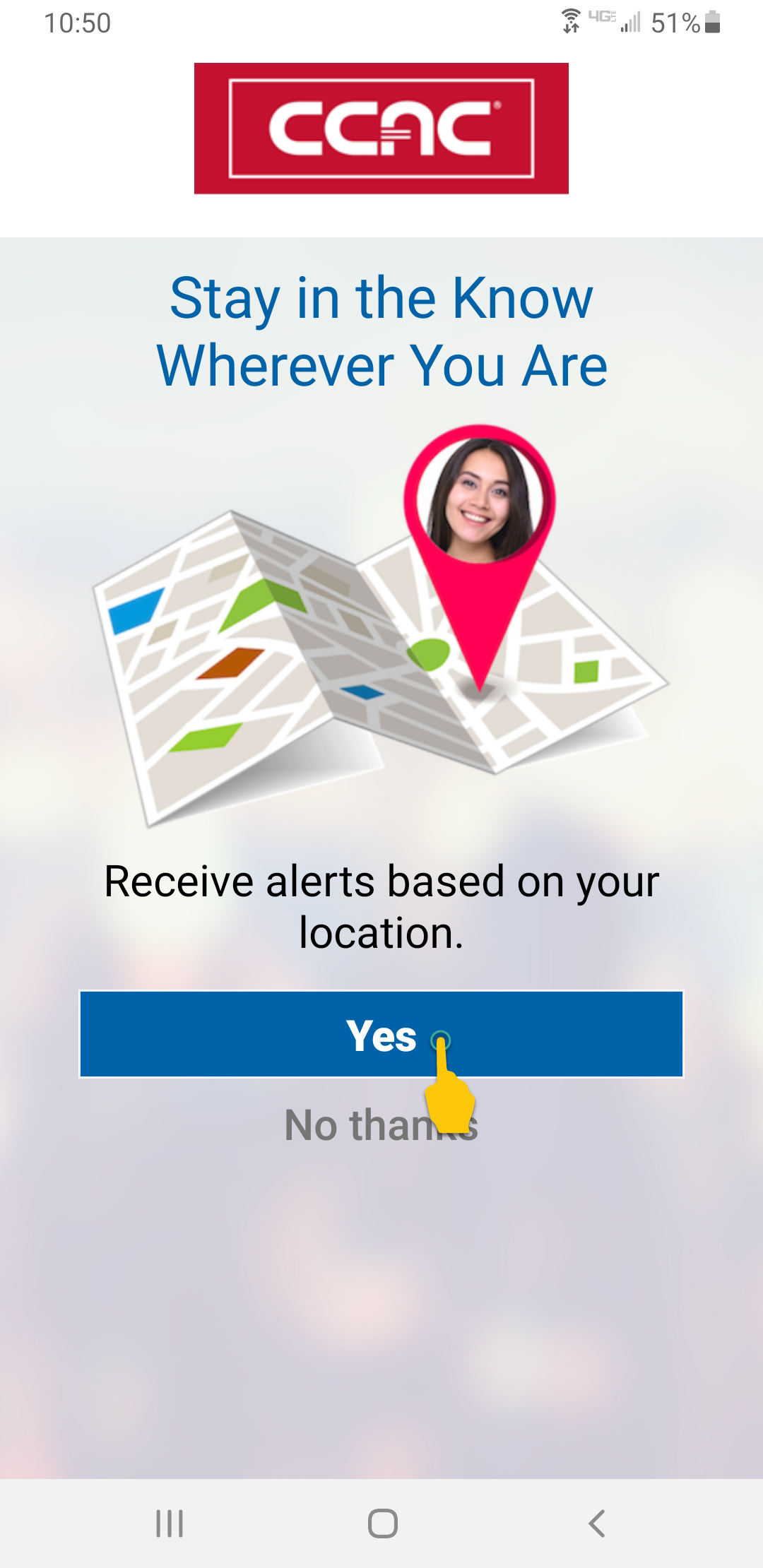
You are now ready to begin using the Rave Guardian app
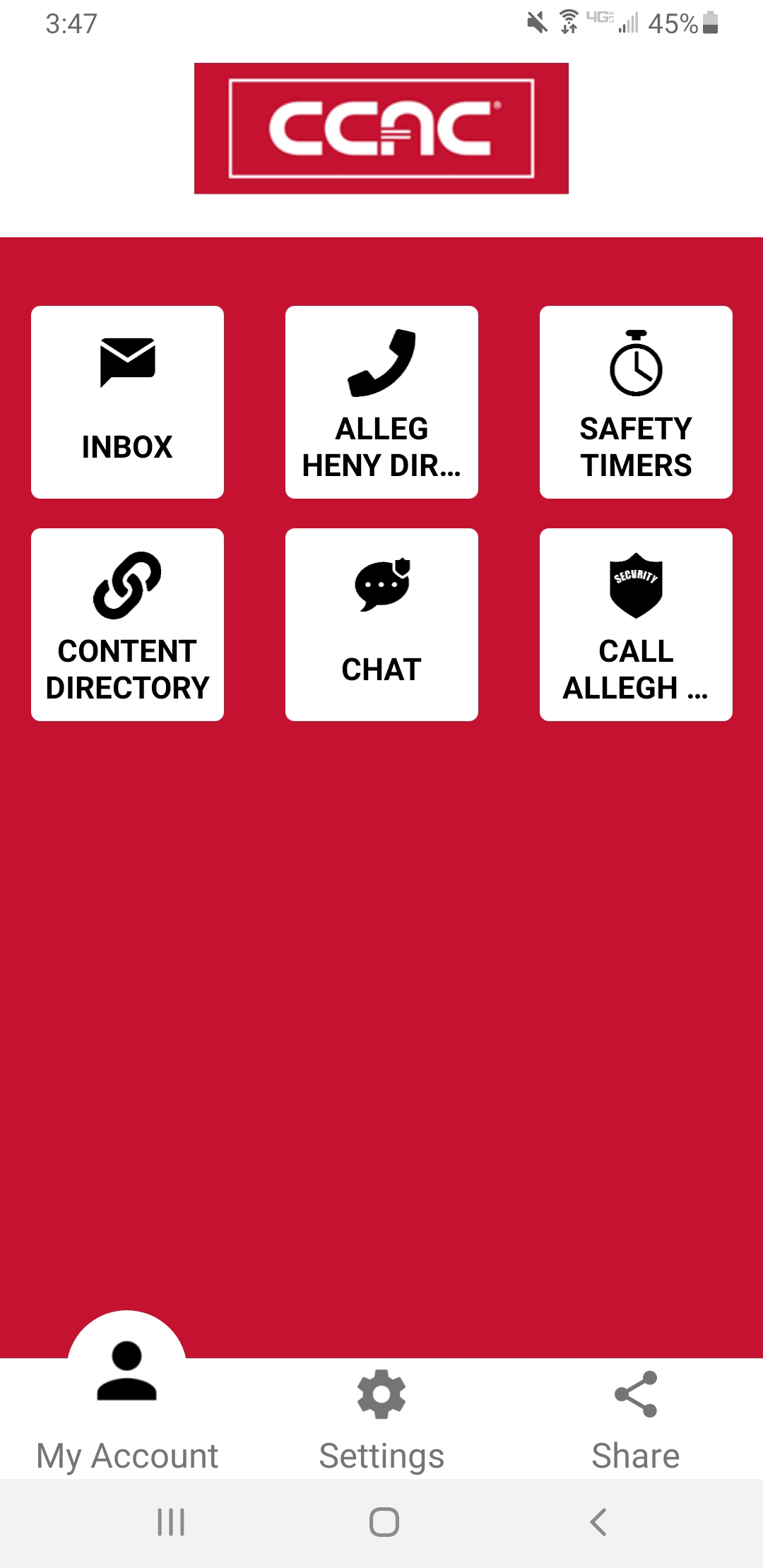
iPhone
-
Search for app in the Apple App Store and click GET
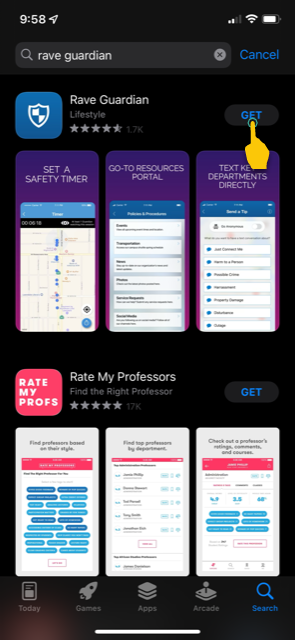
-
Launch app

- Enter mobile number, press Continue
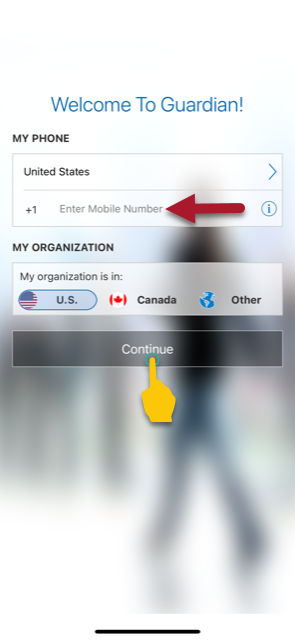
- Enter verification code sent in text message, agree to terms, press continue
- Select campus - press SAVE
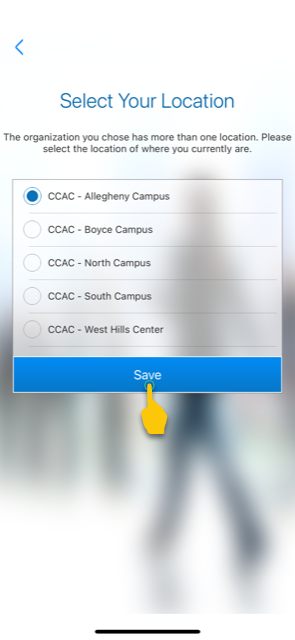
- Verify information, press YES
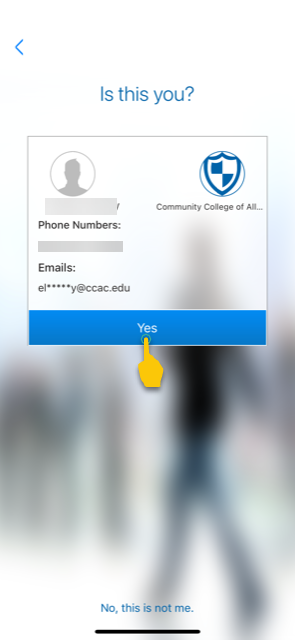
- Select Yes for push notifications
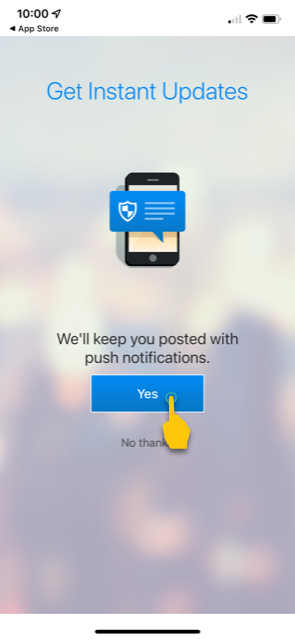
- Press Share location
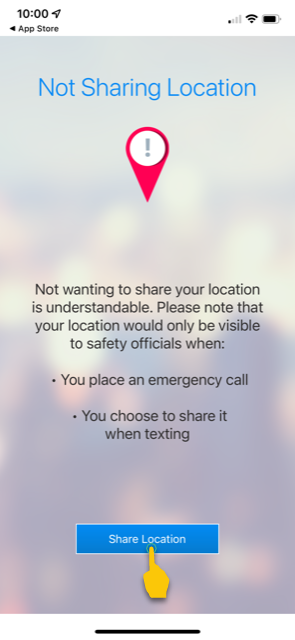
- Select OK got it, after welcome screen
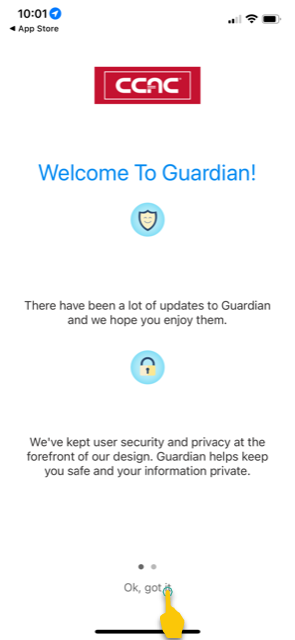
- Access to app complete