About the Apprenticeship
Schell Games is partnering with CCAC to sponsor an apprenticeship program for students interested in the gaming industry. The program’s hybrid training curriculum will guide aspiring gaming professionals through a three-year Associate of Science in Multimedia Programming, Simulation & Gaming.
- The program is a blend of classroom study (20 hours per week) and paid on-the-job training (20 hours per week).
- Schell Games will pay the full tuition for selected apprentices as well as public transit or parking passes to cover students' commutes.
- Training will also include professional development company-specific onboarding.
What you will need for the Application
Please provide a brief essay (maximum of 500 words) in which you answer the following questions and give specific supporting examples.
- What are you most passionate about in game development?
- What skills are you most eager to learn from the Apprenticeship Program?
- What personal strengths would make you a great Game Development Apprentice? Why?
How to Apply
New Student to CCAC
While creating your account, follow the steps below.
- Navigate to www.ccac.edu
- Scroll down to "What Kind of Student Will You Be?"
- Click New Student
- Scroll down to the Complete Your Admissions Application
- Click the admissions application link
- This will take you to the create an account page, where you will fill in your personal information
- Fill out the Demographic Information
- Under Enrollment Information, select Fall 2023 - August through December in the Anticipate Enrolling field
- Select Arts & Humanities in the Area of Interest field
- Select Multimedia Programming, Simulation & Gaming - Assoc Degree in the Academic Program field
- Select North Campus in the Location field
- Choose the option that best describes your citizenship/international student status
- Select Yes in the Are you interested in Schell Games Apprenticeship? field
- Three (3) brief essay questions will appear with text boxes for writing your responses. You may want to write these responses in a separate document so that you can save your work. If choosing this method, be sure to copy and paste your responses into the application text boxes.
- Complete the remaining Account information
- Click I am not a robot
- Click the Create Account button to submit your application
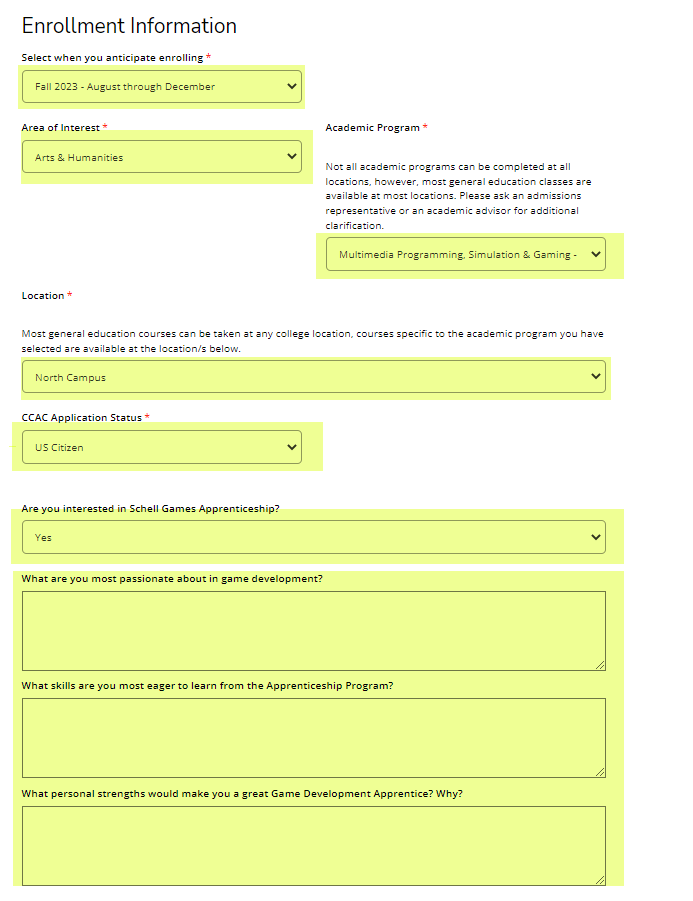
Current Student at CCAC
From a web browser, go to https://powerforms.docusign.net/8d14abc8-8157-4678-86dc-11c4f2beded5?env=na4&acct=1d5ed84a-9333-46fb-b10b-610bcd6f5716&accountId=1d5ed84a-9333-46fb-b10b-610bcd6f5716
Delete