- From a web browser, go to https://discover.ccac.edu/
- Click Create Account
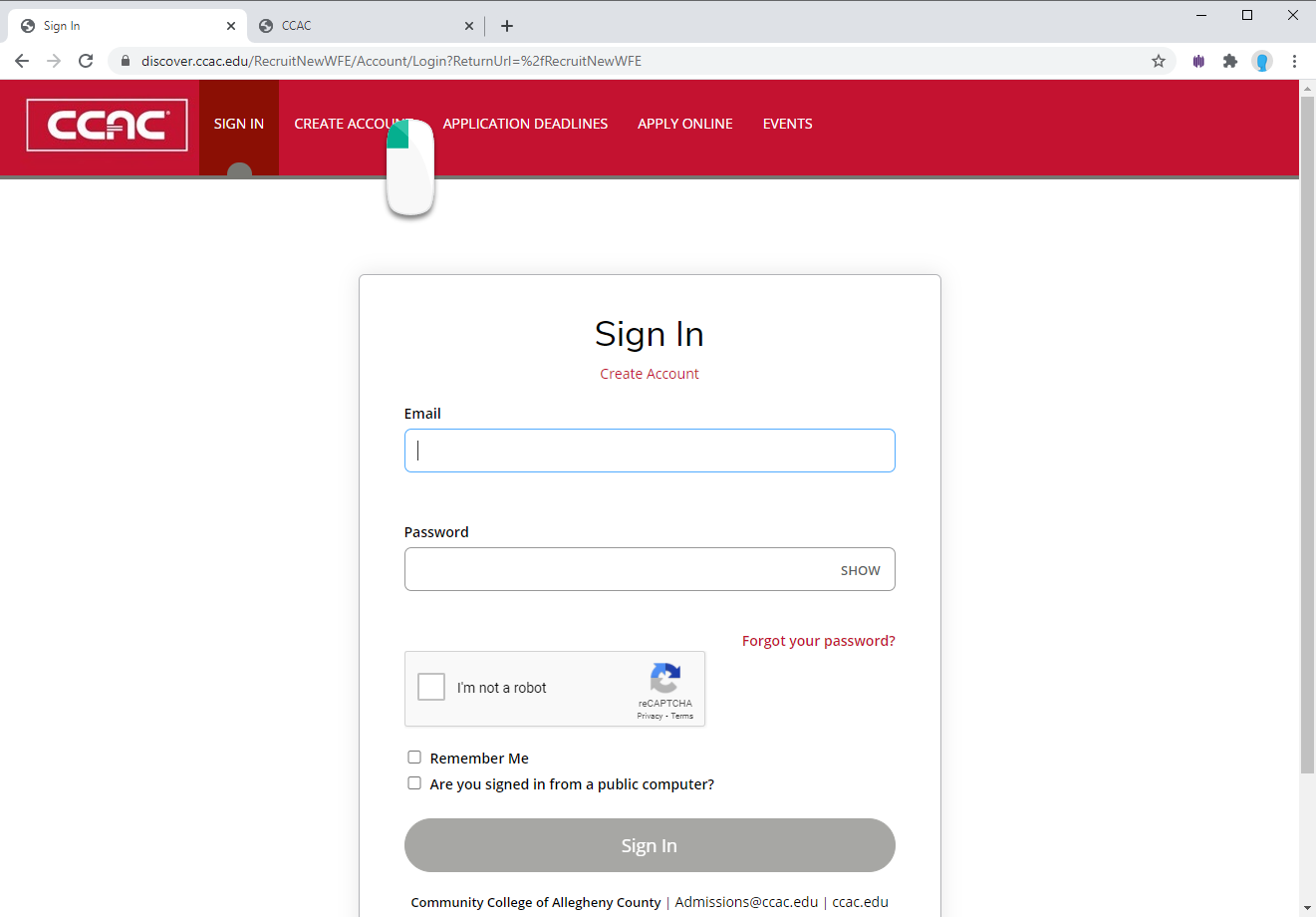
- Fill out the Demographic Information
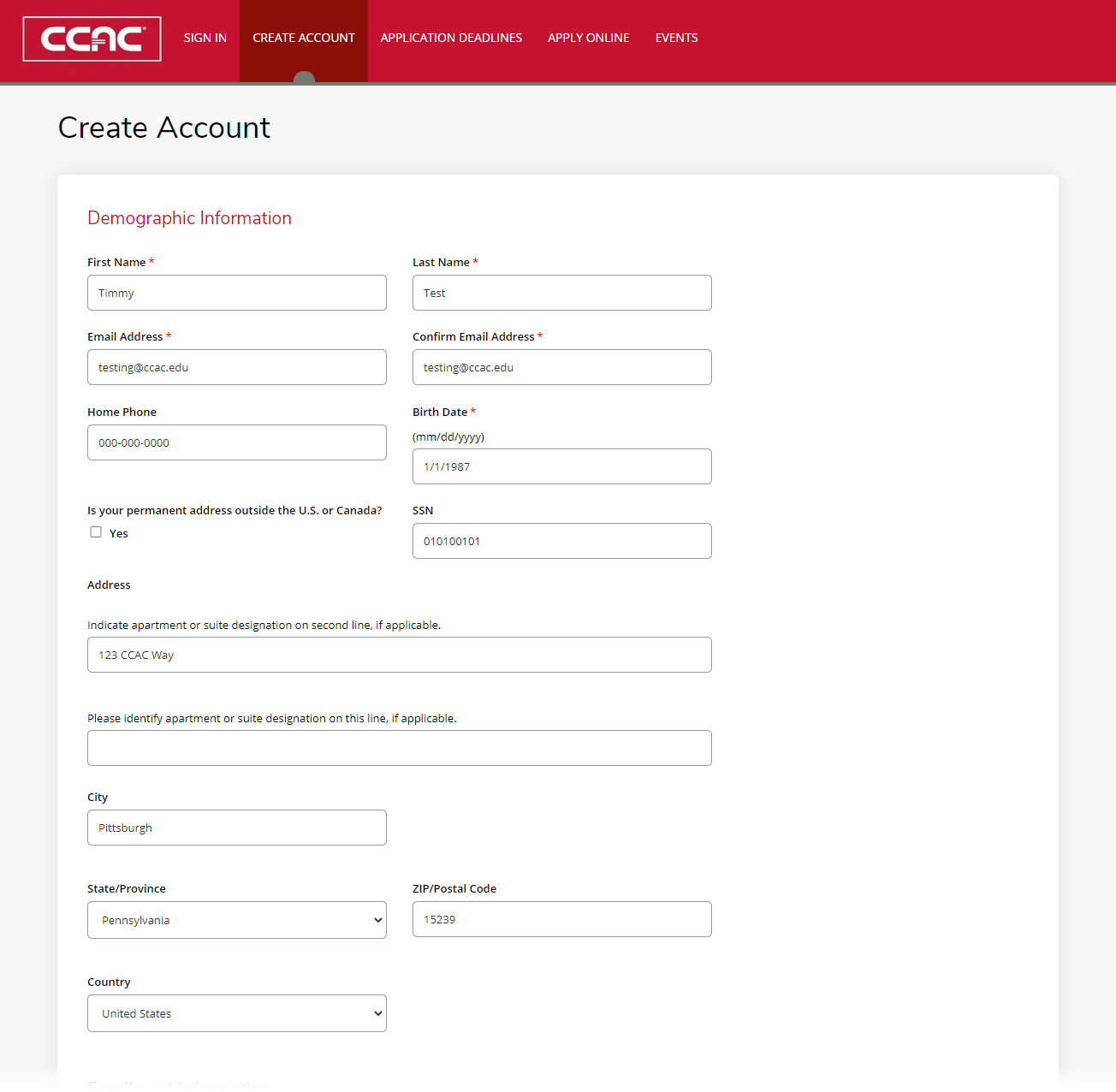
- Fill out the Enrollment Information
- Select your anticipated enrollment date
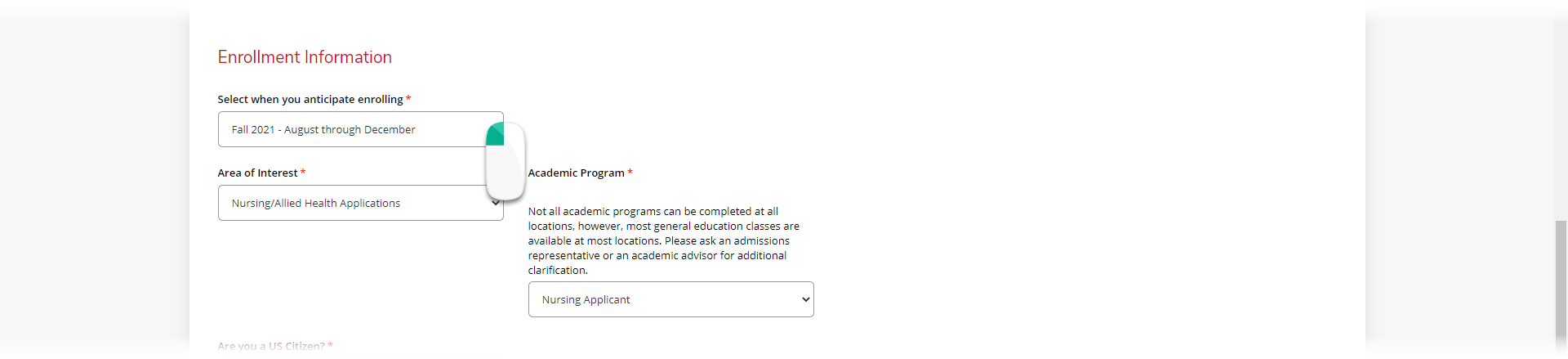
- In Area of Interest, select Nursing/Allied Health Applications
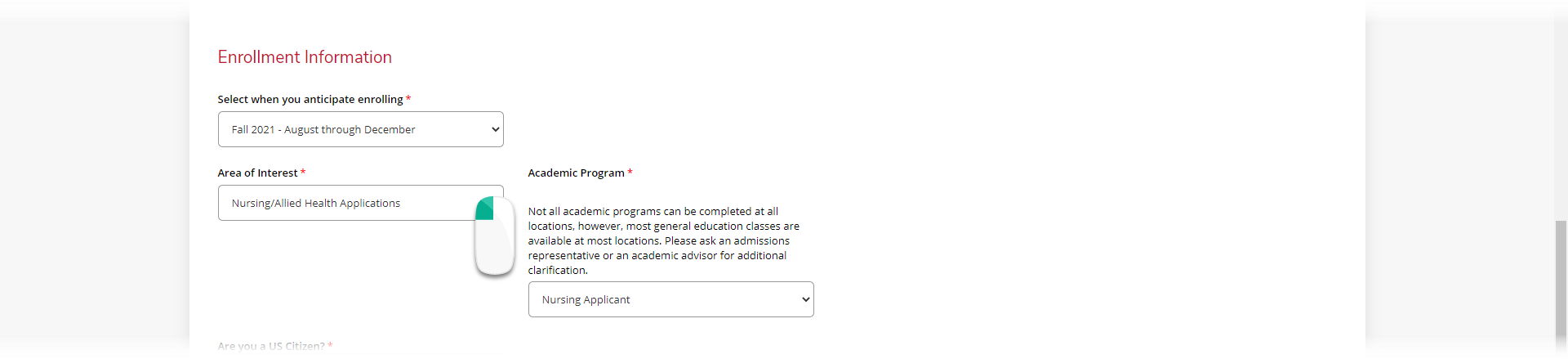
- In Academic Program, choose Nursing Applicant
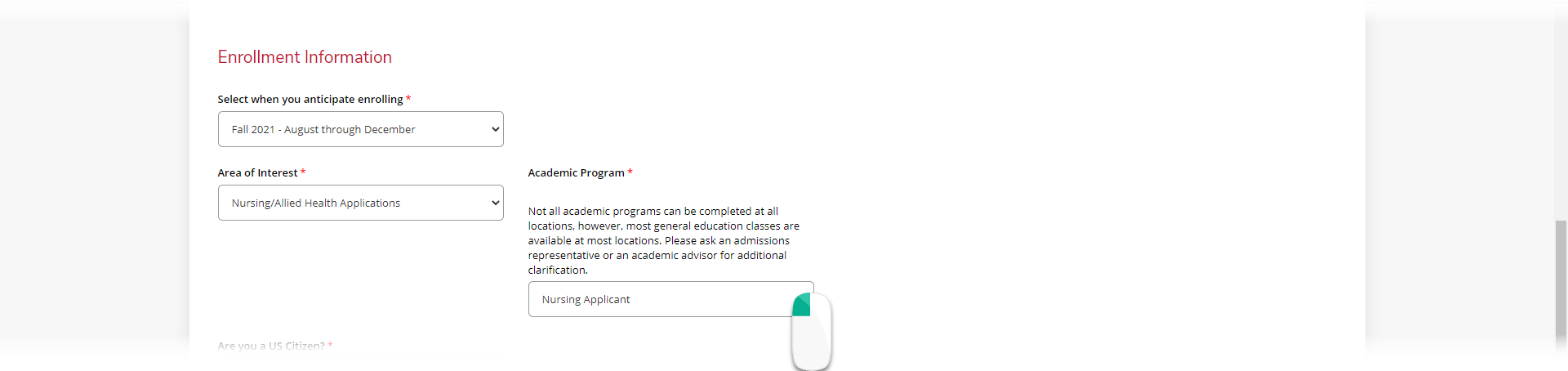
- Select if you are a US Citizen
- Choose the nursing track you wish to apply for
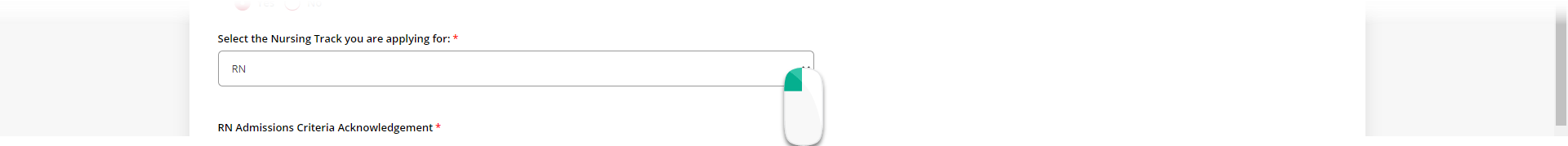
- Read the agreements and choose Yes or No
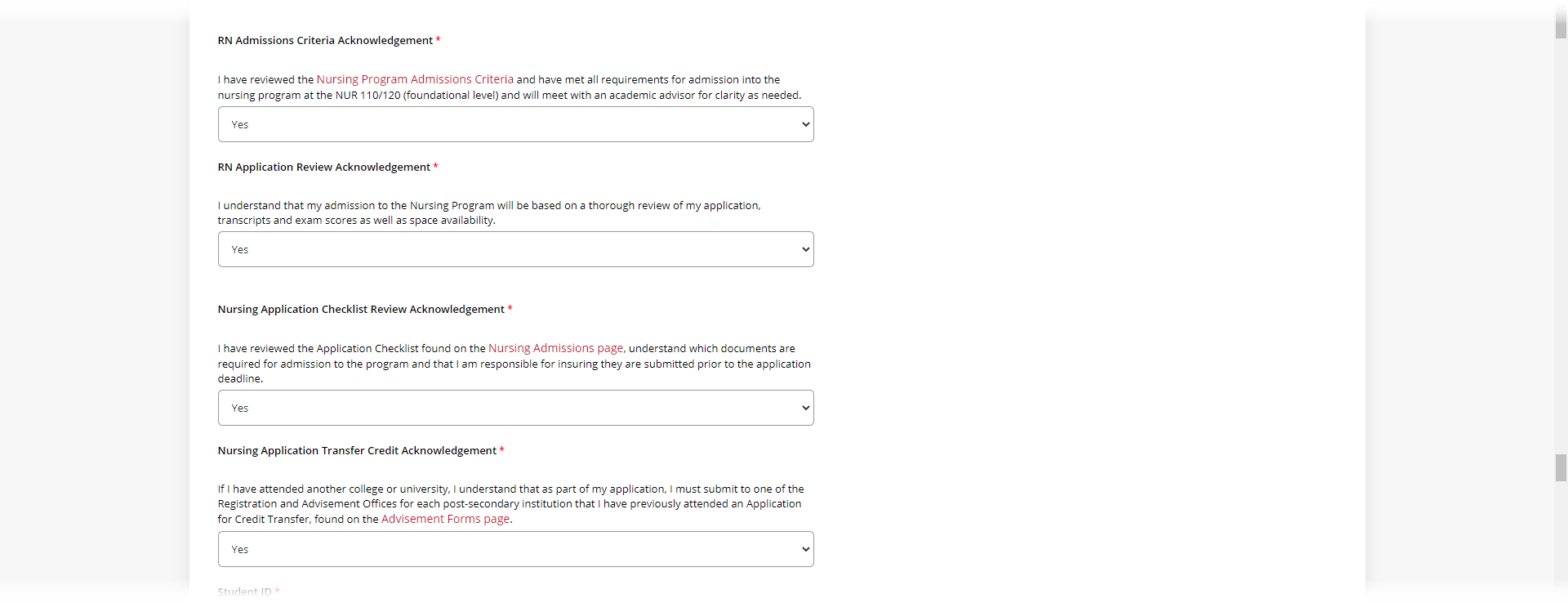
- Enter your Student ID
If you do not have a student number yet, you will need to do the general admission application.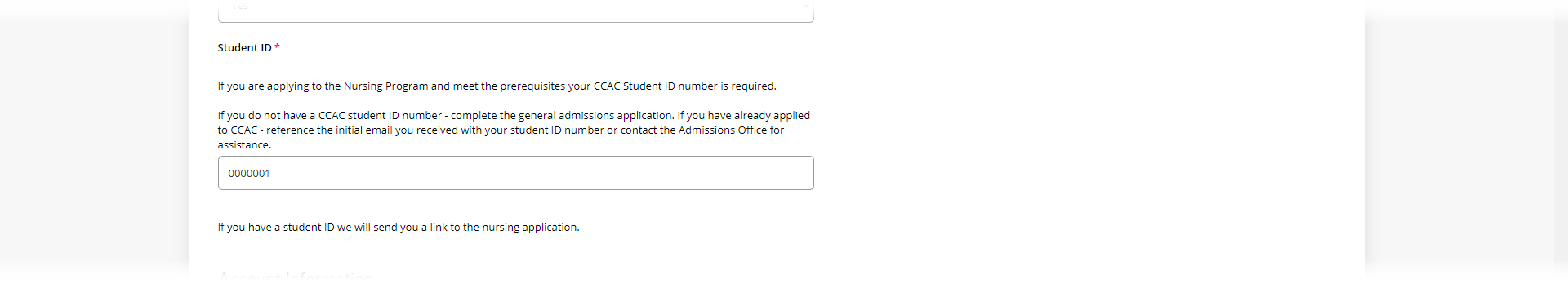
- Select your anticipated enrollment date
- Fill out the Account Information
This password and email will be used if you do not complete your application and need to come back
- Complete the reCAPTCHA

- Click the Create Account Button

- Once your account is created, click Apply Online in the heading menu

- Click Click here to begin a Nursing Application button

- Check to make sure the start term is correct

- Click the Click here to complete the application selected above button

- Check and update the information in the Personal Section, then click the Save & Continue button

-
Check, update and fill in the information in the Demographics Section, then click the Save & Continue button

- Under Nursing Choices, Select the semester you are applying for
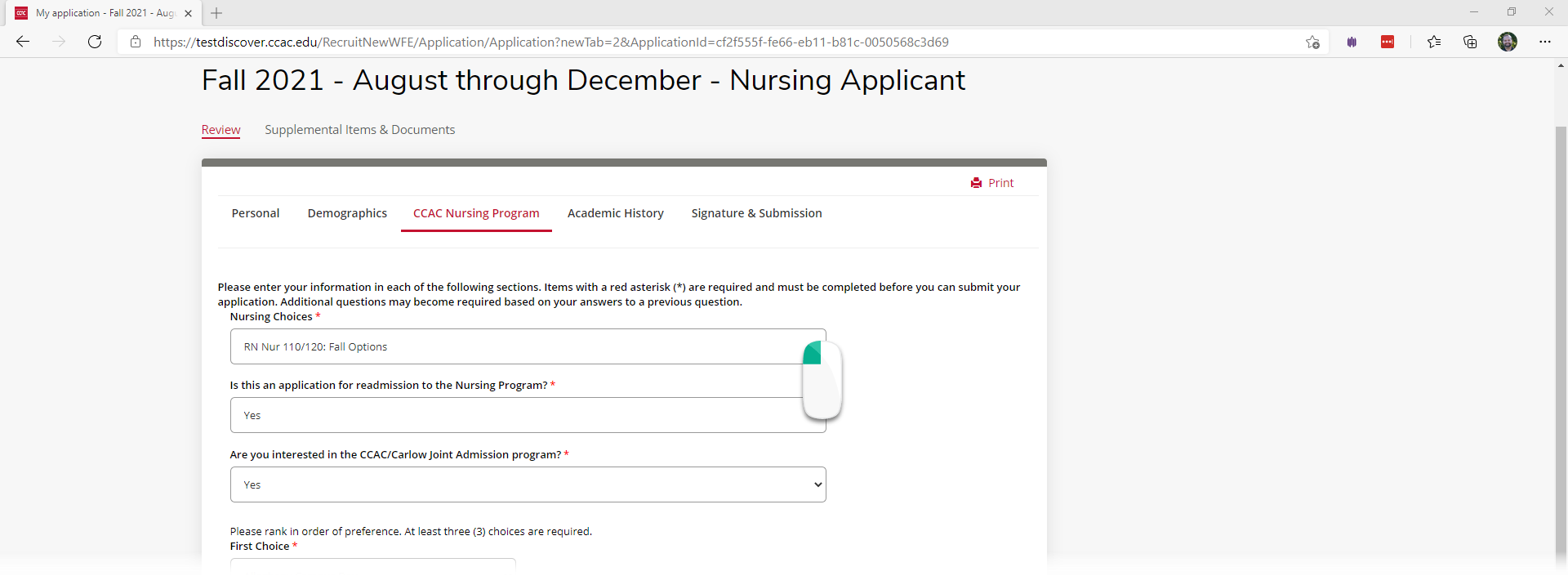
- Select if this is for readmission

- Select if you are interested in the joint admissions program

- Rank your top 3 campus choices
Campus options vary depending on if the application period is for Spring or Fall enrollment.
- Select if you need Disability Resources and Services

- Click the Save & Continue button

- Fill in the information in the Academic History Section, then click the Save & Continue button
If you have attended other colleges outside of CCAC, be sure to select Attended under the College Credit section.
- Check, update and fill in the information in the Signature & Submission Section, then click the Submit Application button
Choose the Preview Before Submission button to ensure all information is correct.
- You will then see the confirmation page. You will also receive a confirmation email.
