Table of Contents
Create Account Demographic InformationEnrollment InformationAccount InformationComplete the Account Process- From a web browser, go to https://discover.ccac.edu/
Click Create Account
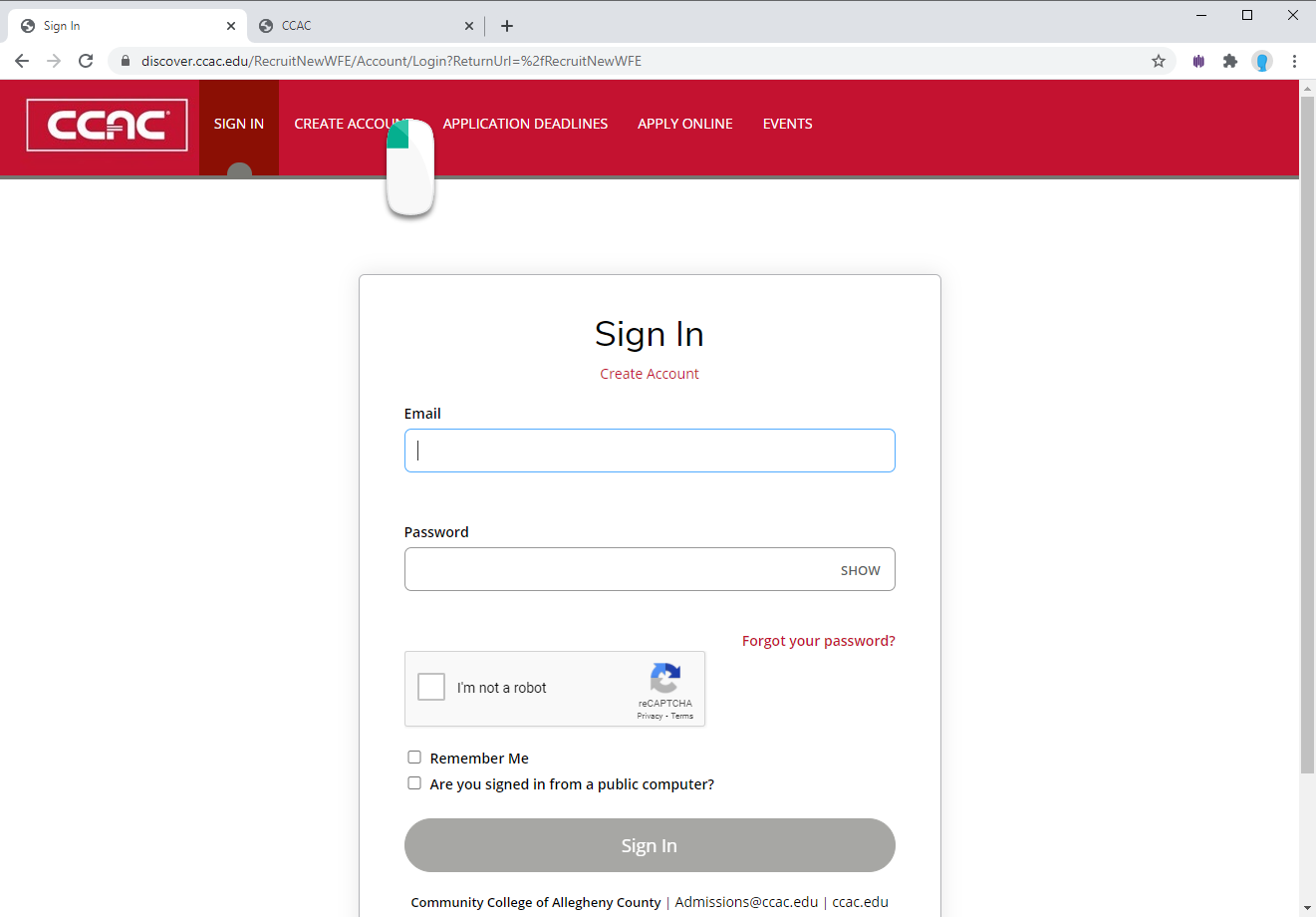
Fill out the Demographic Information
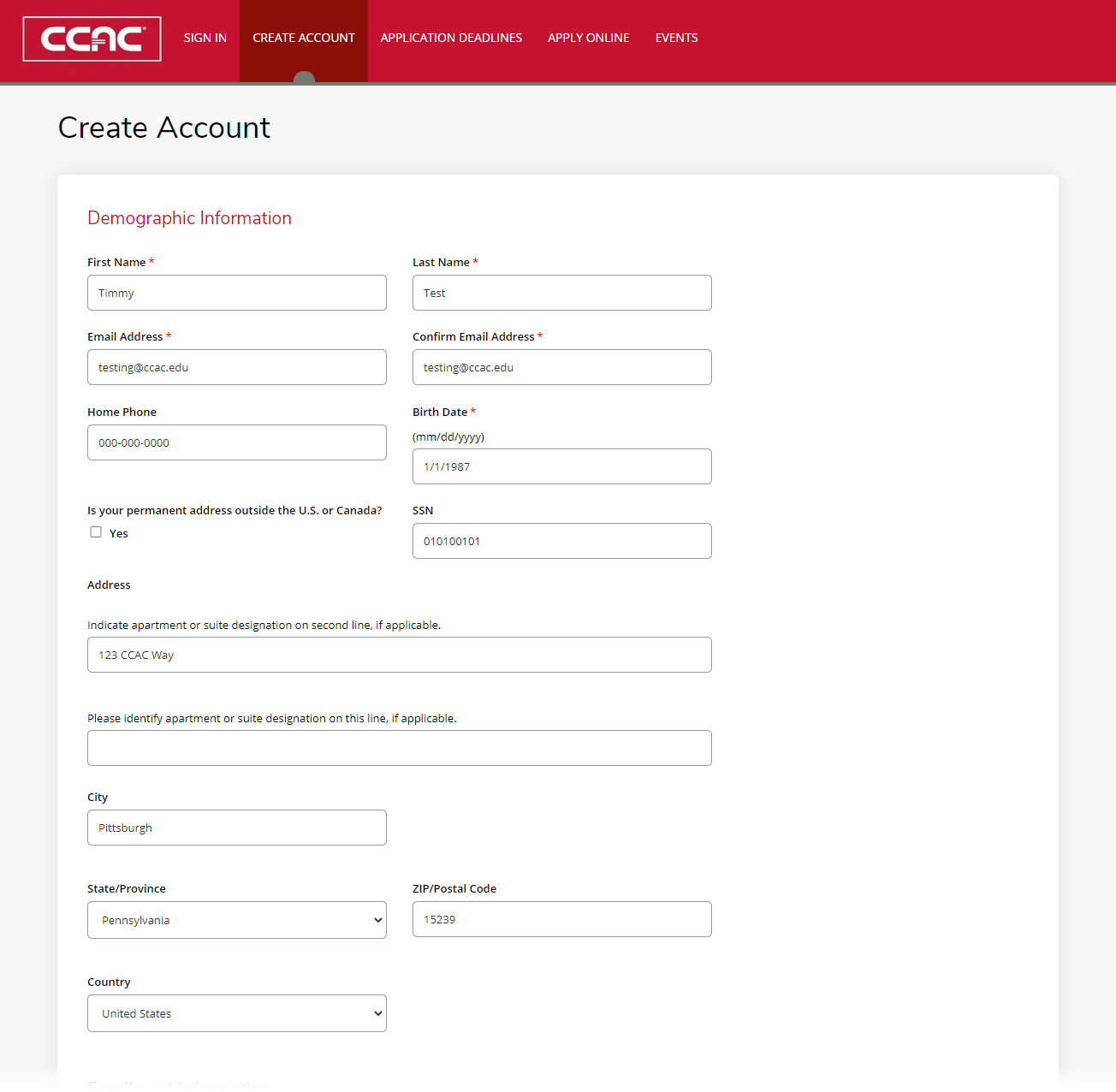
Fill out the Enrollment Information
- Select when you anticipate enrolling at CCAC from the drop-down menu

- Select Area of Interest, the selected Area of Interest will determine available Academic Programs

- Select your Academic Program, the selected Academic Program will determine available Locations

- Select a Location

- Select if you are a US Citizen

-
Fill out the Account Information
This password and email will be used if you do not complete your application and need to come back.
Complete the reCAPTCHA

Click the Create Account button
