Windows
- Navigate to the Webex Downloads Page
- Click on Green For Windows (64-bit)
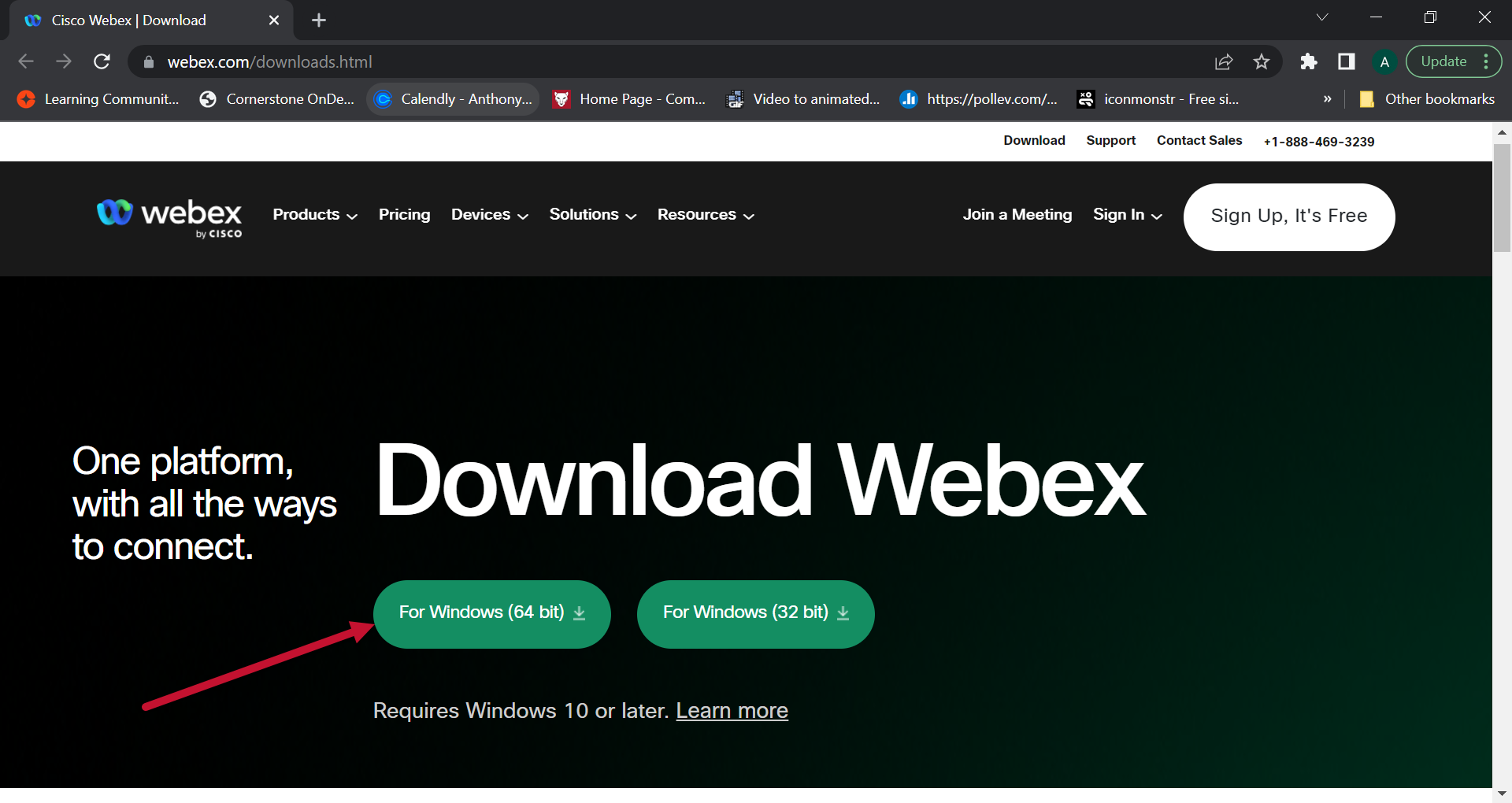
- Click on the download
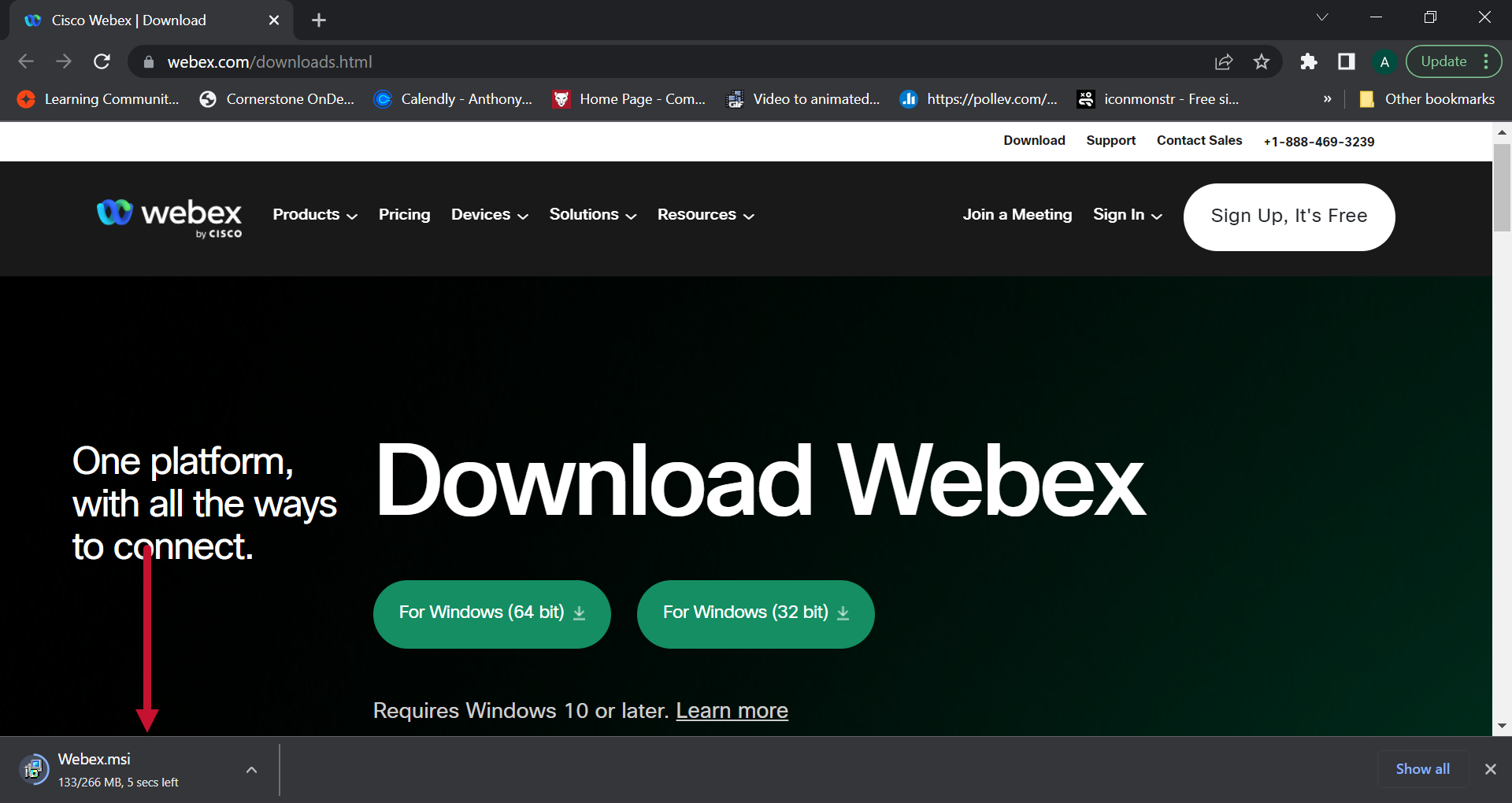
- Click Next
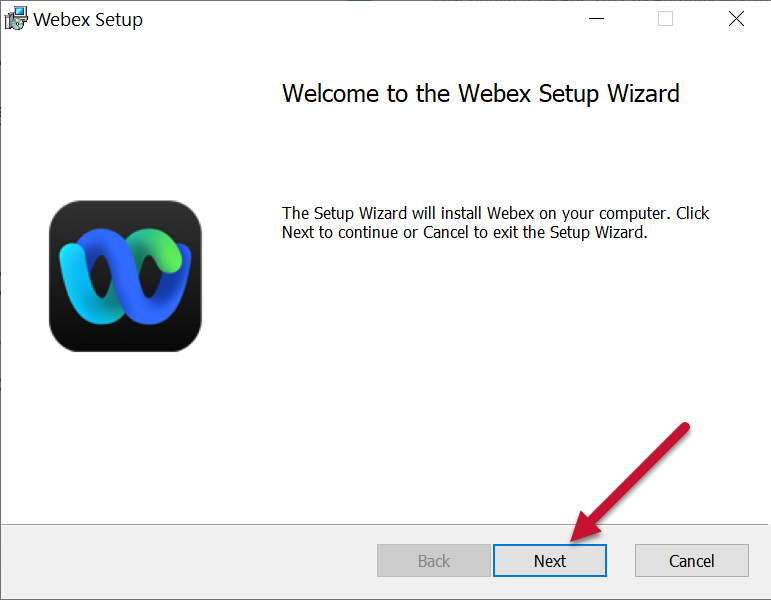
- Click Finish
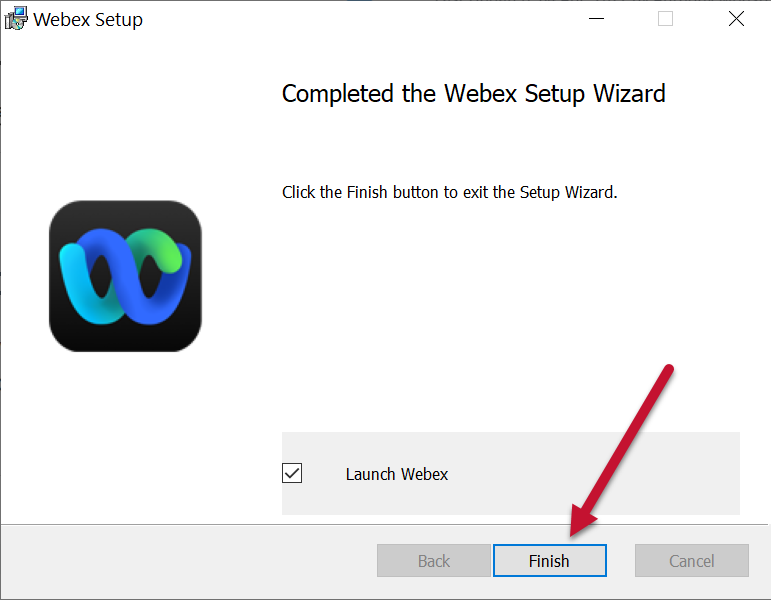
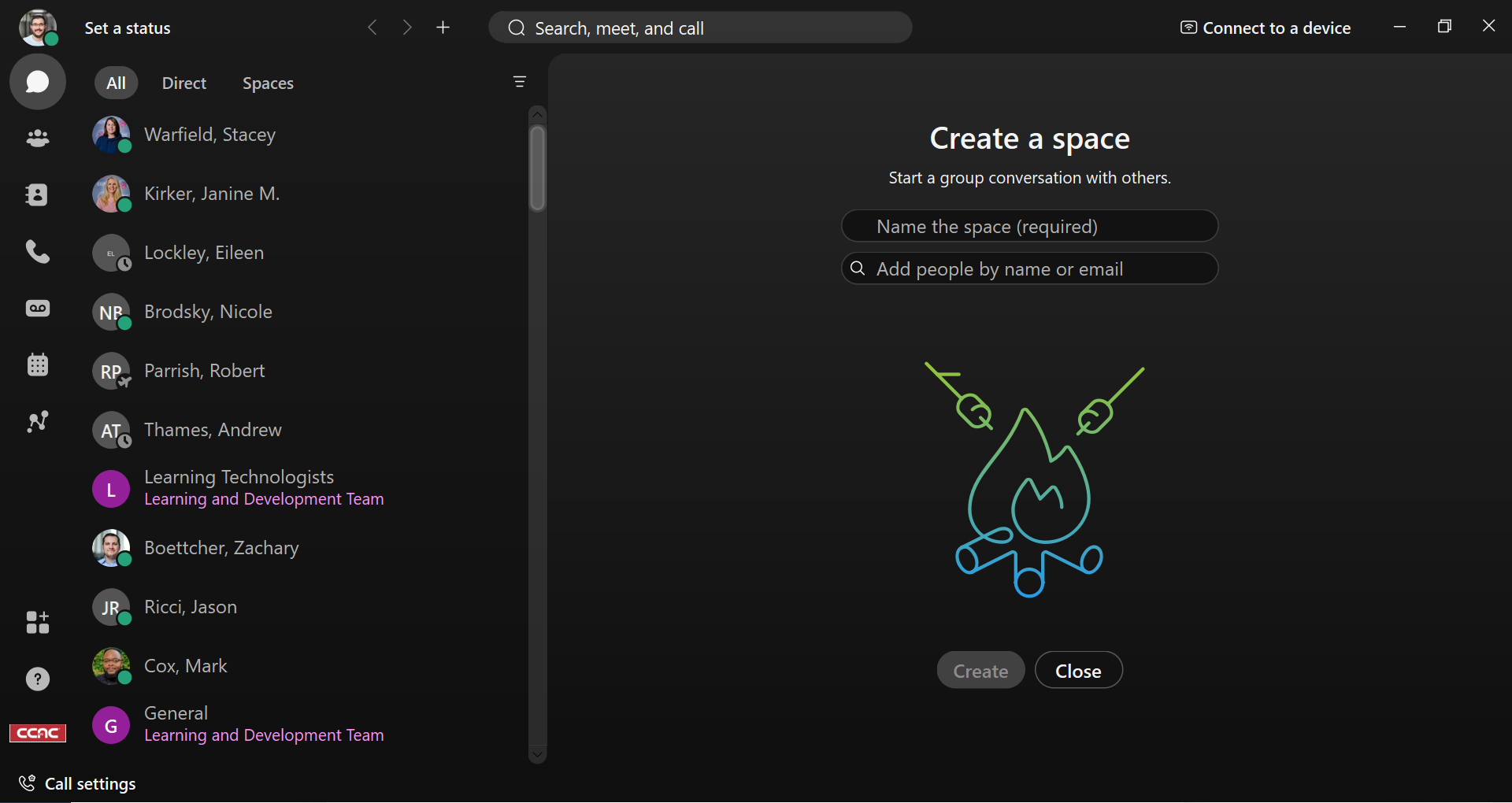
iOS
- Navigate to the Webex Downloads Page
- Scroll down to Other Download Options
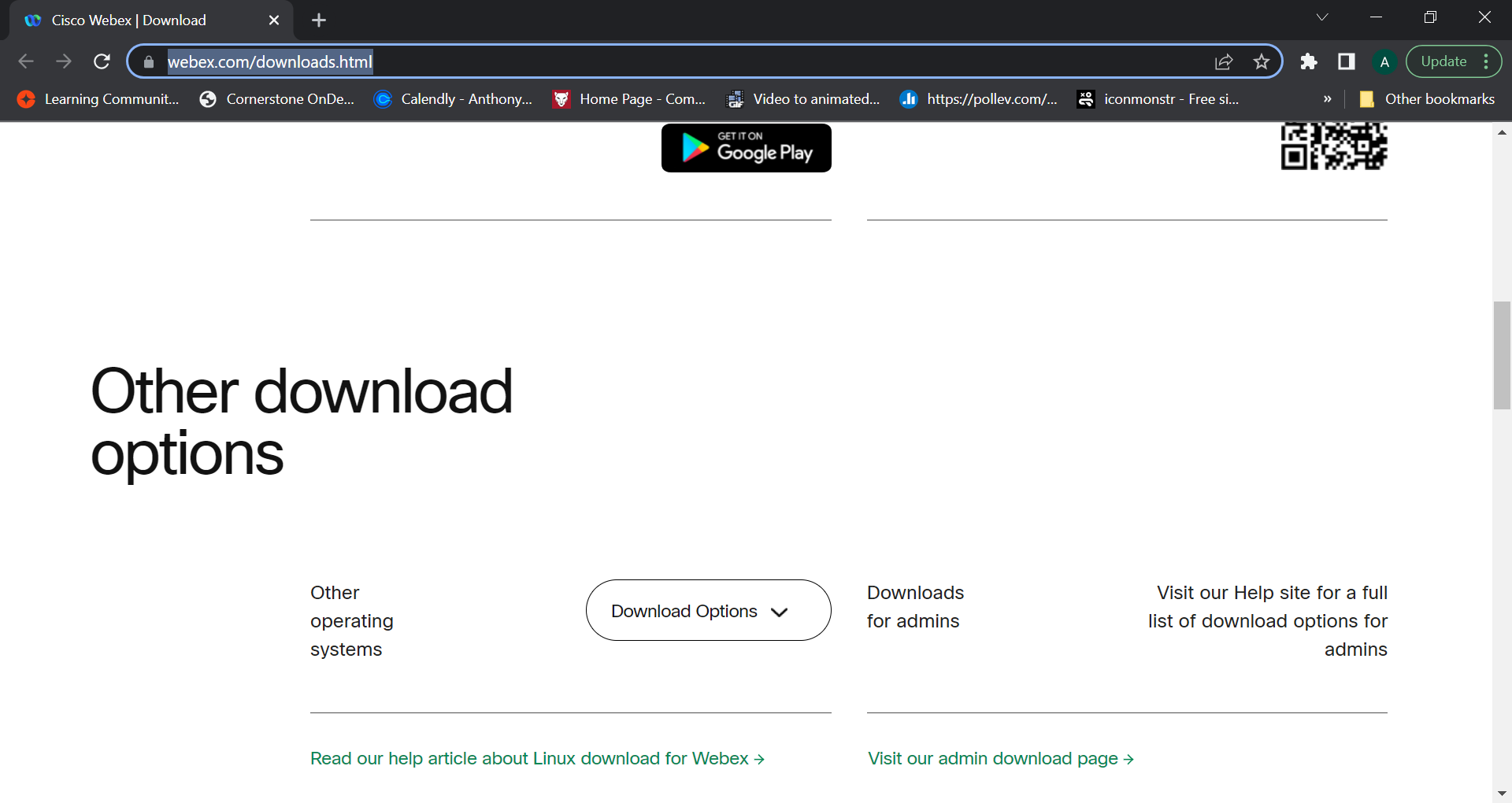
- Click on the drop-down
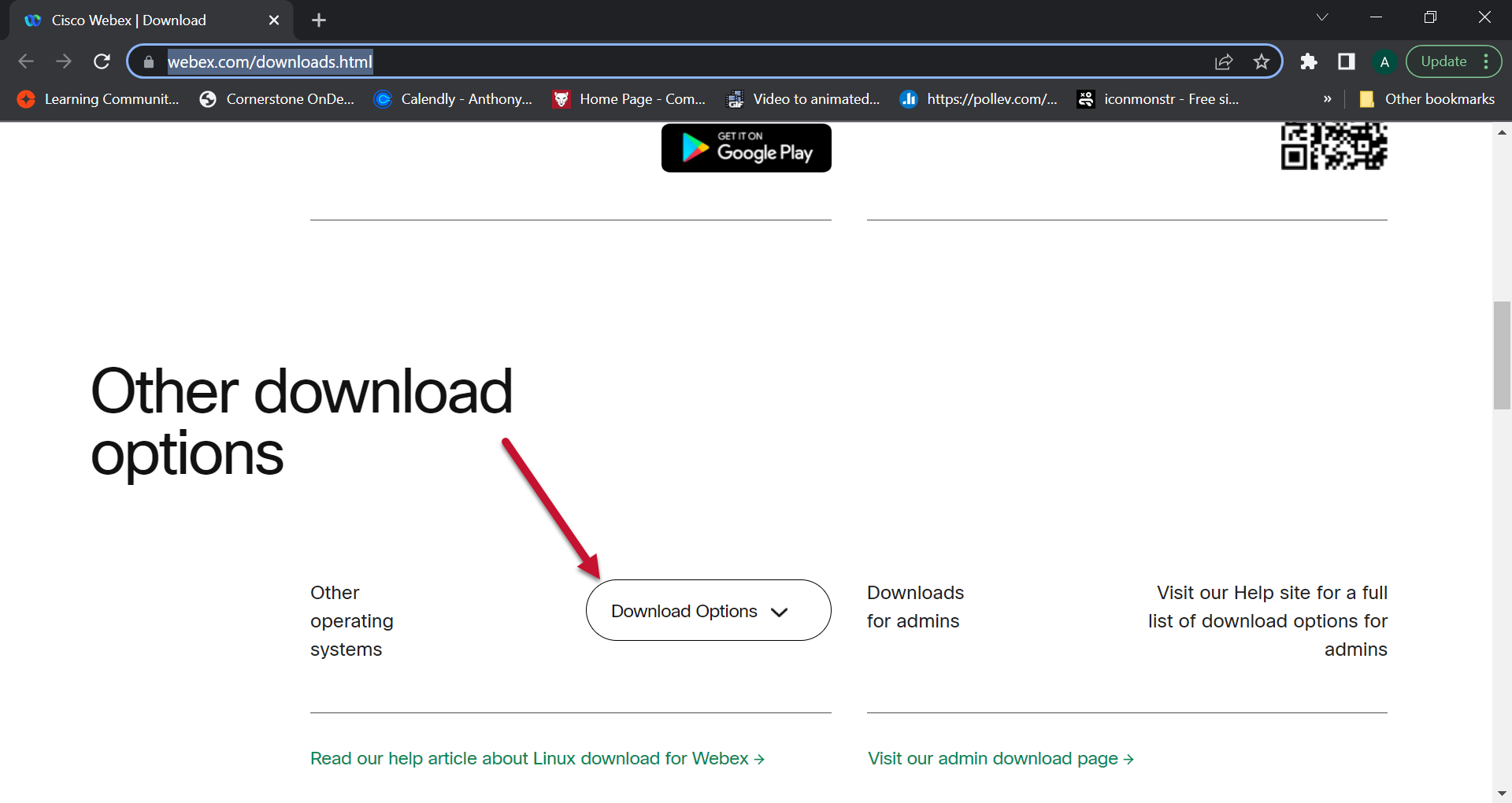
- Select the Operating System
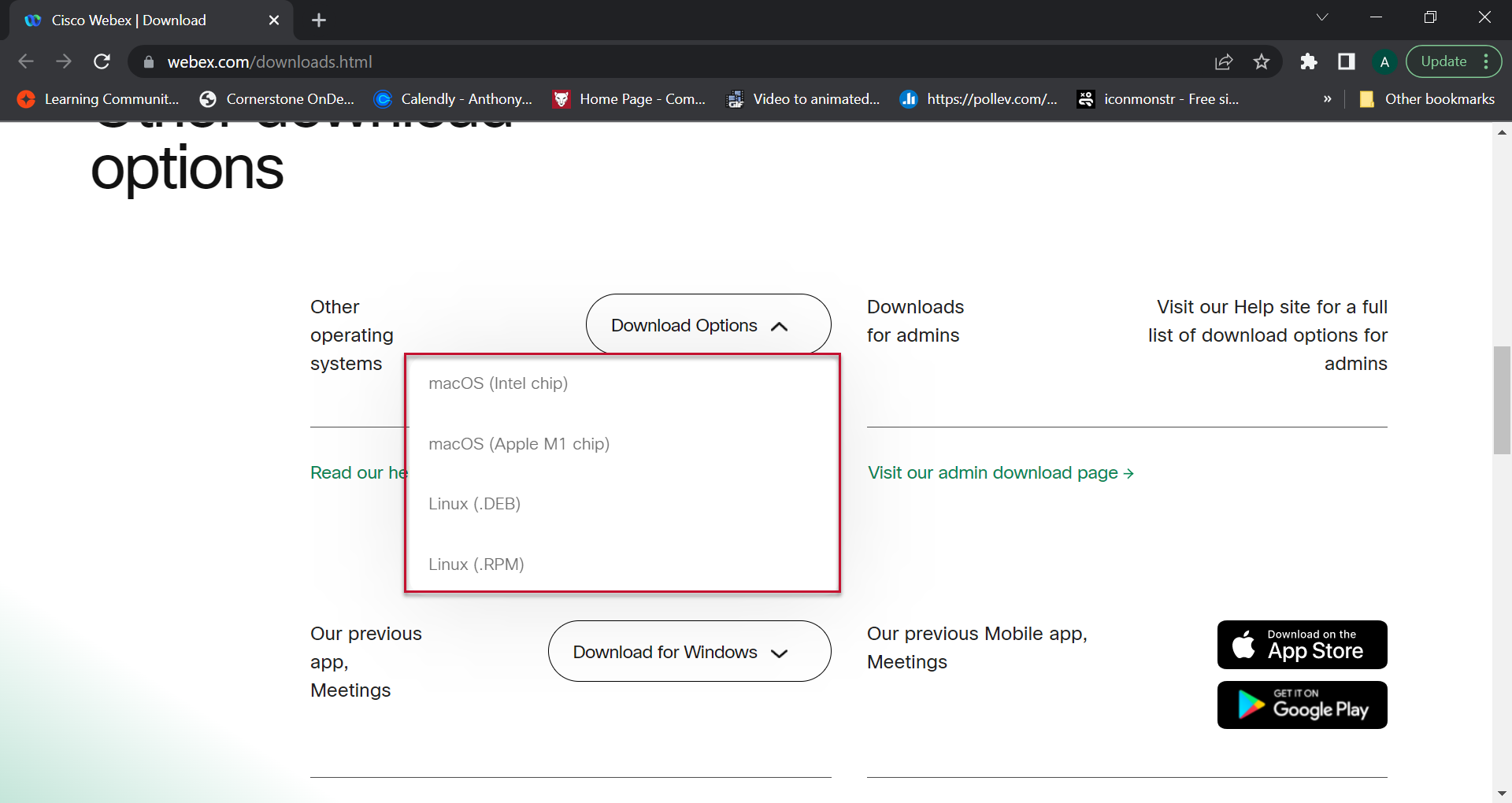
- Click on Default Settings