Android
- Navigate to the Google Play Store
- Search for WebEx
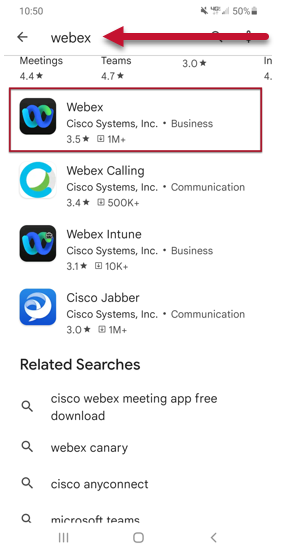
- Tap Install
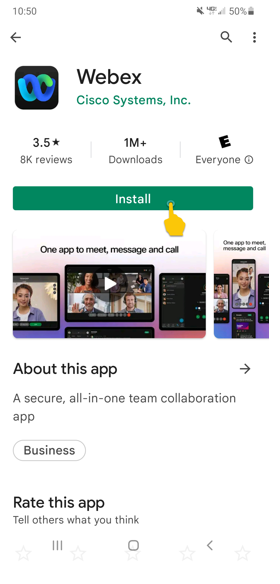
- Tap Open
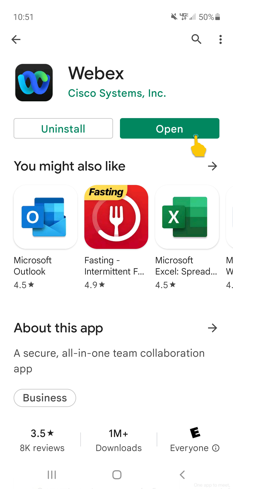
- Tap Get Started
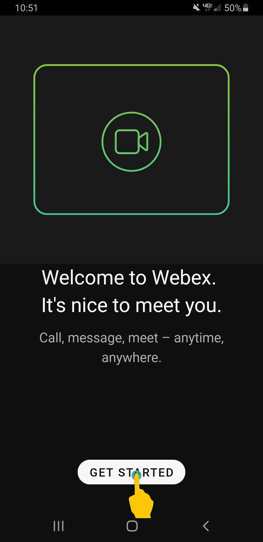
- Enter your CCAC email address
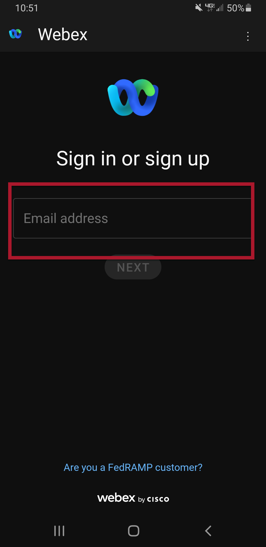
- Tap Next
- This will take you to the CCAC SSO page
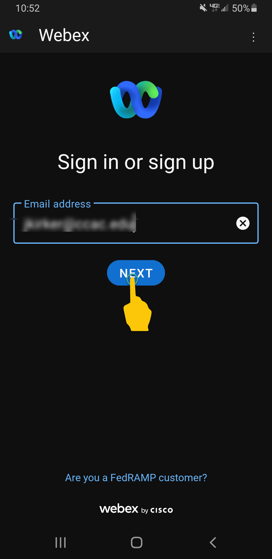
- This will take you to the CCAC SSO page
- Enter your CCAC Credentials
- Optional: Tap the Remember my NetID username
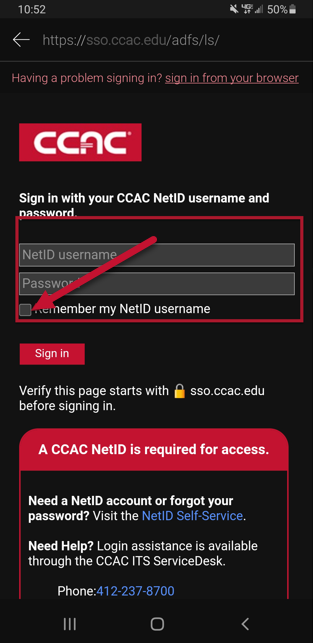
- Optional: Tap the Remember my NetID username
- Tap Sign in
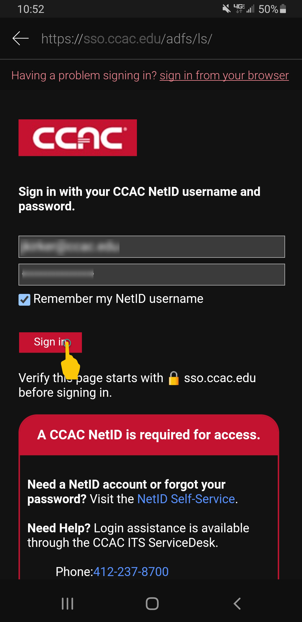
- Click Got It
- This will take you to the main screen
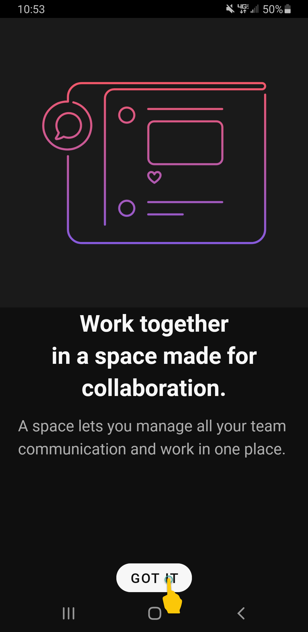
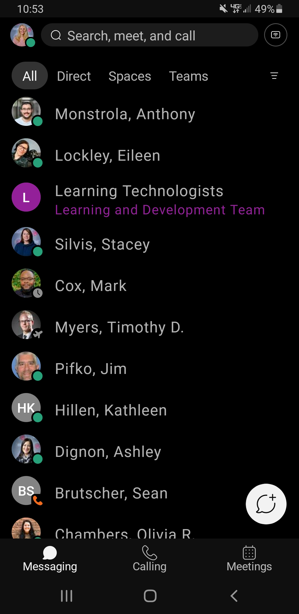
- This will take you to the main screen
iOS
- Navigate to the Apple App Store
- Search WebEx (Business)
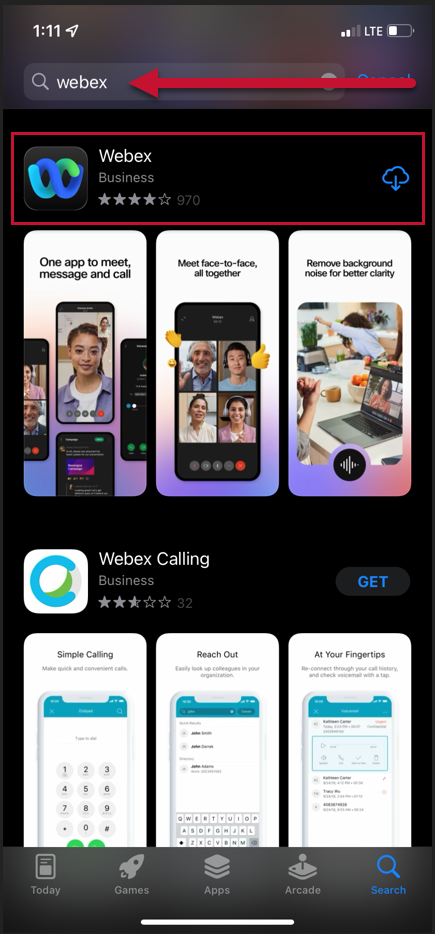
- Tap Install
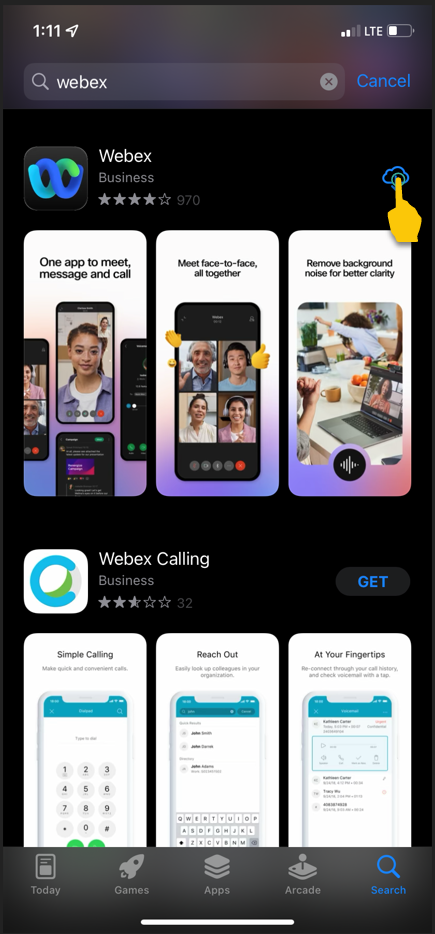
- Tap Open
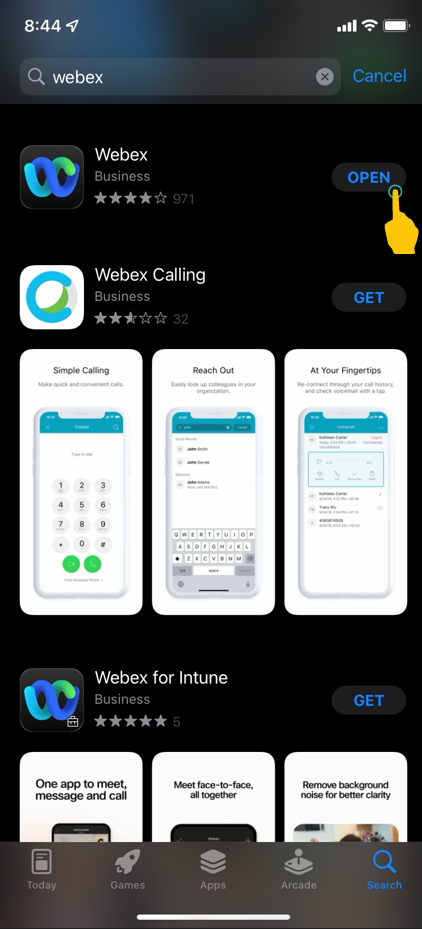
- Enter your CCAC email address
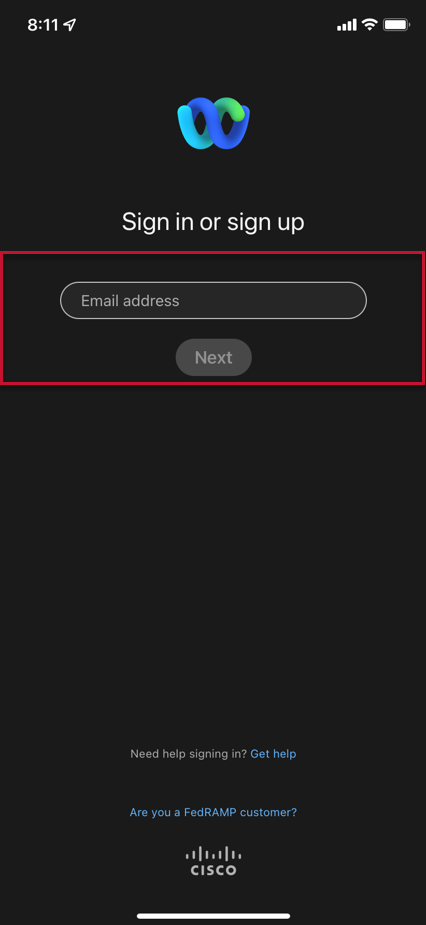
- Tap Next
- This will take you to the CCAC SSO page
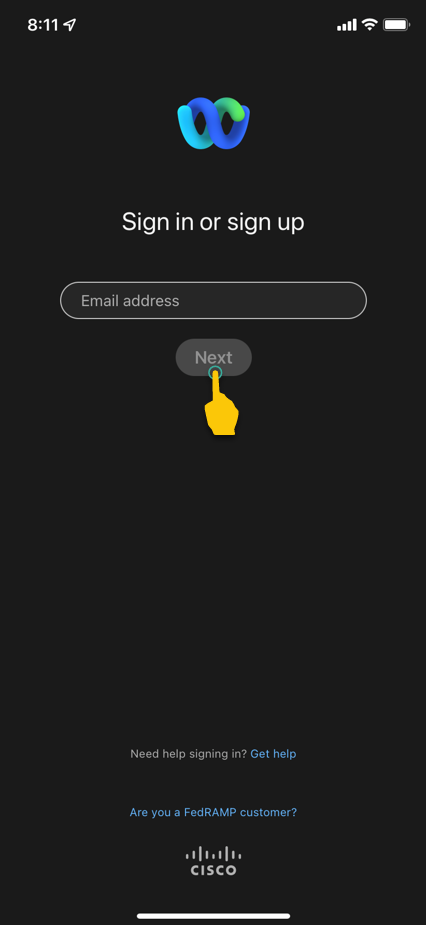
- This will take you to the CCAC SSO page
- Enter your CCAC Credentials
- Optional: Tap the Remember my NetID username
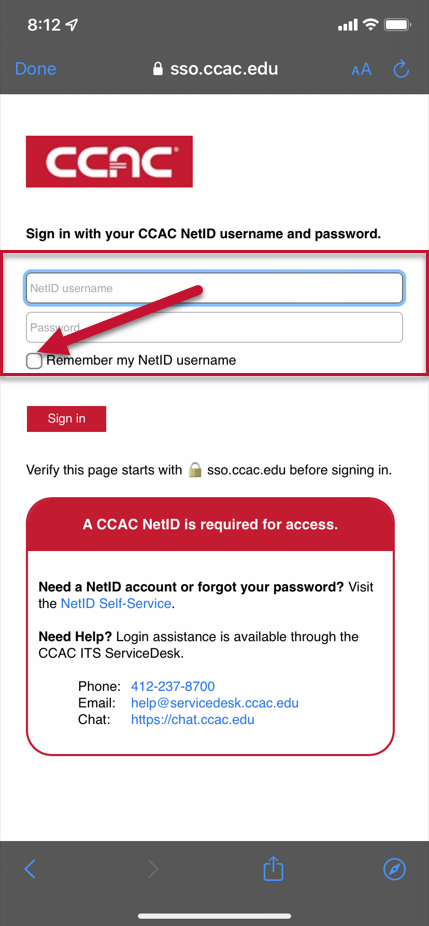
- Optional: Tap the Remember my NetID username
- Tap Sign in
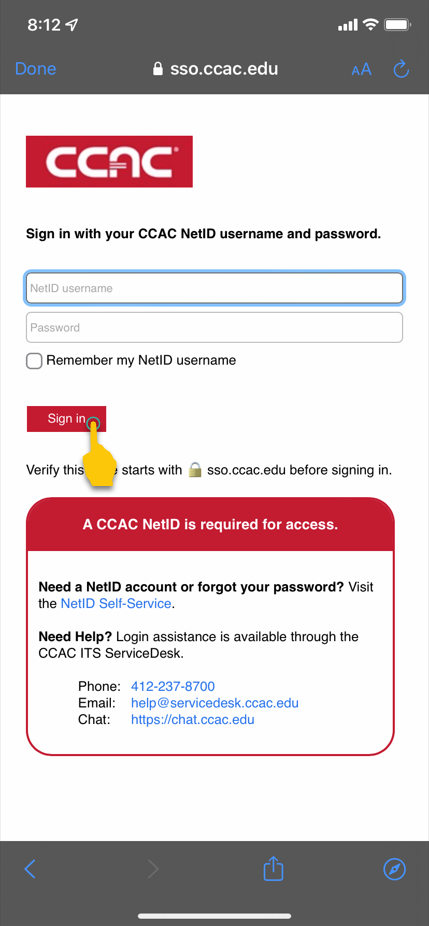
- Tap Ok
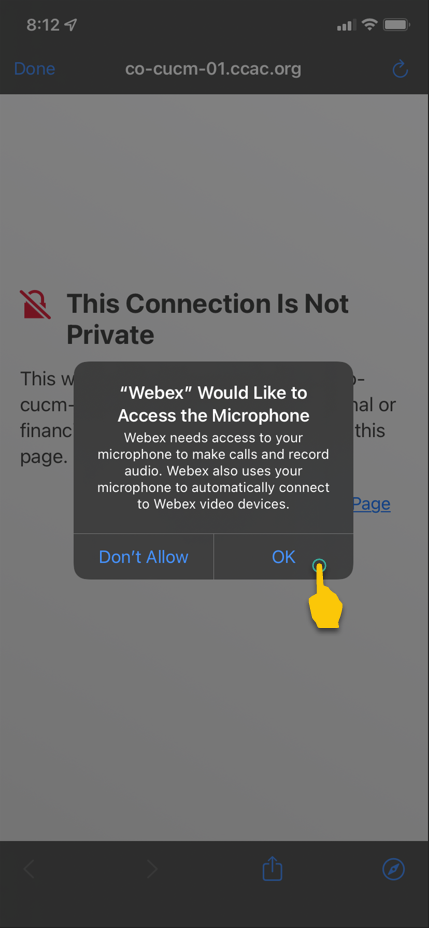
- Tap Allow
- This will take you to the main screen
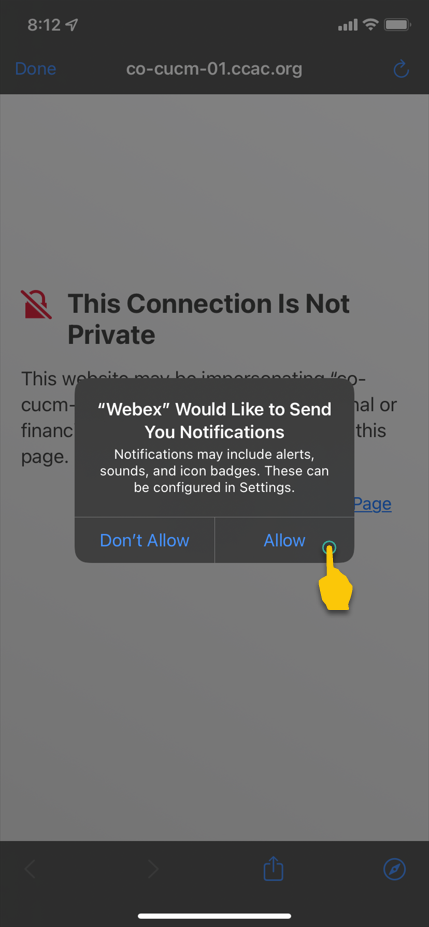
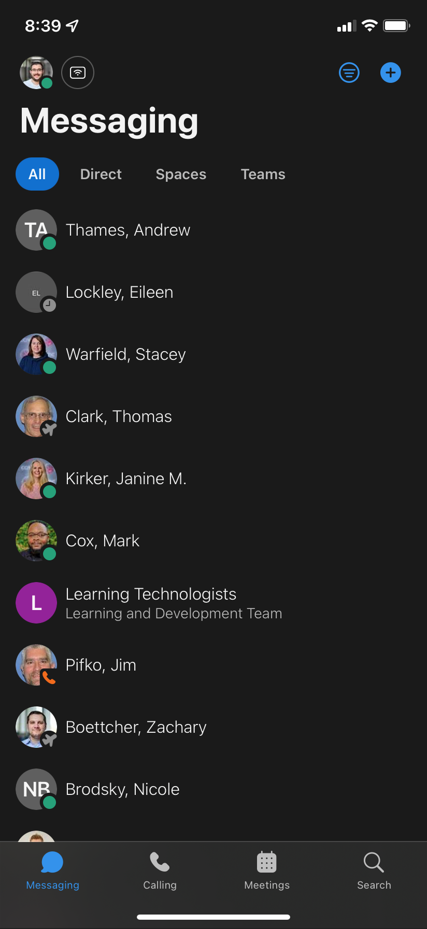
- This will take you to the main screen