How-To Video
How-To Directions
Share by Email
- Go to your where your file is saved
- Hover over the file that you would like to share
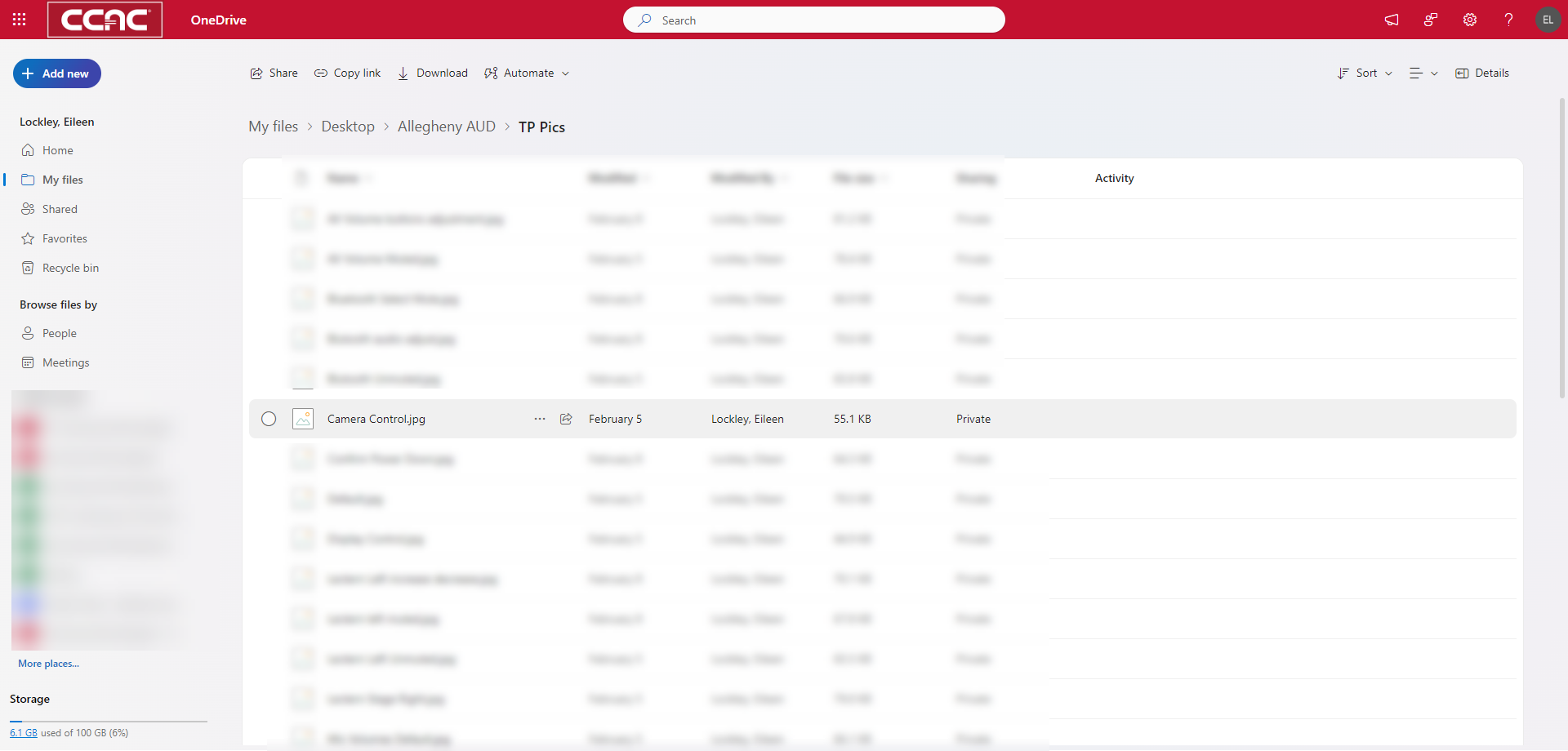
- Click the Share icon
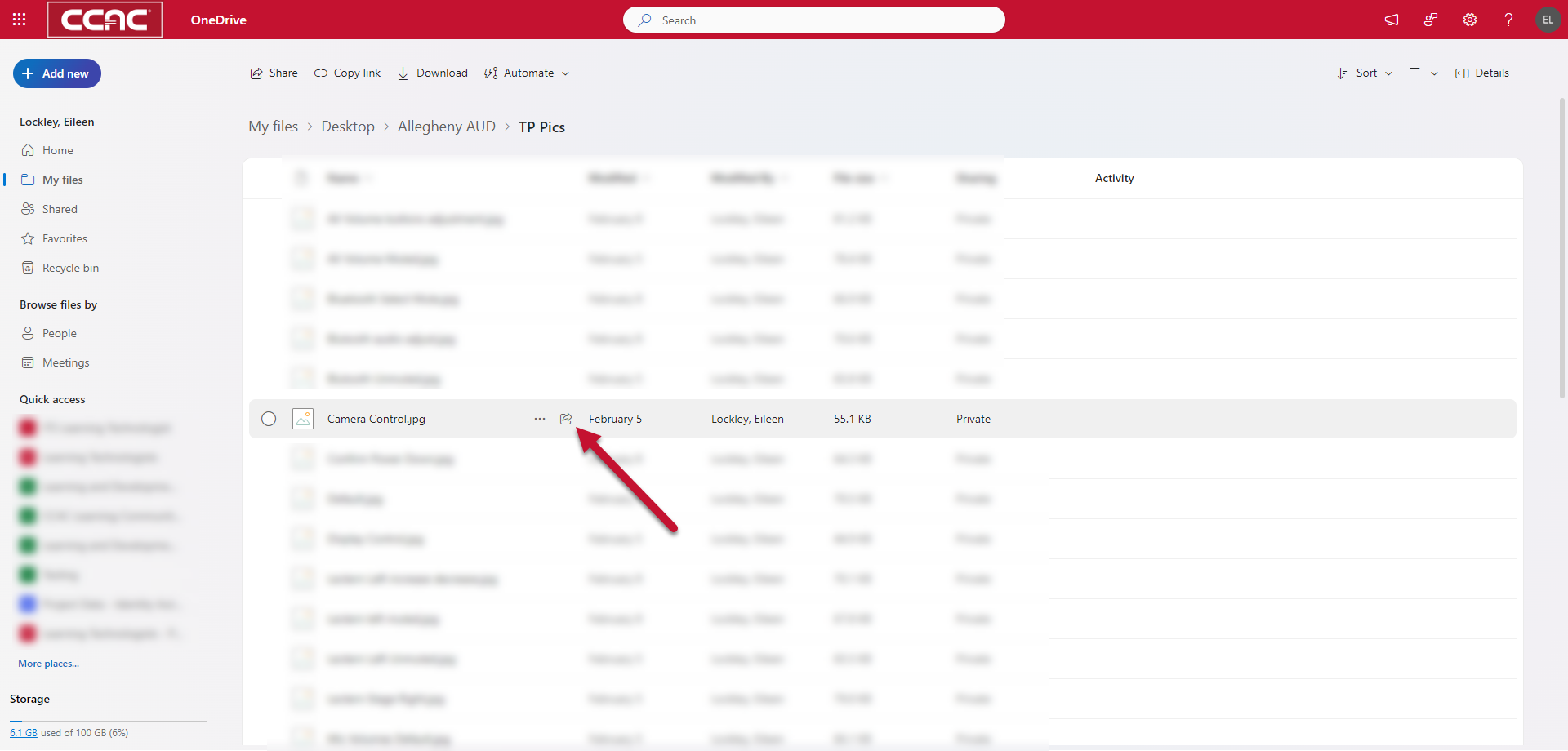
- Type the name of the person(s) you would like to share with and click their name to add them
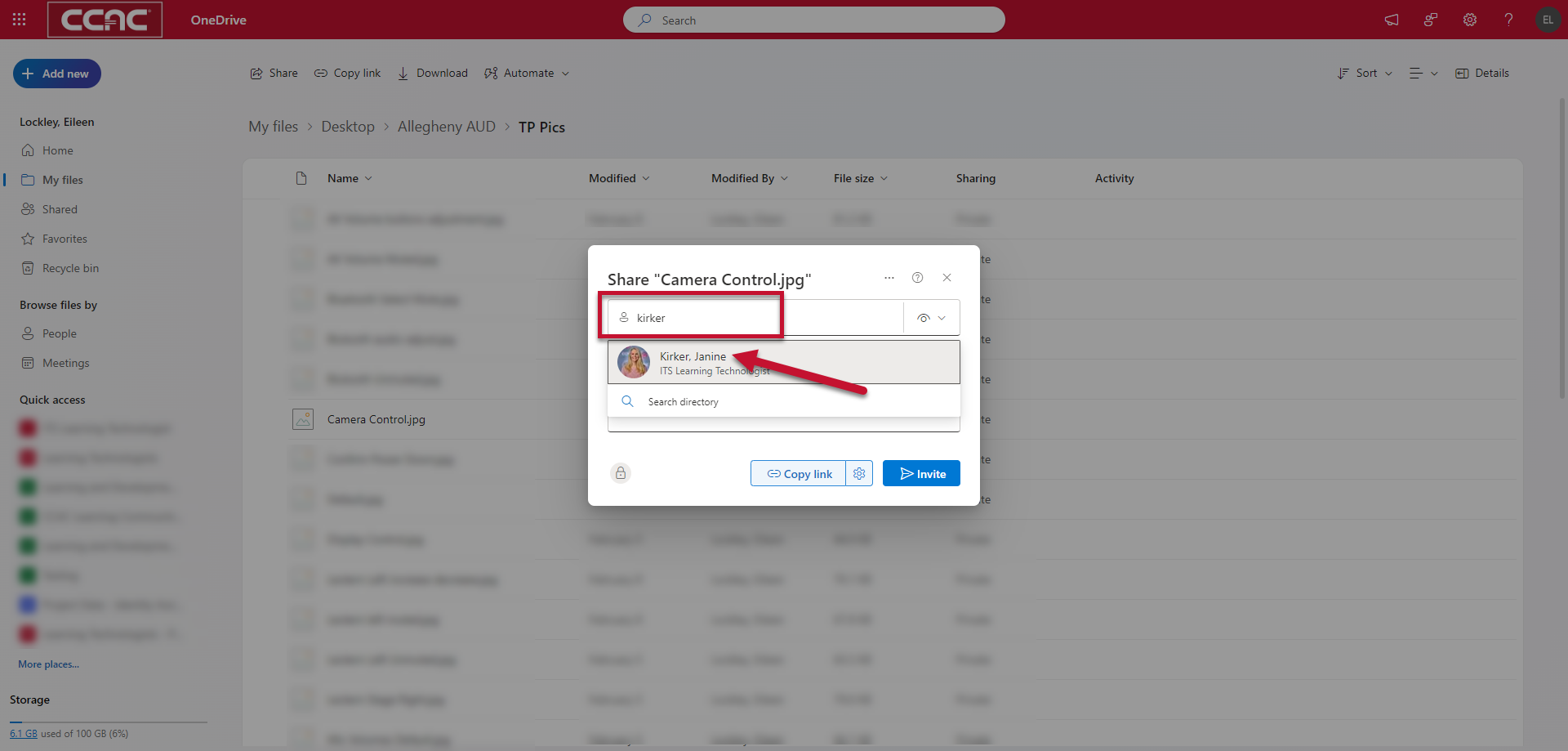
- Click the eye icon and select the access you want them to have

- Click Invite to send an email invite
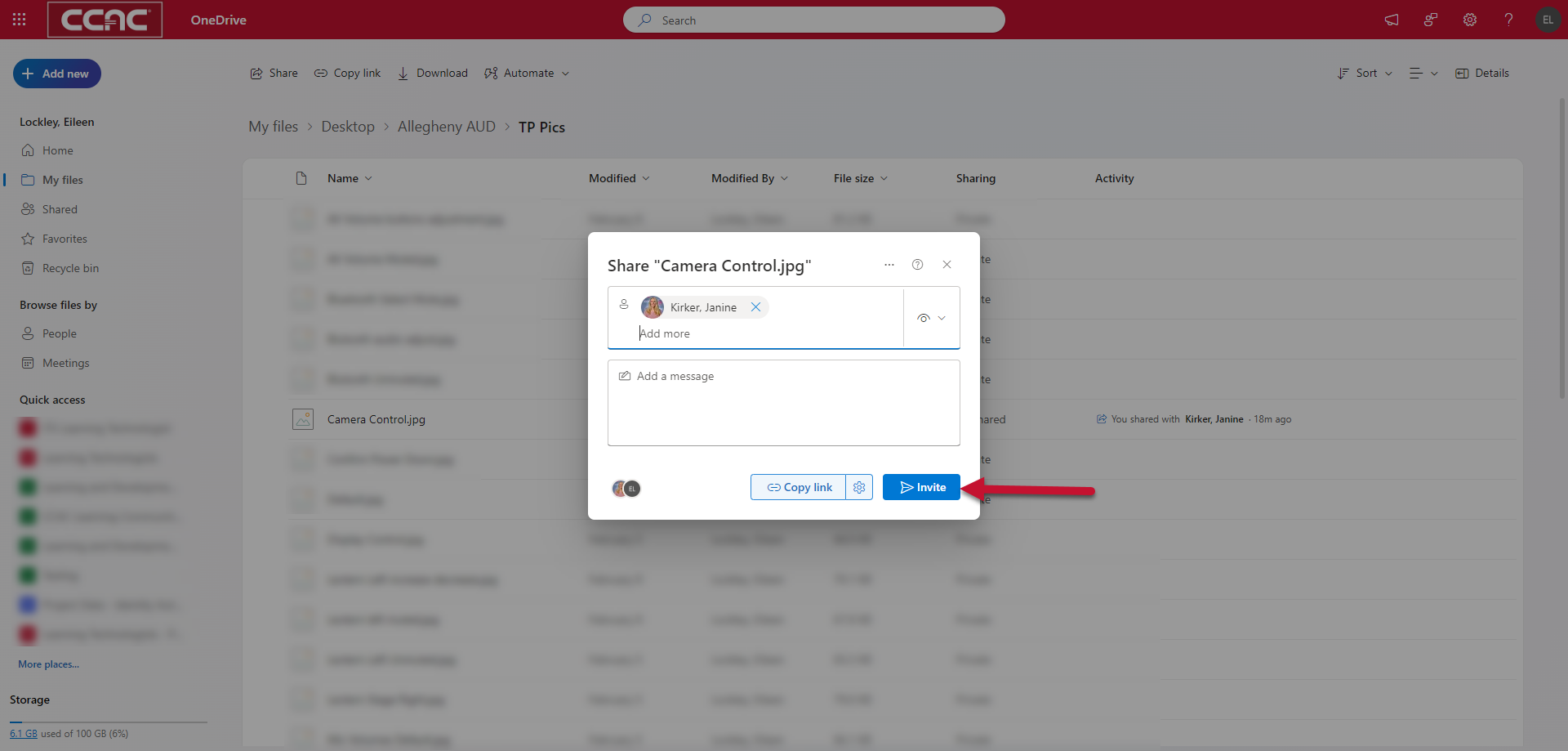
- An email will send inviting them to view your file
Share by Link
- Go to where your file is saved
- Hover over the file that you would like to share
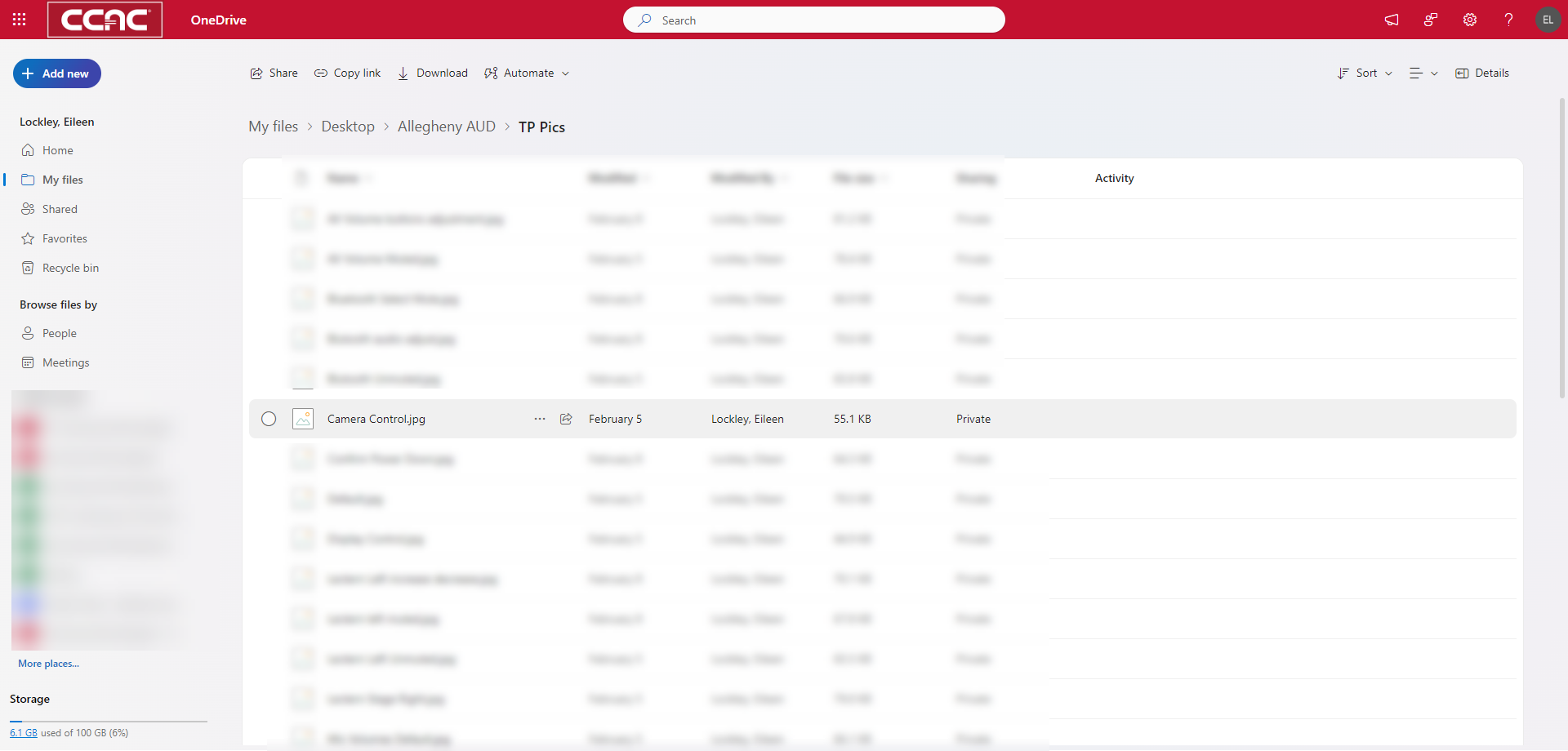
- Click the Share icon
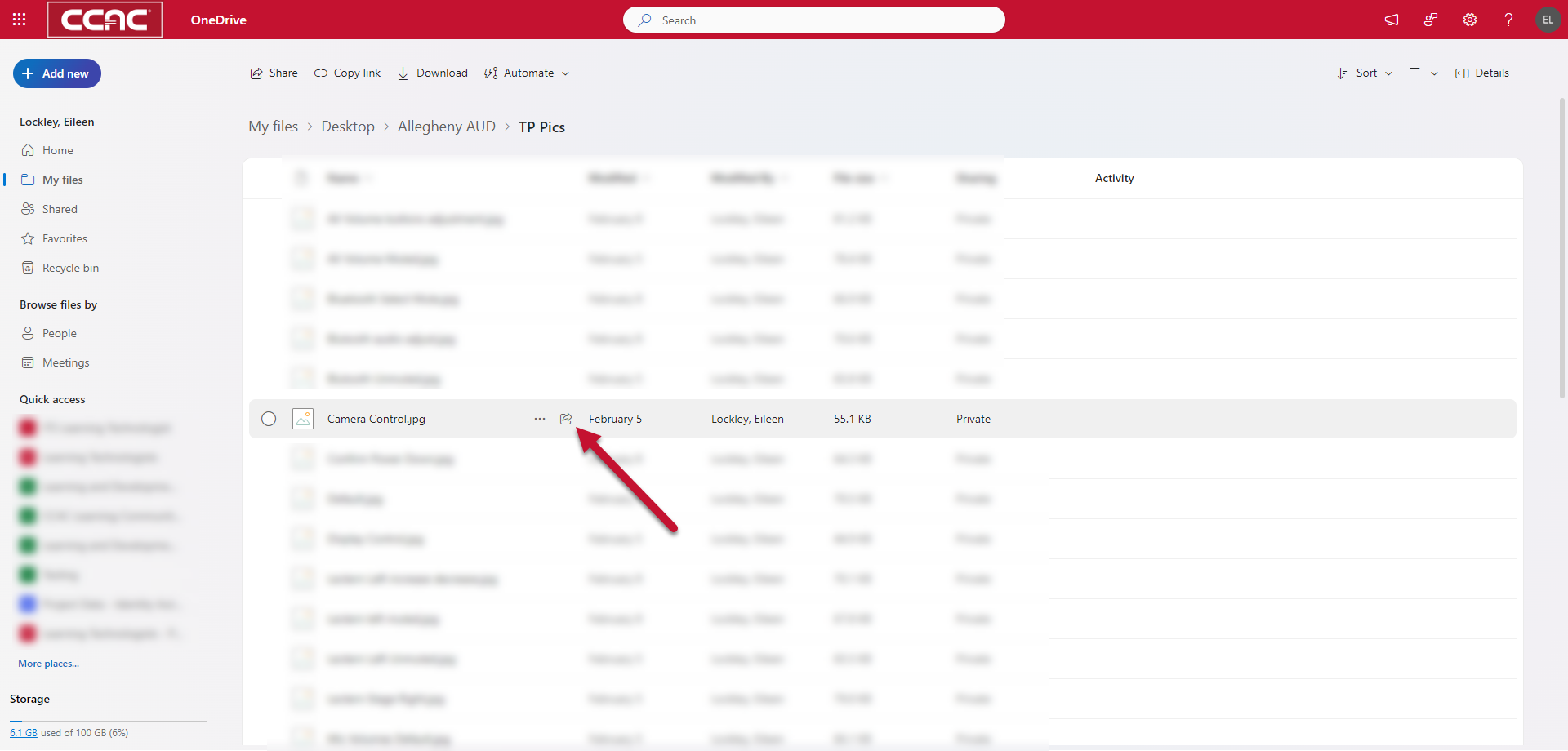
- A window will appear, click the settings icon to change the setting of the share link
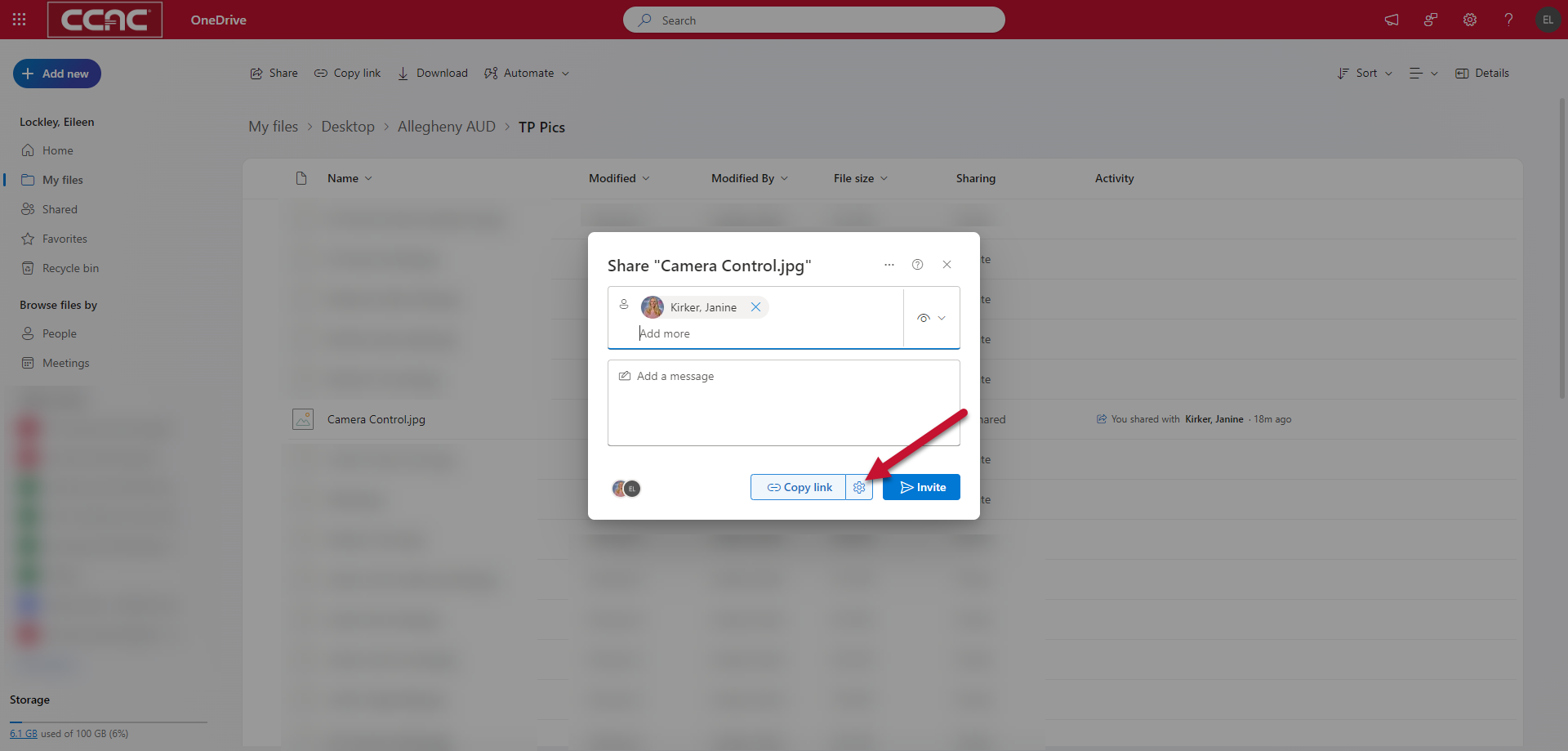
- Select who you want to share the link with
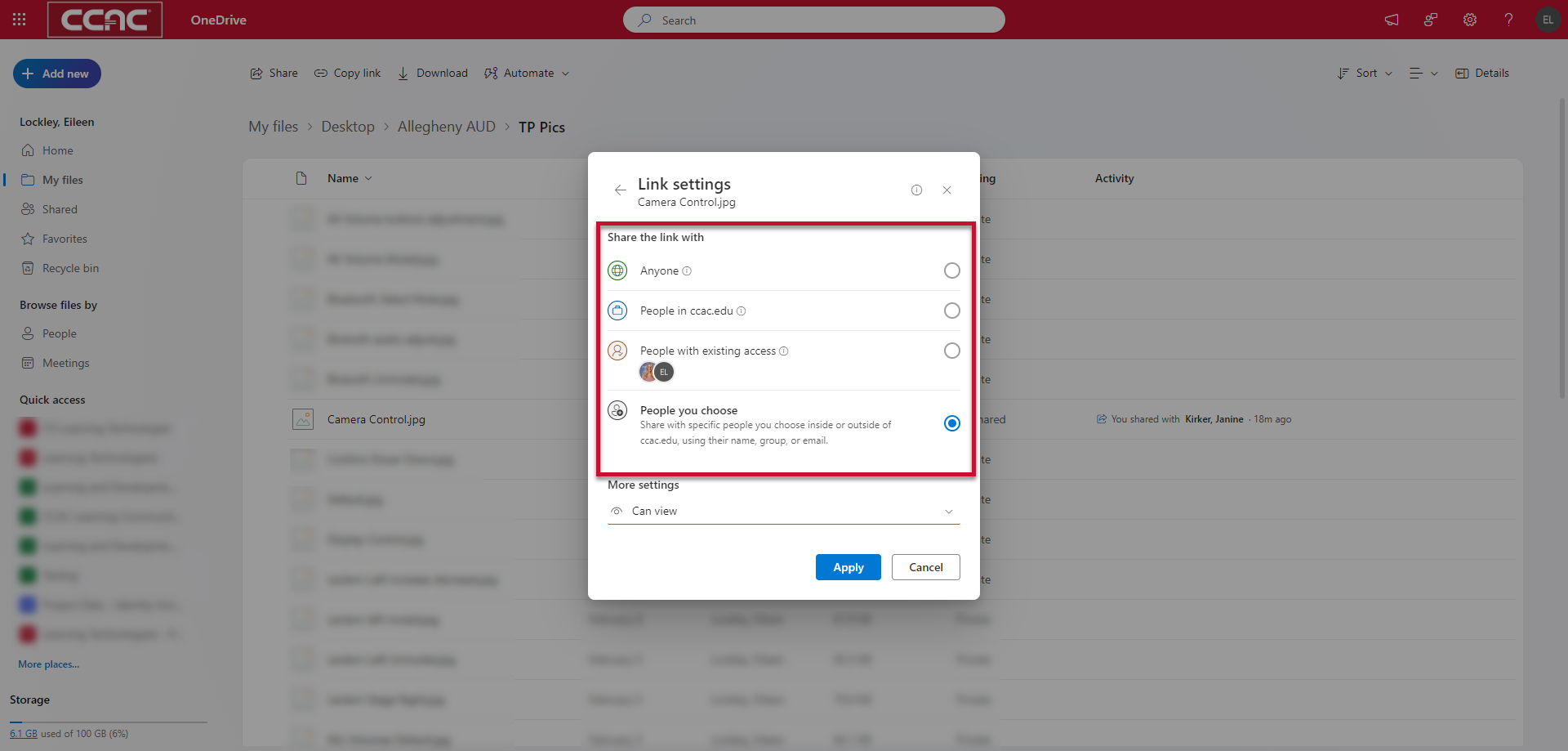
- Under More Settings, click the down-down arrow and choose the access type
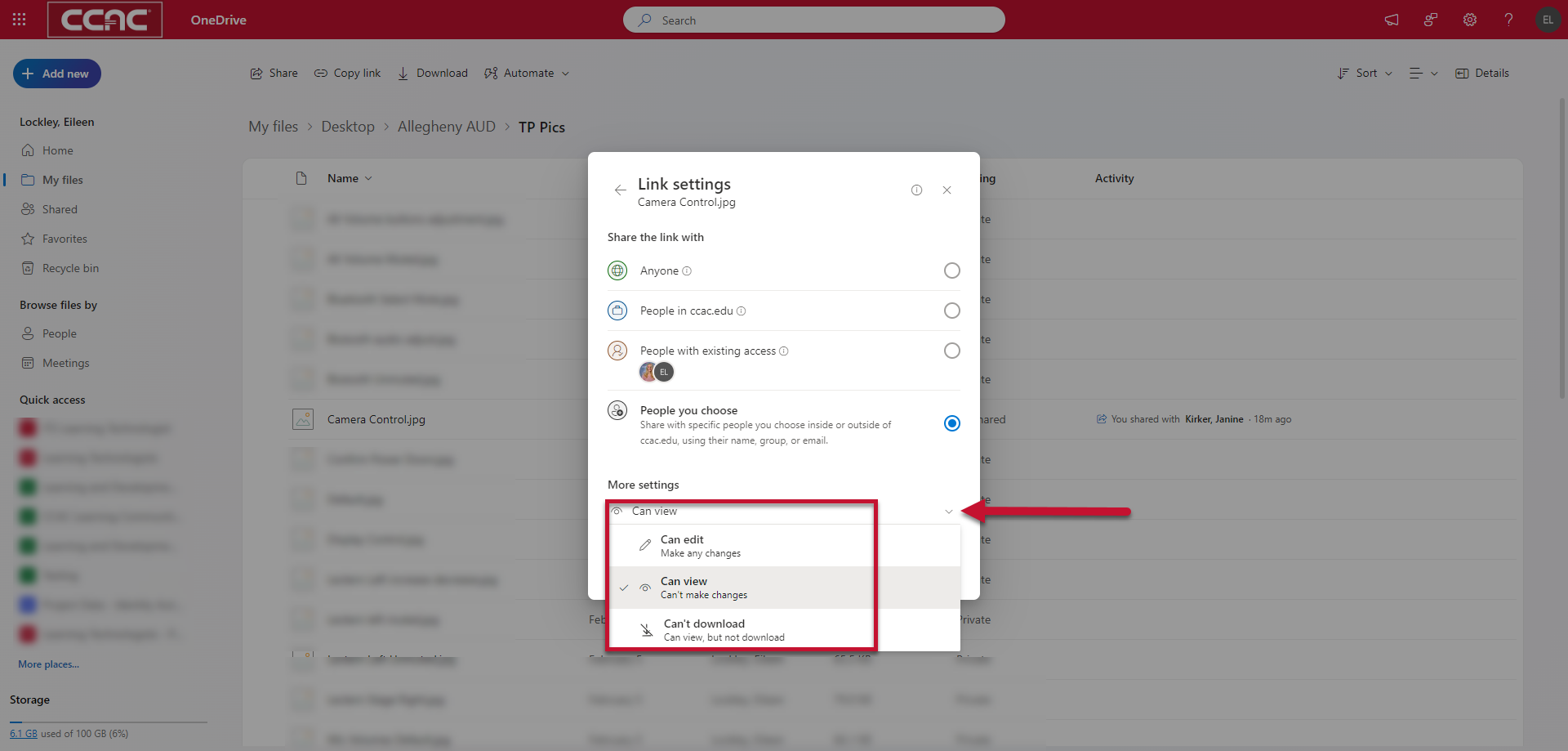
- Click Copy link and share with those you have given access
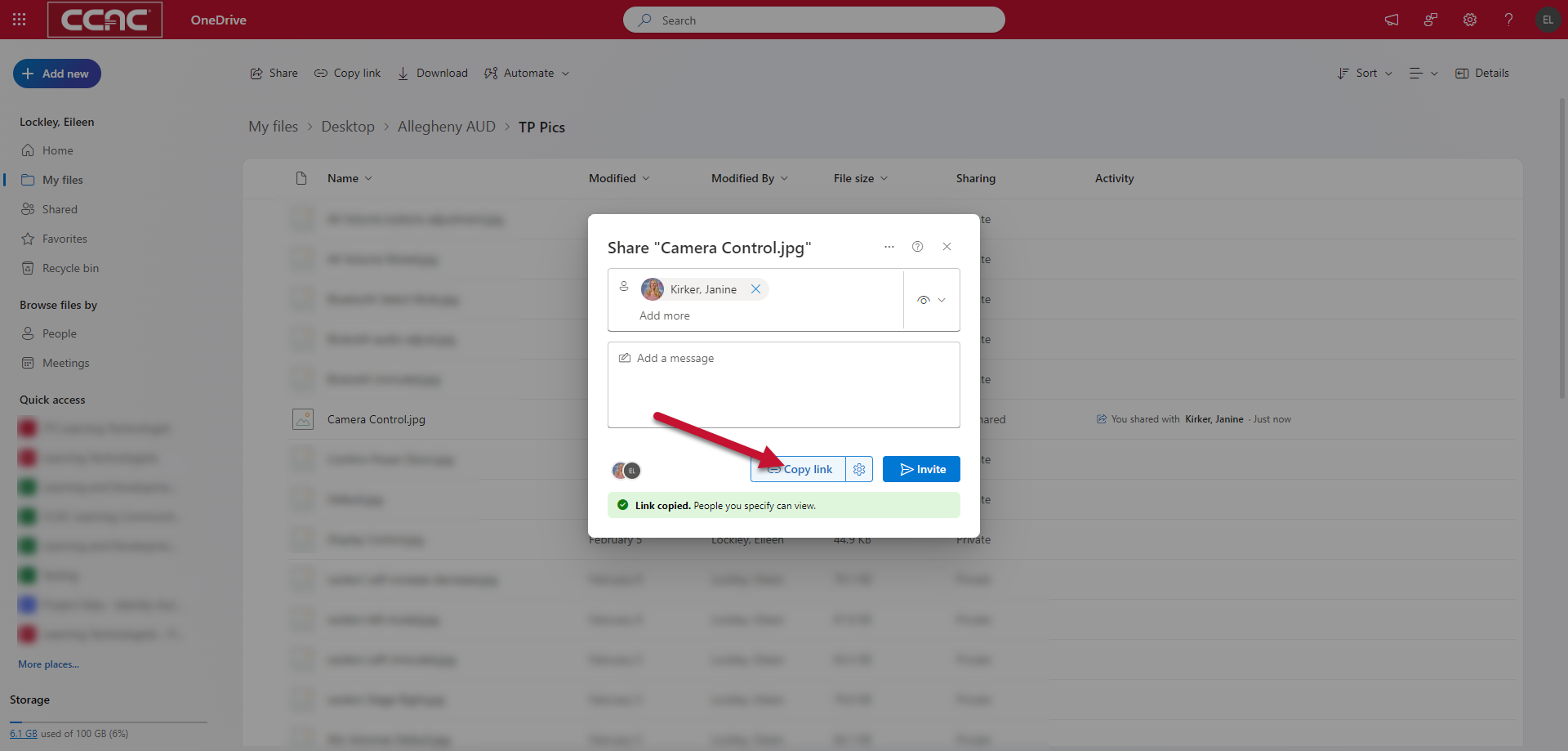
- The link will be copied to the clipboard, and you can paste it anywhere.