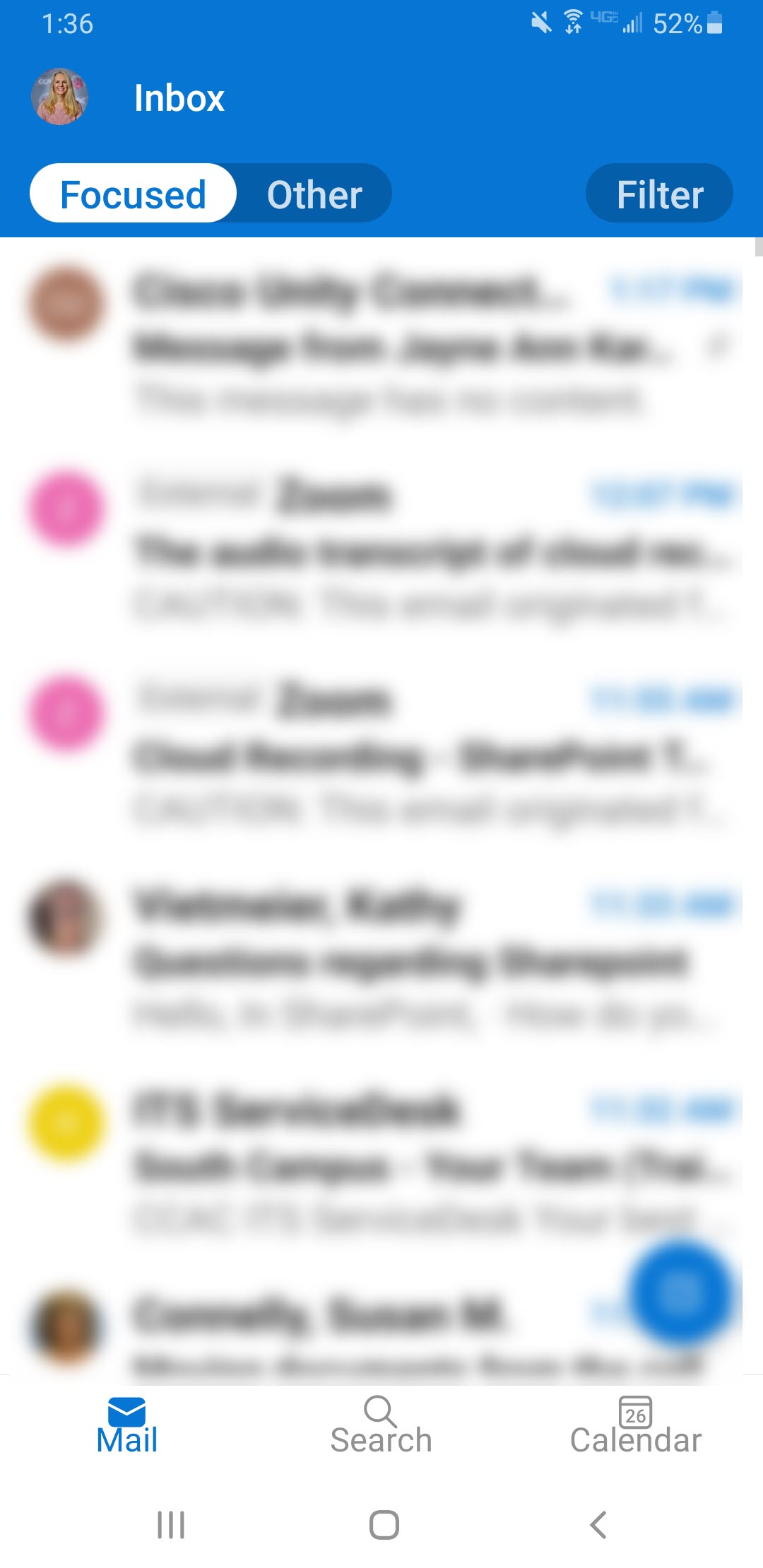iPhone/iPad
- Launch the App and tap on your initials (or photo if you have one uploaded)
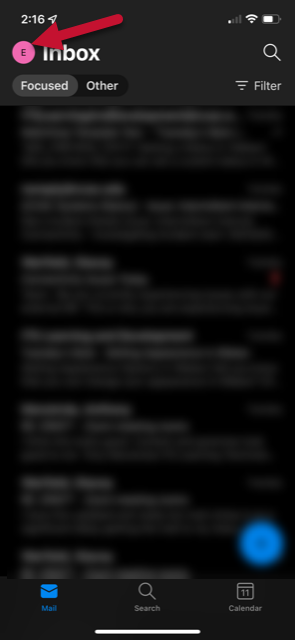
- Tap the gear icon
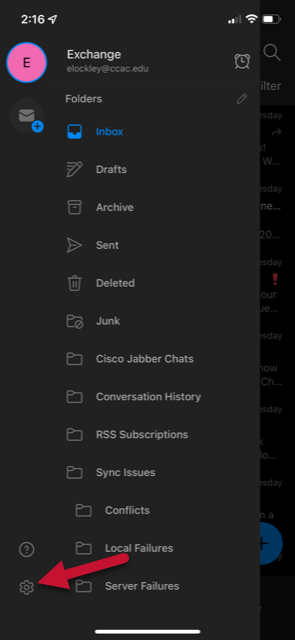
- Select your Exchange email account
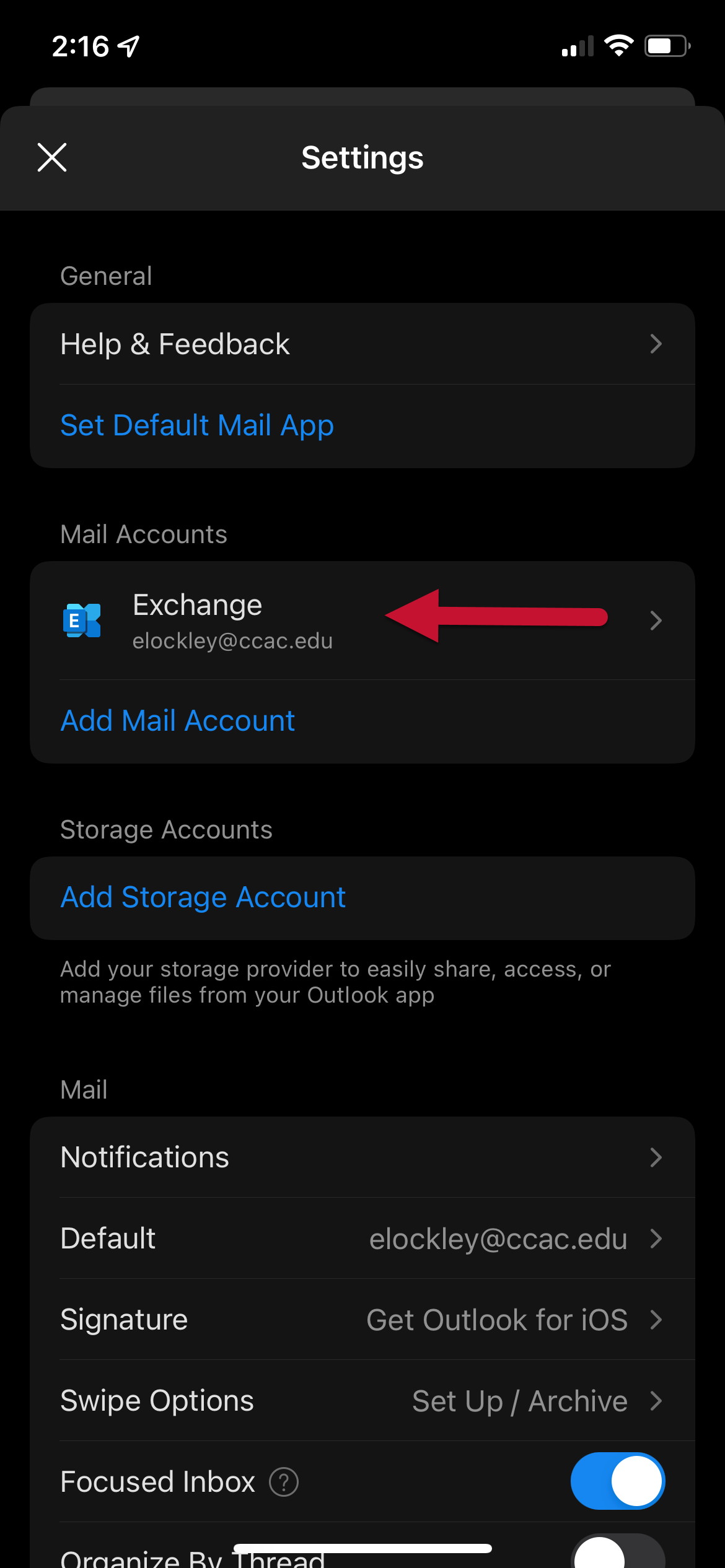
- Scroll to the bottom and select Delete Account
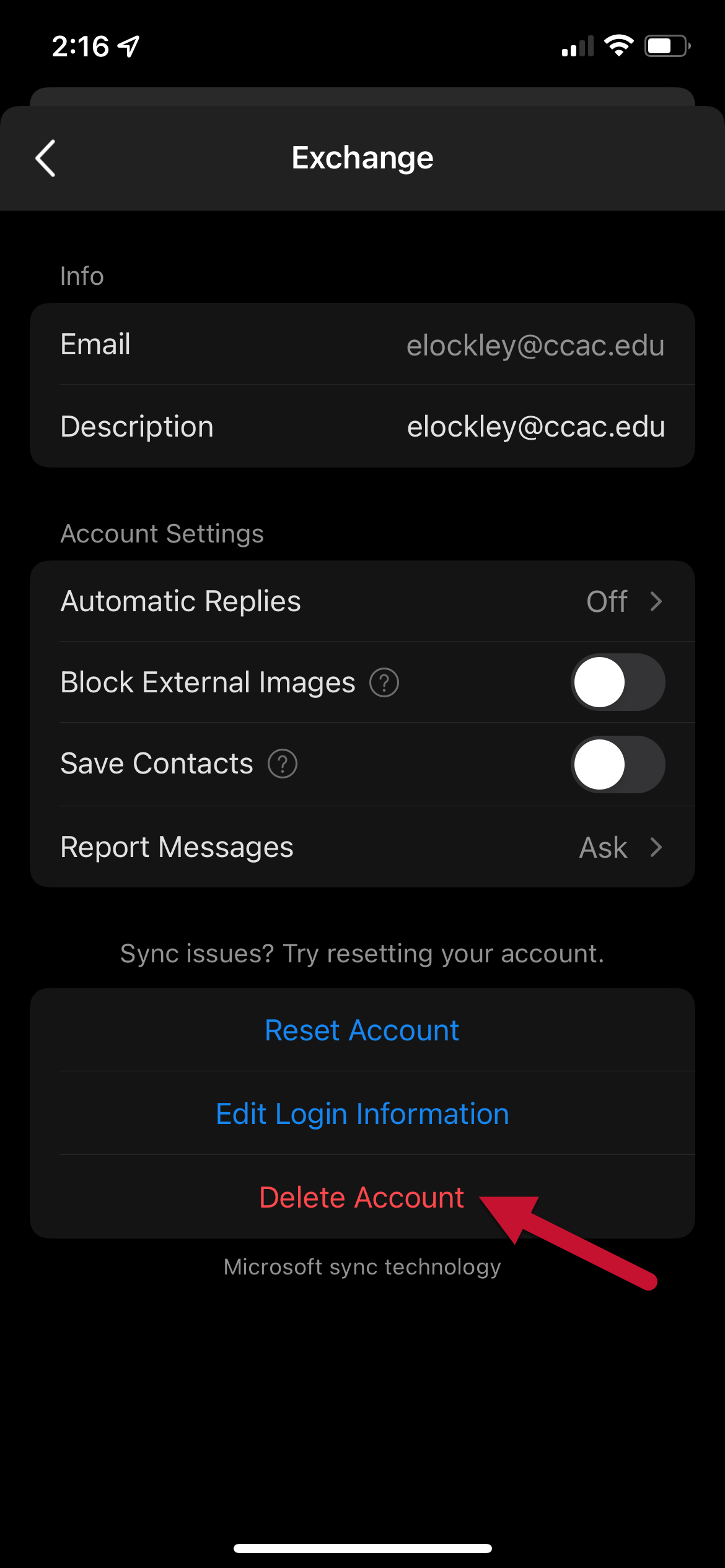
- Enter your email address
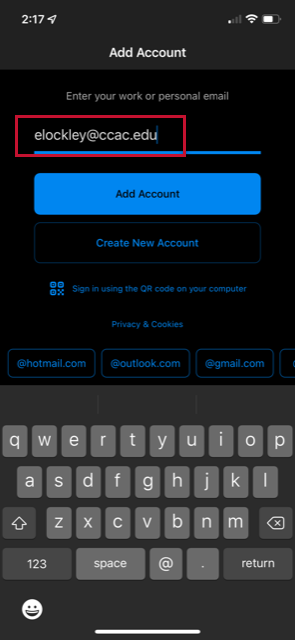
- Select Add Account
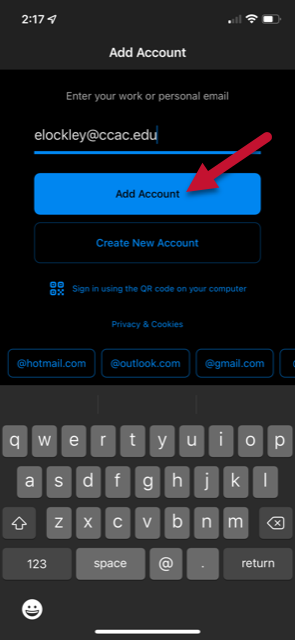
- Enter your CCAC password
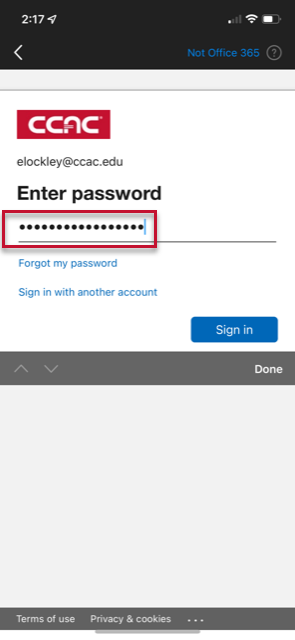
- Select Sign in
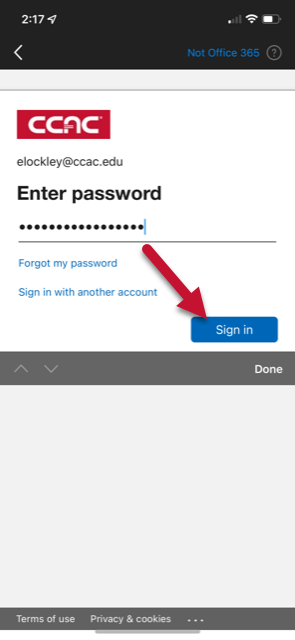
- You will receive a DUO push
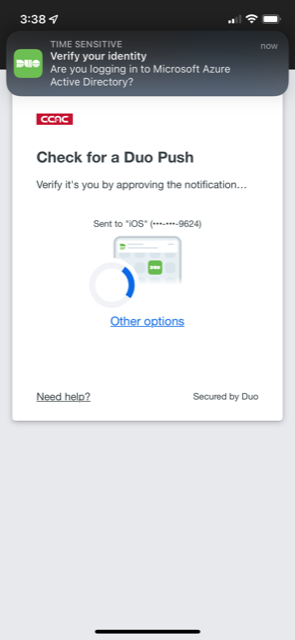
-
Approve the request
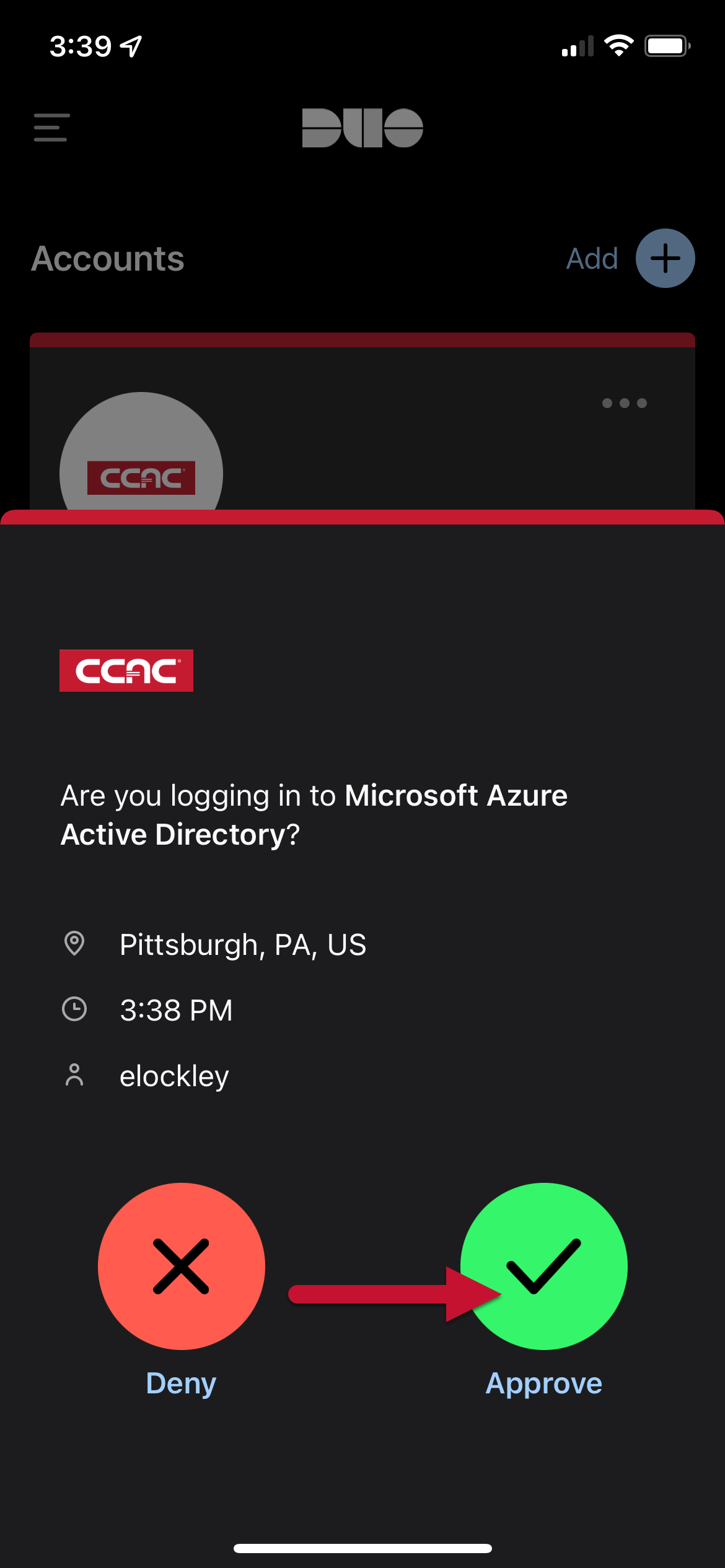
- Select "Yes, trust browser"
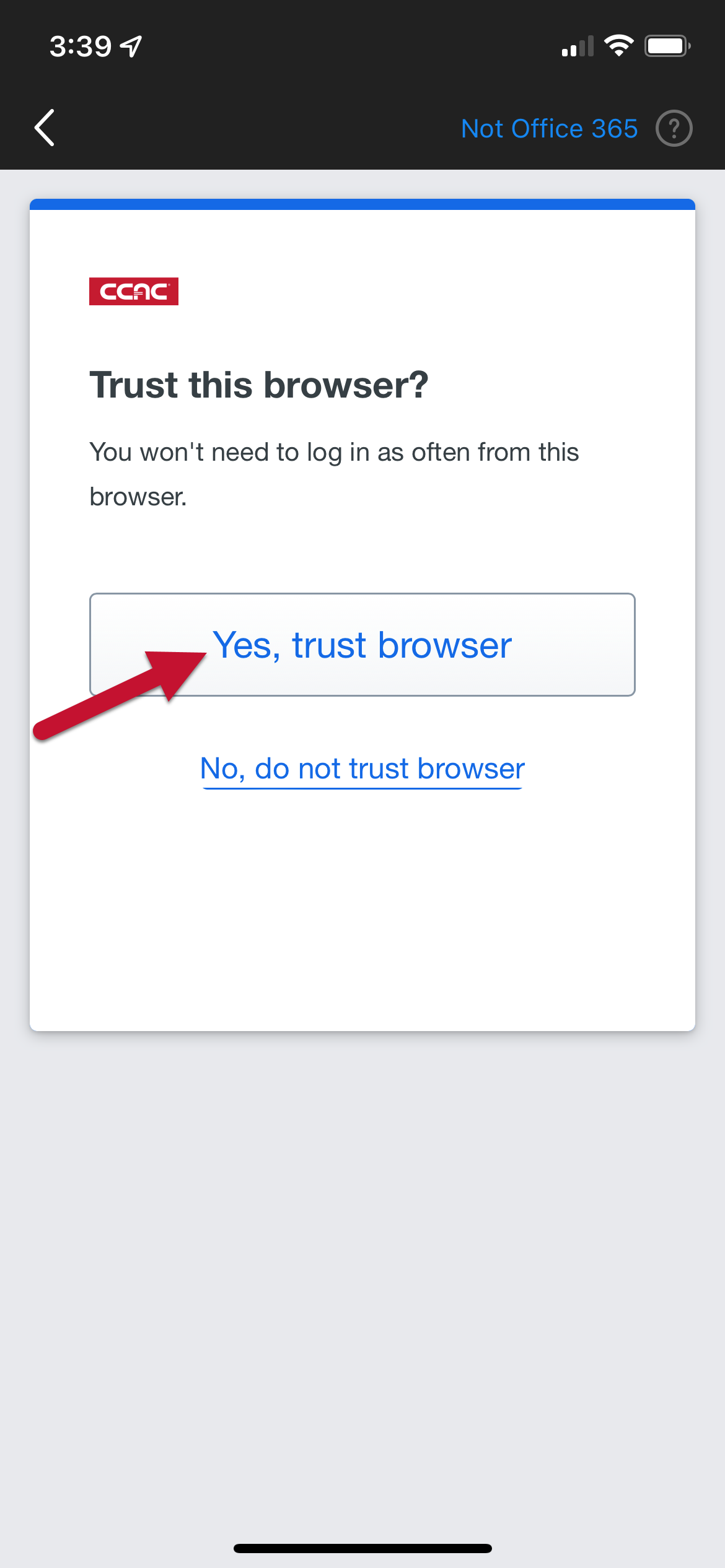
- Your mail will take a moment to load
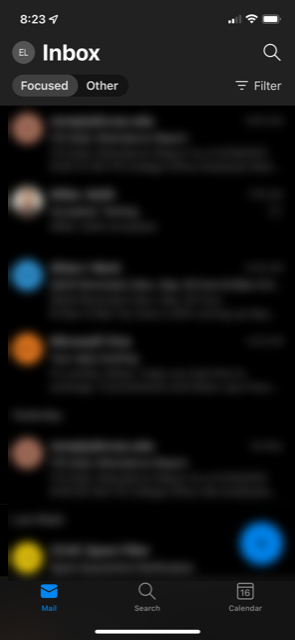
Android
- Launch the App and tap on your initials (or photo if you have one uploaded)
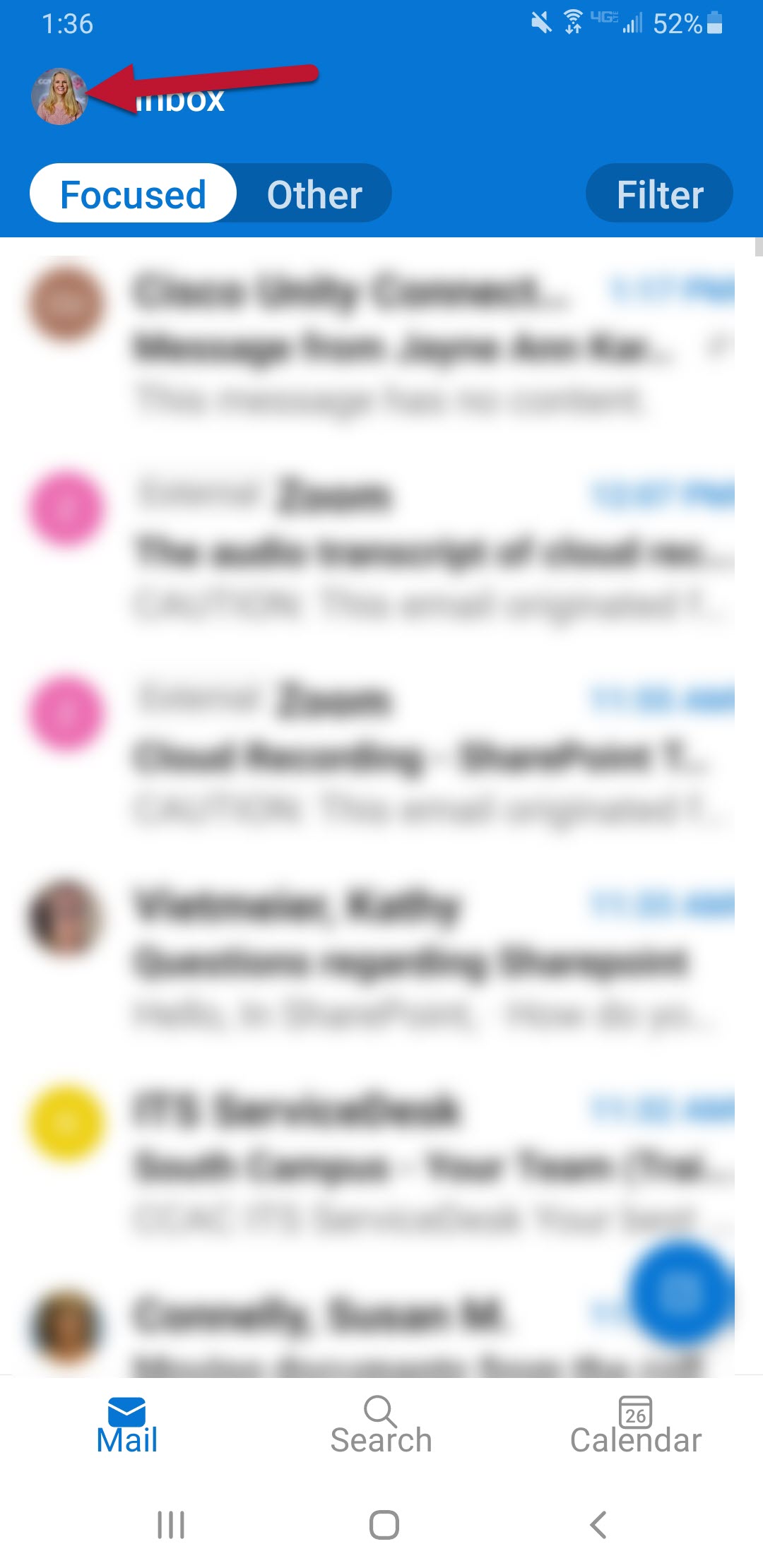
- Select the gear icon
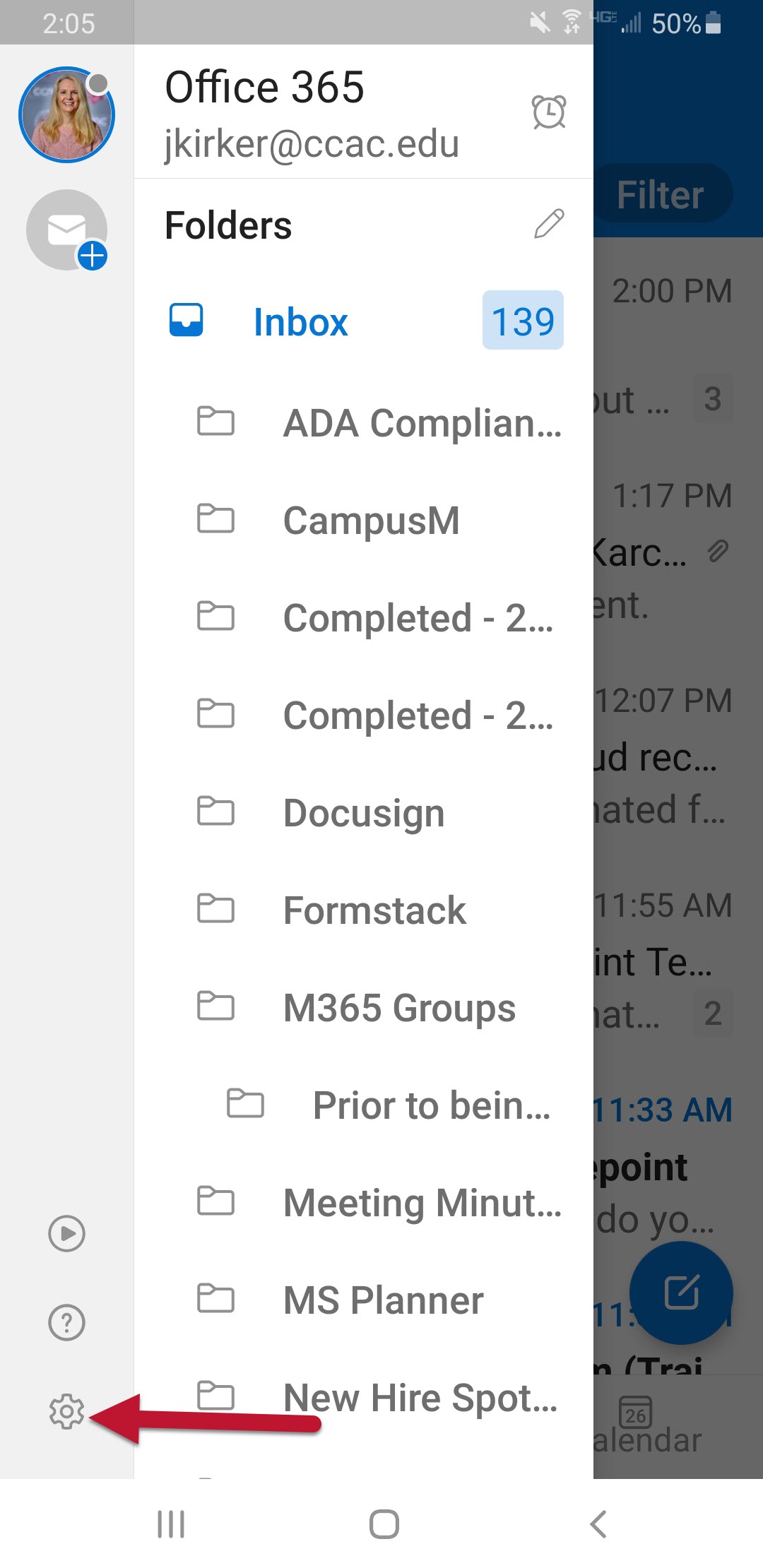
- Tap on your account email address
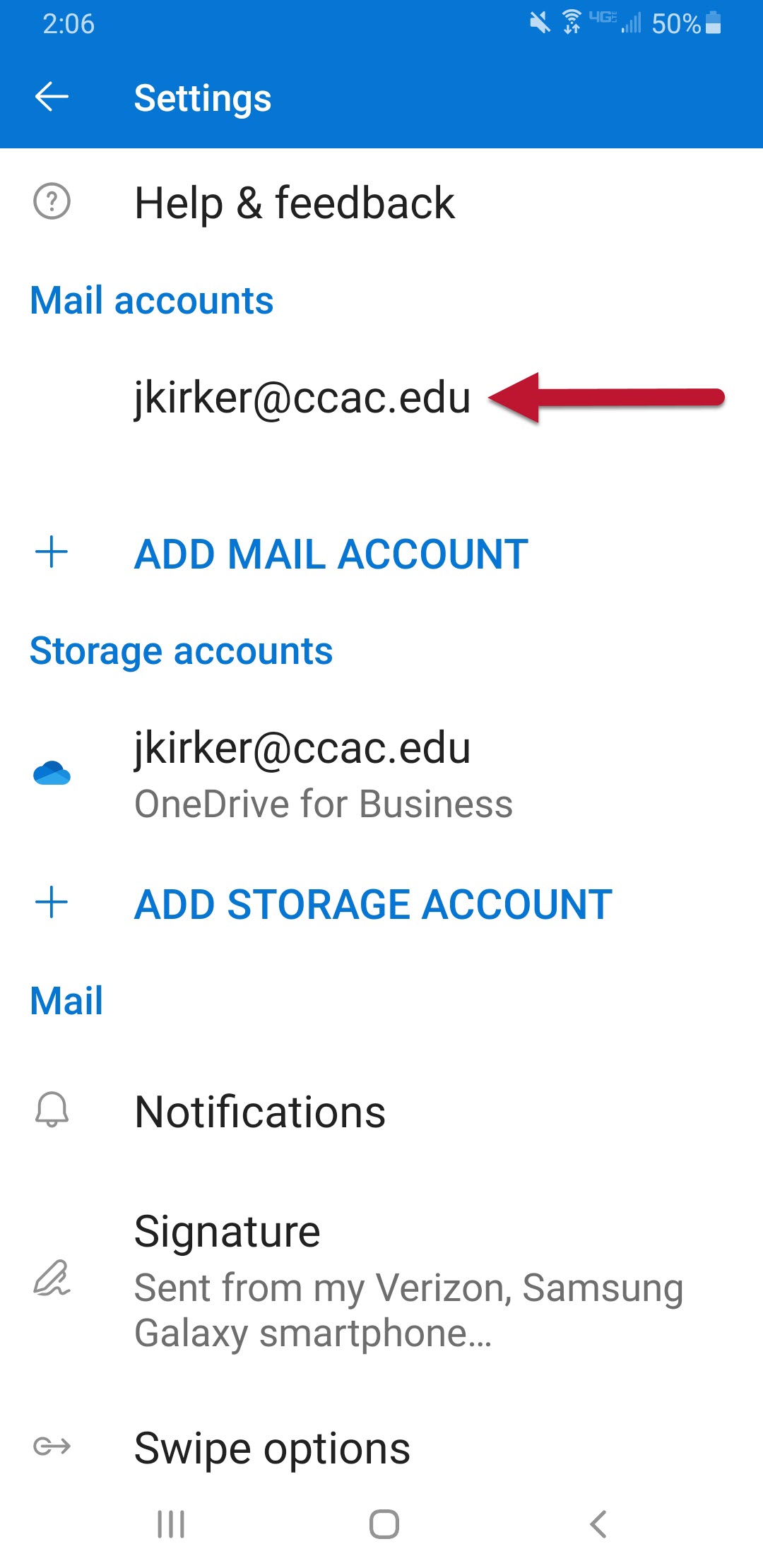
- Scroll down and select DELETE ACCOUNT
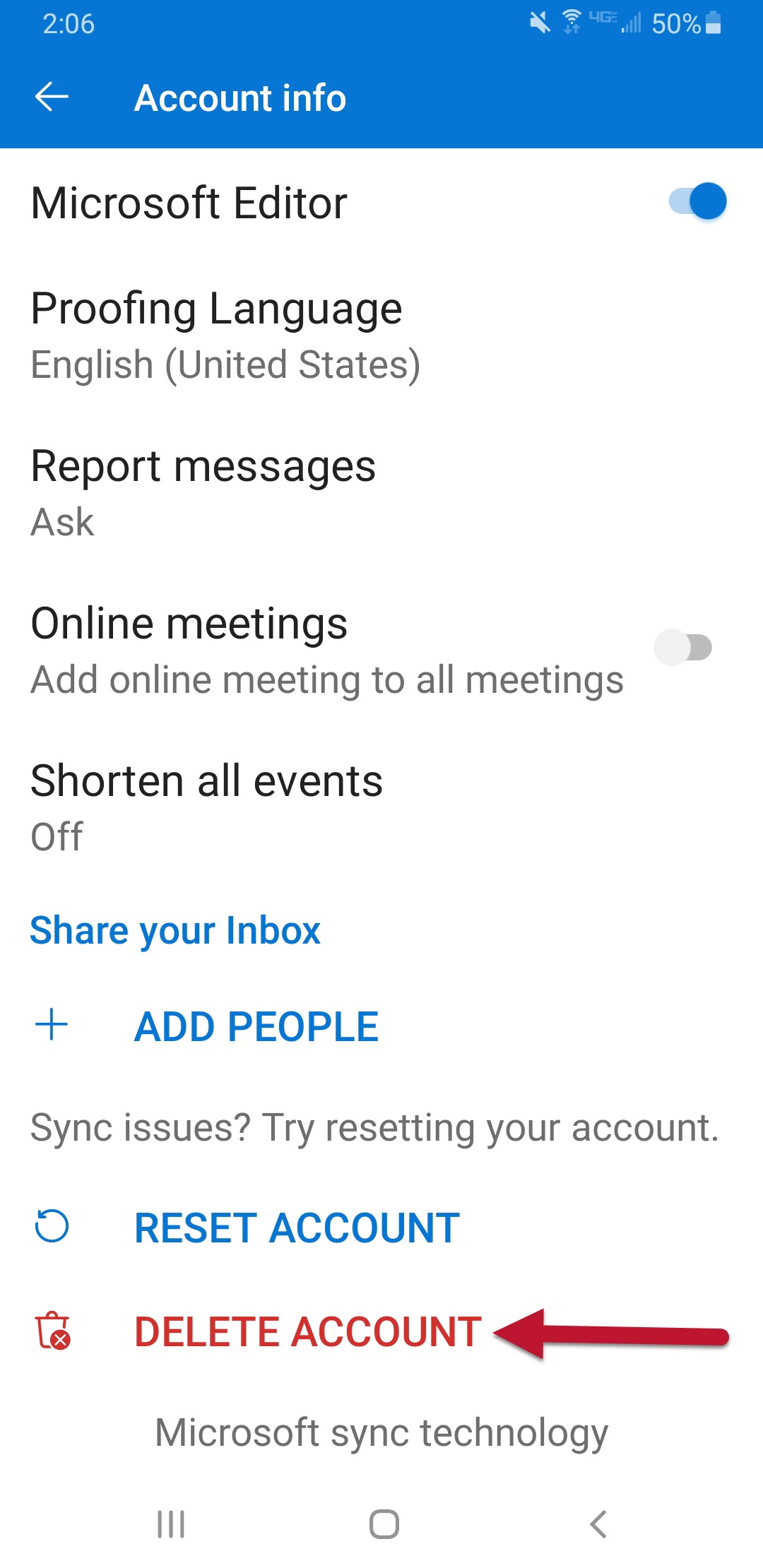
- Select Delete to confirm
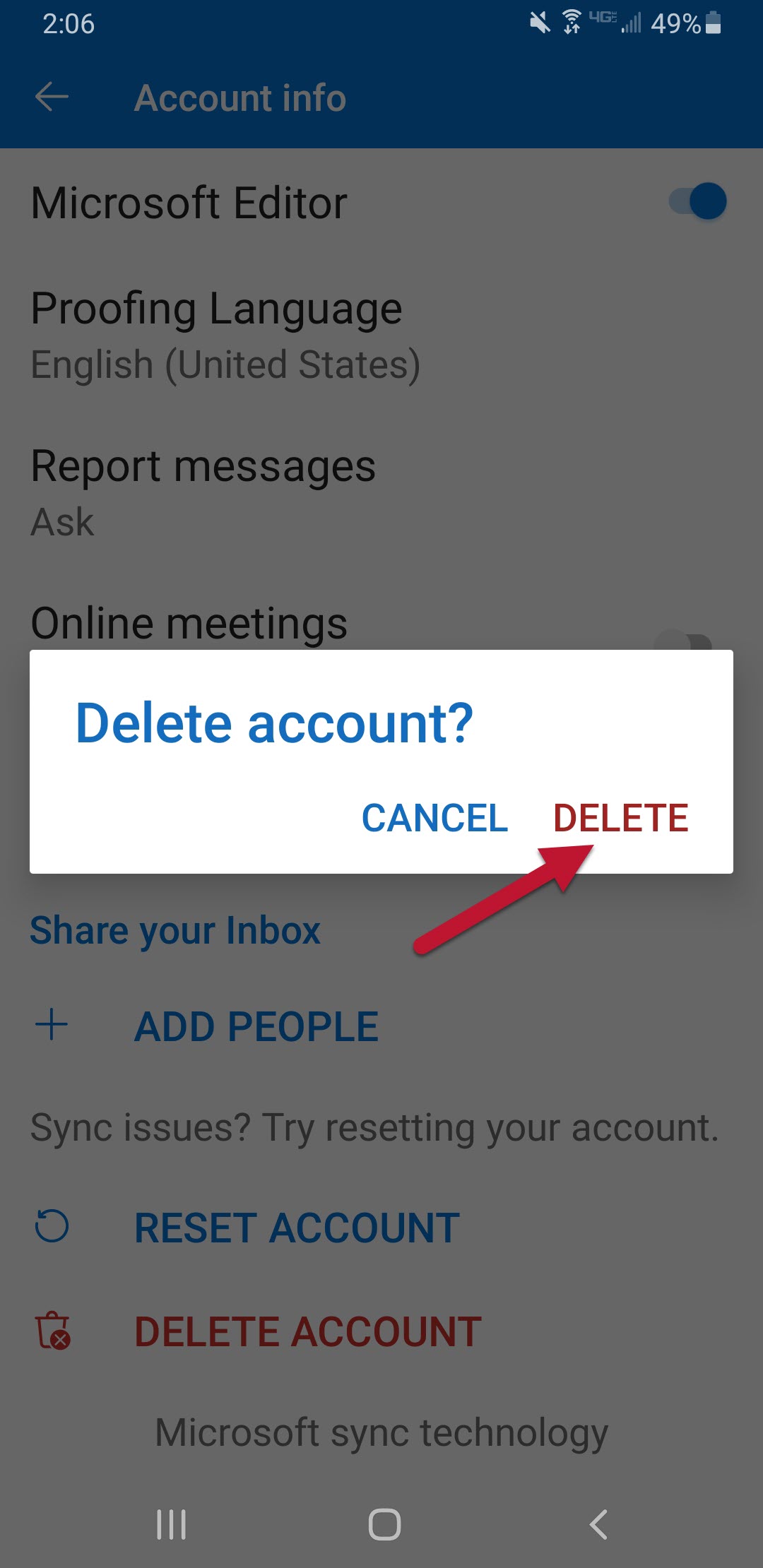
- Select ADD ACCOUNT
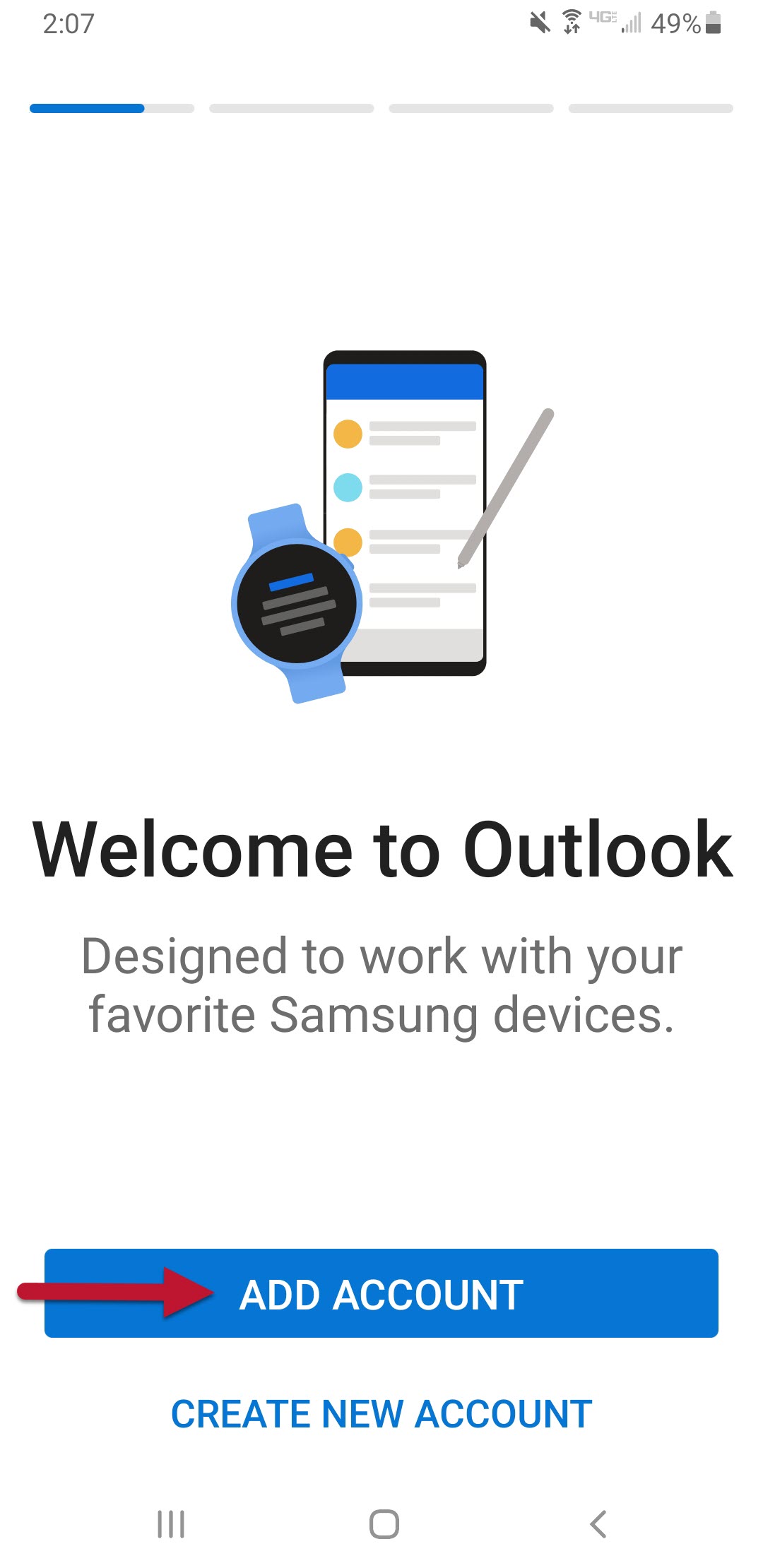
- Enter your CCAC email
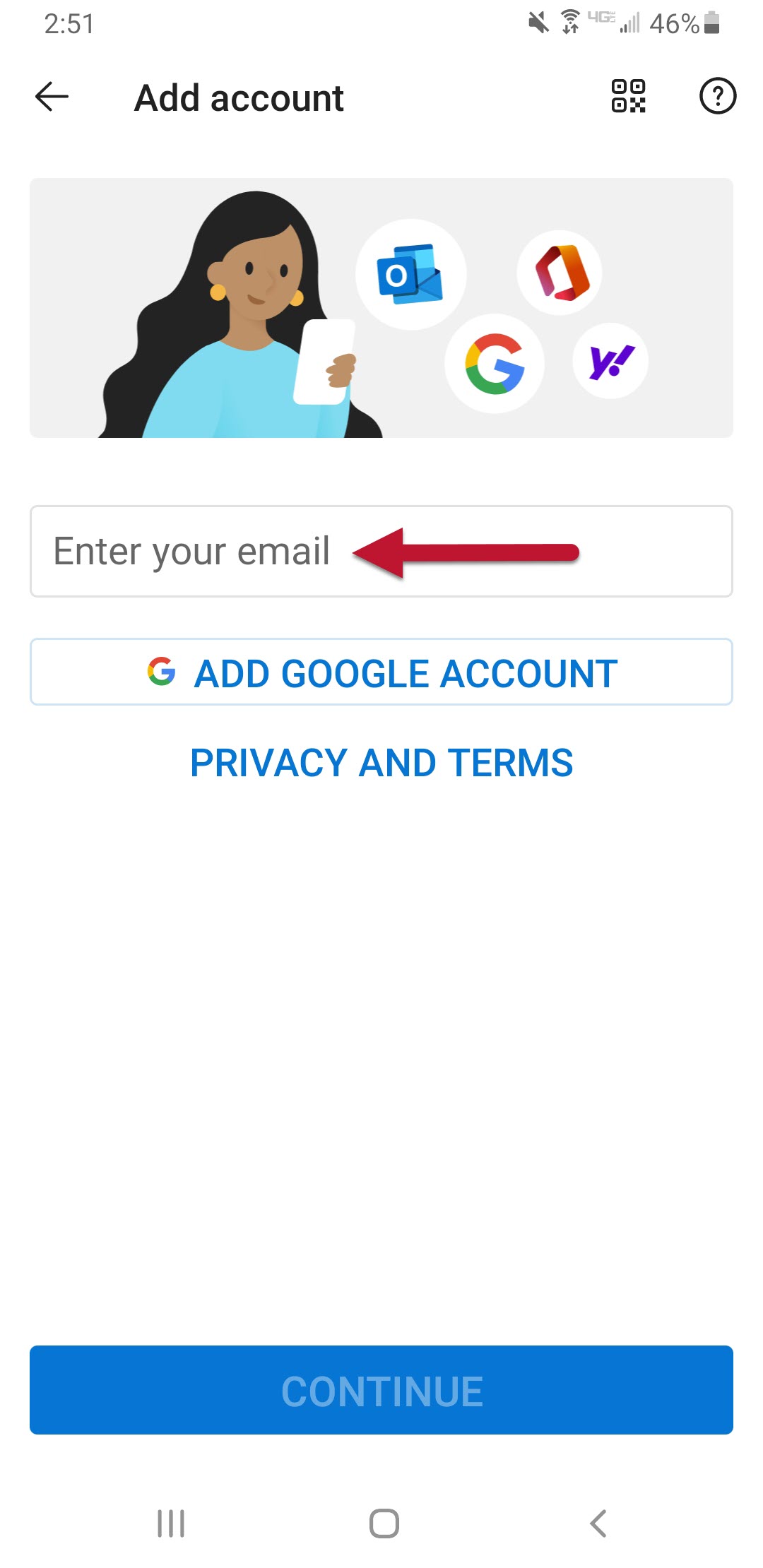
- Select Continue
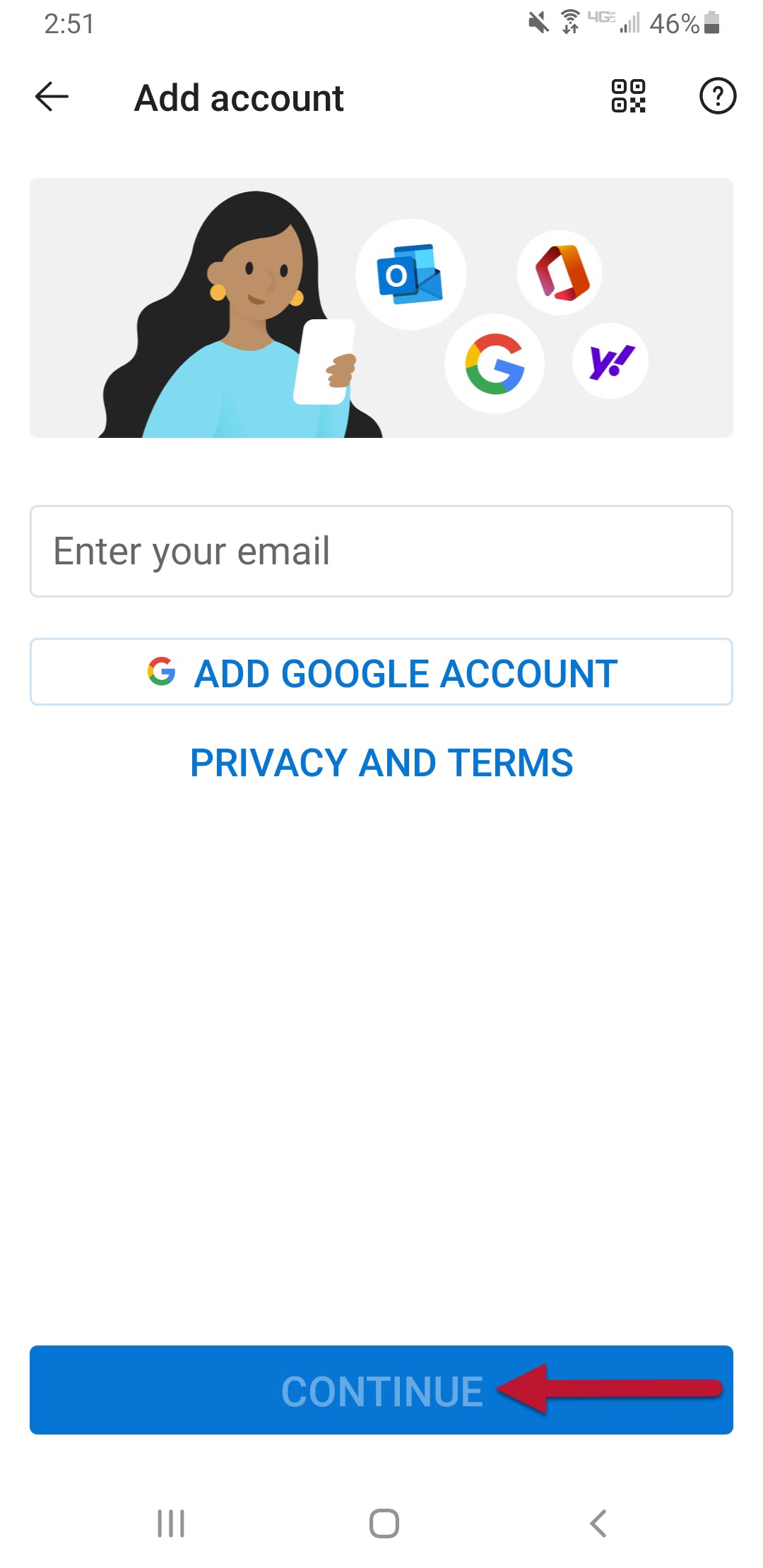
- Enter your CCAC password
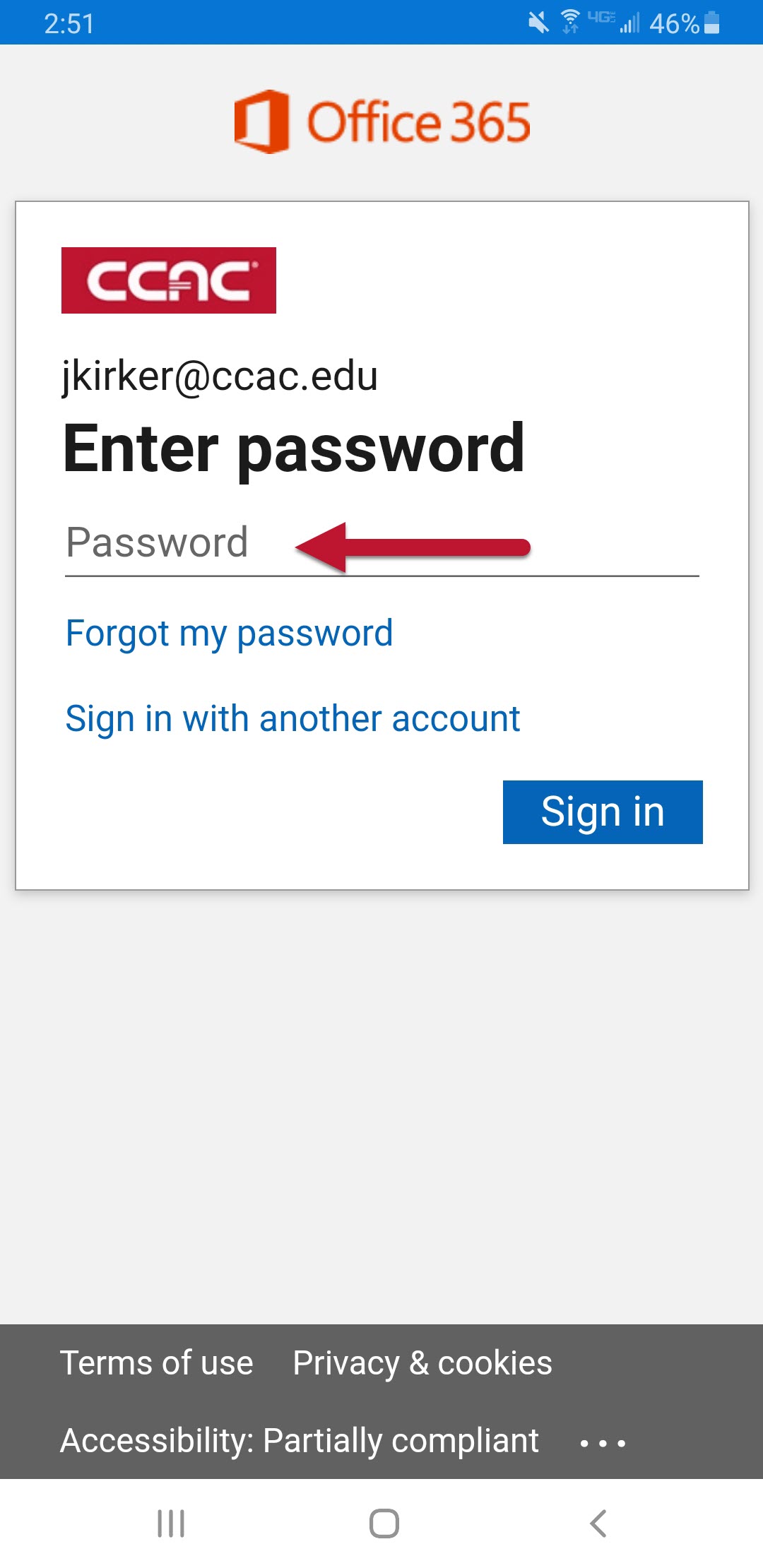
- Select Sign in
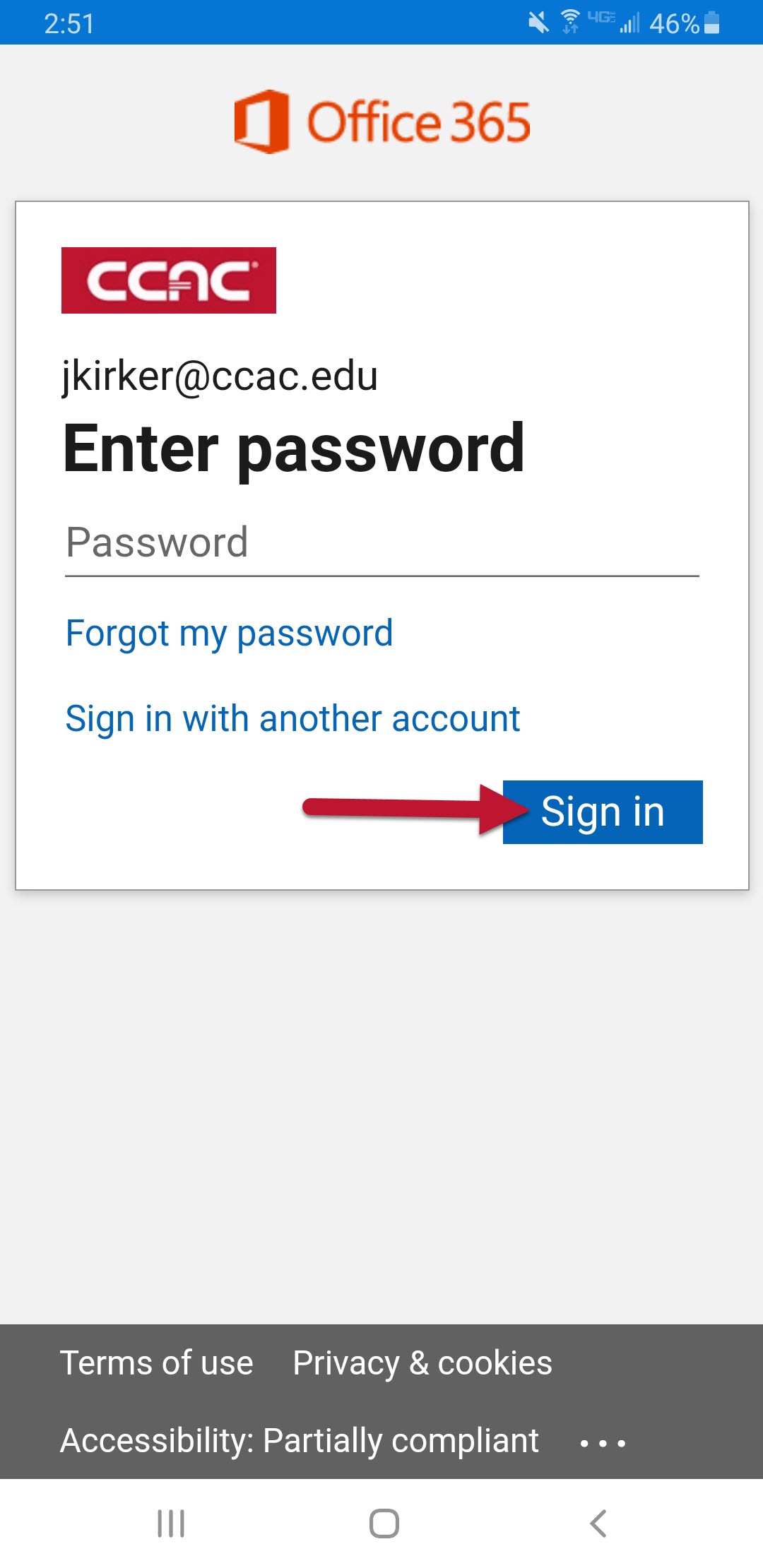
- You will receive a DUO push to your device, tap notification to approve
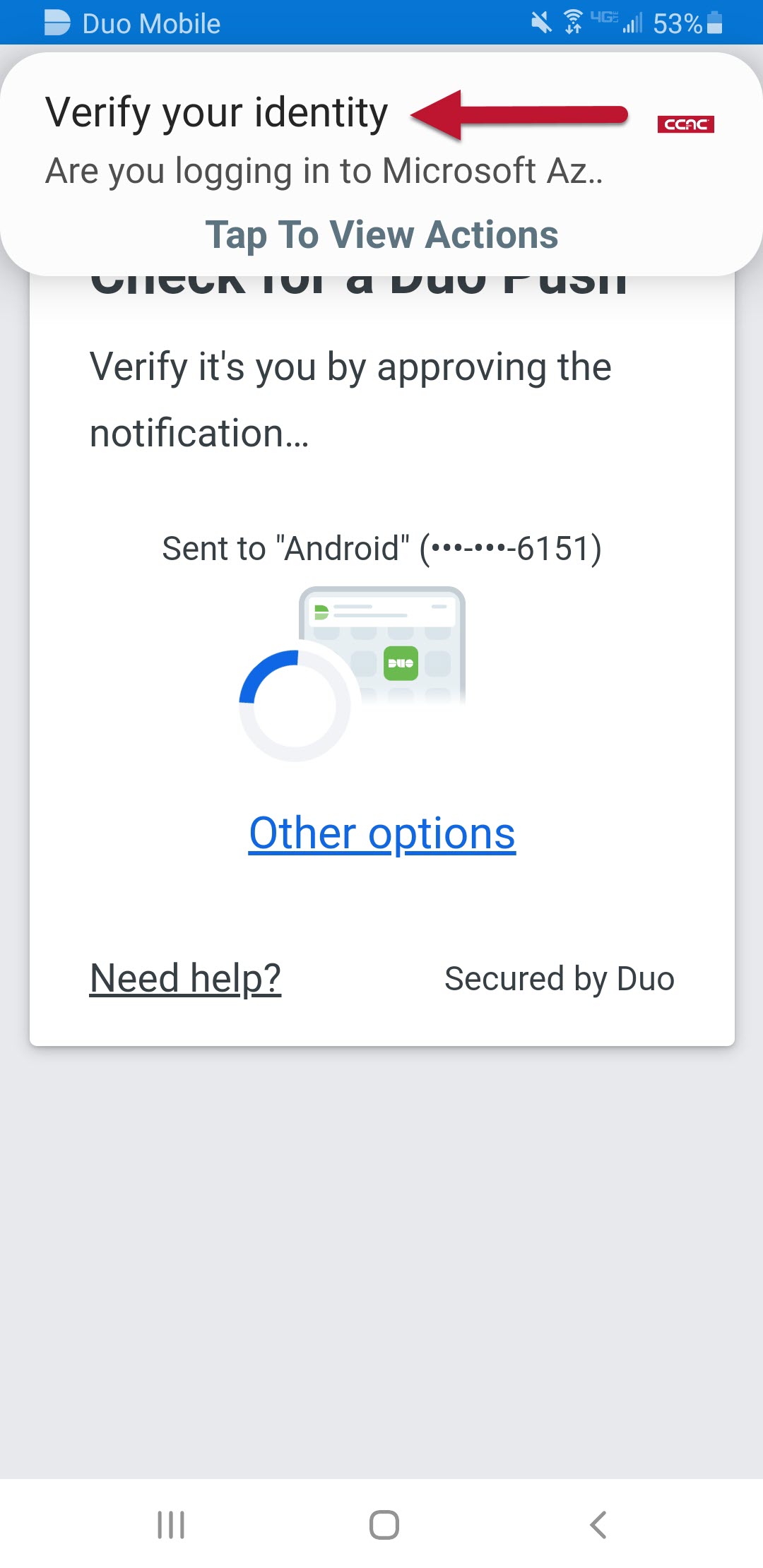
- Select "Yes, trust browser"
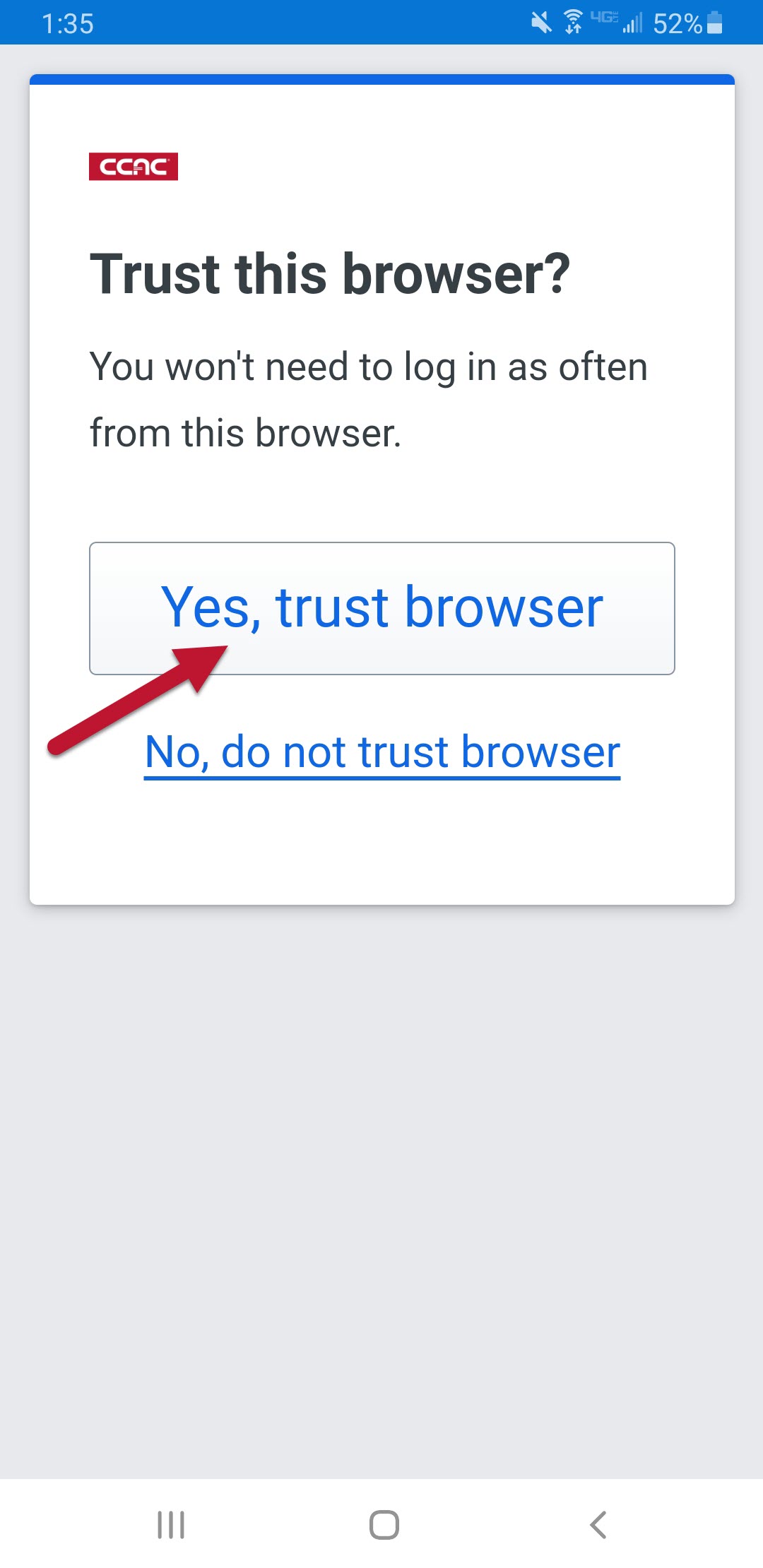
- Select Activate
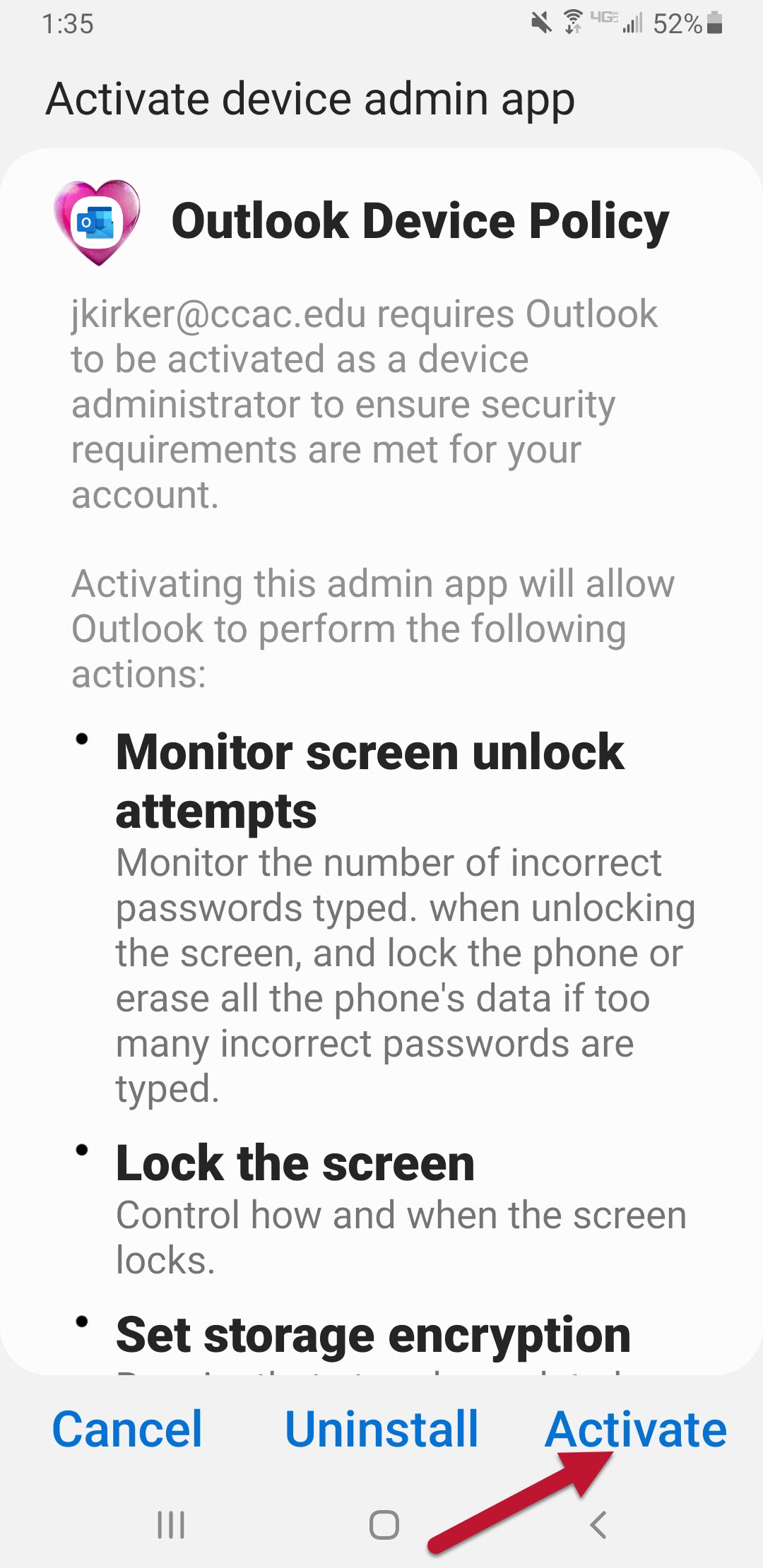
- If you would like to add another email account select ADD, otherwise Select MAYBE LATER to proceed
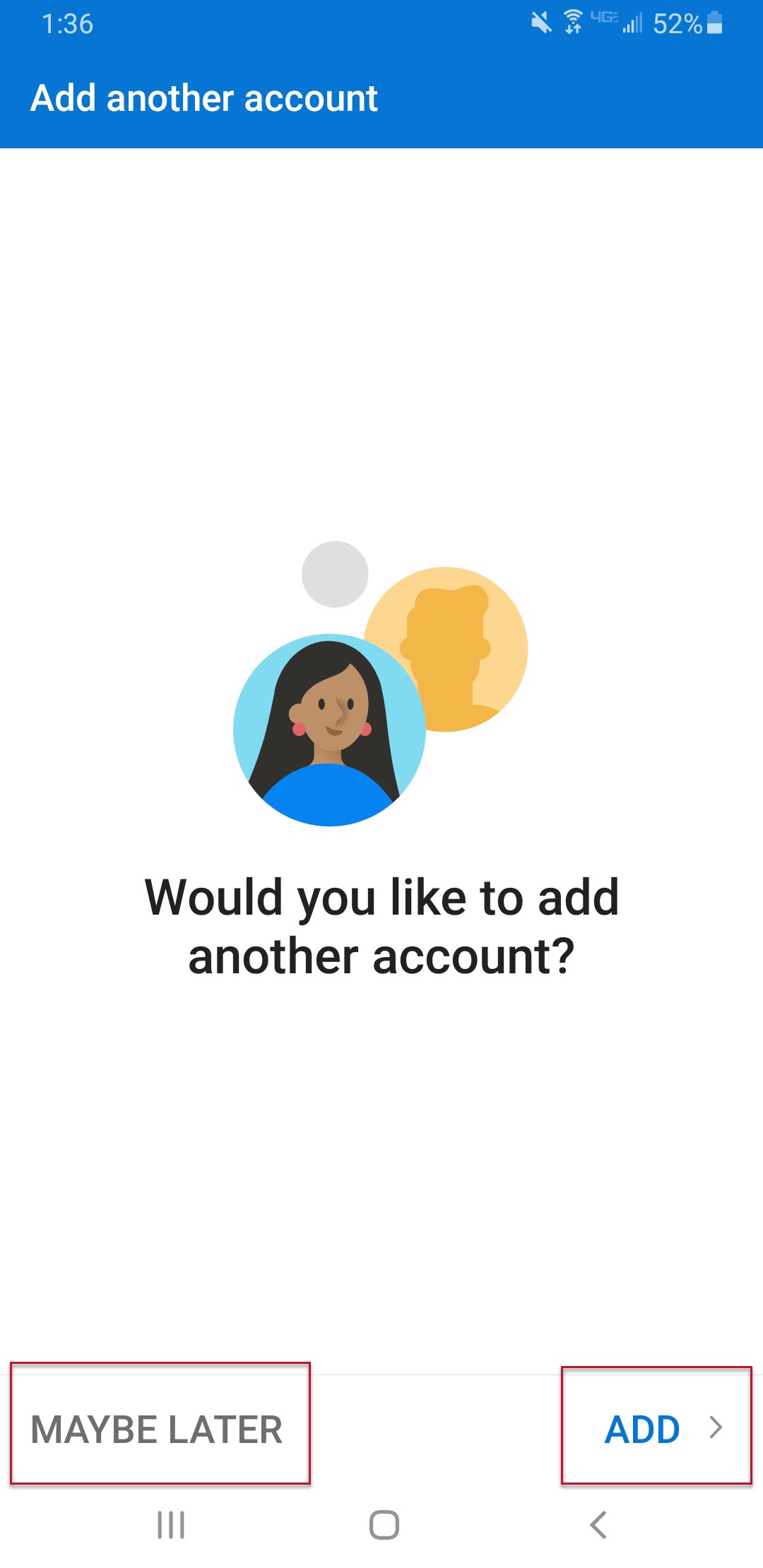
- You will now have access to your email