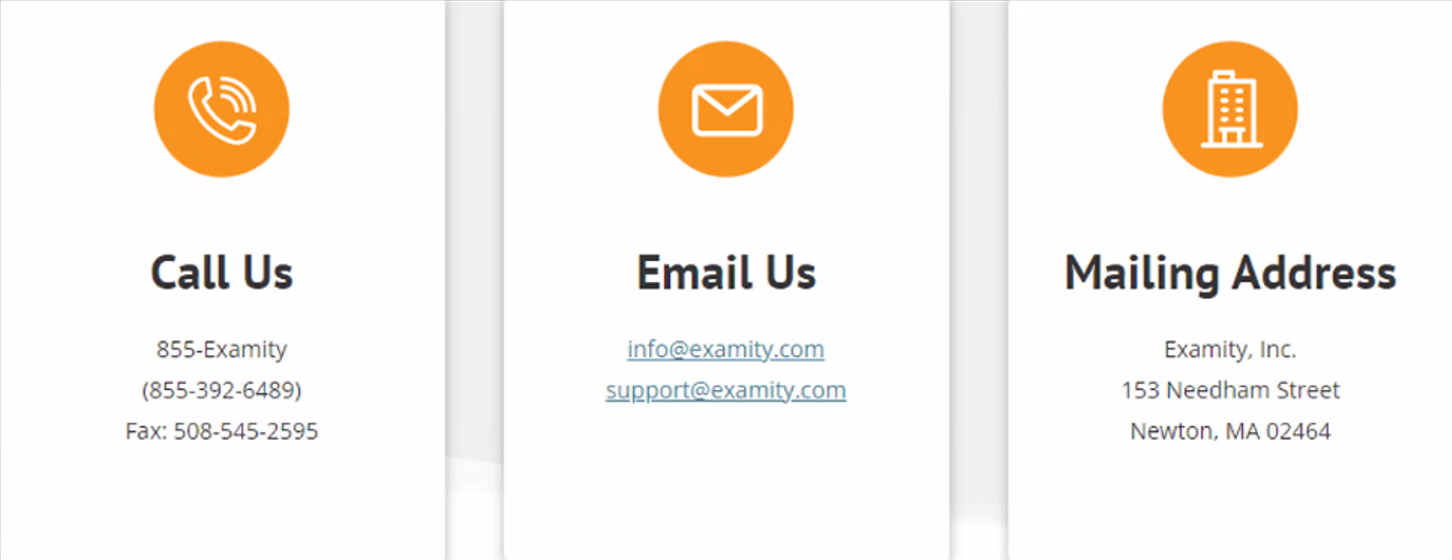- Contact Examity Support at 855-392-6489 or support@examity.com. You can also access Examity help in your Blackboard site and begin a chat session with Examity Support.
- Find answers in the CCAC Help Center Knowledge Base
- Use the help built-in to each Blackboard course. To access Examity, click the Examity link in your Blackboard course where you can:
- Set up your profile in Examity (takes 10 minutes - see the tutorial video after accessing Examity)
- Have your student ID ready to complete your profile
- Complete the System Check to make sure your computer is Examity Ready
- Access your exams - Use the Examity link in your Blackboard site
- Begin exams that utilize automated proctoring
- Schedule an appointment for an exam requiring live proctoring
- Set up your profile in Examity (takes 10 minutes - see the tutorial video after accessing Examity)
- Technology Requirements (see full details in the ITS Help Center Knowledge Base)
- Chrome is the only browser that can be used with Examity
- PC, Mac, or Chromebook computer (Phones or tablets cannot be used)
- Computer must have camera and microphone