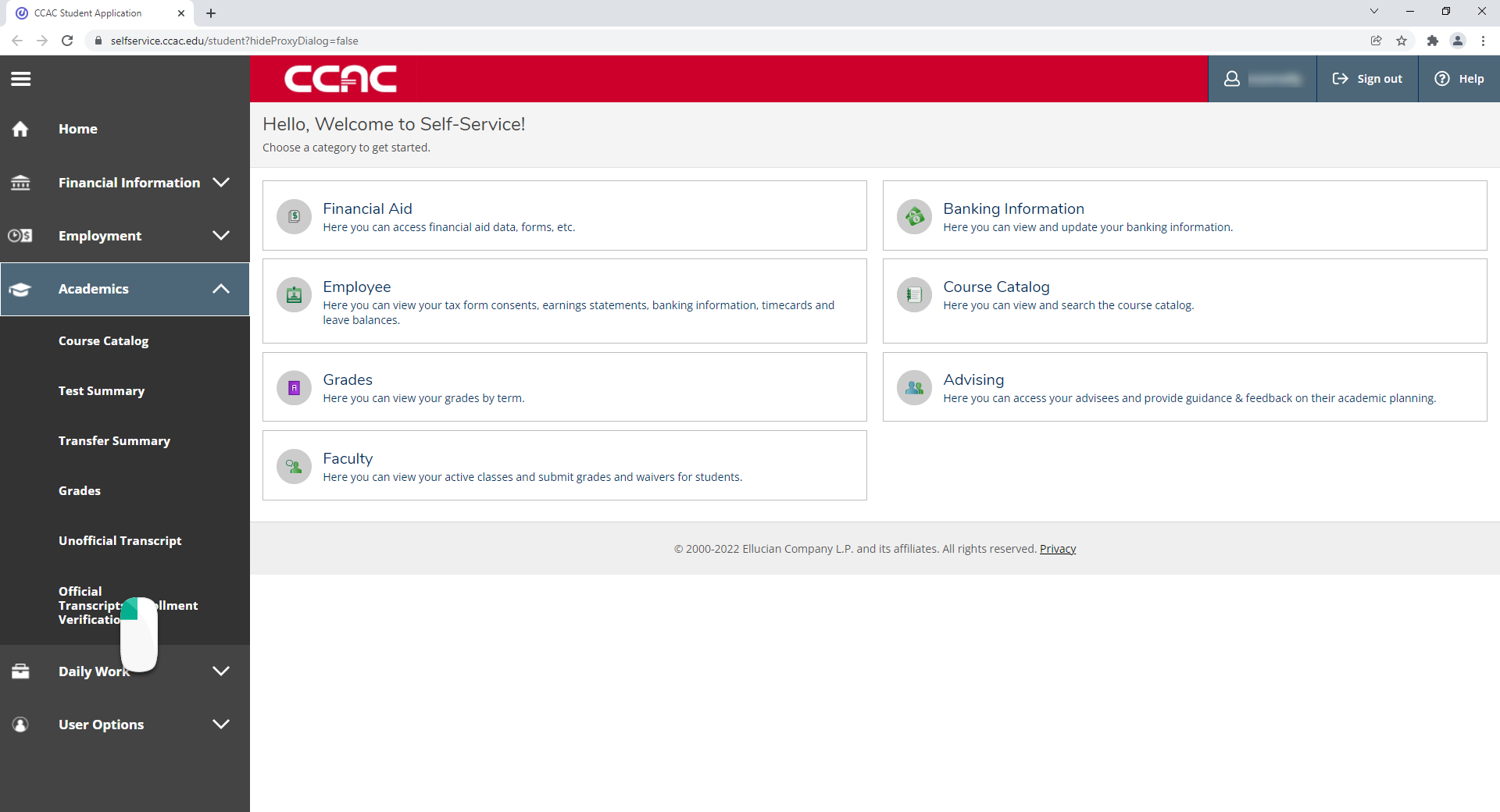What is my Academic Record?
Once you complete at least one credit course at CCAC, you have a permanent academic record with the College, often this is referred to as your transcript. Each term, your instructors will post mid-term and final grades. You are responsible for checking your midterm and final grades since there is a deadline to dispute it before it becomes permanent. That deadline is eight weeks into the next major semester; this date is listed on the academic calendar as the last day to complete I-grade work.
How do I check my Midterm and Final grades?
Checking your Grades in CCAC Self-Service
- From a web browser, go to https://selfservice.ccac.edu/Student/Student/Grades or use the link https://ccac.link/check-grades
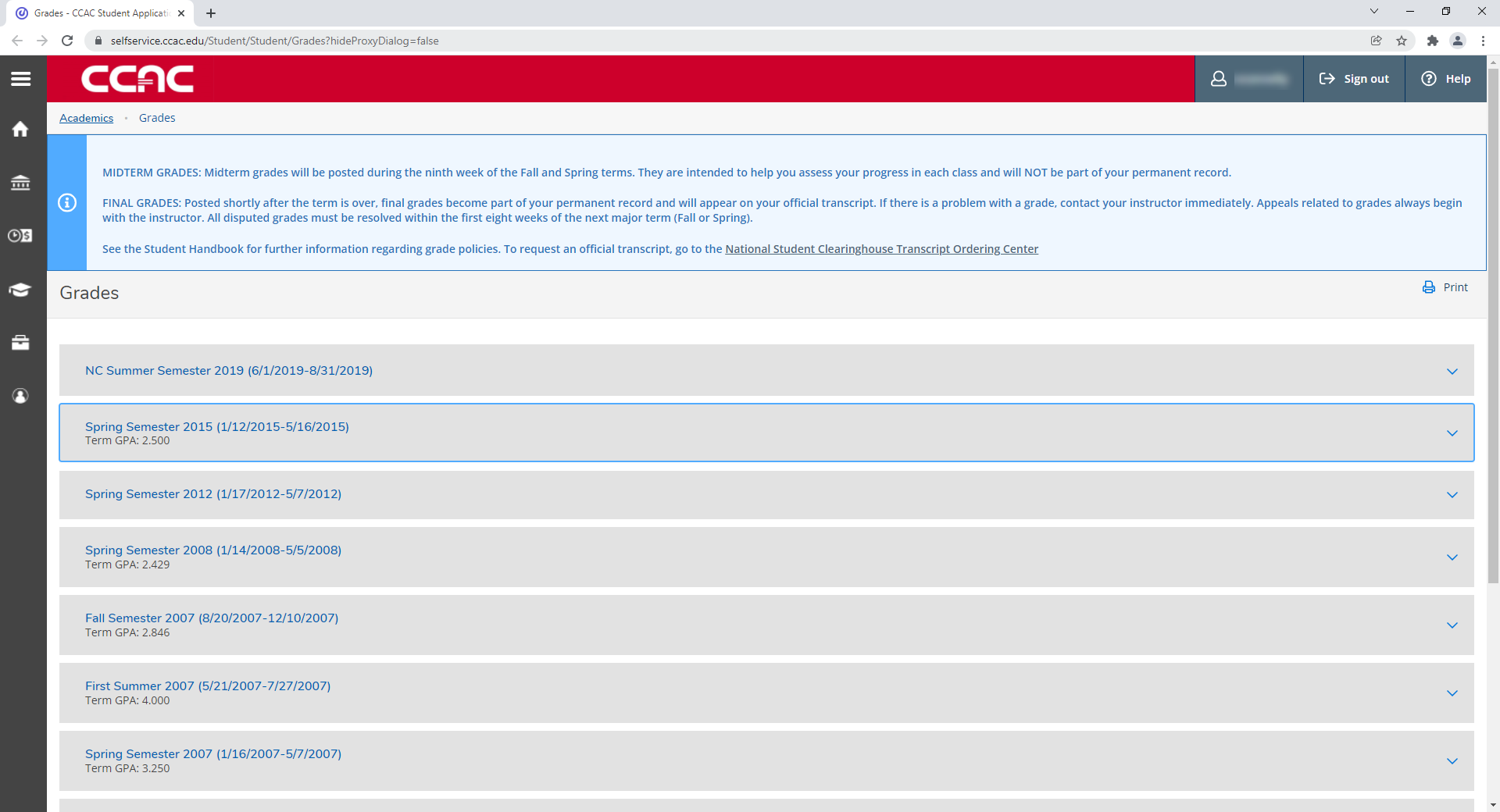
- Click the semester you want to see the grade
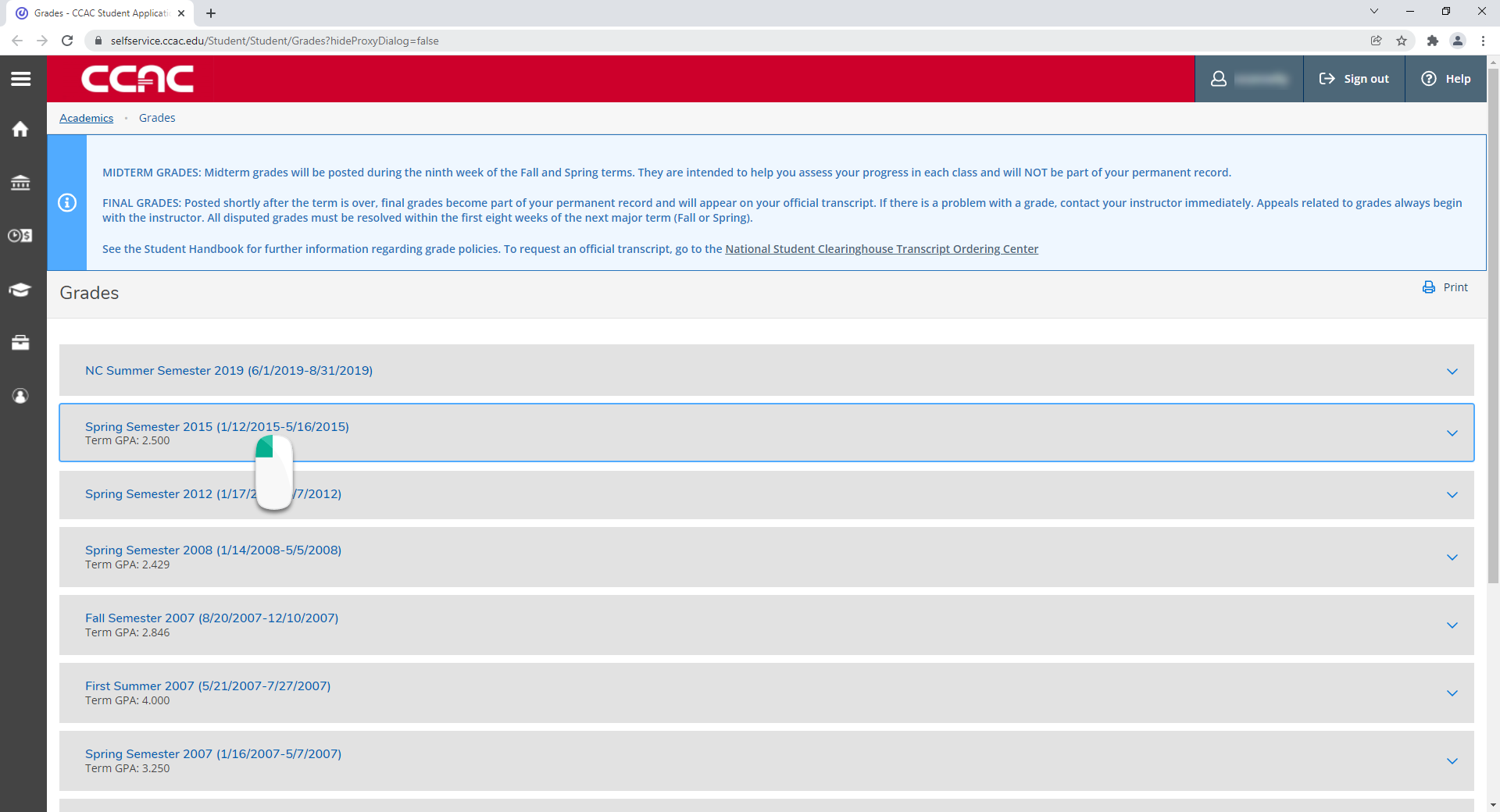
- Use the Midterm or Final Grade column(s) to see your grade
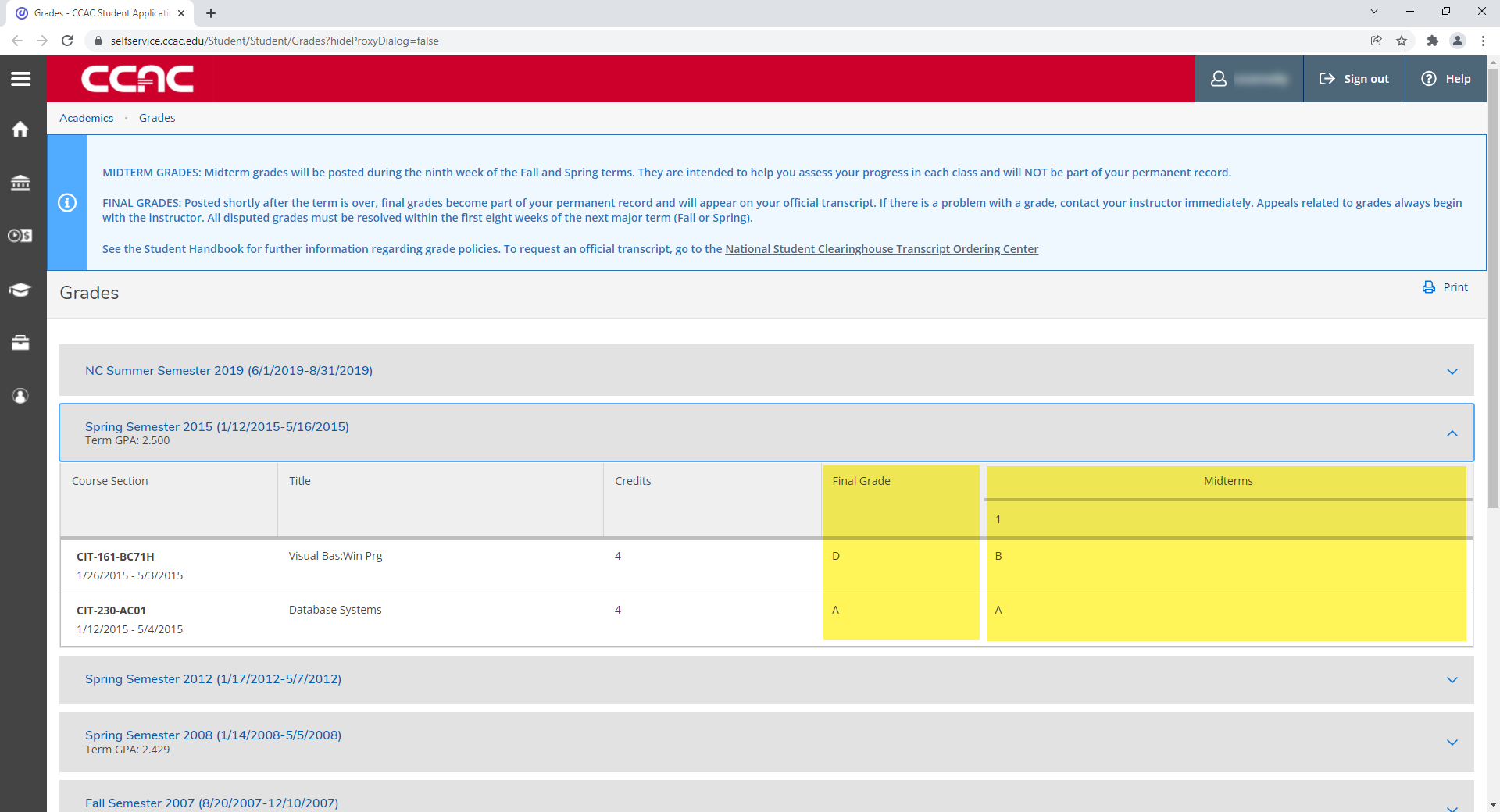
How do I dispute a grade?
Follow the Student Academic Complaint procedure in the Student Handbook. All inquiries or complaints about a grade must be submitted before the eighth (8) week of the next major term (April for Fall term or October for Spring/Summer terms.
Who can access my Academic Record?
Your access to your academic records are covered under the Family Educational Rights and Privacy Act (FERPA). Please see Access to Student Records (FERPA) in the Student Handbook for more information.
How can I access my Academic Record/Transcript?
Viewing your Unofficial Transcript
What is an unofficial transcript?
Unofficial transcripts are printed on plain paper and do not have a college seal or registrar's signature. Unofficial transcripts cannot be used to transfer to another college or university. Unofficial transcripts are issued for use by the student only.
If you need an Official transcript, Requesting an Official transcript Article.
Current Student
- From a web browser, go to https://selfservice.ccac.edu/Student/Student/Transcripts
- Click on Undergraduate Transcript

- A PDF will be created and downloaded to your device
Former Student
- Create a Temporary Former Student Account
- Go to https://selfservice.ccac.edu/Student/Student/Transcripts
- Click on Undergraduate Transcript

- A PDF will be created and downloaded to your device
How can I send my Academic Record to another institution?
To send your grades to another institution (for transfer or admissions purposes, you will need to order an Official Transcript.
Requesting an Official Transcript through CCAC Self-Service
A transcript is a certified record (inventory) of a student throughout a course of study having full enrollment history including all courses (or subjects) attempted, grades earned and degrees and awards conferred.
- From a web browser, go to https://selfservice.ccac.edu/student
- Click on the menu icon the top left-hand side
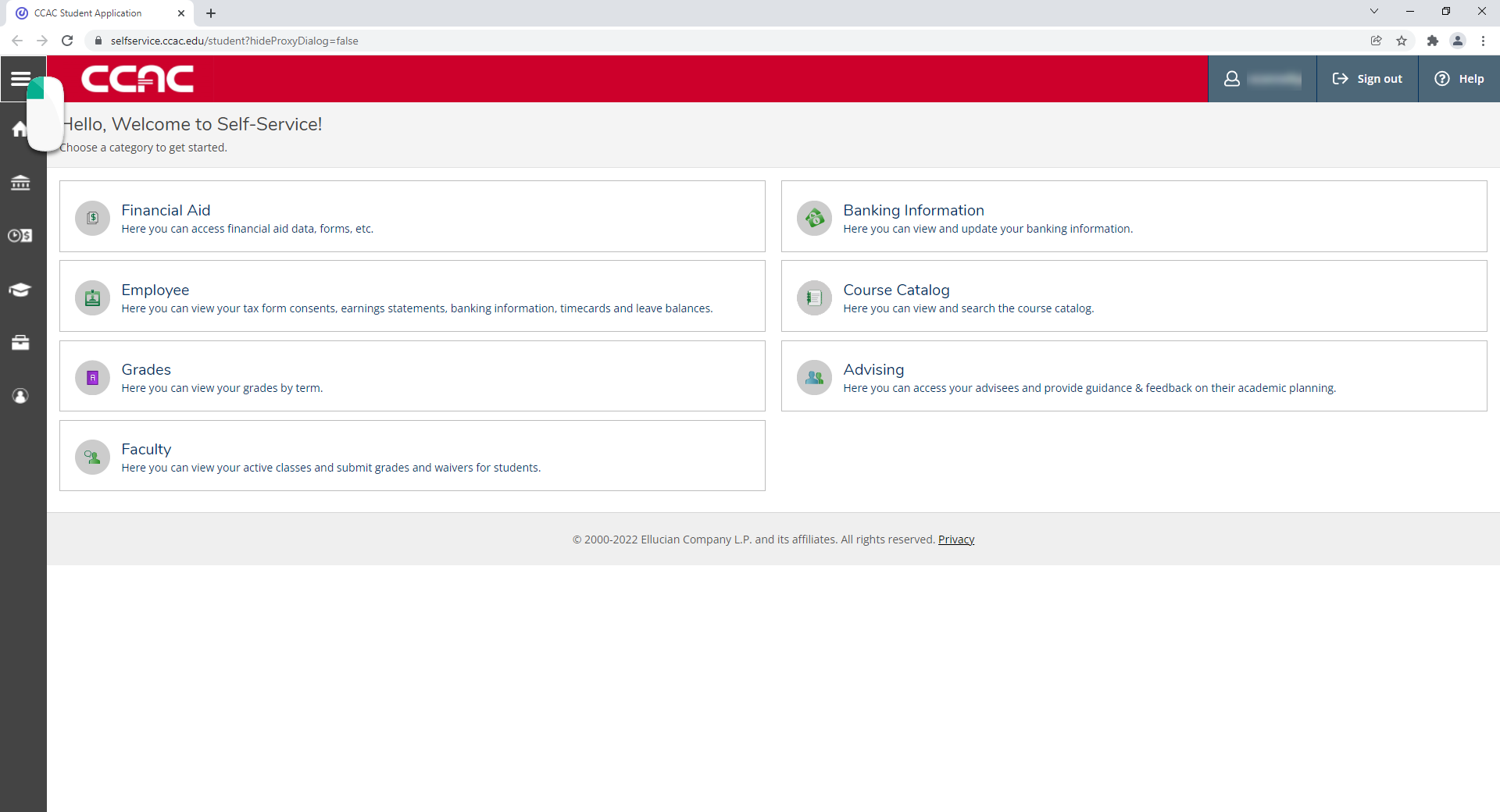
- Expand Academics
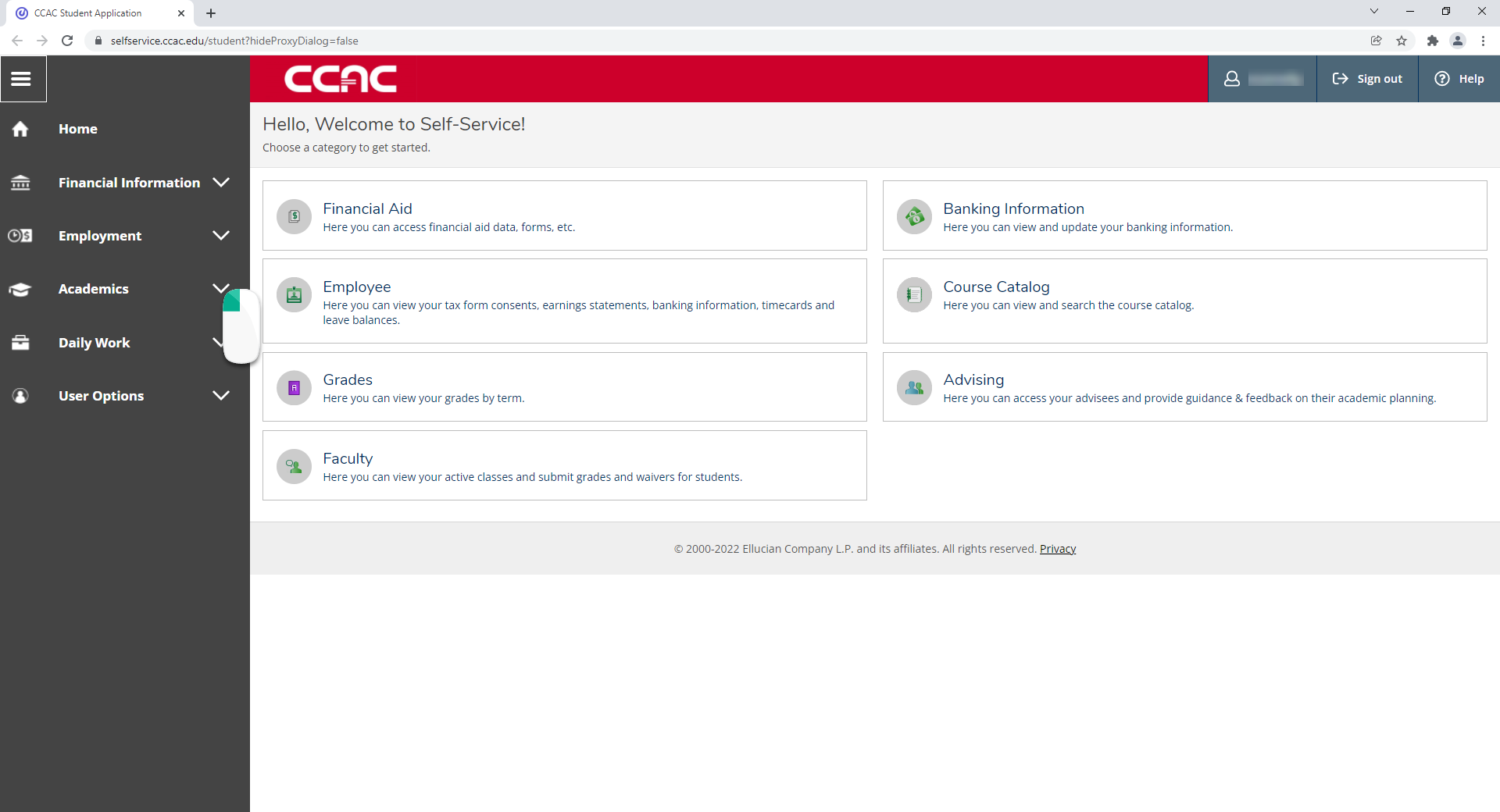
- Click Official Transcript/Enrollment Verification