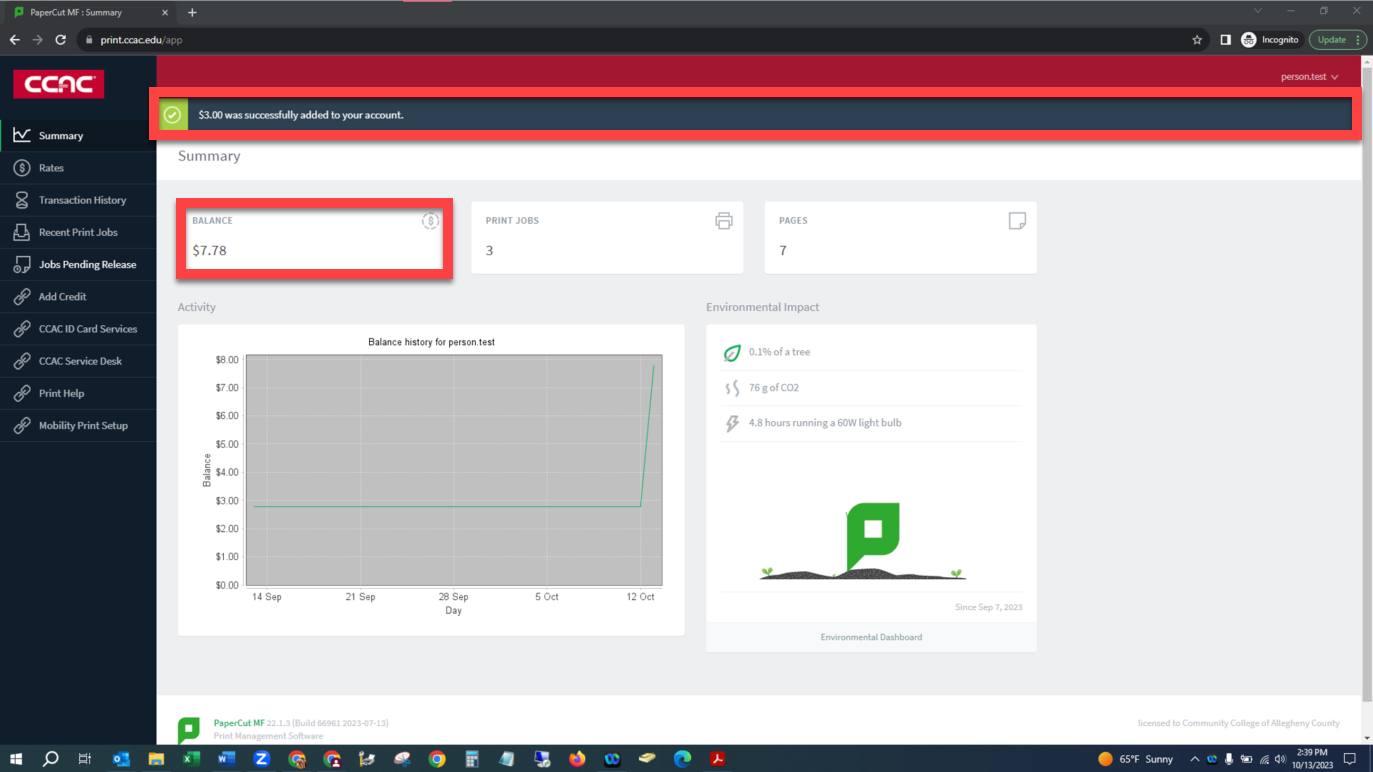- Go to print.ccac.edu and click on the CCAC ID Card Services tab
- A new window will open with account information
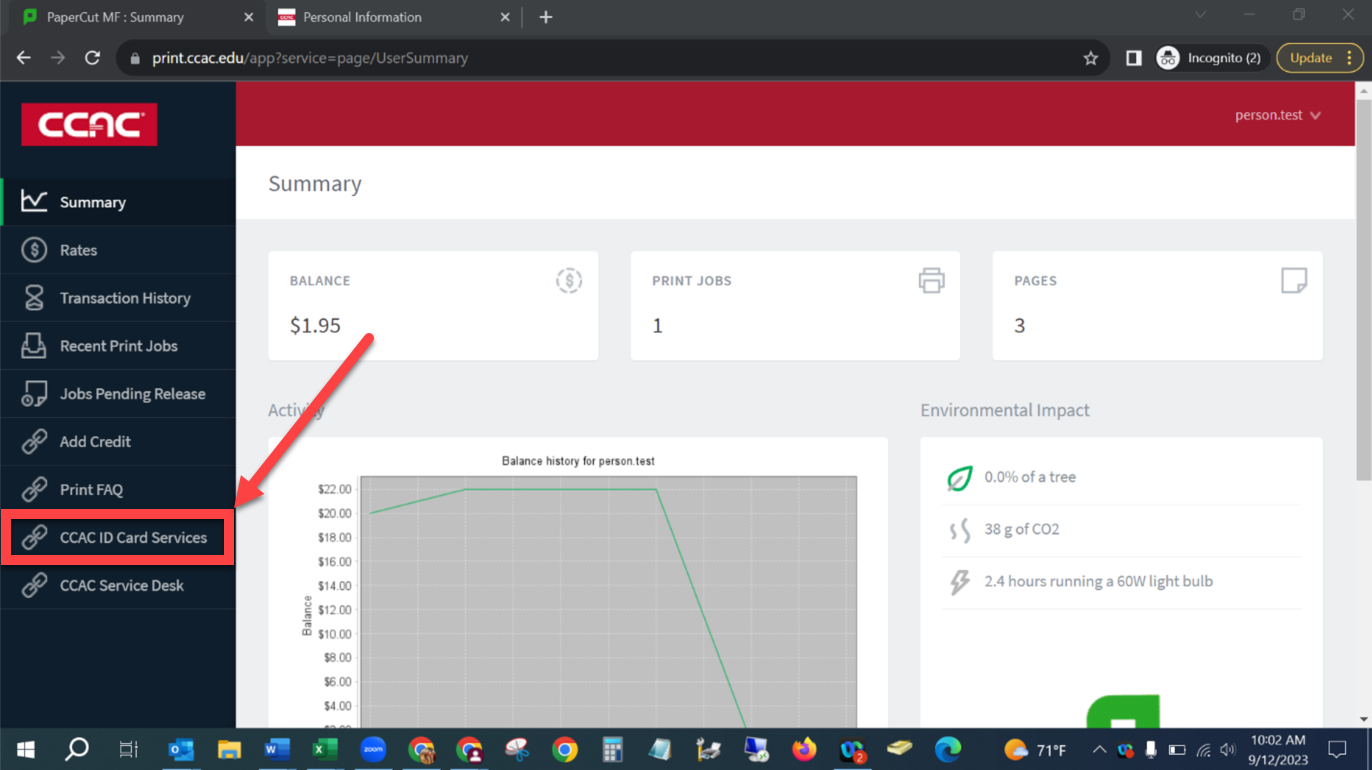
- A new window will open with account information
- Click on the Add Funds tab
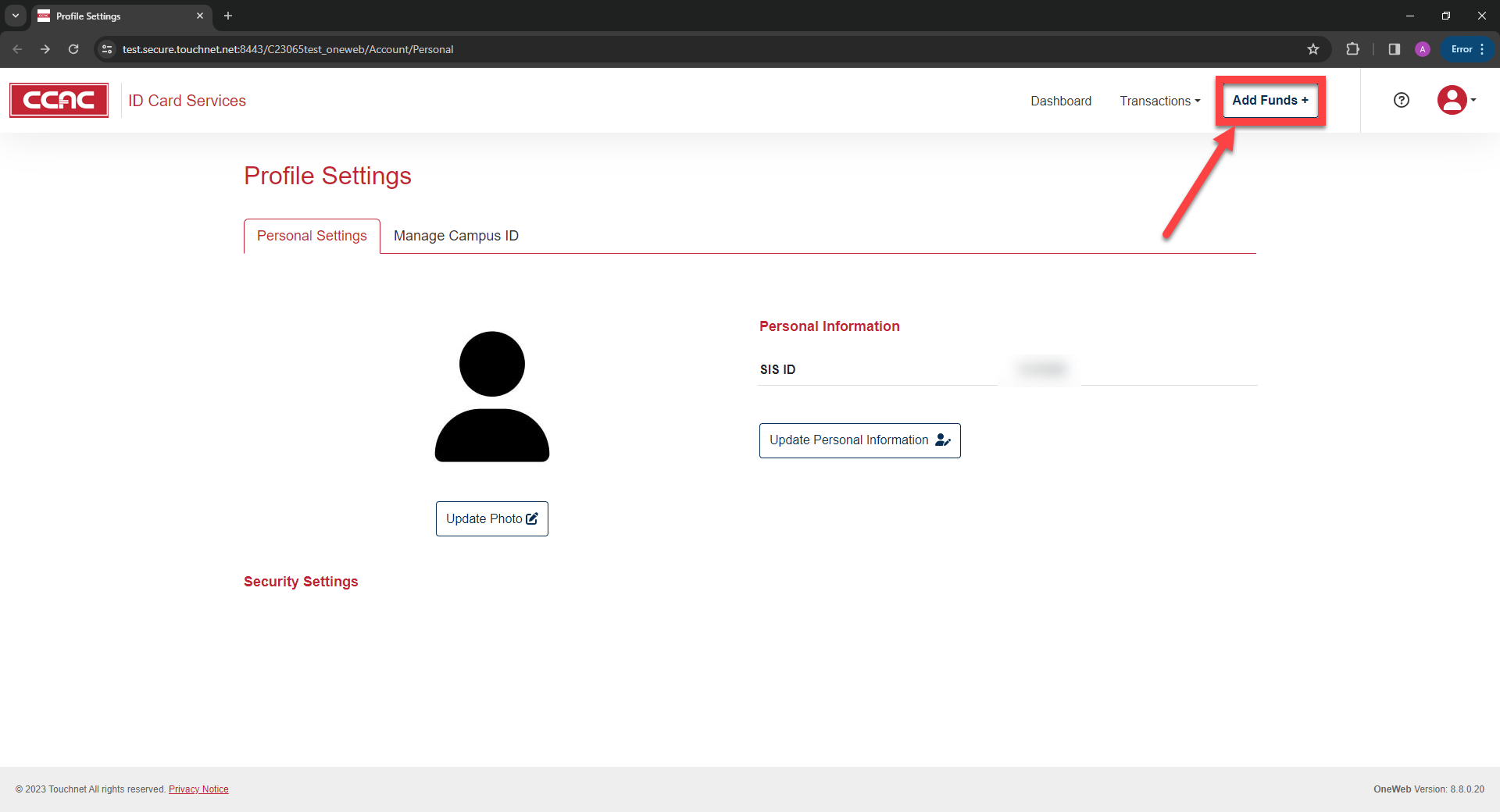
- Click Add Funds
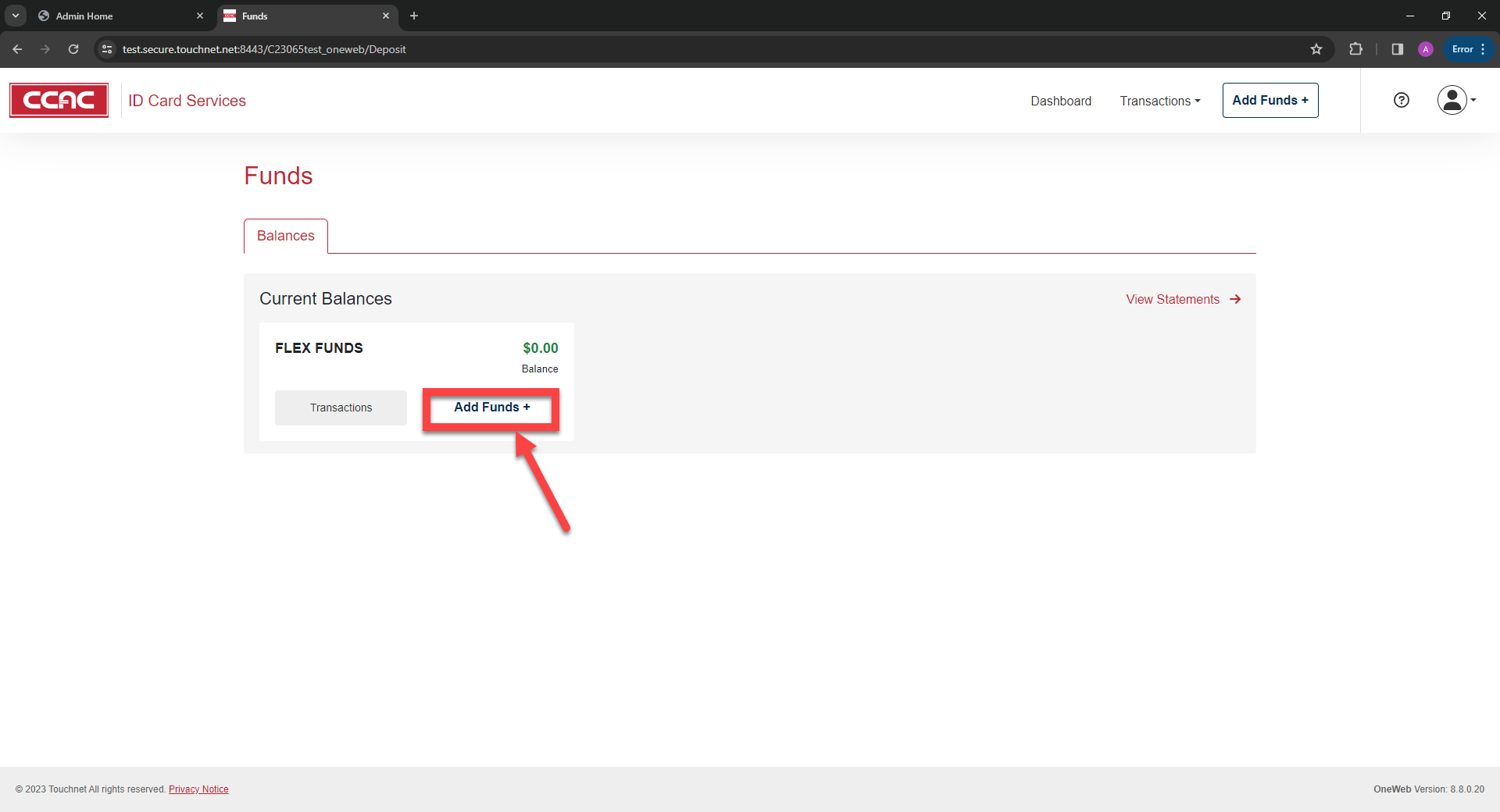
- Enter your Online Deposit Amount, Email, and Deposit Note if desired
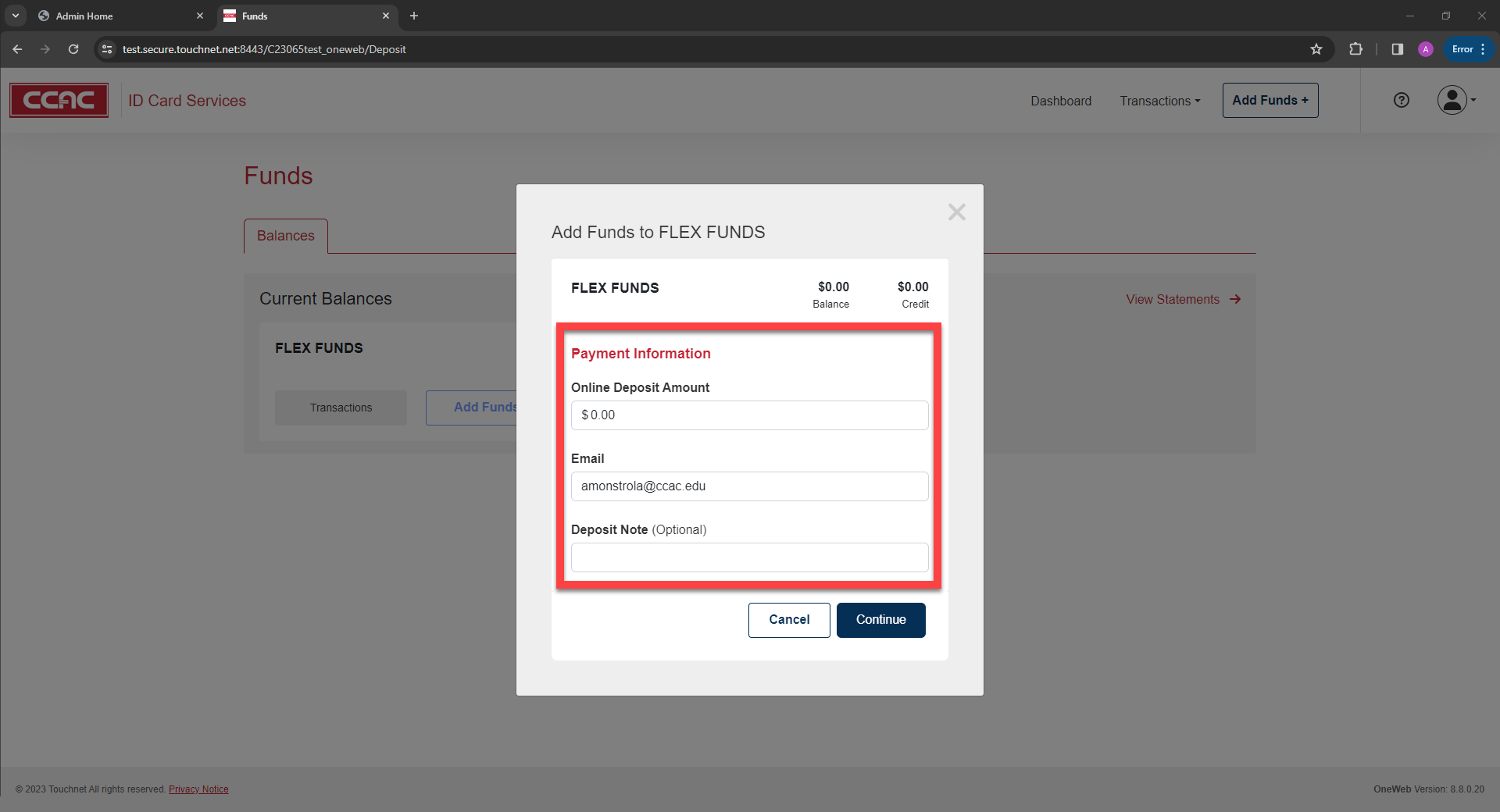
- Click Continue
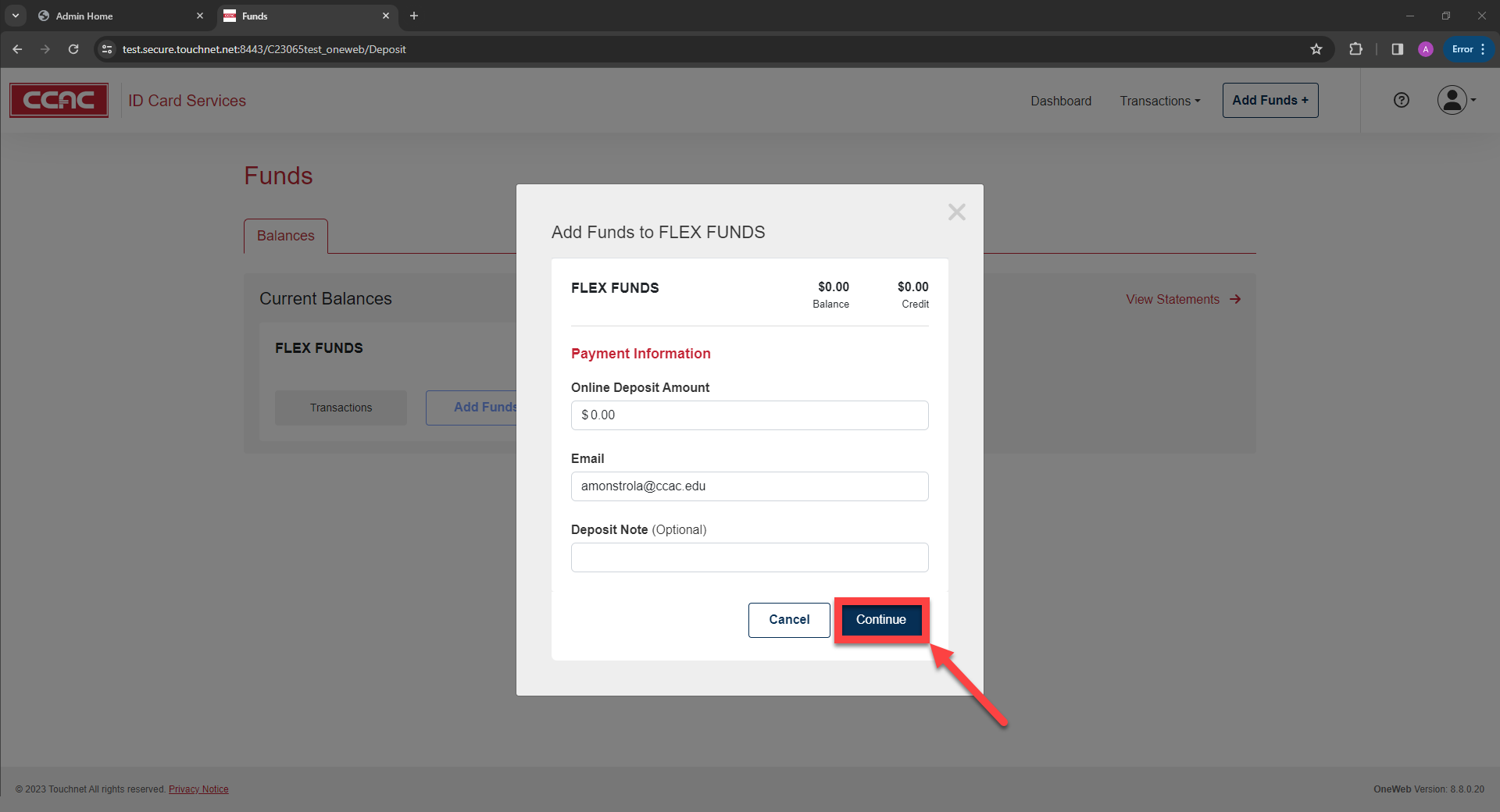
- Enter payment information
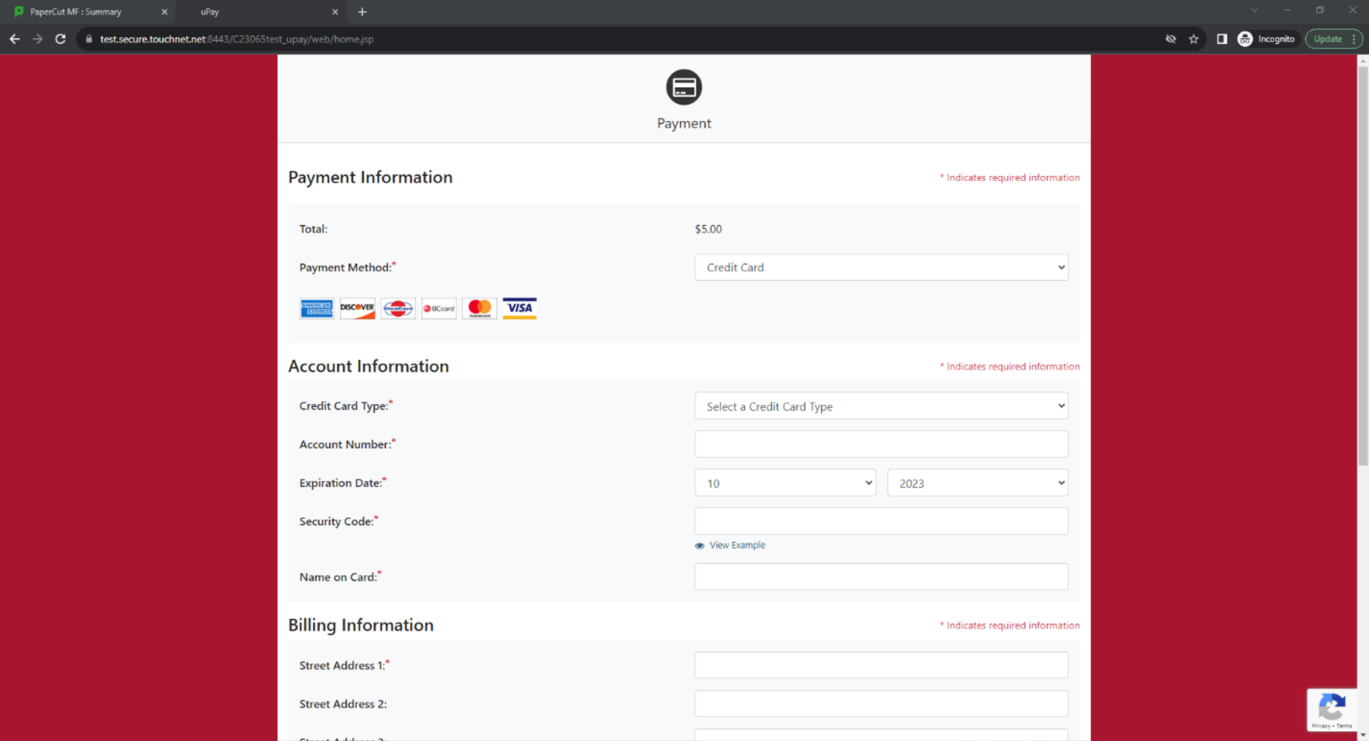
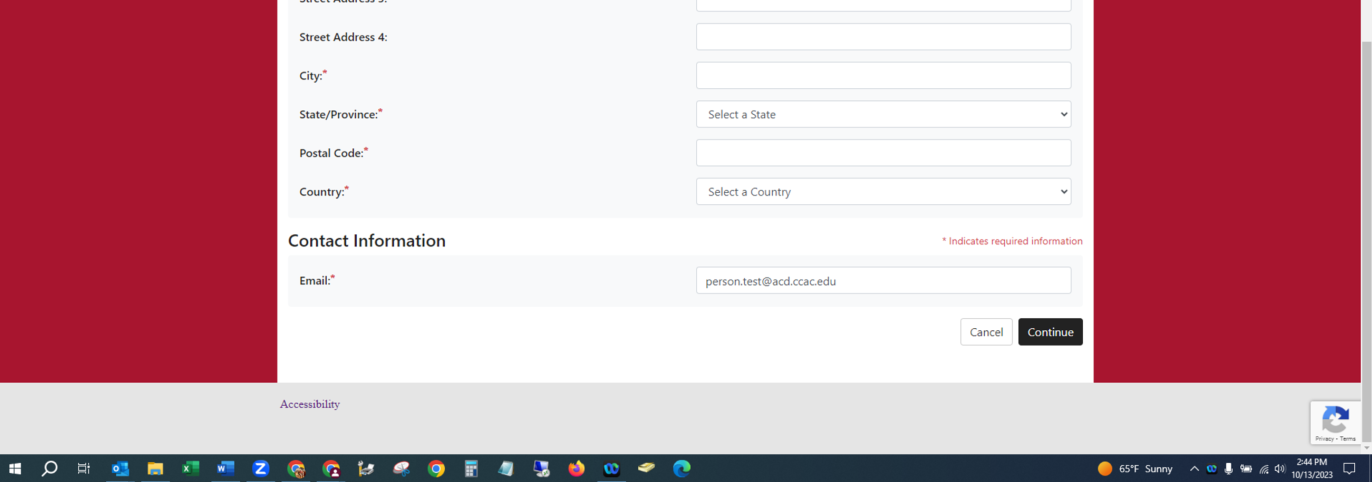
- Click Continue
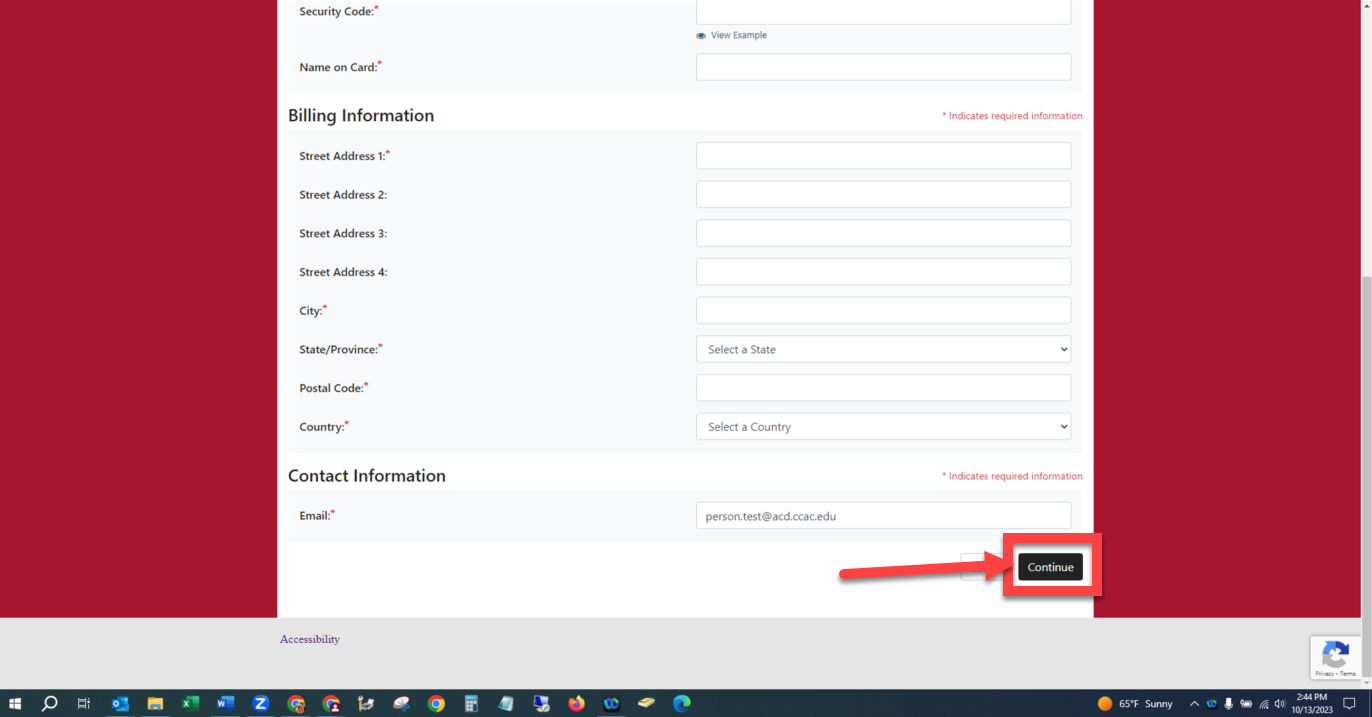
- A receipt will be displayed for your transaction
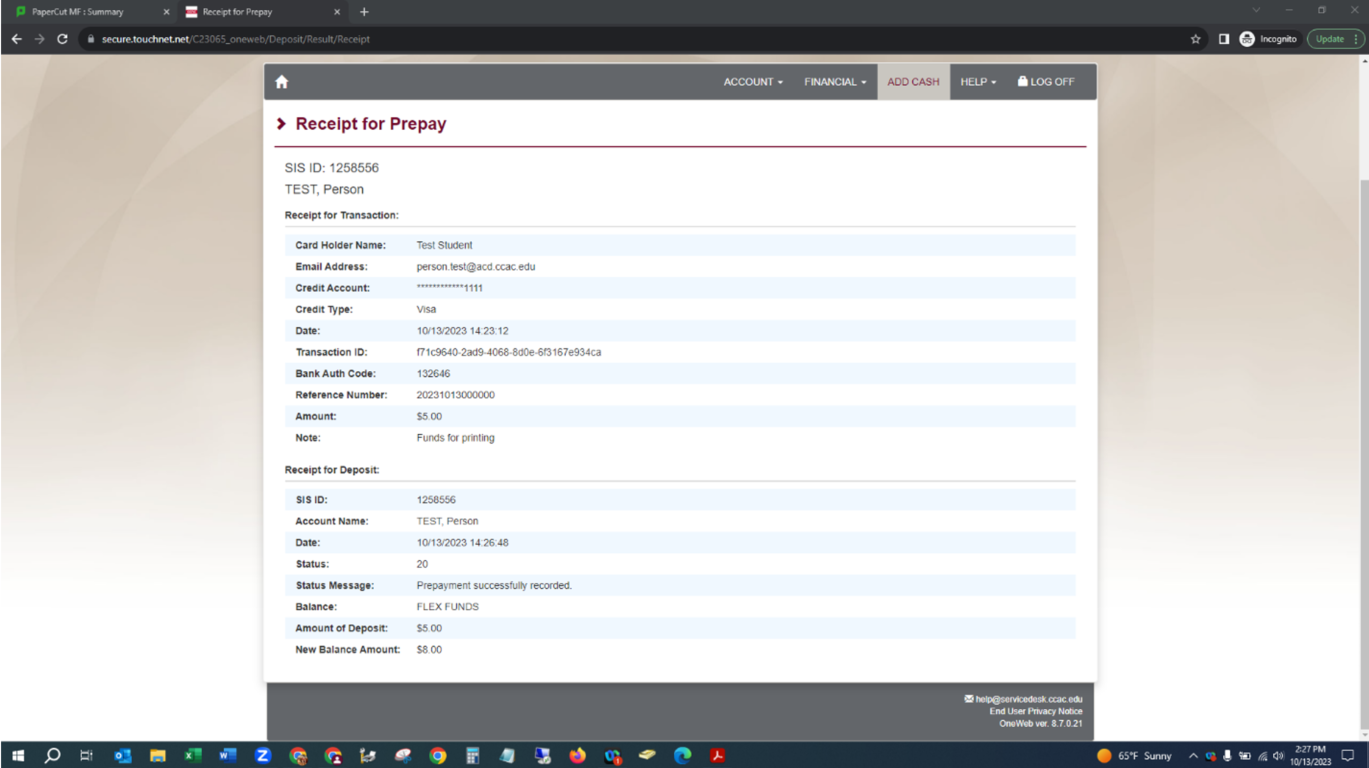
- Return to print.ccac.edu and click on the Add Credit tab
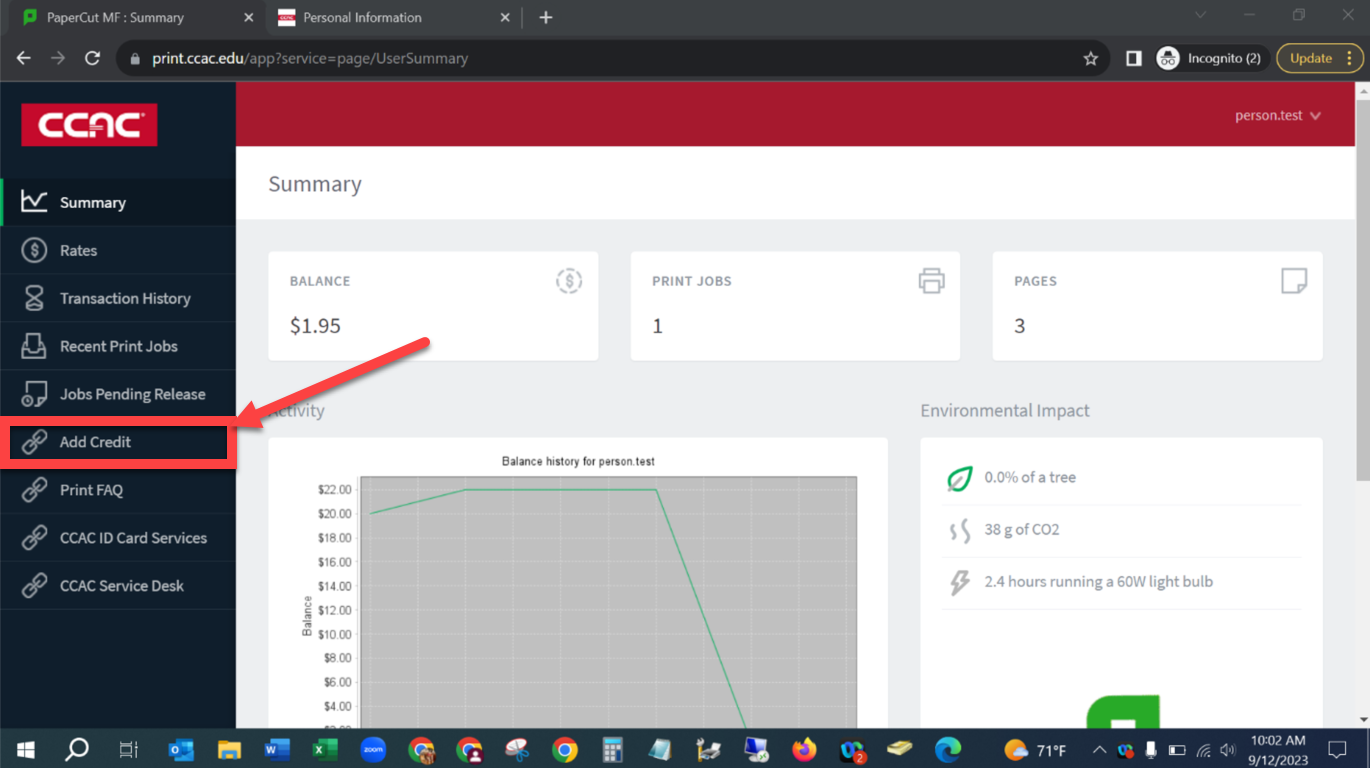
- Select the amount you would like to the print system. Click Add value
- PLEASE NOTE: These funds will NOT transfer from one semester to the next, so please be sure you are only transferring what you will use this semester. You can always transfer additional funds as needed.
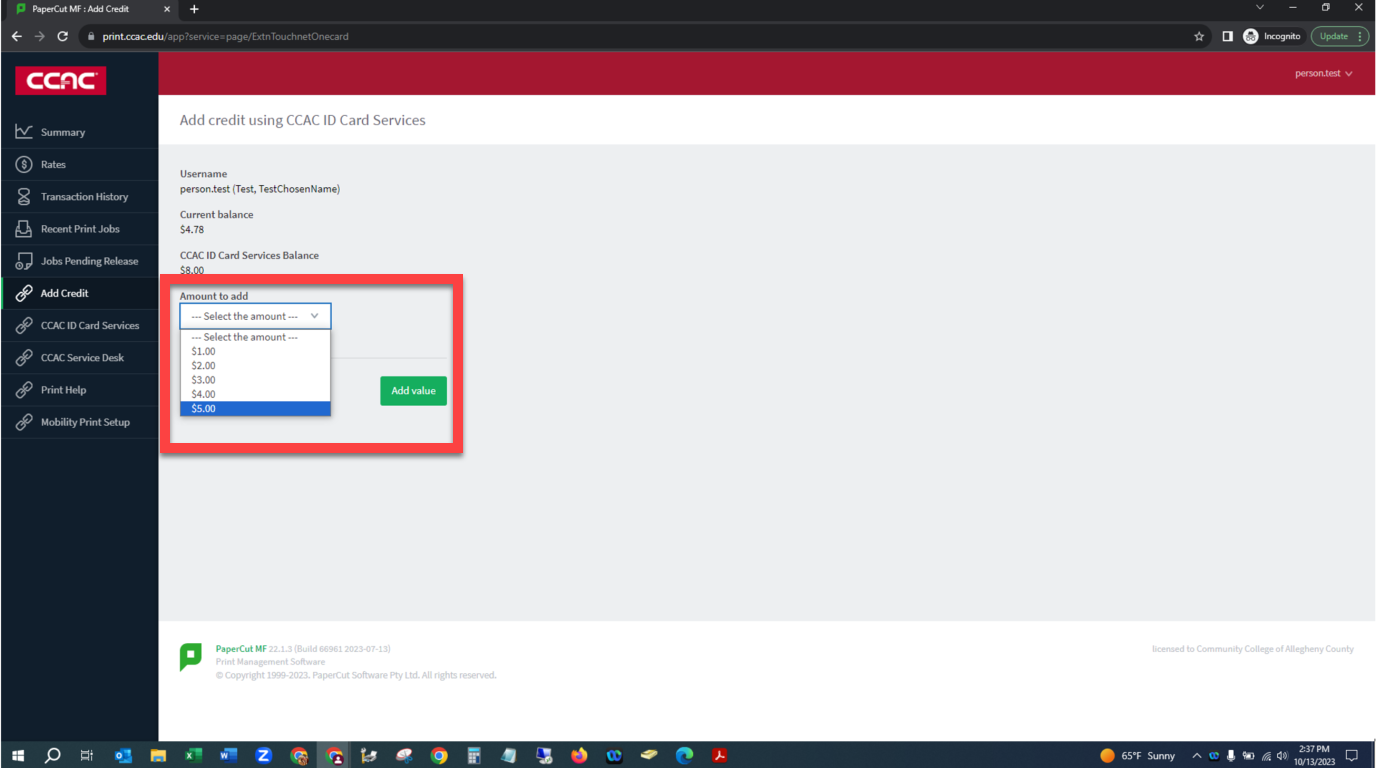
- PLEASE NOTE: These funds will NOT transfer from one semester to the next, so please be sure you are only transferring what you will use this semester. You can always transfer additional funds as needed.
- Once the transaction is completed, you will see a banner at the top of the page with a confirmation message and you can see your updated balance