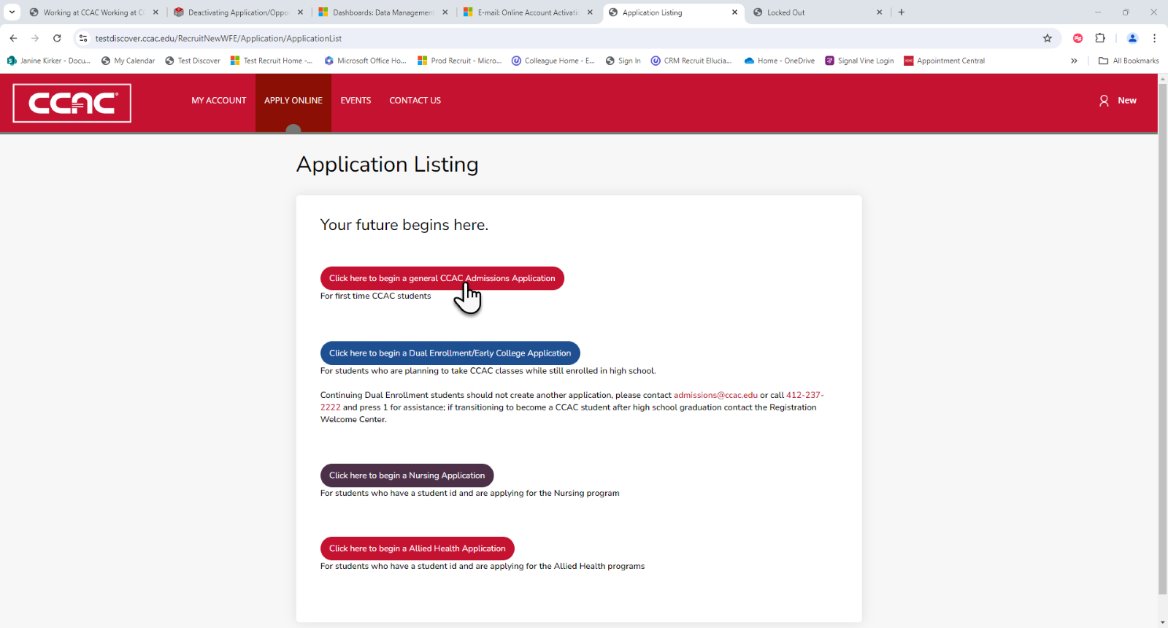- Click on the Admissions drop-down and click Apply
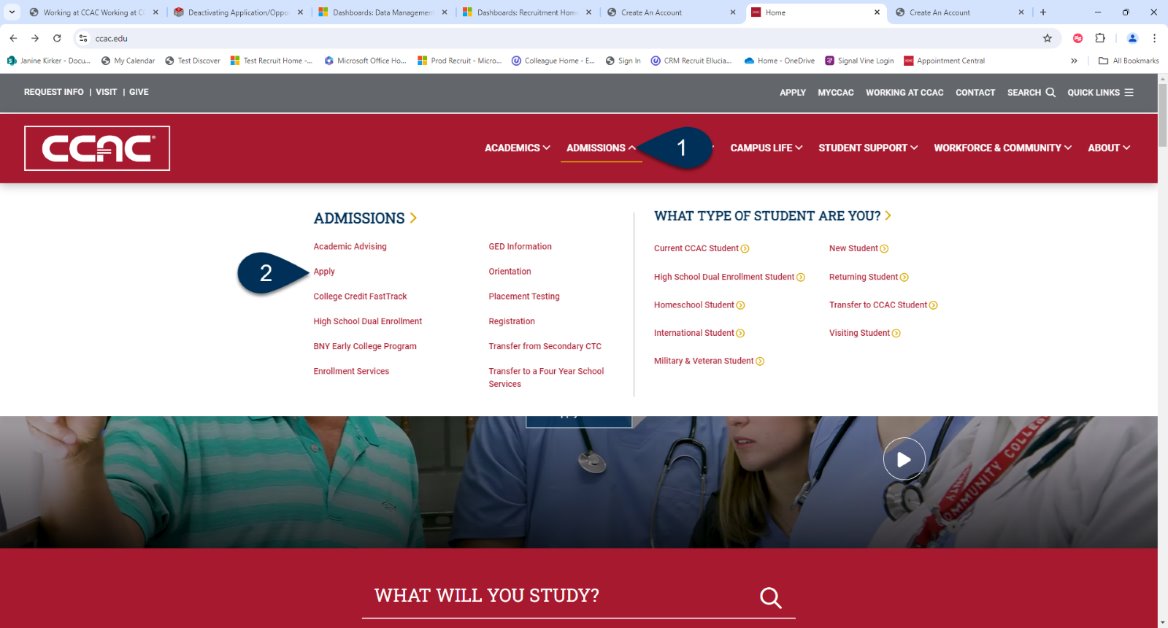
- Click the link for the type of student you are which takes you to that section with an explanation and the Apply Now button. Click Apply Now
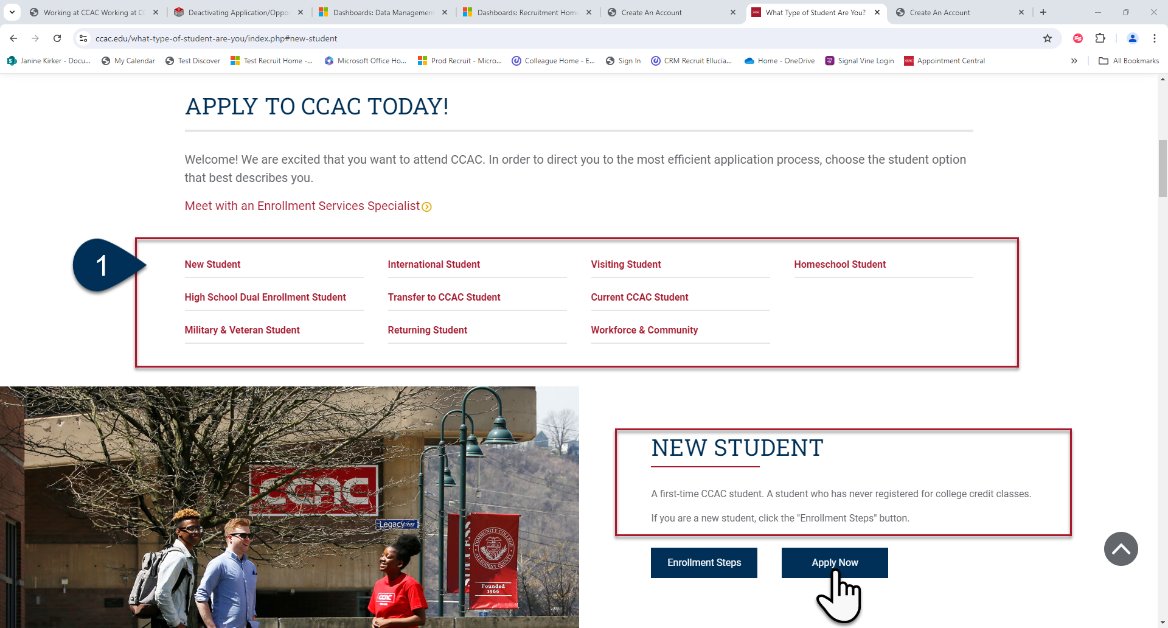
- You first need to create an account, which is only used for the application. Step through the form filling in all required information including a valid email address and creating your password. Check the box, I'm not a robot. Click Create Account
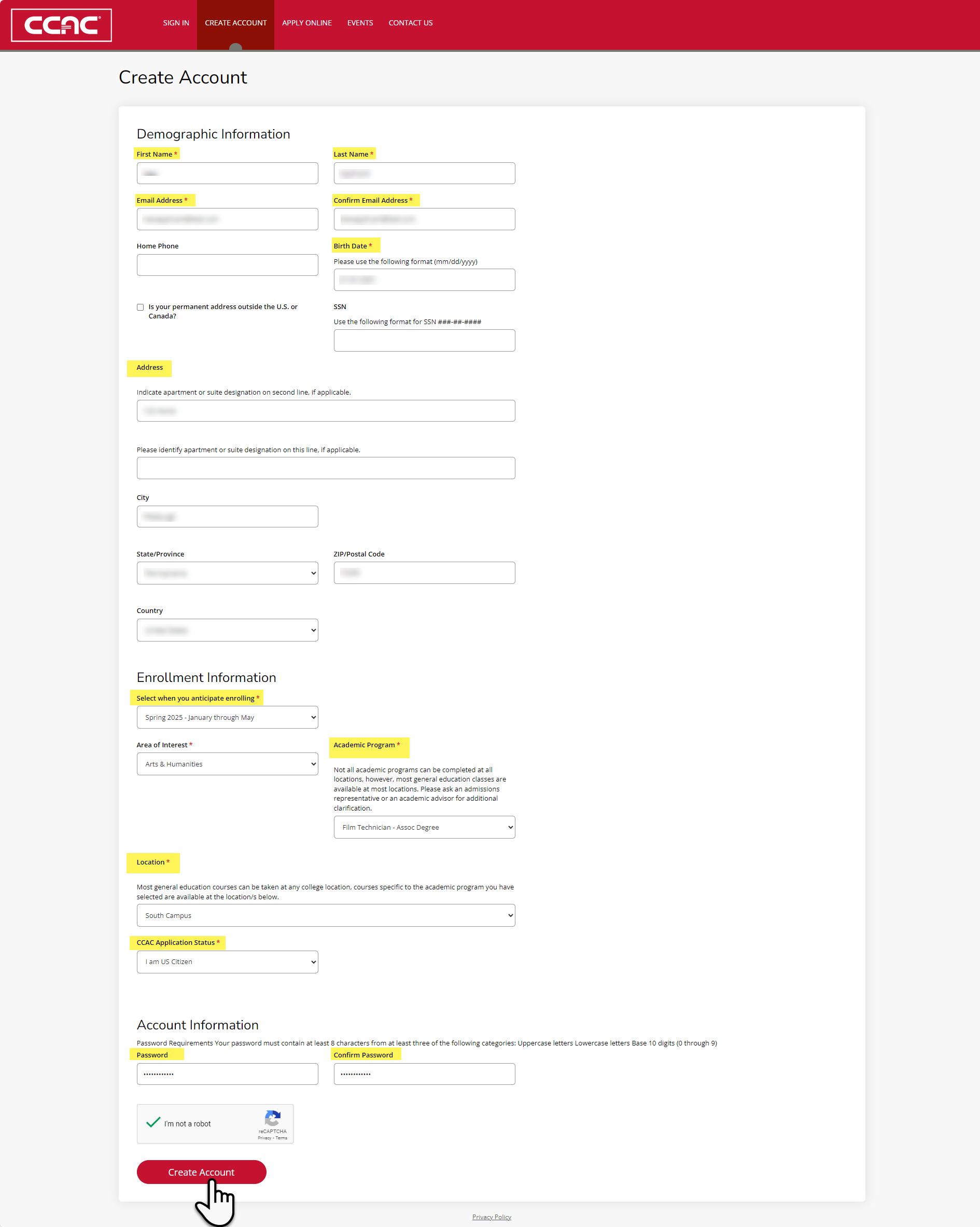
- The Account Pending Activation screen will come up
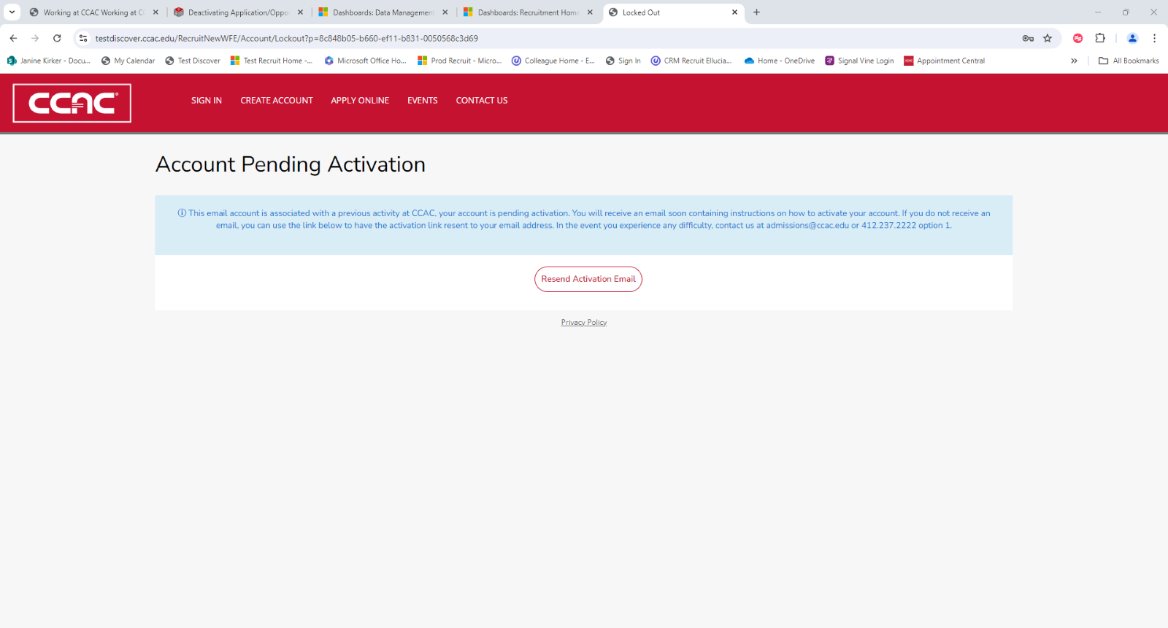
- You will need to log in to the email address you just provided, to access the activation email. Click on Activate
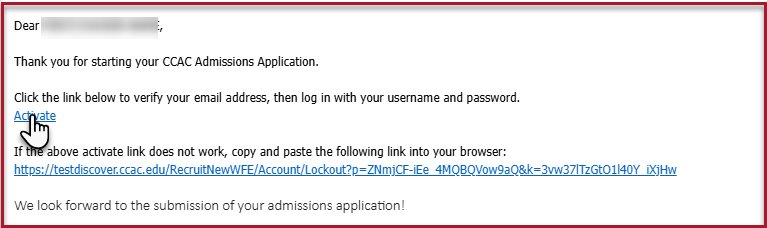
- Once your email is activated, you will see this screen. Click Sign In
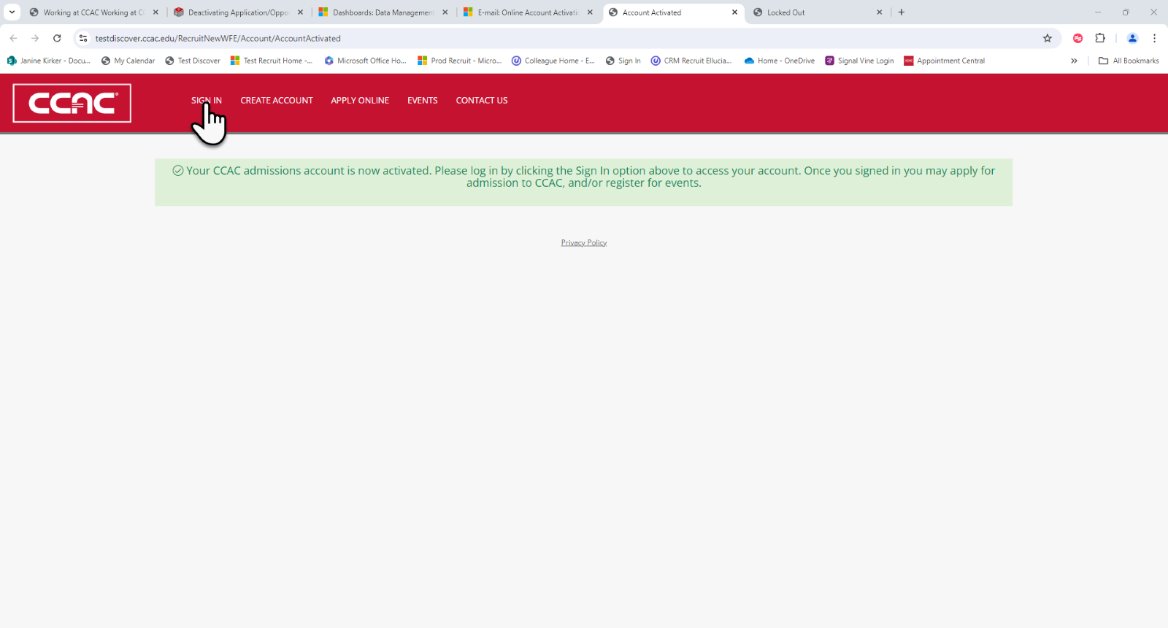
- Enter the email address you just activated and the password you just created. Click the box, I'm not a robot. Click Sign In
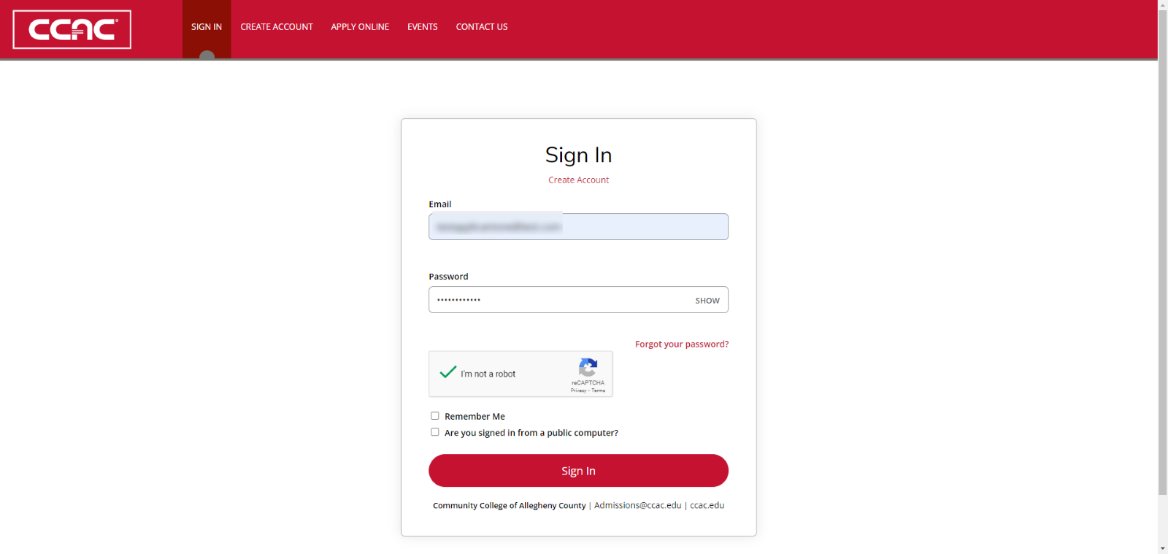
- This screen will come up. Click Create a New Application
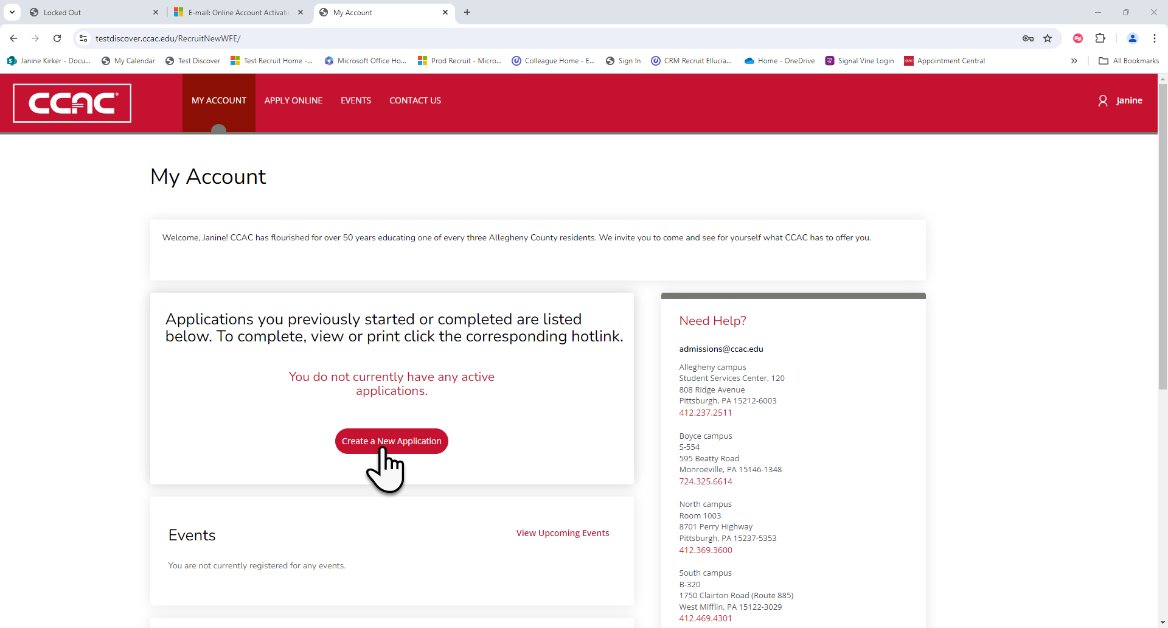
- Click the appropriate application