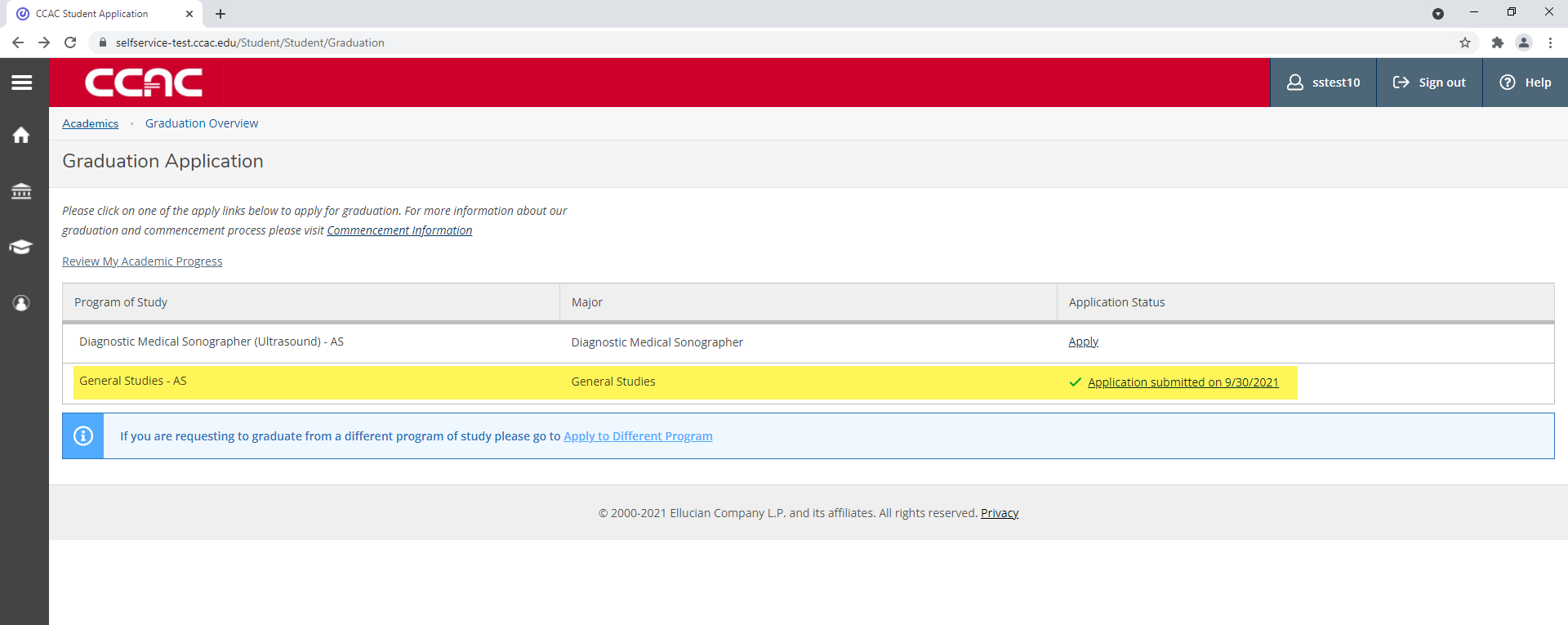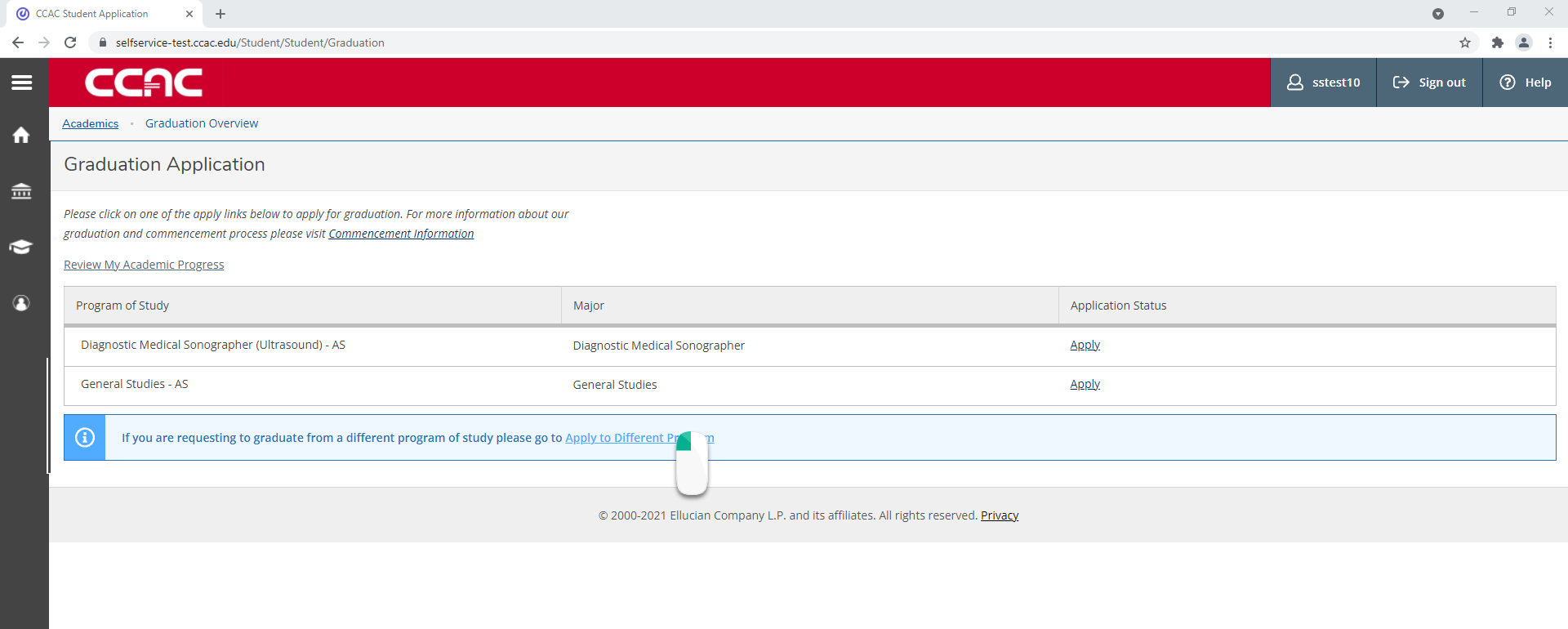- From a web browser, go to https://selfservice.ccac.edu/Student/Student/Graduation
- Click the Apply link for the program you want to complete the graduation application for
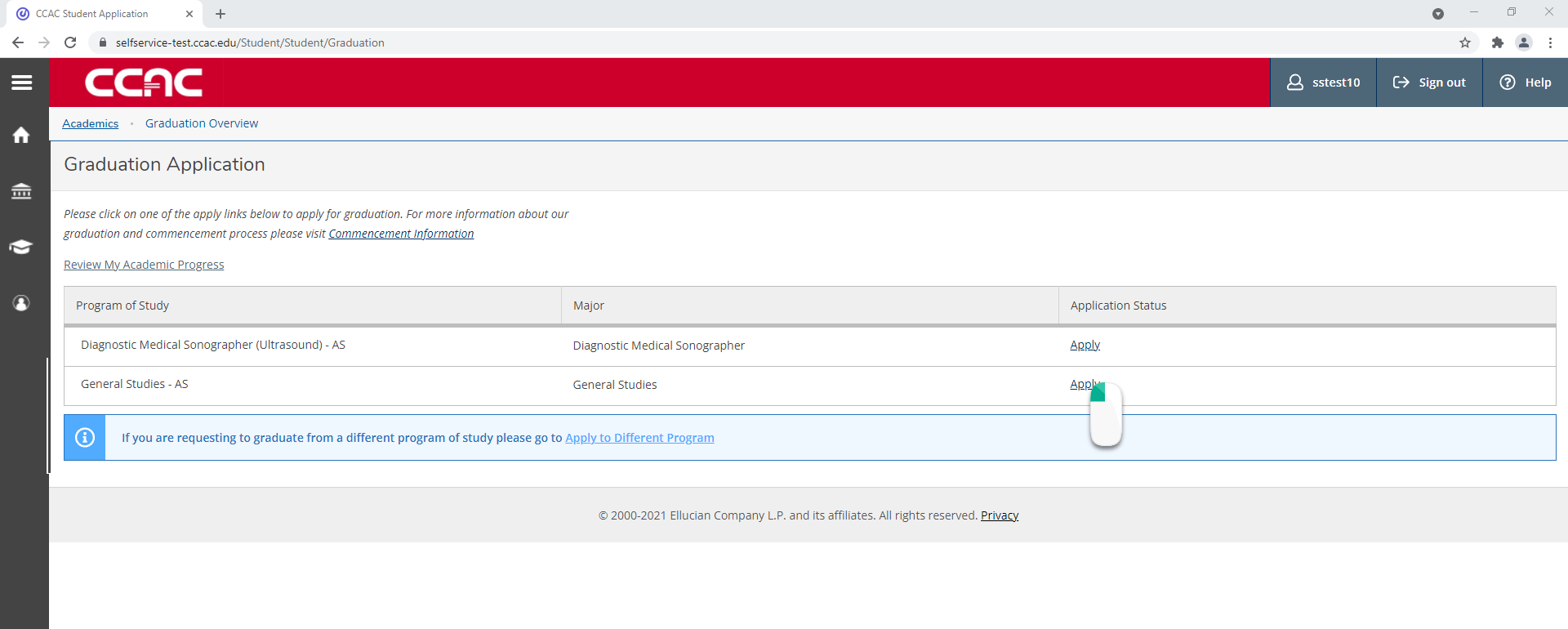
- Choose the Graduation Term in which you will be completing the requirements for the degree/certificate/diploma
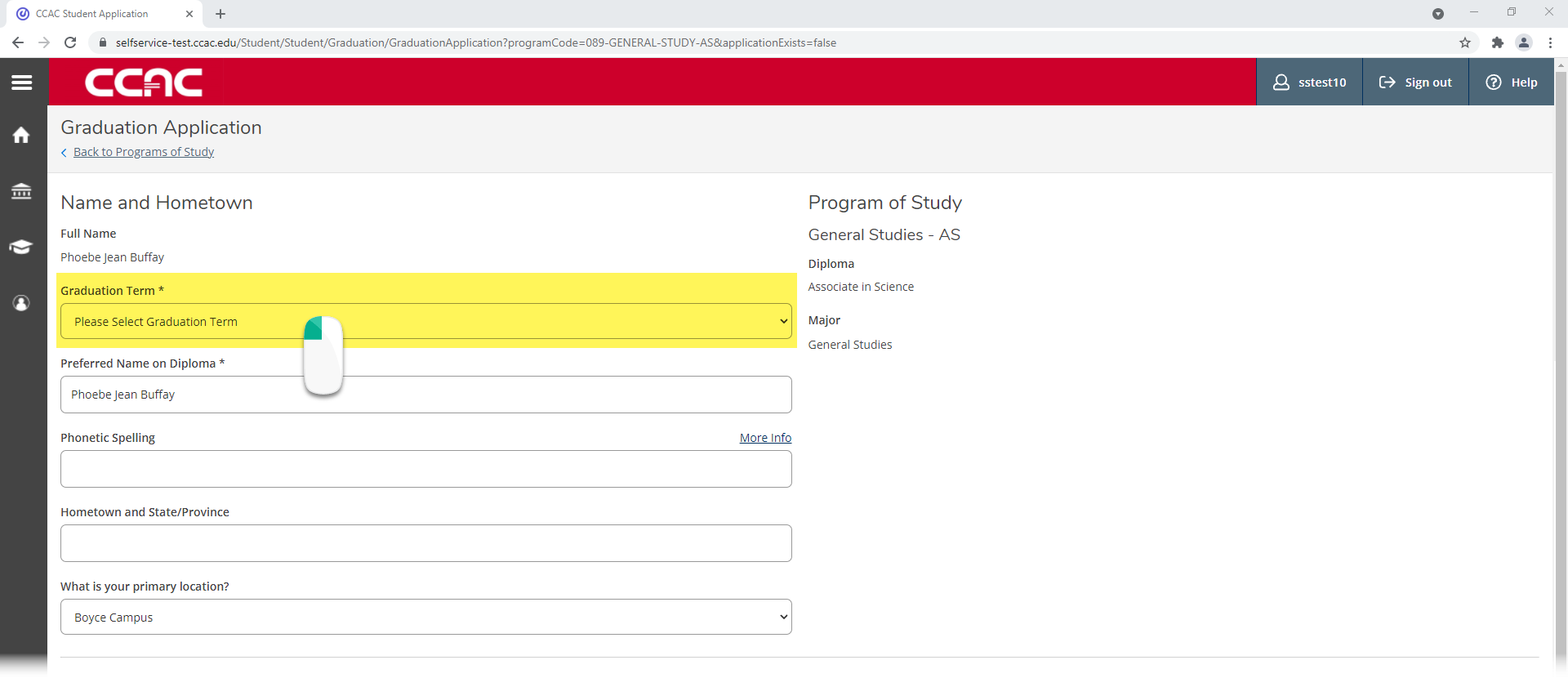
- (Optional) Enter the Preferred Name on Diploma - Diplomas names are restricted to your legal last name and may include either your legal or chosen first name as well as your middle name or initial.
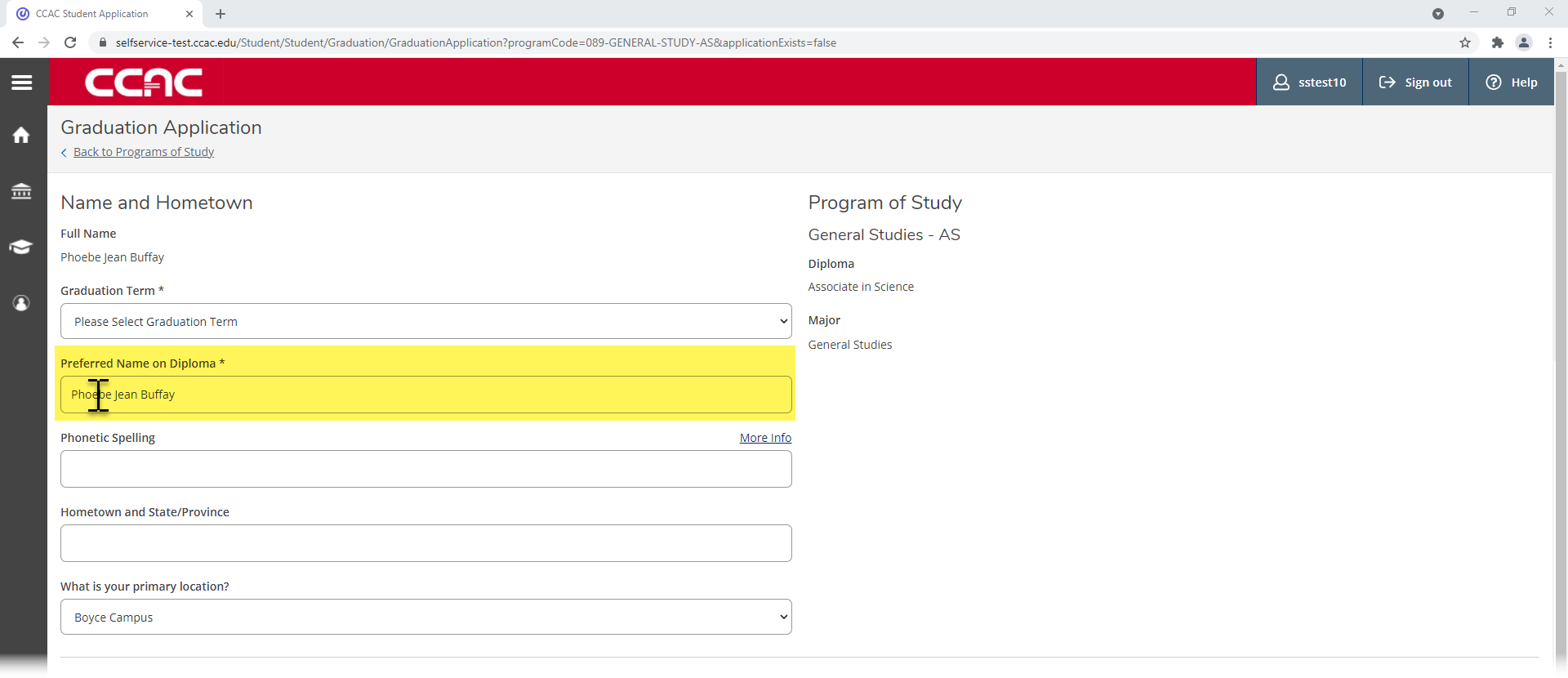
- (Optional) Type out the way your name is said phonetically in the Phonetic Spelling field
This is used when your name is called during graduation -Use https://www.pronouncenames.com/ to help you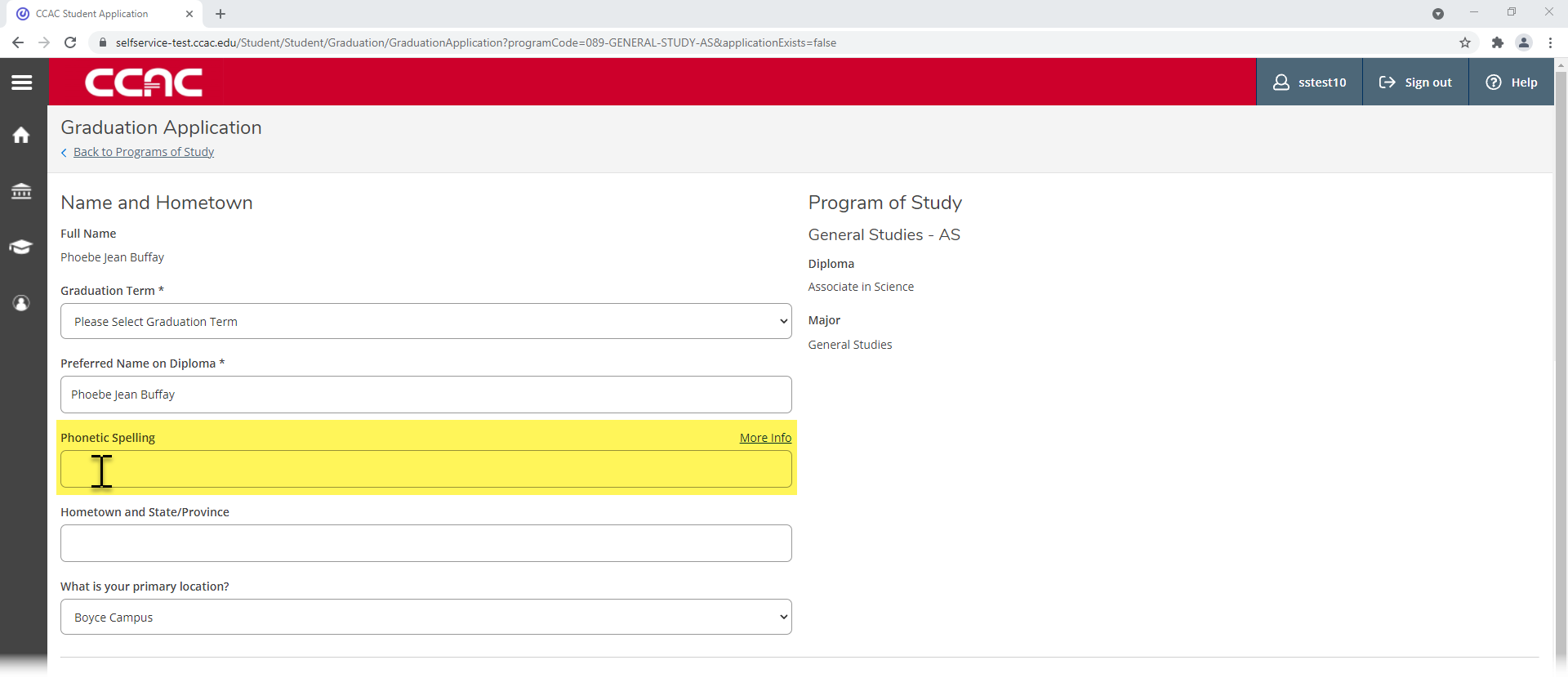
- (Optional) Enter your Hometown and State
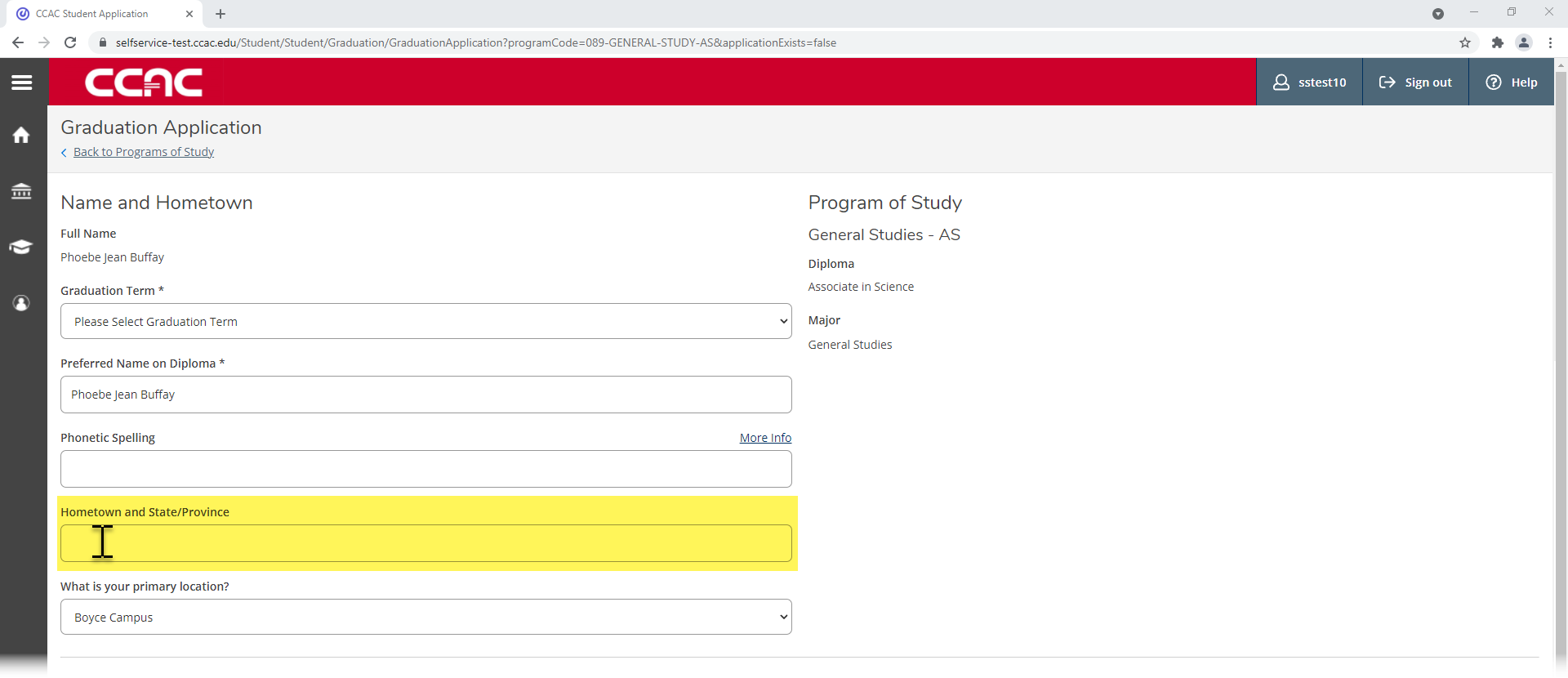
- (Optional) Choose your primary campus location, the campus you have attended the most
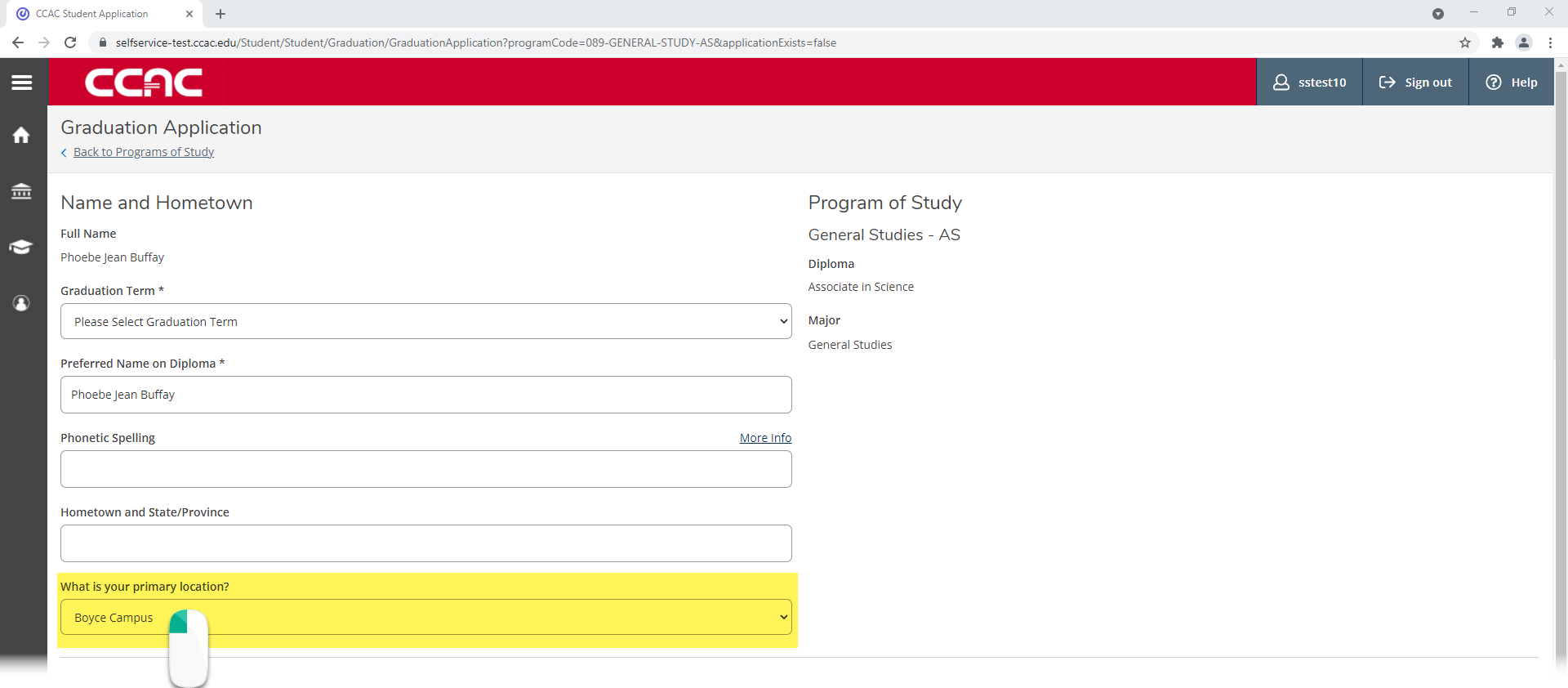
- Under Commencement Details, choose the Commencement Site, the campus you have attend the most
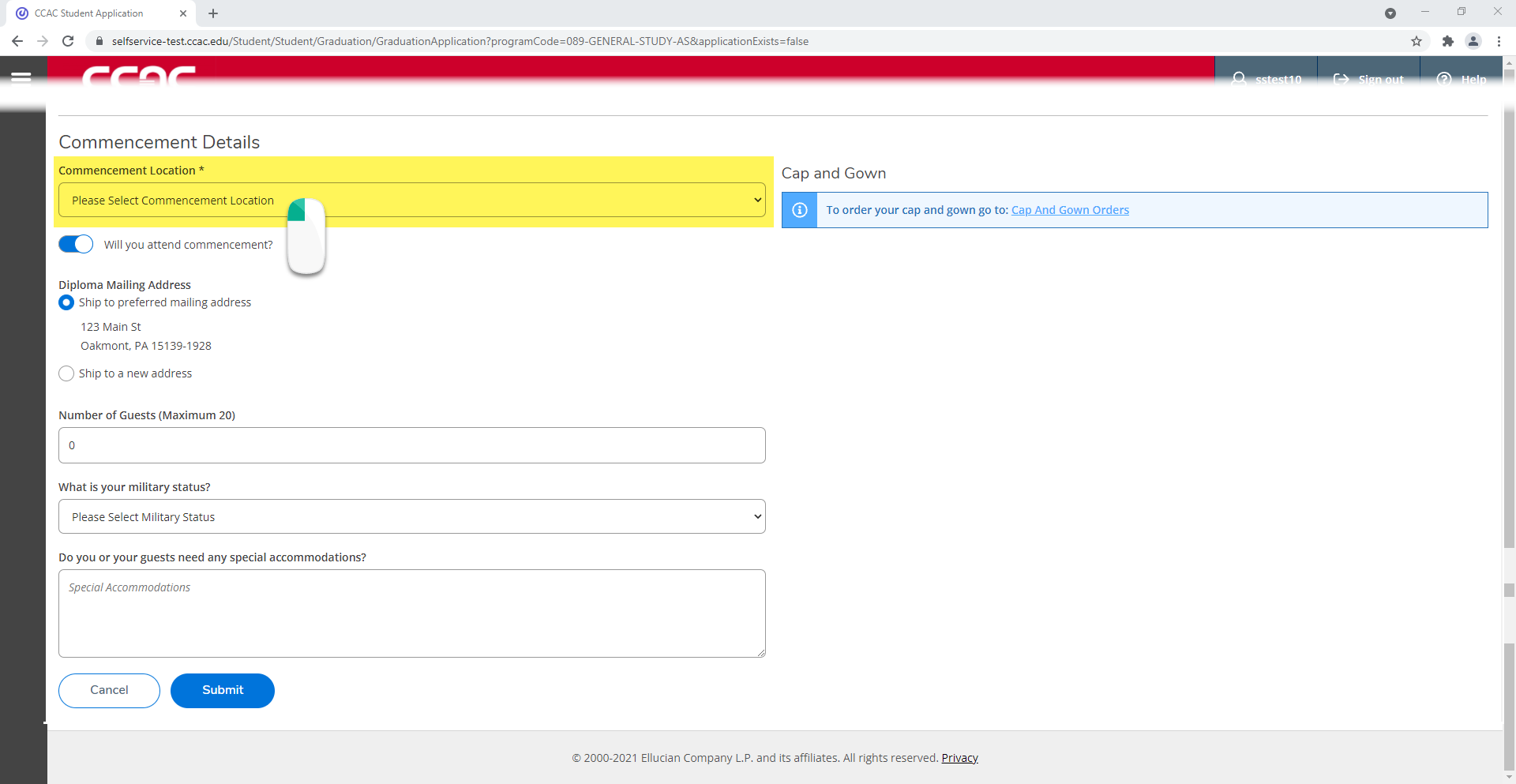
- Mark if you will be attending commencement
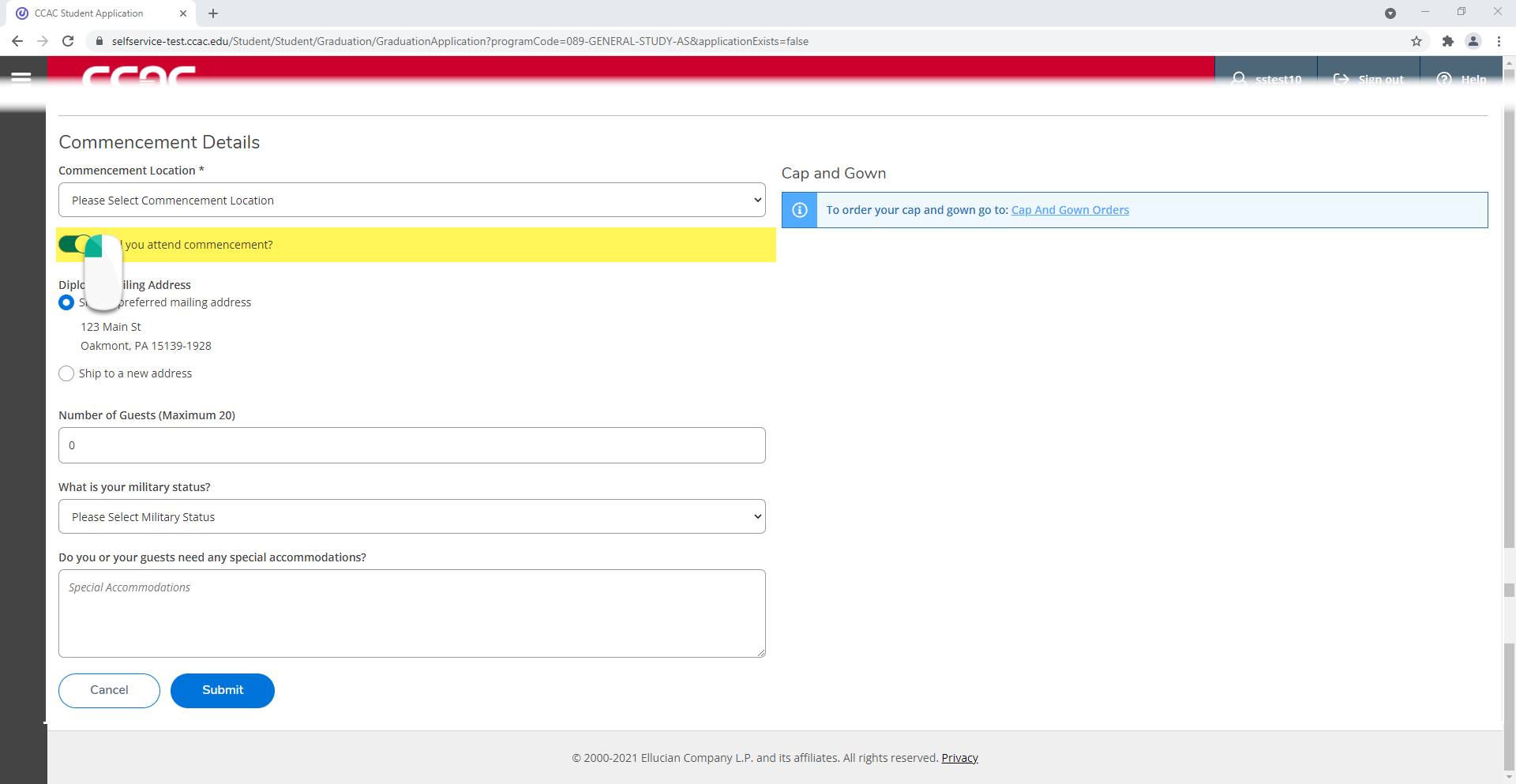
- Confirm or Change where the diploma will be mailed
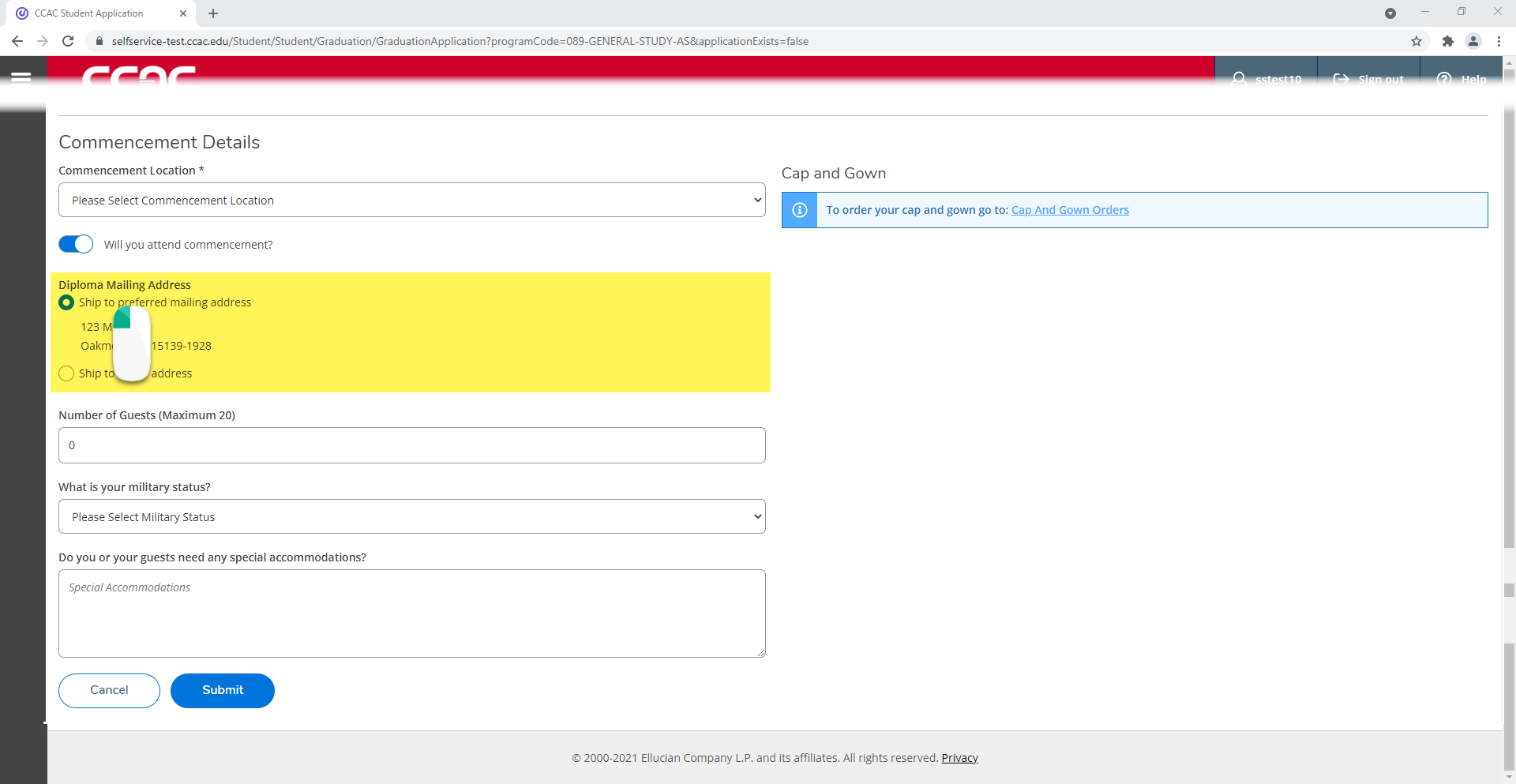
- If you need to change the mail address, fill out the new address information
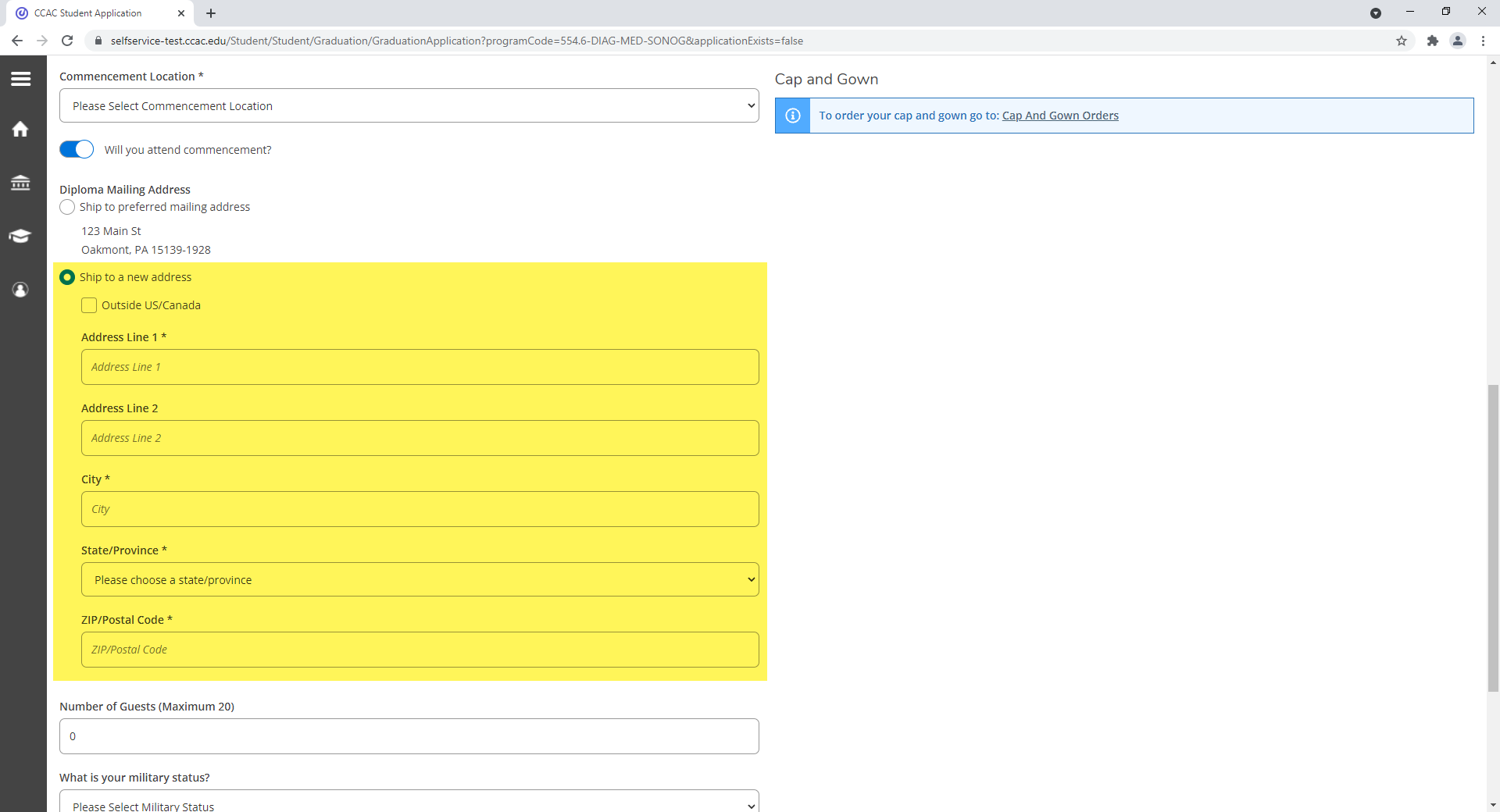
- If you need to change the mail address, fill out the new address information
- Enter the number of attending guests
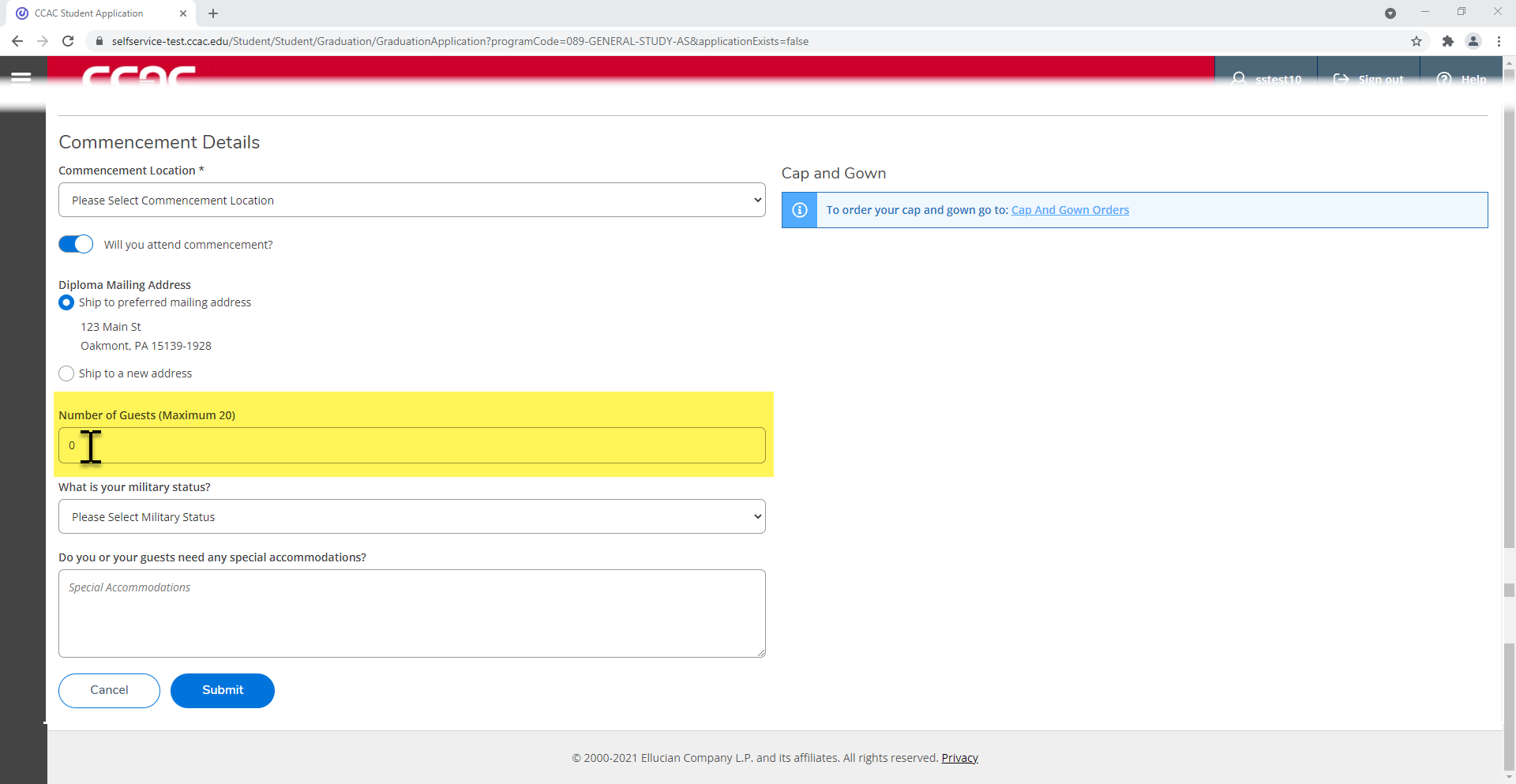
- Choose your Military status from the drop-down menu
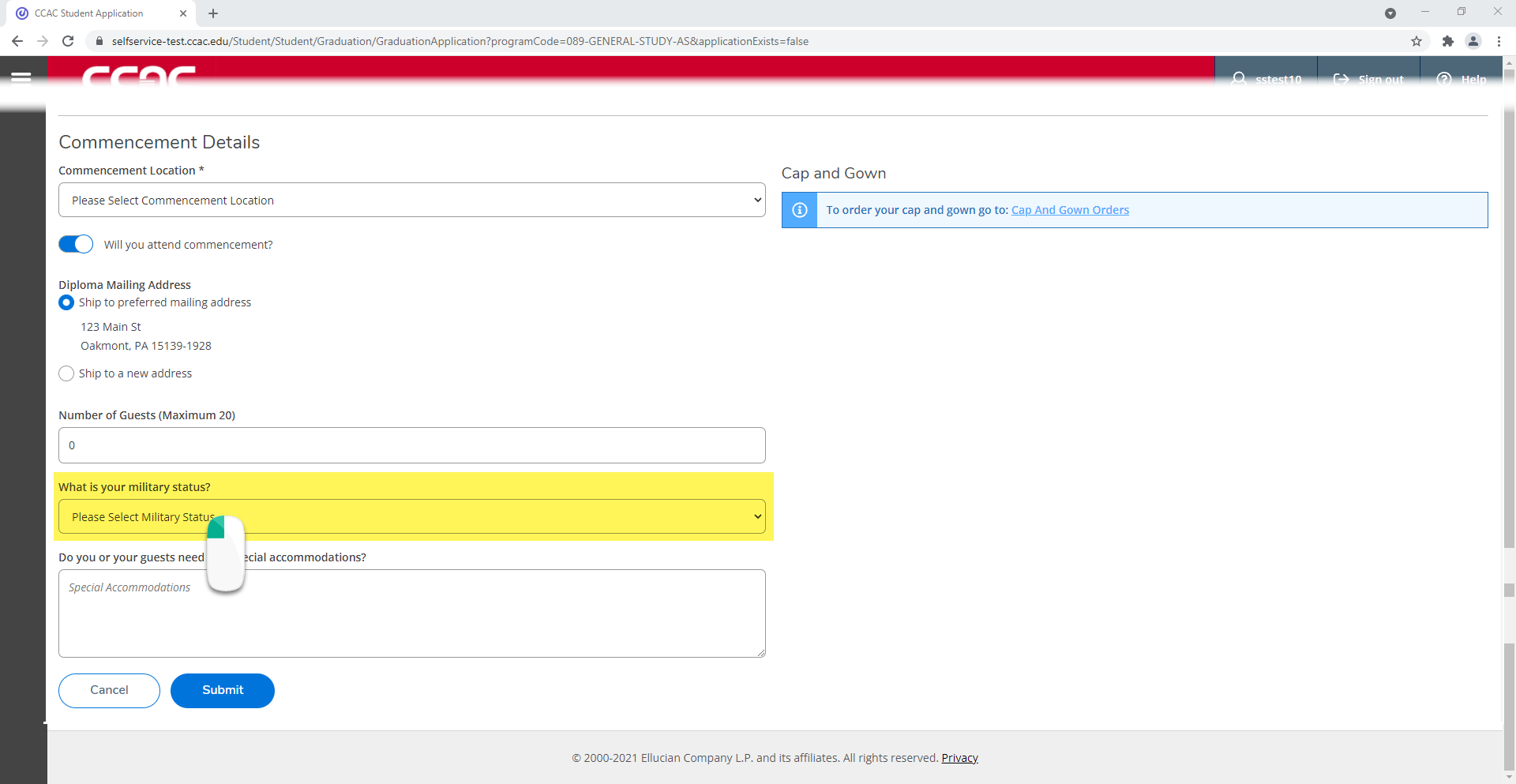
- Enter any information we would need to accommodate a guest during commencement
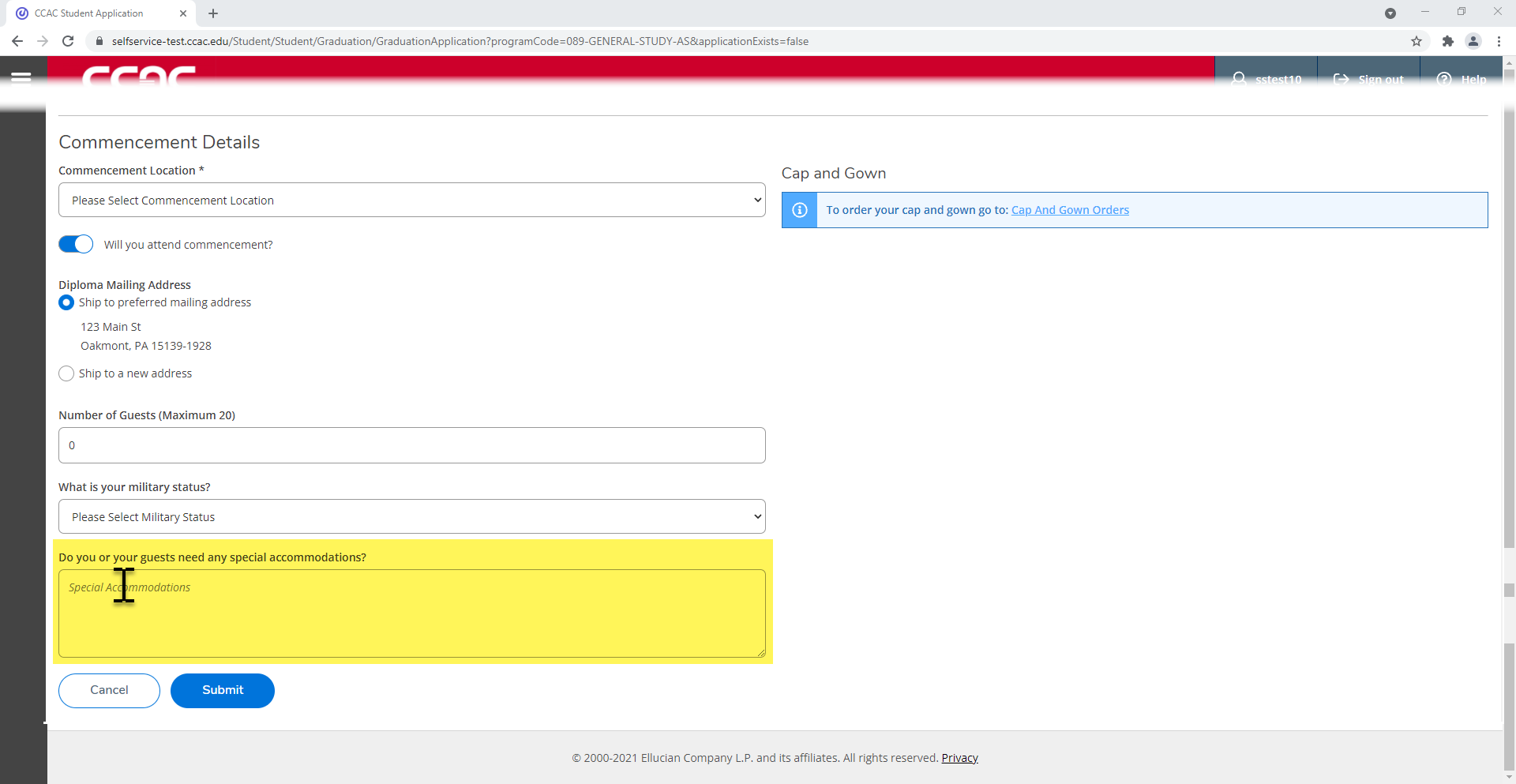
- If you need to order a cap and gown, click the link, this will open a new window to the CCAC bookstore
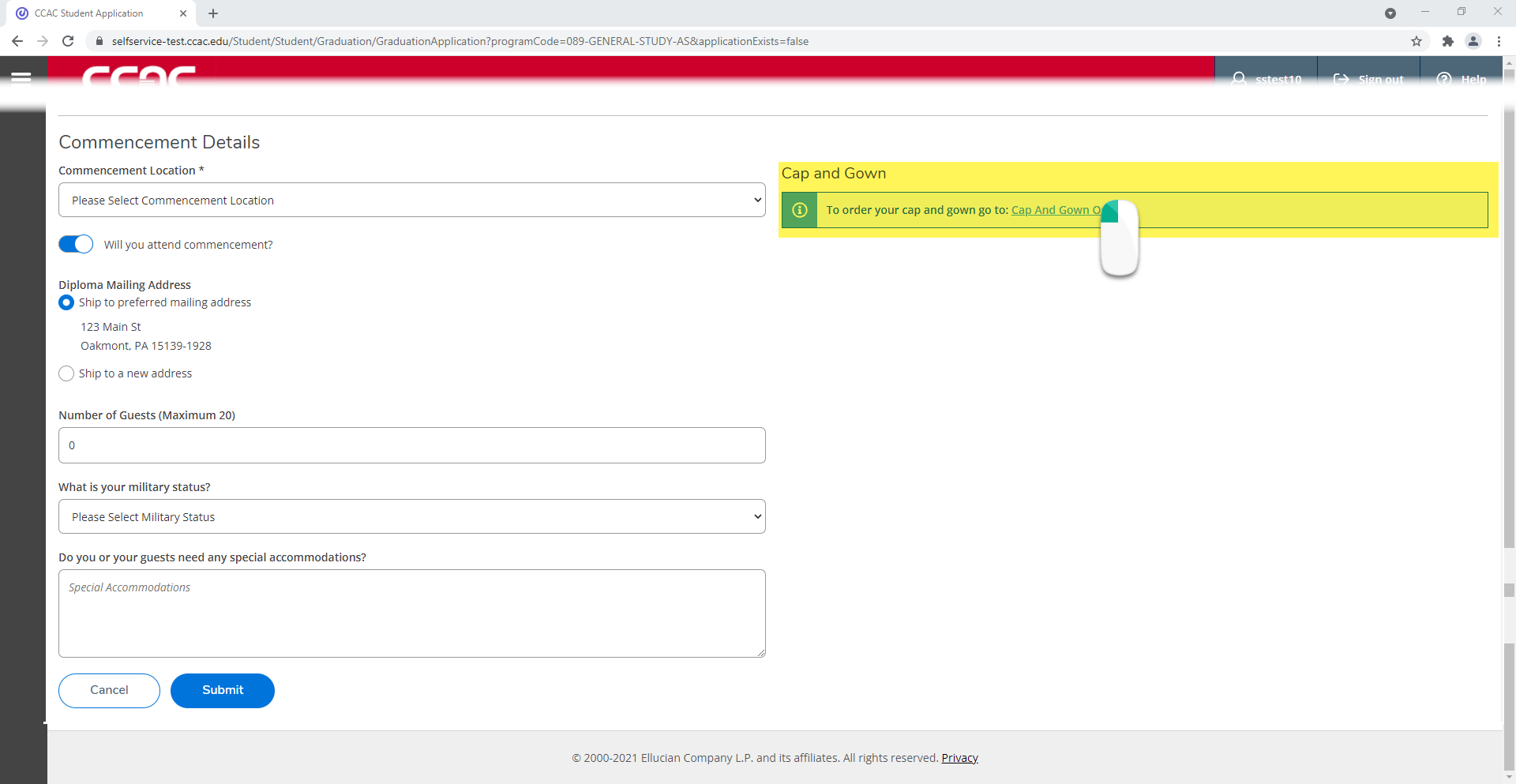
- Click the submit button
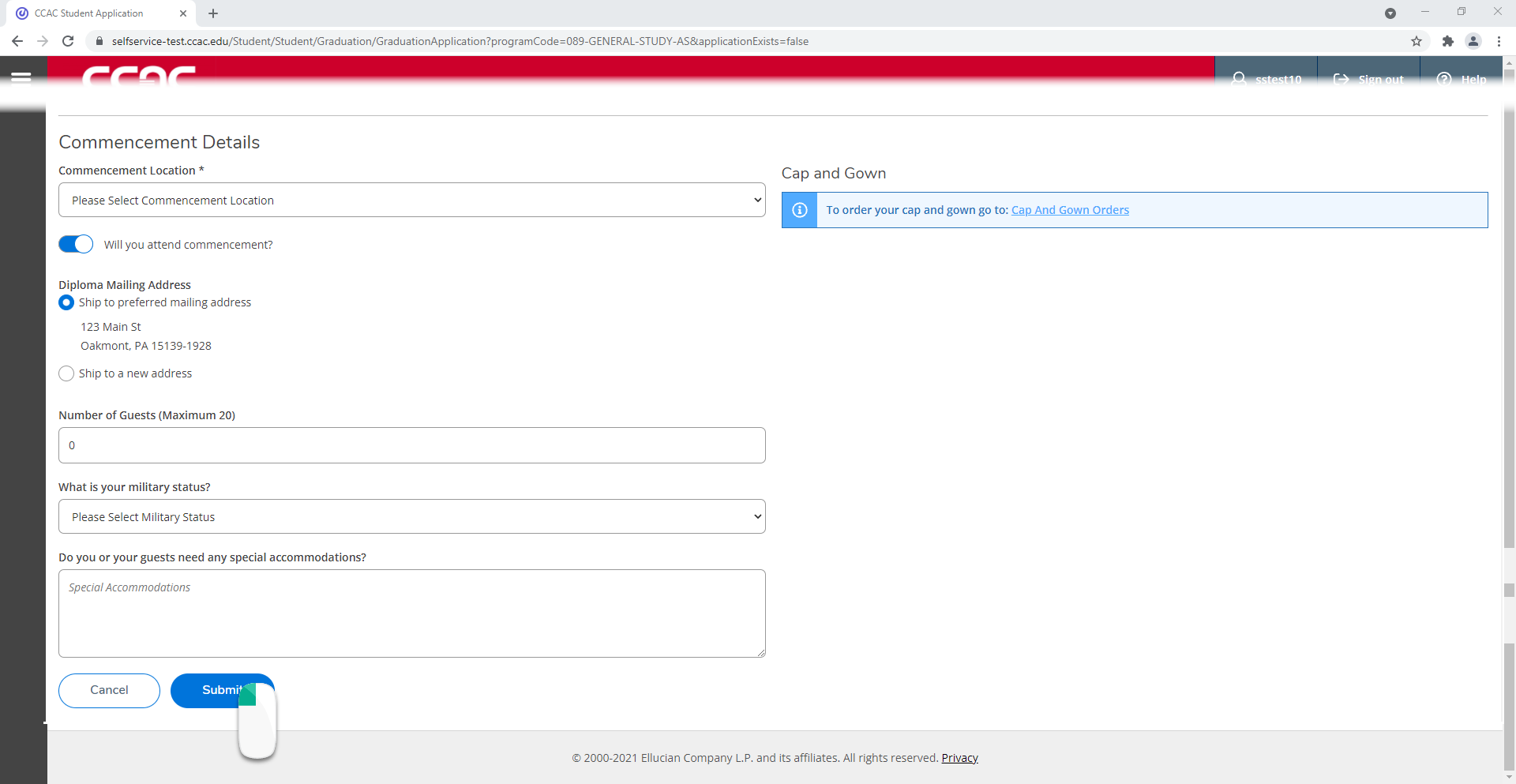
- It will begin the processing
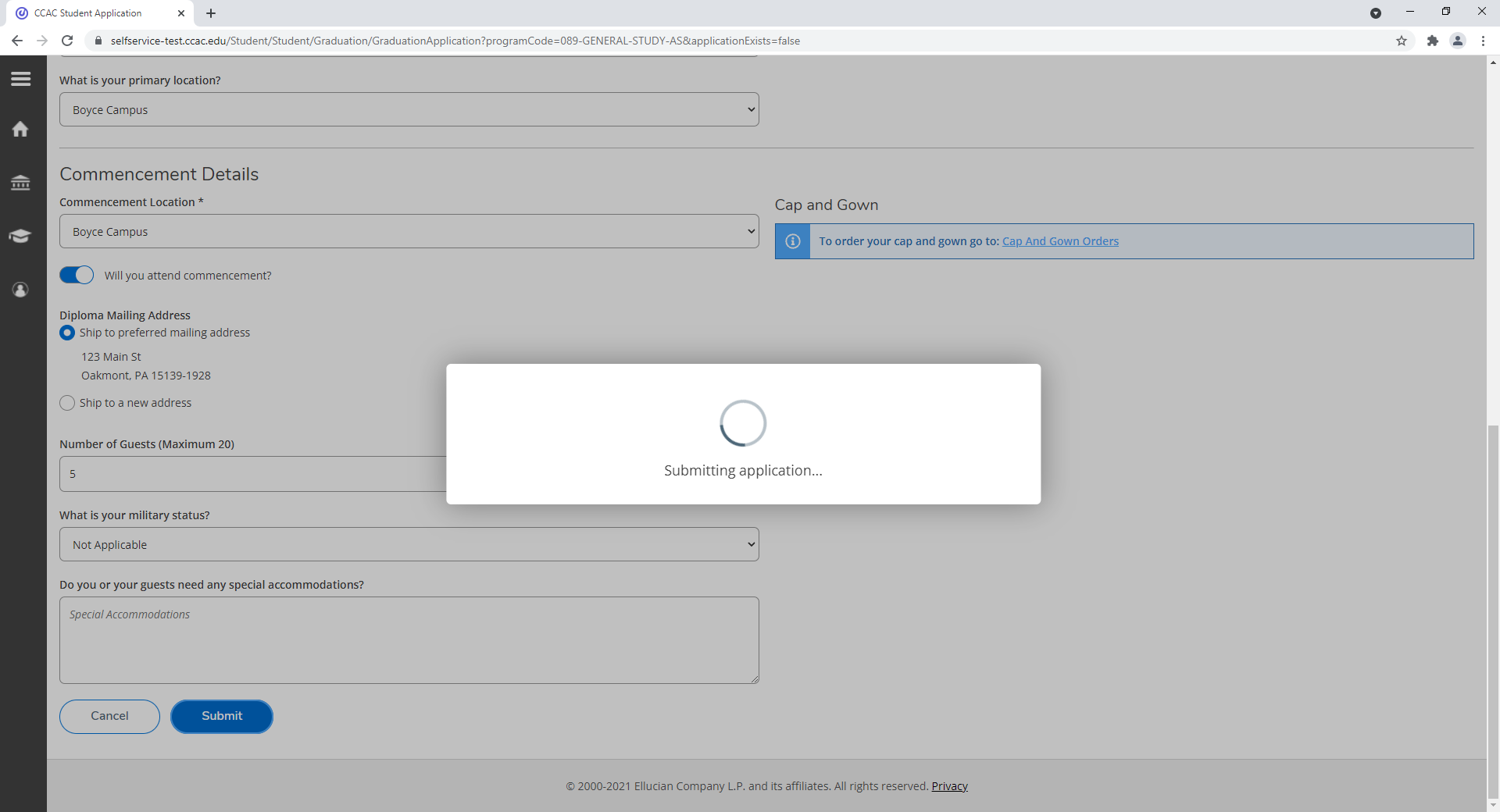
- You will receive confirmation when done
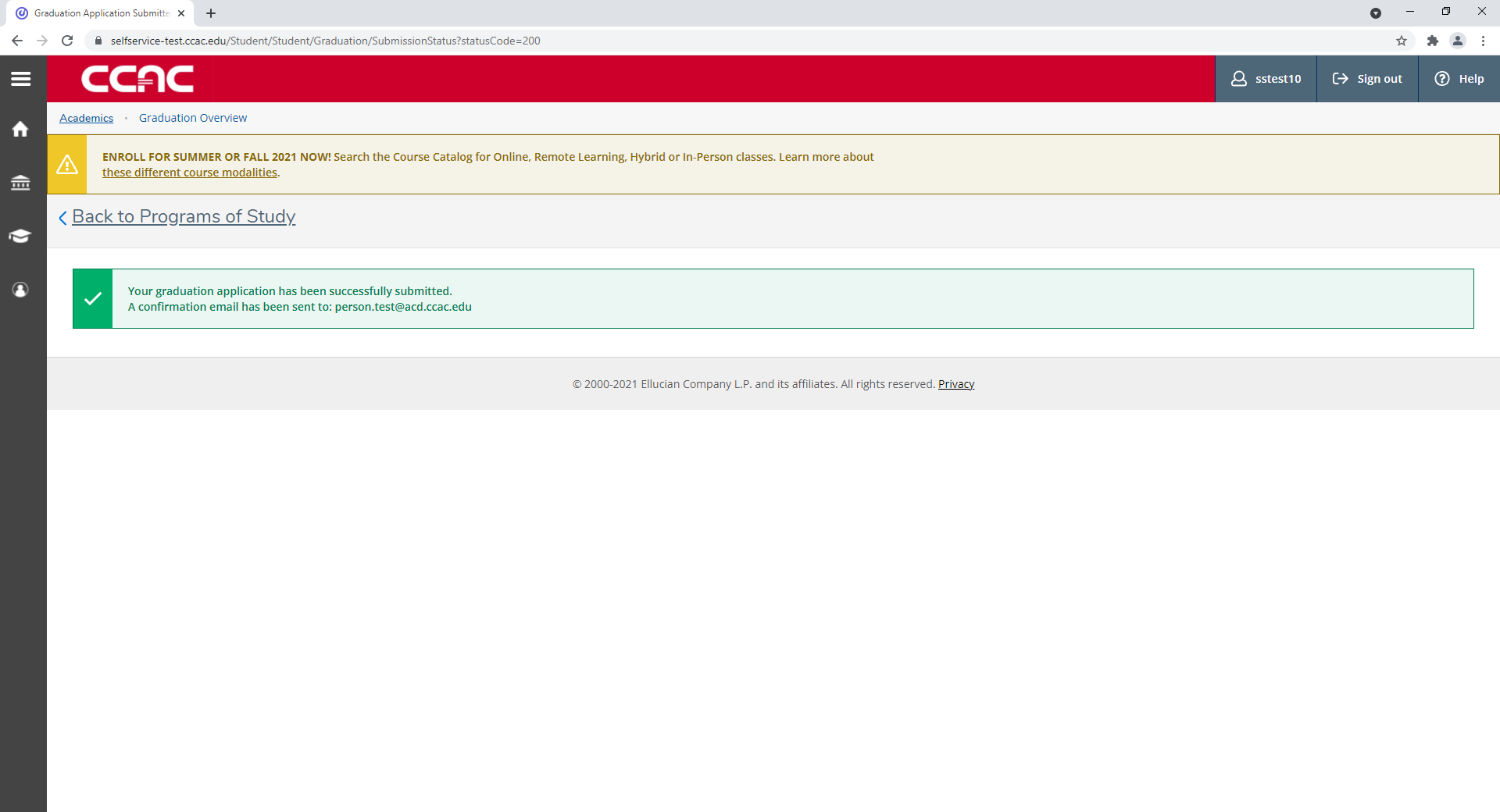
- Your date submitted will be listed