If you see the image below at the bottom of your Webex, follow the directions below. 
- Click the option, Sign in
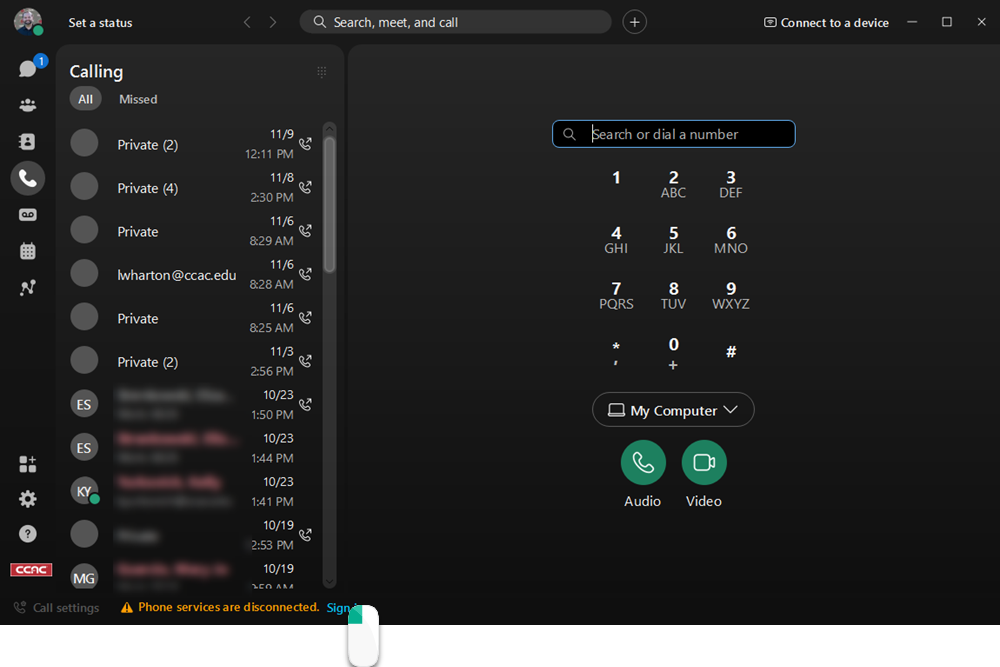
- SSO screen will appear
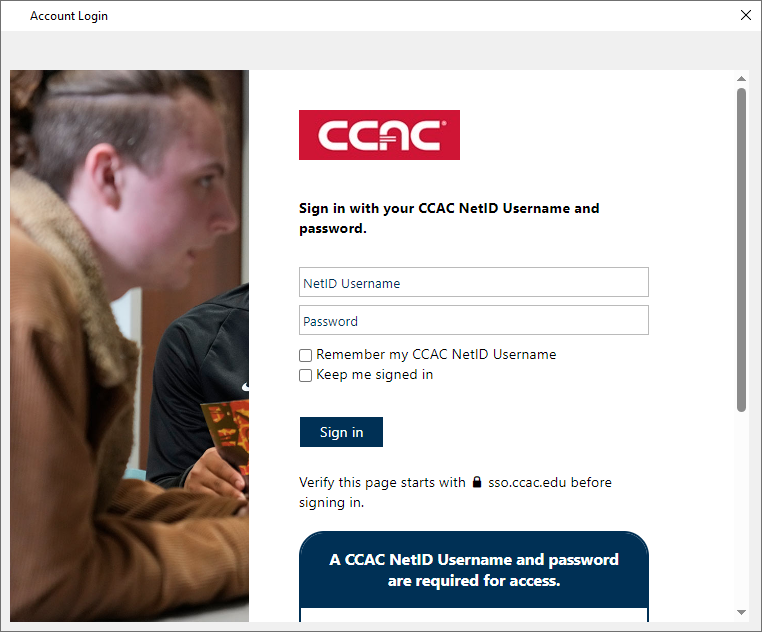
- Enter your CCAC NetID username and password
- Click the Sign In button
- Phone services will be reconnected, and the error will disappear